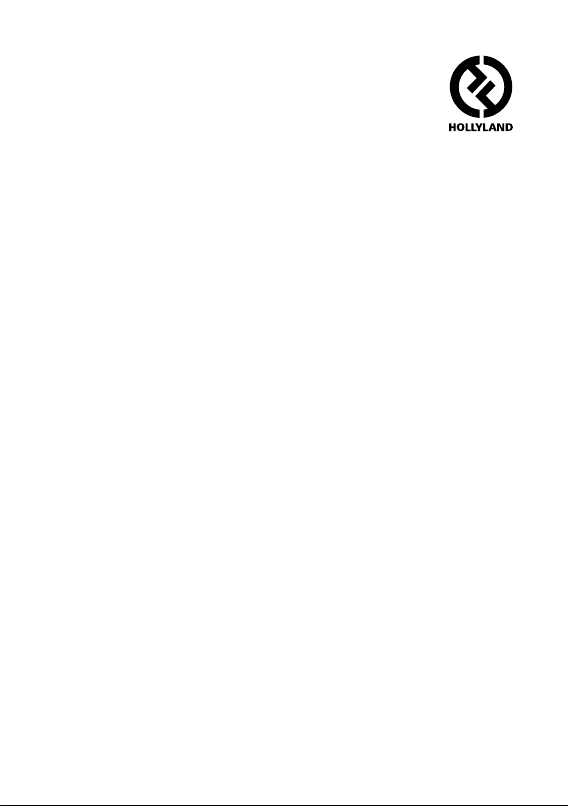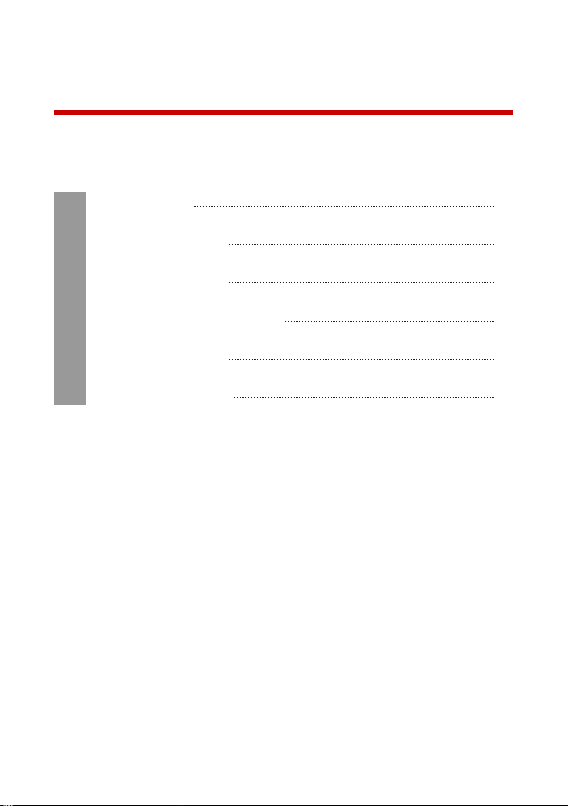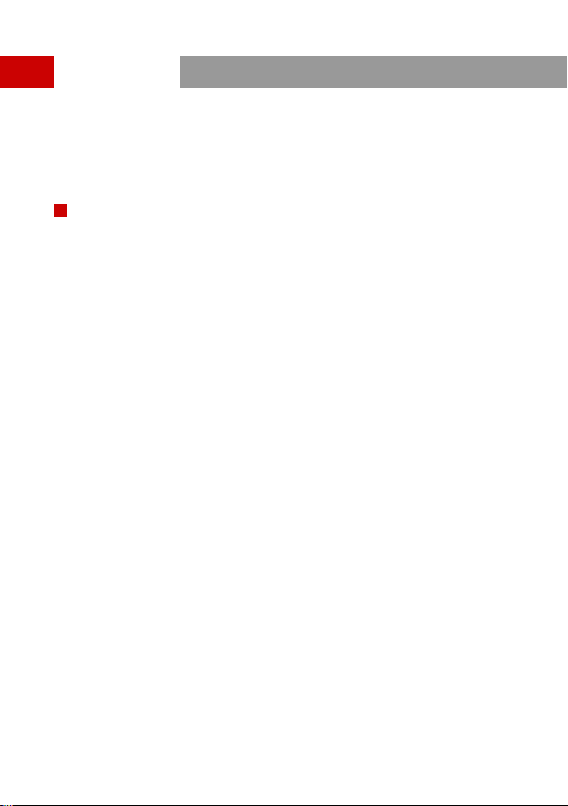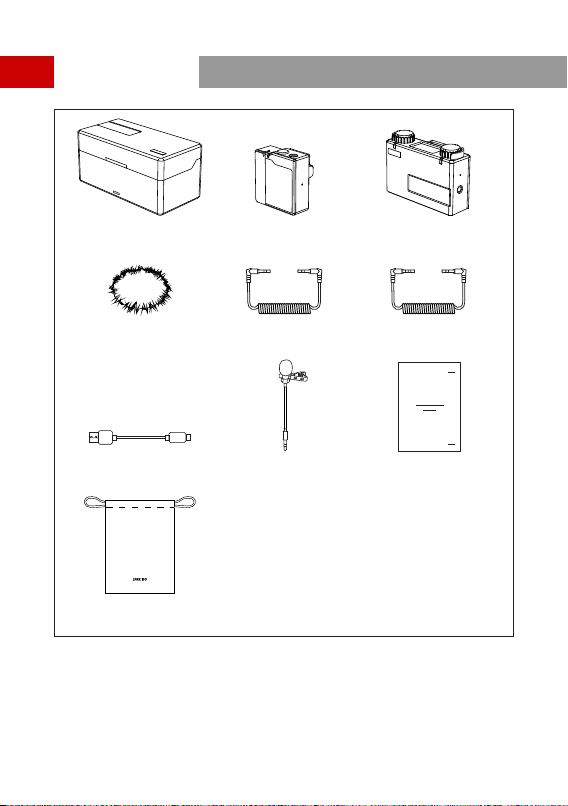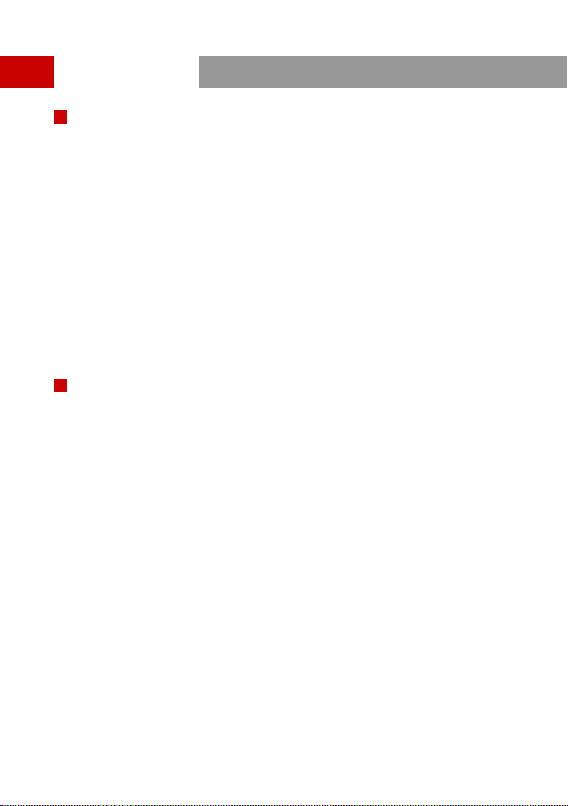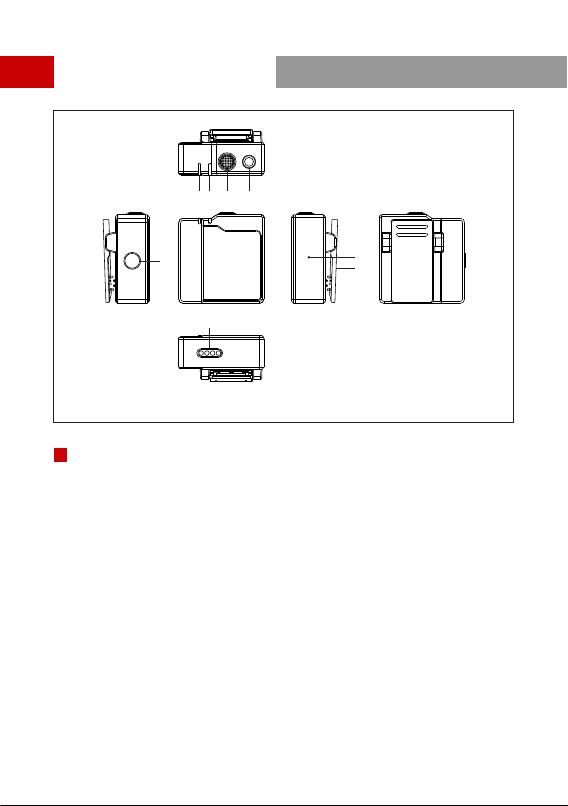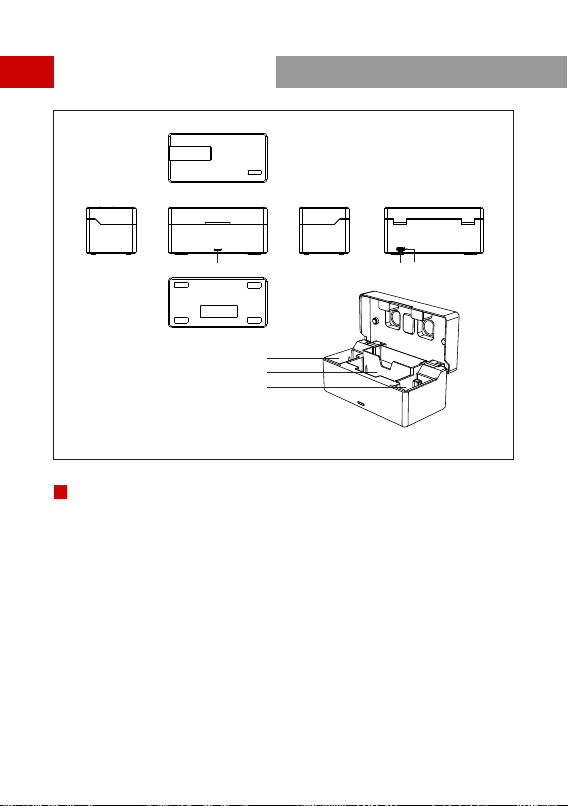1
Thank you for purchasing Hollyland LARK 150 wireless microphone. Please read this
instruction carefully before using the product. Wish you have a pleasant experience.
5ms Latency with up to 100m Range
2 TX & 1 RX Combo1TX & 1RX (or 2TX & 1RX) Combo Supported
2.4GHz Digital Wireless Transmission with Clear Sound Under Any Conditions
Mini Size with Lightweight, 2 Colors Options
Professional-Grade Sound Quality
Built-In Lithium Batteries, with an Ultra Long Run Time
21-Stage Digital Gain Adjustment
Contact Charging Case
In-Built Mic and LavMic Switching Automatically
Multiple Systems Using in One Location
FOREWORD
KEY FEATURES