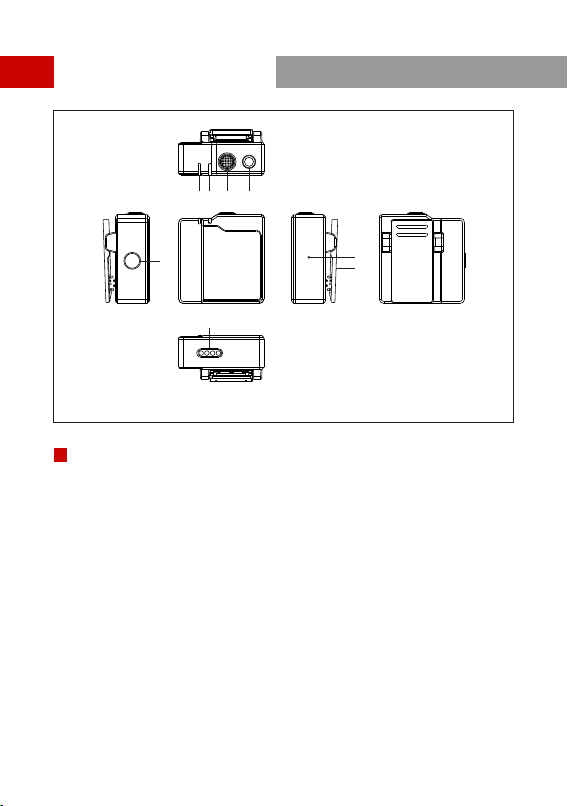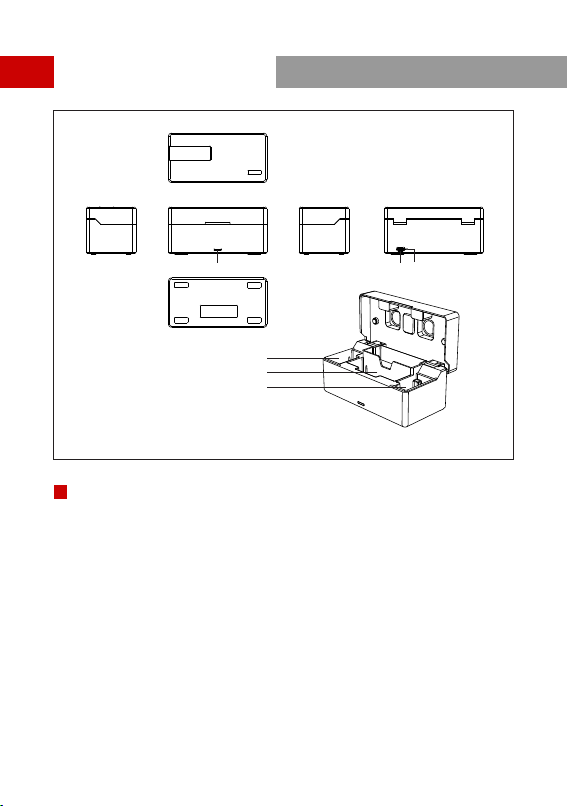①Current Recording Mode of RX
②RX Battery Status
③
④Cyan TX Battery Status
Cyan TX Signal Strength Status
⑤Cyan TX Input Volume Status
⑥Blue TX Battery Status
⑦Blue TX Signal Strength Status
⑧Blue TX Input Volume Status
The TX color displayed on main display screen of RX relates to the channel switch
and recording mode, the indicators of RX represents the corresponding TX
①Identification of Charging Case
②Charging Case Battery Status (Orange: Charging, Green: Full-Charged)
③
④RX Battery Status (Orange: Charging, Green: Full-Charged)
Left TX Battery Status (Orange: Charging, Green: Full-Charged)
⑤Right TX Battery Status (Orange: Charging, Green: Full-Charged)
7
DISPLAY INTRODUCTION
A
B
DISPLAY OF RX
DISPLAY OF RX CHARGING CASE
A B
① ②
④
⑤
⑦
⑧
Stereo CASE
TX TXRX
③ ⑥
① ②
④ ⑤③