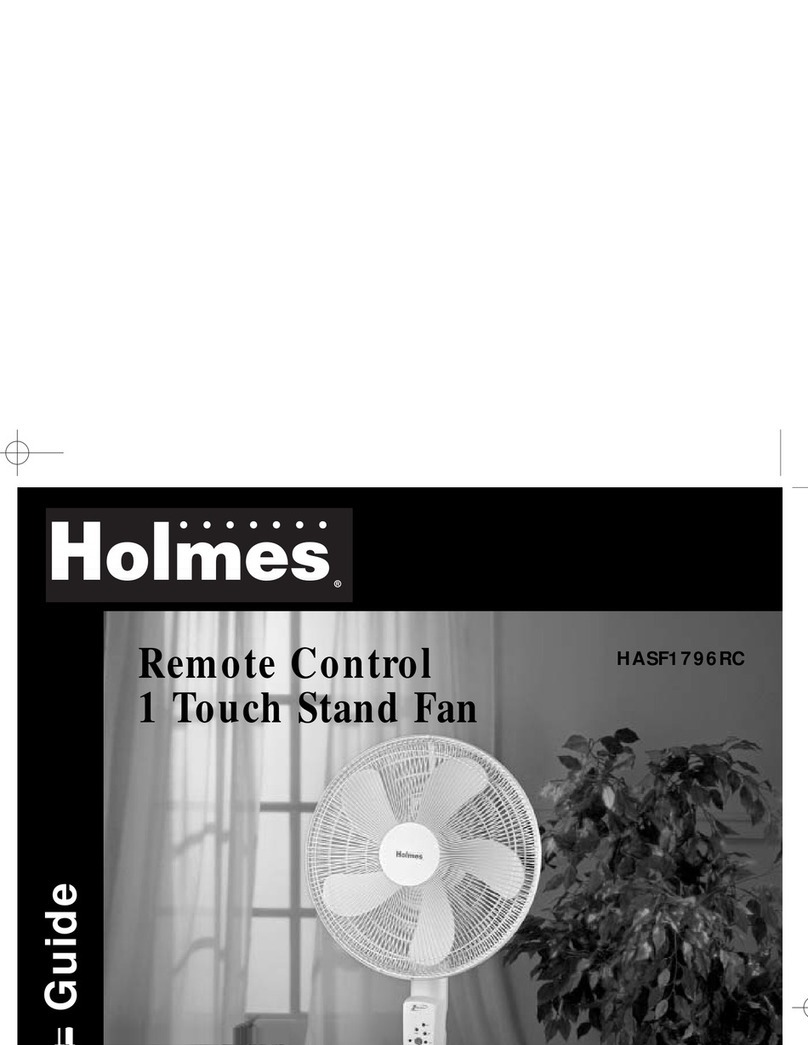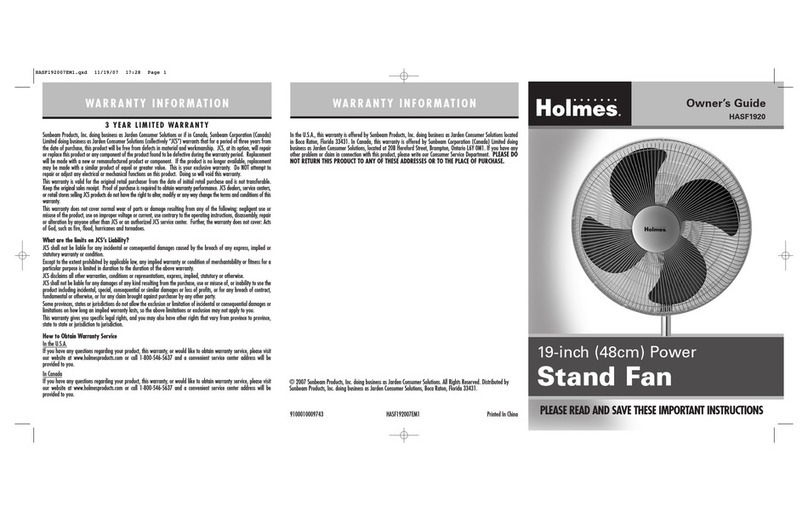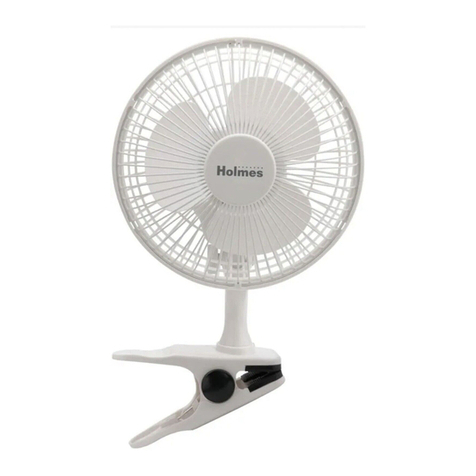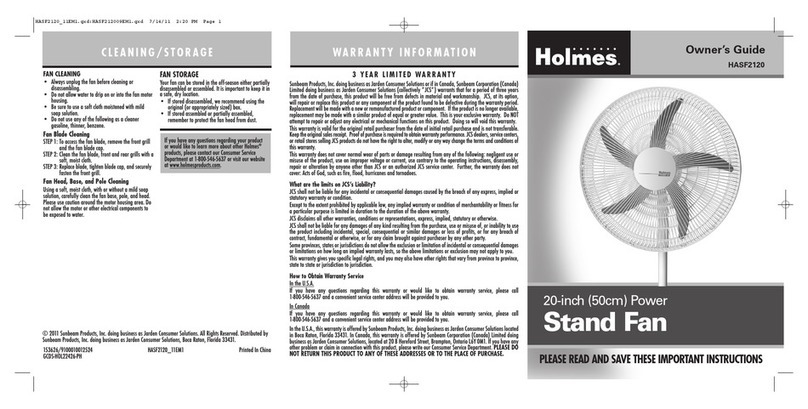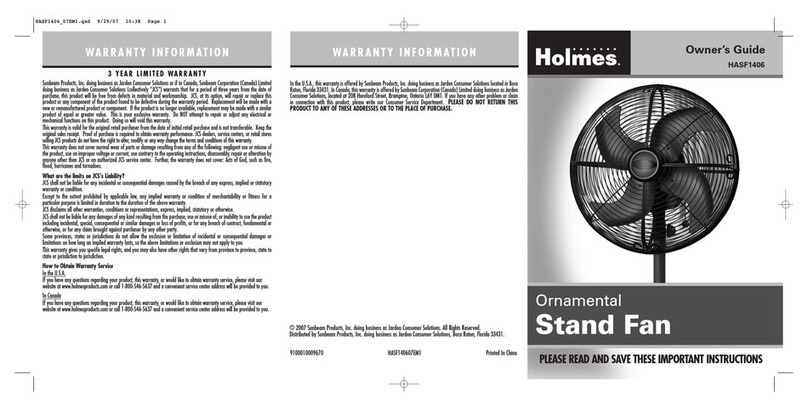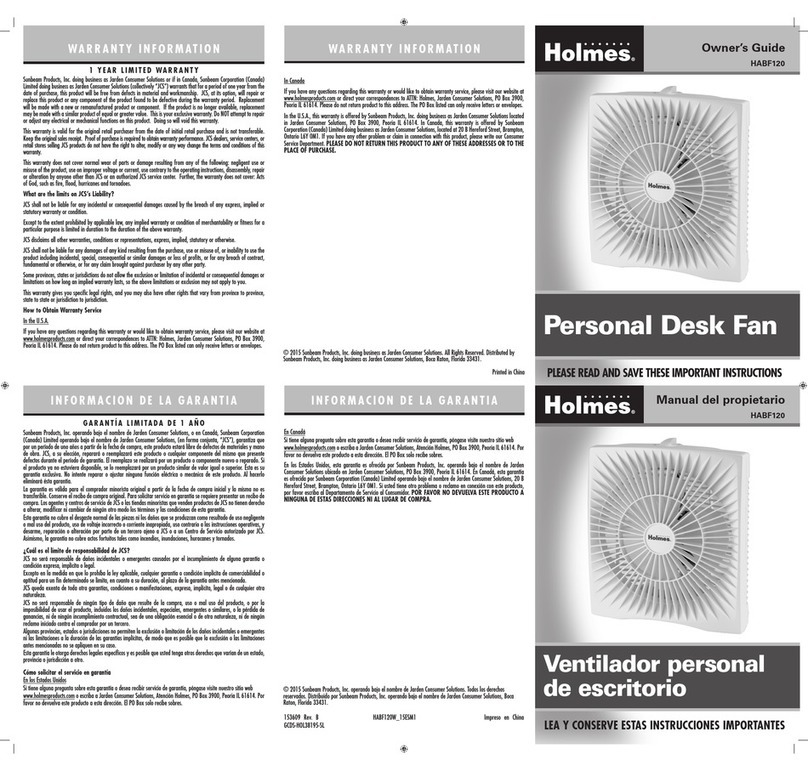ASSEMBLY INSTRUCTIONS (SEE FIGURE 1)
NOTE: MAKE SURE YOU REMOVE ALL CONTENTS OF THE
PACKAGE. PLEASE CHECK PACKAGING MATERIALS FOR
PARTS THAT COULD BE REQUIRED TO OPERATE THIS FAN.
Tools required: Phillips head screw driver (not included)
Estimated assembly time: 5–10 minutes
1. To assemble the base, place Base Cover (T) over
top of Base Weight (U)
2. Remove L-shaped Locking Screw (W) and Washer
(V) from the Outer Pole (S). Place Outer Pole (S)
overtop of the assembled base. Insert the threaded
end of the L-shaped Locking Screw (W) into the
hole of the Washer (V) and through the base. Turn
the L-shaped Locking Screw (W) clockwise to fully
tighten and securely attach the pole to the base.
3. Loosen Height Adjustment Screw (R) to pull out the
Extension Pole (Q). Loosen Upper Pole Screw (P)
and attach the Digital Control Panel (O) and Upper
Pole (N) to the Extension Pole (Q). Tighten the
Upper Pole Screw (P) to securely attach the Upper
Pole to the Extension Pole.
4. Loosen Fan Post Screw (M) and slide Motor Hous-
ing (J) over top of Upper Pole (N). Tighten Fan Post
Screw (M).
5. Line up the holes of the Rear Grill (G) with the
holes on the Motor Housing (J) assembly. When
properly aligned, the handle (H) of the rear grill
should be in the 12 o’ clock position.
6. Secure Rear Grill (G) to Motor Housing (J) with
Rear Grill Mounting Screws (F). Turn clockwise to
tighten.
7. Loosen Blade Set Screw (E) and slide Blade (D)
over Motor Shaft (I). Tighten the Blade Set Screws
onto the Motor Shaft.
8. Open expandable Grill Clips (C) located around the
perimeter of the Front Grill (B)
9. Remove nut from Grill Locking Screw (Y). Align
the hole located at the bottom of the Rear Grill (G)
with the hole at the bottom of the Front Grill (B).
10. Close all the Grill Clips (C) around the perimeter
of the grill.
11. Insert the screw into the hole at the bottom of the
grill. Secure in place by tightening the nut over the
back of the screw.
PLEASE READ AND SAVE THESE
IMPORTANT SAFETY INSTRUCTIONS
THIS APPLIANCE HAS A POLARIZED PLUG (one blade is wider than
the other). To reduce the risk of electric shock, this plug is intended to
fit in a polarized outlet only one way. If the plug does not fit fully in
the outlet, reverse the plug. If it still does not fit, contact a qualified
electrician to install the proper outlet.
DO NOT ATTEMPT TO MODIFY THIS PLUG OR DEFEAT THIS
SAFETY FEATURE IN ANY WAY.
PLEASE READ AND SAVE
THESE IMPORTANT SAFETY
INSTRUCTIONS
PARTS AND ASSEMBLY FEATURES - OPERATIONS
When using electrical appliances, basic safety precautions
should always be taken including the following:
1. Read all instructions before using this appliance.
2. Use fan only for purposes described in the instruction
manual.
3. This fan is not intended for continuous operation or
equivalent.
4. To protect against electrical shock do not immerse unit,
plug or cord in water or spray with liquids and plug the
appliance directly into a 120V AC electrical outlet.
5. Close supervision is necessary when any appliance is used
near children.
6. Not intended for use by children.
7. Unplug from outlet when not in use, when moving fan
from one location to another, before putting on or taking
off parts and before cleaning.
8. Avoid contact with moving parts.
9. Do not operate in the presence of explosive and/or
ammable fumes.
10. To avoid re hazard, never place the cord under rugs or
any parts near an open ame, cooking or other heating
appliance.
11. Do not operate any appliance with a damaged cord or
plug, after the appliance malfunctions, or has been
dropped/damaged in any manner. Discard fan or contact
customer service.
12. Do not run cord under carpeting. Do not cover cord with
throw rugs, runner, or similar coverings. Do not route cord
under furniture or appliances. Arrange cord away from
trafc area and where it will not be tripped over.
13. The use of attachments not recommended or sold by the
appliance manufacturer may cause hazards.
14. Do not let the cord hang over the edge of a table, counter
or come in contact with hot surfaces or leave exposed to
high trafc areas.
15. Do not use outdoors.
16. To disconnect, grip plug and pull from wall outlet. Never
yank on cord.
17. Always use on a dry, level surface.
18. Do not operate fan until fully assembled with all parts
properly in place.
19. This product is intended for household use only and not for
commercial or industrial applications.
20. WARNING: To reduce the risk of re or electric shock, do not
use this fan with any solid-state speed control device.
21. WARNING: To Reduce The Risk Of Fire, Electric Shock Or
Injury To Persons, Do Not Use Replacement Parts That Have
Not Been Recommended By The Manufacturer (e.g. Parts
Made At Home Using A 3D Printer).
22. For models with overload protection (fuse). A blown fuse
indicates an overload or short-circuit situation. If the fuse
blows, unplug the product from the outlet. Replace the
fuse as per the user servicing instructions (follow product
marking for proper fuse rating) and check the product. If the
replacement fuse blows, a short circuit may be present and
the product should be discarded or contact customer service.
!WARNING: Chemical Burn Hazard. Keep batteries away from
children. This product contains a lithium button/coin cell battery. If a
new or used lithium button/coin cell battery is swallowed or enters
the body, it can cause severe internal burns and can lead to death in
as little as 2 hours. Always completely secure the battery
compartment. If the battery compartment does not close securely,
stop using the product, remove the batteries, and keep it away from
children. If you think batteries might have been swallowed or placed
inside any part of the body, seek immediate medical attention.
Figure 2
TILT ADJUSTMENT
Follow these instructions to tilt the fan head for upward
angle air movement.
STEP 1: To change the tilting angle of the fan head;
simply loosen the tilt adjustment knob (L) located on
the left side of the panel.
STEP 2: Move the fan head to the desired angle and rmly
tighten the tilt adjustment knob (L) to lock in place.
HEIGHT ADJUSTMENT
1. Turn the Height Adjustment Screw (R)
counterclockwise to loosen pole.
2. Adjust the Extension Pole (Q) to the desired height,
and rmly tighten the height adjustment screw in
a clockwise direction.
OPERATING INSTRUCTIONS (SEE FIGURE 2)
1. Set fan base on a dry, level, stable surface.
2. Plug cord into any standard 120 volt AC outlet.
3. To turn the fan on, press the POWER button located on
the control panel or remote control. The fan will start
running on High.
4. Press the speed button to cycle through the below 3
speed settings in sequence. The corresponding indicator
light will illuminate to conrm the selection:
HI-High MED-Medium LO-Low
5. To start oscillation, press the Oscillation Control Knob
(K) down. To stop oscillation, pull Oscillation Control
Knob (K) up.
6. To set your fan to automatically shut off, press the
timer button located on the control panel or the remote
control. When set, the fan will run and automatically
shut off after the set duration of time (0.5-7.5 hours)
has expired.
7. To activate BREEZE mode, press the MODE button (D).
The fan will cycle through alternating speeds with brief
pauses to simulate a natural outdoor breeze.
To activate SLEEP mode, press the MODE button again.
This function slows the BREEZE setting by one level
every ten minutes until it reaches LOW.
8. To silence setting conrmation beeps, press the MUTE
button (E) located on the remote control. To reactivate
silence setting conrmation beeps, press the MUTE
button again.
9. To turn the fan off press the power button located on
the control panel or remote control.
REMOTE CONTROL: (SEE FIGURE 3)
NOTE: PLEASE REMOVE THE PROTECTIVE PLASTIC FROM
THE REMOTE CONTROL BATTERY BEFORE OPERATION.
This unit includes one lithium battery, CR2025/3V
Remove battery before discarding the remote.
Battery Replacement
The cells should be disposed of properly, including
keeping them away from children. Even used cells
may cause injury.
1. Locate the battery compartment on the bottom
back of the remote control handset. Push tab and
pull battery tray.
2. Remove old battery.
3. Place new battery into battery compartment.
4. Slide battery compartment into the remote control
handset.
NOTES:
1. Remove the battery from the equipment when it is
not being used for an extended period of time.
2. Remove the used battery
promptly.
3. Do not discard used
batteries into household
trash containers. Contact
your local government for
disposal or recycling
practices in your area.
Figure 3
A
A
C
DB
BE
C
D
H
F
G
4H
TIMER
MODE
SPEED
POWER
2H
1H
0.5H
BREEZE
SLEEP
HI
MED
LO
A. Power Button
B. Speed Button
C. Timer Button
D. Mode Button
E. Mute Button
F. Mode Indicator Lights
G. Timer Indicator Lights
H. Speed Setting Indicator Lights
Figure 1
A. Logo Plate
B. Front Grill
C. Grill Clips
D. Blade
E. Blade Set Screw
F. Rear Grill Mounting Screws
G. Rear Grill
H. Handle
I. Motor Shaft
J. Motor Housing
K. Oscillation Control Knob
L. Tilt Adjustment Knob
M. Fan Post Screw 1
N. Upper Pole
O. Digital Control Panel
P. Upper Pole Screw
Q. Extension Pole
R. Height Adjustment
Screw
S. Outer Pole
T. Base Cover
U. Base Weight
V. Washer
W. L-shaped Locking Screw
X. Remote Control
Y. Grill Locking Screw
A
BCDE
F
GH
I
JK
M
L
N
P
Q
R
O
S
T
U
V
W
X
Y