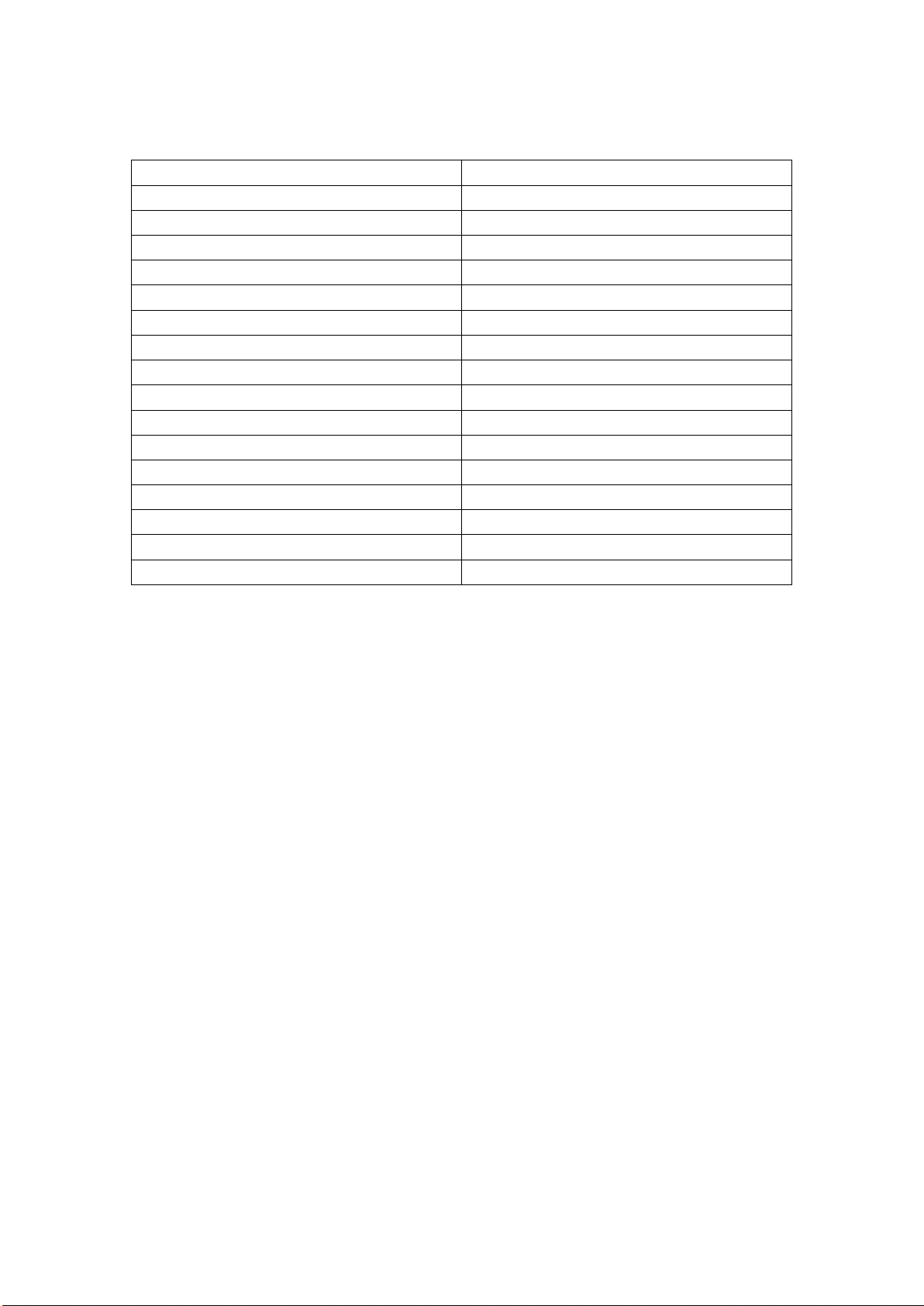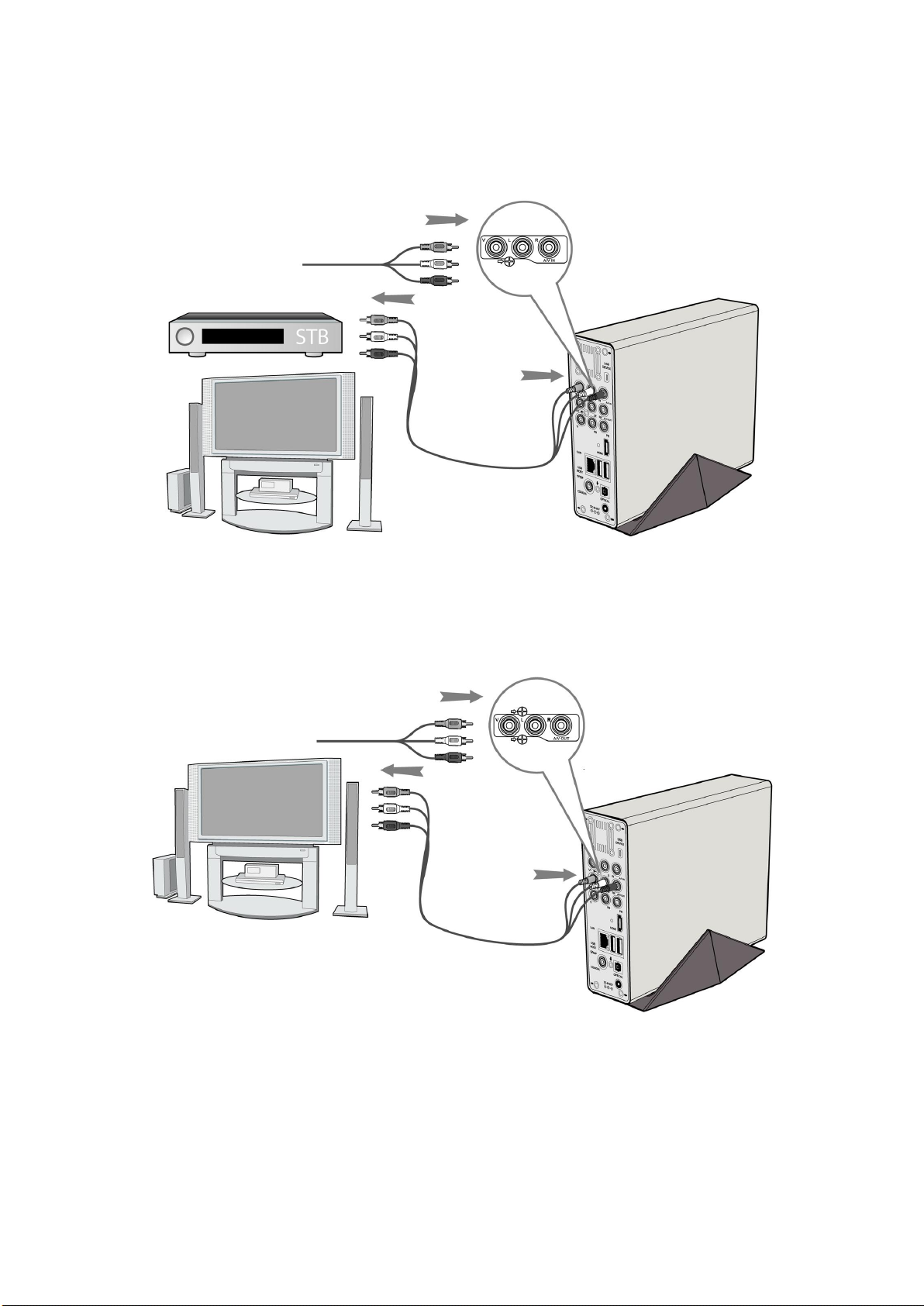2 / 60
Table of Contents
1. Introduction.......................................................................................................................... 4
1.1 Preface........................................................................................................................ 4
1.2 Packing List................................................................................................................. 5
1.3 Caution........................................................................................................................ 6
1.4 Connection.................................................................................................................. 8
1.5 First Time Usage....................................................................................................... 13
2. About the Player ................................................................................................................ 14
2.1 Remote Control......................................................................................................... 14
2.2 Front Panel ............................................................................................................... 19
2.3 Rear Panel................................................................................................................ 20
3. Getting Started................................................................................................................... 21
3.1 Selecting Video In –Live TV, Recording and Time Shift .......................................... 21
3.2 Selecting Playback –Playback and Edit Recorded Titles ........................................ 21
3.3 Selecting Browser –Playback Multimedia Files....................................................... 21
3.4 Selecting Setup......................................................................................................... 22
3.5 Selecting Playlist –Music Playlist............................................................................. 22
4. The Title List Menu for Recorded Videos........................................................................ 23
4.1 Title List Menu........................................................................................................... 23
4.2 Playing Back Titles.................................................................................................... 24
4.3 Deleting Titles ........................................................................................................... 24
4.4 Renaming Titles........................................................................................................ 24
4.5 Sorting Files.............................................................................................................. 25
4.6 Title Edit Menu .......................................................................................................... 26
4.7 Tools.......................................................................................................................... 29
4.8 Saving Your Recorded Titles..................................................................................... 29
5. Timer Record Menu........................................................................................................... 30
5.1 Create a New Schedule............................................................................................ 30
5.2 Editing Schedule....................................................................................................... 31
5.3 Deleting Schedules................................................................................................... 31
5.4 Viewing Schedule Status .......................................................................................... 32
5.5 Viewing Recording History........................................................................................ 32
6. Setup Menu ........................................................................................................................ 33
6.1 Changing Video Settings .......................................................................................... 33
6.2 Changing Audio Settings........................................................................................... 35
6.3 Changing Record Settings........................................................................................ 36
6.4 Changing Network Settings ...................................................................................... 37
6.5 Changing System Settings........................................................................................ 39
6.6 Miscellaneous ........................................................................................................... 43
7. Browser Menu.................................................................................................................... 44
7.1 Browsing All .............................................................................................................. 44
7.2 Browsing Music......................................................................................................... 45
7.3 Browsing Photos....................................................................................................... 45