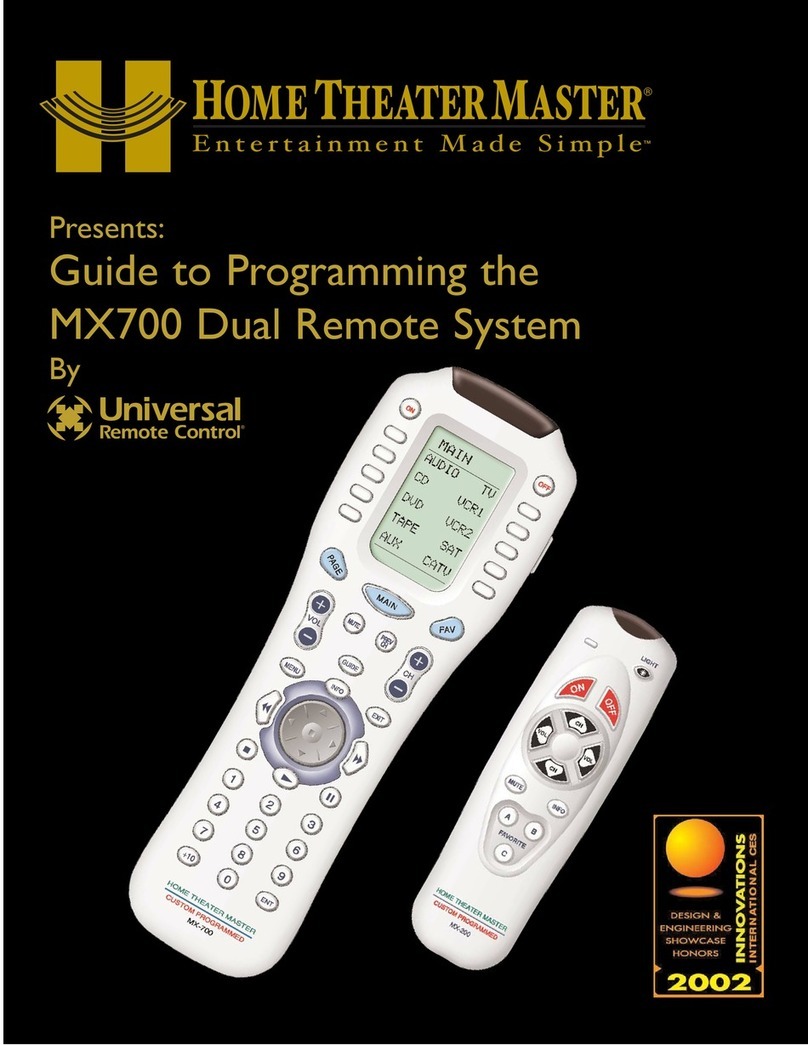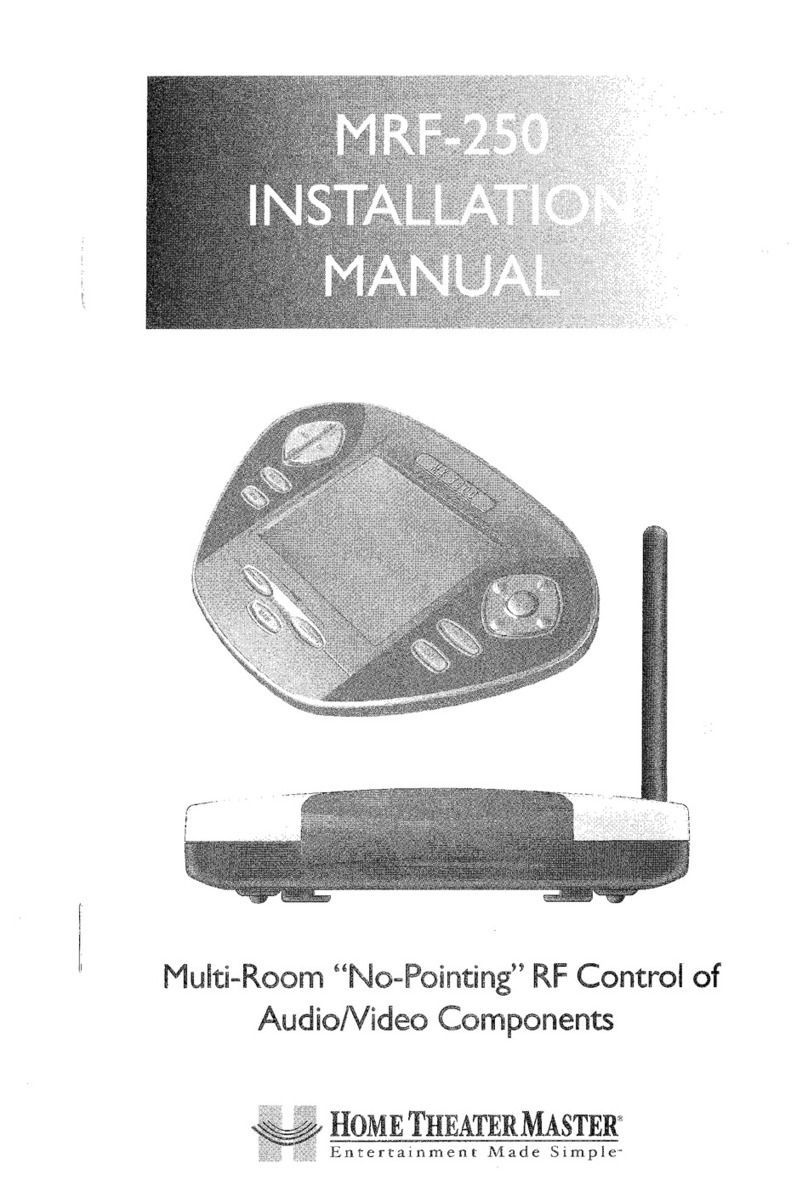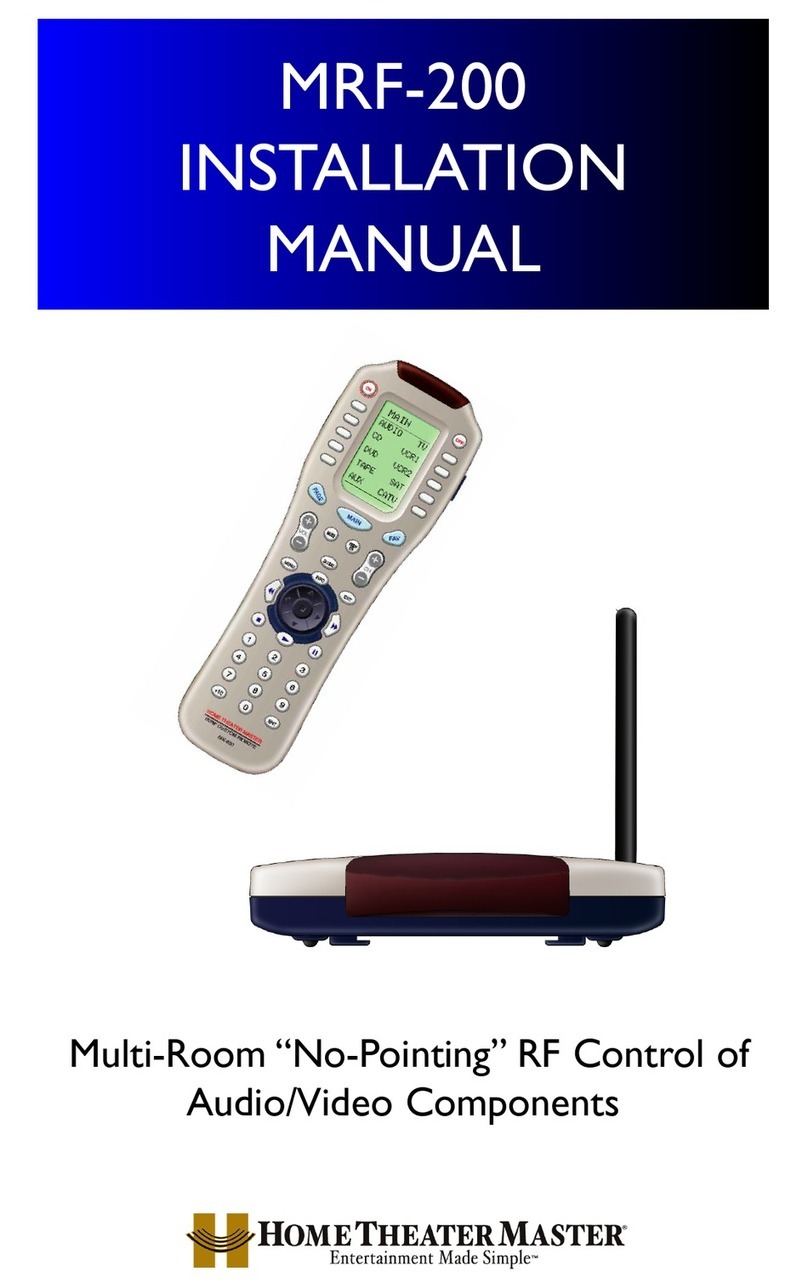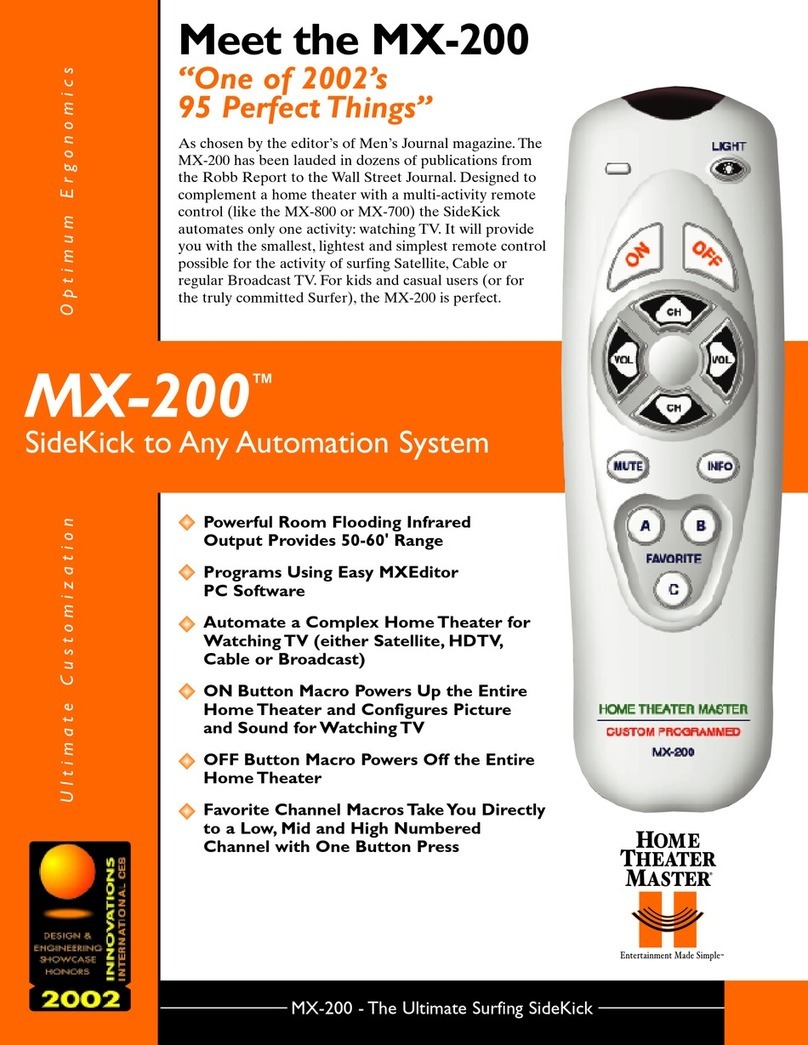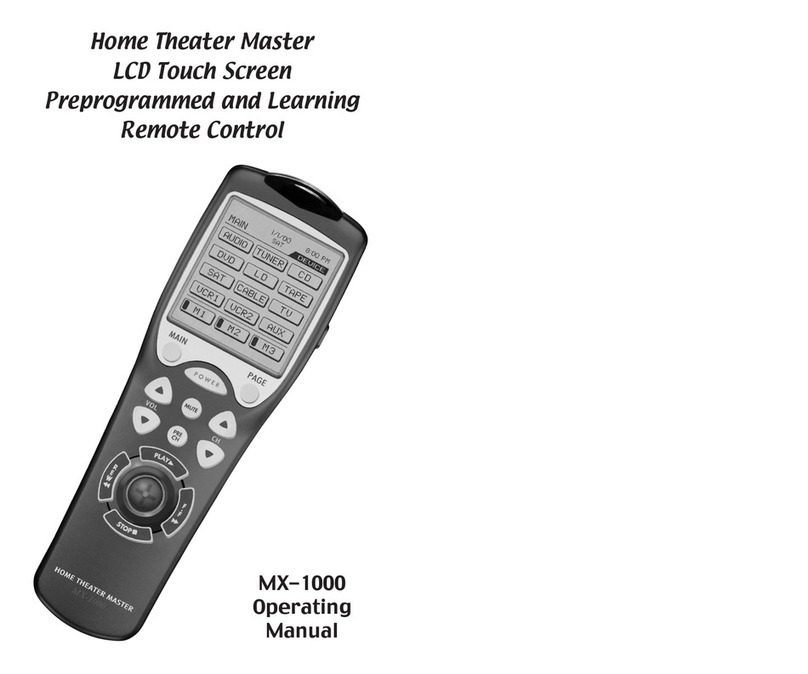© 2003 Universal Remote Control, Inc. Home Theater Master is a registered
trademark of Universal Remote Control, Inc. Entertainment Made Simple is a
trademark of Universal Remote Control, Inc.
One Touch Home Theater Automation!
Automation Using Fast
On-Board Programming
Automation with Macros and Favorites
The powerful memory of the MX-500 offers
over 15 potential Macro buttons and an
additional 50 Favorite Channel buttons. Each
of these macros can play back a sequence of
programmed commands that completely
automates a complex system with one button
press. A Macro button can record and play
back up to 20 steps, while a Favorite Channel
button can play back up to 10 steps.
Replaces Ten Remote Controls
The MX-500 controls up to 10 components.
Each of the 10 components can be
programmed with up to 2 pages of LCD
screens plus the 33 hard buttons. The MX-500
allows you to edit the text on each LCD
screen exactly as you prefer (up to 26 screens
with 260 text buttons are available). Whether
you prefer single screen simplicity or total
replacement of the original remotes,the
MX-500 will exceed your expectations.
Comprehensive Compatibility with
Components
The MX-500’s internal database contains
hundreds of “code sets” of Brands including
hard to find and specific discrete codes that
allow for precise control of all system
components. The MX-500 also has the ability
to learn up to 530 new commands.
Reliable, Flexible and Powerful
Punch Through Operations
You can program punch through operations to any of the 10
devices from any other device for volume, channel and transport
(Play, Stop, Rewind and Fast Forward) control.
Clone Multiple MX-500’s
You only need to program one remote to equip a household.
The MX-500 allows for seamless transfer of all programmed
commands and LCD text to another MX-500 in less than 3
minutes.
Memory Back-Up
The MX-500 system features a smart flash memory back-up
system that will retain the programmed memory for up to ten
years, even with dead batteries.
One Hand Ergonomics –
Easier to Use than Original
Component Remotes!
The optimized layout enables you to naturally
reach both the thumbpad and hard buttons to
navigate on-screen menus and the critical
Transport, Channel and Volume
controls.
You’ll quickly discover that you prefer
using
the MX-500 to control all the special features
of your system (especially personal video
recorders, satellite receivers, DVD players,
surround sound receivers and digital cable
boxes).There will never be a reason to dig out
the old remotes again.
EL Back Lighting
The bright backlight using the latest EL
technology enables you to use the remote in
the dark easily.
GemStone™ Buttons
Unlike standard rubber buttons,these
GemStone buttons provide the ultimate in
tested reliability, give a secure tactile feel and
possess a more elegant look.
Warranty
One year parts and labor.
Specifications
MX-500 Remote Control
Range: 50-60 feet depending upon components
Weight: 8 oz. (with batteries)
Memory Capacity: 15 Macro Buttons of 20 Steps Each,
50 Favorite Channel Macro Buttons of 10 Steps Each
and Up to 530 IR Commands and 26 Custom Labeled
Screens.
Size: 9.0" x 3.0" x 1.3"
Batteries: Four AAA Alkaline batteries included
LCD Size: 1.4" x 2.1"
500 Mamaroneck Avenue, Harrison, NY 10528
Phone: (914) 835-4484 Fax: (914) 835-4532
MX-500
IR Learning Remote
www.hometheatermaster.com