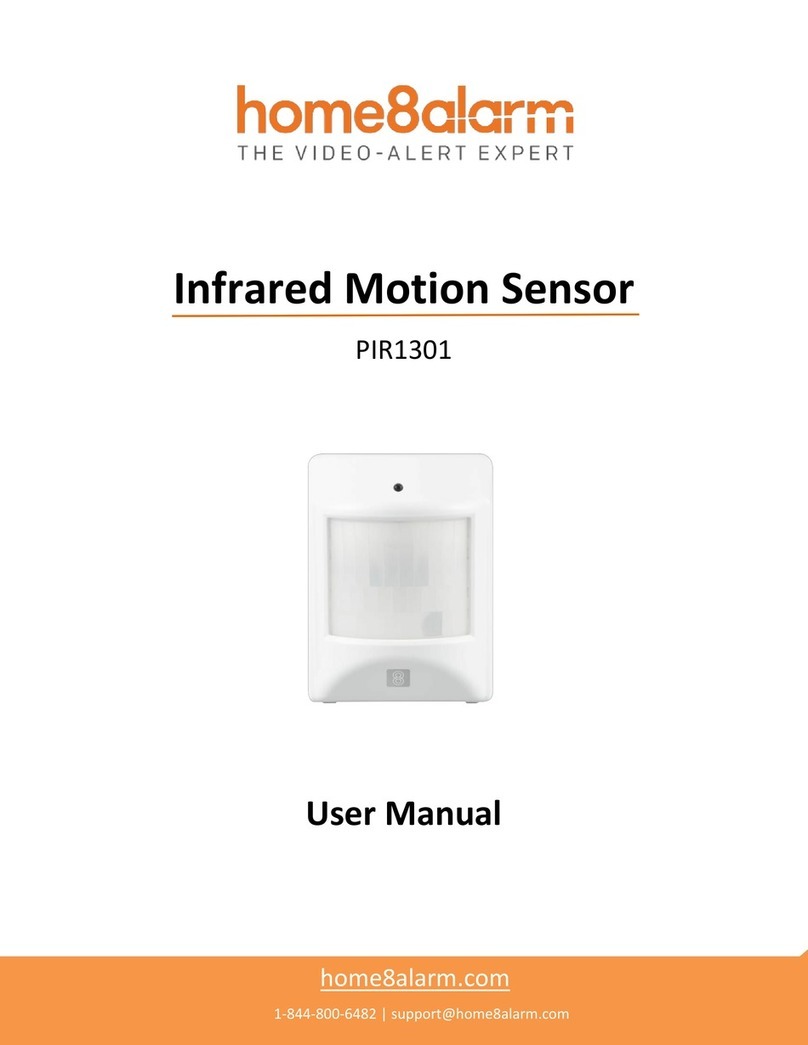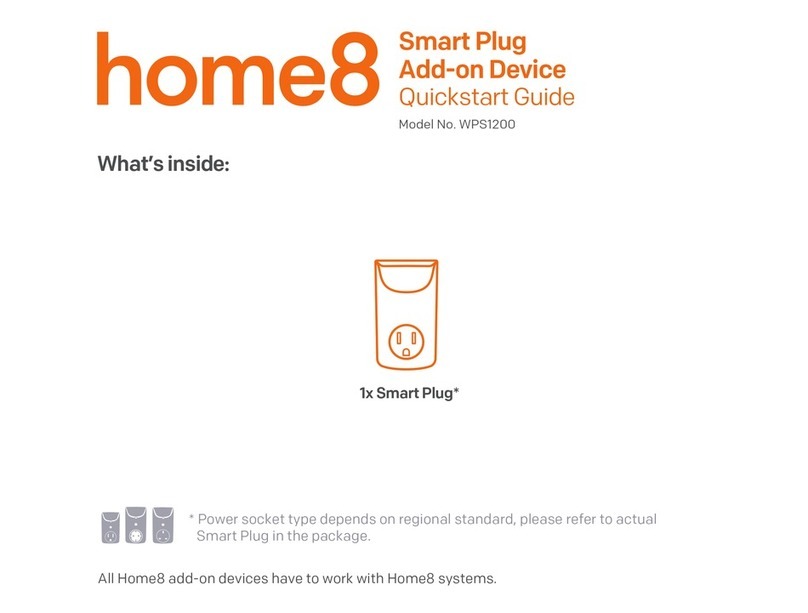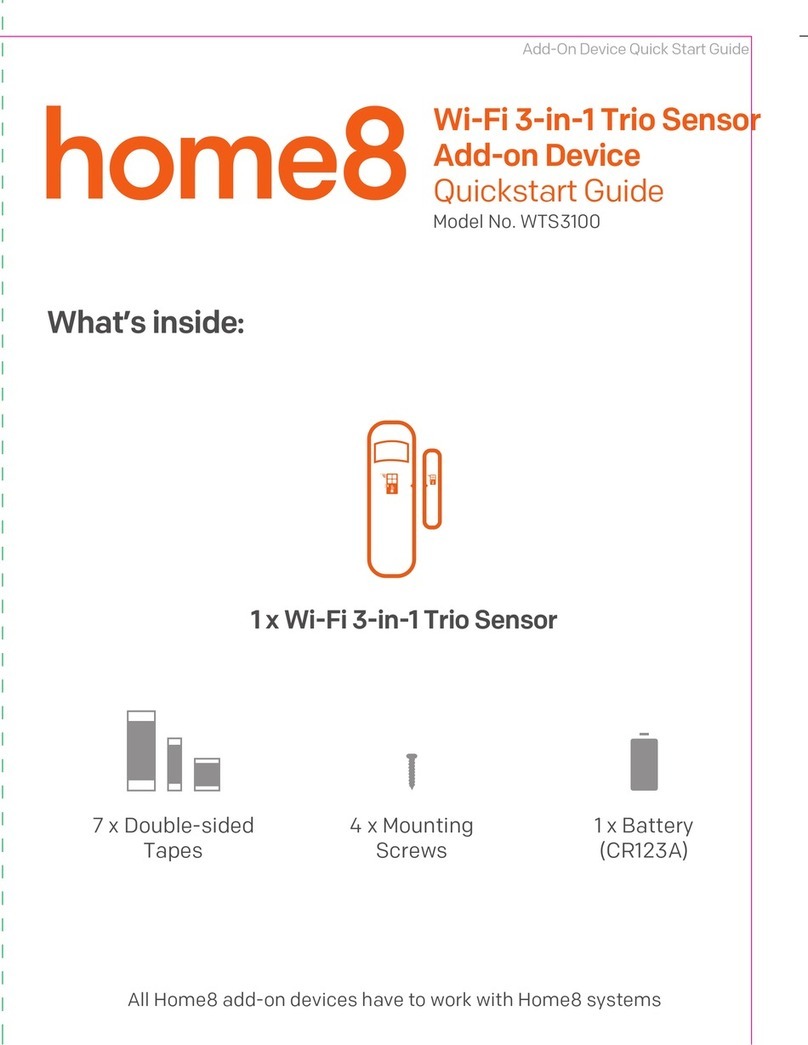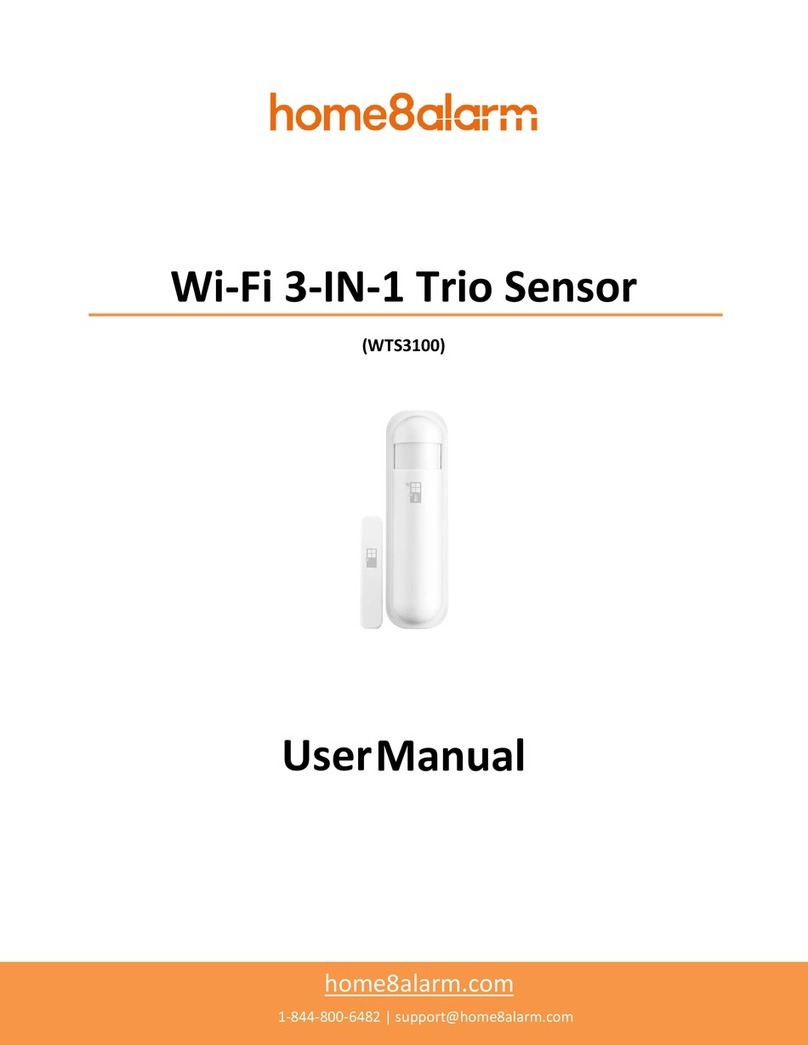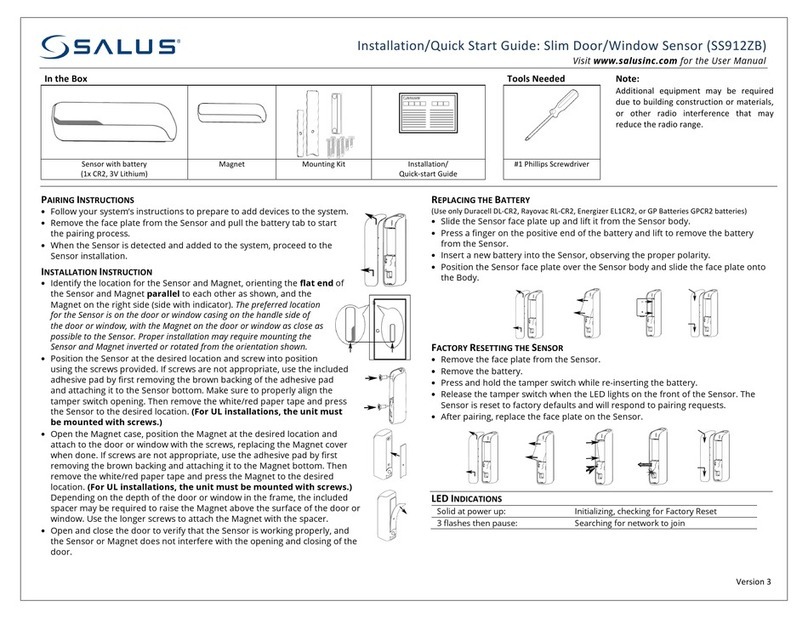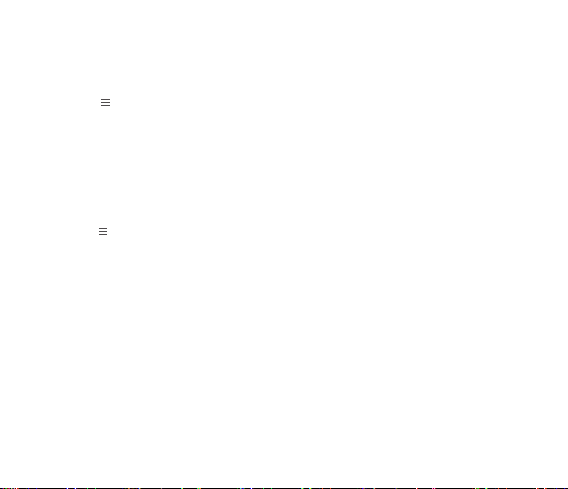Troubleshooting Tips
Are your devices listed in your app?
If you’re having trouble installing your devices, see if they’re listed in your Home8 app:
• Navigate to > Device Management to see if all your devices are listed
• Tap +next to the device category and follow the on-screen instructions to add any missing devices
Are your devices communicating with Security Shuttle?
• If your devices don’t connect to Security Shuttle, they might be too far away. Take them to a location that’s
closer to Security Shuttle and try again.
• If they do connect, you’ll know the range of your device and where to install a range extender.
• Alternatively, you can move Security Shuttle closer to your device.
• If your devices still don’t communicate with Security Shuttle, even when they’re in the same room,
navigate to > Device Management > +on the Home8 app to add your devices again.
Do you need to reset your sensor?
If your device isn’t communicating with the Security Shuttle, your app may ask you to reset your device.
• Open the front cover of the sensor.
• Remove the battery and insert again.
• Press the tamper switch four times within 1.5 seconds and during the 4th press, hold the tamper switch
until the LED lights up. After 3 seconds the LED will turn OFF, and after the next 2 seconds, release the
tamper switch. If reset successfully, the LED will light on for 1 second. Otherwise, the LED will flash once.
• Return to the app and follow the onscreen instructions.
Need help installing your Home8 system?
http://www.home8alarm.com/faq
support-global@home8systems.com
V1.0