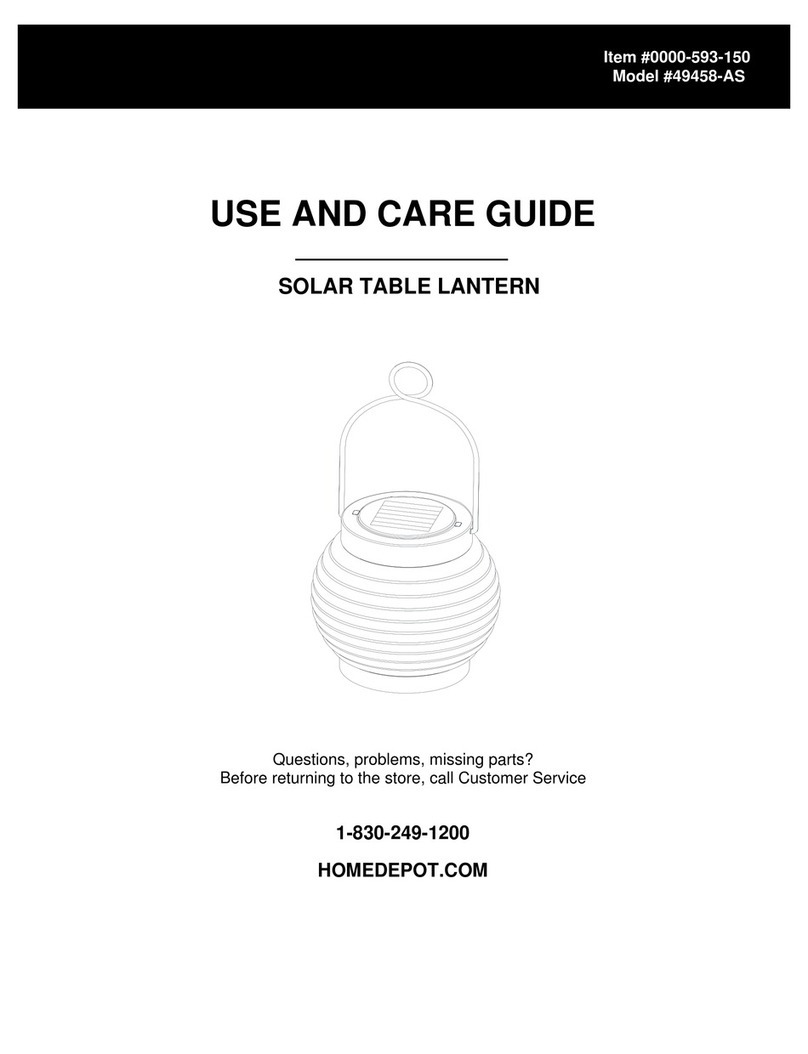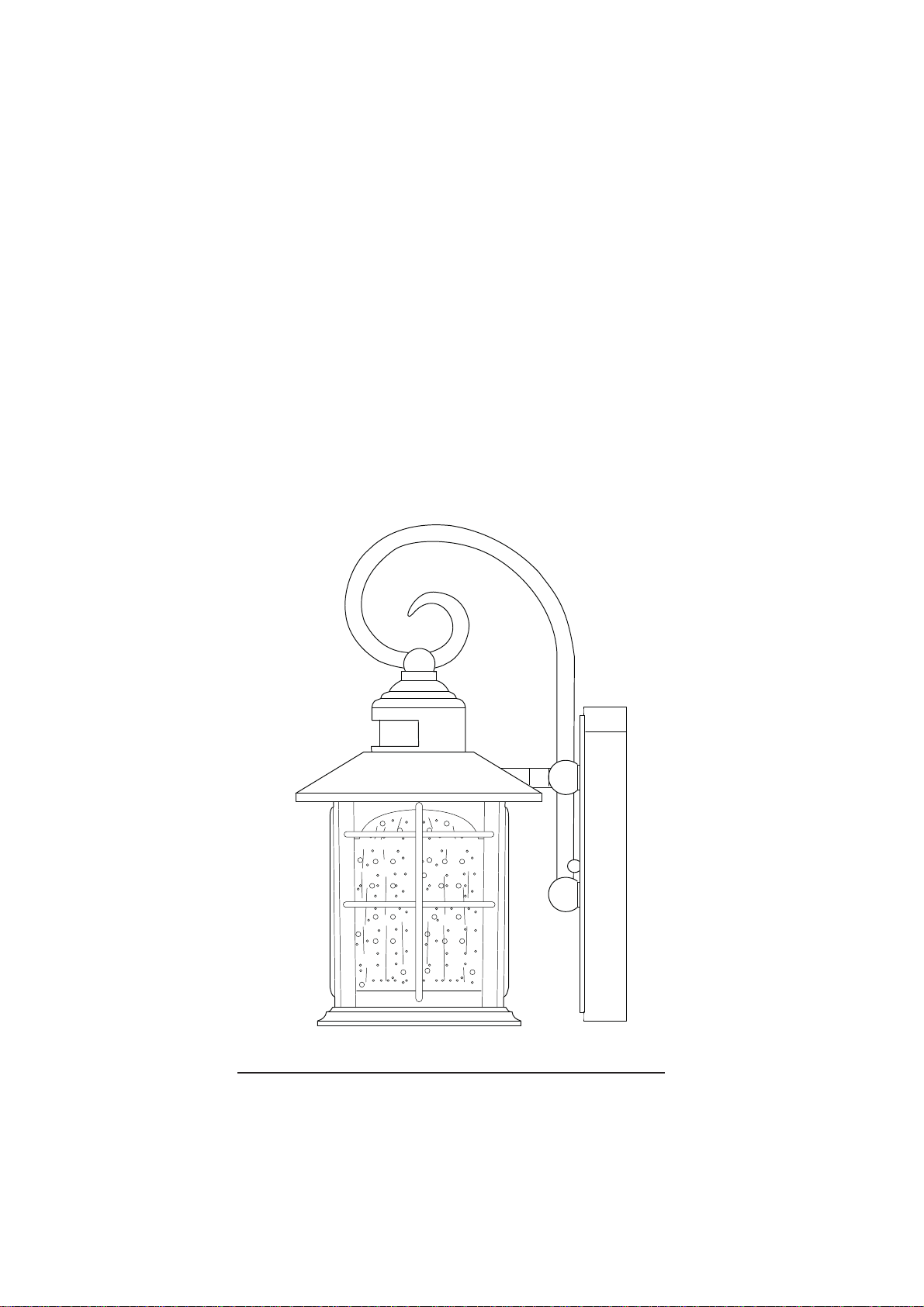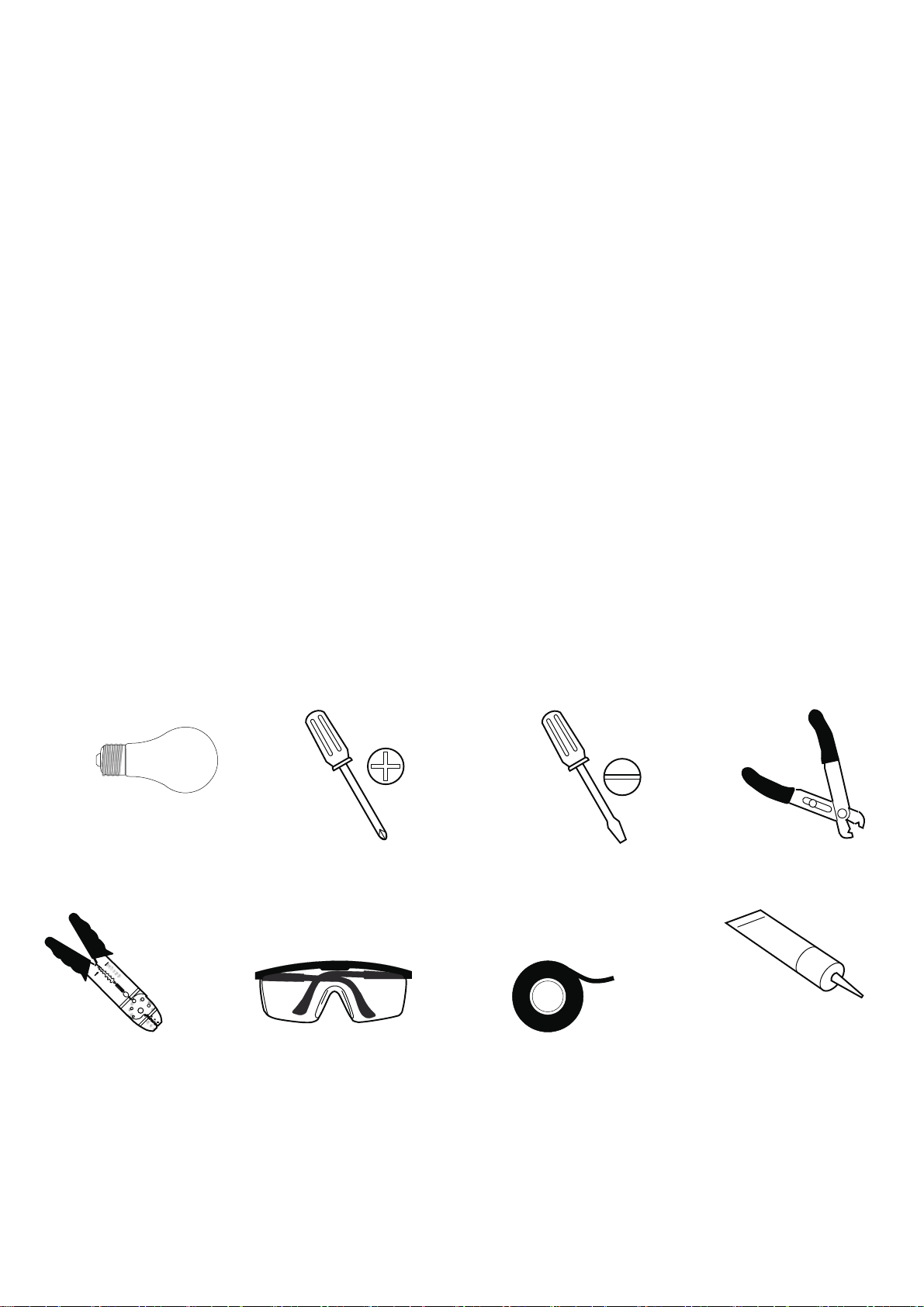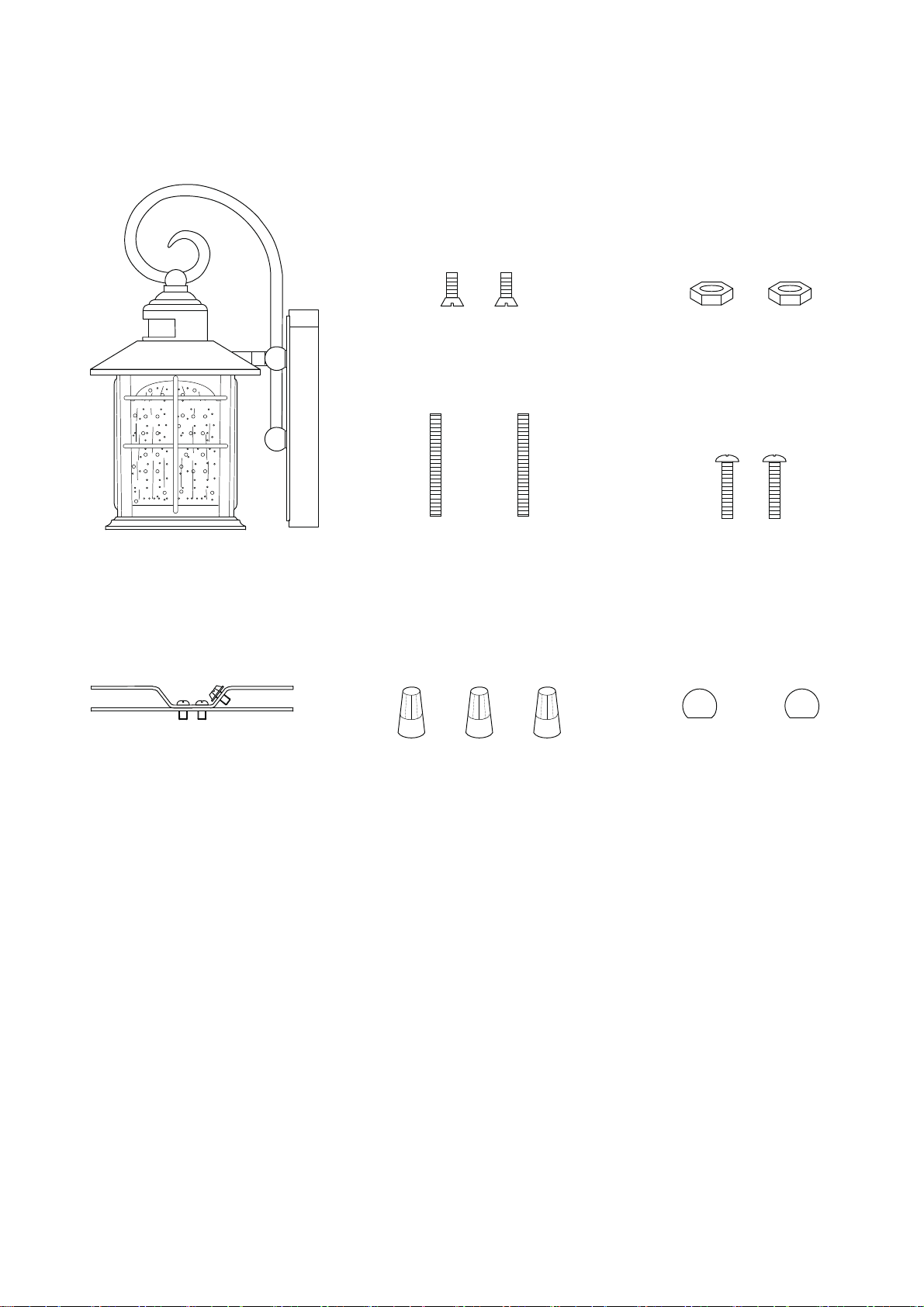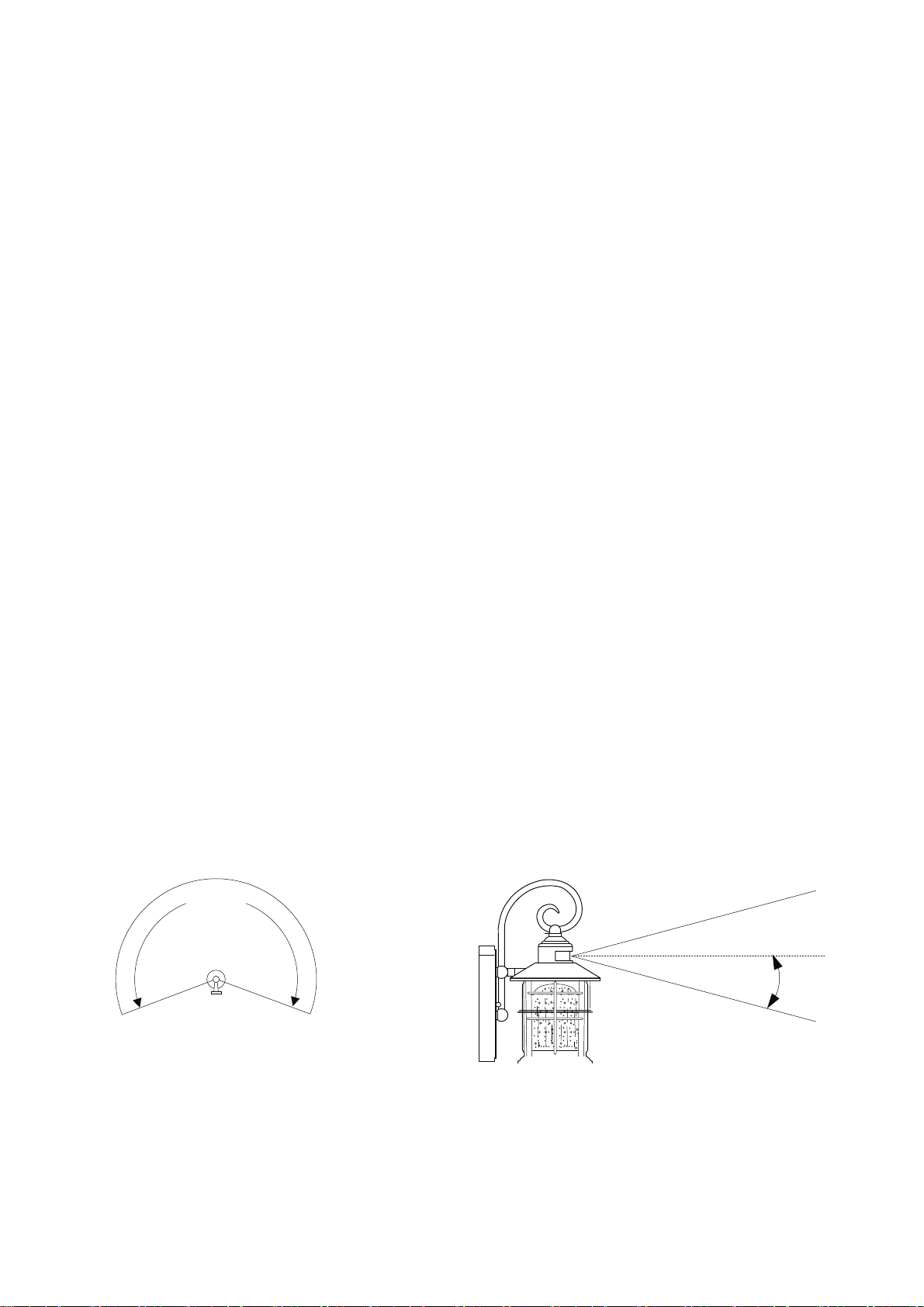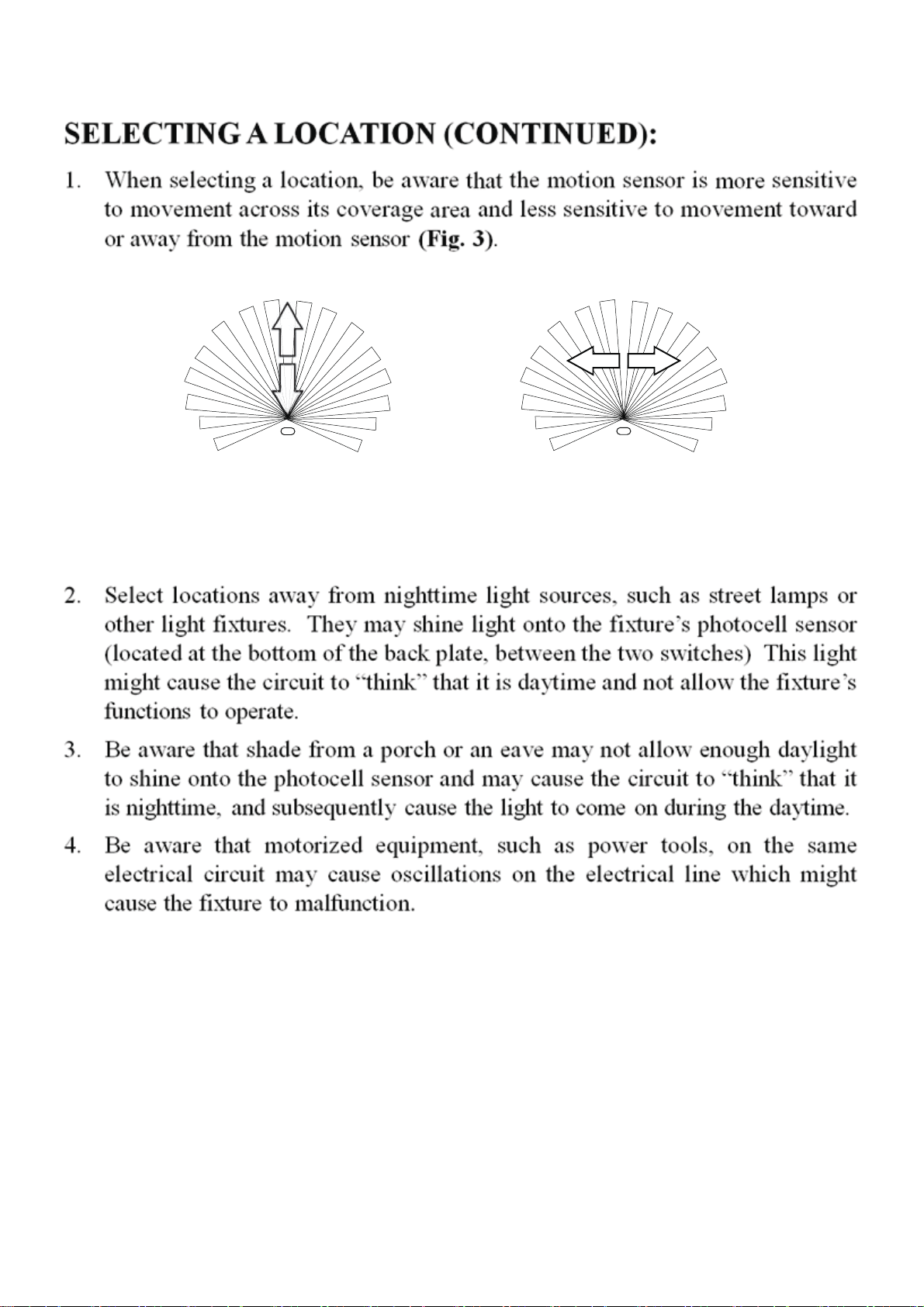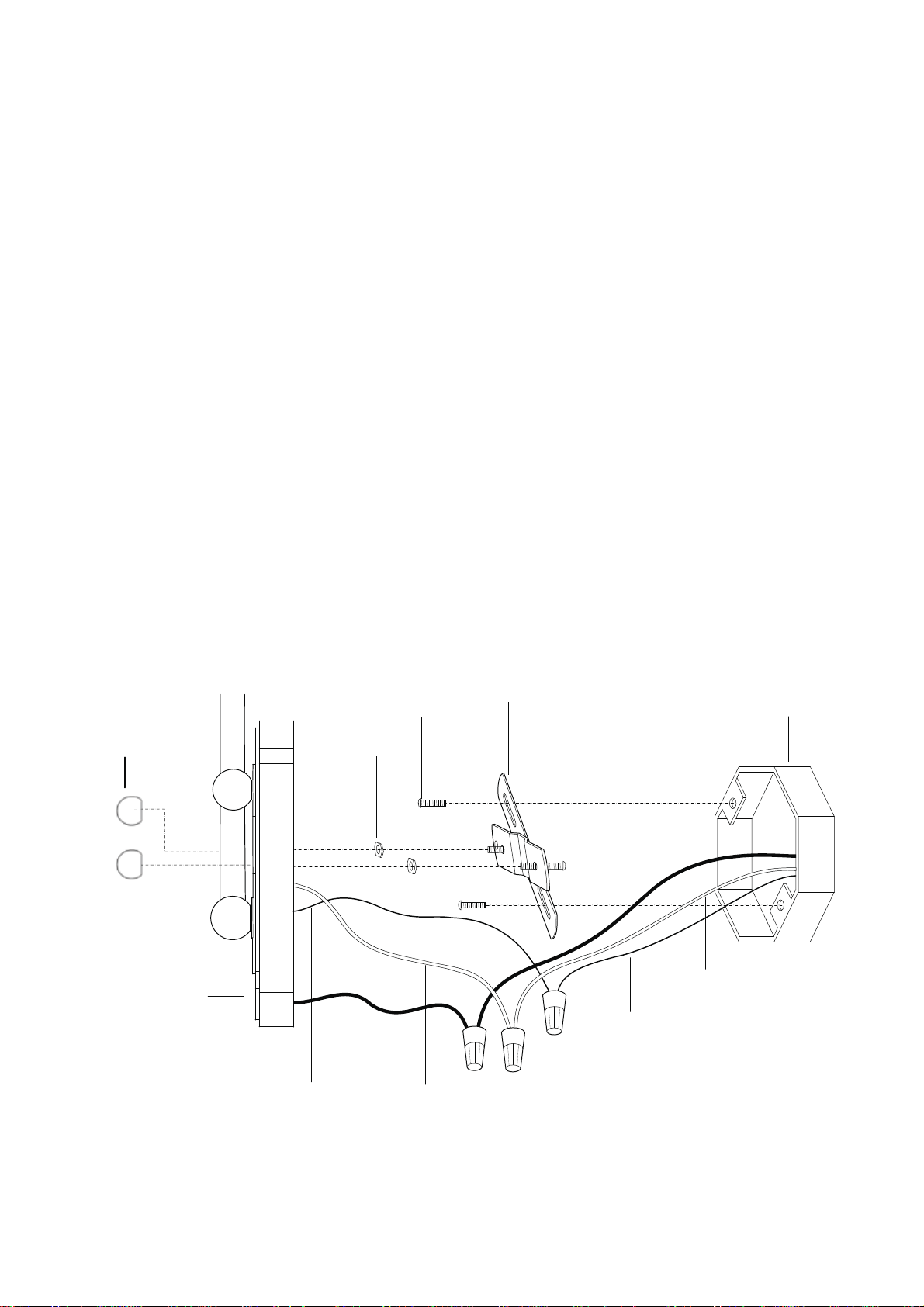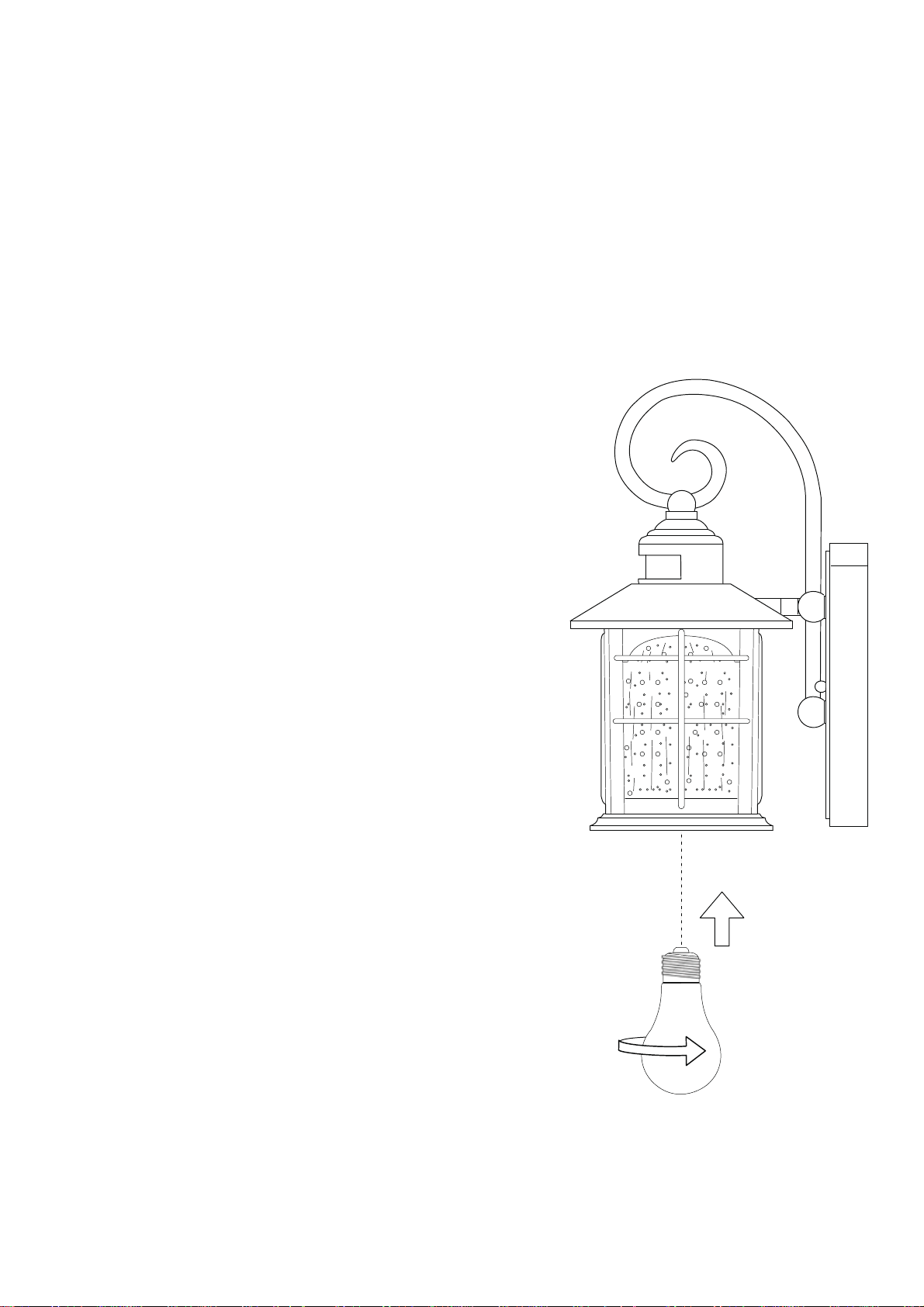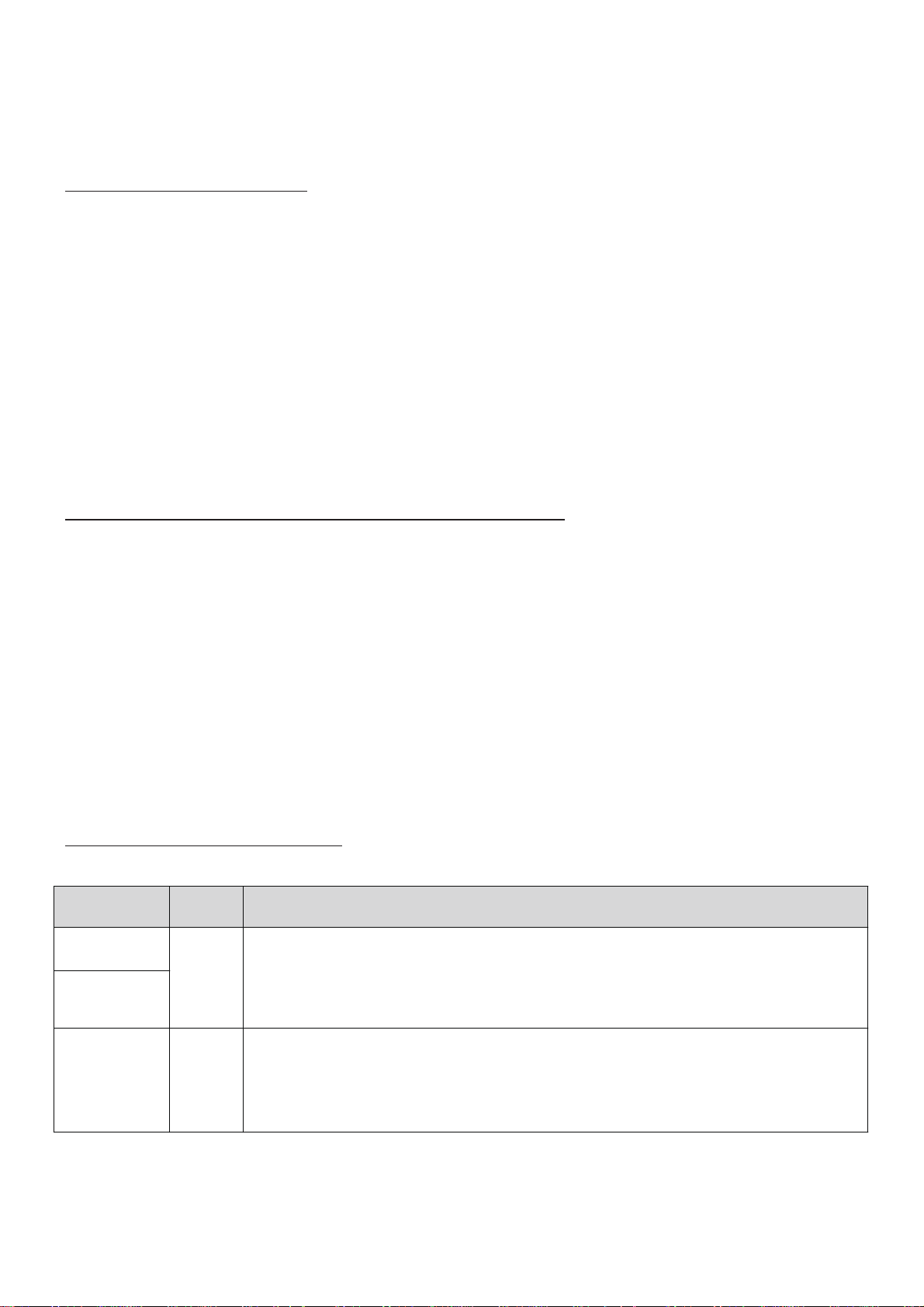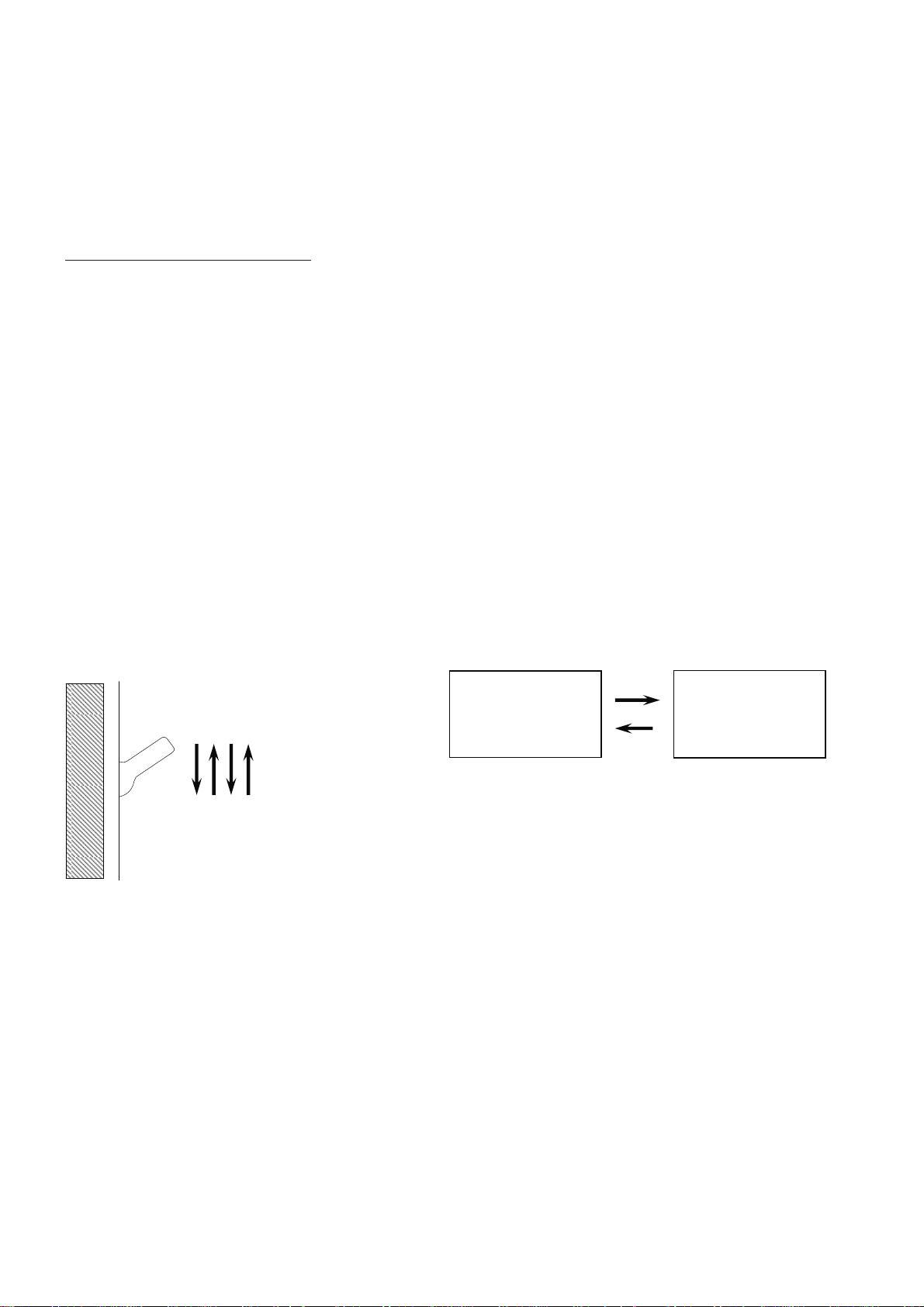OPERATION:
GETTING STARTED: After installing the fixture, slide the “TIMER” switch
to “TEST”. Restore power at the circuit breaker and turn on your wall
switch (if applicable). The light will turn on and remain on for
approximately 5 seconds. Then the light will flash 3 times and then turn off.
(If the “TIMER” switch is set to “6 HOUR” and it is night, the light will stay
on continuously until you switch to “TEST”.)
In the beginning, it is necessary to first switch to TEST mode, which will allow
you to easily set the motion sensor sensitivity. In TEST mode, the motion
sensor will turn on the light when it senses movement. Four to five seconds after
movement has stopped, the light will turn off.
SETTING SENSITIVITY IN TEST MODE: NOTE: Sensitivity directly
correlates to the sensor’s detection range. In TEST mode, slide the
“SENSITIVITY” switch to a desired level: “L” for low, “M” for medium, or
“H” for high. From a distance, walk through the coverage area. When the
light turns on, note your distance from the fixture. Try different
approaches toward the fixture from various angles. Especially, try pathways
where you expect high traffic, such as walkways and driveways.
If necessary, select a different “SENSITIVITY” switch position to increase or
decrease sensitivity/range. Repeat the steps above. Continue to adjust the
sensitivity until optimum results are attained.
SELECTING FUNCTION:After setting the sensitivity, select the function by
sliding to “TIMER” switch to one of the following positions:
“TIMER”
Switch Position Function Description
4Motion
Sensor
At dusk, the motion sensor will activate (Motion Sensing Mode). Any movement within the
coverage area, will cause the light to turn on. After movement has stopped, the light will
remain on for the preset time limit (4 or 10 minutes). At the time limit, the light will turn off.
The motion sensor will remain active throughout the night. At dawn, the motion sensor will
deactivate.
10
6 HOUR Six Hour
Timer
At dusk, the light will turn on and remain on for 5 to 6 hours. At this time, the light will turn
off and the motion sensor will activate (Motion Sensing Mode). Any movement within the
coverage area, will cause the light to turn on and remain on for 10 minutes. At 10 minutes,
the light will turn off. The motion sensor will remain active throughout the night. At dawn,
the motion sensor will deactivate.
Page 9