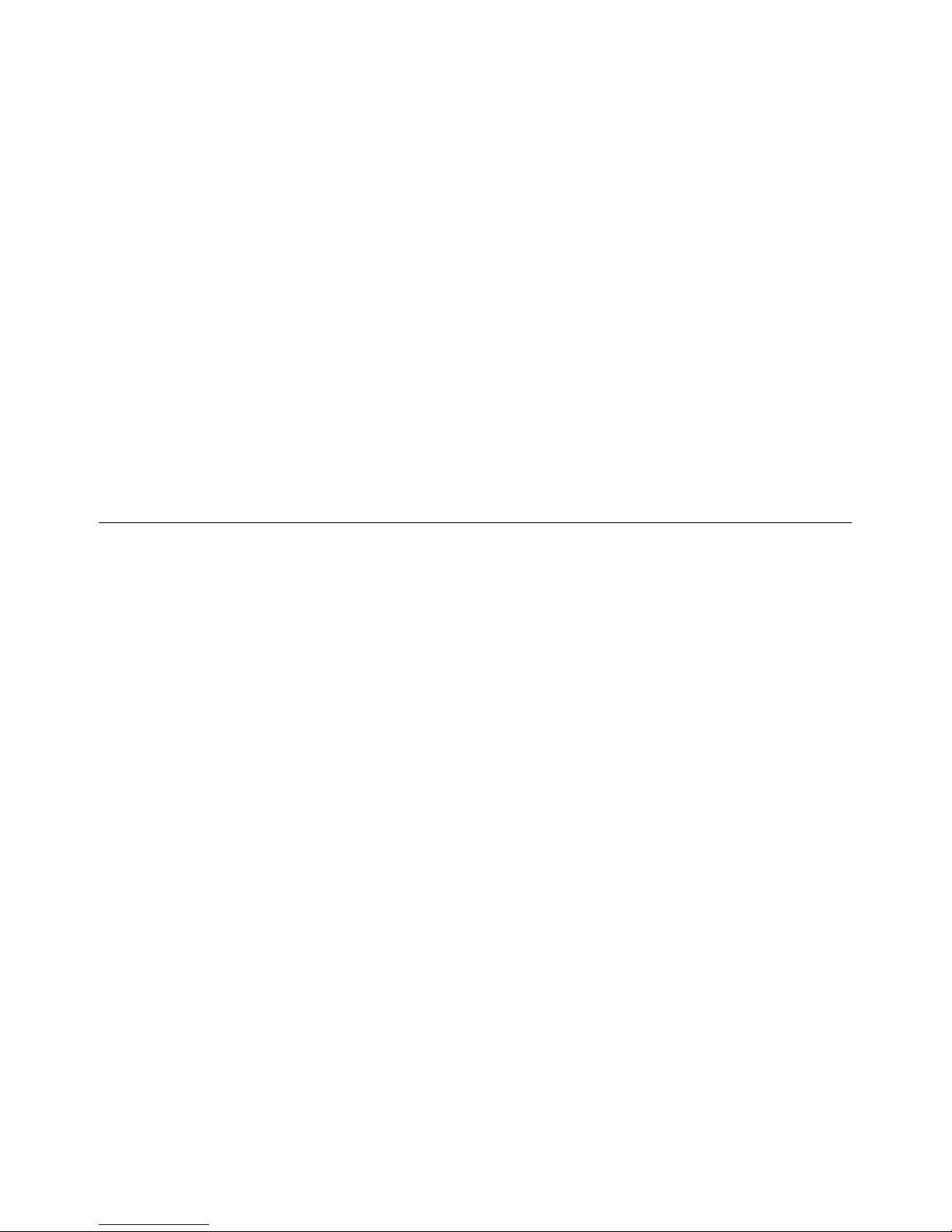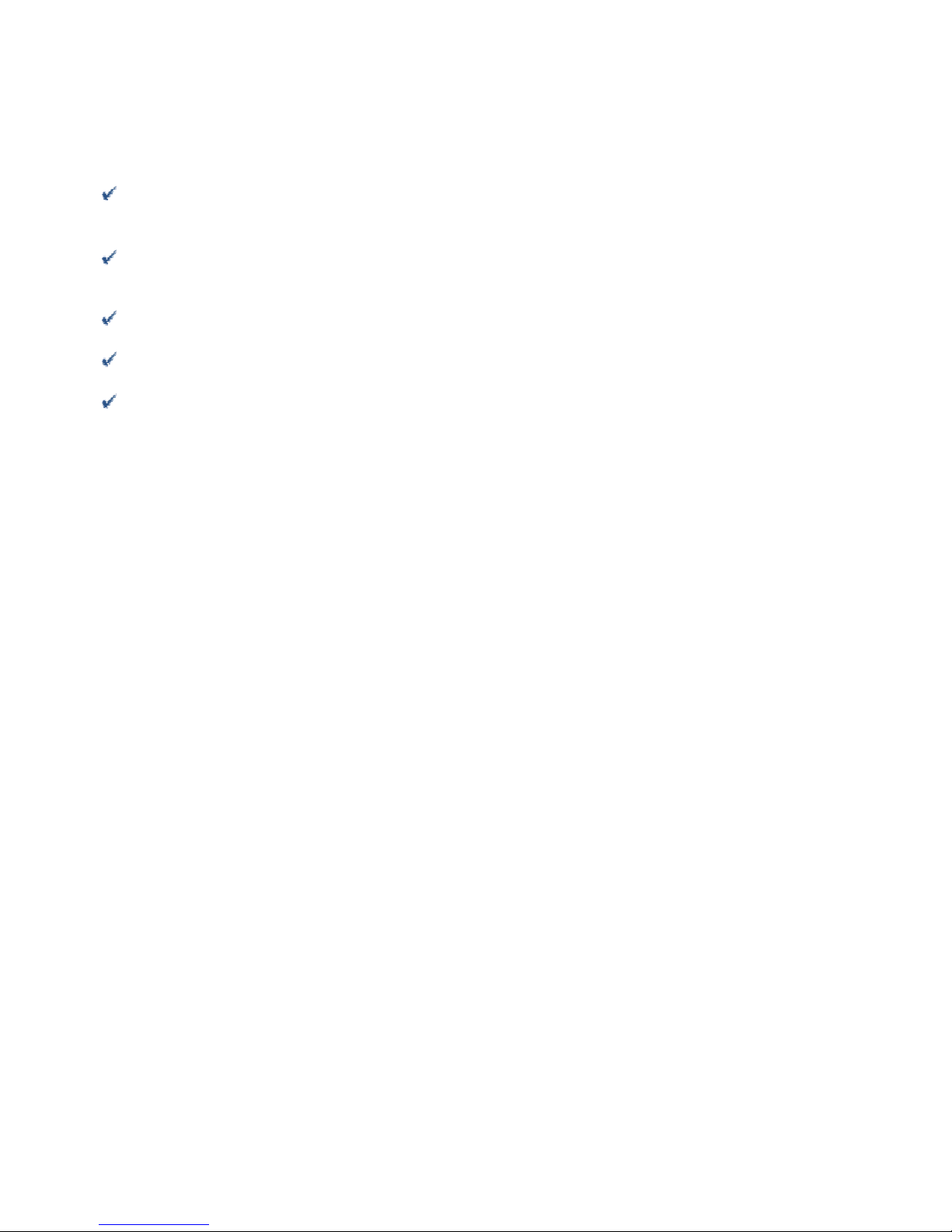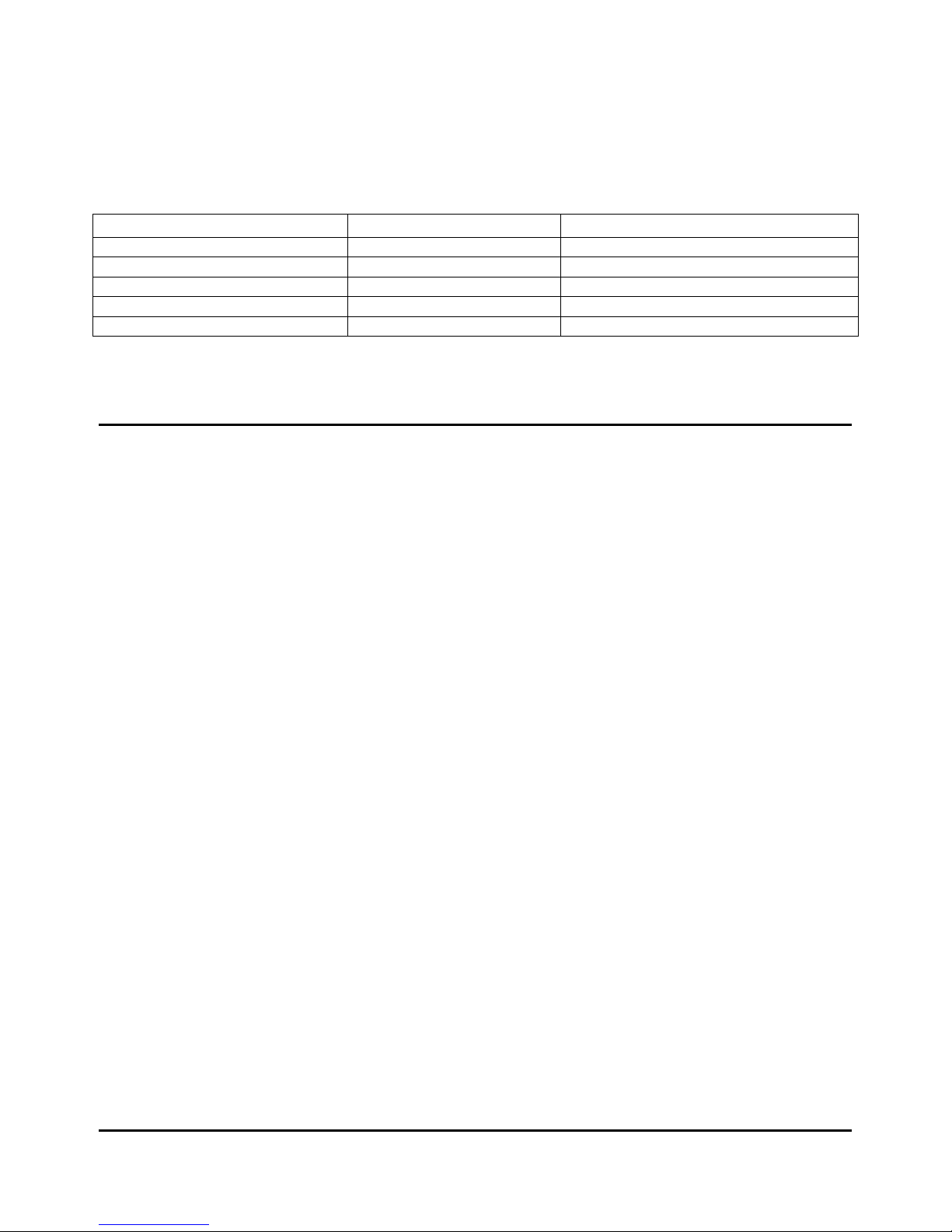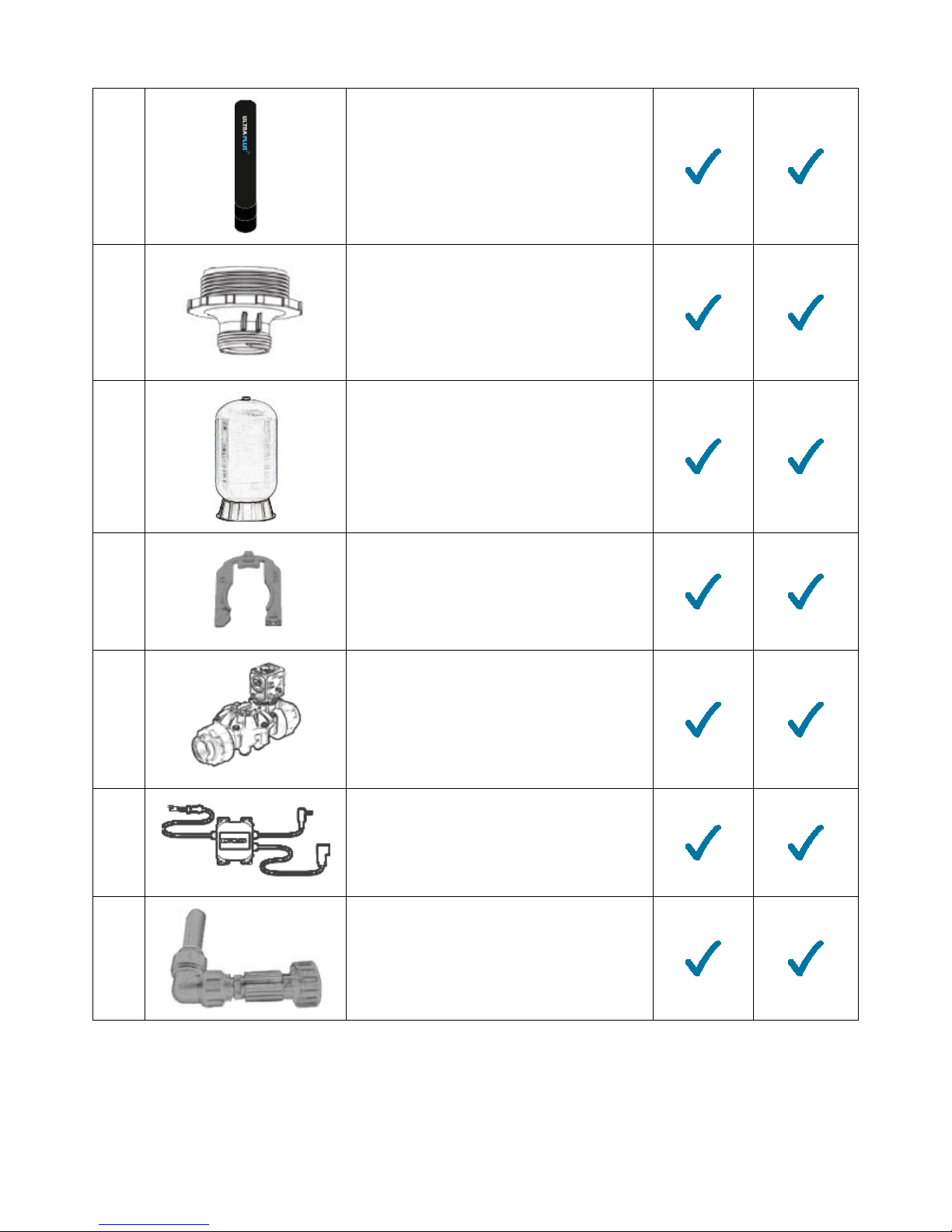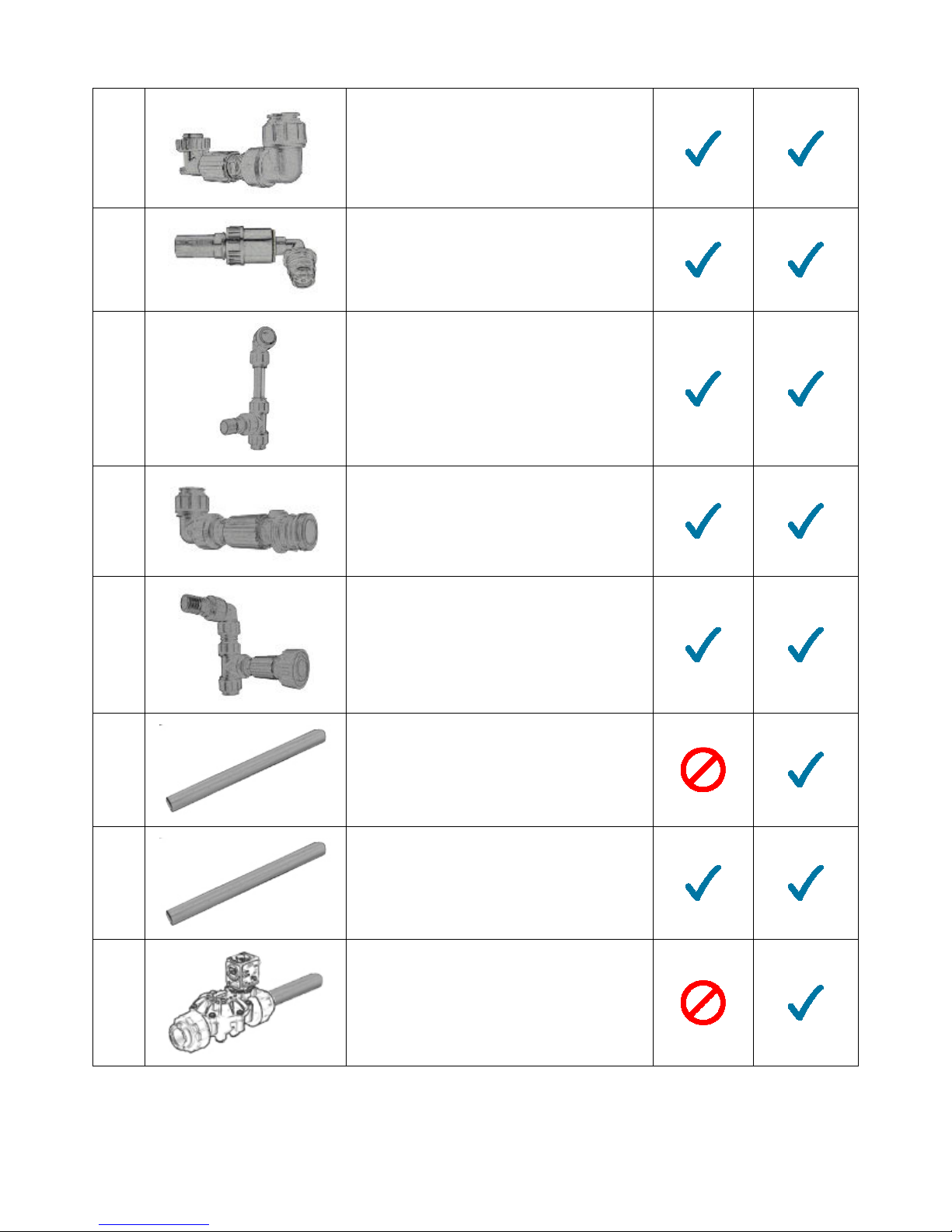10
SELECT AN INSTALLATION LOCATION
We rec mmend interi r installati n nly. The system cann t be all wed t freeze r severe
system damage c uld ccur. The system sh uld n t be installed in direct sunlight as l ng-term
exp sure t UV light c uld damage c mp nents f the system.
This UltraPlus+ System is designed t be installed n either a gravity fed water system r after a
pressure tank. In m st cases, the system sh uld be l cated AFTER the pressure tank,
sediment/turbidity pre-filtrati n, ir n filters, water s fteners, and tannin filters but BEFORE a UV
sterilizer r chl rinat r and the h t water heater. Please discuss with y ur dealer as there are
excepti ns.
If you pl n to inst ll the Ultr Plus+ system prior to cistern or pressure t nk, n ltern te
inst ll tion configur tion, control v lve progr mming ch nges, nd/or ddition l equipment
m y be required to protect your pump nd ensure th t the utom tic cle ning flushes work
properly. Discuss with your de ler before proceeding.
Select a l cati n f r installati n f y ur system that is within cl se pr ximity t the main inc ming
water lines f the building. The l cati n sh uld have a firm, level surface with sufficient space f r
the treatment unit with c ntr l valve m unted and the back flush pressure tank. Ensure that
there will be en ugh space surr unding the unit t facilitate maintenance.
Y u will als need access t at least ne standard, n n-switched, gr unded 120 v lt (60 Hz)
electrical utlet. The Fleck 5810XTR2 c ntr l valve c mes with a 10 f t l ng p wer c rd. The
back flush s len id valve and f rward flush s len id valve (if s equipped) require a standard
electrical utlet f r p wer as well. An extensi n c rd may be used t reach a suitable electrical
utlet. If this pti n is used, ensure that the extensi n c rd is UL/CSA certified and f an
appr priate wire gauge f r the applicati n.
Y u will als require a nearby fl r drain r standpipe t discharge the drain water fr m the back
flush and f rward flush cycles. A drain standpipe f r a washing machine, fl r drain, r sump
pump are excellent drain pti ns. We rec mmend that the drain line be c nnected t a minimum
1 1/2" drain standpipe r fl r drain l cated ideally bel w the t p f the c ntr l valve f y ur
system. If p ssible, the drain sh uld be n farther than 20 feet fr m the filter system.
Note: Never connect the dr in line directly into dr in pipe. Allow n ir g p between the dr in
tubing nd w ste line to prevent the possibility of b ck-siphoning. We do not recommend use of
check v lve s it m y become clogged with cont min nts ejected from the system during
b ck/forw rd flush. A minimum ir g p of 2x the di meter of the dr in line should be provided.
Be sure to dhere to the plumbing code pplic ble in your re .