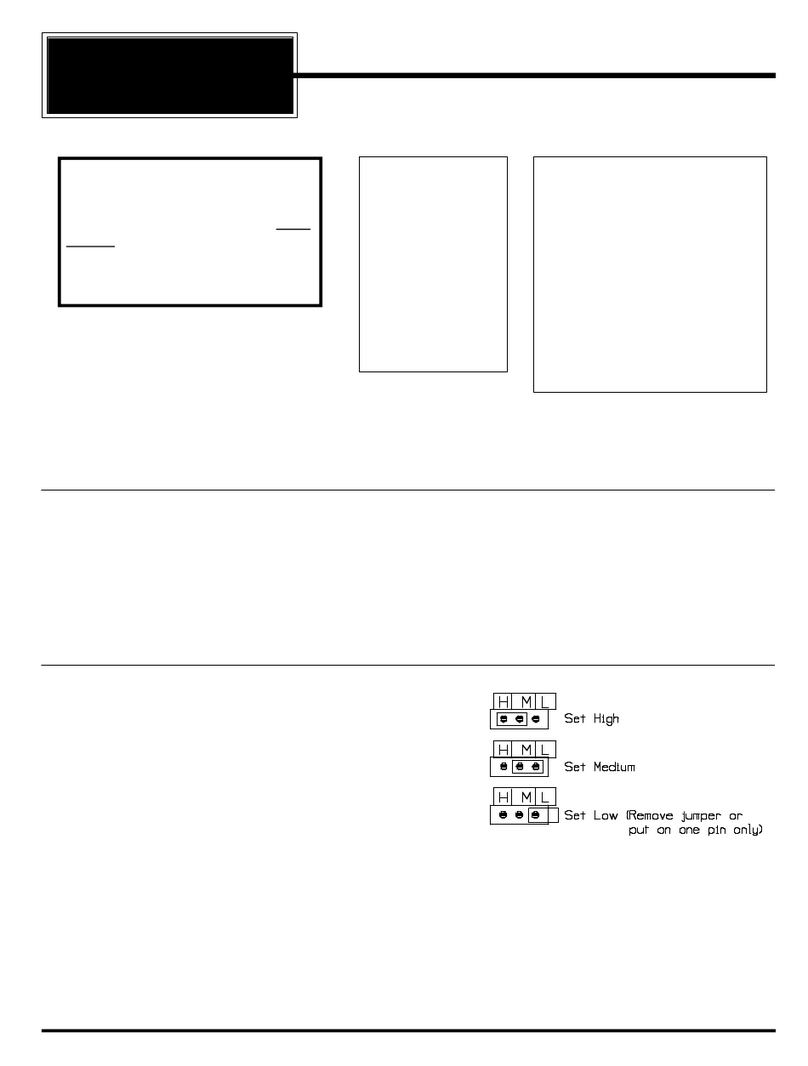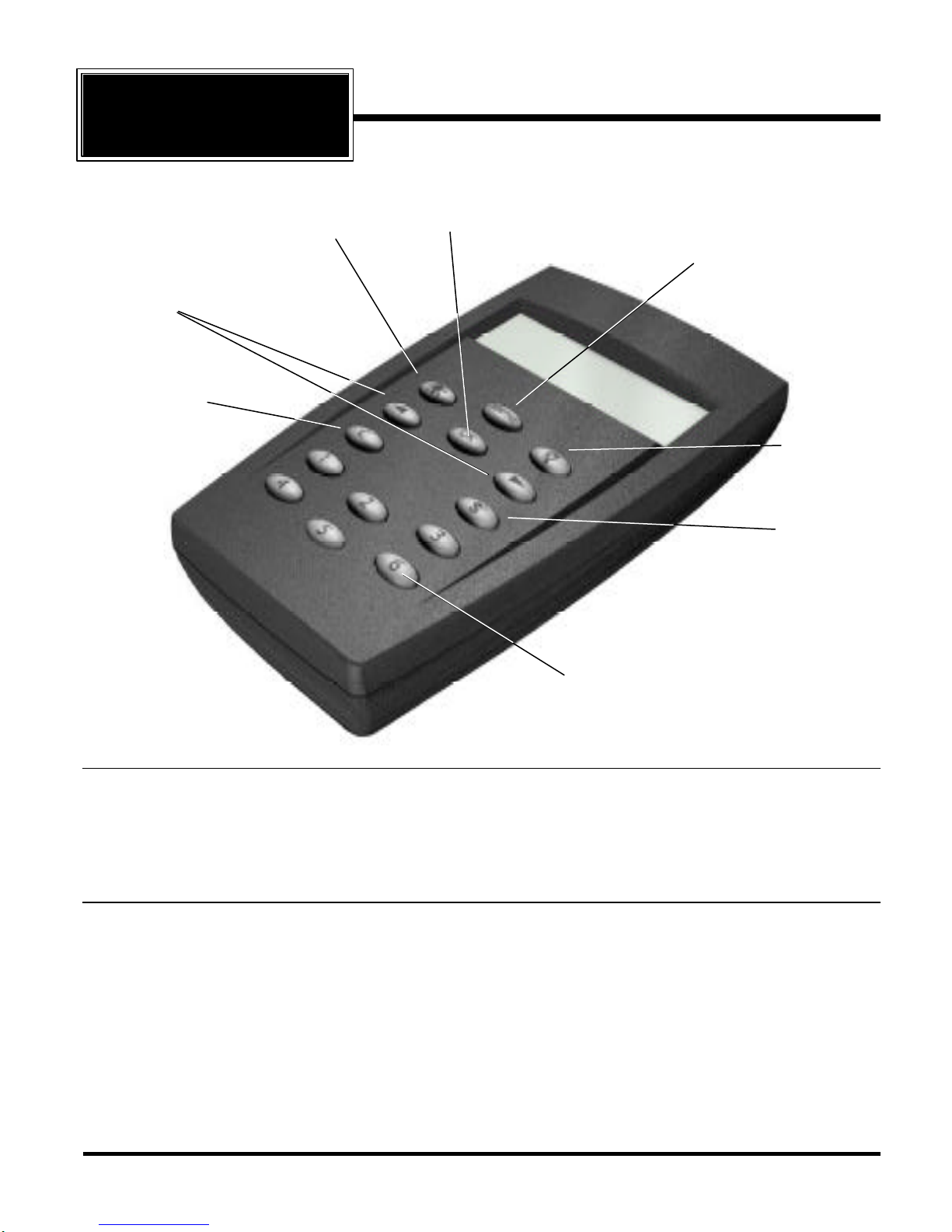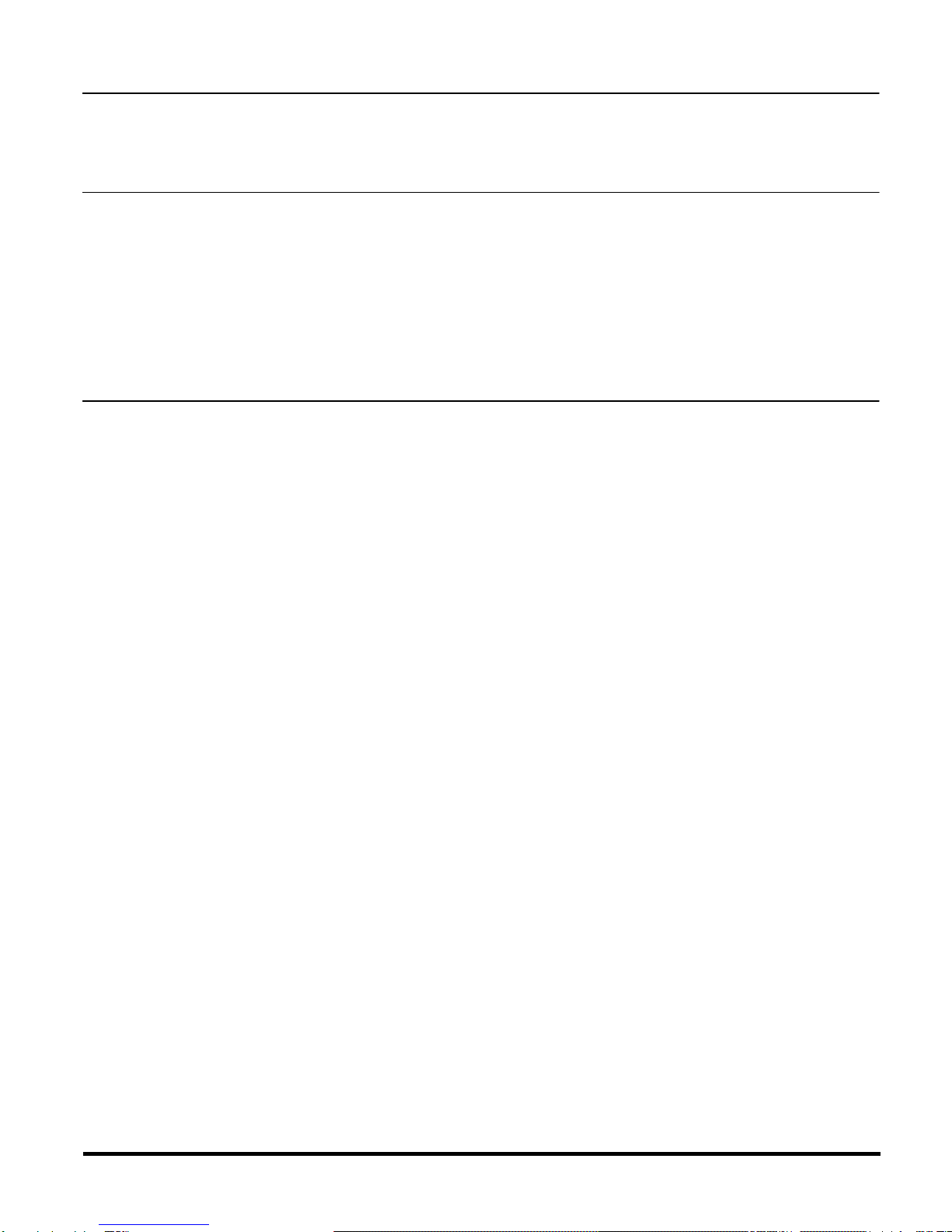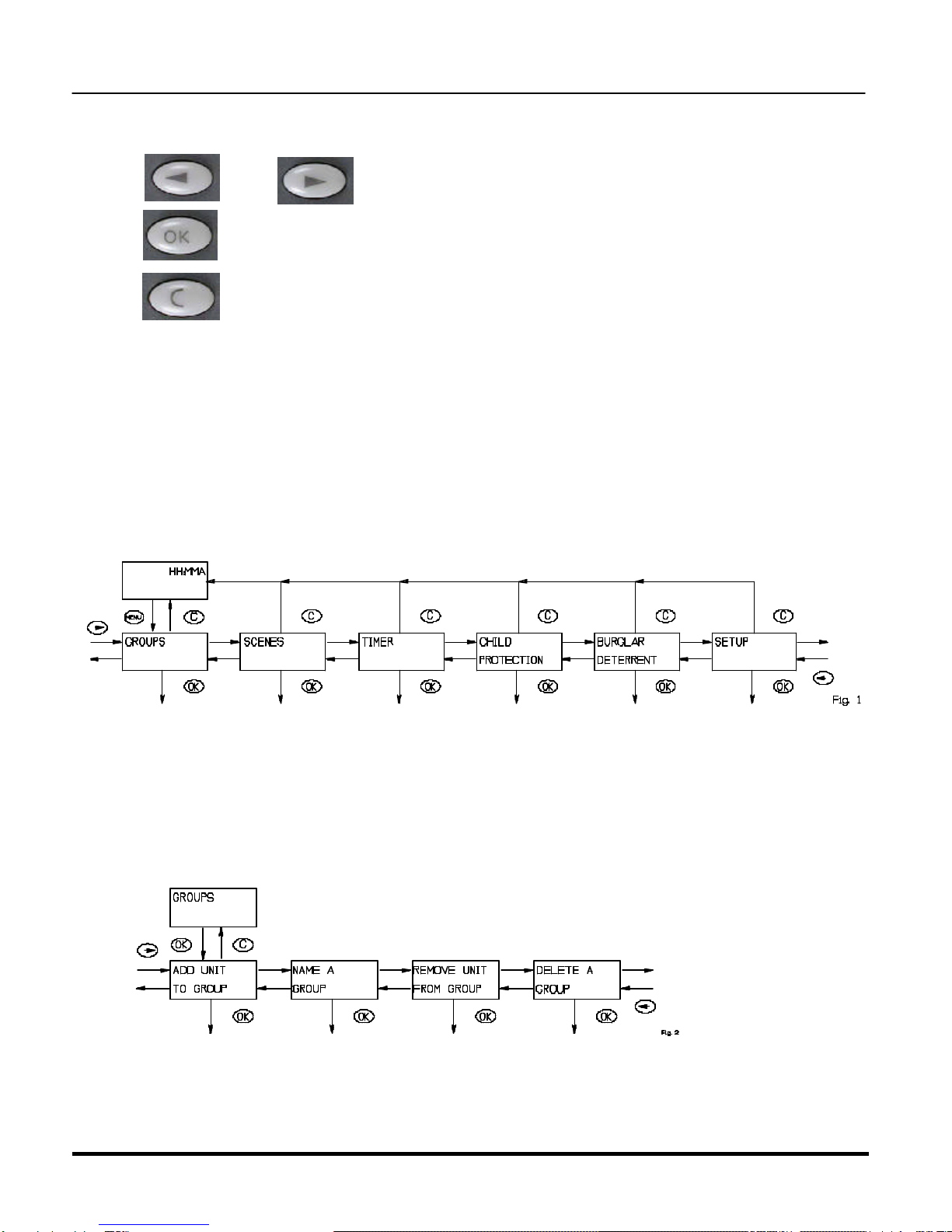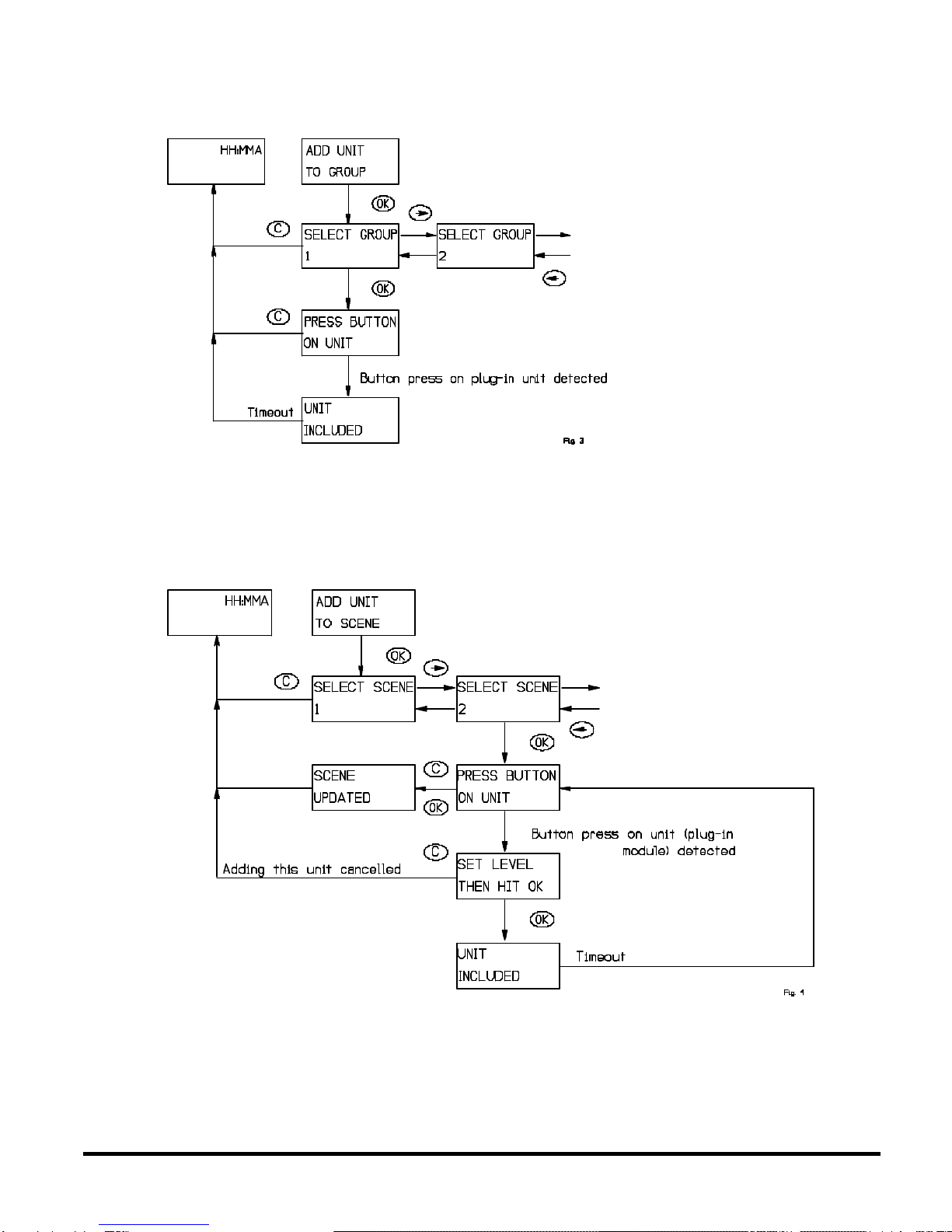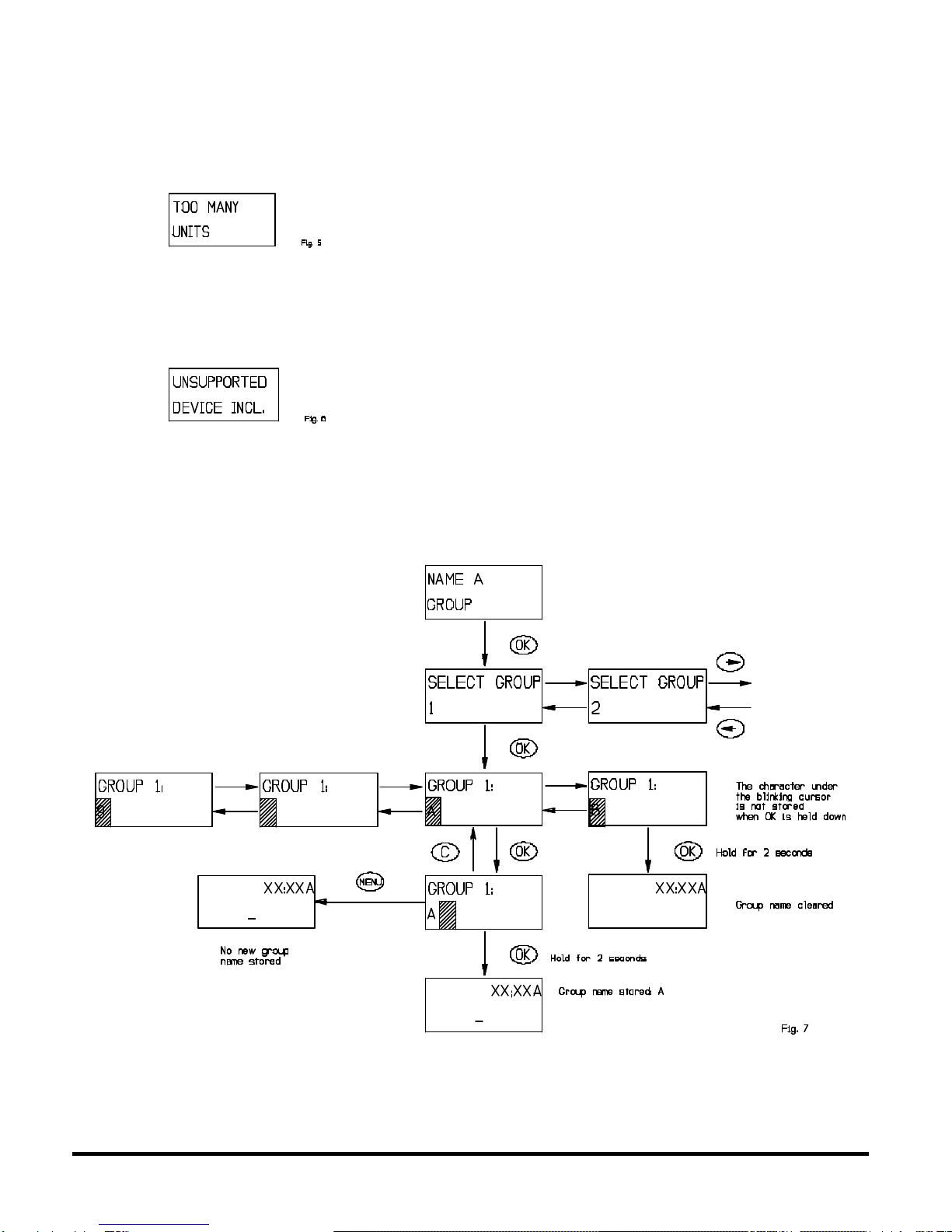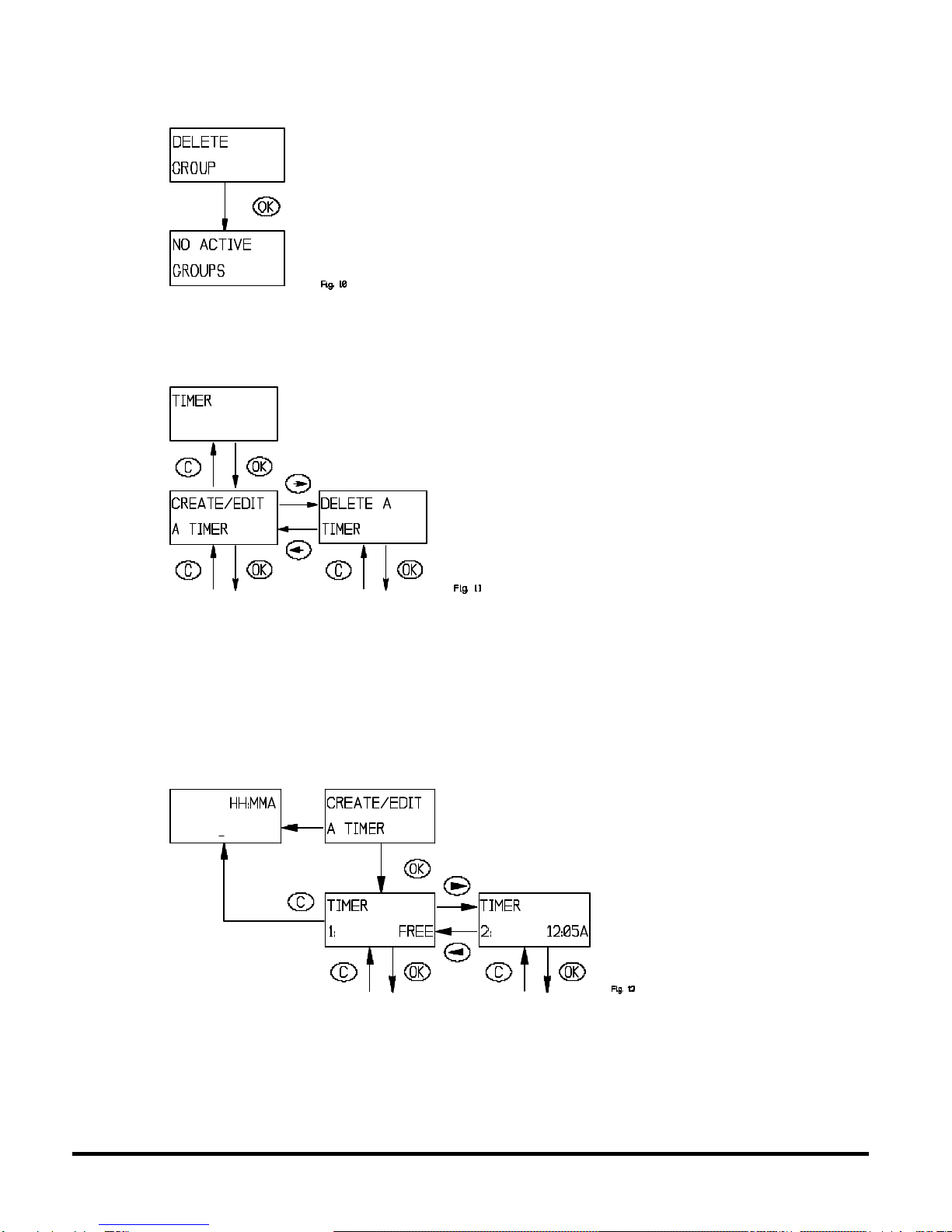ZTH100 Operating Instructions
060902 HomePro
by ADVANCED CONTROL TECHNOLOGIES, INC.
2
Table of Contents
1. INTRODUCTION PAGE
1.1 GettingStarted................................................................................................................ 3
2. HOMEPRO PRODUCTS
2.1 Other HomePro Lighting and Appliance Products.................................................................. 3
3. GENERAL OPERATION
3.1 SystemDescription................................................................................................................. 3
3.2 RemoteTransmitterSoftwarefeatures................................................................................... 3
3.3 PowerdownandDisplayTimeout............................................................................................ 3
4. HOW TO USE THE ZTH100 FEATURES
4.1 Menunavigationandselection.............................................................................................. 4
4.2 Groups/scenes........................................................................................................................ 4
4.2.1 Add module togroup............................................................................................................ 4
4.2.2 Addmodule toscene......................................................................................................... 5
4.2.3 Exceedingnodelimit.............................................................................................................. 6
4.2.4 Addingunsupporteddevicetypestothenetwork.................................................................... 6
4.2.5 Nameagroup/scene............................................................................................................... 6
4.2.5.1 Characterset.......................................................................................................................... 6
4.2.6 Removemodulefromgroup/scene......................................................................................... 7
4.2.7 Deletegroup/scene................................................................................................................. 7
4.3 Timer...................................................................................................................................... 8
4.3.1 Create/Editatimer.................................................................................................................. 8
4.3.2 Deletetimer............................................................................................................................ 10
4.4 Childprotection..................................................................................................................... 10
4.5 Burglardeterrent.................................................................................................................... 11
4.5.1 Activateburglardeterrent ..................................................................................................... 12
4.5.2 Excludemodule.................................................................................................................... 13
4.5.3 Includemodule....................................................................................................................... 13
4.6 Setup....................................................................................................................................... 14
4.6.1 Settime.................................................................................................................................. 14
4.6.2 Displaycontrast...................................................................................................................... 14
4.6.3 SetupAllOn/Off..................................................................................................................... 15
4.6.4 Copyconfigurationtoanotherremotetransmitter................................................................... 16
4.6.4.1 Sendinginformationtoanotherremotetransmitter................................................................. 17
4.6.4.2 ReceiveinformationfromMasterremotetransmitter............................................................. 17
4.6.5 Resettinglampandappliancemodules................................................................................... 18
4.6.6 Resetremotetransmitter......................................................................................................... 18
5. OPERATION MODE
5.1 Operationdisplay.................................................................................................................... 19
5.1.1 Secondary remoteindication................................................................................................. 19
5.1.2 Sceneindication...................................................................................................................... 19
5.1.3 Lowbatteryindication............................................................................................................. 19
5.2 Usingoperationmode............................................................................................................. 19
5.2.1 Controllinggroupsusingspeedbuttons.................................................................................. 19
5.2.1.1 Pressingaspeedbuttonbriefly.............................................................................................. 19
5.2.1.2 Holdingaspeedbuttondown.................................................................................................. 20
5.2.2 Controllinggroupsusingnavigationkeys............................................................................... 22
5.2.3 Controllingscenes.................................................................................................................. 22
5.2.4 AllON/AllOFF........................................................................................................................ 23
6. OTHER INFORMATION
Other Z-Wave devices and Warranty................................................................................. 23
FCC Notice.................................................................................................................... 24