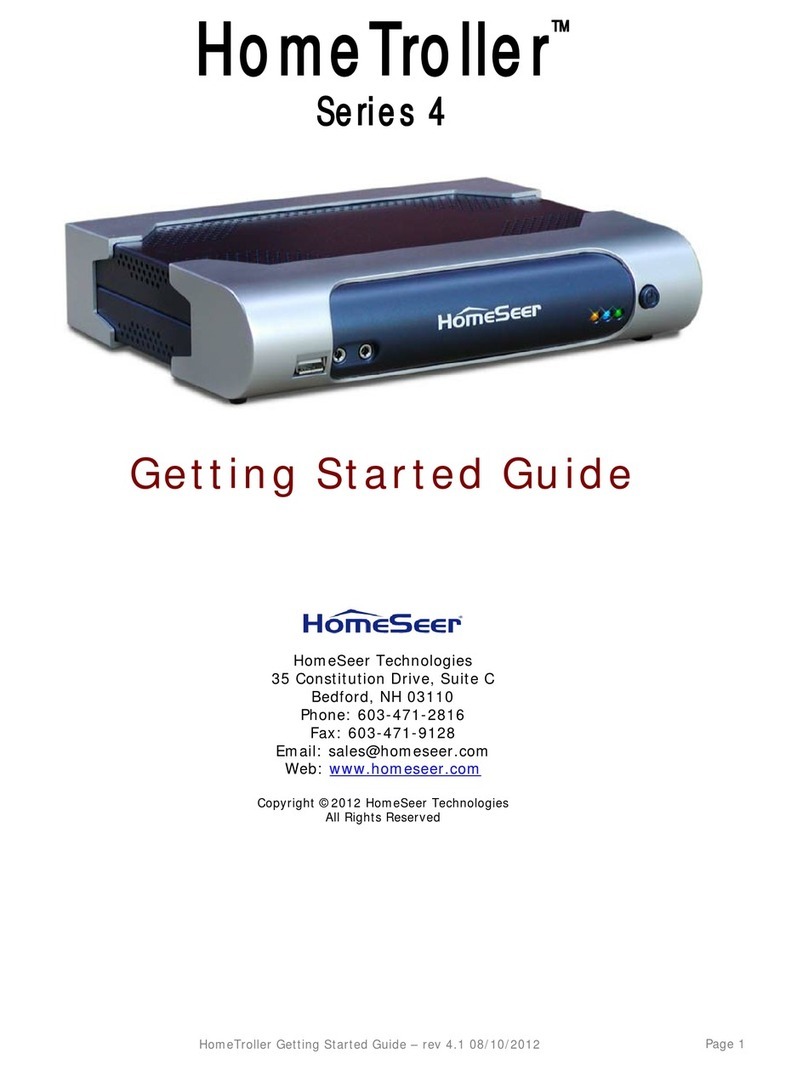HomeSeer | 10 Commerce Park North, Suite 10 | Bedford, NH 03110 | HomeSeer.com | HS-FC200-en-v4
Page 4
SPECIFICATIONS
Power Requirements 120VAC / 60 Hz
Max Load Fan Motor 2.5 amps (300 was)
Z-Wave Frequency 908.4 / 916 MHz
Range 100 . (open air)
Cercaons UL (US, Canada), FCC/IC, Z-Wave Plus
WARRANTY
HomeSeer warrants to the original purchaser that this product, for
the warranty period, will be free from material defects and
workmanship. This warranty is subject to proper installaon and
operaon of the product. HomeSeer’s sole obligaon, under this
warranty, is to repair, replace or correct any defect that was present
at the me of delivery. This warranty does not extend to
consequenal or incidental damage to other products that may be
used with this product. Warranty claims must be submied in
wring directly to HomeSeer at HomeSeer.com. Warranty period:
limited 2 years from date of purchase
FCC statements:
This device complies with part 15 of the FCC rules. Operaon is subject to the
following two condions: (1) this device may not cause harmful interference, and (2) this
device must accept any interference received, including interference that may cause unde-
sired operaon.
NOTE: The manufacturer is not responsible for any radio or TV interference caused by
unauthorized modicaons or changes to this equipment. Such modicaons or changes
could void the user’s authority to operate the equipment.
IC statements:
This device complies with Part 15 of the FCC Rules and with RSS of Industry Cana-
da. Operaon is subject to the following two condions:
(1) This device may not cause harmful interference, and
(2) this device must accept any interference received, including interfer-
ence that may cause undesired operaon.
Le présent appareil est conforme aux CNR d'Industrie Canada applicables aux ap-
pareils radio exempts de licence. L'exploitaon est autorisée aux deux condions sui-
vantes :
(1) l'appareil ne doit pas produire de brouillage, et
(2) l'ulisateur de l'appareil doit accepter tout brouillage radioélec-
trique subi, même si le brouillage est suscepble d'en compromere le fonconnement.
This Class B digital apparatus complies with Canadian ICES‐003.
Cet appareil numérique de la classe B est conforme à la norme NMB‐003 du Canada.
Z-Wave Parameters
Parameter Descripon Bytes Value Default
3Sets boom LED operaon (in normal mode) 10=Boom LED ON if load is OFF, 1=Boom LED OFF if load is OFF 1
4Sets paddle’s load orientaon 10=Top of Paddle turns load ON, 1=Boom of Paddle turns load ON 0
5Sets fan type 1Possible values: 0=3-speed, 1=4-speed 0
13 Sets LED indicator mode of operaon 10=Normal mode (load status), 1=Status mode (custom status) 0
14 Sets the Normal mode LED color 1Possible values: 0-6
0=White, 1=Red, 2=Green, 3=Blue, 4=Magenta, 5=Yellow, 6=Cyan 0
21 Sets the Status mode LED 1 (boom) color
1
Possible values: 0-7
0=O, 1=Red, 2=Green, 3=Blue, 4=Magenta, 5=Yellow, 6=Cyan,
7=White
0
22 Sets the Status mode LED 2 color
23 Sets the Status mode LED 3 color
24 Sets the Status mode LED 4 color
30 Sets the Blink frequency for All LEDs in Status mode 1Possible values: 0, 1-255
0=No blink, 1=100ms ON then 100ms OFF 0
31 Sets LED(s) 1-4 to Blink in Status mode 1
Bitmask denes specic LEDs to enable for blinking:
Note: this decimal value is derived from a hex code calculaon based
on the following:
Bit 0=LED 1, Bit 1=LED 2, Bit 2=LED 3, Bit 3=LED 4
IE: value of 1=rst LED, 8=LED 4
0
*Be sure to check our support page (hps://homeseer.com/support-home/) for informaon about integraons with other smart
hubs and controller.
This product employs or pracces certain features and/or methods of the following U.S. Patents: U.S. Patent Nos.6,891,838,
6,914,893 and 7,103,511.