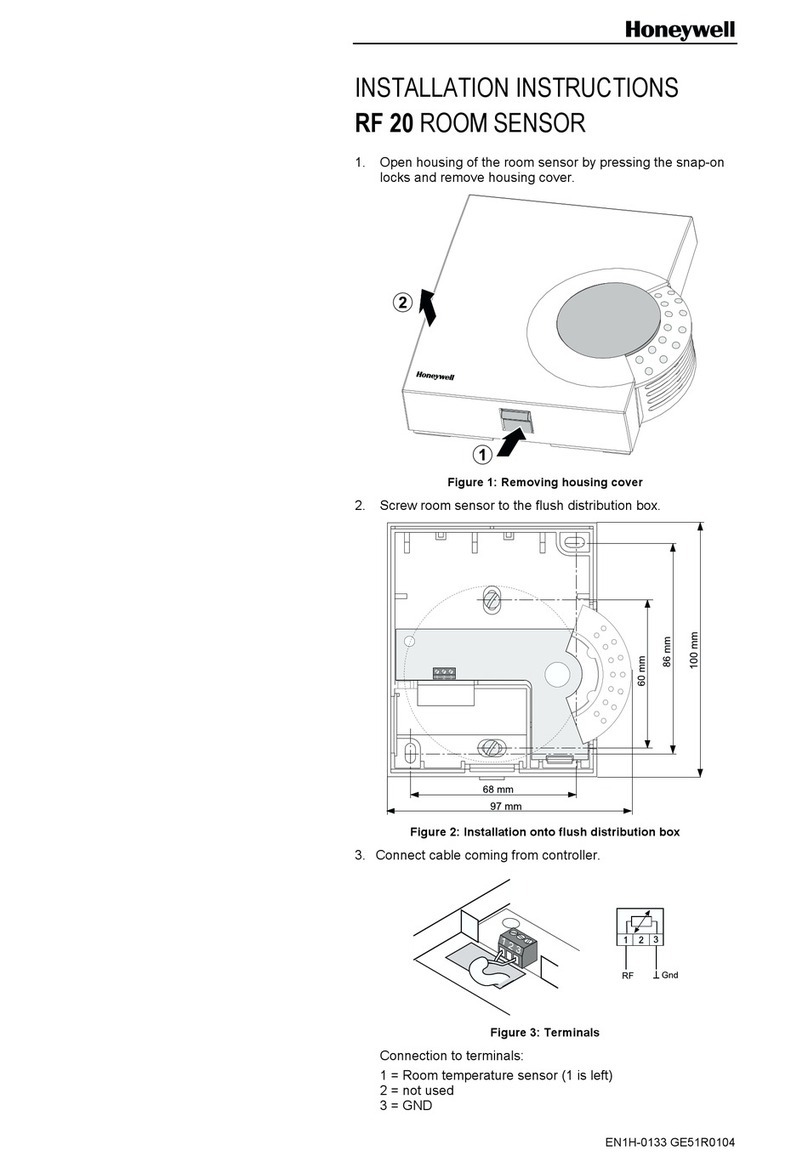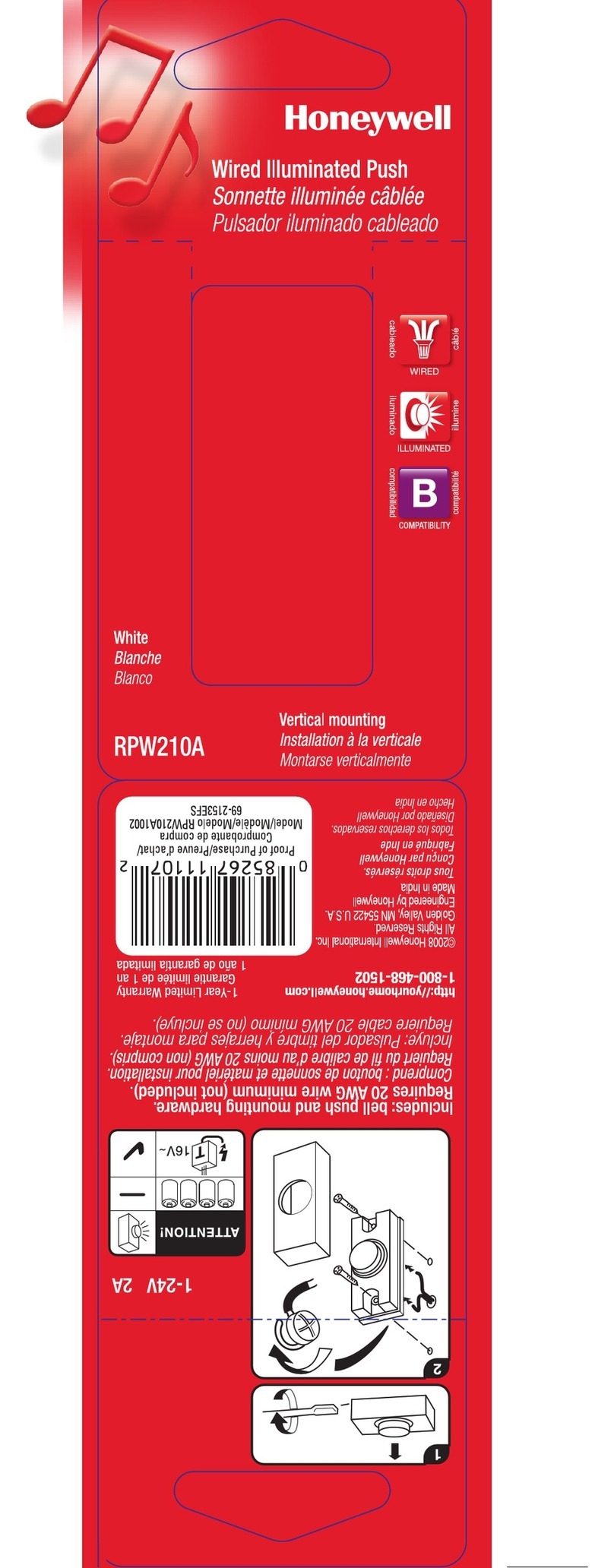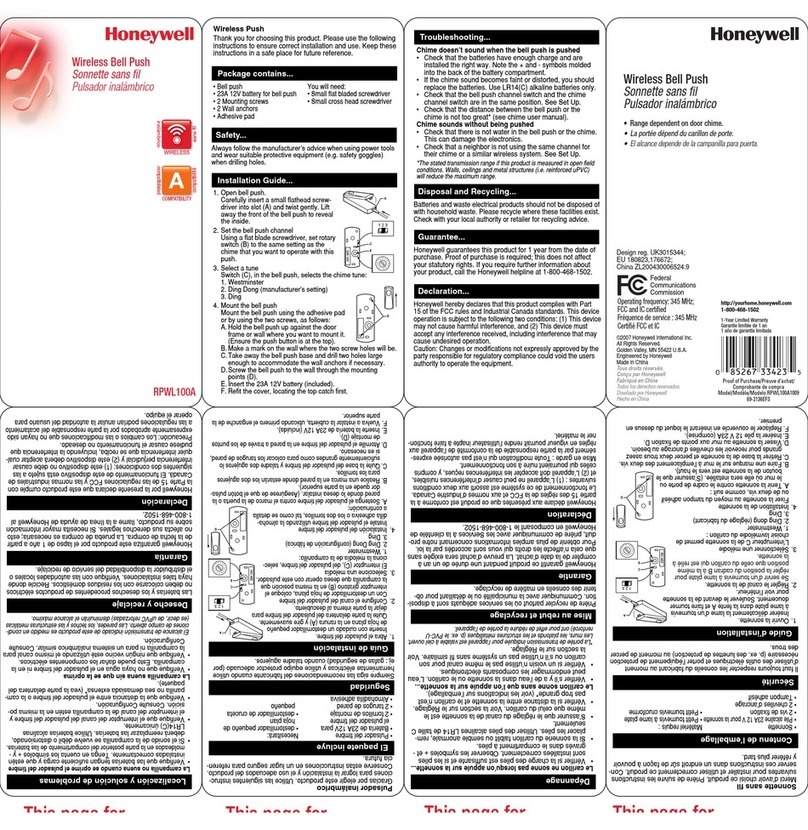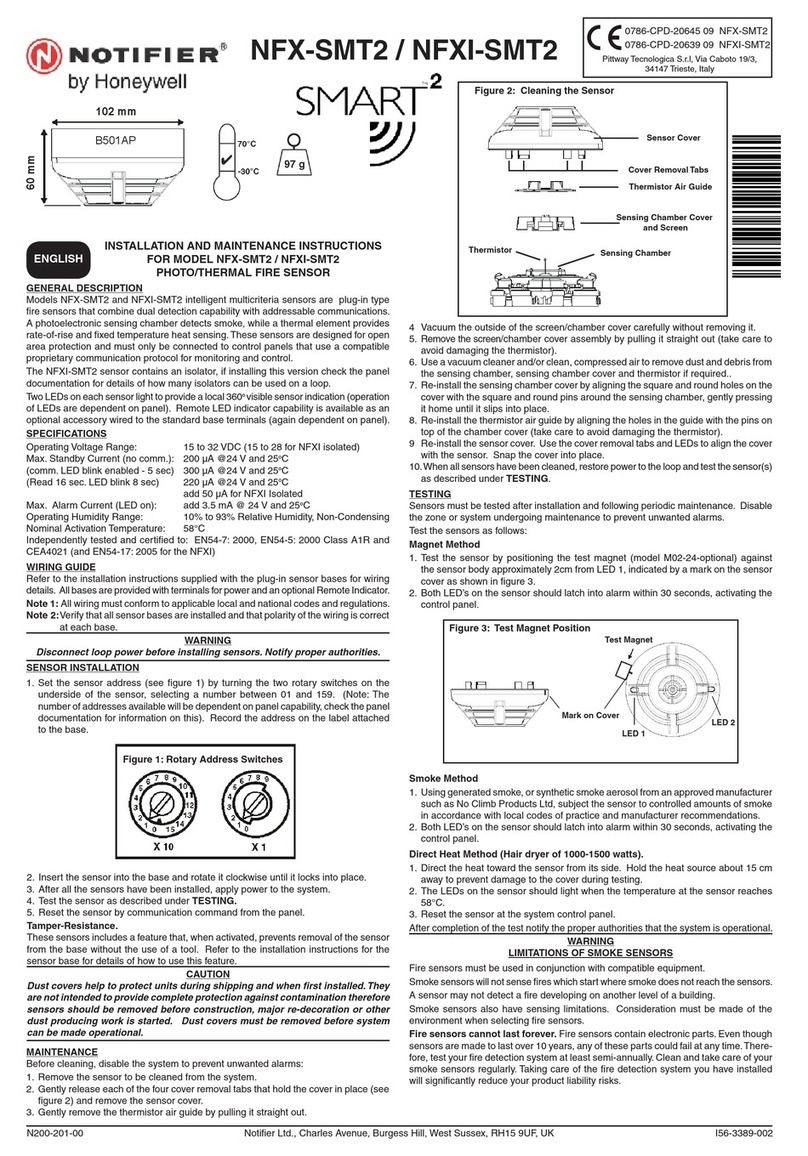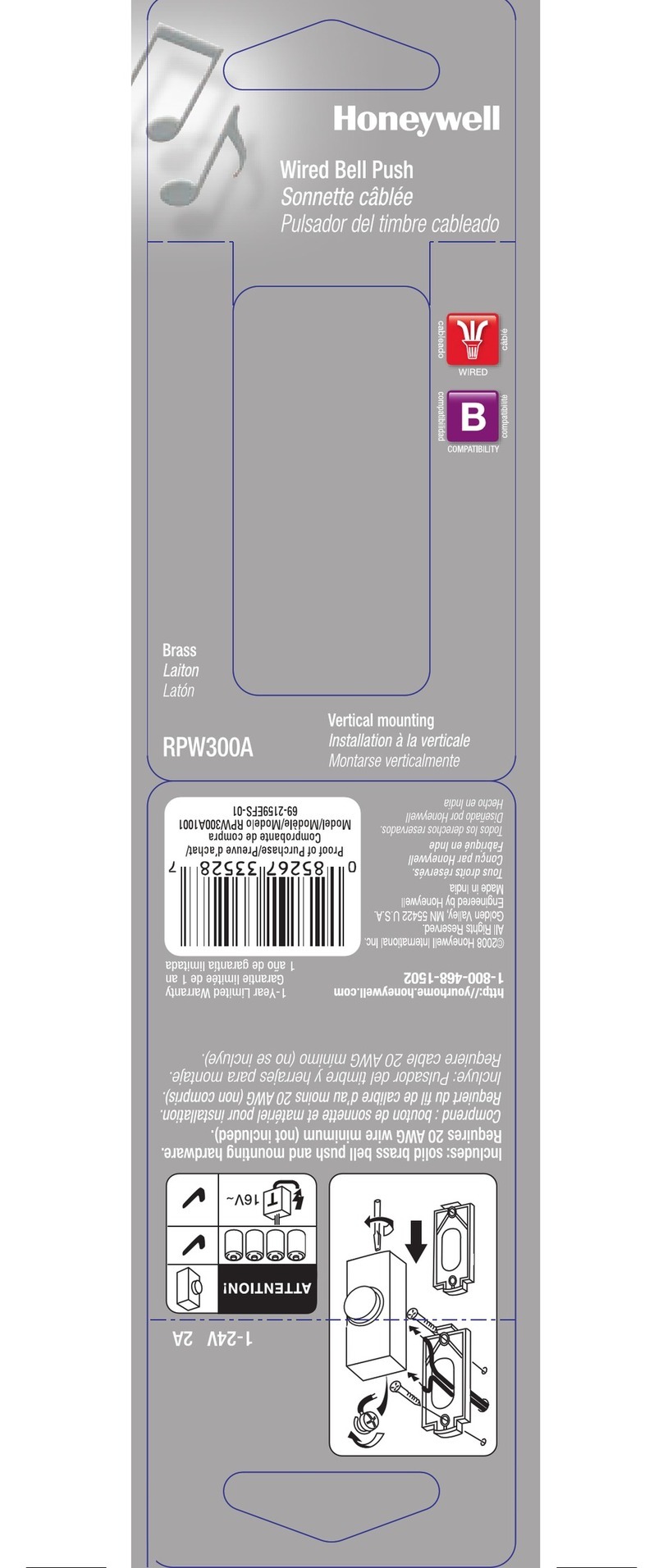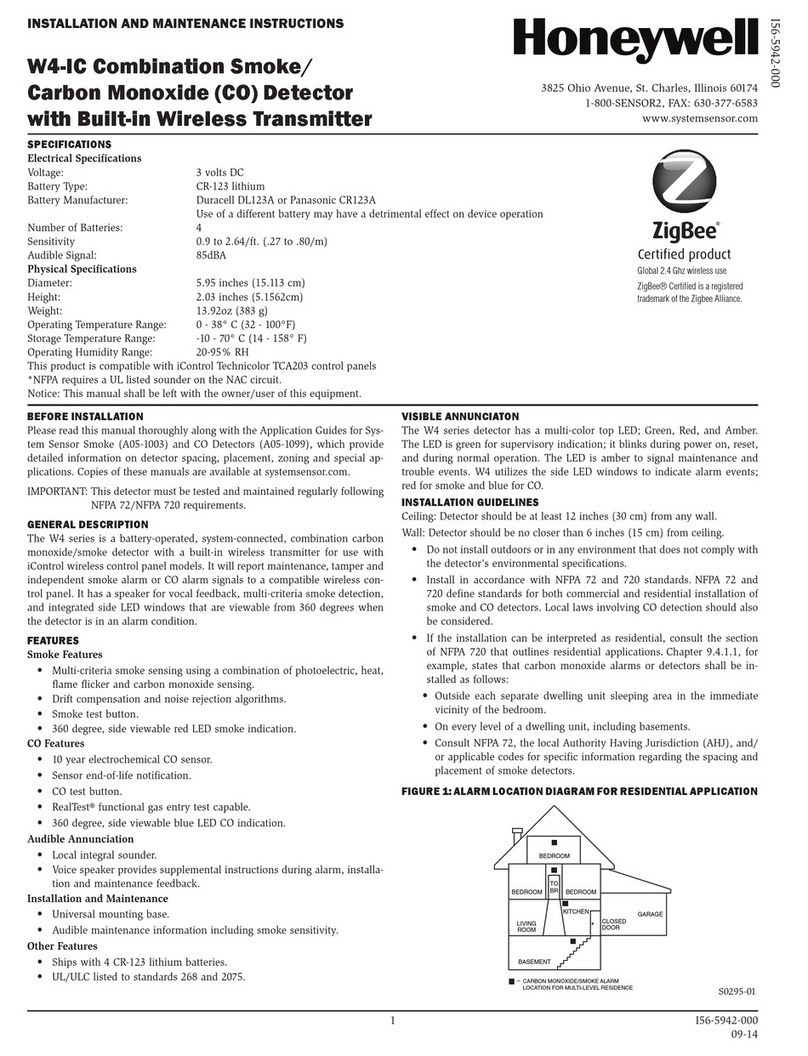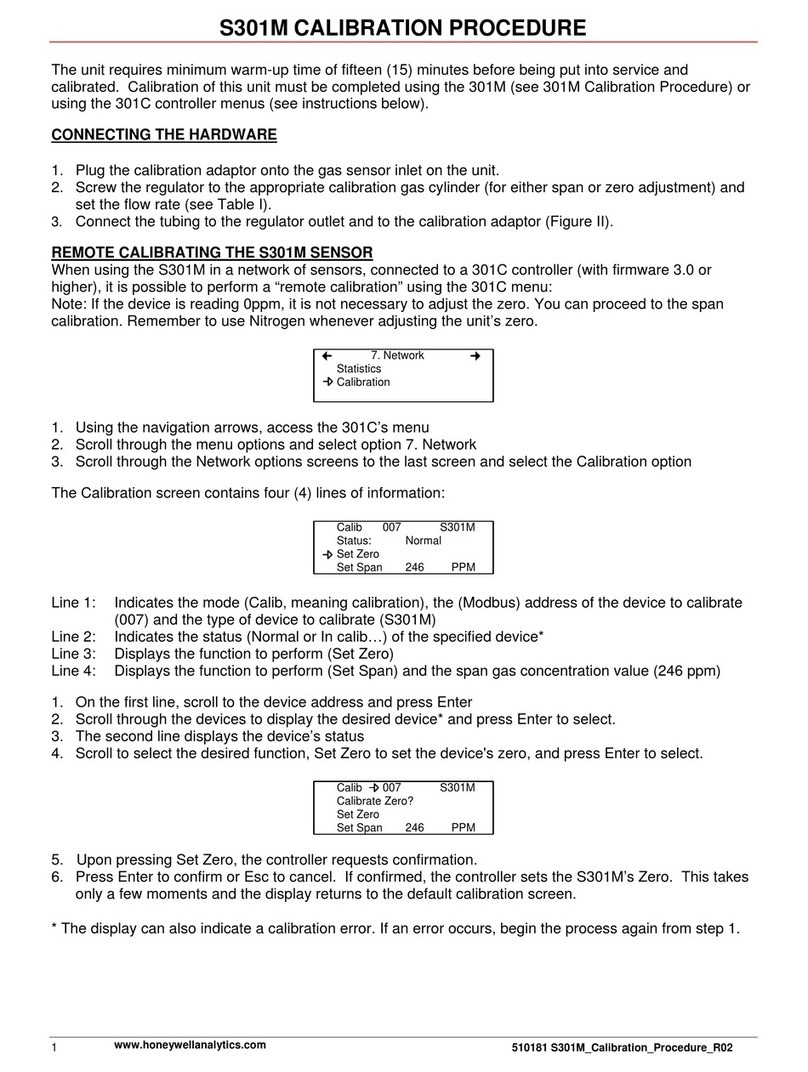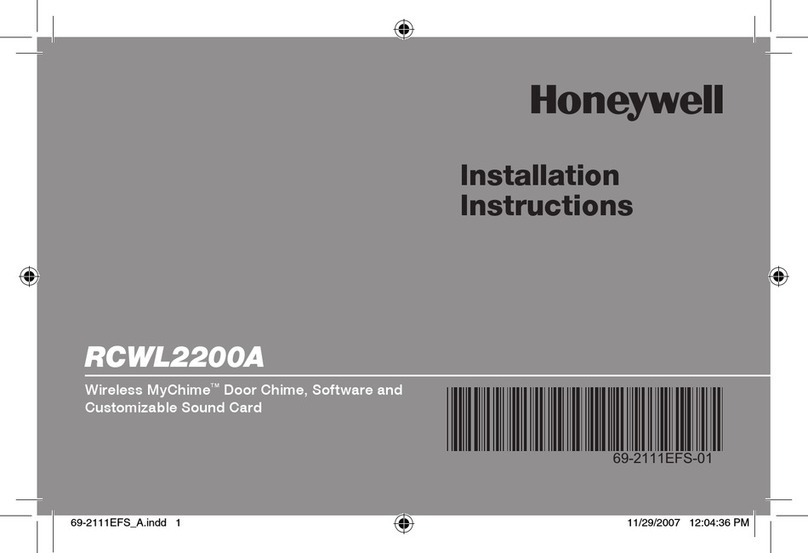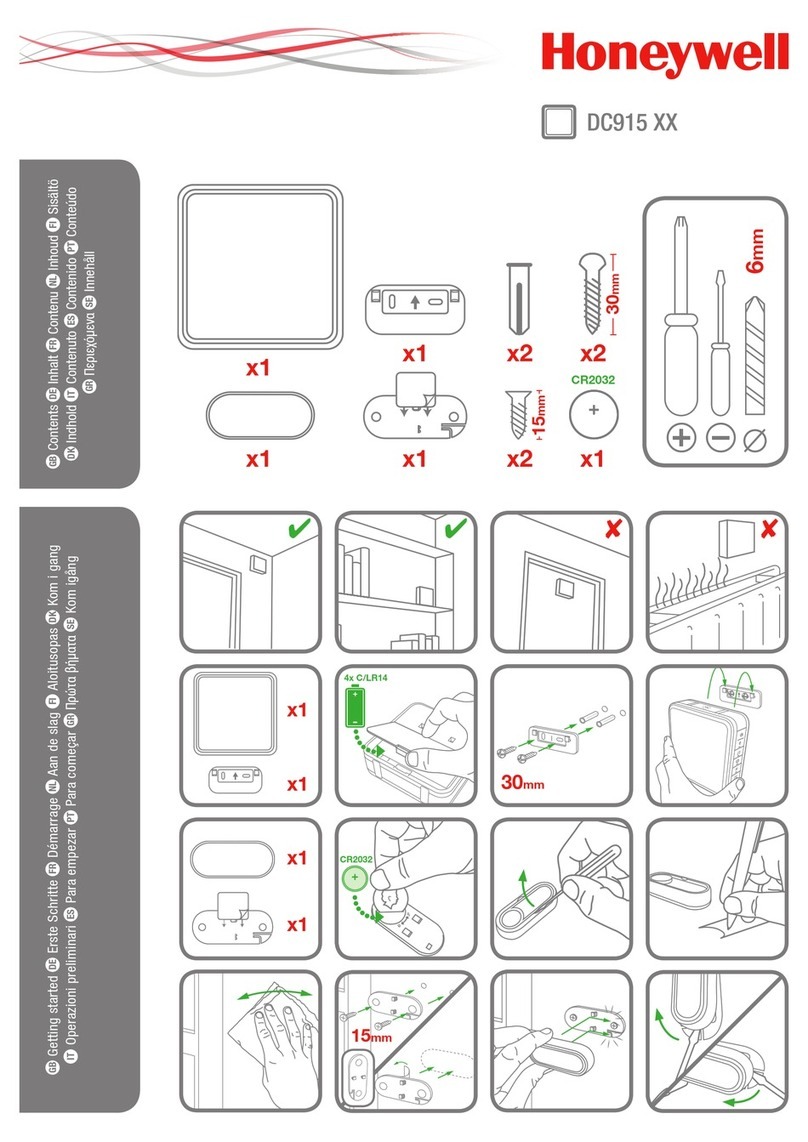Curved Surfaces:
Mount using self locking stainless steel strap ties.
5816OD-005-V0
Self Locking Stainless Steel Strap Tie
Alternately you can use extra heavy duty Nylon 6/6
UV and Temperature Rated cable ties
(0.5 inch wide).
If desired you may use screws in addition to the ties.
CURVED SURFACES
5816OD-004-V0
MAGNET
SENSOR
GATE
POST
GATE
MAGNET
SENSING
SLIDE
COVER
SCREW
FENCE
MAGNET
SPACER
SENSOR
MOUNTING
PLATE
ROUTING EXTERNAL WIRING (Optional for use with
external closed contact switches):
Note: Use minimum of 22AWG jacketed cable. The
contact switch must be a normally closed type.
UL – The wired contact must be less than 3 feet from
the transmitter.
1. Strip cable jacket back 4-inches to allow enough slack to
remove Battery Chamber Cover when changing
batteries.
2. Pass cable through the access hole in Sensor Mounting
Plate. Use cable notch on mounting plate to pass
jacketed portion of cable through. Then attach the
Sensor Mounting Plate.
3. Route cable to the external contact switch and fasten at
intervals to secure cable.
4. Remove the Battery Chamber Cover and thread wires
through the rubber wire seal.
5. Connect wires to terminal block in battery chamber,
and replace Battery Chamber Cover. (Note, orient the
cover so the screw hole lines up with the screw hole in
the sensor cover, and press to close.)
6. Engage Sensor tabs into Sensor Mounting Plate mating
holes and swing closed. Secure with cover screw.
SENSOR
SENSOR
MOUNTING
PLATE
BATTERY
CHAMBER
COVER
5816OD-006-V0
TO EXTERNAL
CONTACT SWITCH
CONNECT WIRES
TO TERMINAL BLOCK
IN BATTERY CHAMBER
PAINTING THE SENSOR:
The sensor and magnet may be painted to coordinate its color with the mounting surface. Use
only paints that are made for plastic and follow the manufacturers directions for preparing the
plastic and applying the paint. Note, the required drying and curing times.
DO NOT USE METALLIC PAINT COLORS.
Recommended Paints:
Krylon®"Fusion for Plastic"
Rust-Oleum®"Plastic"
Dupli-Color®"Vinyl & Fabric Coating"
Programming the Control Panel
You must program the transmitter's serial number, input type (RF Supervised), response type, and loop # in the control panel. (Either or both
loops may be used. Loop # 2 is for the magnet sensing, and Loop # 1 is for the external contact switch.) Refer to the control panel’s instructions
for further details. Note: The transmitter's serial number may be found on the carton, and in the Battery Chamber.
FCC/IC STATEMENT
This device complies with Part 15 of the FCC Rules, and RSS 210 of IC. Operation is subject to the following two conditions:
(1) This device may not cause harmful interference (2) This device must accept any interference received, including interference
that may cause undesired operation.
FCC STATEMENT
The user shall not make any changes or modifications to the equipment unless authorized by the Installation Instructions or User's Manual.
Unauthorized changes or modifications could void the user's authority to operate the equipment.
WARRANTY For the latest warranty information go to: http://www.security.honeywell.com/hsc/resources/wa/
Ê800-04494UŠ
800-04494 11/09 Rev. A
2 Corporate Center Drive, Suite 100
P.O. Box 9040, Melville, NY 11747
Copyright 2009 Honeywell International Inc.
www.honeywell.com/security