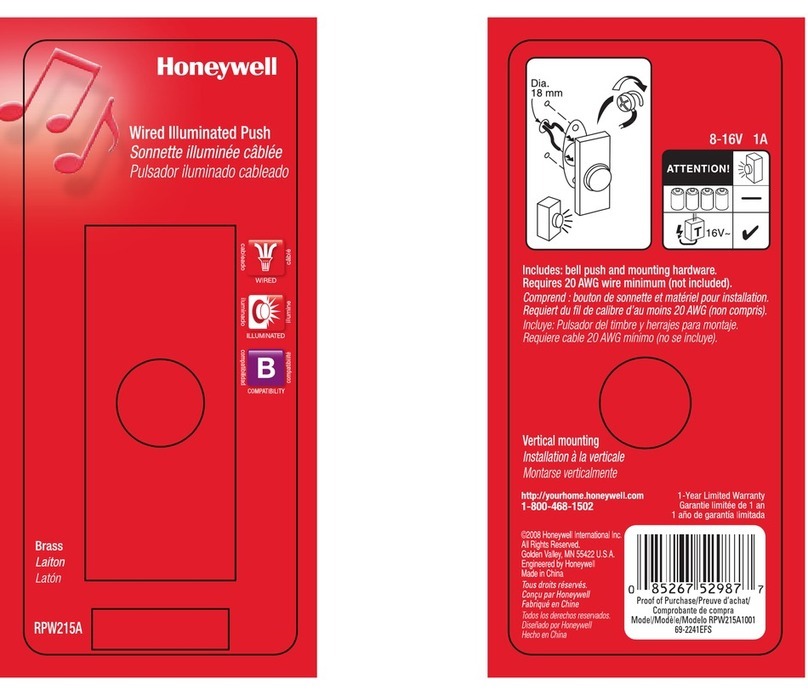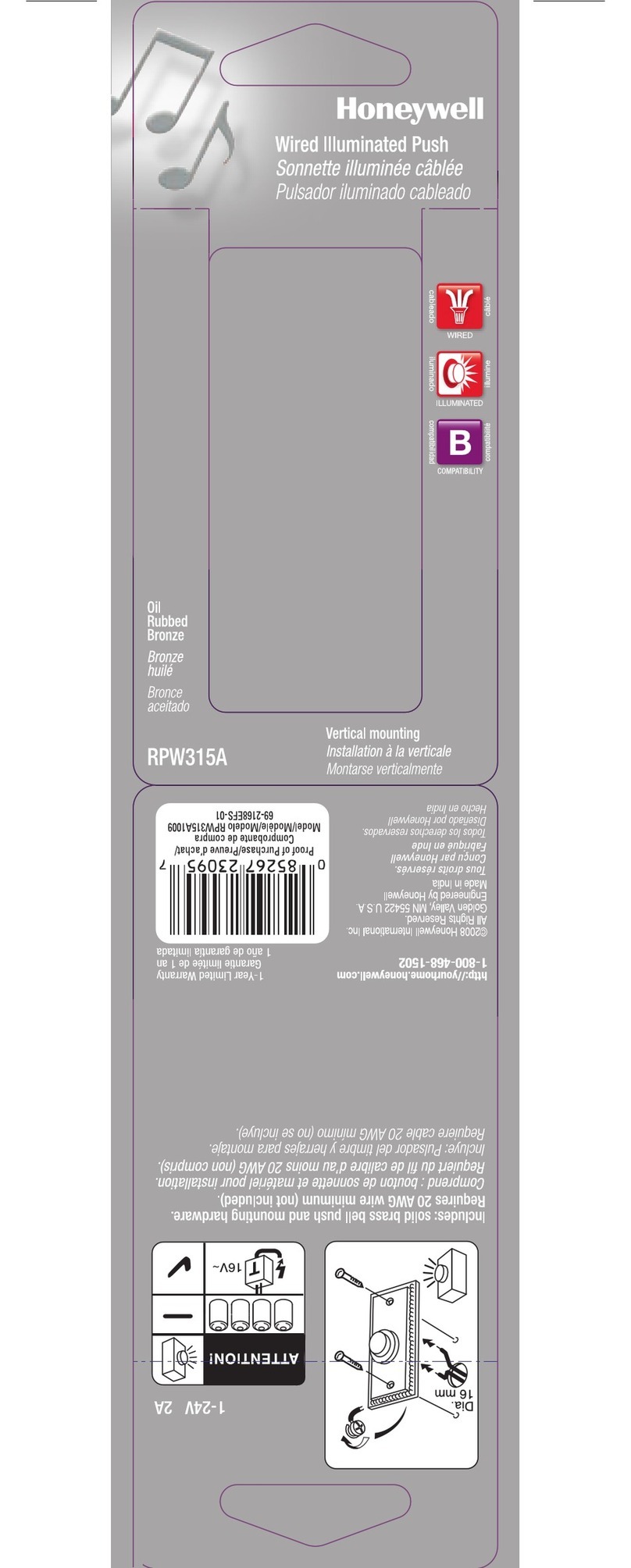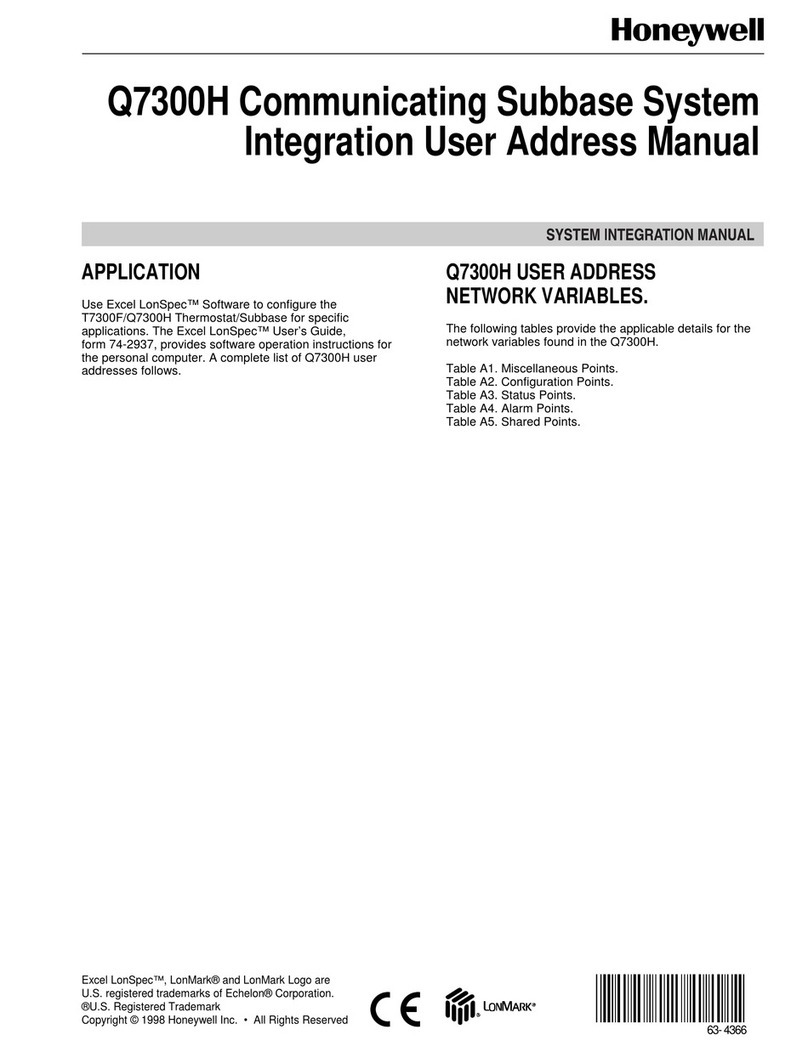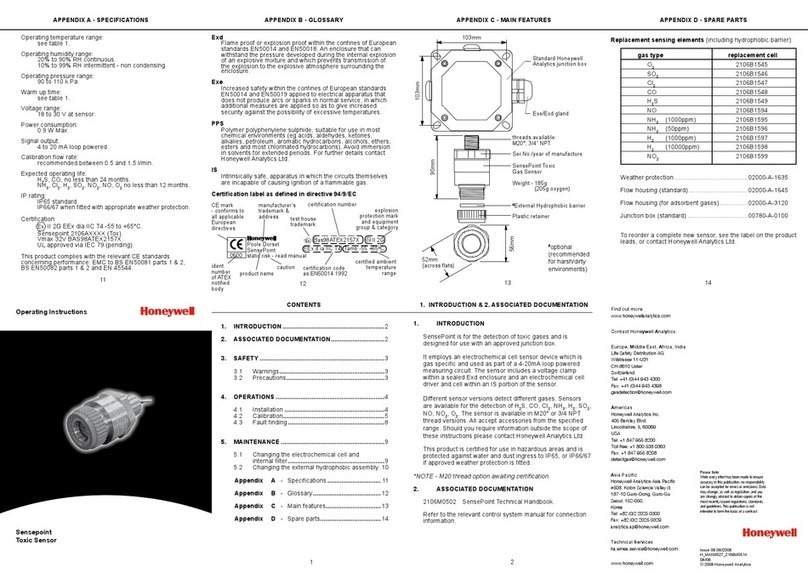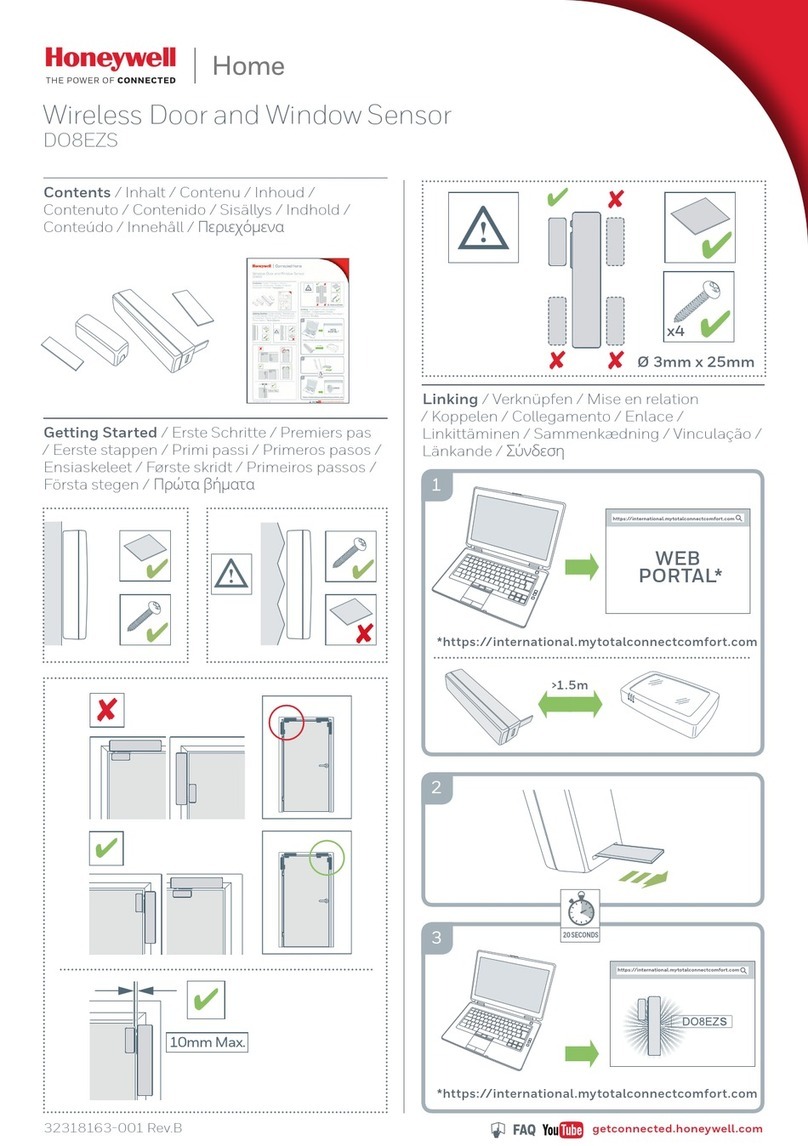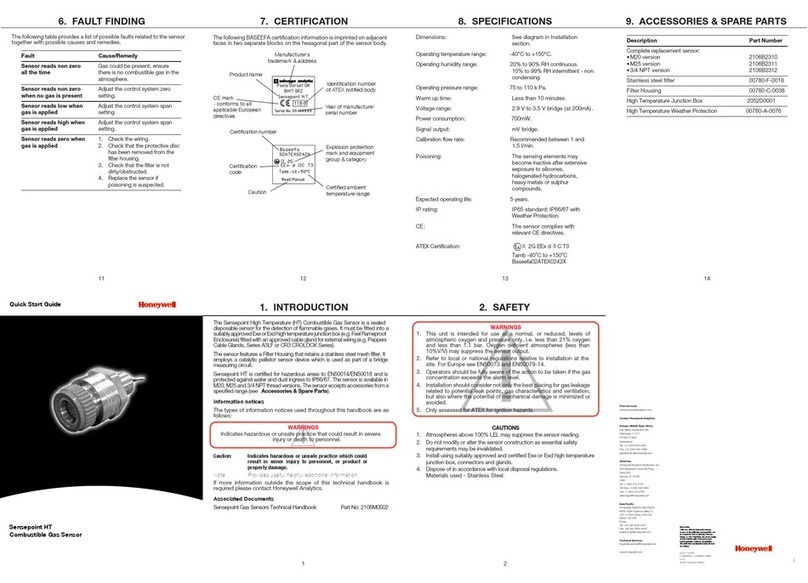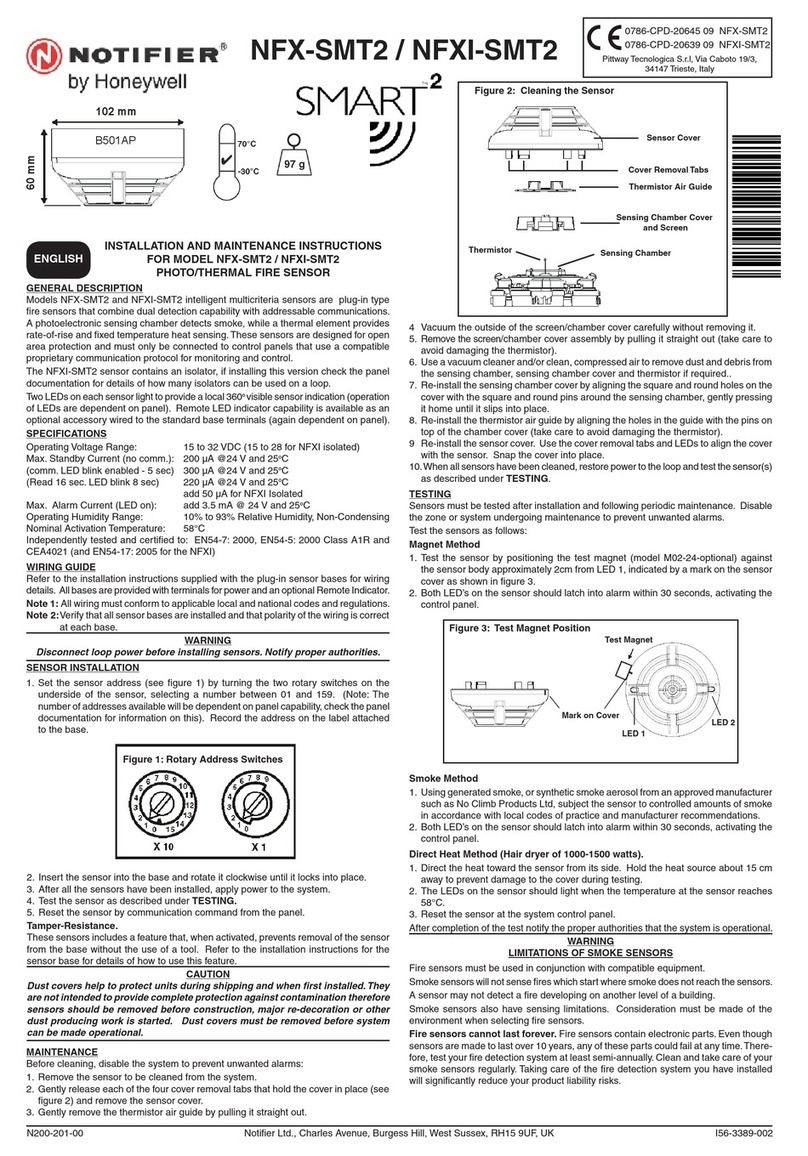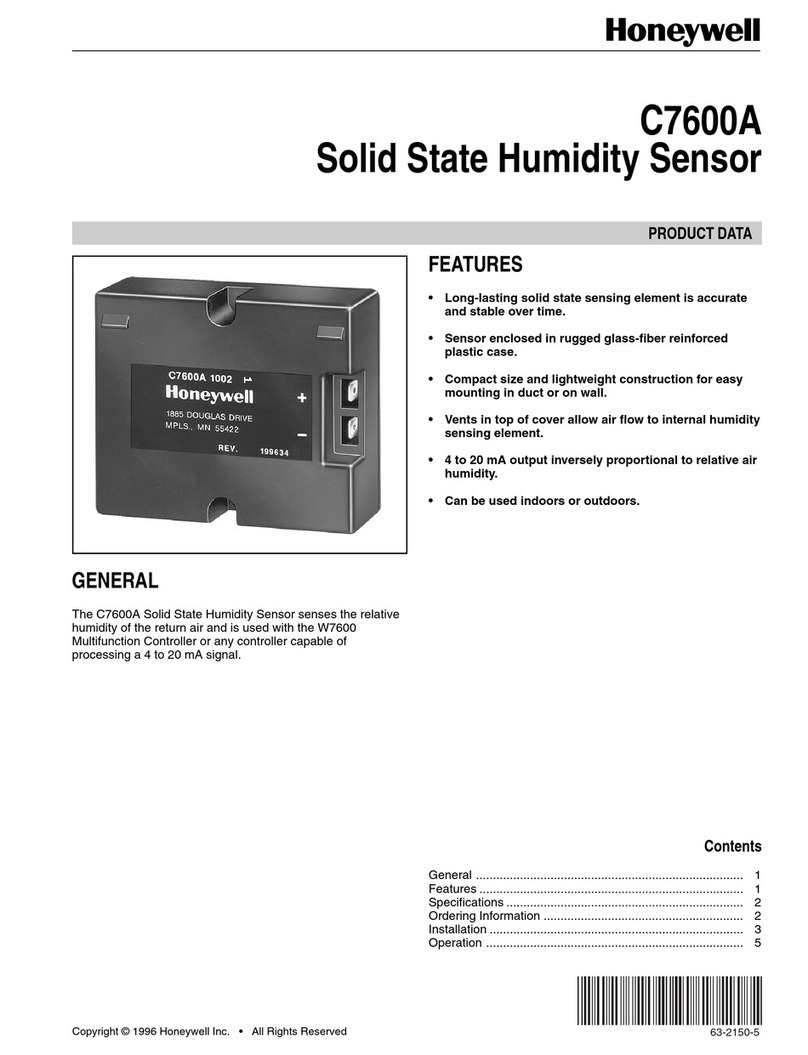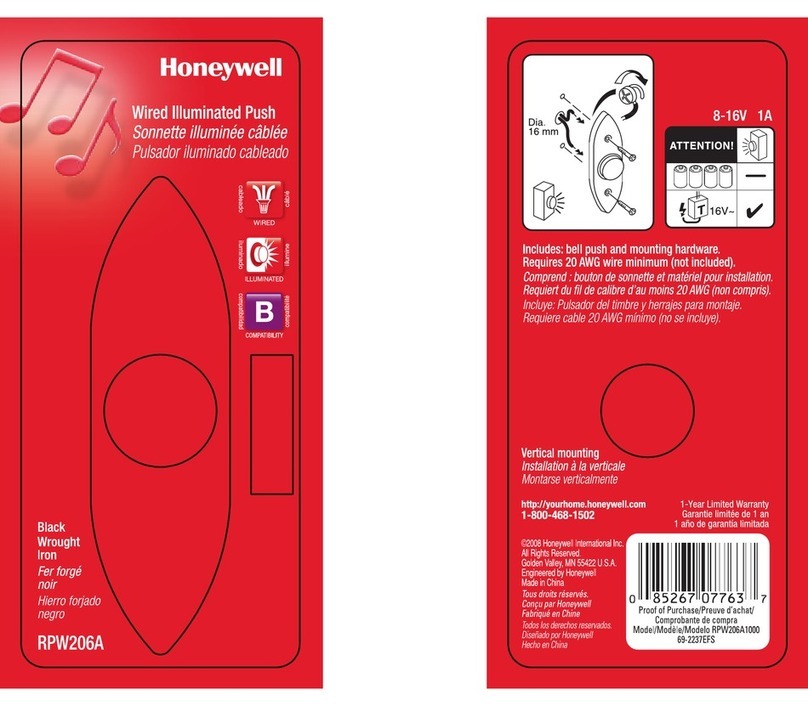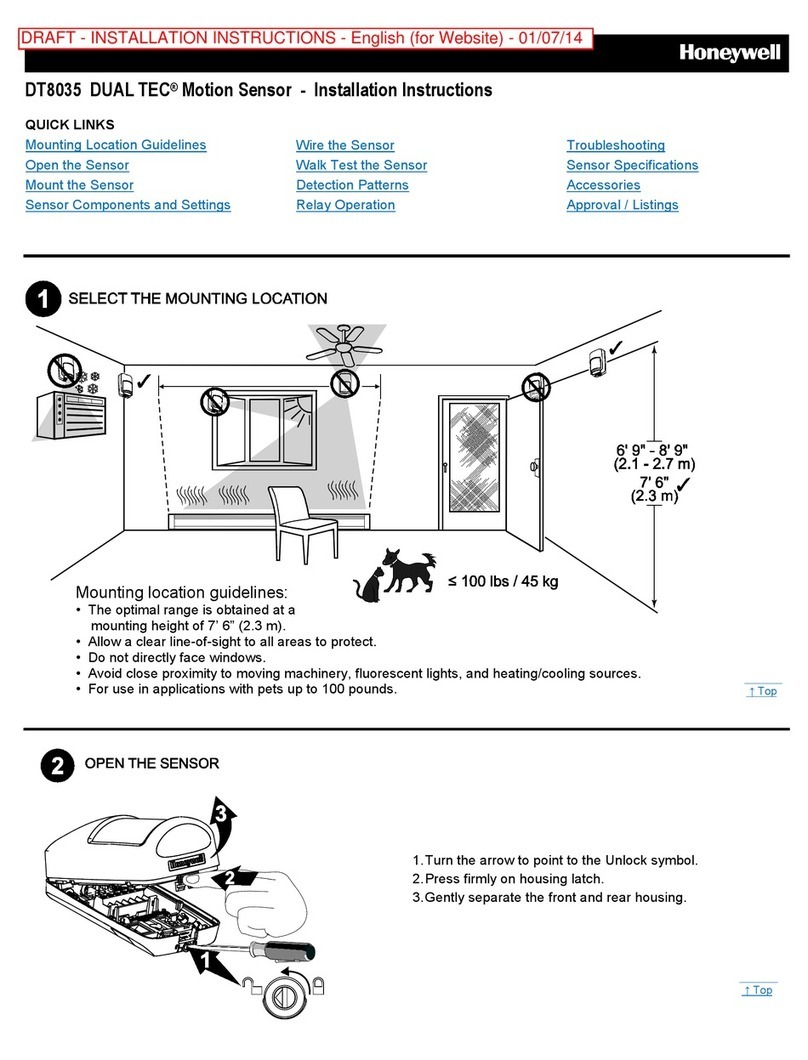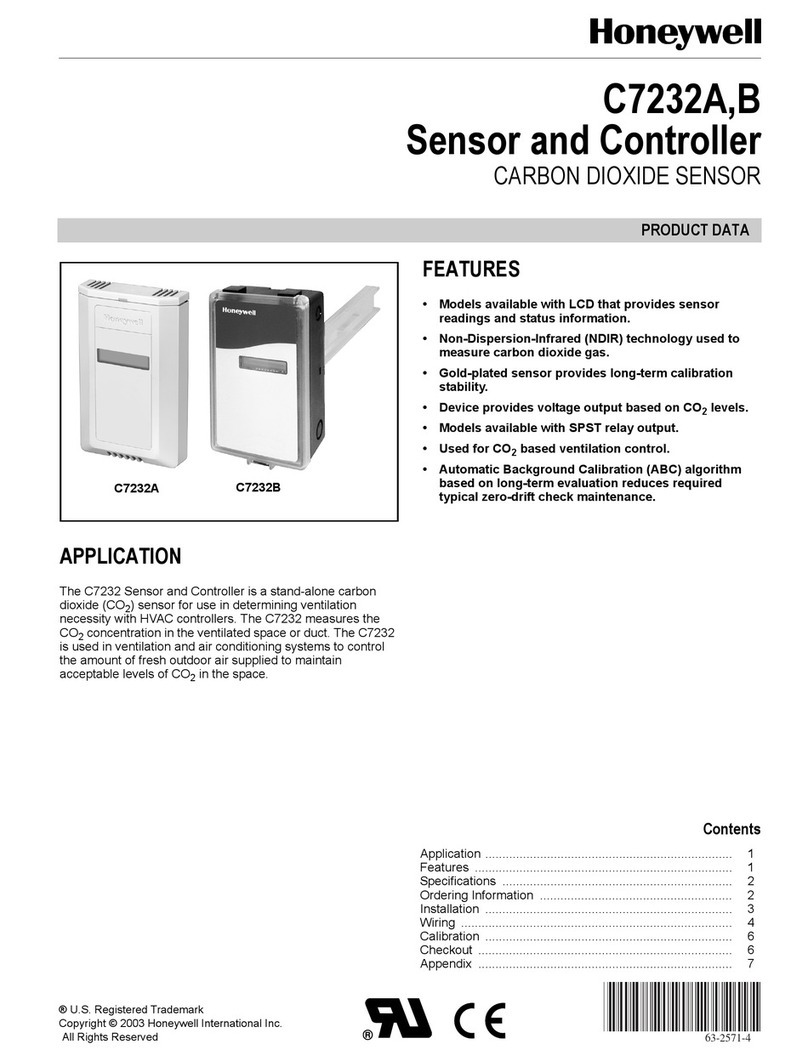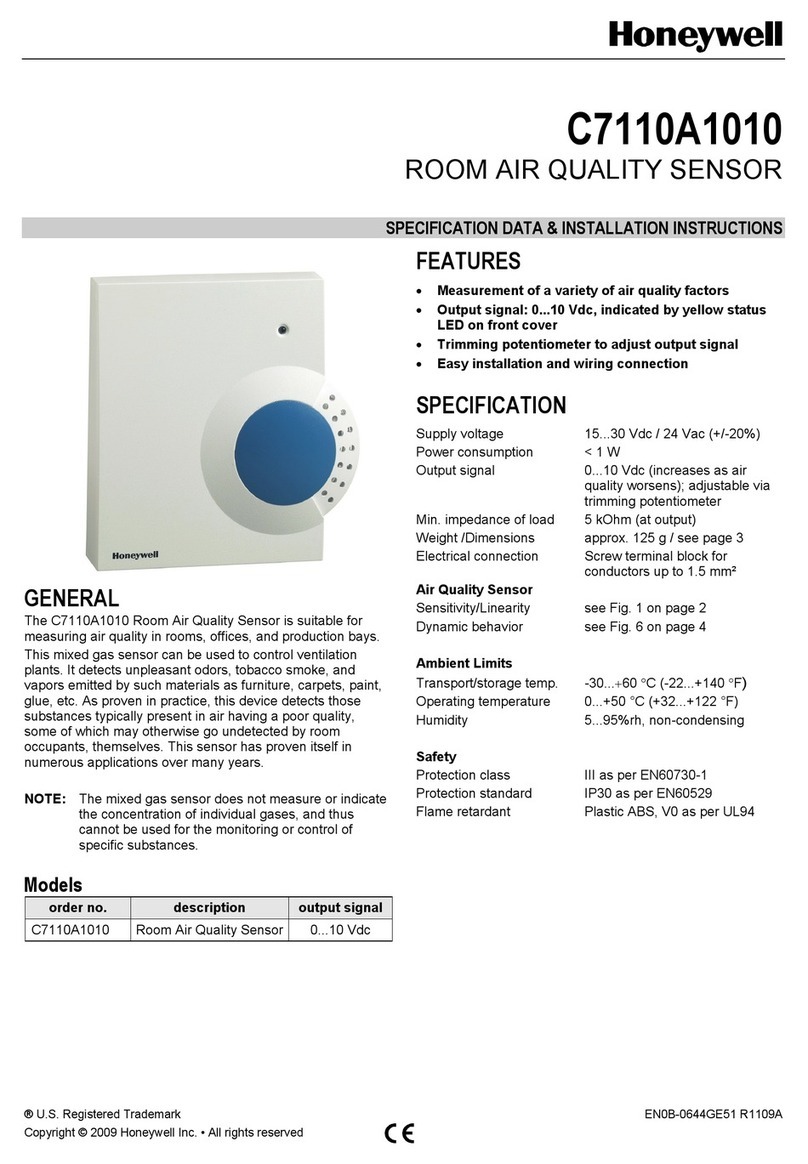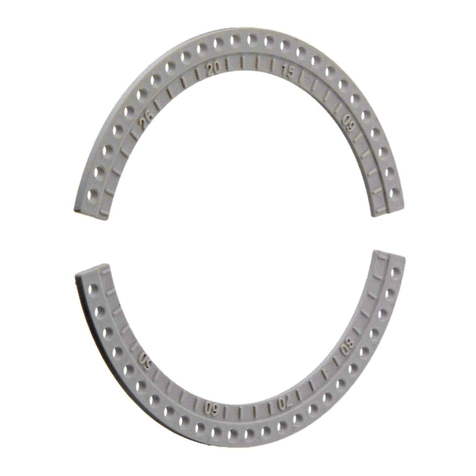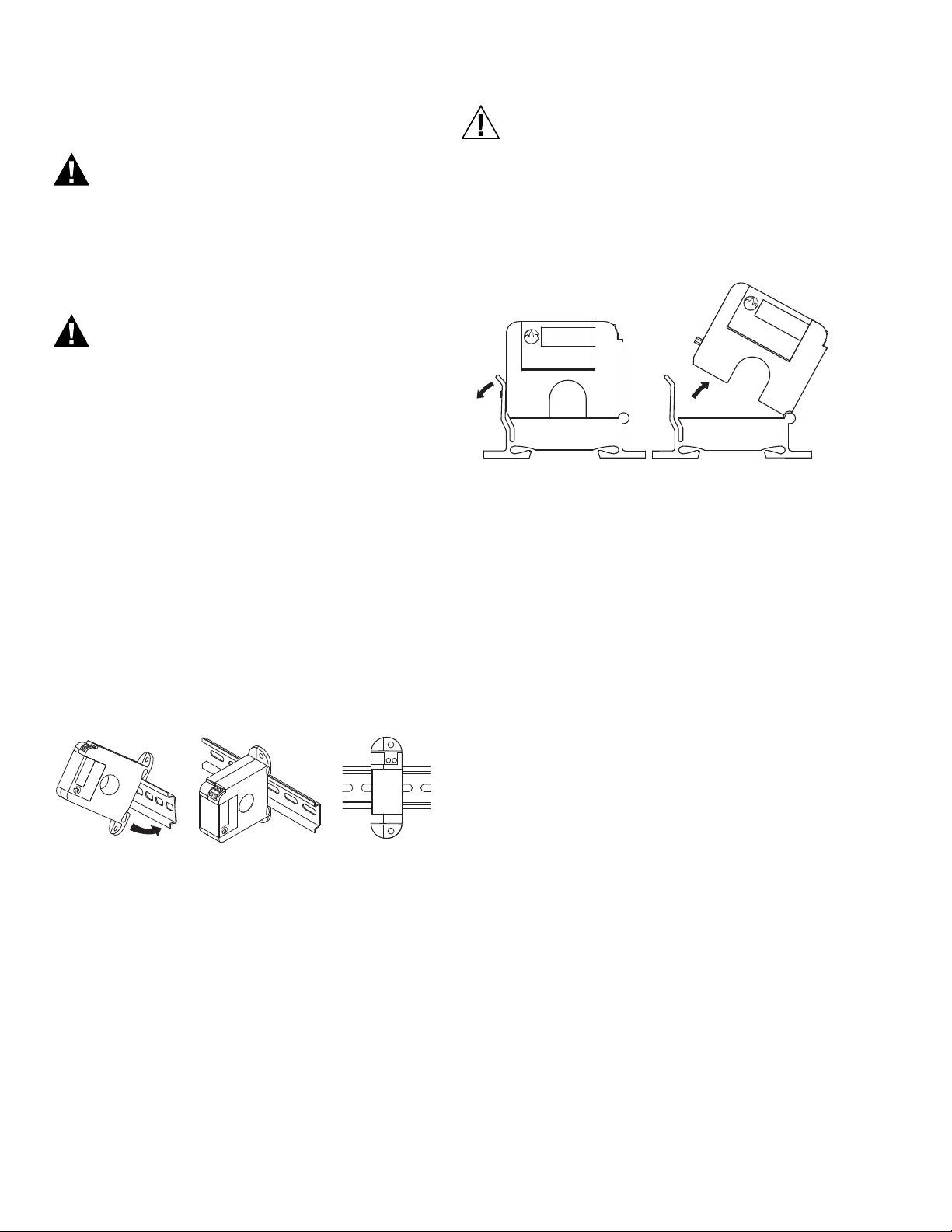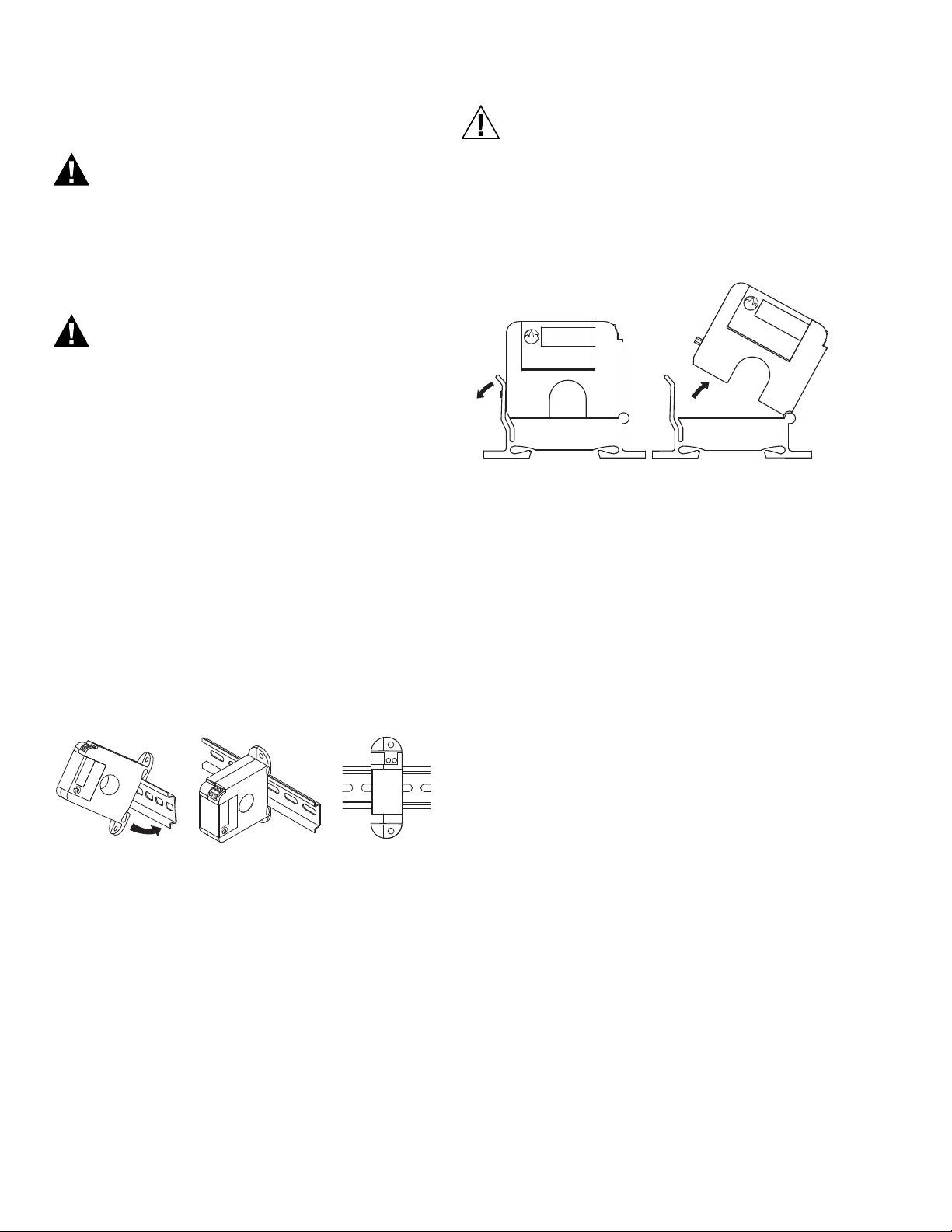
SOLID CORE AND SPLIT CORE 4-20 MA OUTPUT CURRENT SENSORS
31-00142—01 2
PLEASE READ INSTRUCTIONS CAREFULLY BEFORE
INSTALLATION!
• This product is not intended to be used for Life
or Safety applications.
• This product is not intended for use in any
hazardous or classified locations.
• The CTS-A and CTP-A Series Current Sensors
must be used on Insulated Conductors Only!
HIGH VOLTAGE
Disconnect and lock out all power sources before
installation as severe injury or death may result
from electrical shock due to contact with high
voltage wires.
INSTALLATION
Make sure that all installations are in compliance with all
national and local electrical codes. Only qualified
individuals that are familiar with codes, standards, and
proper safety procedures for high-voltage installations
should attempt installation. The current sensor is a 2-wire,
4 to 20 mA Loop Powered device that requires a regulated
+13.5 to 30VDC external power source.
The current sensor may be mounted in any position using
the two #8 x ¾” Tek screws and the mounting holes in the
base, or snapped directly on to the 35mm DIN rail (See Fig.
1. Leave a minimum distance of 1” (3 cm) between the
current sensor and any other magnetic devices such as
contactors and transformers.
Fig. 1. Sensor Placed On Rail.
Latch Operation for CTP-A Series
Press down on the side tab and swing the top of the unit
up to open the split core current sensor as shown in Fig. 2.
Press down firmly on the cover to close the current sensor.
An audible “click” will be heard as the tab slides over the
tongue on the base.
Mating surfaces of the magnetic core are
exposed when the sensor is open. Electrical
contact grease, present on the cores to prevent
corrosion, can capture grit and dirt if care is not
exercised. Operation can be impaired if anything
prevents good contact between pole pieces.
Visually check the mating parts of the core
before closing the current sensor.
Fig. 2. Opening Split Core Models.
CURRENT SENSOR SETUP
The amperage range selected represents the maximum
current that can be applied to the conductor being
monitored. DO NOT EXCEED! All current sensors with
selectable ranges will have the range selection jumper
factory set on the high range. For models with field
selectable amperage ranges, select the correct amperage
range using the range selection jumper. Note that all RMS
models have True RMS outputs and should be used with
Variable Frequency Drives.
WIRING
We recommend the use of a two conductor 16 to 22 AWG
shielded cable, COPPER WIRE ONLY, for all 4 to 20mA
current sensor installations. A maximum wire length of
less than 30 meters (98.4 feet) should be used between
the current sensors and the Building Management
System or controller.
NOTE: When using a shielded cable, be sure to connect
only (1) end of the shield to ground at the control-
ler. Connecting both ends of the shield to ground
may cause a ground loop.
When removing the shield from the sensor end, make sure
to properly trim the shield to prevent any chance of
shorting. The current sensor terminals are polarity
sensitive and represent a linear and proportional 4 to
20mA output signal. The current sensors are available in
either an Average or True RMS output version. Tighten the
screws at the terminal block connections to the
recommended torque of 0.5 to 0.6 Nm (4.43 to 5.31 in-
lbs.). The aperture (hole) size of the current sensor is 0.75”
(1.90 cm).
M37378