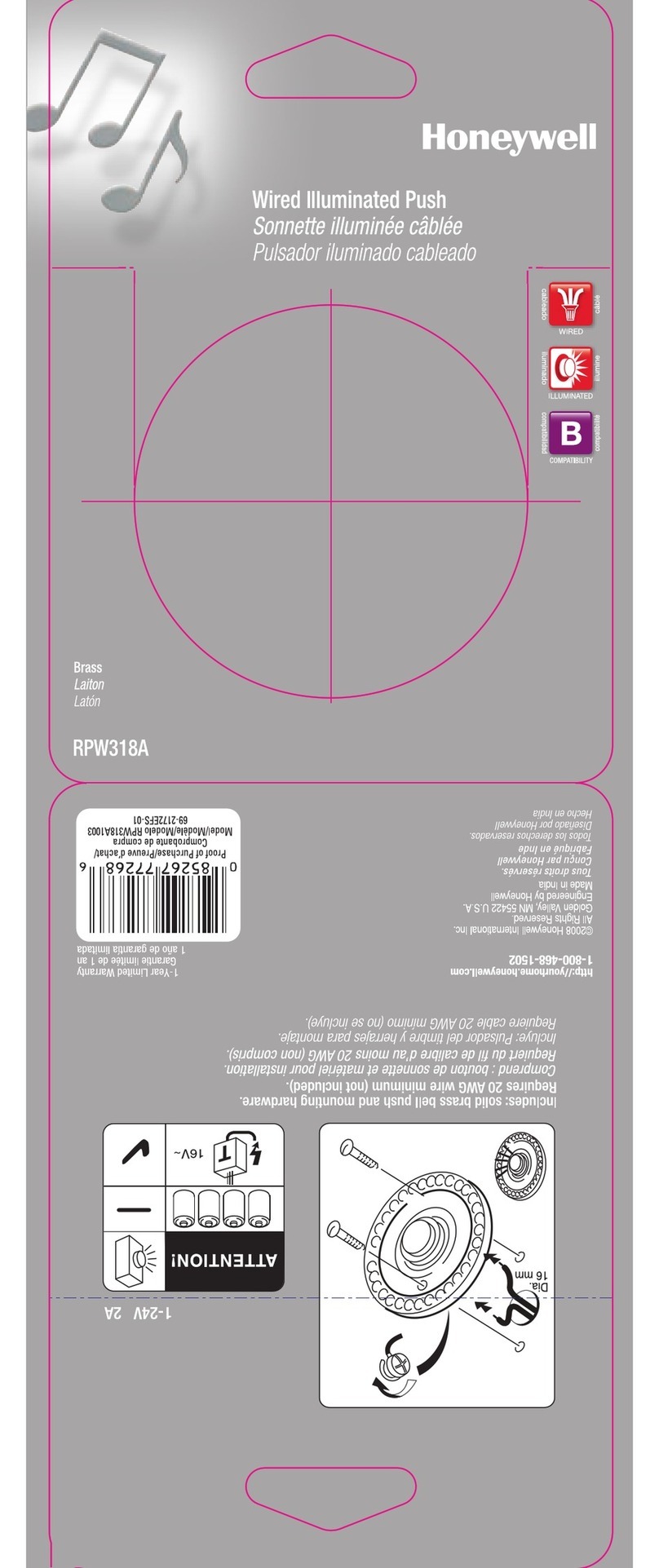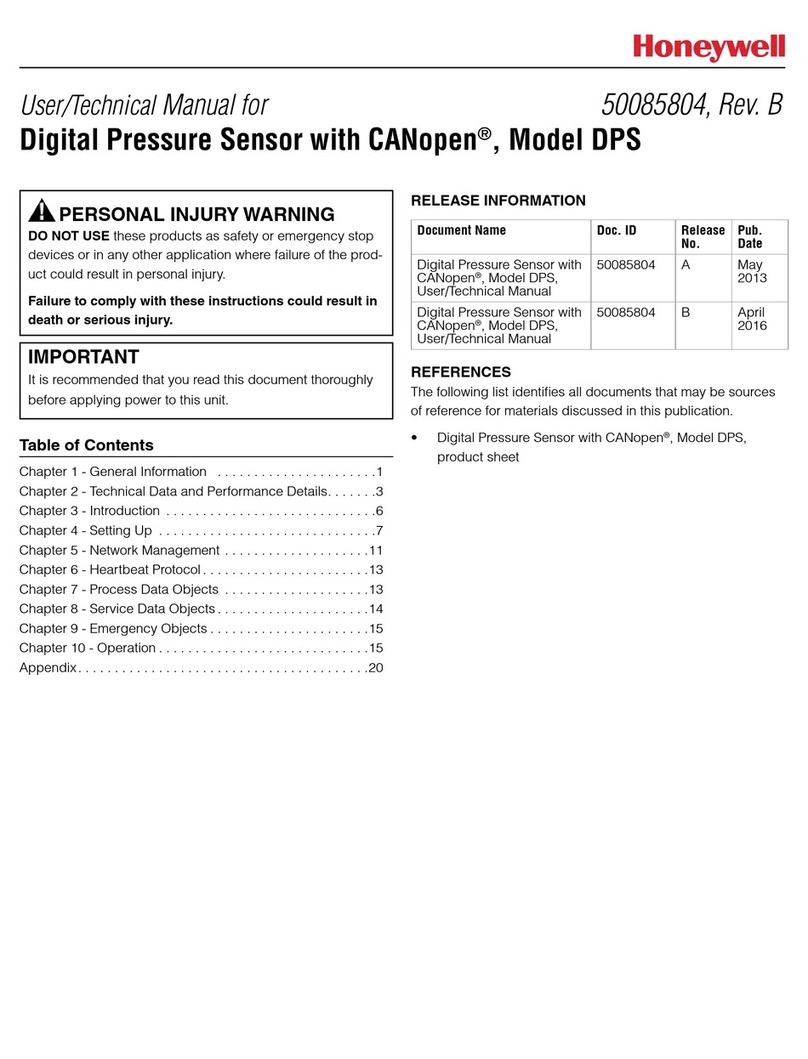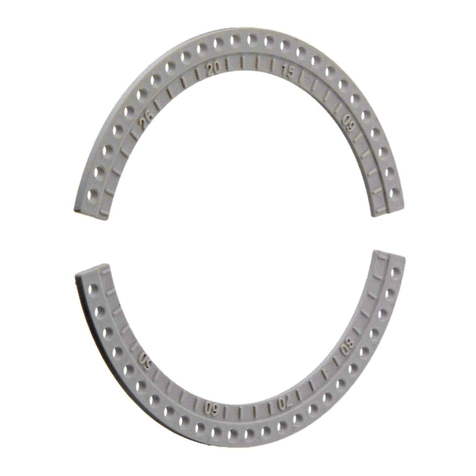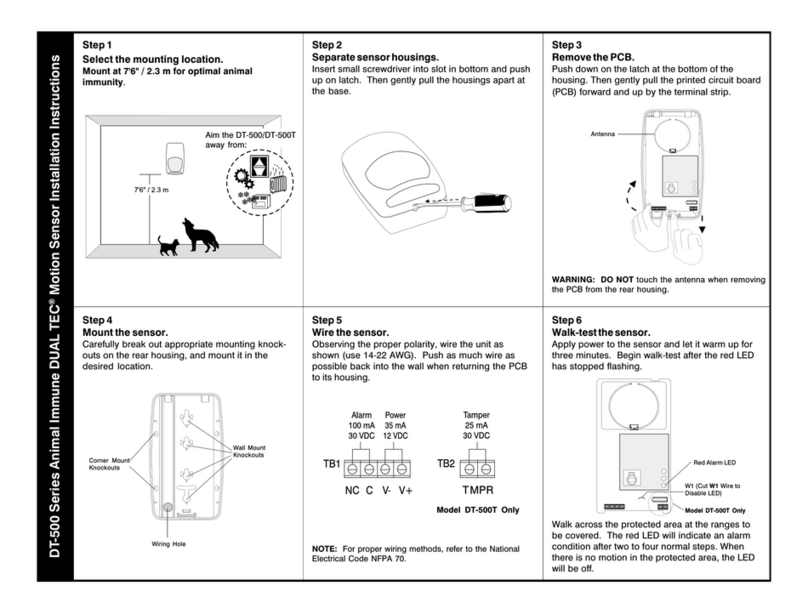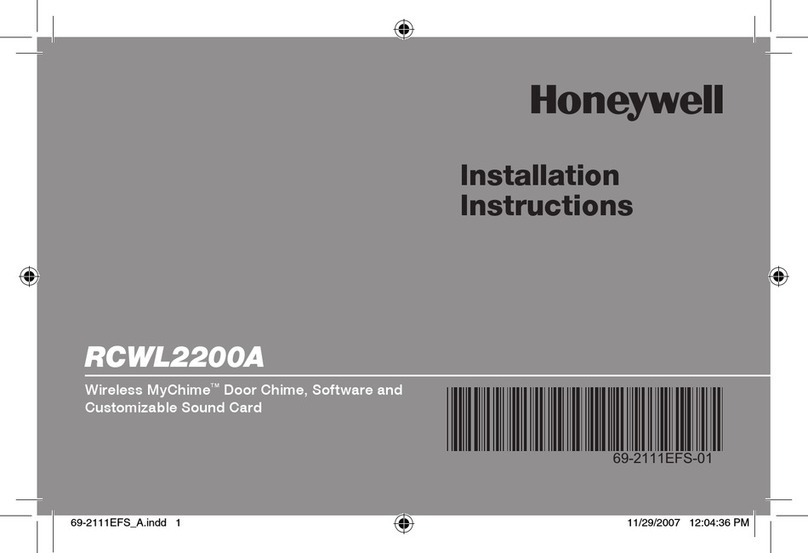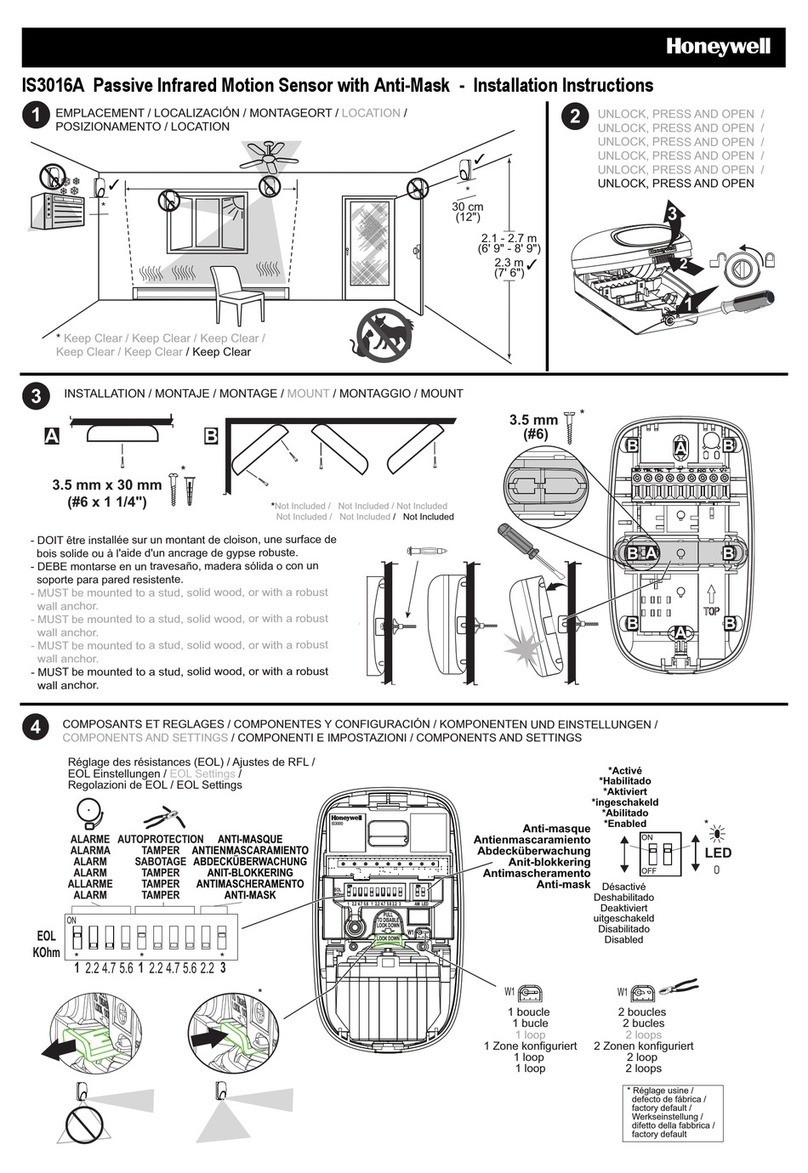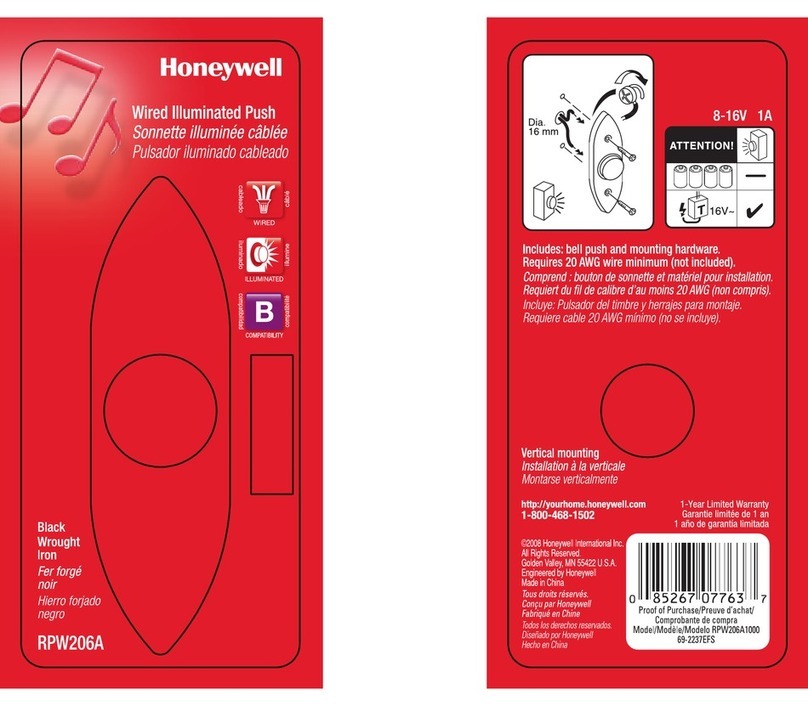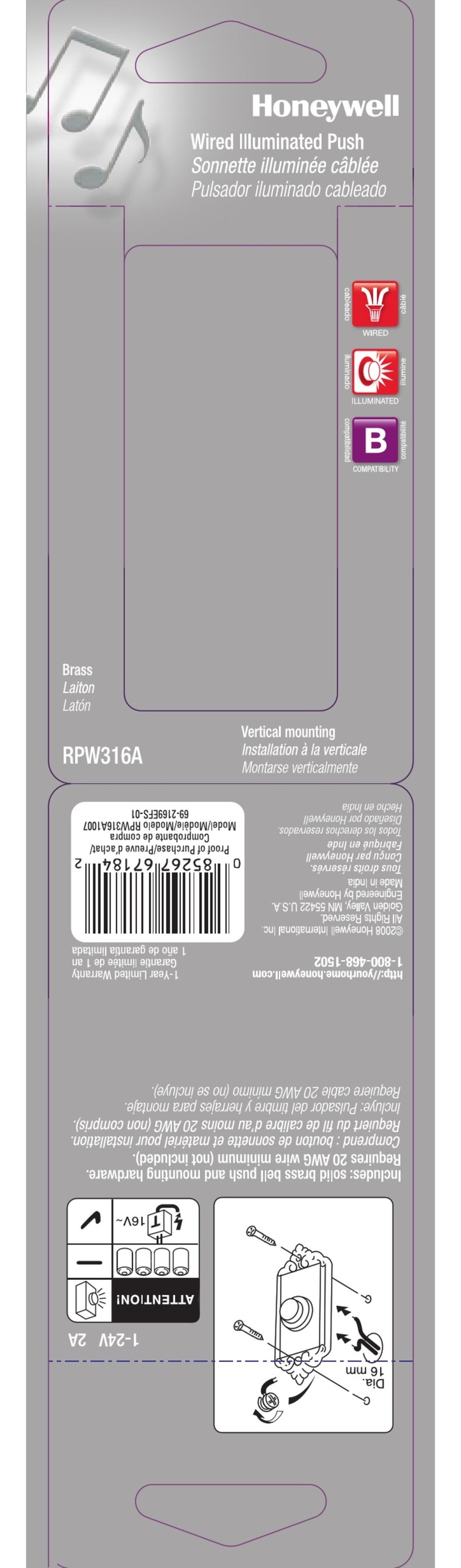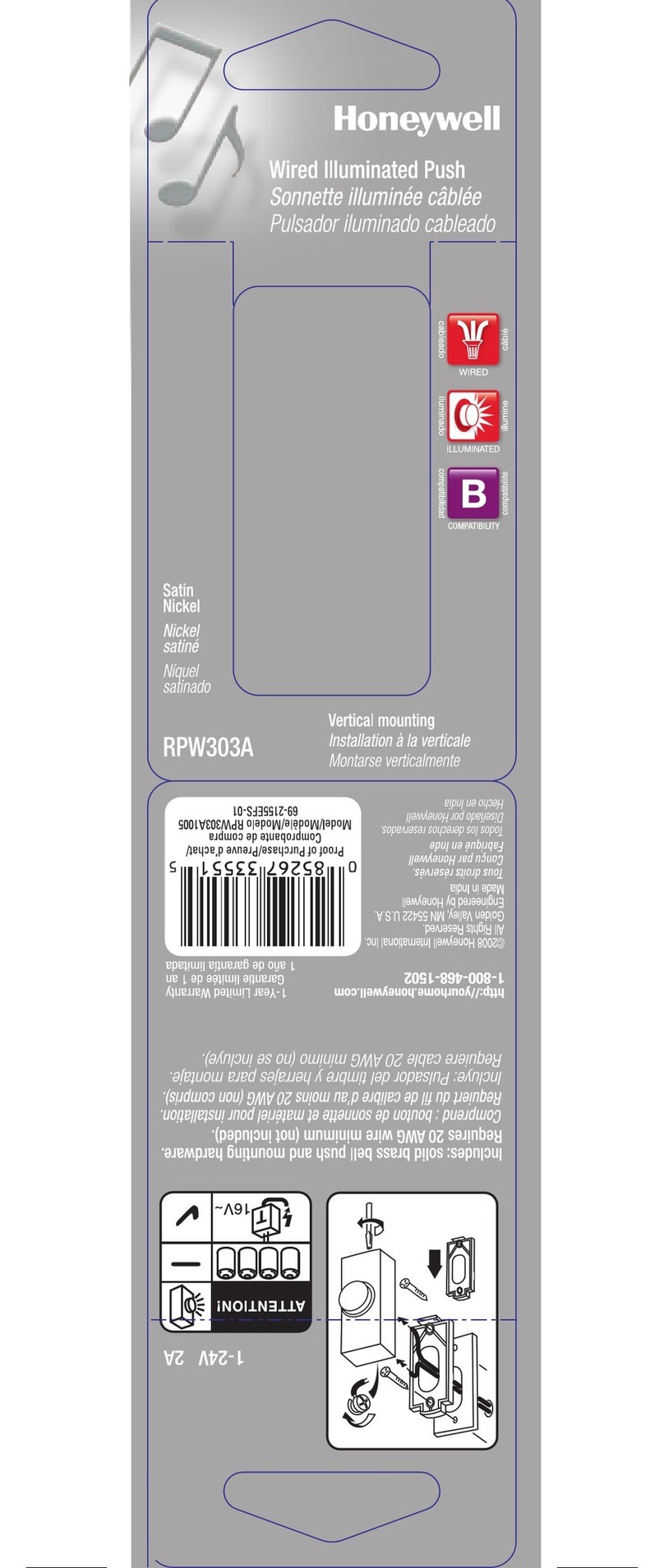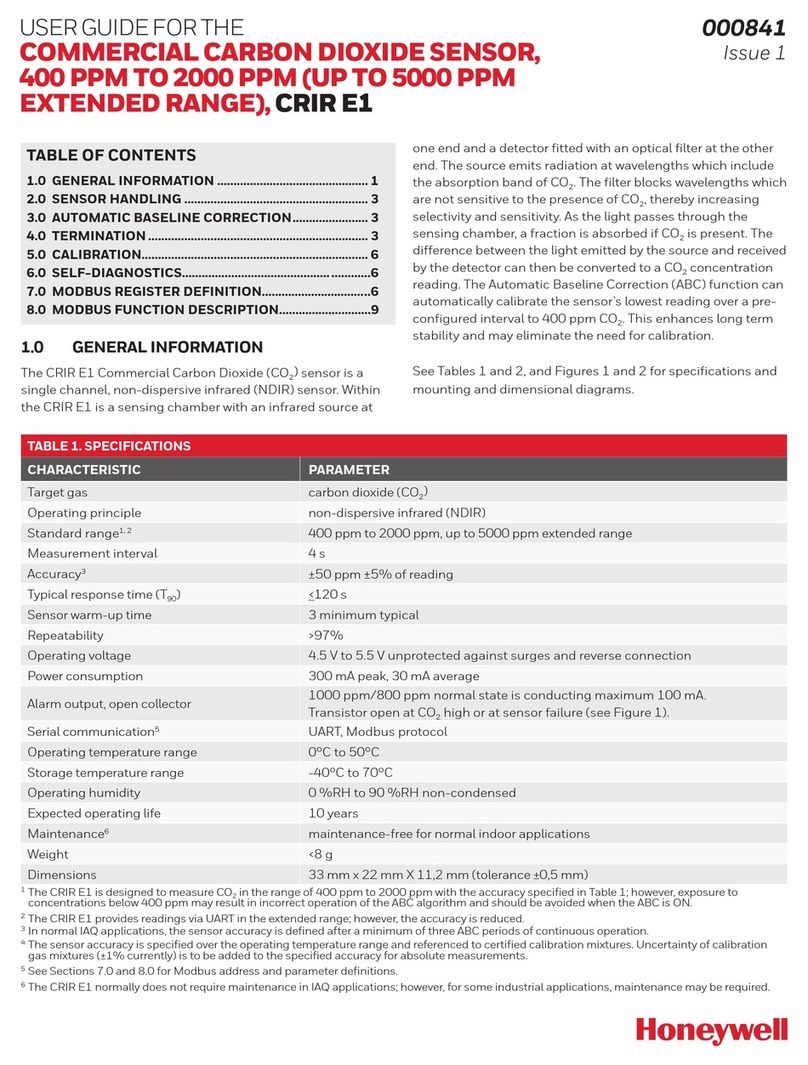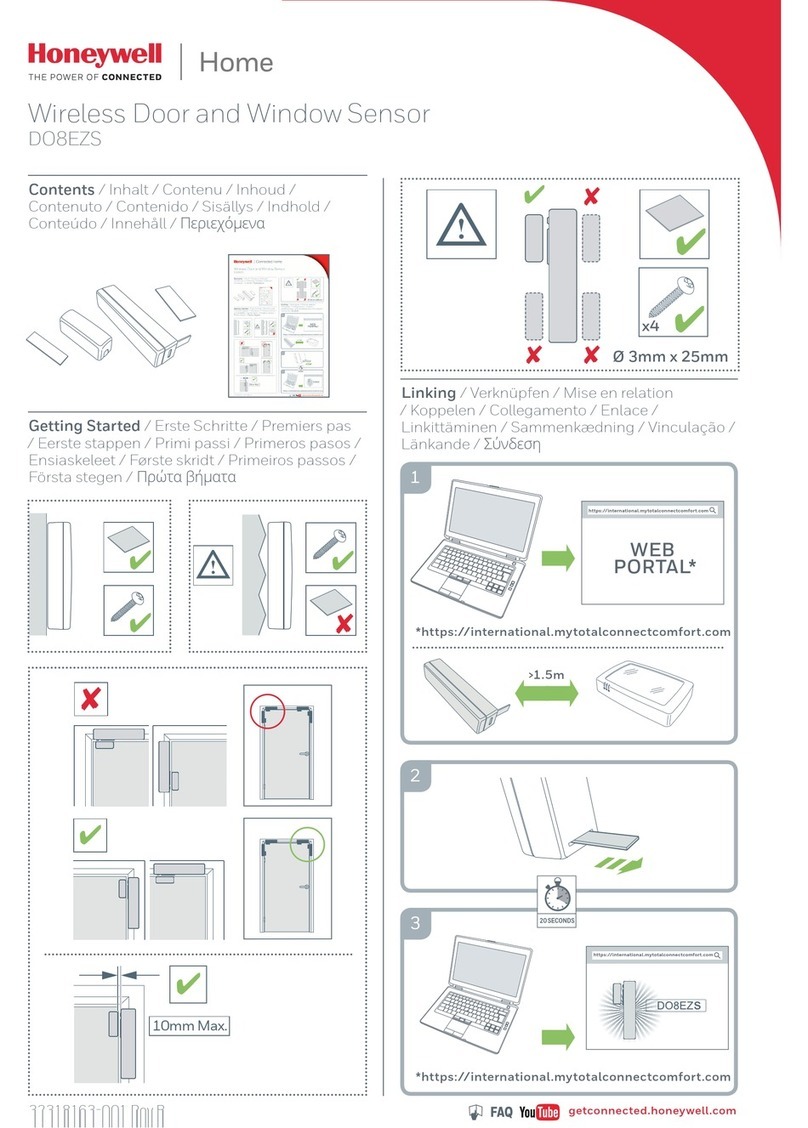5800PIR-RES Wireless Motion Sensor - Installation Instructions
PRELIMINARY DRAFT 8/24/09 - 2 -
ENROLL THE SENSOR
Enroll the sensor in the control panel prior to its usage in the
system. Refer to the control panel instructions for programming
details. Program the sensor as an “RF” type (supervised
RF) device.
To enroll: connect the battery and wait for power up to end
(see LED Indications table). When prompted for the serial
number, activate the sensor (wave a hand in front of the lens)
to enroll the sensor.
Loop 1 Pulse count 2; Up to 80 lbs. Animal Immunity
LED INDICATIONS
Power Up Blinks once per second (for < 45 seconds)
Indicator LED
Walk Test ON for 3 seconds = Loop 1 / Low Sensitivity Alarm
Flickers rapidly for 3 seconds = walk test period ended
Condition
MOUNT THE SENSOR (See page 1)
Before mounting the transmitter permanently, conduct Go/No
Go tests (see control panel manual) to verify adequate signal
strength and reorient or relocate the sensor if necessary.
For Animal (Pet) Immunity:
•Install the sensor where animals cannot come within 6 ft
(1.8 m) of the sensor by climbing on furniture or other
objects.
•Aim the sensor away from stairways, furniture or other
objects that can be climbed on by animals.
•Do not use optional swivel mount brackets.
WALK TESTING
The 10 minute walk test mode begins after power up, and can
be restarted by removing and replacing the battery.
As you walk through the detection pattern, the sensor LED will
light for 3 seconds to indicate each alarm detection.
Note: In walk test mode all transmissions will be sent as they
occur. During normal operation, only one transmission
sequence will occur within a 3-minute period to conserve
battery life.
TROUBLESHOOTING
Problem
: The system displays a “low battery”message.
Solution
: Replace the battery within 7 days.
SPECIFICATIONS
Power:
Battery* (included).
1 x 3 V, Lithium;
CR123A / DL 123A / 466
Battery Life, years (typical):
5
RF Frequency:
345 MHz
Operating Temperature:
(for indoor use environment)
14°to 131°F (-10°to 55°C)
Relative Humidity, no
condensation:
95% max.
Detectable Walk Rate:
0.7 –7ft/Sec. (0.2 –2.0m/Sec.)
Temperature Compensation:
Advanced Dual Slope
APPROVALS / LISTINGS
•FCC part 15, Class B verified
•IC, ICES-003, Class B verified
•C-Tick
•CE
•SIA-PIR-01 Passive Infrared detector standard features
for false alarm immunity.
•cETLus Listed
COMPLIANCE NOTES
•Product must be tested at least once each year.
•Product must be installed within the protected area only.
FCC NOTICE: This equipment has been tested and found to comply with the limits for a Class B
digital device, pursuant to Part 15 of the FCC Rules. These limits are designed to provide
reasonable protection against harmful interference in a residential installation. This equipment
generates, uses and can radiate radio frequency energy and, if not installed and used in
accordance with the instructions, may cause harmful interference to radio communications.
However, there is no guarantee that interference will not occur in a particular installation. If this
equipment does cause harmful interference to radio or television reception, which can be
determined by turning the equipment off and on, the user is encouraged to try to correct the
interference by one or more of the following measures:
−Reorient or relocate the receiving antenna.
−Increase the separation between the equipment and receiver.
−Connect the equipment into an outlet on a circuit different from that to which the receiver is
connected.
−Consult the dealer or an experienced radio/television technician for help.
The user is cautioned that changes or modifications not expressly approved by Honeywell could
void the user’s authority to operate this equipment.
IC NOTICE:This Class B digital device complies with the Canadian ICES-003.
Cet appareil numérique de la Classe B est conforme àla norme NMB-003 du Canada.
This device complies with Part 15 of the FCC Rules and RSS-210 of the IC rules. Operation is
subject to the following two conditions: (1) this device may not cause harmful interference, and (2)
this device must accept any interference received, including interference that may cause undesired
operation.
Cet appareil est conforme àla partie 15 des règles de la FCC & la norme CNR-210 des règles d’IC.
L’utilisation de ce dispositif est autorisée seulement aux deux conditions suivantes ; (1) il ne doit
pas produire de brouillage, et (2) l’utilisateur du dispositif doit être prêt àaccepter tout brouillage
radioélectrique reçu, même si ce brouillage est susceptible de compromettre le fonctionnement du
dispositif.
To obtain applicable EU compliance Declaration of Conformity for this product, please refer to our Website, http://www.security.honeywell.com/hsce/international/index.html.
2009 Honeywell International Inc. Honeywell is a registered trademark of Honeywell International Inc.
All other trademarks are the properties of their respective owners. All rights reserved. Assembled in Mexico.
For the latest U.S. warranty information, please go to: www.honeywell.com/security/hsc/resources/wa or
Please contact your local authorized Honeywell representative for product warranty information.
Ê800-04182V1,Š
P/N 800-04182V1 Rev A 3/12
* Battery Caution: Risk of fire, explosion and burns. Do not recharge,
disassemble, heat above 212°F (100°C), or incinerate. Dispose of
used batteries promptly. Keep away from children.