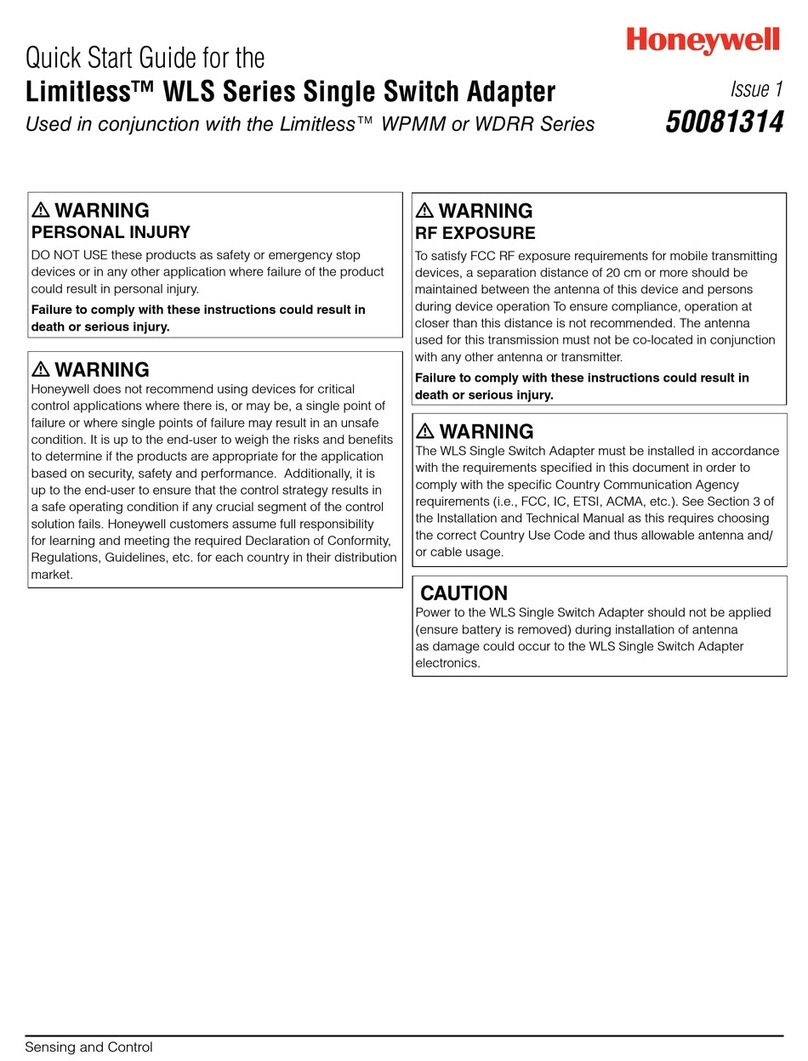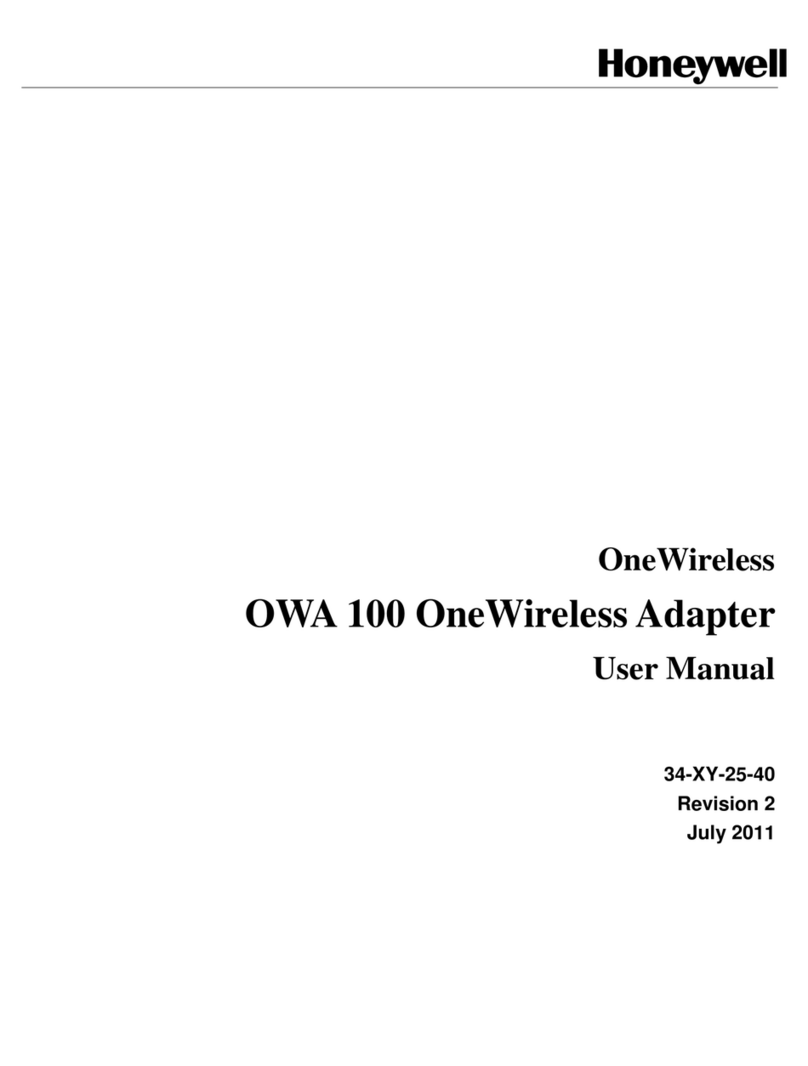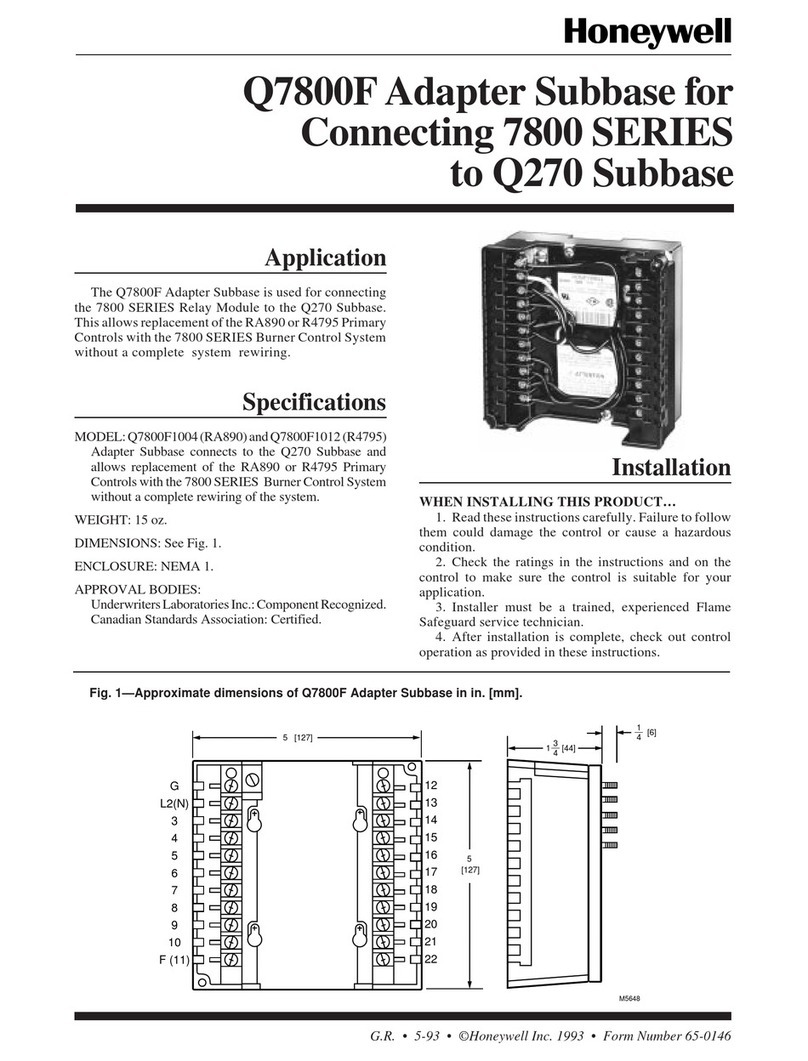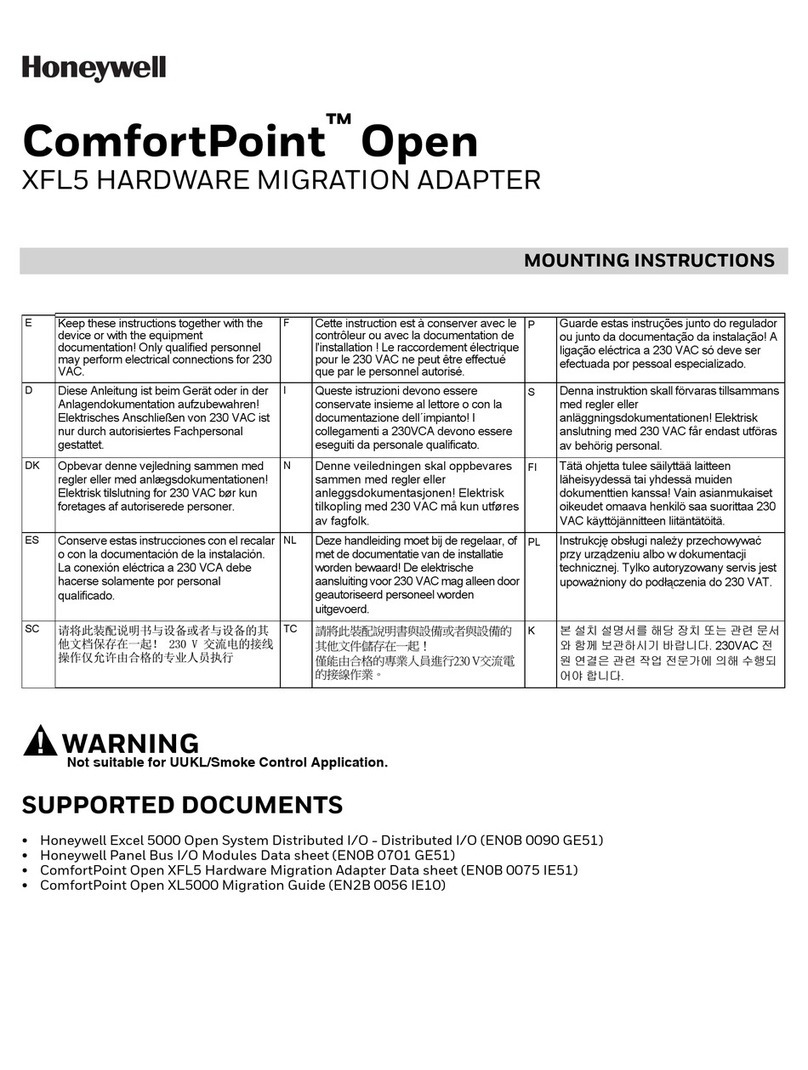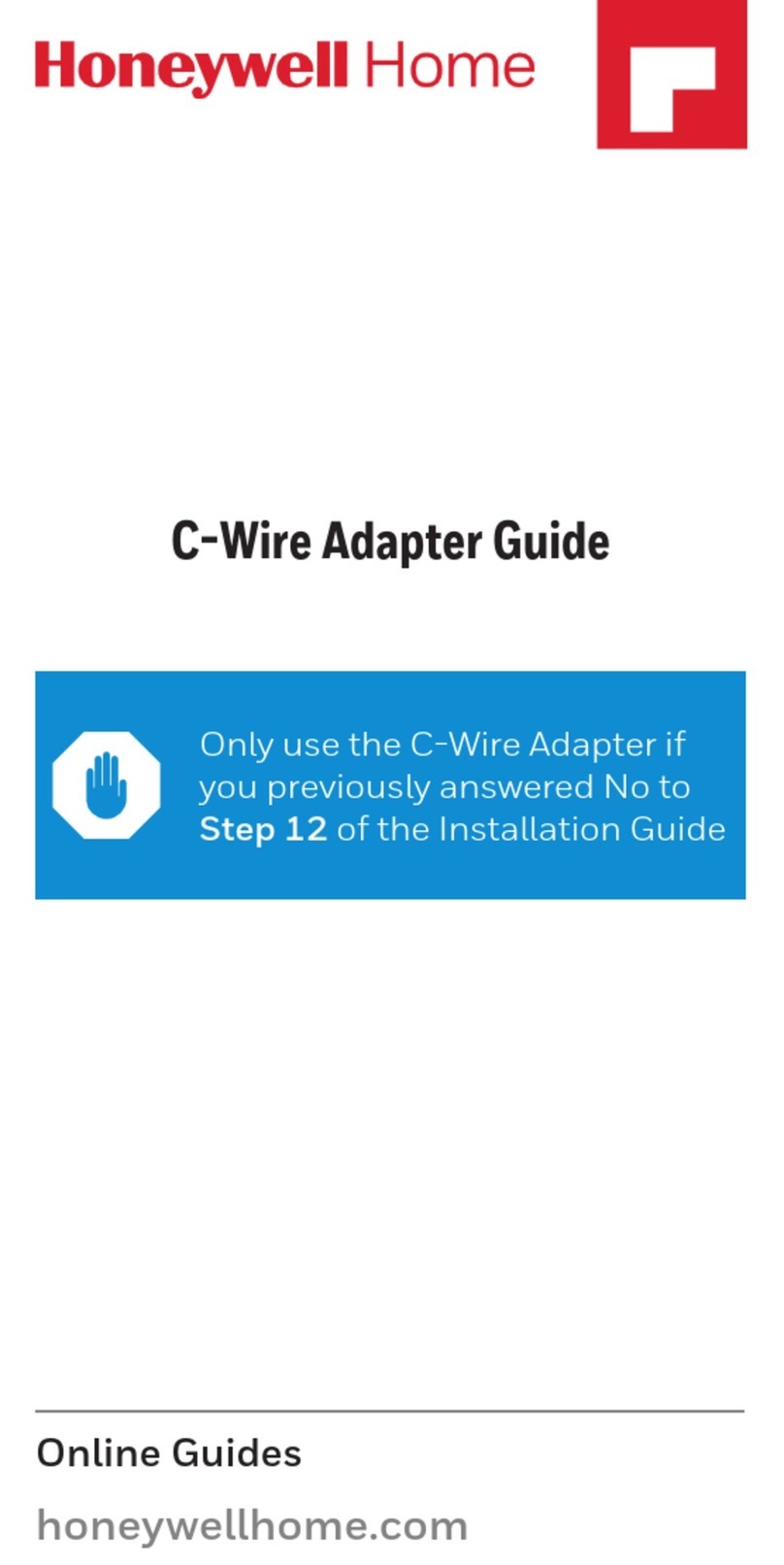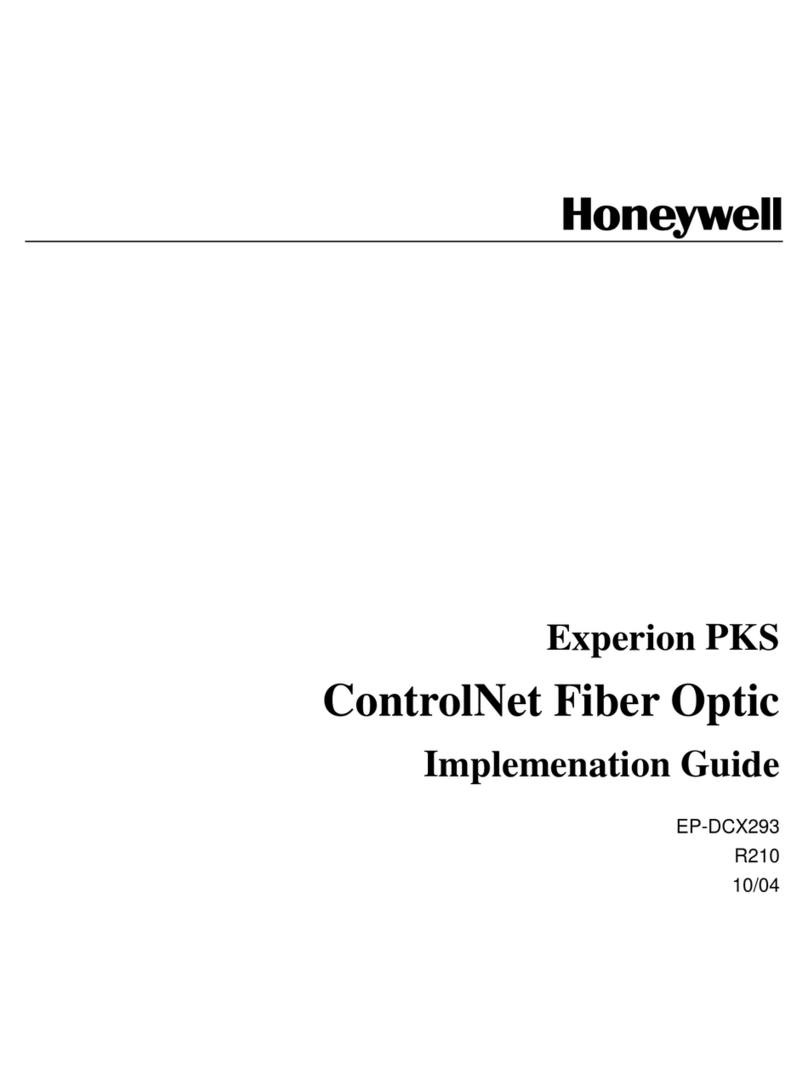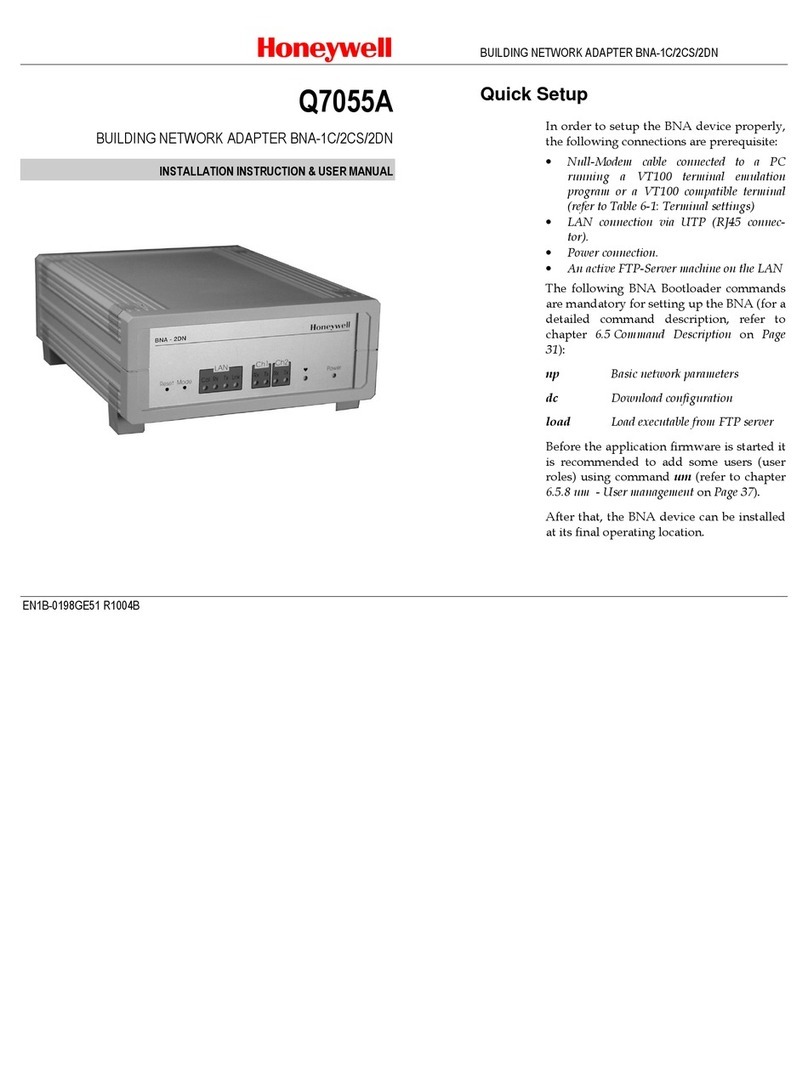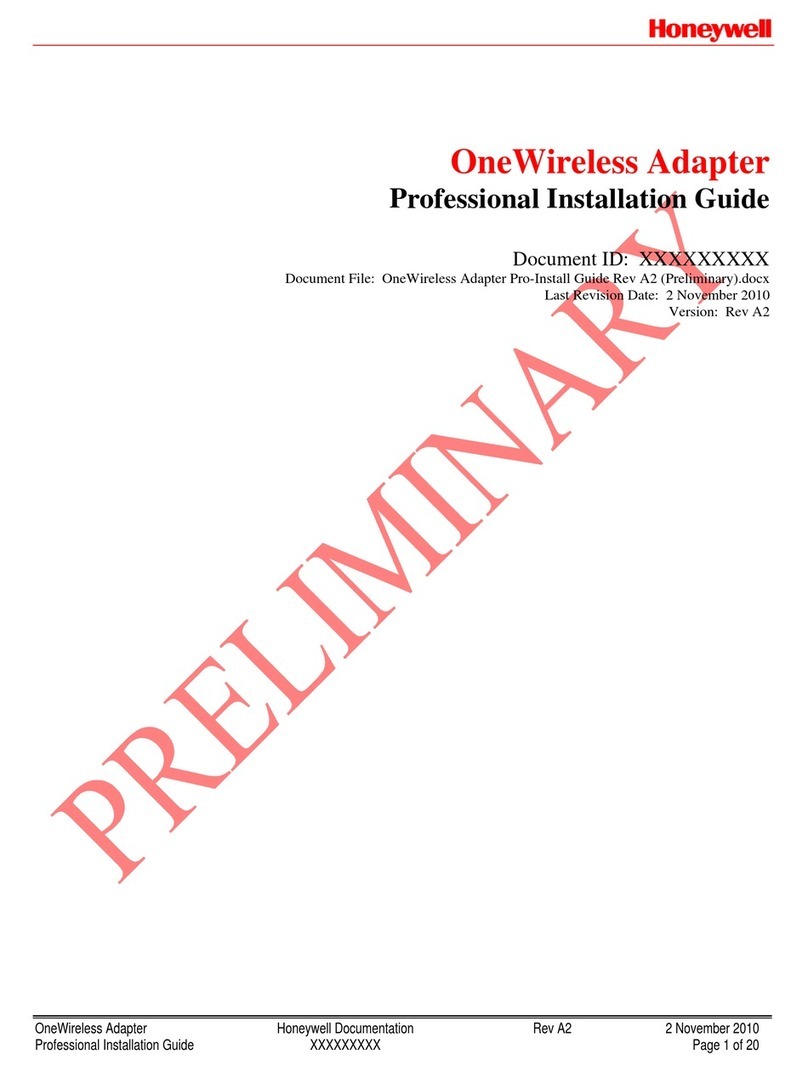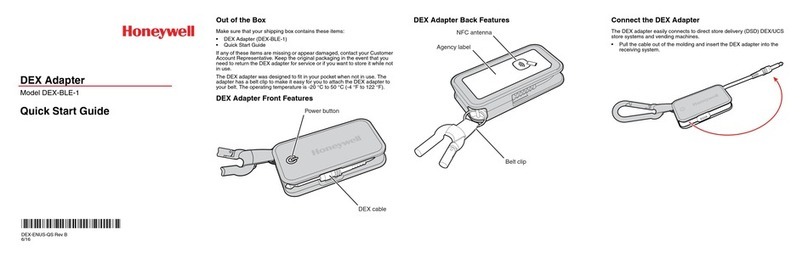Installation
Do's
¨DO install the wireless detectors in locations as
recommended in BS5839 Part 1
¨DO ensure a Site Survey has been carried out
and the 'as fitted drawings' show the exact
installation locations of the plexus devices
¨DO use the detector plate screw fixing points
provided to secure it to ceiling.
Don'ts
¨DO NOT use adhesive to fix the 'S-Quad Detector
plate' to ceiling
¨DO NOT install plexus devices to include LRTs
within 0.3m distance from each other
¨DO NOT mix old and new batteries during
replacement. Always replace the entire battery
set.
a) Ensure the terminals EM2 and C3 in each
'S-Quad detector plate' are wired togetherj.
b) Fix the 'S-Quad detector plate' to ceiling using
suitable screw fixings k.
c) Fit the required fire detector ointo a Wireless
Detector Adapter Base n.
Commissioning
Aplexus device is programmed to work with a LRT
wired to a Vigilon device loop. The programming is
done using the Plexus tool and Vigilon
Commissioning tool.
¨Connect the LRT to a device loop and power up
¨Retrieve the factory settings from LRT using the
Plexus tool and pre allocate the LRT
¨One at a time power up the Plexus devices
associated with the LRT
¨Pre allocate each Plexus device with the Plexus
tool to work with the associated LRT.
How to power up a wireless detector
&There is a risk of an explosion if the
battery contacts are shorted or if replacement
batteries are of incorrect type.
a) Open the battery compartment on the Wireless
Detector Adapter Base land insert the
4 batteries (Part No. 805597) in their correct
orientations mand then close the battery cover.
b) Align and insert the Wireless Detector Adapter
Base with a Fire detector fittedninto the
'S-Quad detector plate' and turn it clockwise until
a click is heard and it locks into place. The unit is
now powered up for pre-allocation.
"Use the detector extractor tool
(Part No. S4-EXTRACTOR) and pole to remove the Fire
detector and Wireless Detector Adapter Base. Refitting is
in the reverse order.
Maintenance
The remaining capacity of the batteries is checked
automatically and a fault is displayed on the panel
when the batteries need to be replaced. The batteries
must be replaced within 14 days of the fault
message.
&Disposal of the used batteries must be in
accordance with recommendations of the battery
manufacturer and local regulations.
Data and Installation Wireless Detector Adapter Base
Gent by Honeywell reserves the right to revise this publication from time to time and make changes to the content hereof without
obligation to notify any person of such revisions of changes.
Hamilton Industrial Park, Waterside Road, Leicester LE5 1TN, UK Website: www.gent.co.uk
Telephone +44 (0) 116 246 2000 Technical support: www.gentexpert.co.uk Fax (UK): +44 (0)116 246 2300
4188-1003 issue 3_11/11_Wireless Detector Adapter Base
Do not dispose of with your normal household waste.
Do not burn.
WEEE Directive:
At the end of their useful life, the packaging,
product and batteries should be
disposed of via a suitable recycling centre.
At the end of their useful life, the packaging,
product and batteries should be disposed of
via a suitable recycling centre and in
accordance with national or local legislation.
Anticlockwise
Carefully remove
Removal of Detector only
Anticlockwise
Carefully remove
Removal of Wireless Detector Adapter Base with Detector
1 click
2 clicks
S-Quad detector
plate
Wireless Detector
Adapter Base
Fire detector
Extractor tool
0359
Gent by Honeywell
Hamilton Industrial Park,
140 Waterside Road,
Leicester LE5 1TN, UK
Product EC Certification
No. of Conformity No.
RF-700 0359-CPD-0132