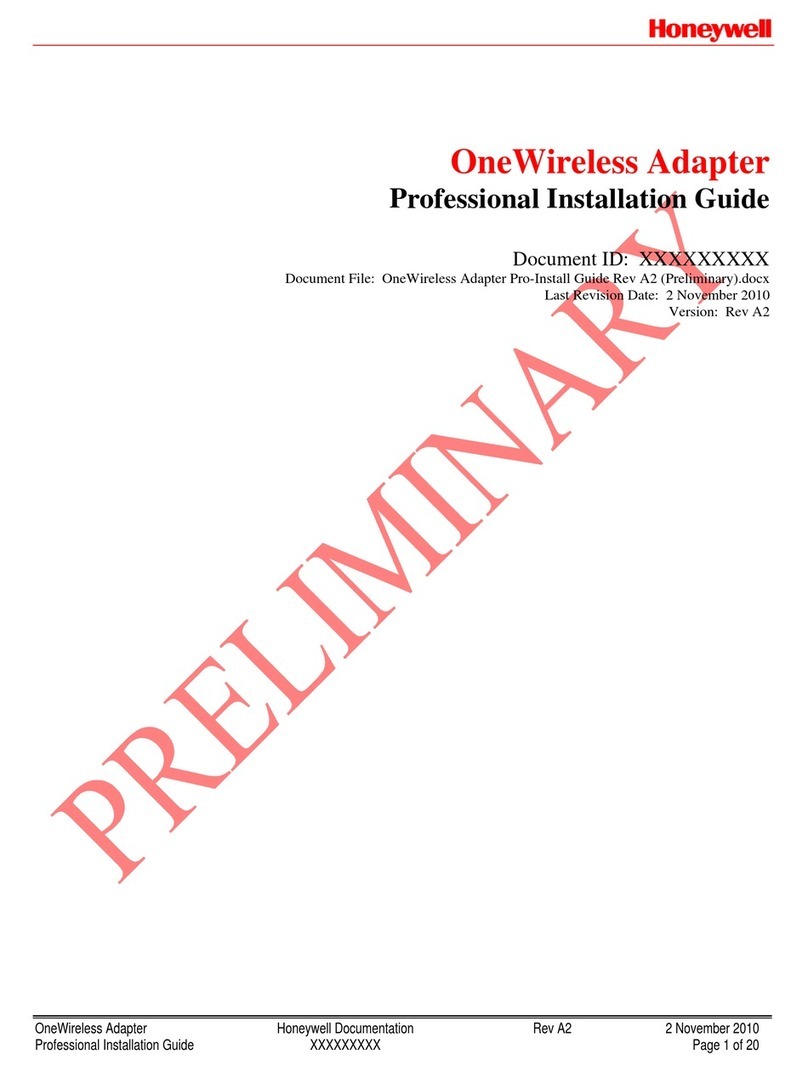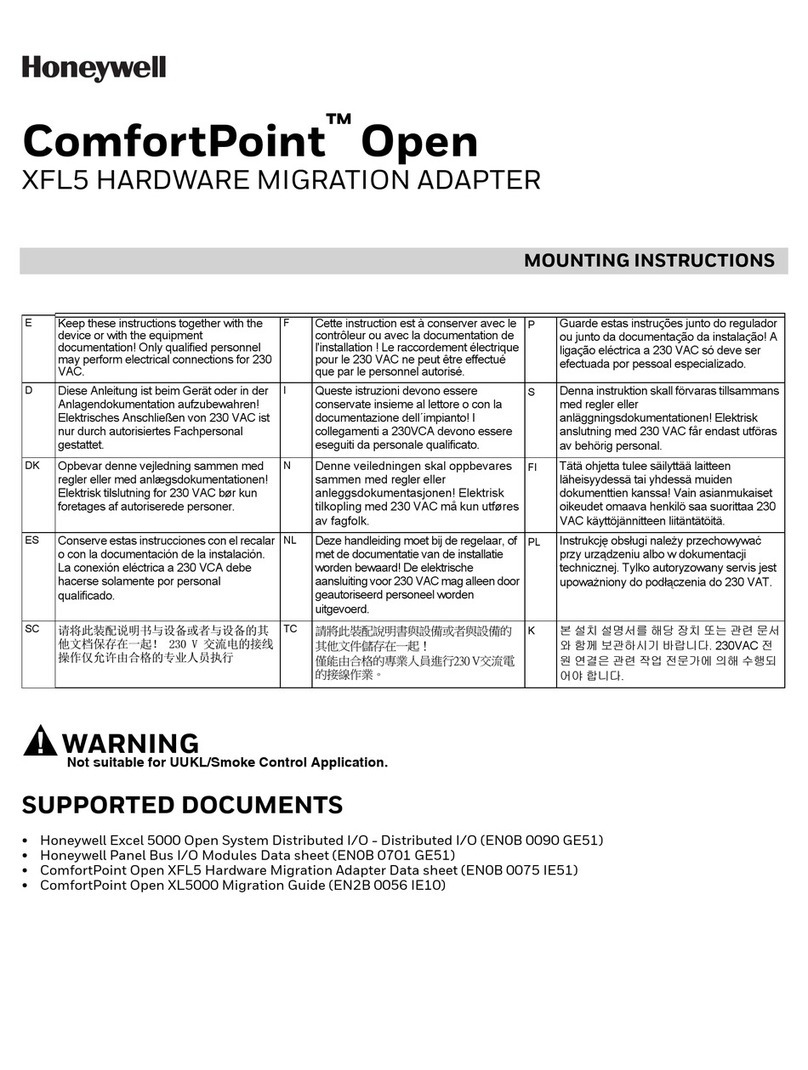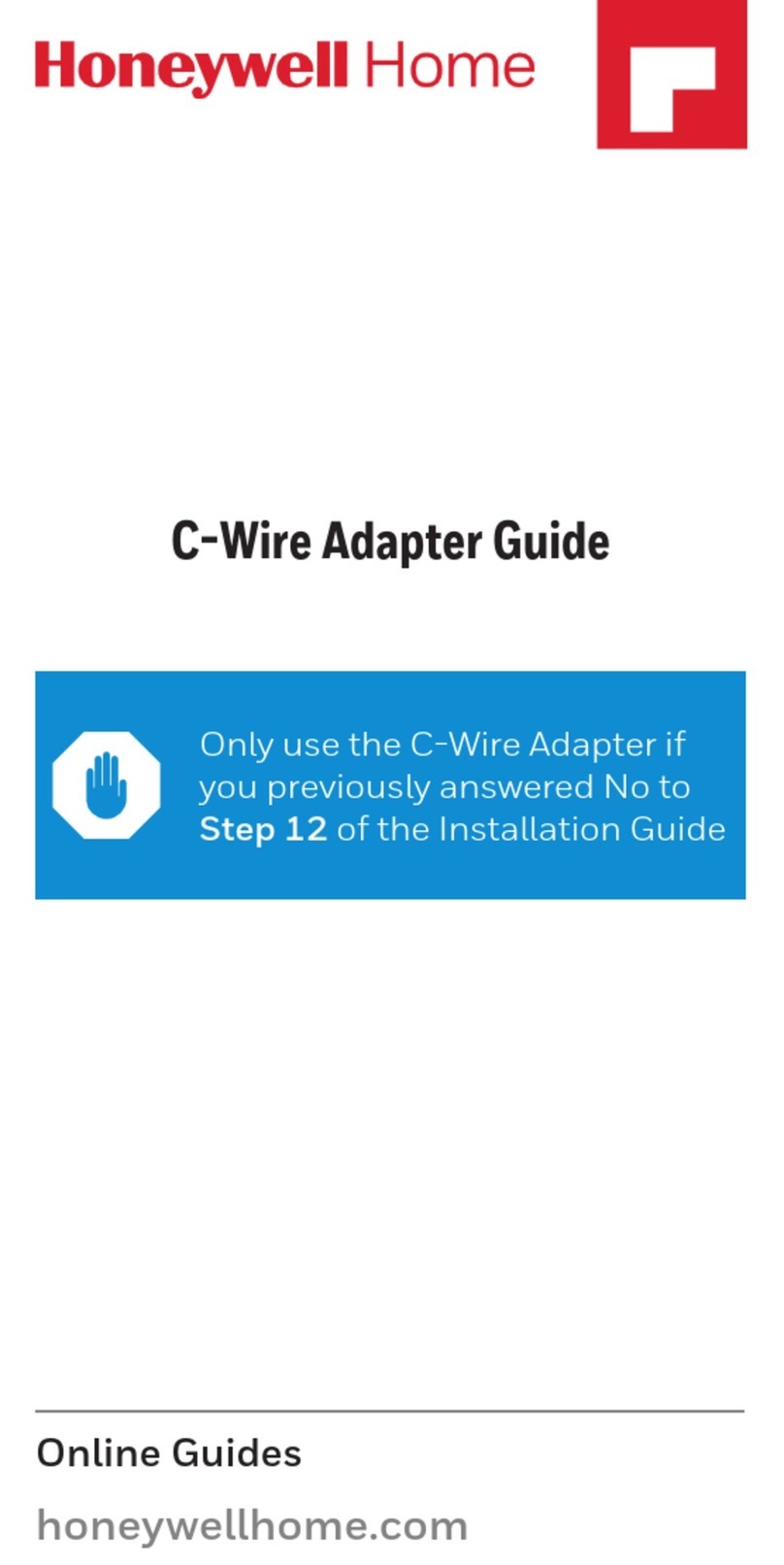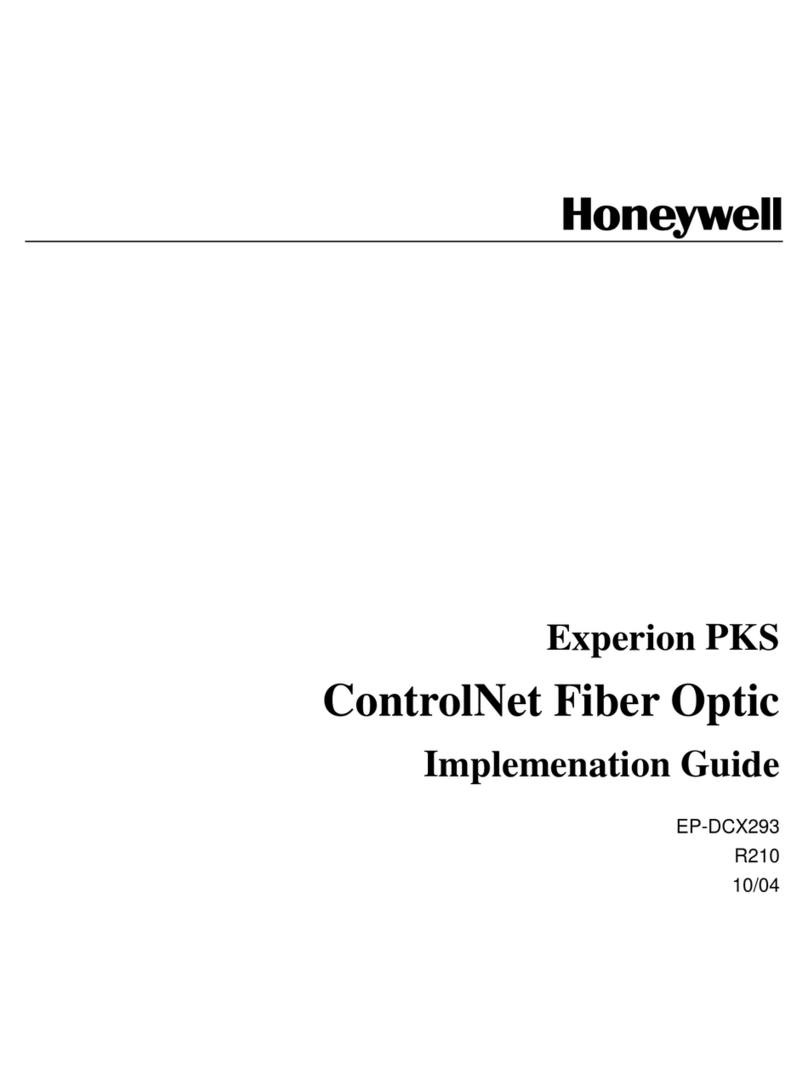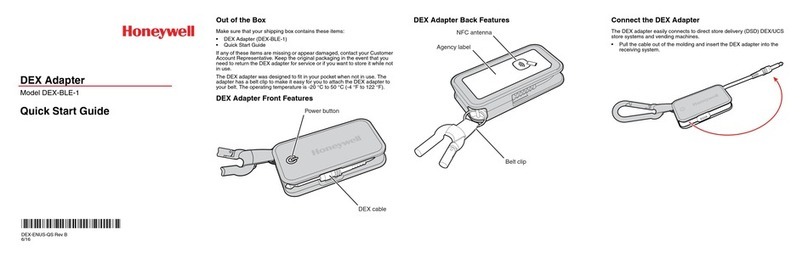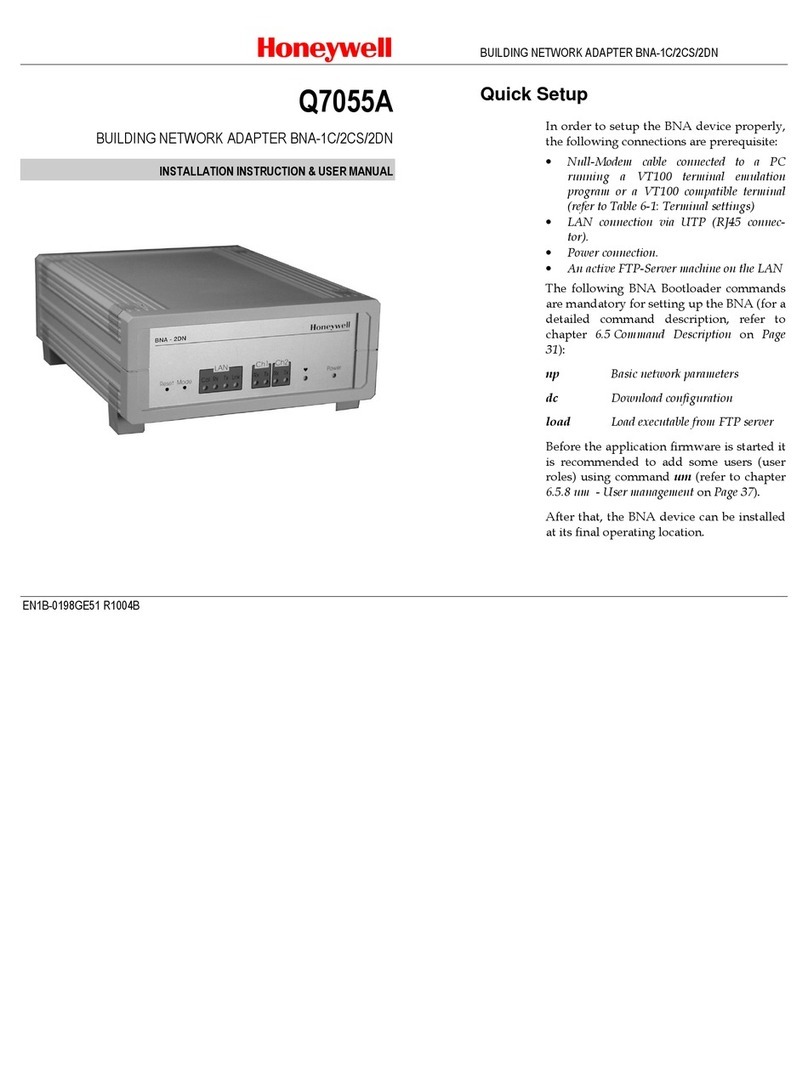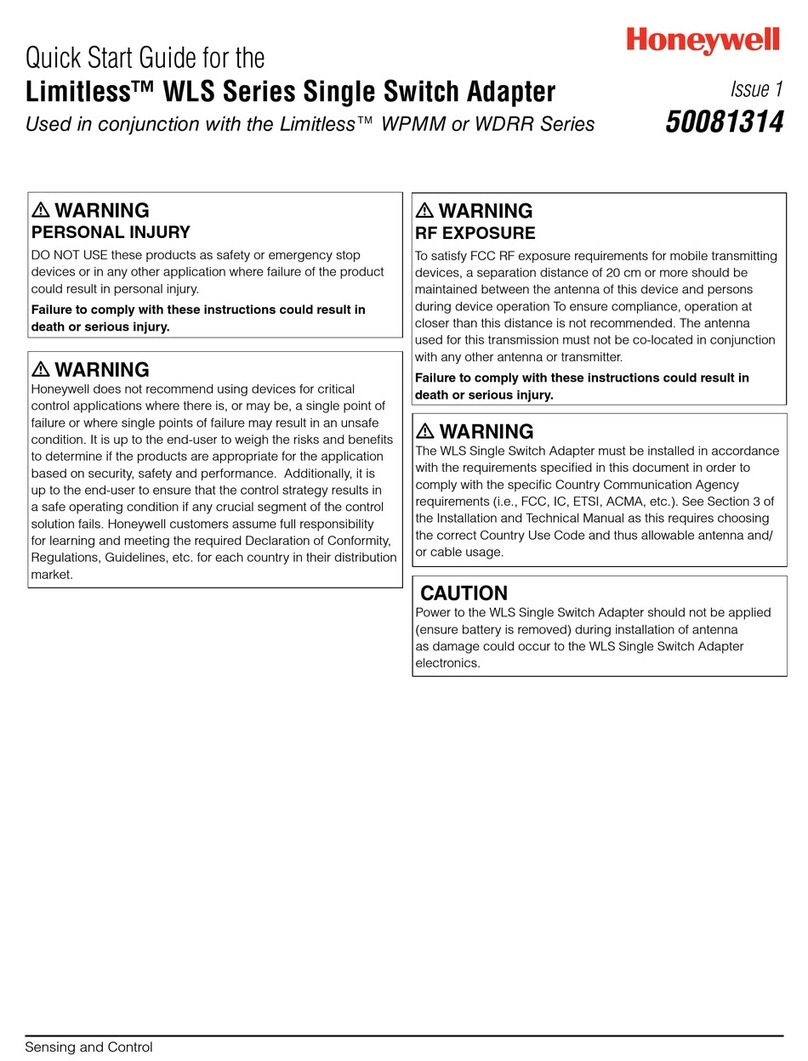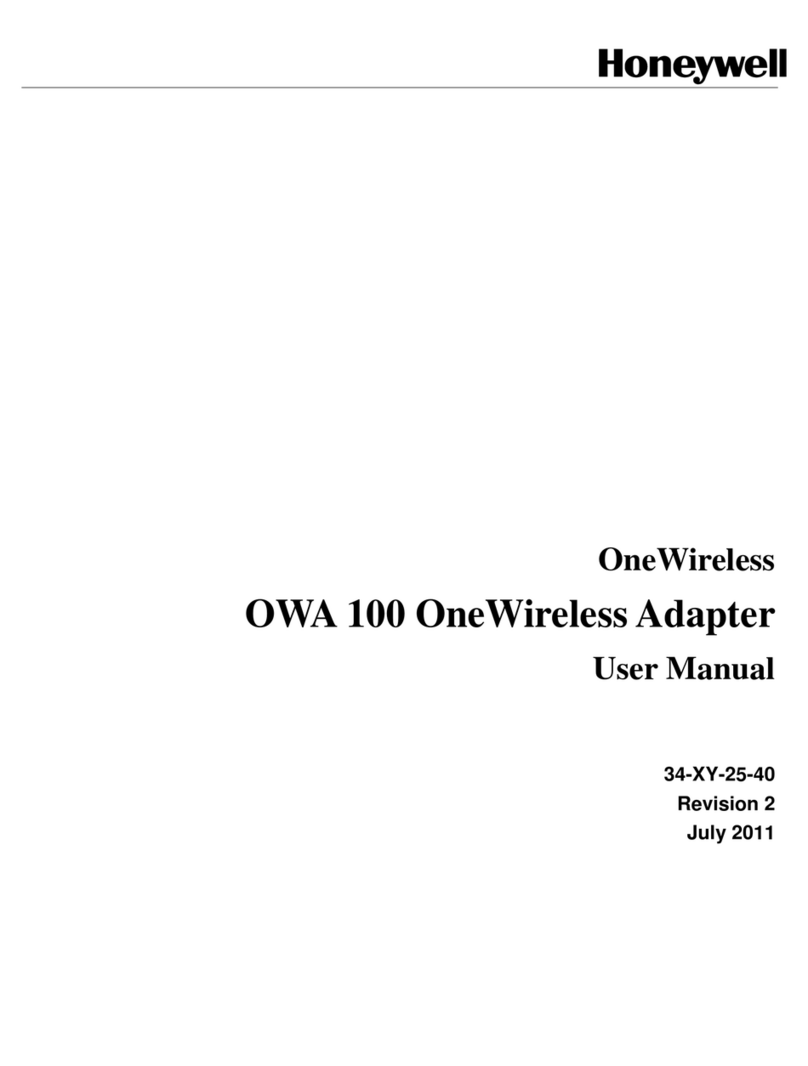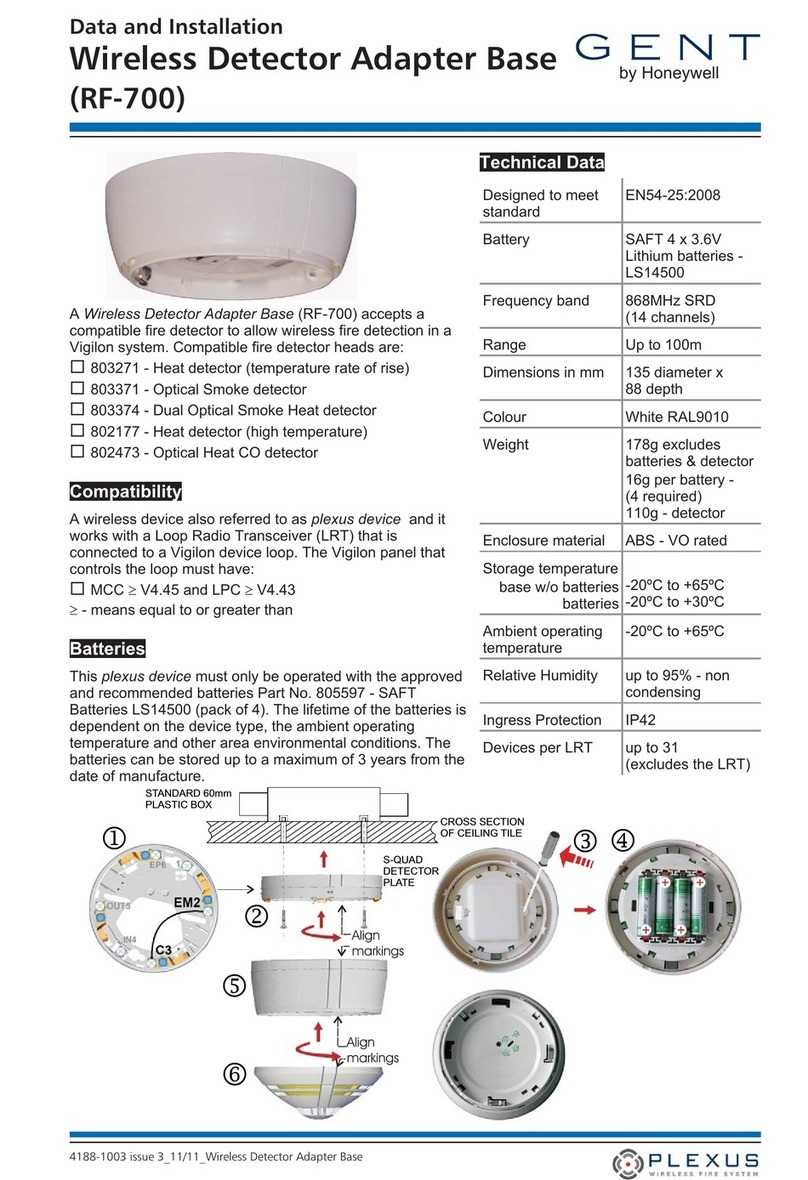2
CAUTION
Disconnect power supply before beginning in-
stallation to prevent electrical shock and equip-
ment damage. More than one disconnect may
be involved.
INSTALLATION
NOTE: For installation dimensions, see Fig. 1. The sub-
base will mount on the existing Q270A Subbase.
1. Disconnect the power supply before beginning the
installation to prevent electrical shock and equipment dam-
age.Morethanonedisconnectmay be involved, depending
on the system being replaced.
2. Loosen the thumbscrew and remove the cover from
the RA890 or R4795.
3. LoosenalltenmountingscrewstoremovetheRA890
or R4795.
4. On the Q7800F Subbase, loosen but do not remove
thefourscrewsin thekeyhole slots.Lifttheblackportion of
the Q7800F Subbase off the four screws.
5. Slide the black portion of the Q7800F Subbase to the
left to expose the five mounting screws on the right-hand
side.
6. Position the Q7800F over the Q270A Subbase, and
align the right-hand screws of the Q7800F with the match-
ing holes in the Q270A (marked 1 through 5).
7. Tighten the five screws on the right-hand side of the
Q7800F to form part of the electrical connection between
the Q270 and the 7800 SERIES control.
8. Slide the black portion of the Q7800F to the right to
expose the five mounting screws on the left-hand side.
9. Tighten the five screws on the left-hand side of the
Q7800F to form part of the electrical connection between
the Q270 and the 7800 SERIES control.
10. Makesurethatalltenmounting screws are tightened.
11. Slide the black portion of the Q7800F Subbase back
over the keyhole screws and tighten the screws to complete
the installation.
12. Install the 7800 SERIES Relay Module.
13. Restore power to the system.
Wiring
No additional wiring is normally required. If the device
being replaced is an RA890F,H, or J, an additional wiring
change is required. In the Q7800F1004, bring L1 power
from the power source to the Q7800F Subbase terminal 3
(Fig. 2). In the Q7800F1012, bring L1 power from the
power source to Q7800F Subbase terminal 5 (Fig. 3). See
the wiring diagrams inside the Q7800F.
Fig. 2—Q7800F1004 internal wiring diagram.
M5647
WIRING DIAGRAM FOR Q7800F1004
(FOR REPLACEMENT OF RA890)
120V, 50/60 Hz
USE COPPER
CONDUCTORS ONLY.
IF DEVICE BEING REPLACED IS RA890F, H, OR J, BRING L1 POWER
FROM POWER SOURCE TO THE Q7800F SUBBASE TERMINAL 3.
GE
L2
3
4
5
6
7
8
9
10
F(11)
12
13
14
15
16
17
18
19
20
21
22
G
F
T
T
6
2
1
3
4
5
1
1
Fig. 3—Q7800F1012 internal wiring diagram.
Home and Building Control Home and Building Control Helping You Control Your World
Honeywell Inc. Honeywell Limited—Honeywell Limitée
1985 Douglas Drive North 740 Ellesmere Road
Golden Valley, MN 55422 Scarborough, Ontario
M1P 2V9
Printed in U.S.A. QUALITY IS KEY
M5646
WIRING DIAGRAM FOR Q7800F1012
(FOR REPLACEMENTOF R4795)
120V, 50/60 Hz
USE COPPER
CONDUCTORS ONLY.
IF DEVICE BEING REPLACED IS R4795, BRING L1 POWER FROM
POWER SOURCE TO THE Q7800F SUBBASE TERMINAL 5.
GE
L2
3
4
5
6
7
8
9
10
F(11)
12
13
14
15
16
17
18
19
20
21
22
G
F
6
7
8
2
1
3
4
5
1
1
Checkout
After installation, perform a complete system checkout.
Follow procedures supplied by the equipment manufac-
turer and instructions furnished with the 7800 SERIES
Relay Module.