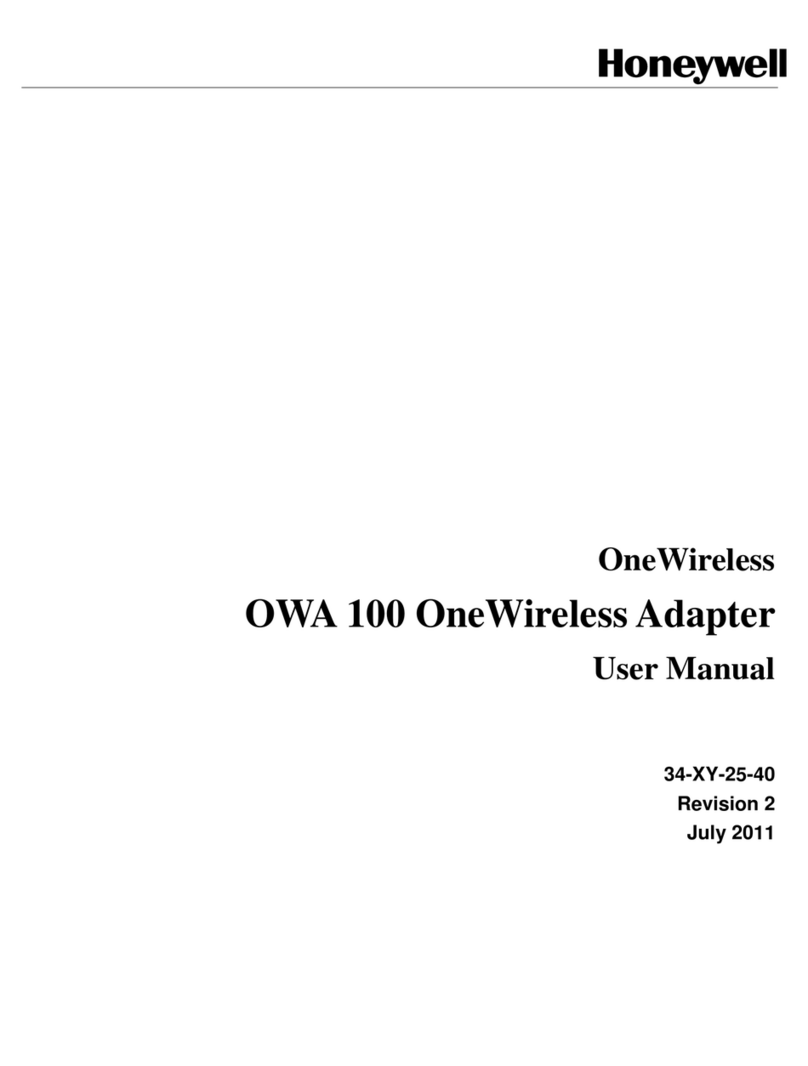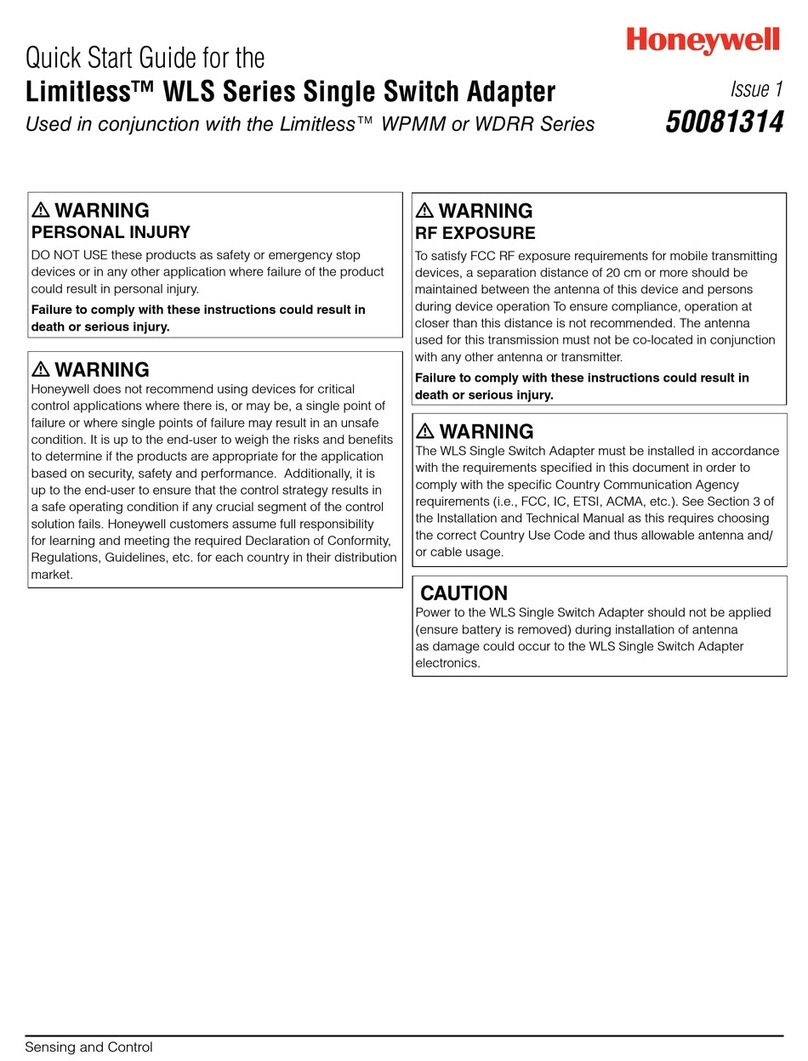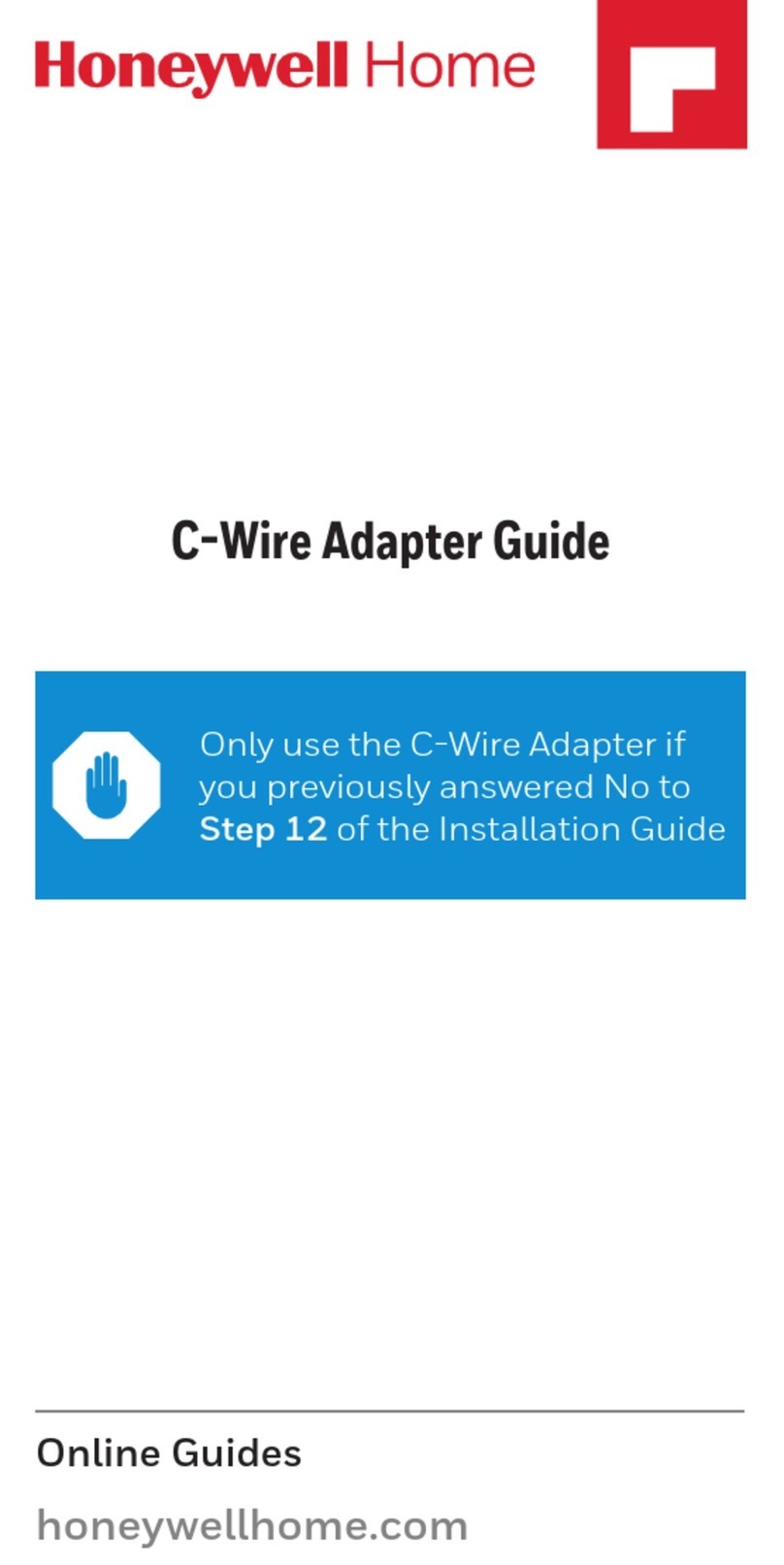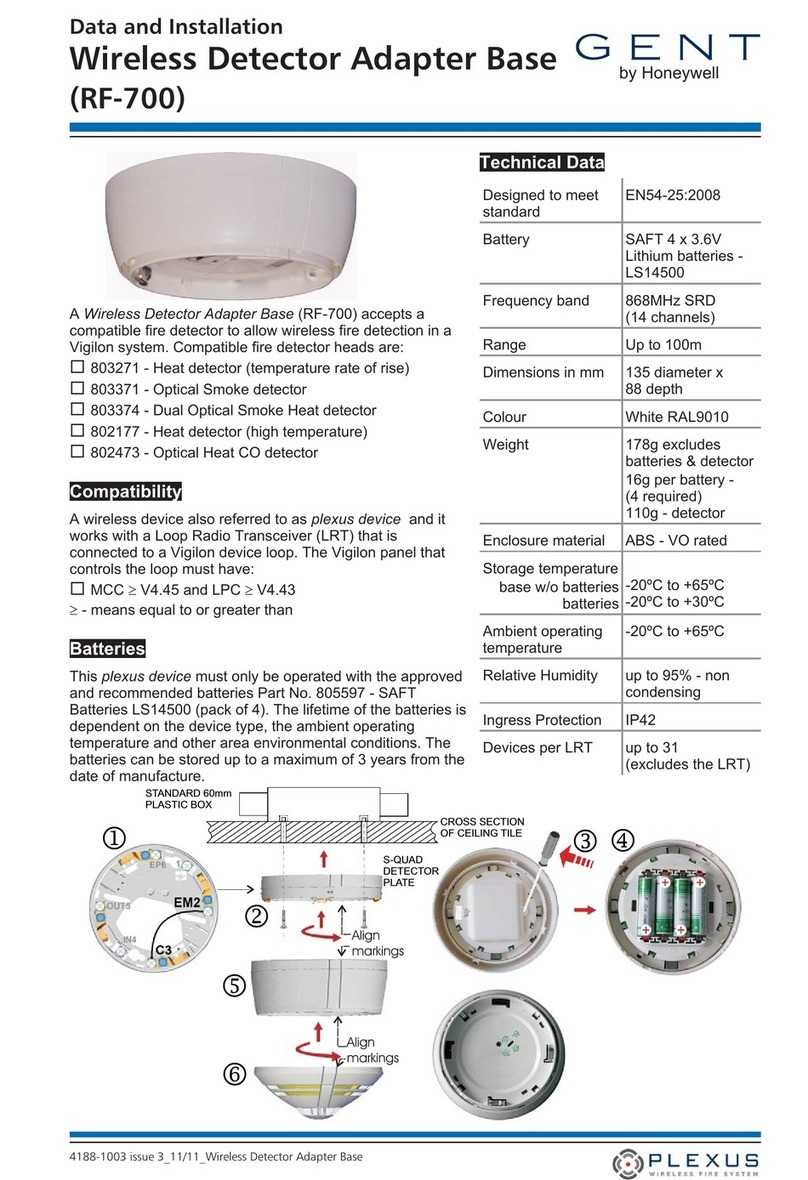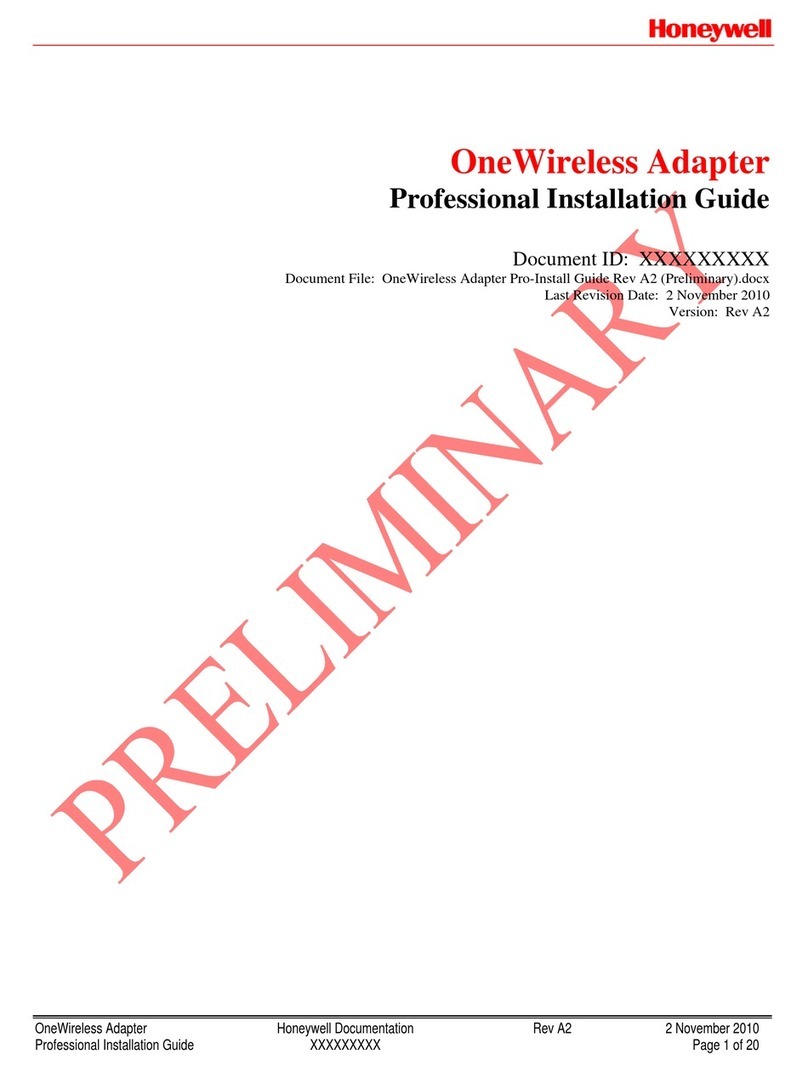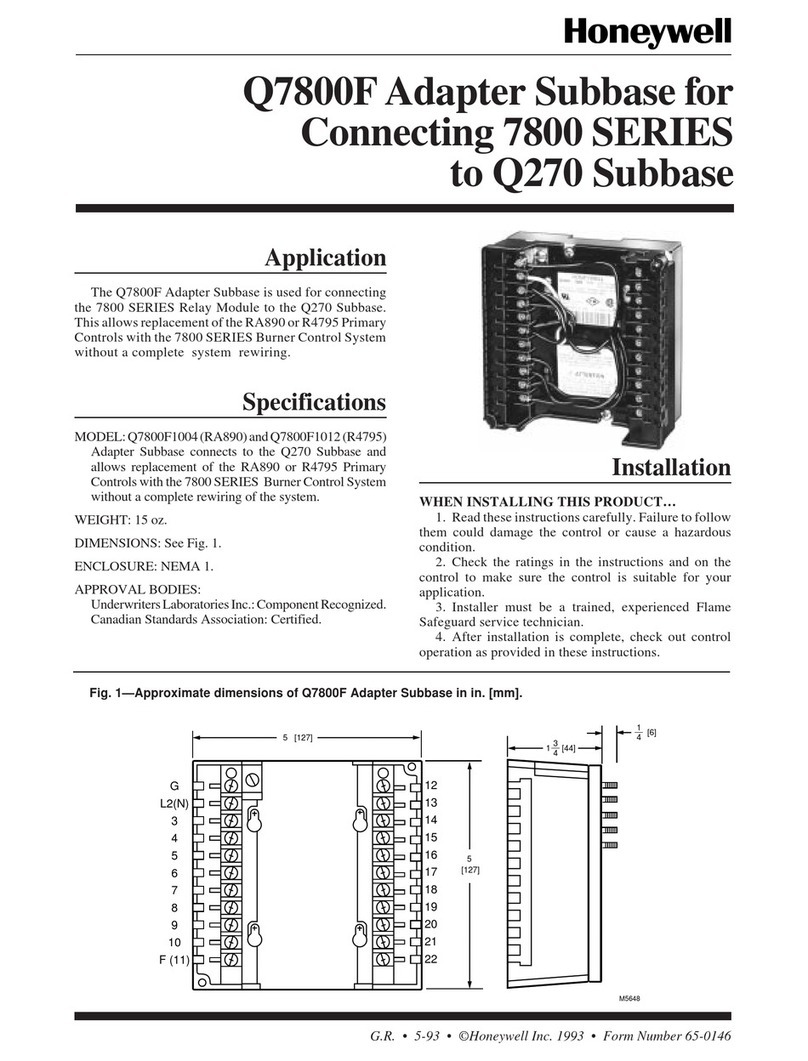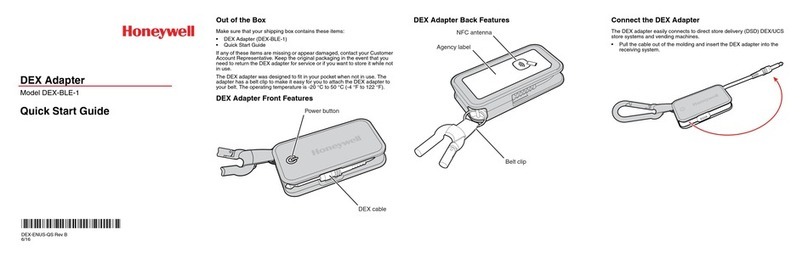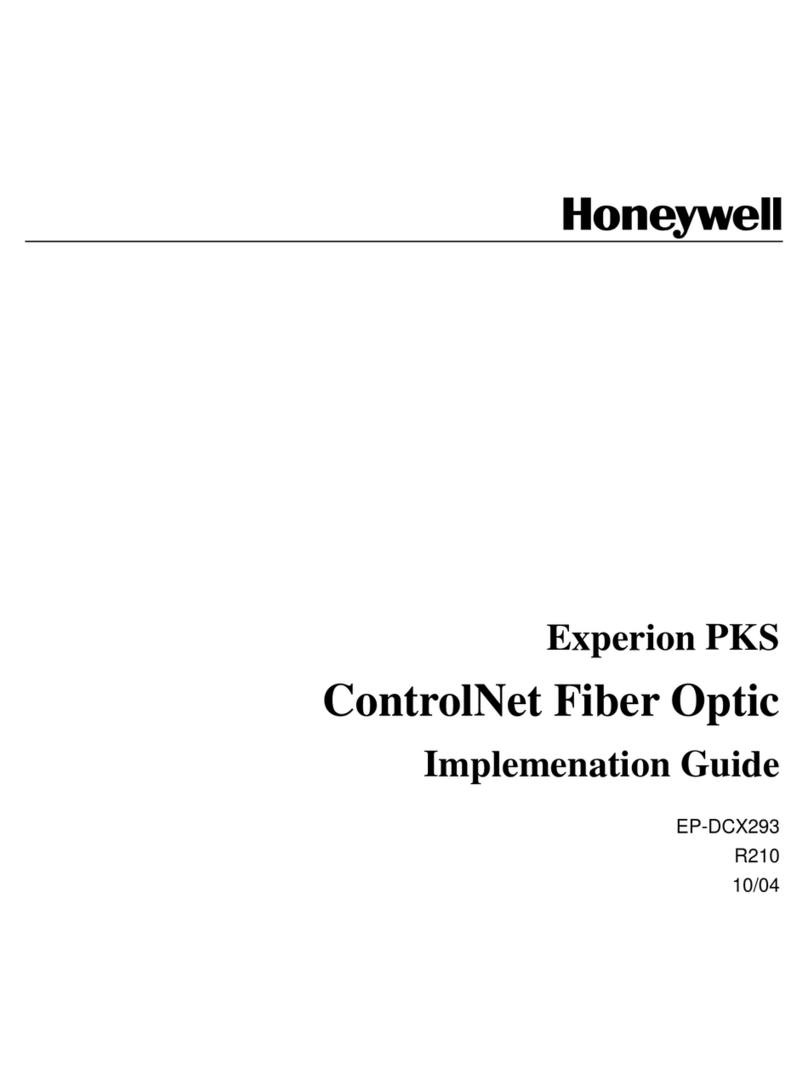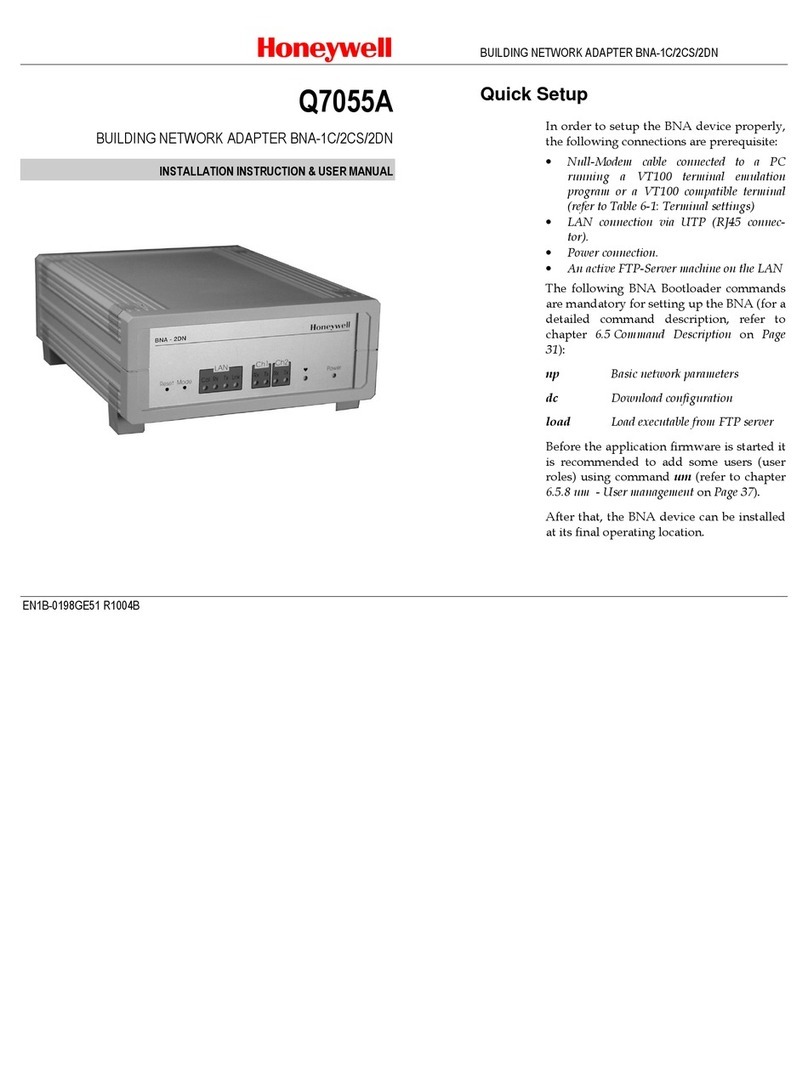MOUNTING INSTRUCTIONS
ComfortPoint™ Open
XFL5 HARDWARE MIGRATION ADAPTER
WARNING
Not suitable for UUKL/Smoke Control Application.
SUPPORTED DOCUMENTS
• Honeywell Excel 5000 Open System Distributed I/O - Distributed I/O (EN0B 0090 GE51)
• Honeywell Panel Bus I/O Modules Data sheet (EN0B 0701 GE51)
• ComfortPoint Open XFL5 Hardware Migration Adapter Data sheet (EN0B 0075 IE51)
• ComfortPoint Open XL5000 Migration Guide (EN2B 0056 IE10)
EKeep these instructions together with the
device or with the equipment
documentation! Only qualified personnel
may perform electrical connections for 230
VAC.
FCette instruction est à conserver avec le
contrôleur ou avec la documentation de
l'installation ! Le raccordement électrique
pour le 230 VAC ne peut être effectué
que par le personnel autorisé.
PGuarde estas instruςões junto do regulador
ou junto da documentaςão da instalaςão! A
ligaςão eléctrica a 230 VAC só deve ser
efectuada por pessoal especializado.
DDiese Anleitung ist beim Gerät oder in der
Anlagendokumentation aufzubewahren!
Elektrisches Anschließen von 230 VAC ist
nur durch autorisiertes Fachpersonal
gestattet.
IQueste istruzioni devono essere
conservate insieme al lettore o con la
documentazione dell´impianto! I
collegamenti a 230VCA devono essere
eseguiti da personale qualificato.
SDenna instruktion skall förvaras tillsammans
med regler eller
anläggningsdokumentationen! Elektrisk
anslutning med 230 VAC får endast utföras
av behörig personal.
DK Opbevar denne vejledning sammen med
regler eller med anlægsdokumentationen!
Elektrisk tilslutning for 230 VAC bør kun
foretages af autoriserede personer.
NDenne veiledningen skal oppbevares
sammen med regler eller
anleggsdokumentasjonen! Elektrisk
tilkopling med 230 VAC må kun utføres
av fagfolk.
FI Tätä ohjetta tulee säilyttää laitteen
läheisyydessä tai yhdessä muiden
dokumenttien kanssa! Vain asianmukaiset
oikeudet omaava henkilö saa suorittaa 230
VAC käyttöjännitteen liitäntätöitä.
ES Conserve estas instrucciones con el recalar
o con la documentación de la instalación.
La conexión eléctrica a 230 VCA debe
hacerse solamente por personal
qualificado.
NL Deze handleiding moet bij de regelaar, of
met de documentatie van de installatie
worden bewaard! De elektrische
aansluiting voor 230 VAC mag alleen door
geautoriseerd personeel worden
uitgevoerd.
PL Instrukcjęobsługi należy przechowywać
przy urządzeniu albo w dokumentacji
technicznej. Tylko autoryzowany servis jest
upoważniony do podłączenia do 230 VAT.
SC 䈧ሶ↔㻵䝽䈤᰾Җо䇮༷ᡆ㘵о䇮༷Ⲵަ
Ԇ᮷ẓ؍ᆈ൘а䎧ʽ9Ӕ⍱⭥Ⲵ᧕㓯
ӵݱ䇨⭡ṬⲴуъӪઈᢗ㹼
TC 婳⮯㬌墅惵婒㖶㚠冯姕⁁ㆾ侭冯姕⁁䘬
℞Ṿ㔯ẞ⬀⛐ᶨ崟炰
傥䓙⎰㟤䘬⮰㤕Ṣ⒉忚埴ijĴıġŗṌ㳩暣
䘬㍍䶂ἄ㤕ˤ
K⸬㉘㾌 ㉘⮹㉐⪰ 䚨 㣙㾌 ❄⏈ Ḵ⥜ ⱬ㉐
㝴䚜 ⸨Ḵ䚌㐐ὤ ⵈ⣁⏼␘. 230VAC 㤸
㠄㜤㡴 Ḵ⥜ 㣅㛹 㤸ⱬᴴ㜄 㢌䚨 ㍌䚽╌
㛨㚰 䚝⏼␘.