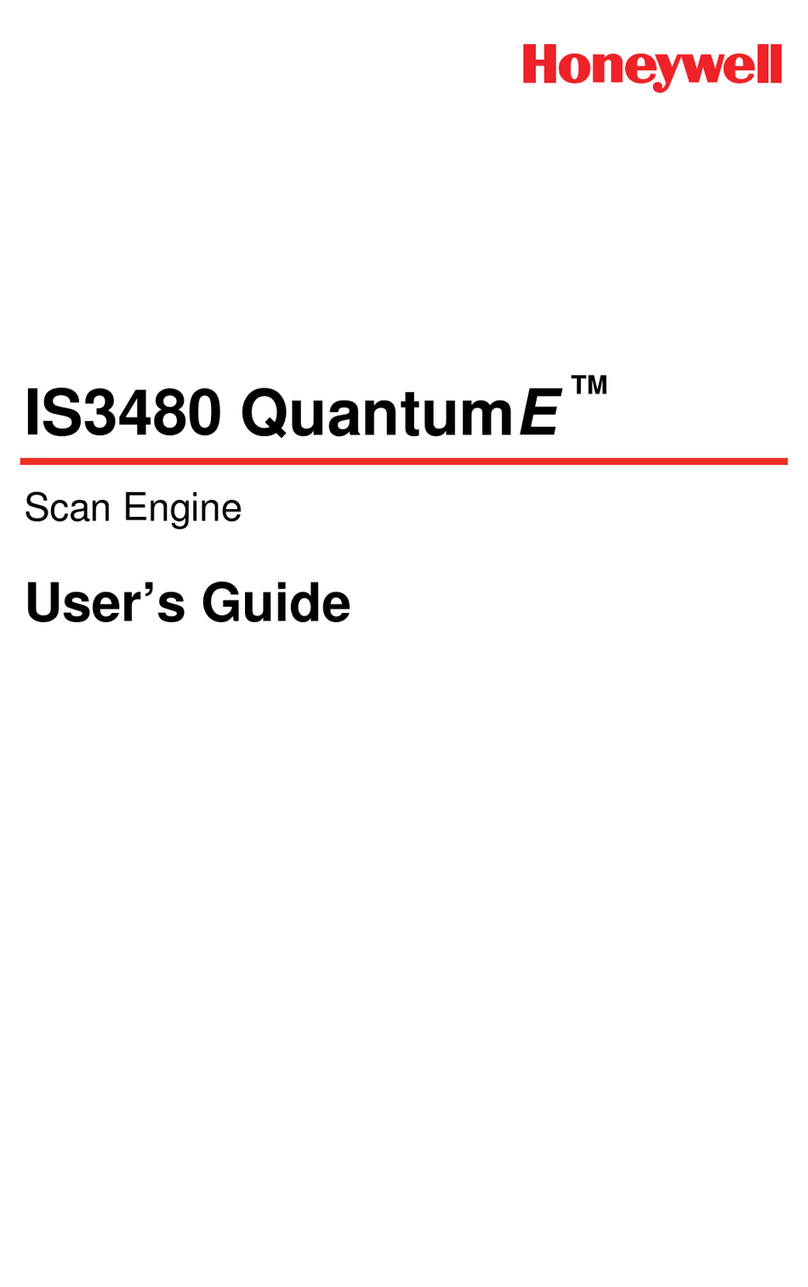Honeywell Orbit MS7120 User manual
Other Honeywell Barcode Reader manuals

Honeywell
Honeywell IT3800 User manual
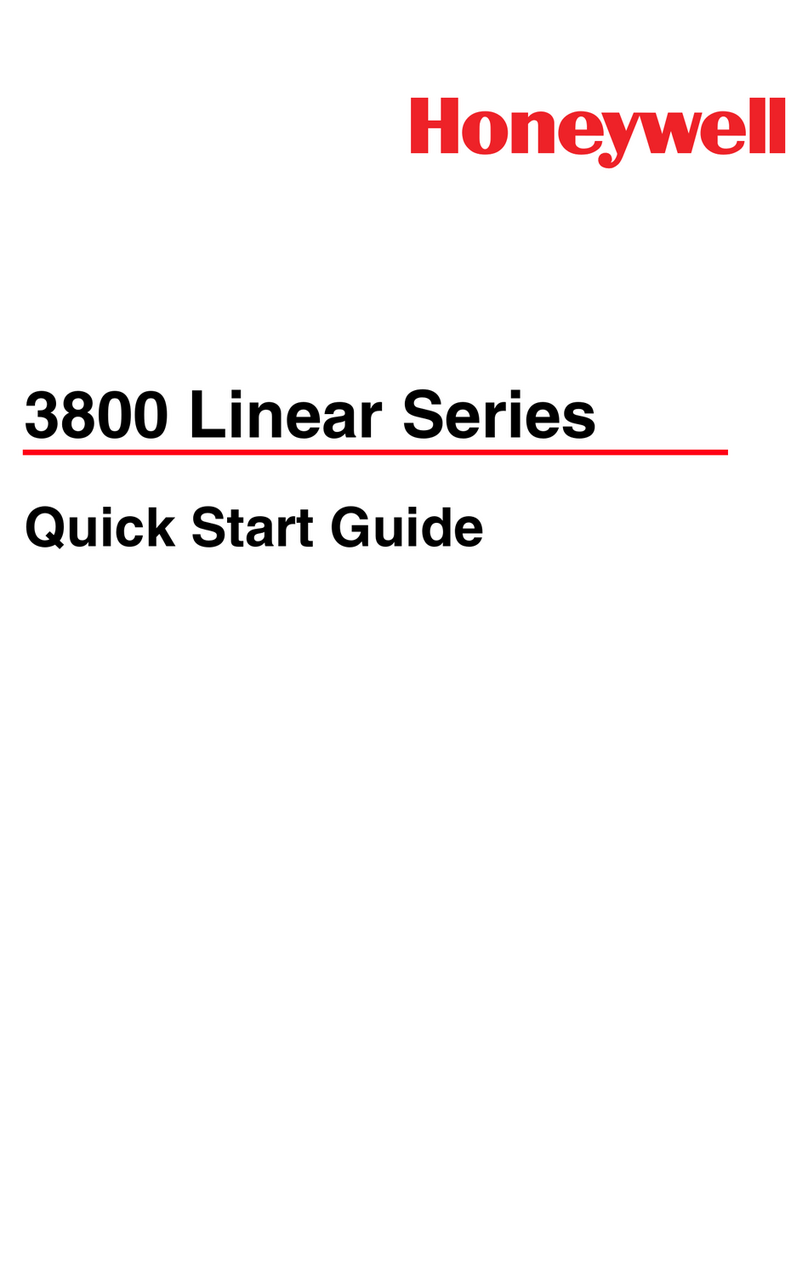
Honeywell
Honeywell 3800 Linear Series User manual

Honeywell
Honeywell Granit 1280i User manual
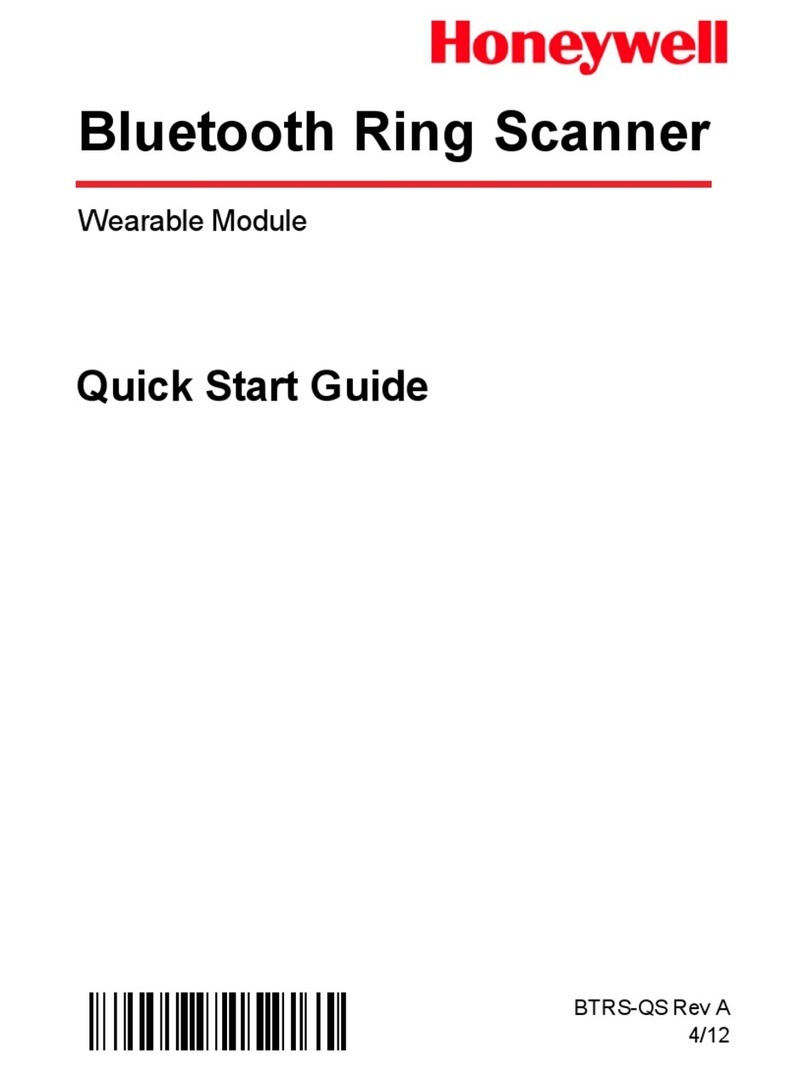
Honeywell
Honeywell BTRS-QS User manual
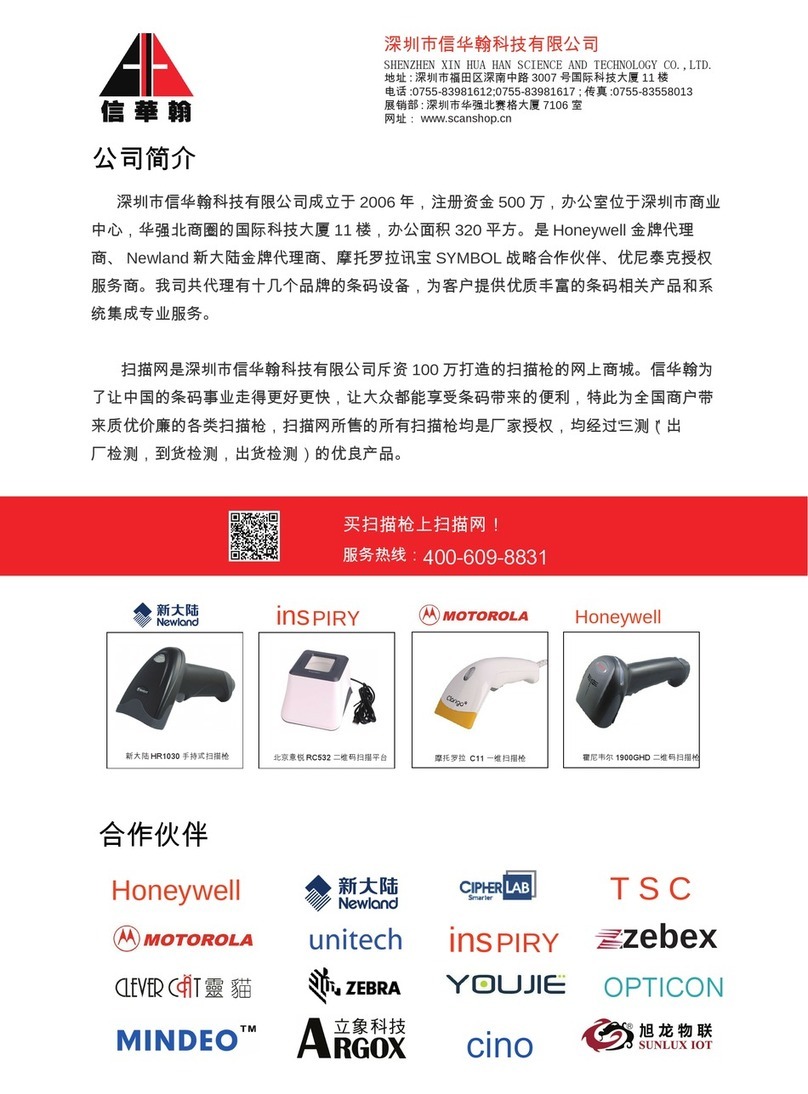
Honeywell
Honeywell 1900GHD User manual
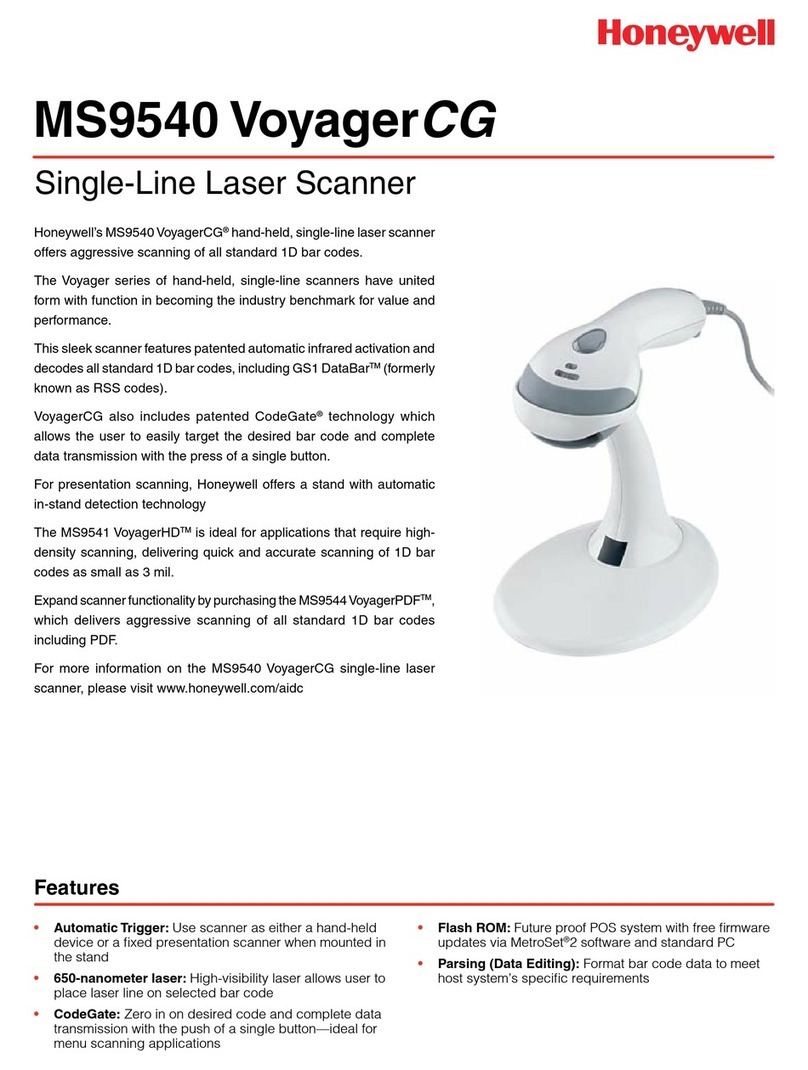
Honeywell
Honeywell VoyagerCG MS9540 User manual

Honeywell
Honeywell Voyager 1450g Series User manual

Honeywell
Honeywell Xenon 1900H User manual

Honeywell
Honeywell Voyager 1602g User manual
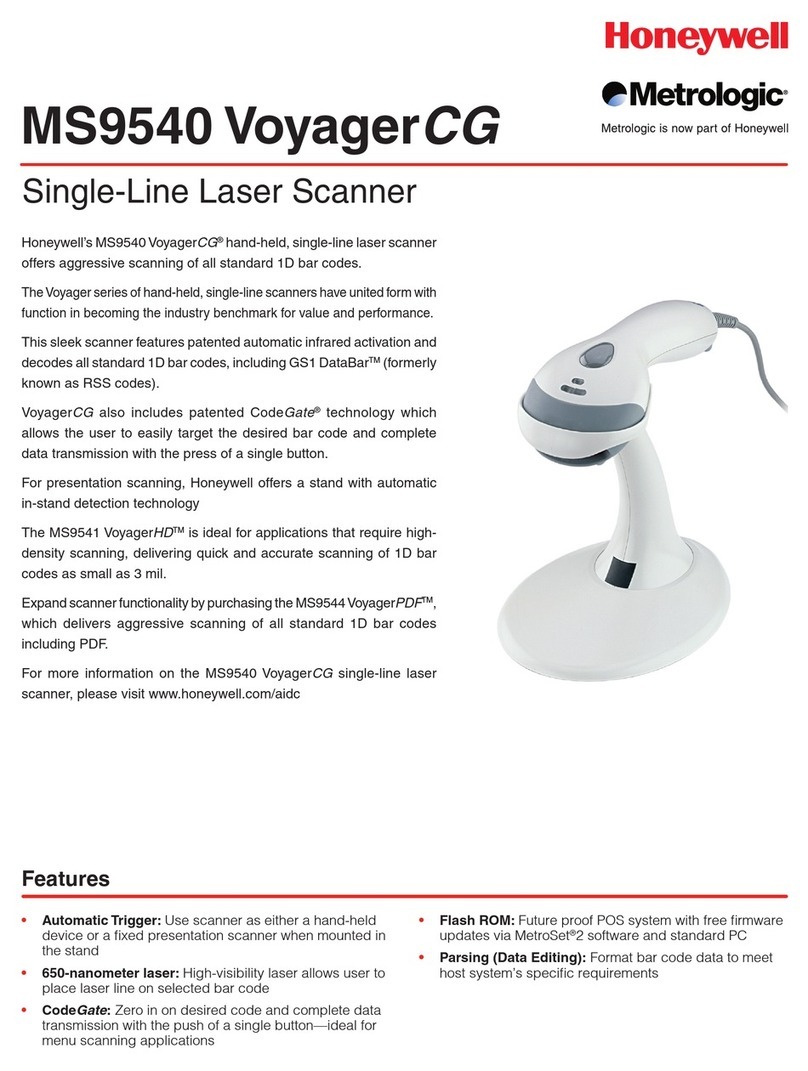
Honeywell
Honeywell VoyagerCG MS9540 User manual

Honeywell
Honeywell 8670 User manual
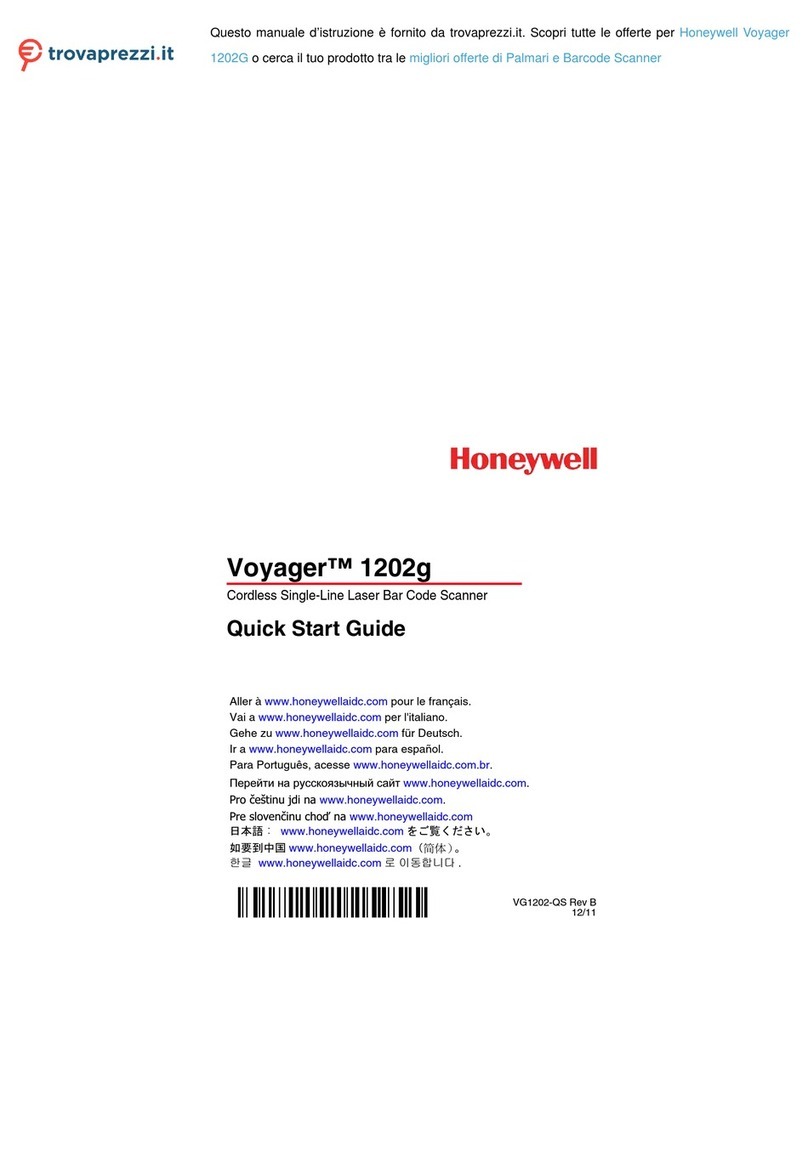
Honeywell
Honeywell Voyager 1202G User manual
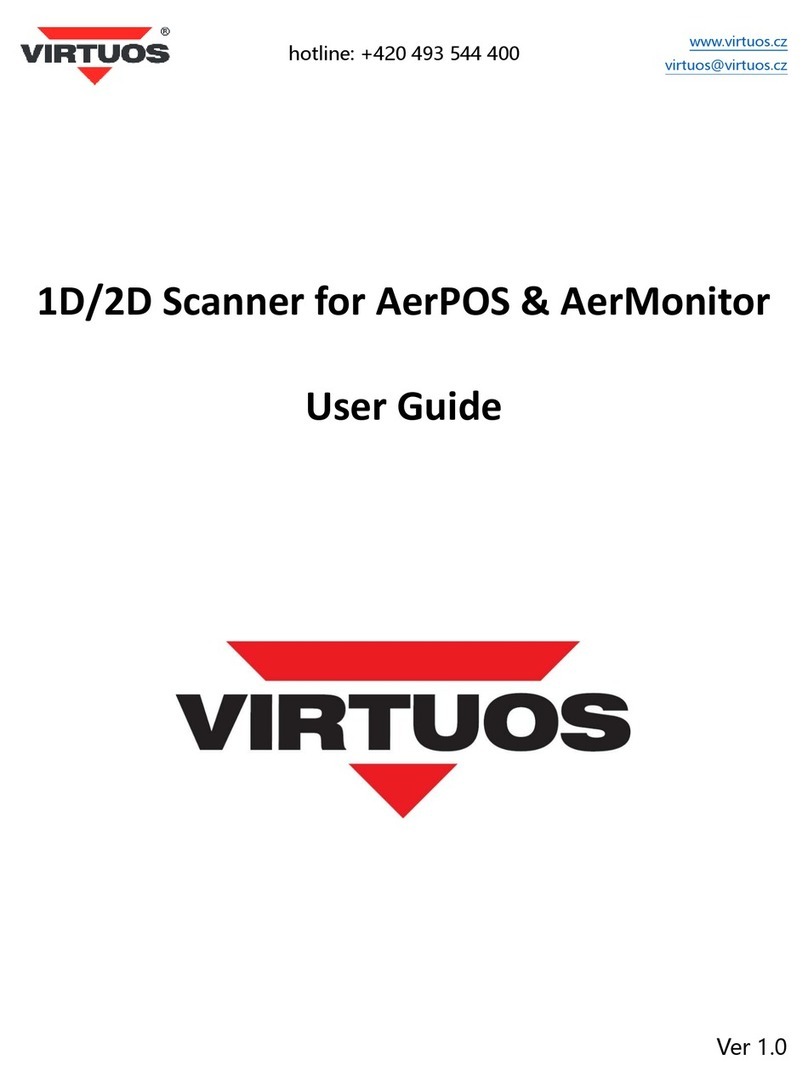
Honeywell
Honeywell Virtuos 1D User manual

Honeywell
Honeywell VOYAGER 1200G User manual
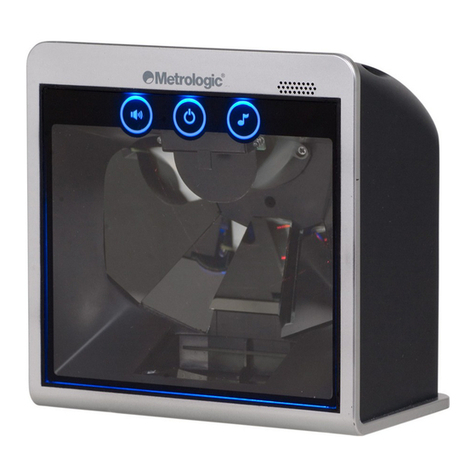
Honeywell
Honeywell Solaris MS7820 User manual
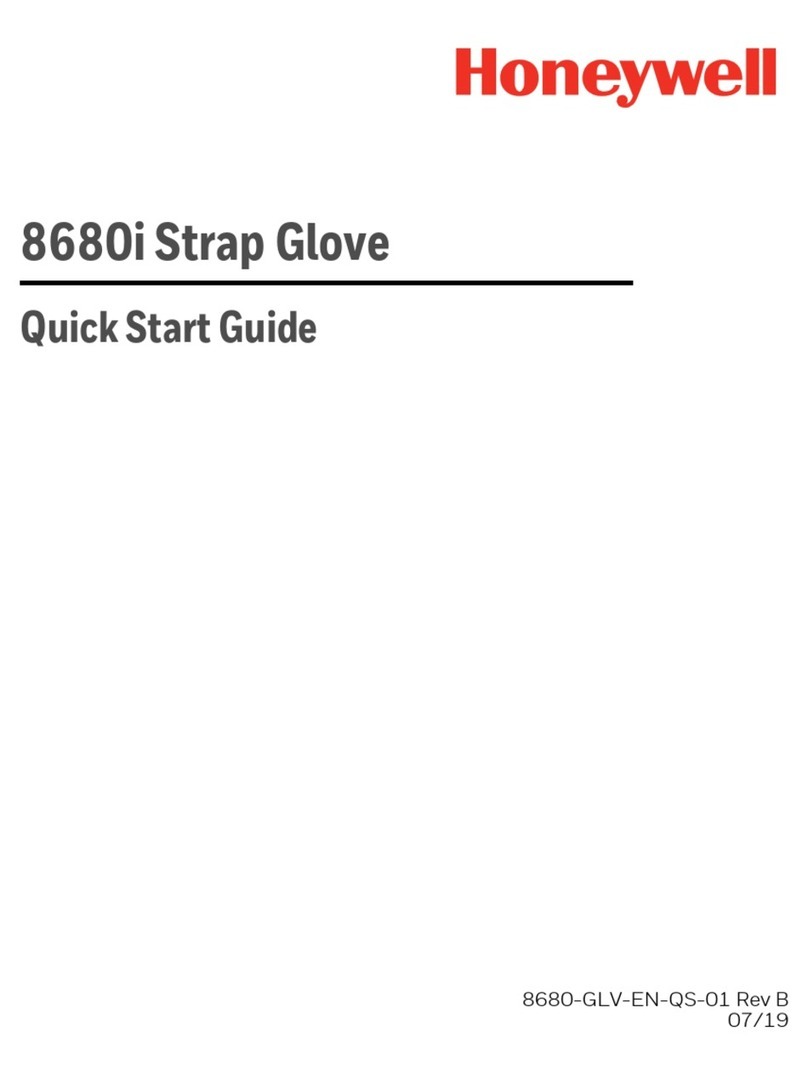
Honeywell
Honeywell 8680i Series User manual
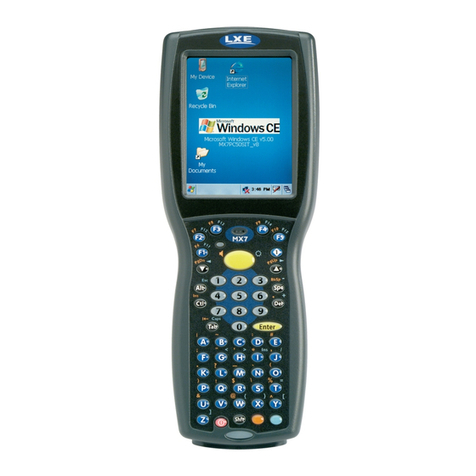
Honeywell
Honeywell MX7 Tecton User manual

Honeywell
Honeywell Genesis 7580G Specification sheet

Honeywell
Honeywell Solaris 7980g User manual

Honeywell
Honeywell 4600g User manual