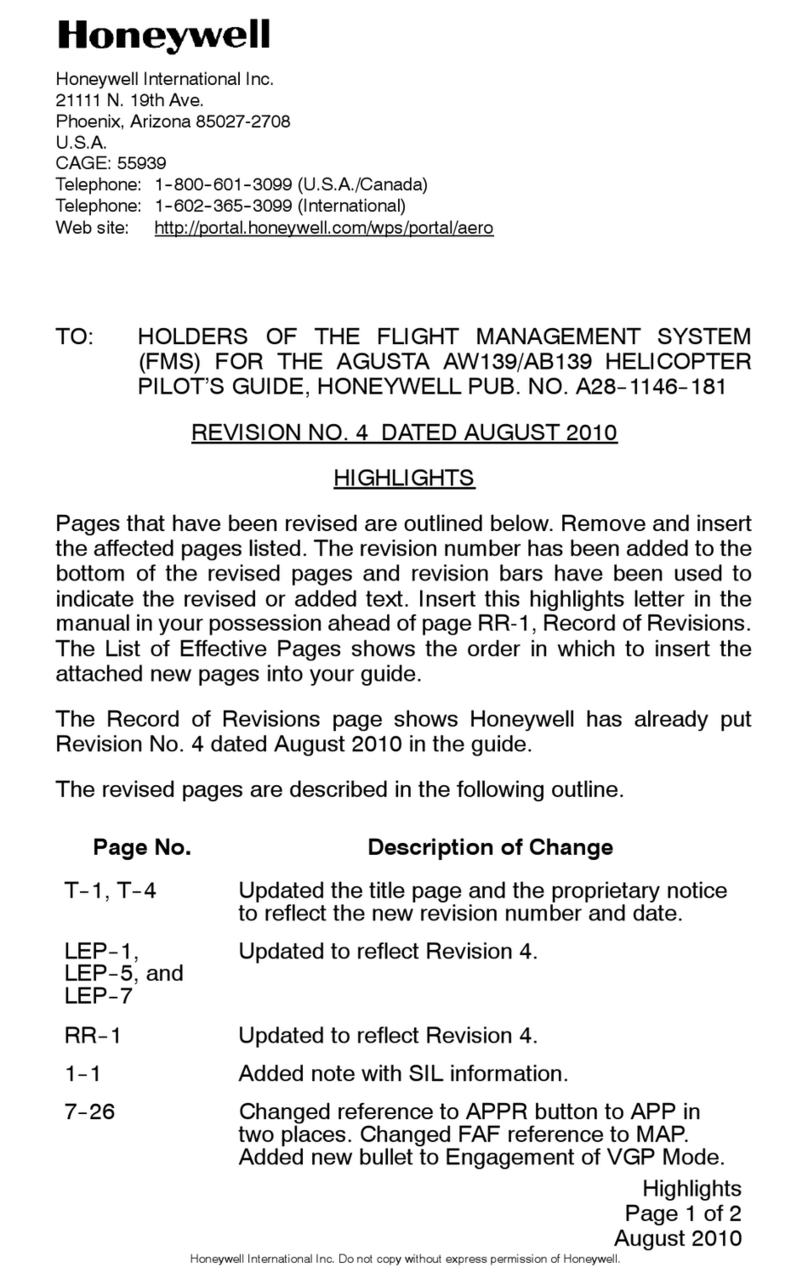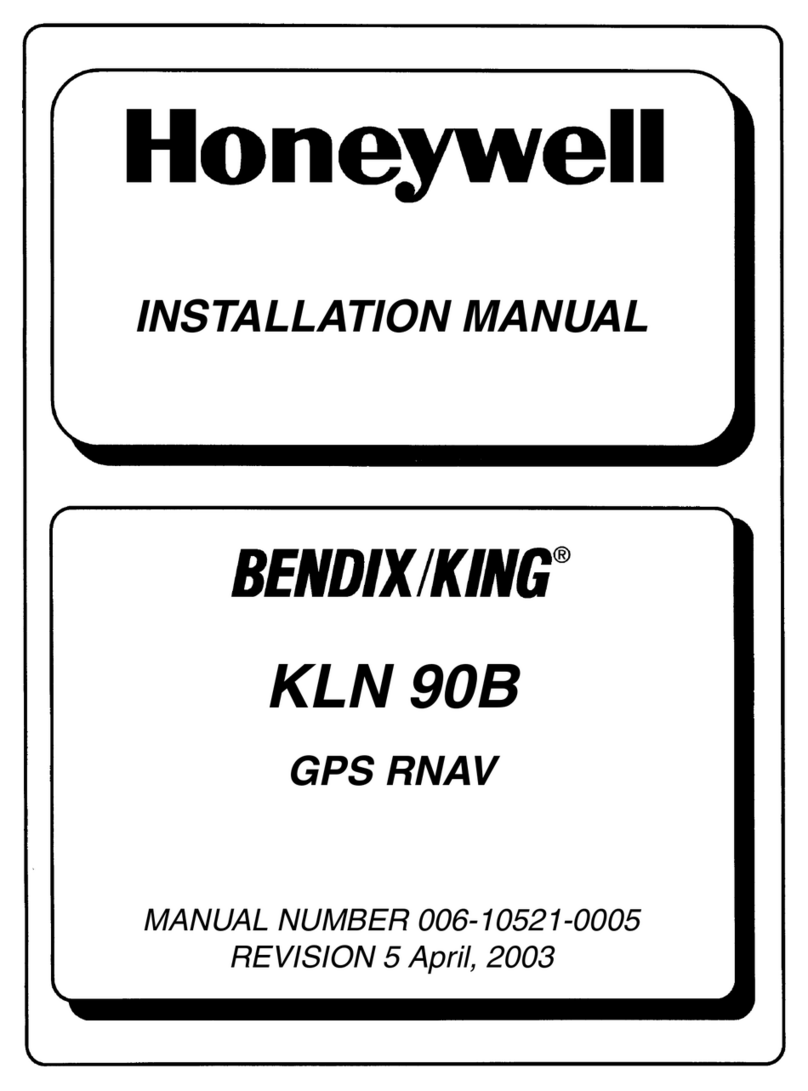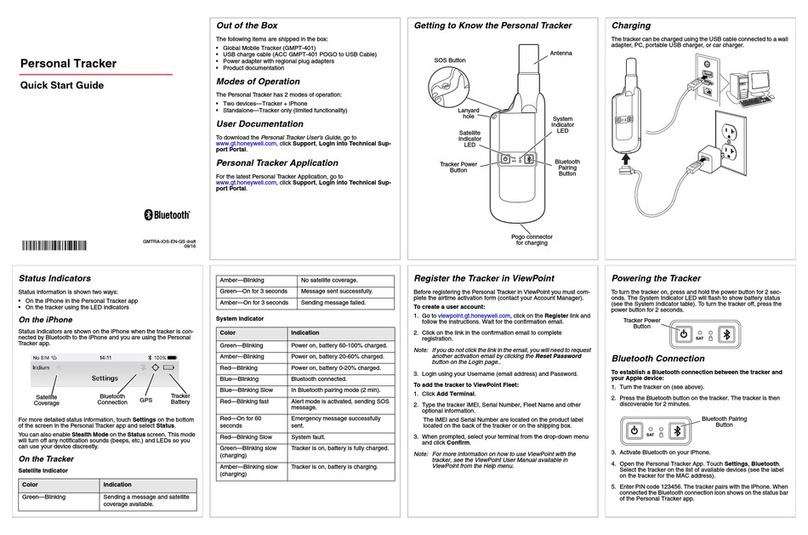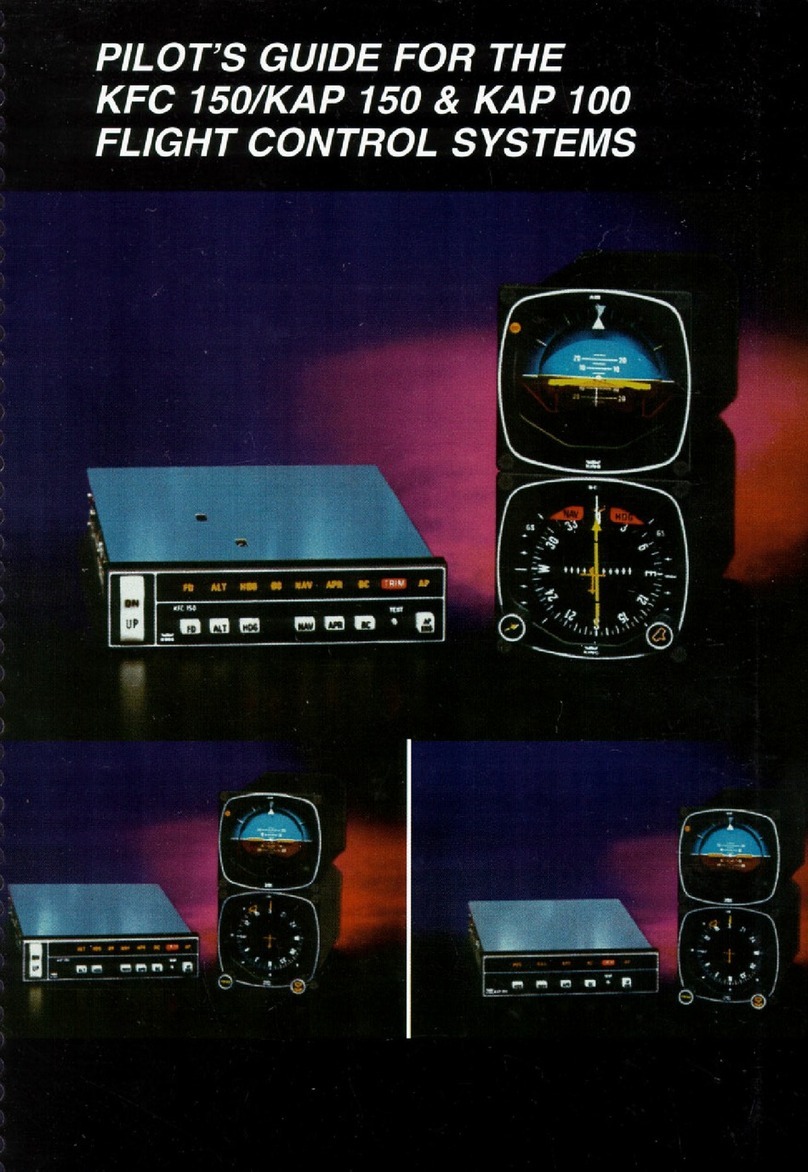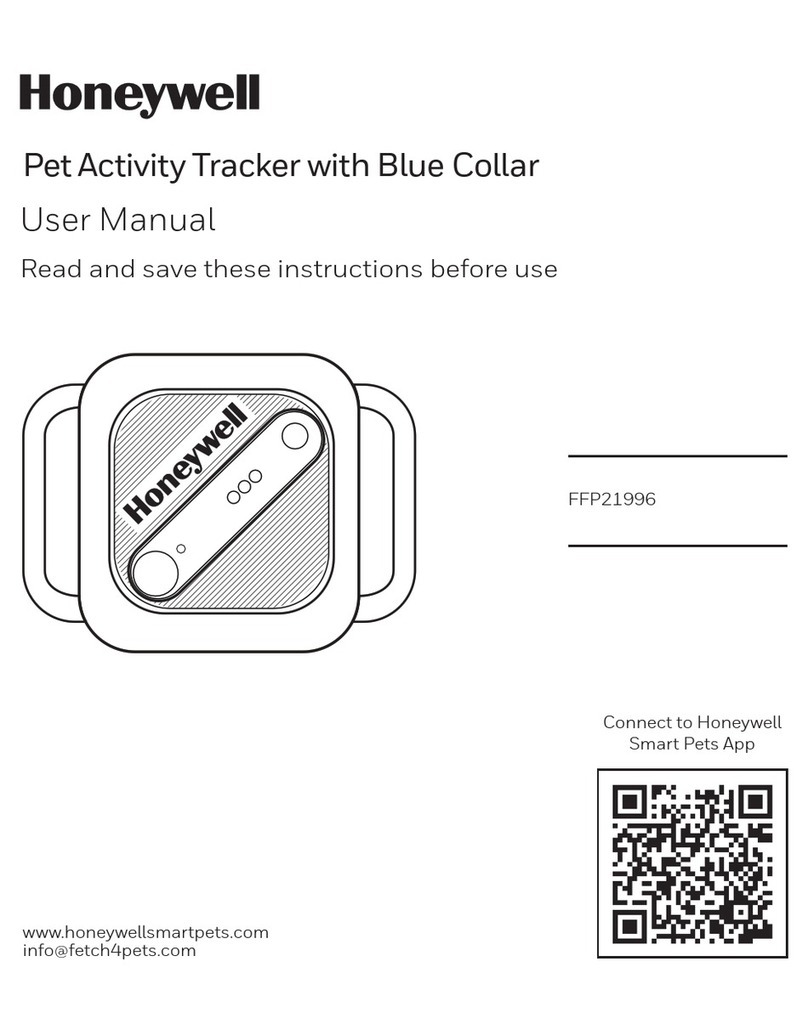KLN 94 Pilot’s Guide
006-18207-0000
Operational Revision Status
ORS 01, 02 and 03
July 2002
The ORS level is annunciated on the Turn-on page each time power is
applied to the KLN 94 (see figure 3-3). Features limited to specific ORS
levels are so designated in the text of this manual. The operational differ-
ences between ORS levels are described below.
ORS 02: Operational characteristics are similar to ORS 01 with the excep-
tion of the following primary differences:
(1) Enhanced waypoint scanning on the Nav 4 map page encircles the way-
point whose identifier is contained in the waypoint scan field. In addition,
pressing the ENT button brings up the waypoint page for the selected
waypoint. See section 3.11.4.11.
(2) Procedure turns and holding patterns associated with approaches, DPs,
and STARs are displayed on the map. See section 3.11.4.12.
(3) New airport map icons now distinguish between airports having hard sur-
face runways vs. soft surface runways and show the orientation of the
longest runway if available. See section 3.11.4.7.
(4) New highway map icons are used for the Atlantic International and
Pacific International databases. See section 3.11.4.7.
(5) There is a new message that appears if the database card is removed
while the KLN 94 is operational. See Appendix B.
(6) The default value for intersections has been changed from 2NM to OFF
on the SET 7 page.
(7) A software problem was fixed which now allows updating of the
Aeronautical database with a computer via diskettes or the Internet. See
sections 2.4.1 and 2.4.2.
(8) The Database page has been modified to display the region for the Land
database. See section 3.2.
(9) Approaches which have the format of “RNAV # 18L” can now be acco-
modated. The “#” is a letter or number that designates there is more than
one approach of a given type (i.e. RNAV) to the same runway. This for-
mat has been adopted by the FAA and other international aviation
agencies.
Example 1: There could be RNAV Y 18L and RNAV Z 18L
approaches at the same airport.
Example 2: There could be RNAV 1 09L and RNAV 2 09L
approaches at the same airport
ORS 03: Operational characteristics are similar to ORS 02 with the excep-
tion that Special Use Airspace inner rings may be displayed on the Nav 4
map page. See section 3.11.4.4.