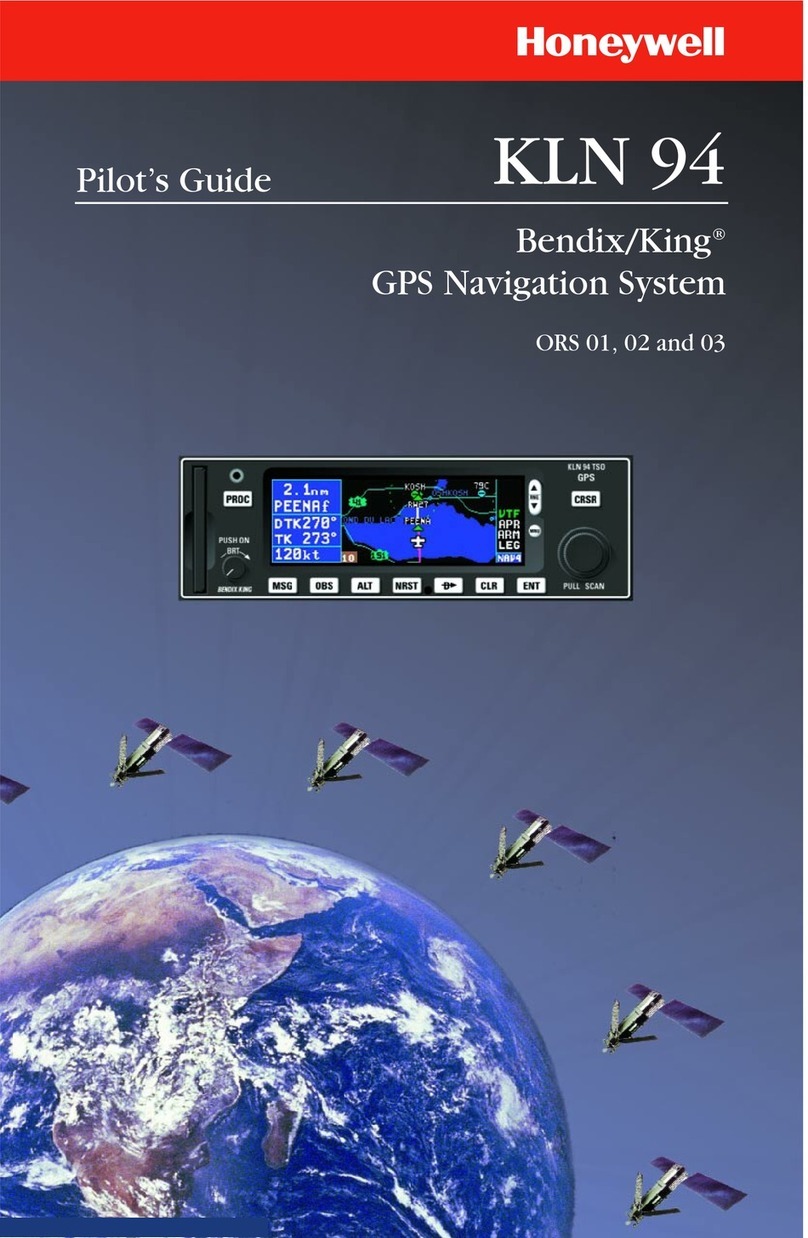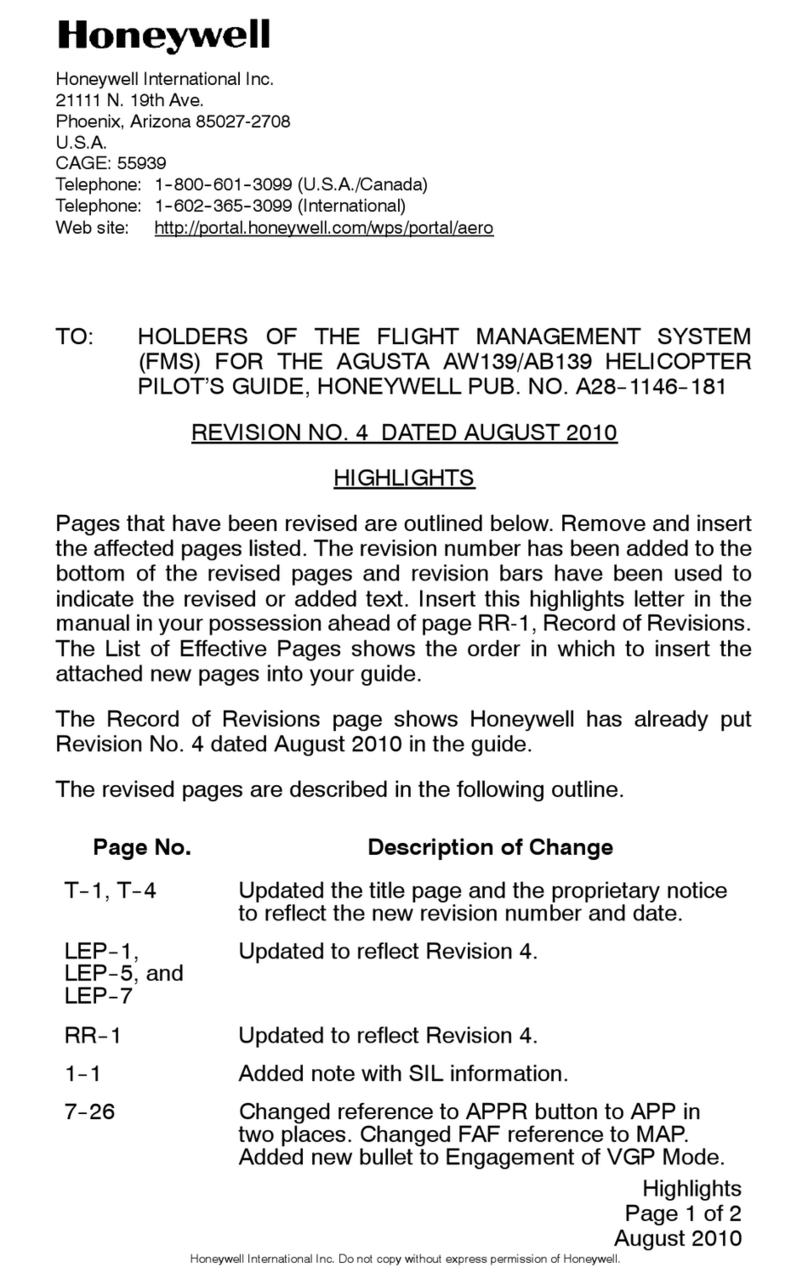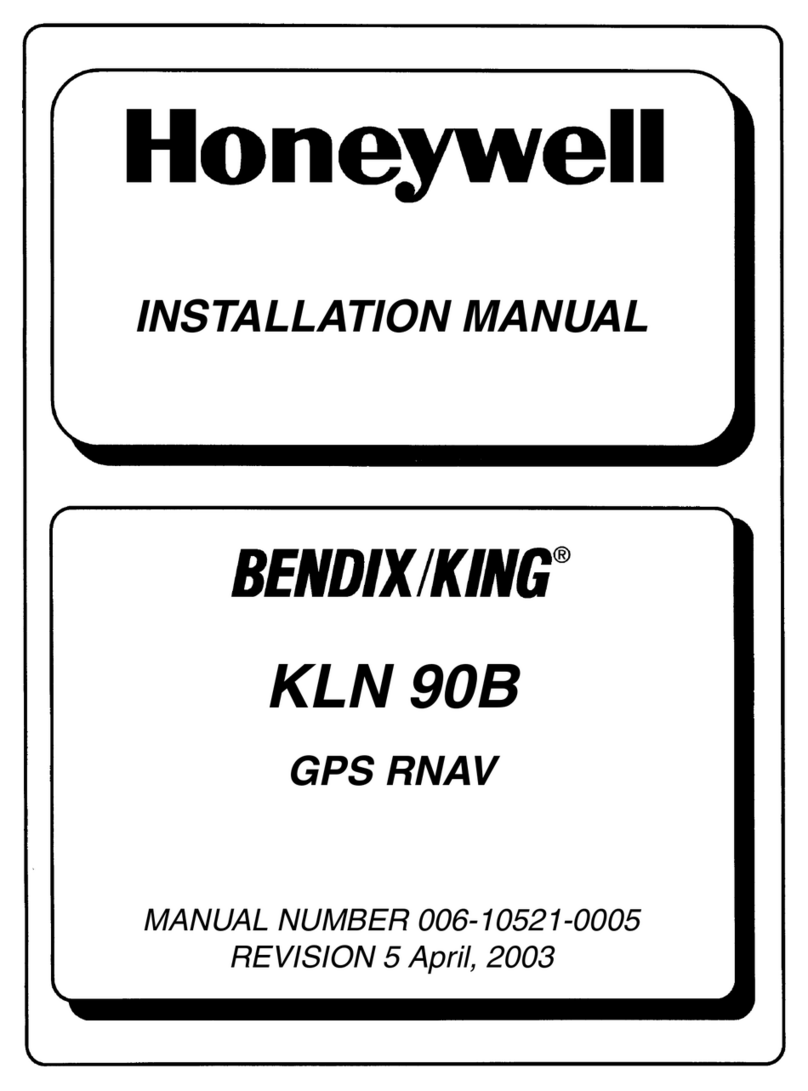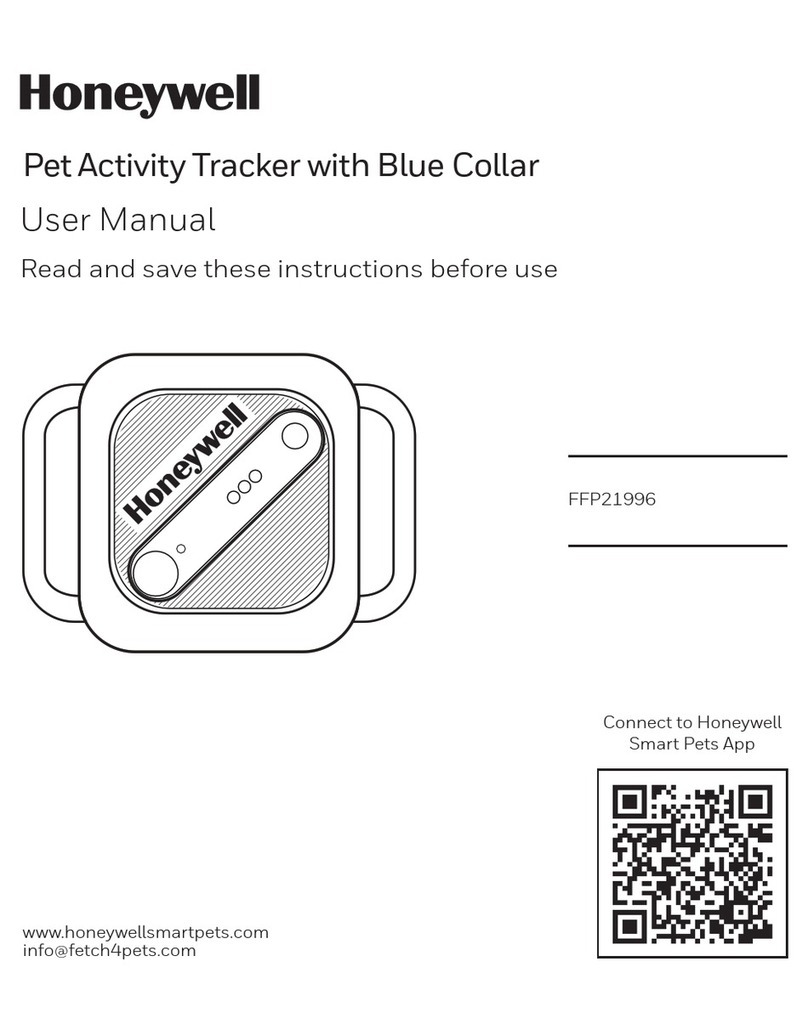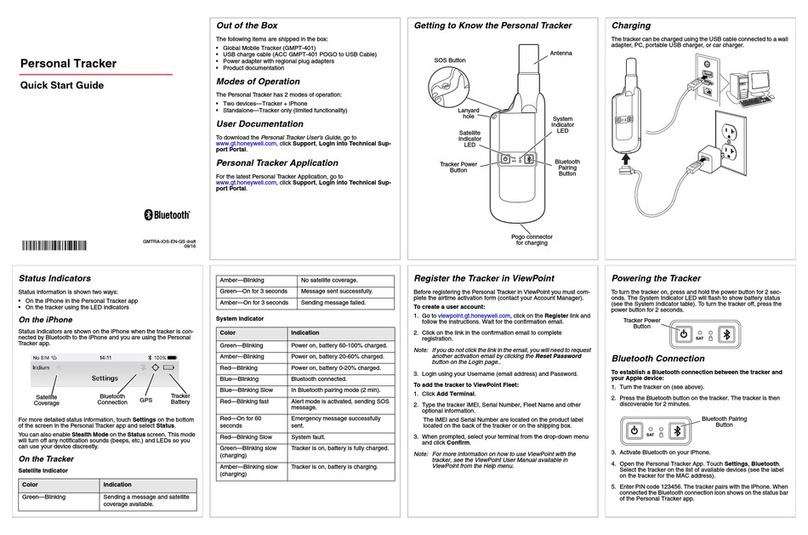INTRODUCTION
The pressuresof single-pilotinstru-
mentflying place criticaldemands on the
skill and concentration of any pilot.
To helpyou meetthe challenge, King
Radio has developedthree digital,panel-
mountedSilver Crown flight control systems
for single and twin engine aircraft.
These systems bring digitalflight con-
trol technology from the flightdeck of the
new generation airlinersto the cockpitsof
piston poweredaircraft for the first time.
The result is lightweight, compactflight con-
trol systems which incorporatethefunctions
of computer, mode selector, and annuncia-
tor in a single, panel-mountedunit. These
digitalpanel-mounted systemsuse fewer
partsthan previous generation flightcontrol
systems for singles and twins. And fewer
partsmean potentially greater reliability.
It's also significantthat these Silver
Crownflight control systems have been
designedfrom the beginningto interface
with your Silver Crown packageof
'
COMM/NAV Pulseproducts. Consider the
advantage of having your avionics working
together as an integratedsystem rather
than as a group of unrelated components
builtby several manufacturers.
To fully utilizethe impressivecapabili-
ties of your new digital, panel-mounted
flight control system, you must understand
the performance capabilitiesand basic
operational requirementsof these
advanced-designSilver Crown systems.
This pilot'sguide is divided intothree sec-
tions. The first providesa general familiar-
izationwith eachflight control system
includingthe associatedpanel-mounted
displays. The secondsection describes
each system, includingthe KCS
55A
slaved
compasssystem and its operation, as well
as optionalaltitude preselect/alertingand
verticalspeed hold. The final section cov-
ers emergency proceduresand optional
NAV 1/NAV
2
switching.
3