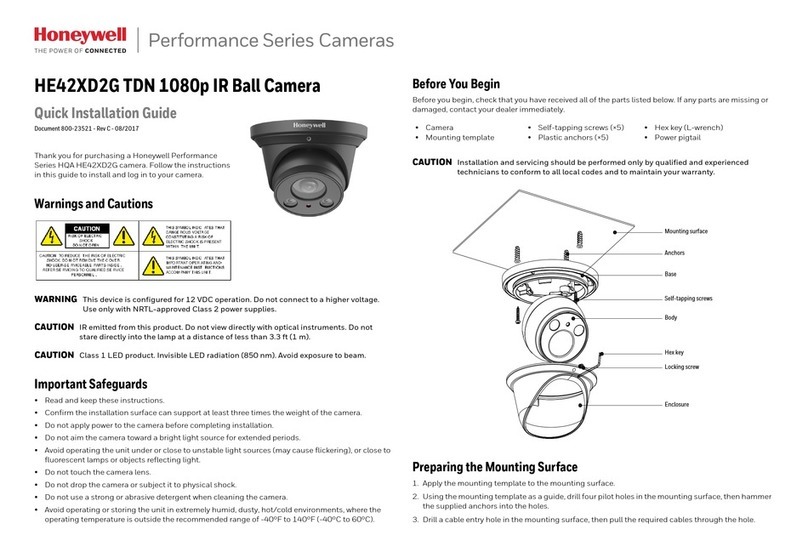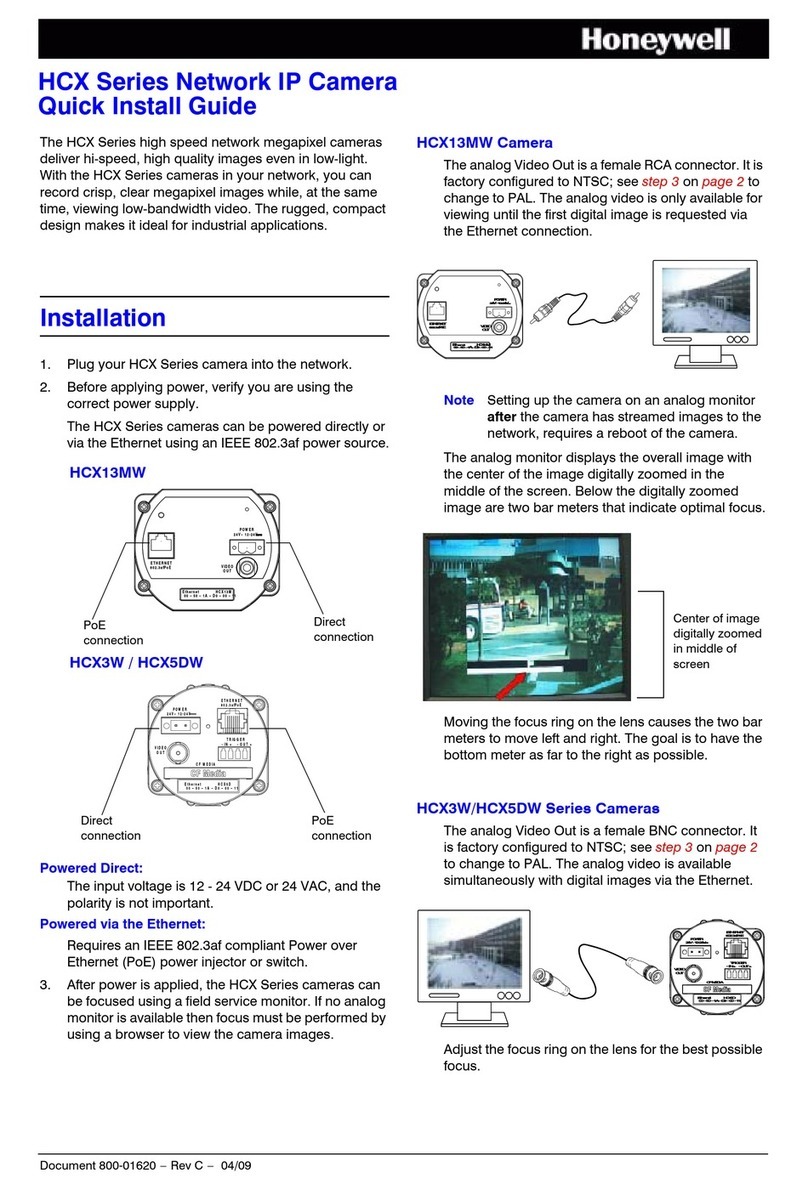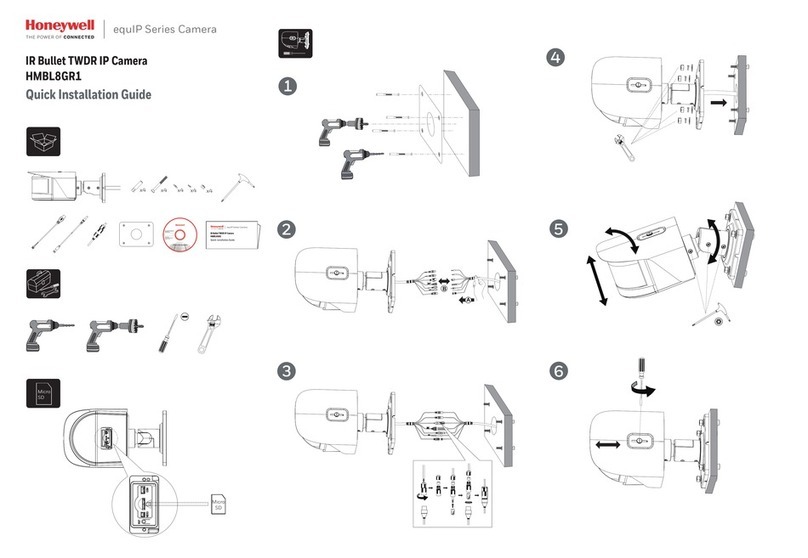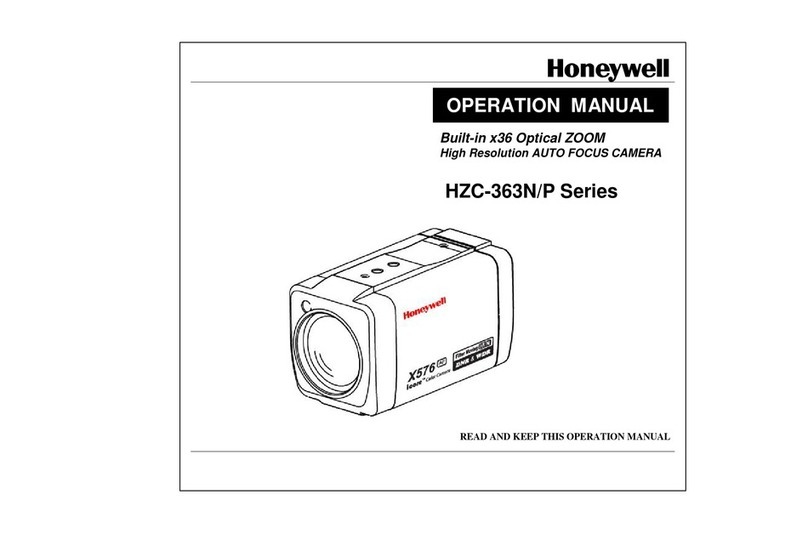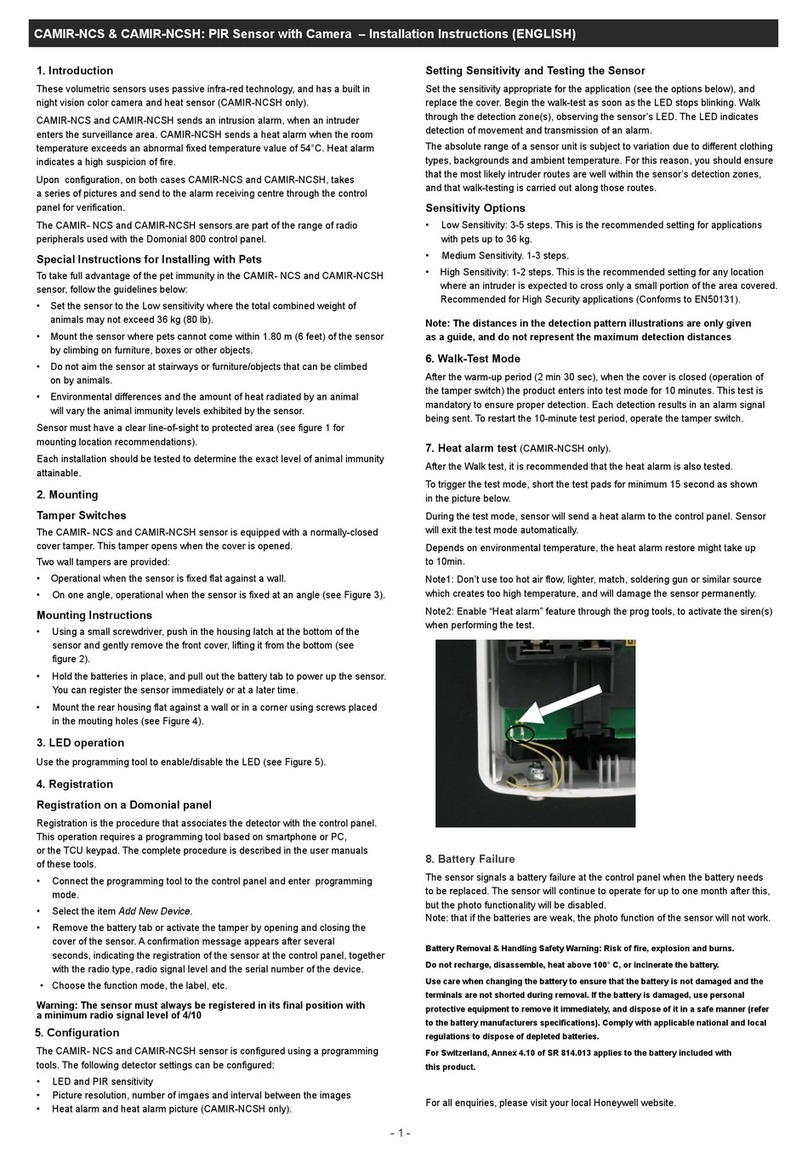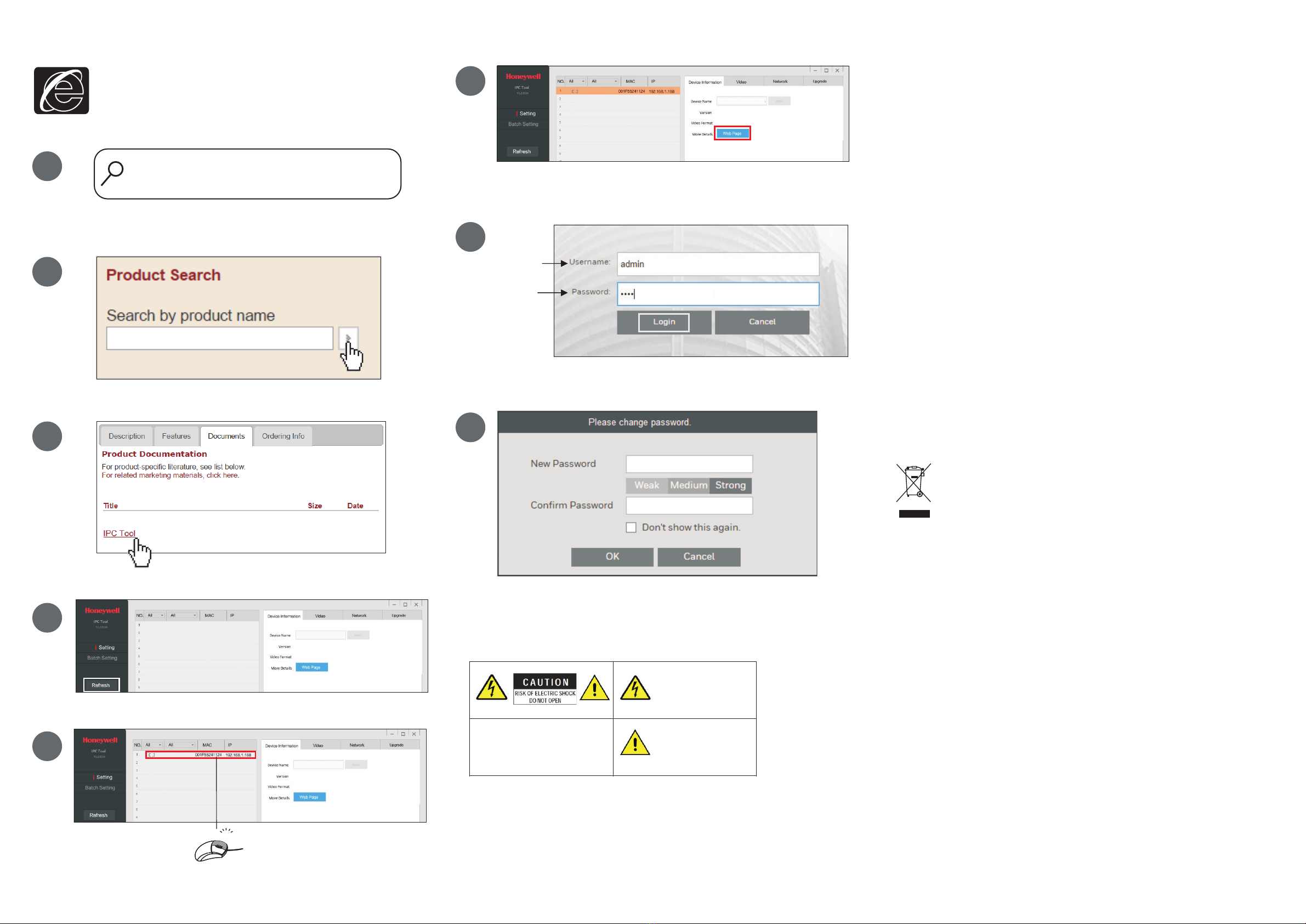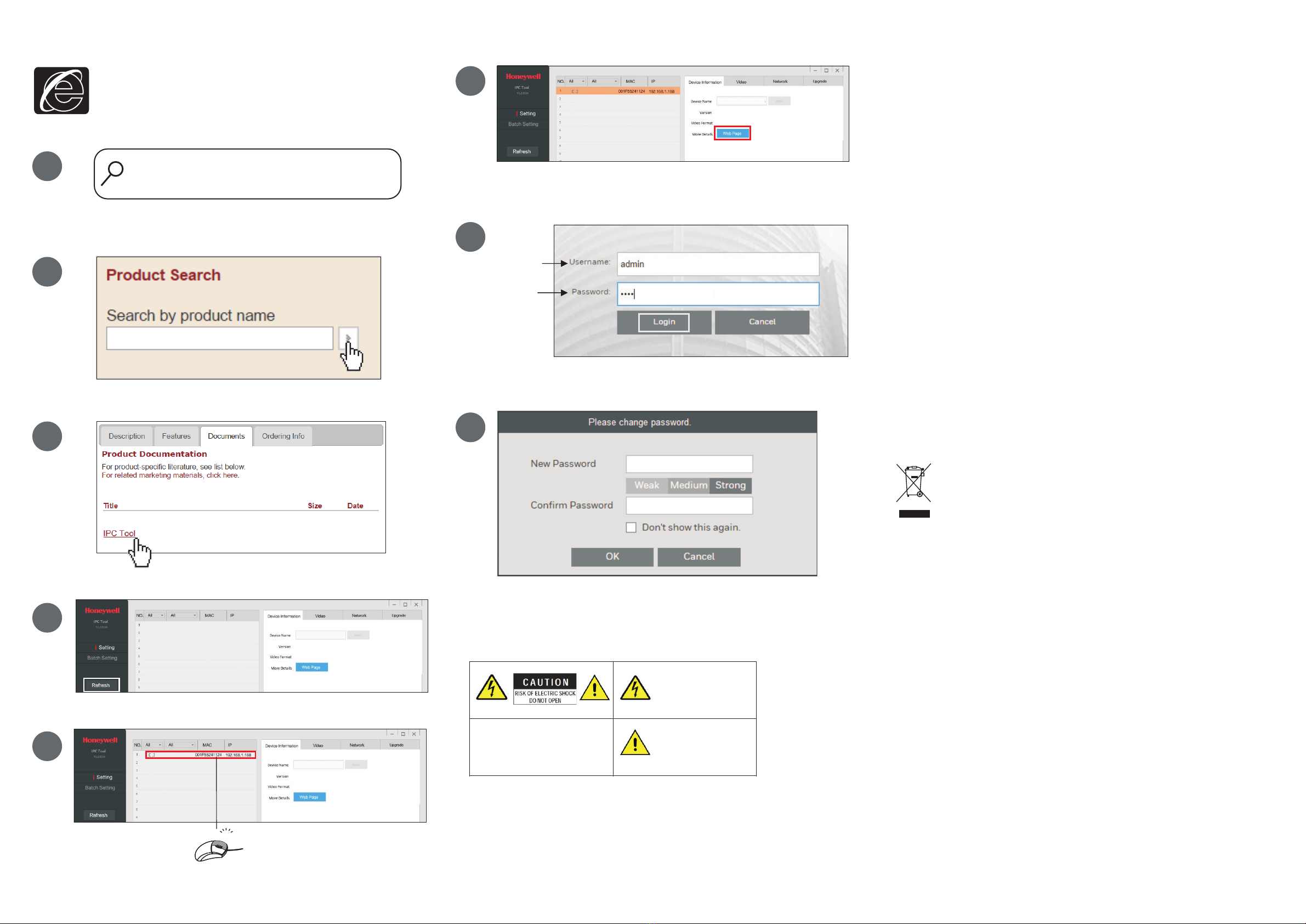
1
2
38
****
****
Waste Electrical and Electronic Equipment (WEEE)
Correct Disposal of this Product (applicable in the European Union and other
European countries with separate collection systems).
This product should be disposed of, at the end of its useful life, as per applicable
local laws, regulations, and procedures.
Honeywell
+1 800 323 4576 (North America only)
https://www.honeywellsystems.com/ss/techsupp/index.html
Document 800-22497 – Rev A – 11/2016
© 2016 Honeywell International Inc. All rights reserved. No part of this publication may be
reproduced by any means without written permission from Honeywell. The information in this
publication is believed to be accurate in all respects. However, Honeywell cannot assume
responsibility for any consequences resulting from the use thereof. The information contained
herein is subject to change without notice. Revisions or new editions to this publication may be
issued to incorporate such changes. For patent information, see www.honeywell.com/patents.
Regulatory Statements
Note Changes or modifications not expressly approved by the party responsible for
compliance could void the user's authority to operate the equipment.
This Class B digital apparatus complies with Canadian ICES-003.
FCC Statement of Compliance
Information to the User: This equipment has been tested and found to comply with the limits
for a Class B digital device, pursuant to part 15 of the FCC Rules. These limits are designed to
provide reasonable protection against harmful interference when the equipment is operated in
a commercial environment. This equipment generates, uses, and can radiate radio frequency
energy and, if not installed and used in accordance with the instruction manual, may cause
harmful interference to radio communications. Operation of this equipment in a residential
area is likely to cause harmful interference in which case the user will be required to correct the
interference at his own expense.
www.honeywell.com/security
1234
admin
7
4
http://www.honeywellvideo.com/
products/video-systems/index.html
5
6
1xx
HSW2G1
HSW2G1-001F55241124
HSW2G1-001F55241124
HSW2G1
Cautions and Warnings
THIS SYMBOL INDICATES THAT
DANGEROUS VOLTAGE
CONSTITUTING A RISK OF
ELECTRIC SHOCK IS PRESENT
WITHIN THE UNIT.
THIS SYMBOL INDICATES THAT
IMPORTANT OPERATING AND
MAINTENANCE INSTRUCTIONS
ACCOMPANY THIS UNIT.
CAUTION: TO REDUCE THE RISK OF
ELECTRIC SHOCK, DO NOT REMOVE COVER
(OR BACK).
NO USER SERVICEABLE PARTS INSIDE.
REFER SERVICING TO QUALIFIED SERVICE
PERSONNEL.
Important Safeguards
• Read and keep these instructions.
• Please ensure that your installation area can safely support the weight of the camera.
• Do not aim the camera toward a bright light source for extended periods to prevent
damage to the imager. Avoid operating the unit under or close to unstable light sources
(may cause flickering), or close to fluorescent lamps or objects reflecting light.
• Do not touch the camera lens.
• Do not drop the camera or subject it to physical shock.
• Do not use a strong or abrasive detergent when cleaning the camera.
• Avoid operating or storing the unit in extremely humid, dusty, hot/cold environments,
where the operating temperature is outside the recommended range of -22°F to 140°F
(-30°C to 60°C).
• Avoid operating the unit close to sources of powerful electromagnetic radiation, such as
radio or TV transmitters.
HSW2G1
WARNING
To ensure compliance with electrical safety standards,
CSA Certified/UL Listed LPS or Class 2 power adapters are required.