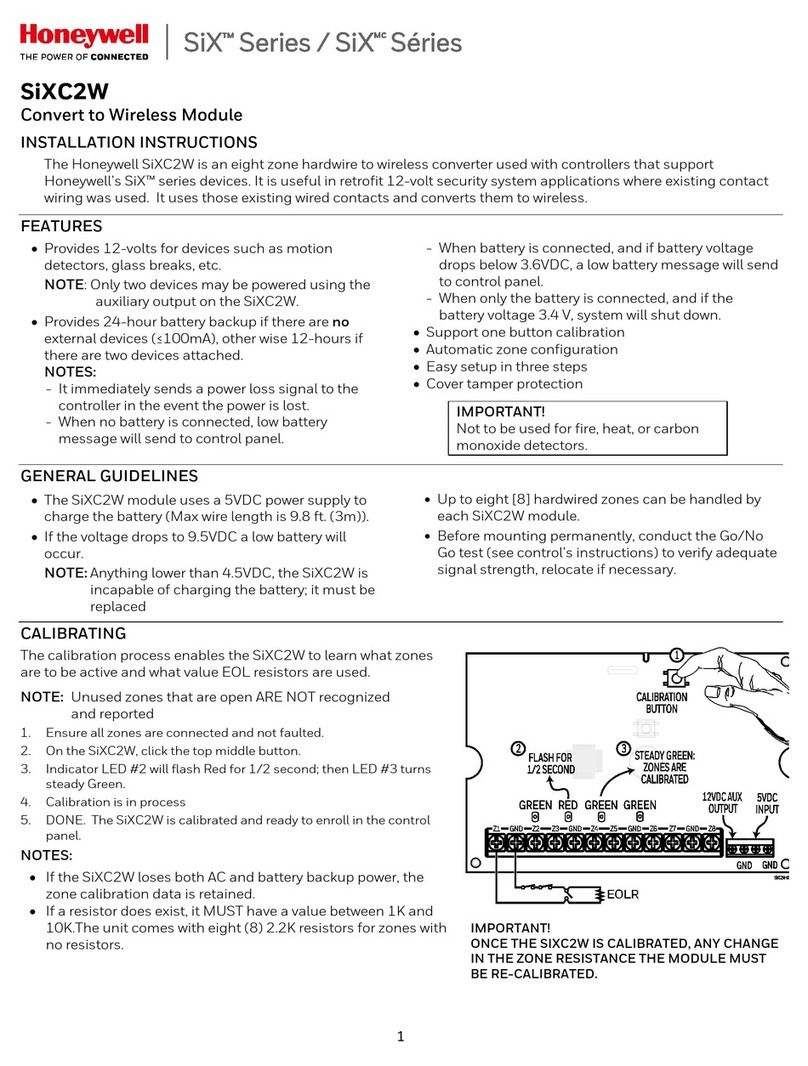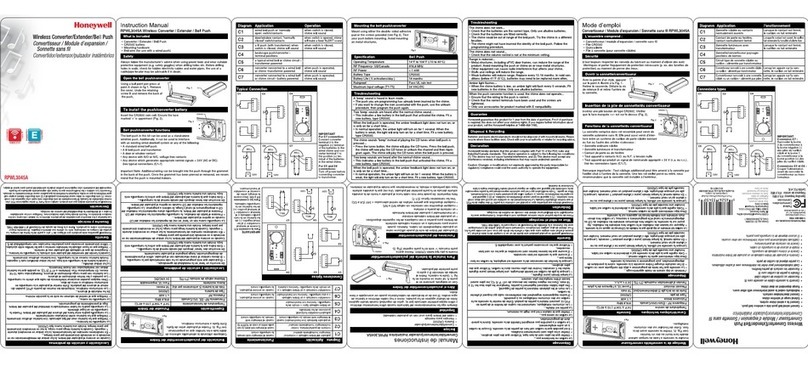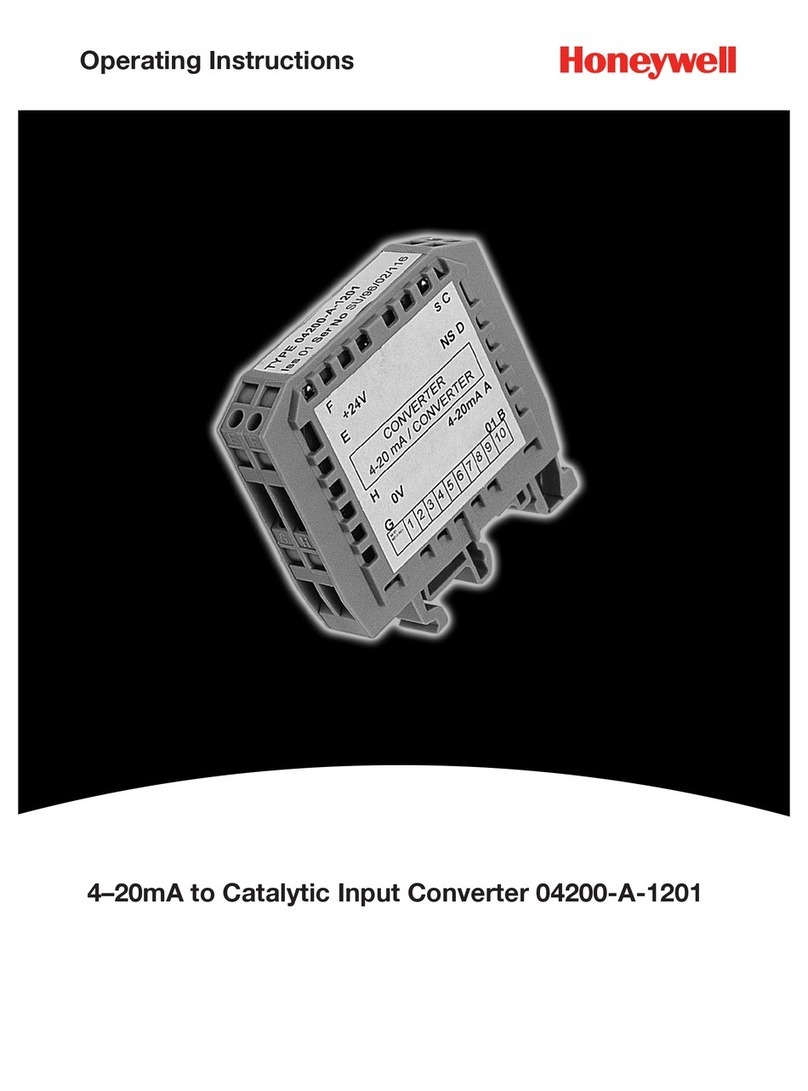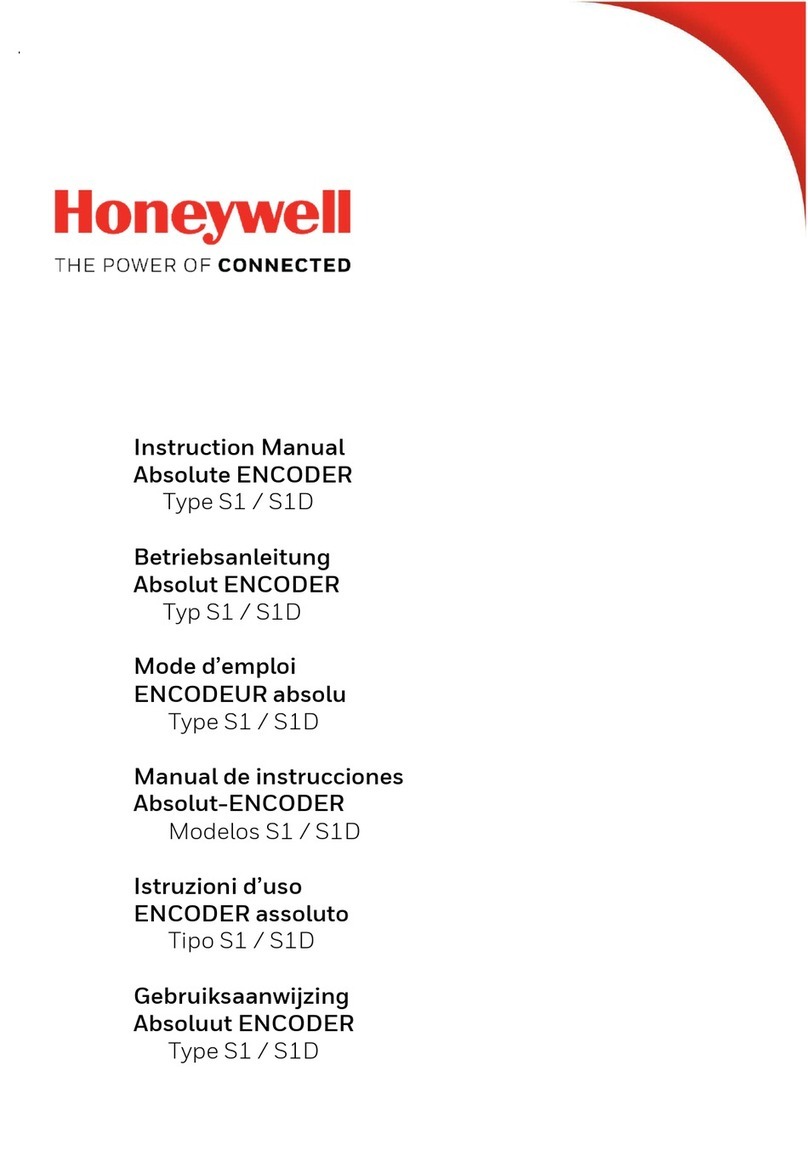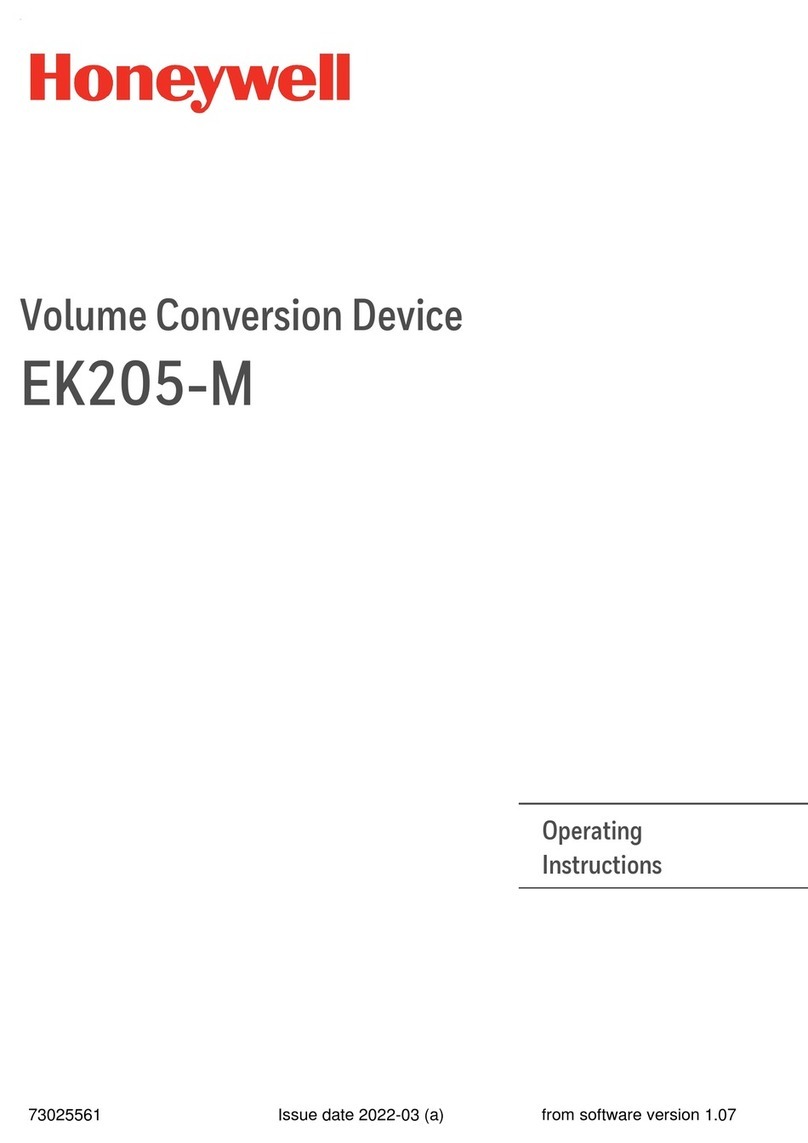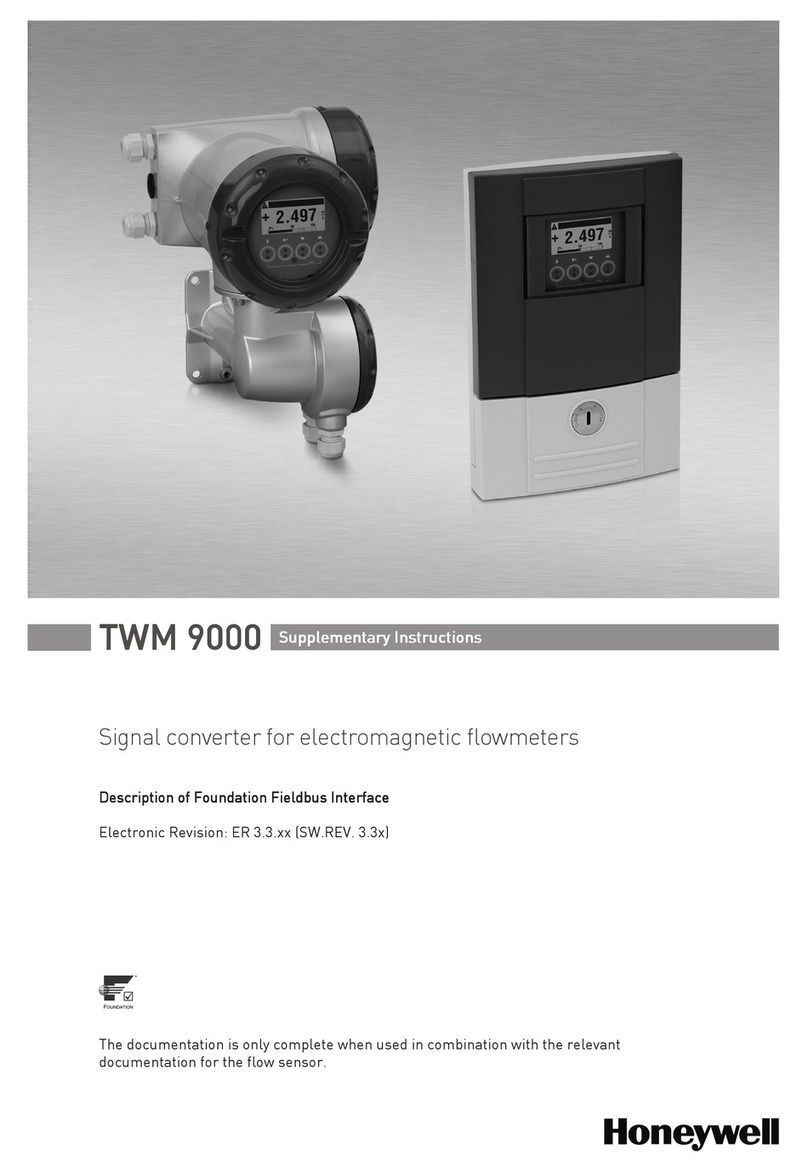2018 Honeywell International Inc. Honeywell and is a registered
trademark of Honeywell International Inc.
All other trademarks are the properties of their respective owners. All
•Rang of 1-4 bars (green), should be a minimum 1 green bar for
the zone being programmed.
•Four Red Bards indicate poor signal strength; the device should
be relocated.
•See the controller’s instruction for bar indication signal
strength values.
Icon Description Signal Strength
4 Green Bars
Good
3 Green Bars
2 Green Bars
1 Green Bar
4 Red Bars Relocate
TAMPER/LOW BATTERY REPORTING TAMPER/LOW BATTERY REPORTING
The SiXC2W reports this condition to the control. If a low battery or tamper condition
exists all zones used on the module shows a trouble on the control.
IMPORTANT:
The first battery test occurs 1 hour after power up. To quickly verify a good
backup battery, unplug and then plug back in the power supply; the system
will perform a battery test within 1 minute.
The SiXC2W reports this condition to the control. If a low battery or tamper condition
exists all zones used on the module shows a trouble on the control.
IMPORTANT:
The first battery test occurs 1 hour after power up. To quickly verify a good
backup battery, unplug and then plug back in the power supply; the system will
perform a battery test within 1 minute.
LED INDICATIONS
1 (Green / Green) Blinks once upon RF signal transmission (HW zone
trigger/tamper and/or a fault message), slow blink for a cover
tamper, quick blinks for enrollment or deletion / Blinks once
upon RF signal transmission (HW zone trigger/tamper and/or a
fault message), slow blink for a cover tamper, quick blinks for
Blinks 1s / 1s off when module needs calibrating / Blinks 1s /
1s off when module needs calibrating
Steady on when the module has been calibrated. / Steady on
when the module has been calibrated.
Green: 5VDC Power from the plug-in transformer is present
Red (blinking 1sec on / 1 sec off): Running on battery, DC
power not present. / Green: 5VDC Power from the plug-in
transformer is present Red (blinking 1sec on / 1 sec off):
Running on battery, DC power not present.
Approval Listings / Approbations Homologations:
FCC / IC - ETL Listed to UL268 & 521
cETL Listed to ULC S530 & S531
Other Standards / Autres normes: RoHS
BATTERY REMOVAL AND INSTALLATION
The batteries used in this device may present a fire or chemical burn
hazard if mistreated. Do not recharge, disassemble, heat above 212°F
(100°C) or dispose of in fire. Use Panasonic CR123A or DURACELL DL123,
DL 123A Lithium batteries. Use of other batteries may present a risk of fire or
explosion. Keep used batteries away from children. Dispose of used batteries
properly.
Remove old batteries. Wait 10 seconds and then replace with four new
batteries. To avoid a low battery indication when installing new batteries, both
batteries must be installed within 15 seconds of installing the first one. Any
low battery condition that may have occurred should clear when the back
plate is installed.
Mise en garde :Les piles utilisées dans ce dispositif peuvent présenter des
risques d'incendie ou de brûlure chimique si elles sont mal traitées. Ne
rechargez pas, ne désassemblez pas, ne faites pas chauffer et ne jetez pas au
feu les piles à plus de 100 °C (212 °F). Utilisez des piles au lithium
Panasonic CR123A ou DURACELL DL123, DL 123A.L'utilisation d'autres
types de piles peut présenter des risques de feu ou d'explosion. Gardez les
vieilles piles hors de la portée des enfants. Débarrassez-vous des batteries
utilisées de façon appropriée.
Retirez les vieilles piles. Attendez 10 secondes et remplacer-les par quatre
nouvelles piles. Pour éviter une indication de piles faibles lorsque vous
installez de nouvelles piles, les dos (2) piles doivent être installées en deçà de
15 secondes après l'installation de la première. Toute condition de pilles
faibles qui aurait pu se produire devrait être rétablie une fois la plaque arrière
installée.
REFER TO THE INSTALLATION INSTRUCTIONS FOR THE CONTROL WITH
WHICH THIS DEVICE IS USED, FOR DETAILS REGARDING LIMITATIONS OF
THE ENTIRE ALARM SYSTEM.
POUR LES LIMITES DU SYSTÈME D’ALARME AU COMPLET, REPORTEZ-
VOUS AU GUIDE D’INSTALLATION DU PANNEAU DE COMMANDE
See Honeywell Installation Guide P/N
800-24139–
https://mywebtech.honeywell.com/.
Voir les instructions d'installation
complètes 800-24139-
https://mywebtech.honeywell.com/.
Support / Pour de l’assistance en ligne, visitez :
https://mywebtech.honeywell.com/
U.S. warranty / U.S. garantie: www.honeywell.com/security/hsc/resources/wa
For patent info, see: / Pour des informations sur les brevets, voir :
www.honeywell.com/patents
FEDERAL COMMUNICATIONS COMMISSION & INDUSTRY CANADA
STATEMENTS
The user shall not make any changes or modifications to the equipment unless
authorized by the Installation Instructions or User's Manual. Unauthorized changes
or modifications could void the user's authority to operate the equipment.
FCC / IC STATEMENT This device complies with Part 15 of the FCC Rules, and
Industry Canada’s license-exempt RSSs. Operation is subject to the following two
conditions: (1) This device may not cause harmful interference, and (2) This device
must accept any interference received, including interference that may cause
undesired operation.
Cet appareil est conforme à la partie 15 des règles de la FCC et exempt de licence
RSS d’Industrie Canada. Son fonctionnement est soumis aux conditions suivantes:
(1) Cet appareil ne doit pas causer d’interférences nuisibles. (2) Cet appareil doit
accepter toute interférence reçue y compris les interférences causant une
réception indésirable.
SPECIFICATIONS / SPÉCIFICATIONS:
Voltage
Transformer Part #................................... 300-10259
Input Voltage ............................................... 100 ~ 240VAC, 50 ~60 Hz
Operating Voltage..................................... 5VDC
Maximum Transformer Distance ......9.8ft. (3m)
Voltage Output ........................................... 12VDC @ 100mA (Up to three sets of 20–24
gauge wiring)
Battery/ Pile ................................................. P/N 300-10342
Environmental
Operating Temp ......................................... 14 F (-10C) to 140F (60C)
NOTE: Charging the lithium battery stops
when temperature is below 32F
(0C)
Relative Humidity ...................................... 95%, Non-condensing / 95% max. sans
condensation
Physical
Dimensions .................................................. Length 7.0 in (178 mm) x
Width 4.5 in (114 mm) x
Depth 1.5 in (38mm)
Mounting Hardware ................................. Double stick tape and screws
Zone Resistance......................................... 1K to 10K Ohm EOL Resistors
Zone Wiring .................................................. 1,000ft (Each Zone)
Radio Frequency
Transmission Range ................................ 300ft (91.5m)