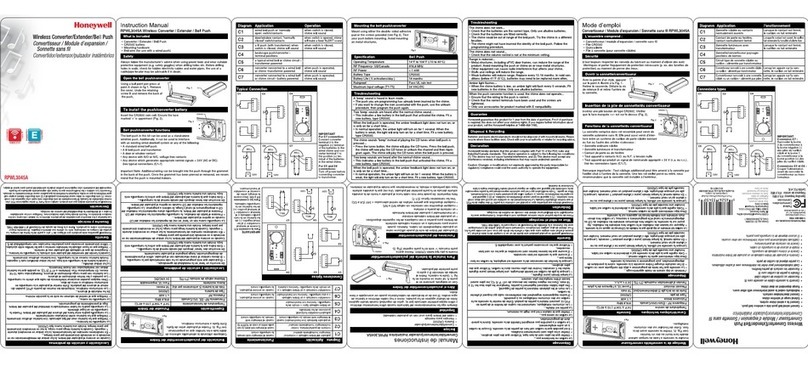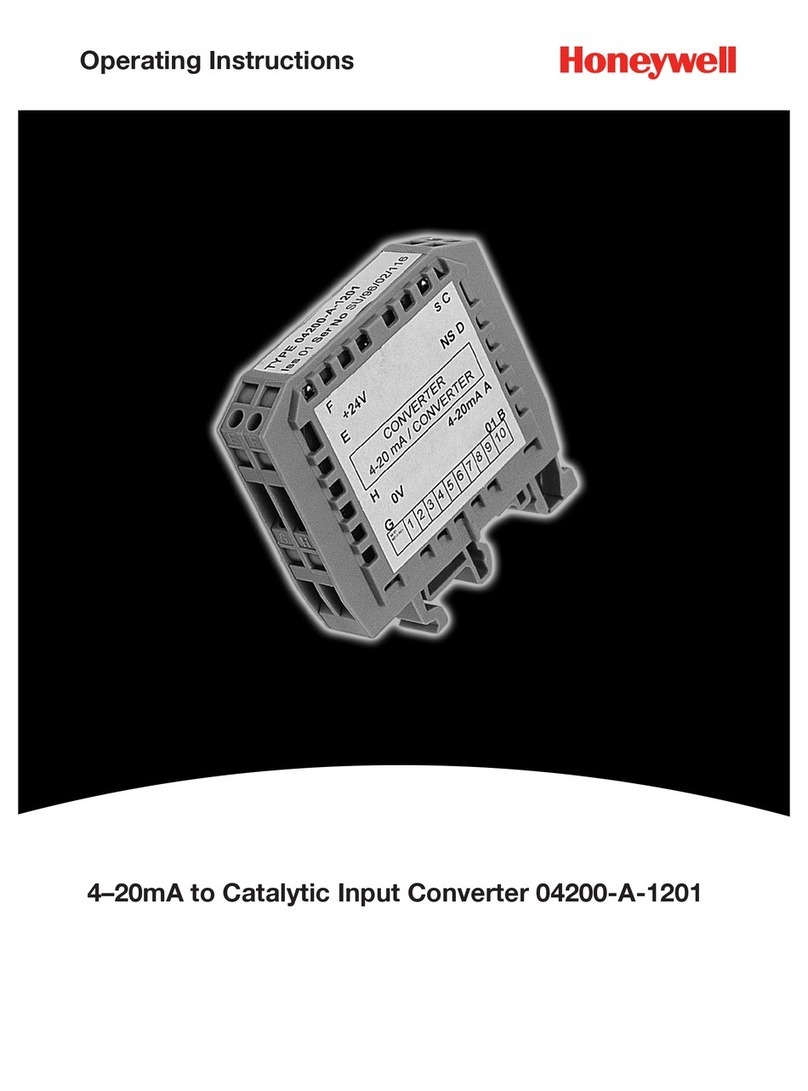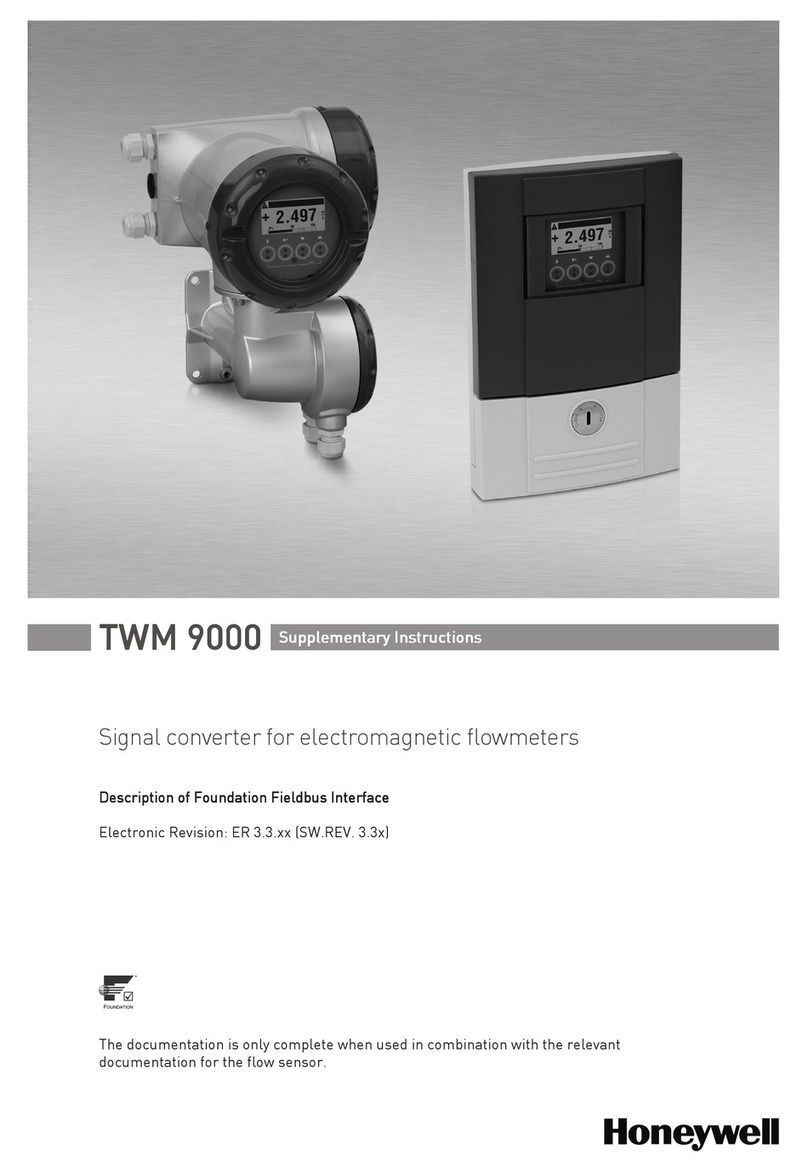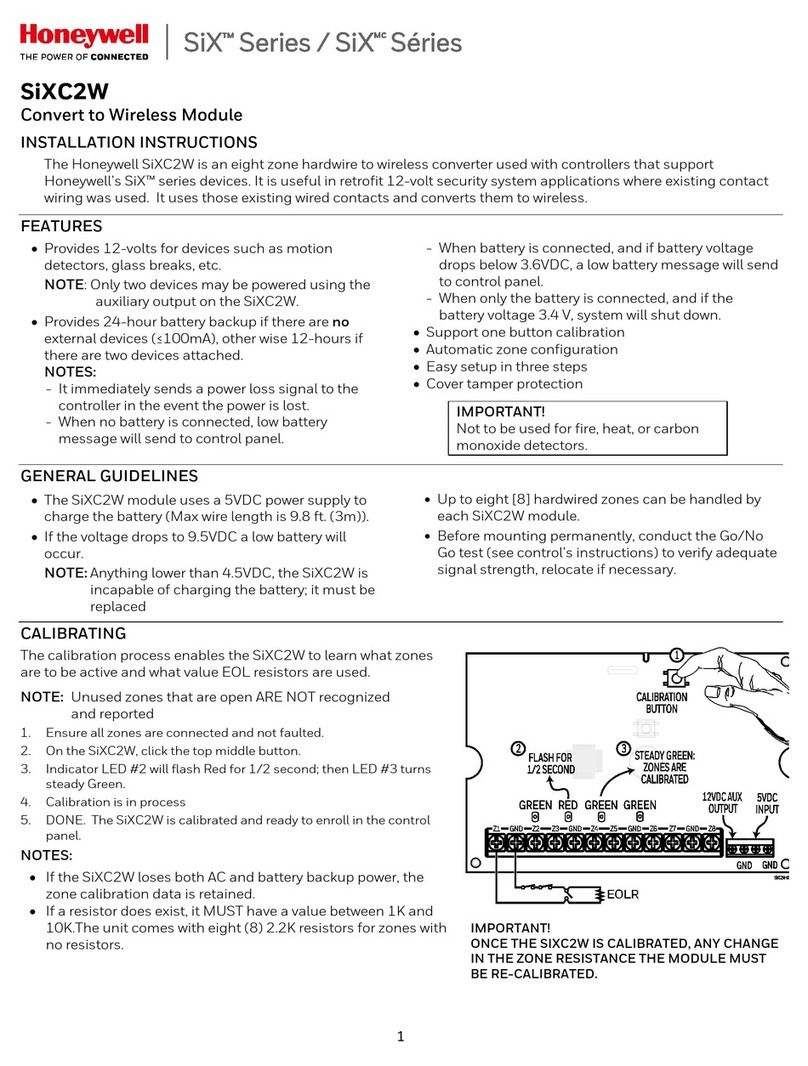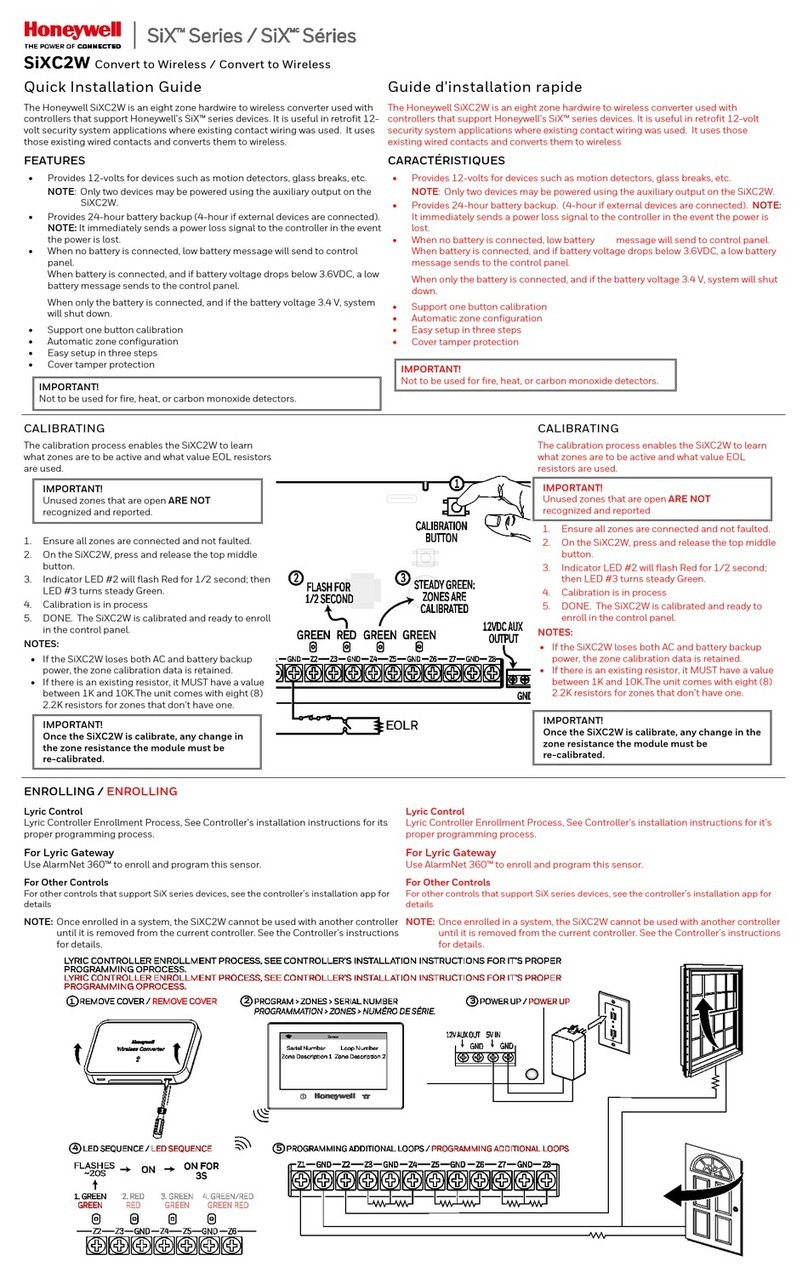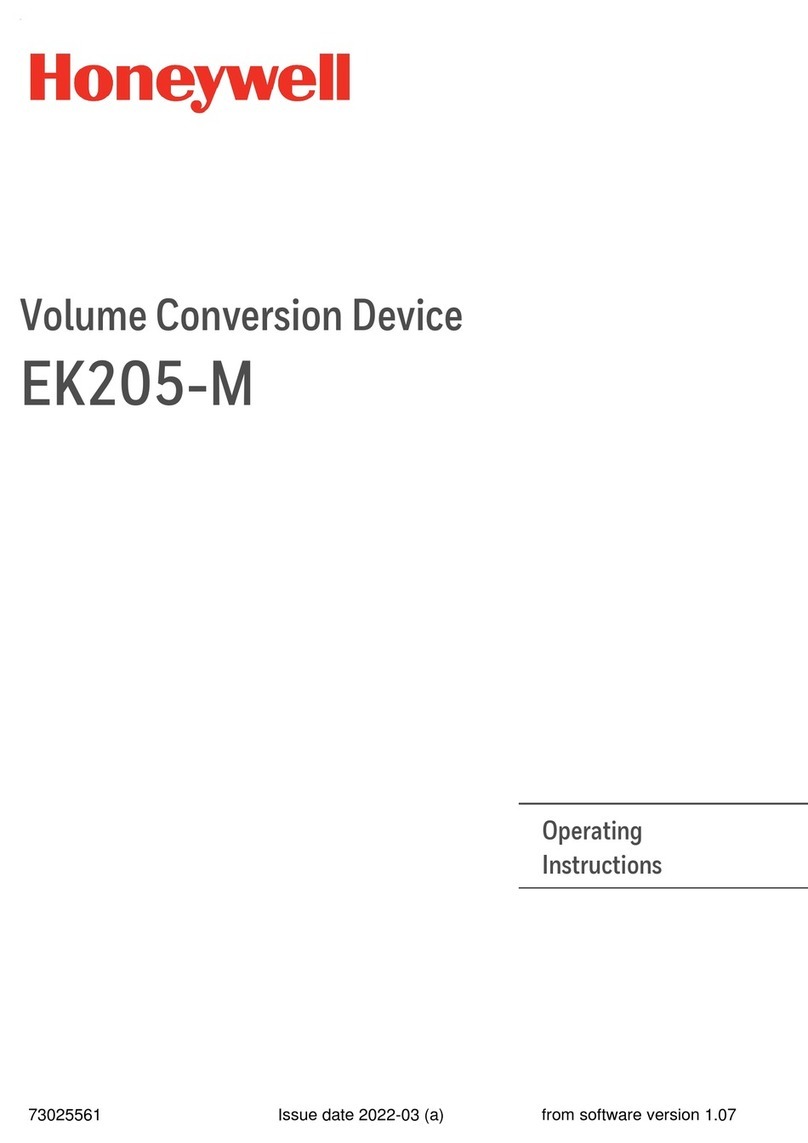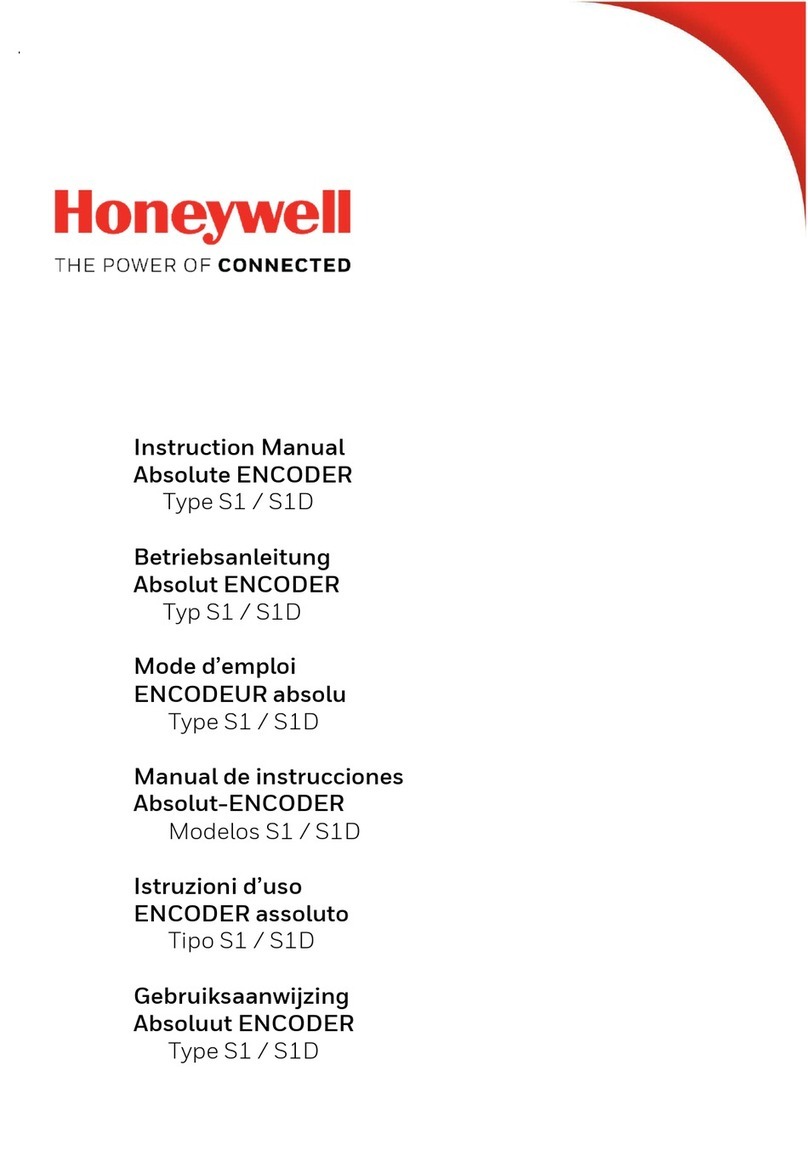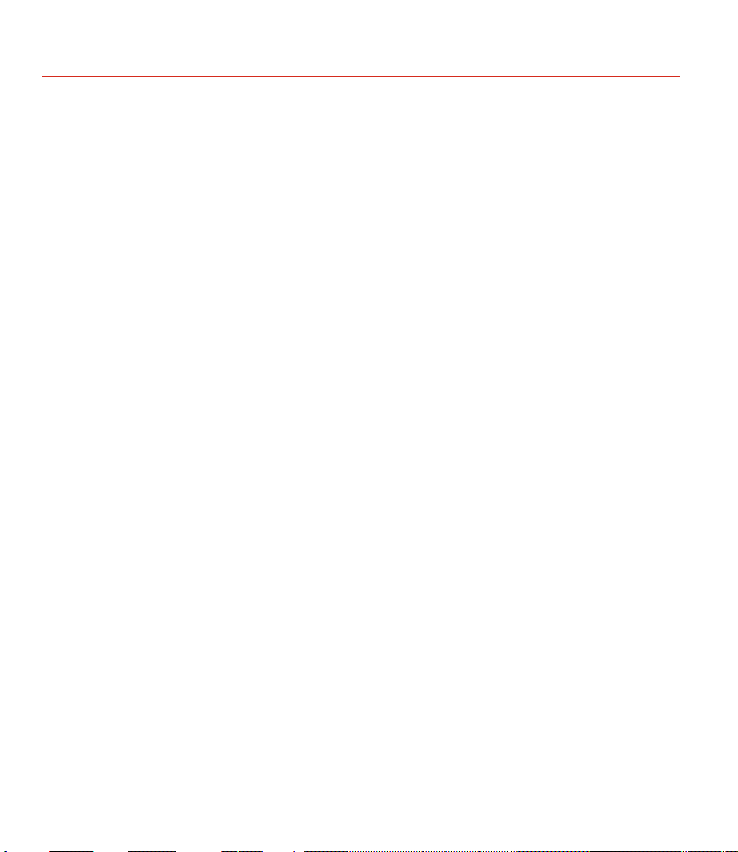Honeywell
i
Contents
1About This Document ................................................................................................... 1
Audience....................................................................................................................... 1
Overview of Contents ................................................................................................... 1
Font and Symbols......................................................................................................... 2
How to Use this Document........................................................................................... 2
2General Information...................................................................................................... 4
Overview....................................................................................................................... 4
HUSS-E4V.................................................................................................................... 5
3Installing and Operating HUSS-E4V .......................................................................... 10
Panel Description ....................................................................................................... 10
Front Panel ............................................................................................................ 10
Rear Panel ............................................................................................................. 12
Installing Notes ........................................................................................................... 13
Connecting External Power ................................................................................... 13
Mounting Encoder.................................................................................................. 13
Connecting Video/Audio Input/output......................................................................... 14
Connecting Video Input ......................................................................................... 14
Connecting Audio Input ......................................................................................... 15
Connecting Intercom Audio Input and Output ....................................................... 15
Connecting Alarm In and Out Device......................................................................... 16
Connecting Alarm Input Device ............................................................................. 16
Connecting Alarm Output Device .......................................................................... 16
Connecting PTZ.......................................................................................................... 17
Connecting Network ................................................................................................... 17
Start or Shut Down ..................................................................................................... 18
Restore Factory Settings............................................................................................ 18