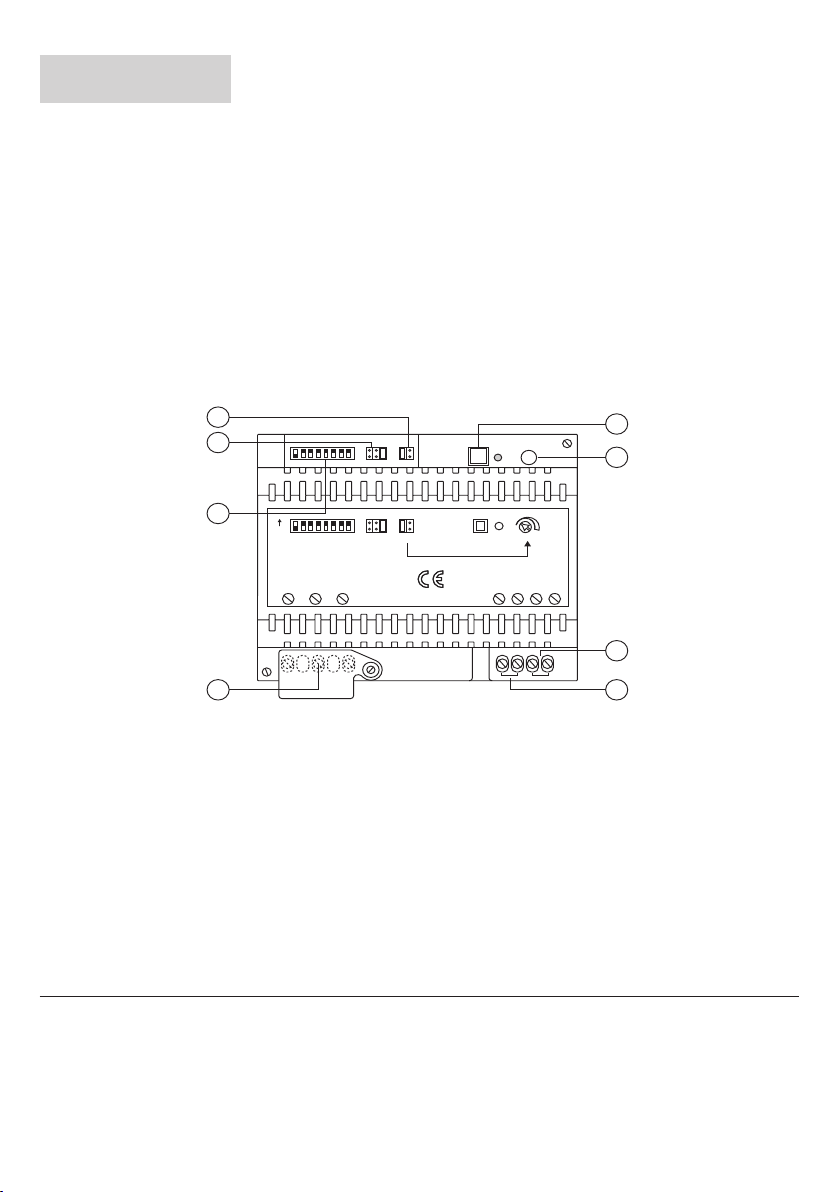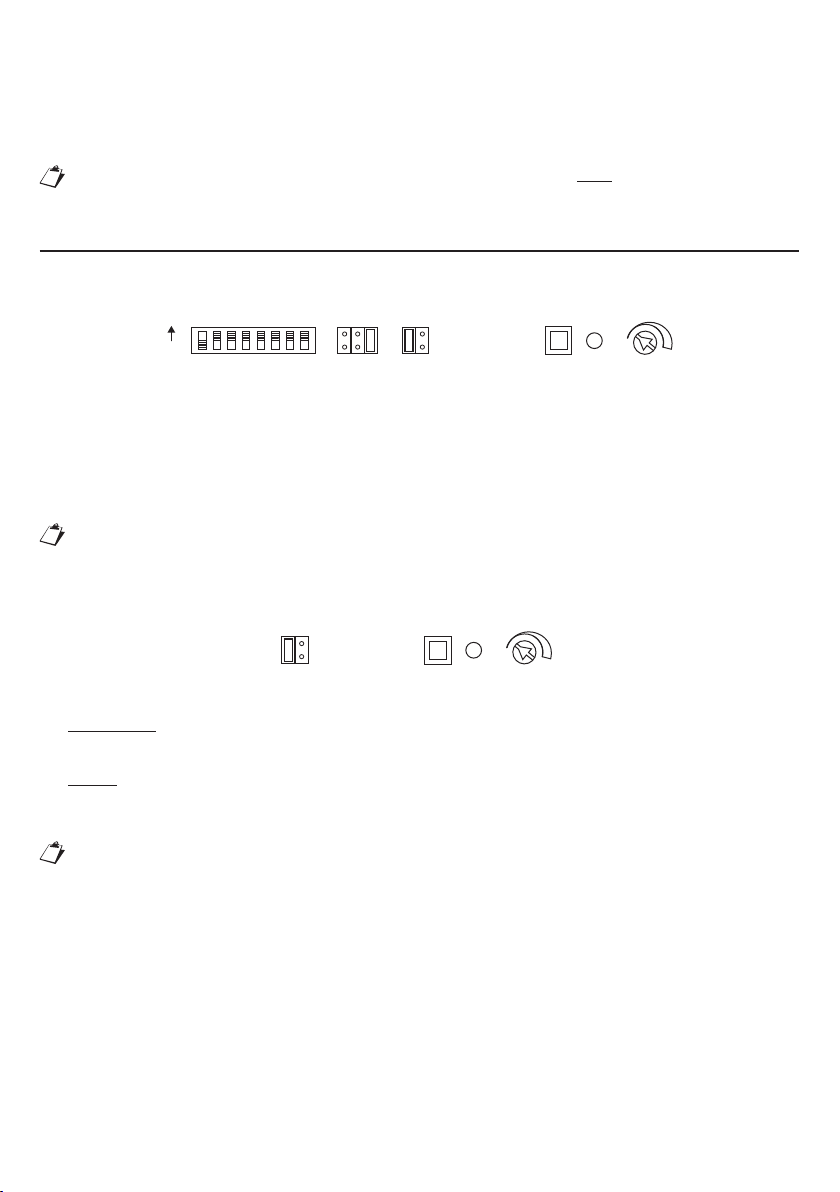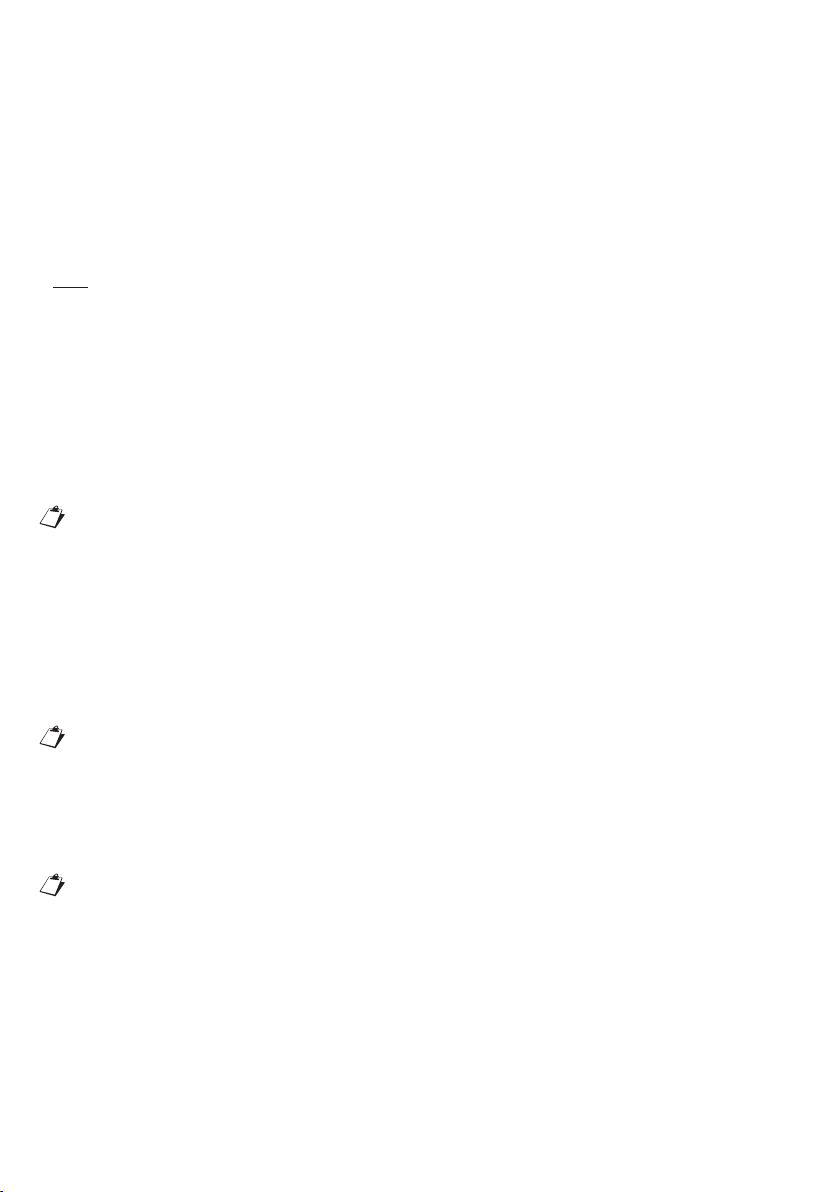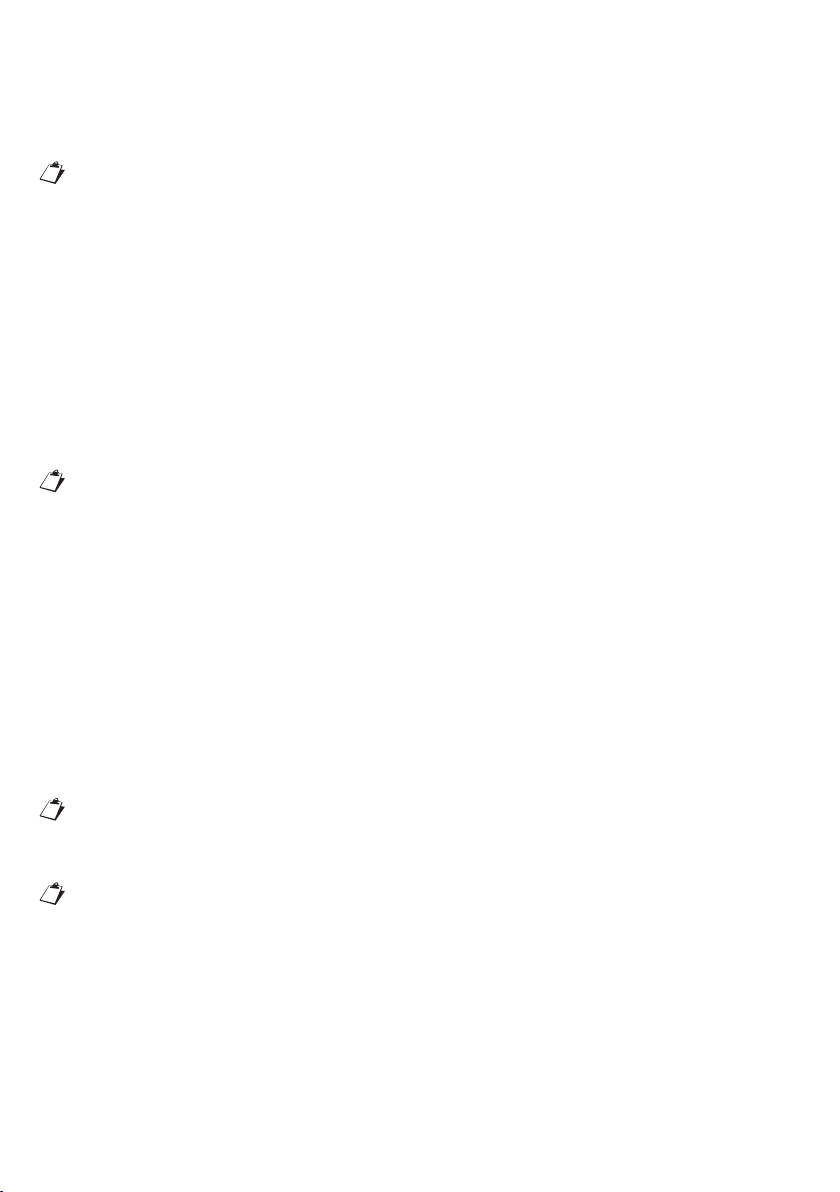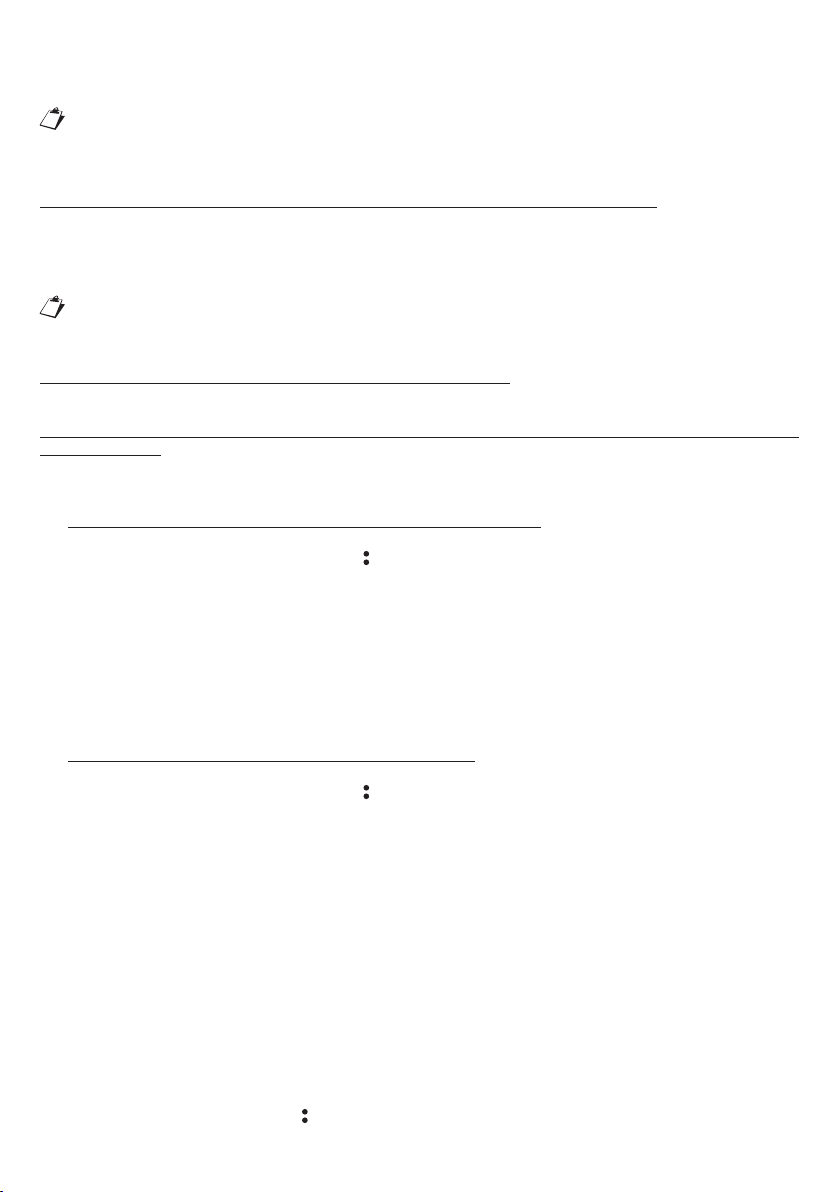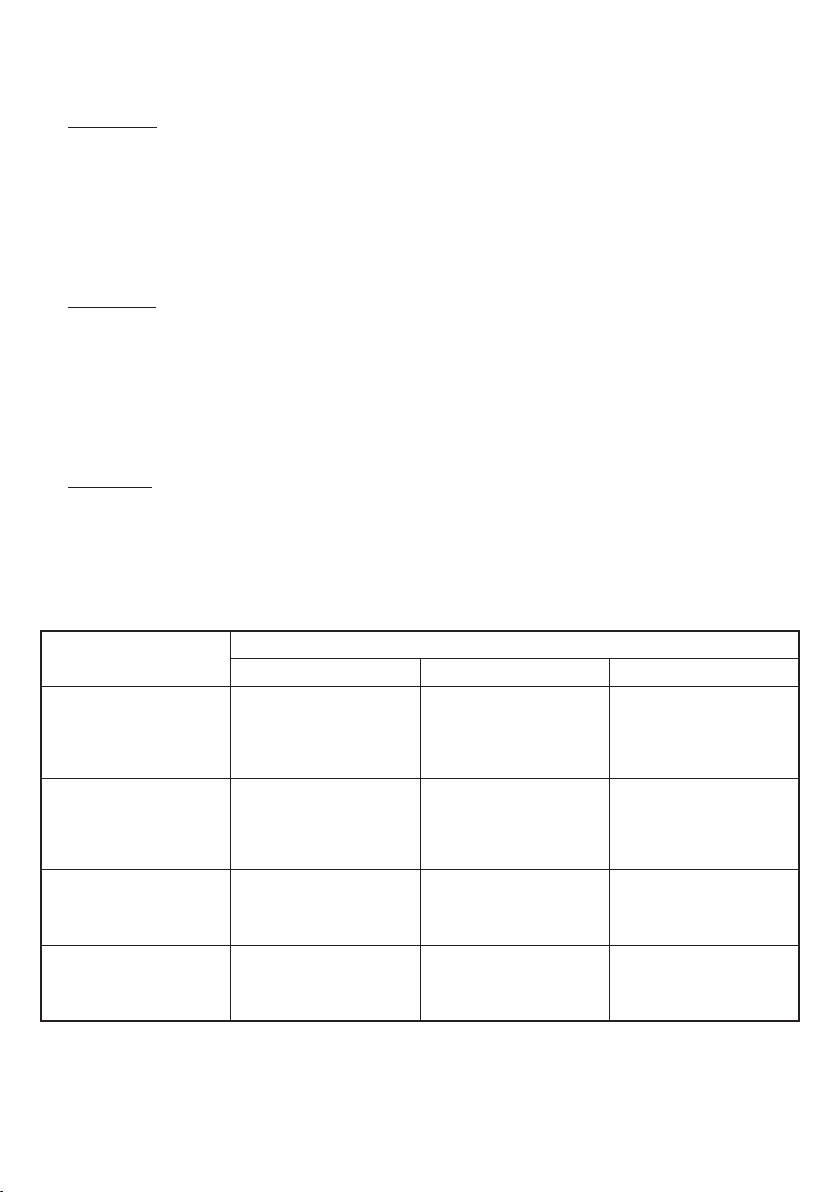4DS1083-019D
pressione pulsante apriporta carraio da posto interno
pressione pulsante chiamata a centralino da posto interno
pressione pulsante funzione speciale da posto interno
invio chiamata intercomunicante da posto interno verso decodica speciale
invio comando apriporta pedonale da centralino
invio comando apriporta carraio da centralino
invio codice speciale da postazione di chiamata o centralino
invio chiamata da postazione di chiamata ad un utente dell’impianto (funzione disponibile solo con
release FW maggiore o uguale a 4.0)
In alternativa al funzionamento sopra descritto, la decodica speciale può essere utilizzata per inviare la
segnalazione di allarme al centralino di portineria premendo il pulsante remoto (PC). In tal caso il dip-switch
1 deve essere posizionato su ON.
PROGRAMMAZIONE EVENTI IN MODALITÀ FUNZIONAMENTO
STANDARD (DIP 1 = OFF)
Possono essere programmati da 1 a 4 eventi se il jumper aree di competenza è in posizione C o Q oppure
no a 32 eventi con il jumper in posizione S che attiveranno il relè della decodica speciale conformemente
alla congurazione effettuata.
1 – Posizionare il jumper aree di competenza (SCQ) nella posizione desiderata.
2 – Posizionare i dip-switch CODE come indicato sul libretto di sistema se l’evento richiede questa
impostazione (solo per evento chiamata intercomunicante da posto interno).
3 – Premere il pulsante di programmazione e rilasciarlo quando il led si accende.
Quando si entra in programmazione gli eventi presenti in memoria saranno sovrascritti. Prima di
entrareinprogrammazionesiconsigliadiripristinareleimpostazionidifabbricaedeseguirela
programmazione degli eventi in un’unica sessione.
4 – Generare il primo evento che la decodica speciale deve acquisire (ad esempio, premere il pulsante
apriporta di un posto interno dell’impianto).
5 – Il led lampeggia 1 volta ad indicare che il primo evento è stato programmato. Il led resta acceso ad
indicare che la decodica speciale è ancora in fase di programmazione.
6 – Generare gli altri eventi che la decodica speciale deve acquisire. Per ogni evento il led lampeggerà per
un numero di volte pari al numero di eventi che sono stati programmati: 2 volte per il secondo evento,
3 per il terzo. Dopo aver programmato l’ultimo evento disponibile il led si spegnerà ad indicare l’uscita
dalla programmazione.
QuandoiljumperSCQèinposizioneSilledlampeggeràsolounavoltaindipendentementedal
numero dell’evento programmato.
7 – Uscire dalla programmazione in uno dei modi seguenti:
Premendo il tasto di programmazione
Generando lo stesso evento più volte
Attendendo lo scadere del tempo di programmazione
In ogni caso l’uscita dalla modalità di programmazione è segnalata dallo spegnimento del led.
Incasodimancataricezionedieventiperuntemposuperiorea5minuti,ladecodicaspeciale
esceautomaticamentedallostatodiprogrammazionespegnendoilled(glieventiacquisitinoa
quel momento restano memorizzati).
Si descrivono in seguito i dettagli della programmazione e del comportamento della Decodica Speciale per
ogni singolo evento programmabile.
EVENTO PRESSIONE PULSANTE APRIPORTA PEDONALE DA POSTO INTERNO
Programmare l’evento premendo il pulsante apriporta pedonale di un posto interno che dovrà attivare il relè
della decodica speciale (vedi paragrafo programmazione eventi).
Ipotizziamo che tale posto interno sia nella colonna numero “ID Colonna” e abbia codice utente “CODE”.
A programmazione effettuata, il relè viene attivato in funzione della posizione del jumper SCQ:
Posizione Q: la pressione del pulsante apriporta pedonale di qualunque utente dell’impianto attiva la
decodica.
—
—
—
—
—
—
—
—
–
–
–
•