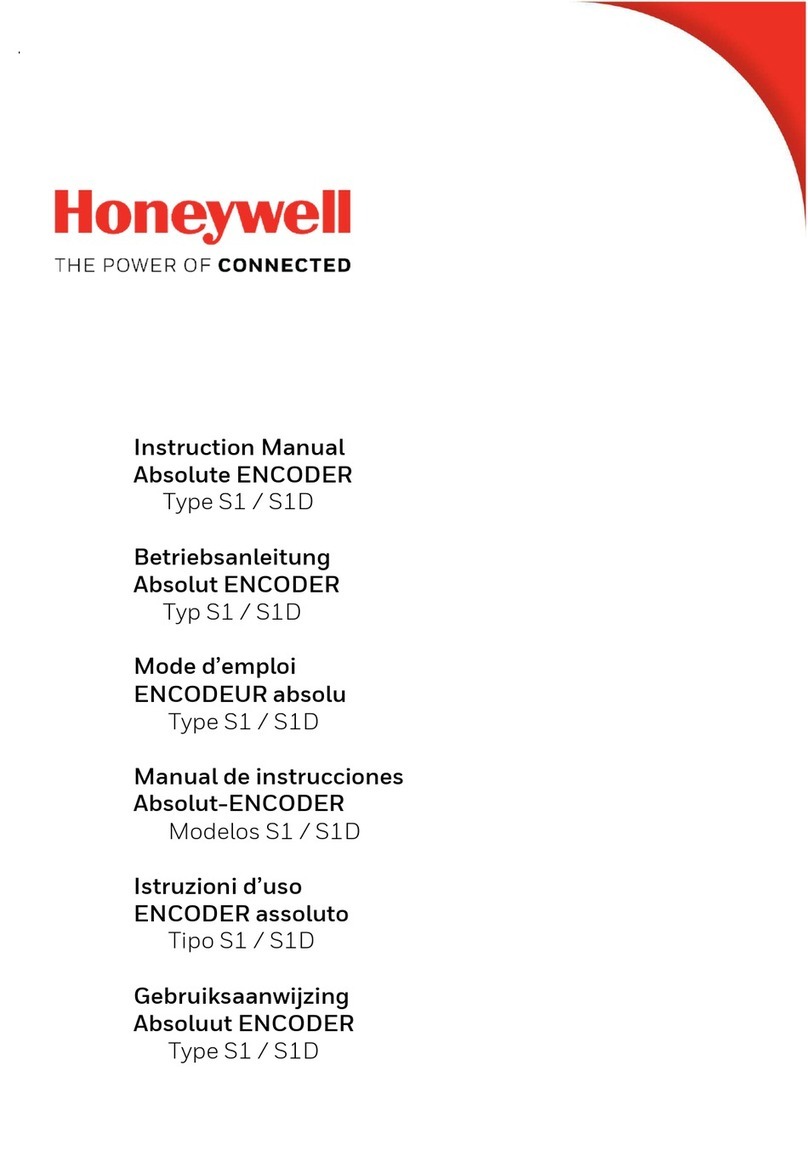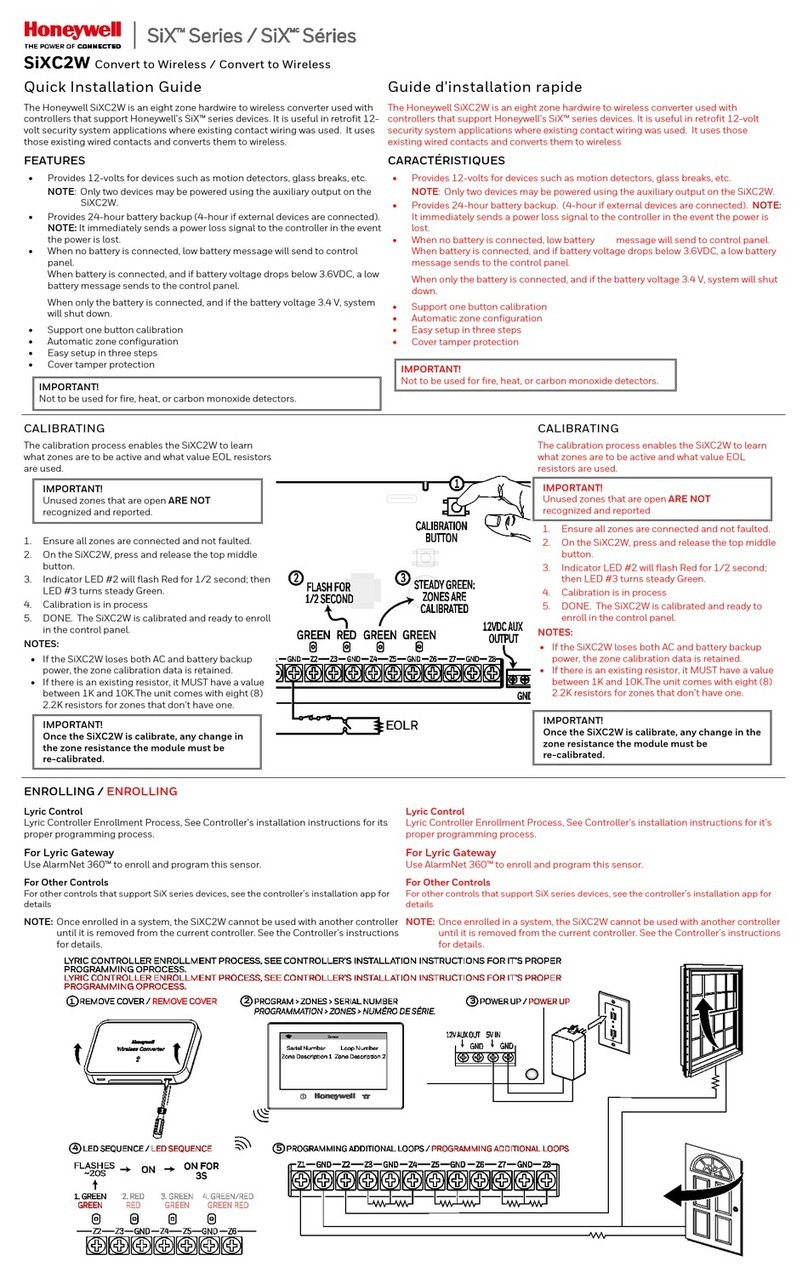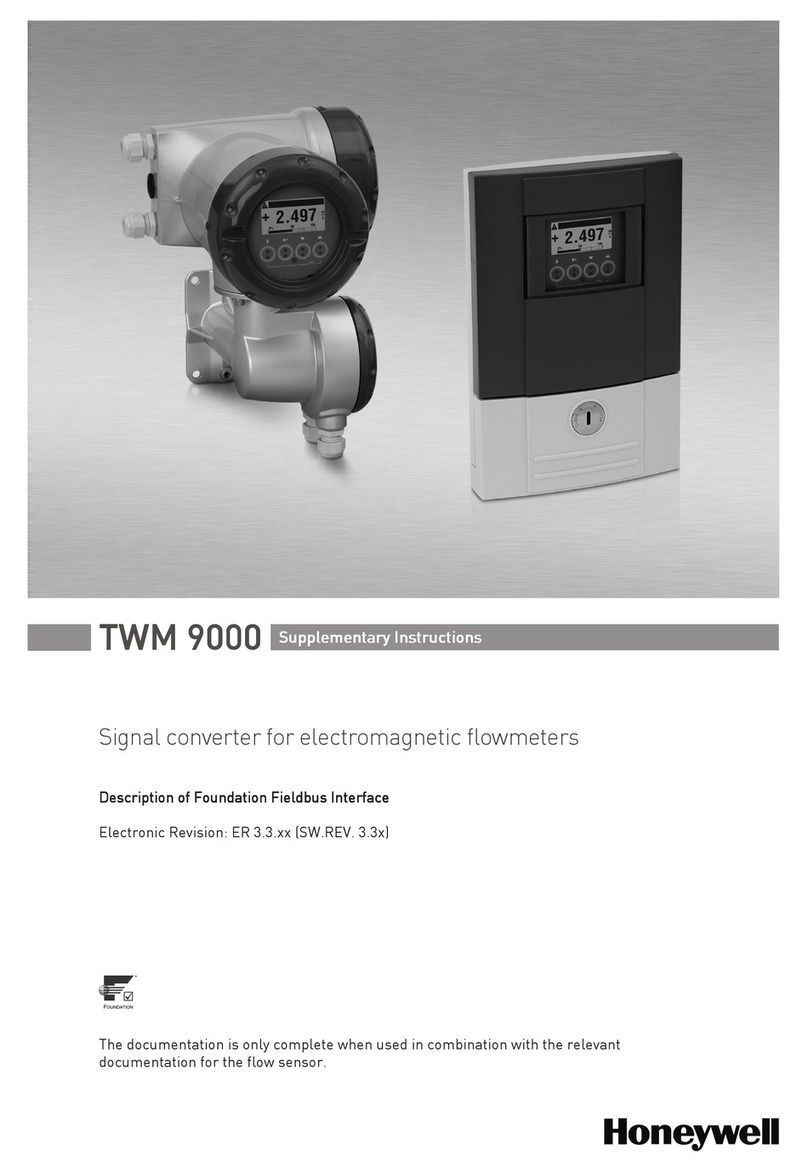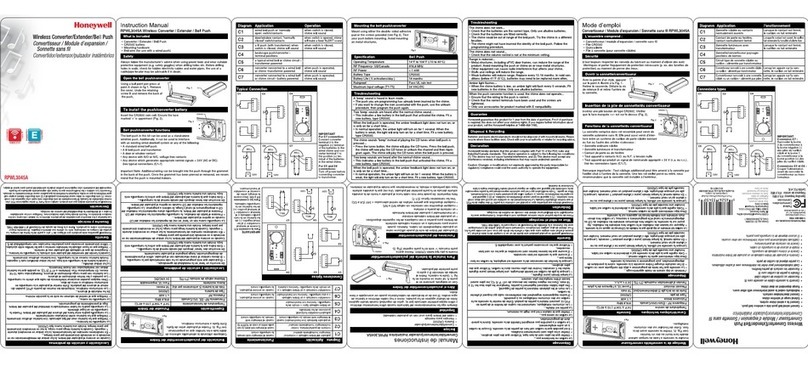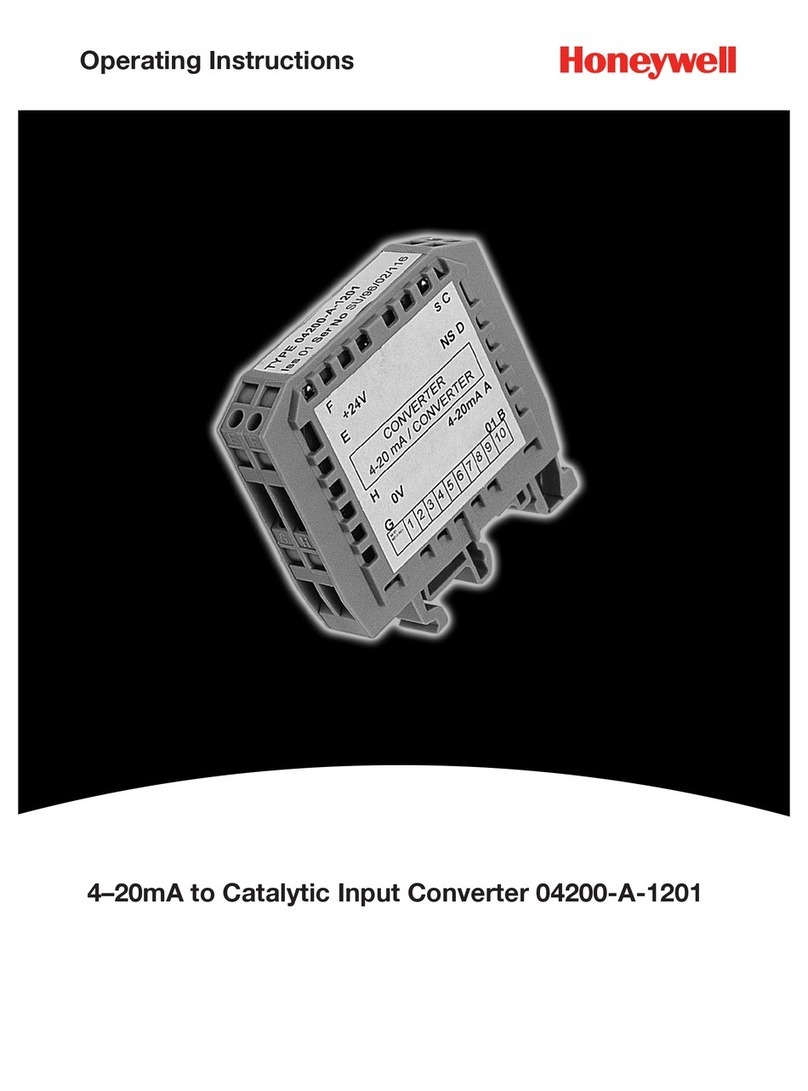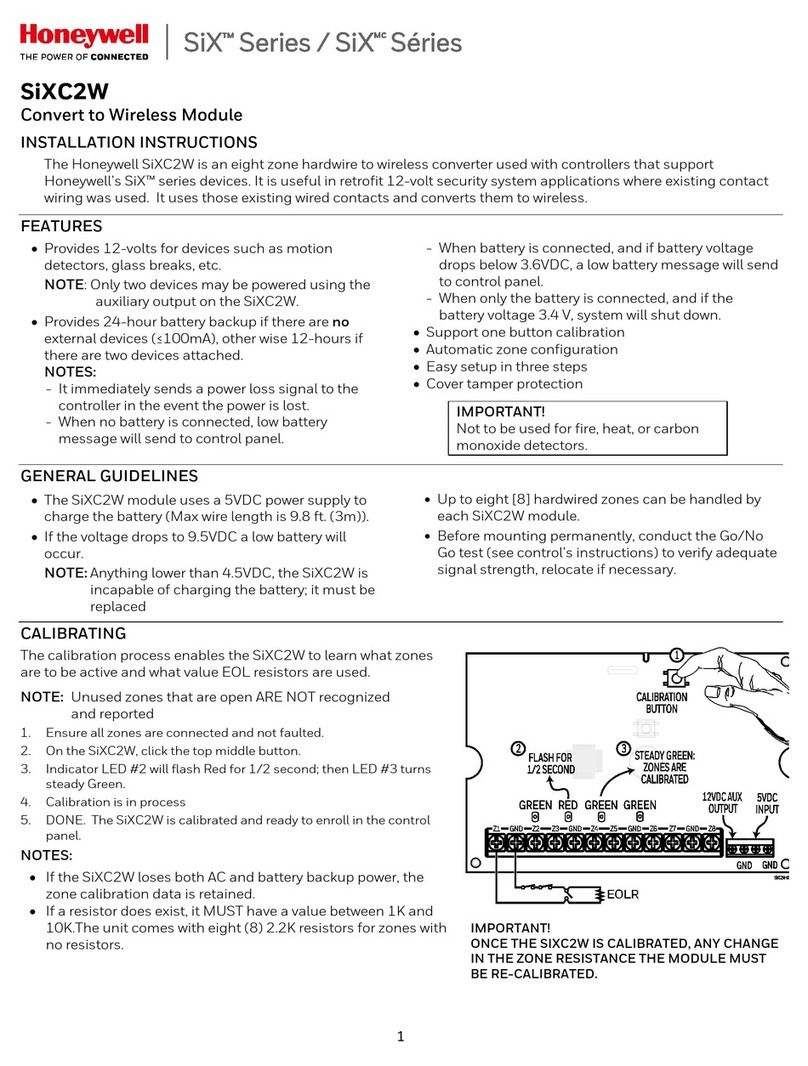6
7.5Updating customized parameters.................................................................................................. 51
7.6 Send parameter file ....................................................................................................................... 51
8Data transfer......................................................................................................................................... 53
8.1 Internal 2G Modem - (GSM/GPRS)............................................................................................... 53
8.1.1 Distinguishing the internal modem............................................................................................. 53
8.1.2 Inserting the SIM card................................................................................................................ 54
8.1.3 Unlocking the SIM card.............................................................................................................. 56
8.1.4GSM Operation.......................................................................................................................... 56
8.1.5 National Roaming –Preferred Network Operator...................................................................... 60
8.1.6 TCPserv operation (GPRS) ....................................................................................................... 61
8.1.7 Hiding APN access data between two "market partners".......................................................... 64
8.1.8 Installing/changing the internal modem assembly..................................................................... 64
8.1.9 Installing the antenna................................................................................................................. 68
8.1.10 Position of the antenna for gas meter mounting with Encoder.............................................. 71
8.2 Devices on the serial interface....................................................................................................... 71
8.2.1 Direct connection of the RS232 interface (e.g. COM port on a PC).......................................... 72
8.2.2 RS485 interface......................................................................................................................... 76
8.3 Data transfer verification................................................................................................................ 80
8.3.1 Time window connection ........................................................................................................... 80
8.3.2 Connection configuration status StCon ..................................................................................... 81
8.3.3 Status of remote subscriber “MDst” ........................................................................................... 82
9Operation.............................................................................................................................................. 83
9.1 Safety............................................................................................................................................. 83
9.1.1 Personal protective equipment .................................................................................................. 83
9.2 Operating staff ............................................................................................................................... 83
9.2.1 Trained individual....................................................................................................................... 83
9.2.2 Specialist.................................................................................................................................... 83
9.2.3 Calibration officer....................................................................................................................... 83
9.3 Basics ............................................................................................................................................ 84
9.3.1 Display ....................................................................................................................................... 84
9.3.2 Functions of the keys................................................................................................................. 85
9.3.3 Calling up the data, navigation in the display ............................................................................ 86
9.3.4 Meaning of the status symbols .................................................................................................. 87
9.3.5 Error messages when entering values ...................................................................................... 88
9.3.6 Access rights.............................................................................................................................. 89
9.4 Content of the data register ........................................................................................................... 91
9.4.1 Access rights.............................................................................................................................. 91
9.4.2 Main tab (main display).............................................................................................................. 91
9.4.3 Customer tab ............................................................................................................................. 92
9.4.4 Admin tab (administrator) .......................................................................................................... 94
9.4.5 Serv. tab (service)...................................................................................................................... 95
9.4.6 Strg. tab (control)....................................................................................................................... 95
10 Maintenance......................................................................................................................................... 97
10.1 Safety............................................................................................................................................. 97
10.1.1 Staff........................................................................................................................................ 98
10.1.2 Personal protective equipment.............................................................................................. 98
10.1.3 Environmental protection....................................................................................................... 98
10.2 Check and replace device batteries .............................................................................................. 99
10.2.1 Replace and connect device batteries................................................................................... 99
10.2.2 Enter battery capacity.......................................................................................................... 102
10.2.3 Display remaining operating duration of the battery............................................................ 102