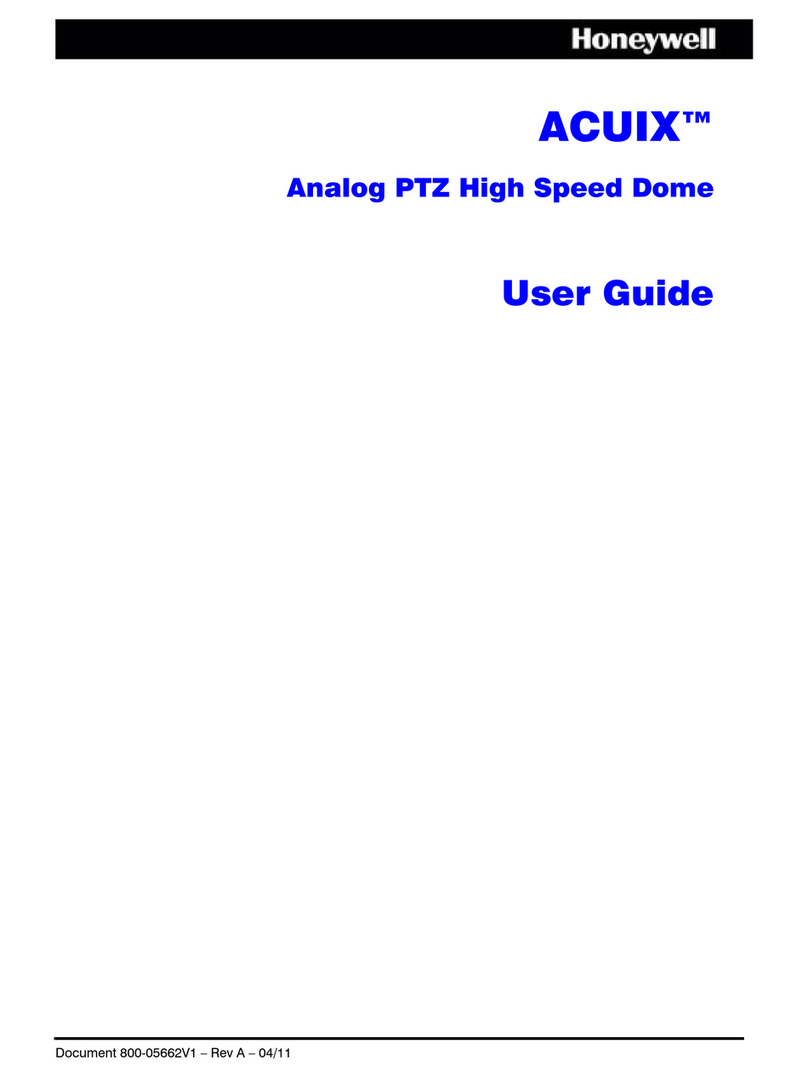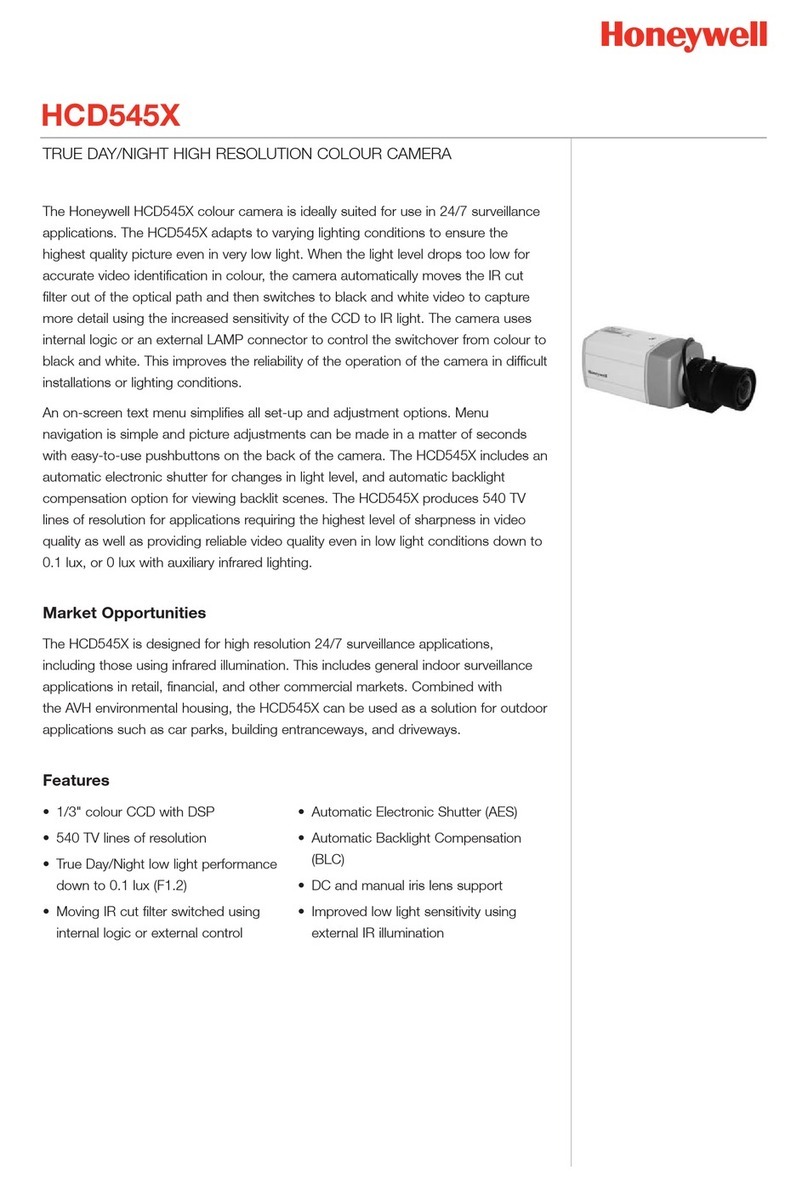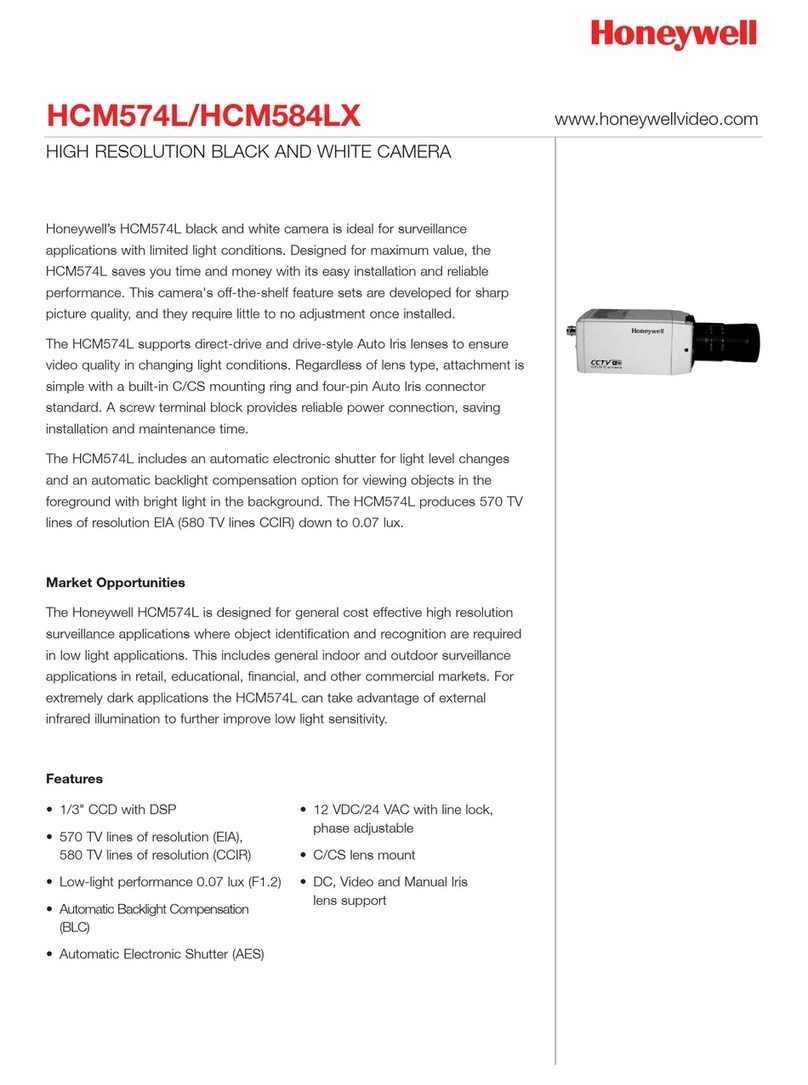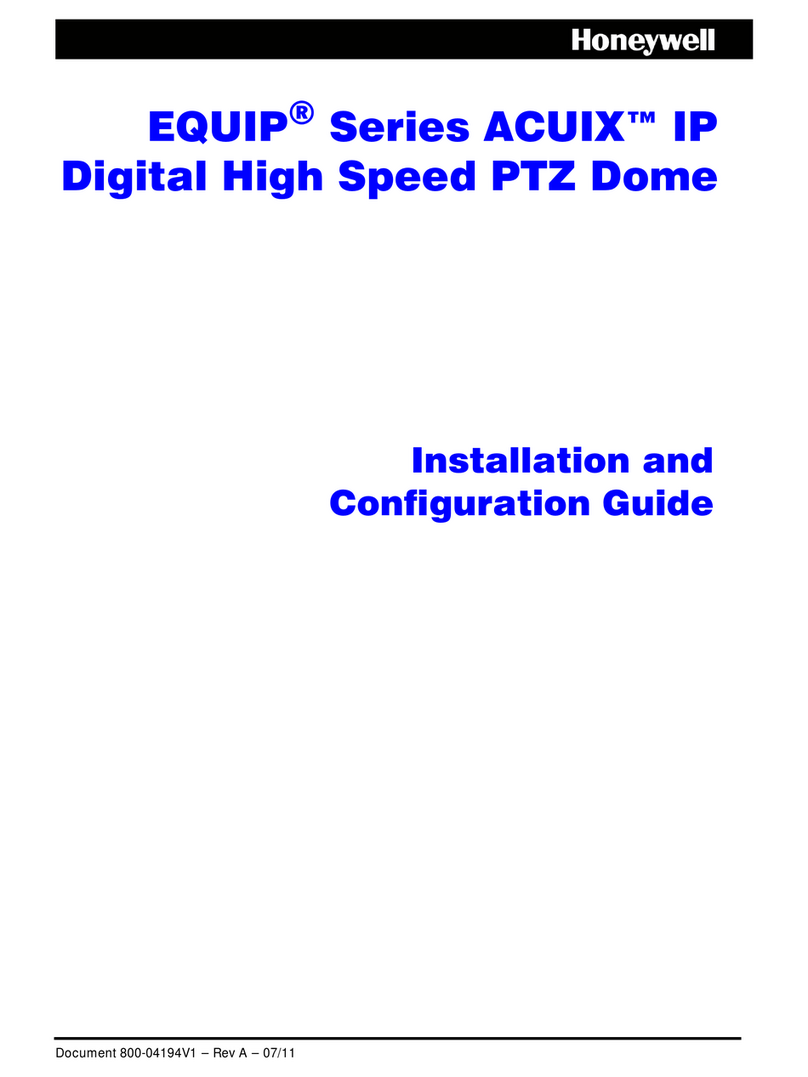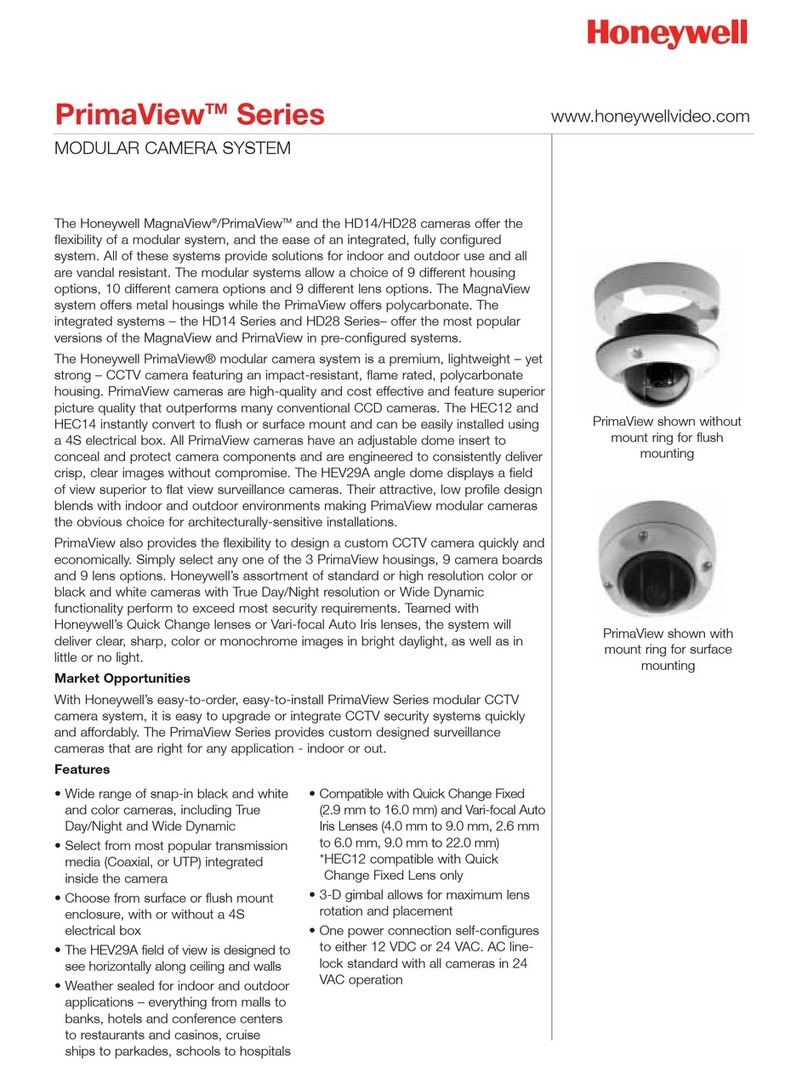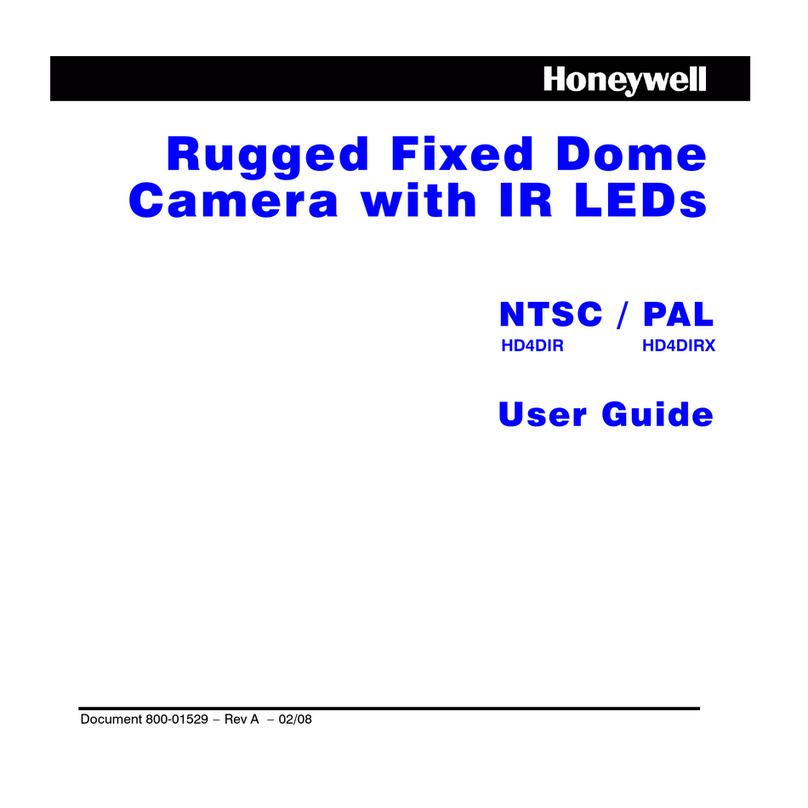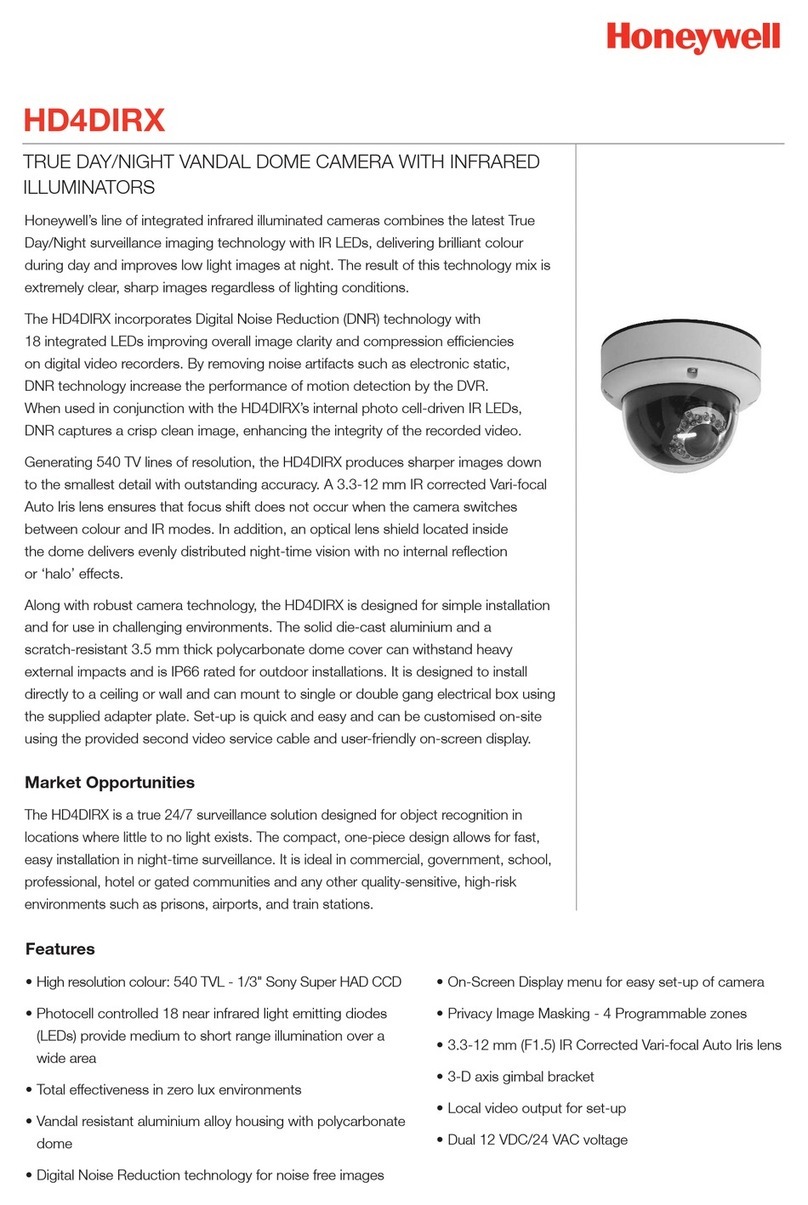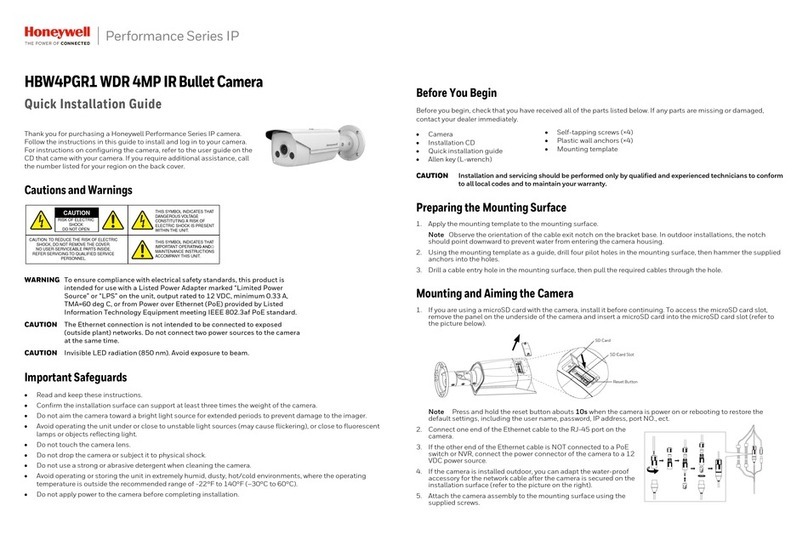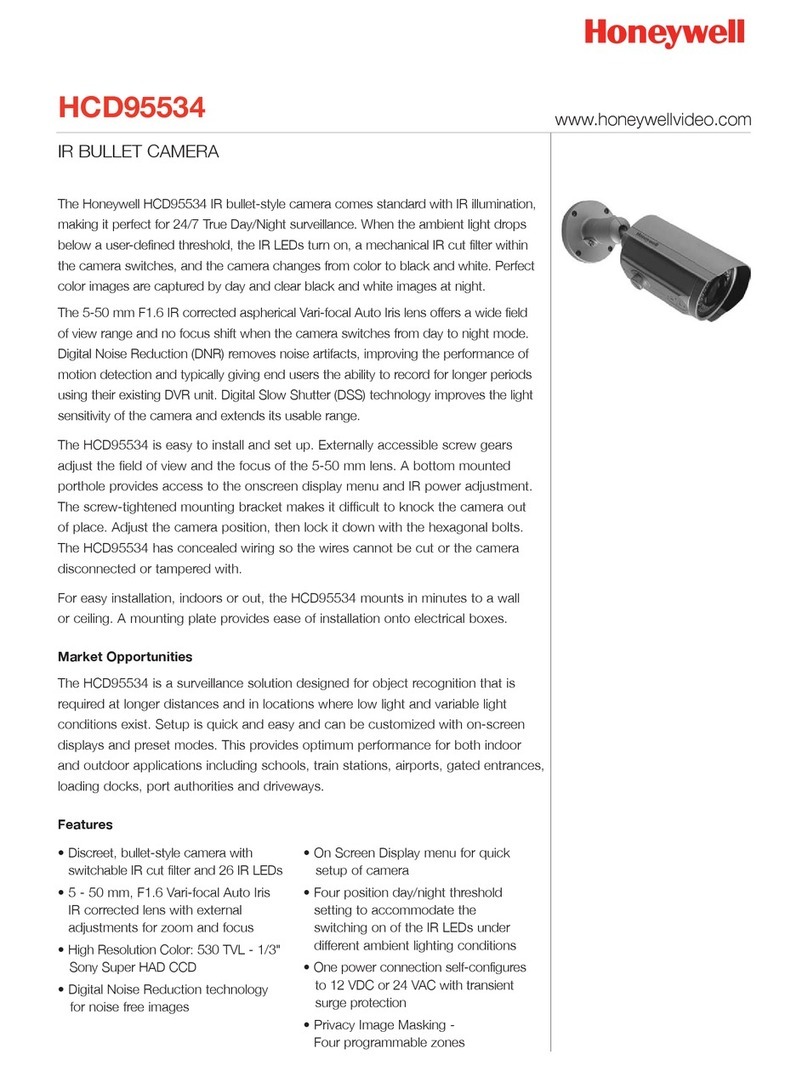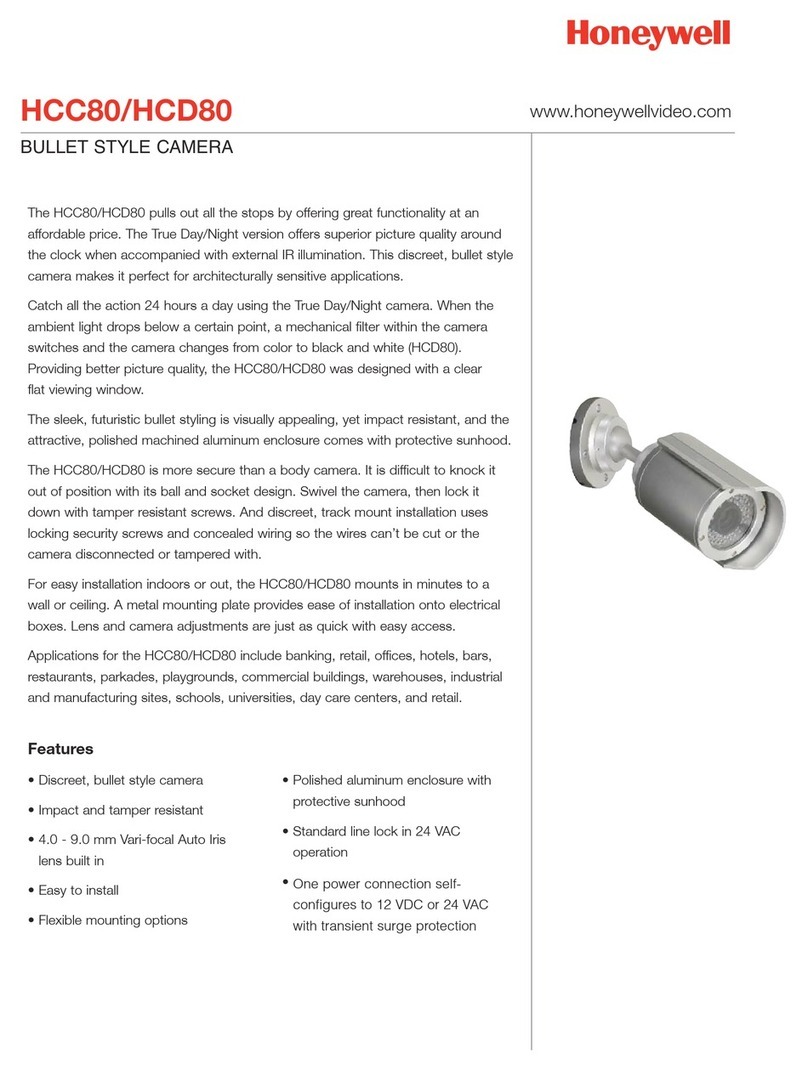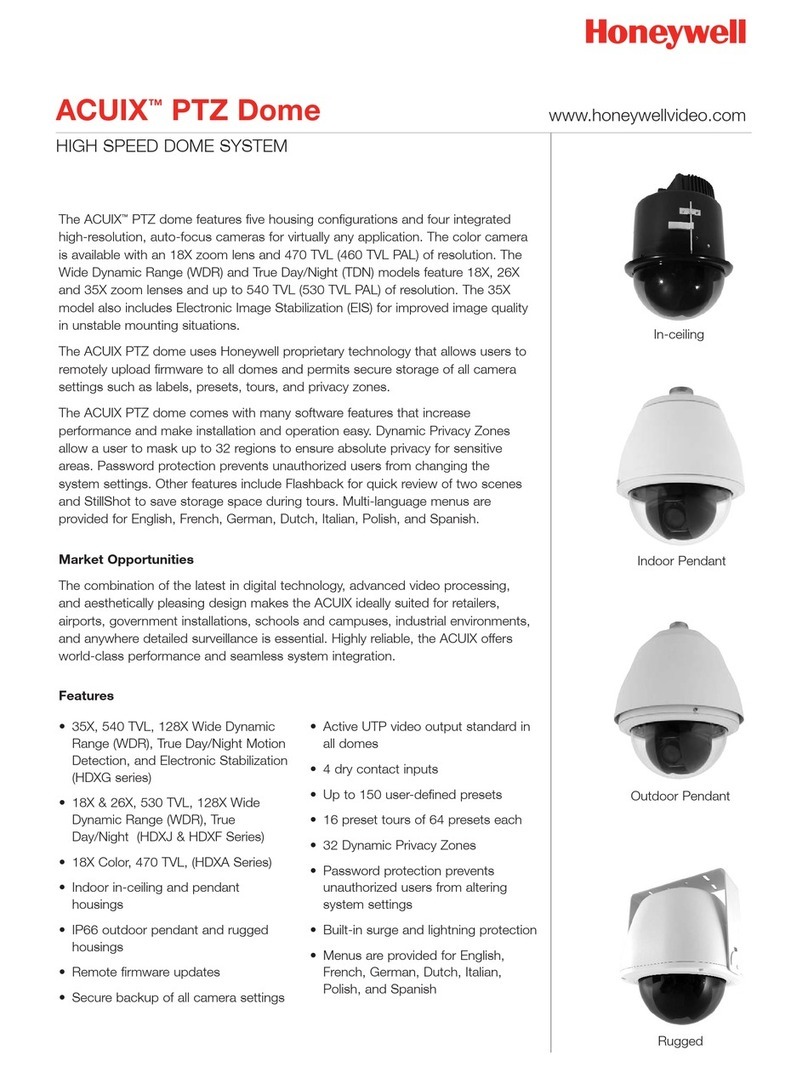www.honeywellvideo.com
+1.800.796.CCTV (North America only)
Document 800-05023 – Rev A – 11/09
© 2009 Honeywell International Inc. All rights reserved. No part of this publication may be reproduced by any means without written permission from Honeywell Video Systems. The
information in this publication is believed to be accurate in all respects. However, Honeywell Video Systems cannot assume responsibility for any consequences resulting from the use
thereof. The information contained herein is subject to change without notice. Revisions or new editions to this publication may be issued to incorporate such changes.
Honeywell Systems Group (Head Office)
2700 Blankenbaker Pkwy, Suite 150
Louisville, KY 40299, USA
www.honeywellvideo.com
℡+1.800.796.2288
Honeywell Systems Group Europe/South Africa
Aston Fields Road, Whitehouse Industrial Estate
Runcorn, Cheshire, WA7 3DL, UK
www.honeywell.com/security/uk
℡+44 01928.754028
Honeywell Systems Group Caribbean/Latin America
9315 NW 112th Avenue
Miami, FL 33178, USA
www.honeywellvideo.com
℡+1.305.805.8188
Honeywell Systems Group Pacific
Level 3, 2 Richardson Place
North Ryde, NSW 2113, Australia
www.honeywellsecurity.com/au
℡+31.2.9353.7000
Honeywell Systems Group Asia
35F Tower A, City Center, 100 Zun Yi Road
Shanghai 200051, China
www.asia.security.honeywell.com
℡+86 21.5257.4568
Honeywell Systems Group Middle East/North Africa
Post Office Box 18530
LOB Building 08, Office 199
Jebel Ali, Dubai, United Arab Emirates
www.honeywell.com/security/me
℡+971.04.881.5506
Honeywell Systems Group Northern Europe
Ampèrestraat 41
1446 TR Purmerend, The Netherlands
www.honeywell.com/security/nl
℡+31.299.410.200
Honeywell Systems Group Deutschland
Johannes-Mauthe-Straße 14
D-72458 Albstadt, Germany
www.honeywell.com/security/de
℡+49.74 31.8 01.0
Honeywell Systems Group France
Immeuble Lavoisier
Parc de Haute Technologie
3-7 rue Georges Besse
92160 Antony, France
www.honeywell.com/security/fr
℡+33.(0).1.40.96.20.50
Honeywell Systems Group Italia SpA
Via della Resistenza 53/59
20090 Buccinasco
Milan, Italy
www.honeywell.com/security/it
℡+39.02.4888.051
Honeywell Systems Group España
Mijancas 1. 3aPlanta
P. Ind. Las Mercedes
28022 Madrid, Spain
www.security.honeywell.com/es
℡+34.902.667.800
4Operate Your Camera
Camera Functions
Joystick (5 way) control
- Press down on the joystick in the center position and hold
two seconds to access the MAIN MENU.
- Press down again on the center position to select ENTER
and to enter a screen or to select a menu option.
!, "
#,$
“..” indicates submenus
To save your changes, select SAVE & EXIT, and then
ENTER. Your settings remain in effect when power is
turned off, then on again.
Select a menu, then
press ENTER to enter
the submenu.
Move the joystick !or "
to change the status.
>
MENU
CAMERA SETUP ..
VIEWING ..
WDR PRESETS ..
DAY/NIGHT SETUP ..
VERSION INFO ..
RESTORE DEFAULTS <NO>
EXIT EXIT W/O SAVE.
Move horizontally to and between menus and
options
Move vertically to and between menus and options
Local video out
connection
Center
position
= ENTER
5Select the WDR Preset For Your Scene
>
WDR PRESETS
>
MENU
CAMERA SETUP ..
VIEWING ..
WDR PRESETS .. INDOOR>
DAY/NIGHT SETUP ..
VERSION ..
RESTORE DEFAULTS
EXIT SAVE & EXIT
WDR PRESETS
PRESETS .. <CUSTOM.>
FLUORESCENT OFF
PREVIOUS PAGE
WDR Preset Area of Interest WDR Exposure
INDOOR Full scene Wide Highlights
LOADING DOCK Center scene Ultrawide Highlights
GAMING Full scene spot glare Medium Highlights
LICENSE PLATE Full scene spot glare Medium Shadows
OUTDOOR Full scene Ultrawide Highlights
ATM Center scene Ultrawide Shadows
LOBBY Center scene Wide Shadows
The Wide Dynamic (WDR) presets and the scenes for which they are optimized.
INDOOR
LOADING DOCK
GAMING
LICENSE PLATE
OUTDOOR
ATM
LOBBY
6Set the Day/Night Function
7Set the AGC
The Automatic Gain Control is set by the chosen WDR preset. You can refine the
AGC setting in the AGC menu (MAIN MENU ➤CAMERA SETUP ➤AGC).
This setting affects the day/night threshold. A higher AGC value results in the
camera switching from day to night mode at lower light levels. Adjust the level of
gain applied to the video signal in low light conditions.
Note This setting is dependent on the
AGC setting.
On the DAY/NIGHT SETUP menu, select:
•DAY/NIGHT SETUP, then select either:
•AUTO (default) depending on light level, the
camera automatically switches from color to
black and white, OR
•OFF the camera stays color mode
regardless of light level, OR
•B/W the camera stays in black and white
mode regardless of light level
•*CLR BURST (color burst), then select either:
•ON (default) = B/W with color burst, OR
•OFF = B/W without color burst
>
MENU
CAMERA SETUP ..
VIEWING ..
WDR PRESETS .. INDOOR>
DAY/NIGHT SETUP ..
VERSION ..
RESTORE DEFAULTS
EXIT SAVE & EXIT
8Set the Camera Image Properties
VIEWING
FLIP OFF
ID DISPLAY <OFF>
SHARPNESS NORMAL
BRIGHTNESS 110 80 130
RESOLUTION NORMAL
COLOR ADJ. 0 -8 8
PREVIOUS PAGE .
>
#
#
The VIEWING menu has the following controls:
•FLIP reverses the image horizontally on the
video monitor.
•ID DISPLAY opens the CAMERA ID SETUP
screen where you can add a CAMERA ID
(title) of up to 8 characters. You can also
select the position of the CAMERA ID on the
video monitor.
•SHARPNESS and RESOLUTION affects the
sharpness of the image.
•BRIGHTNESS adjusts the brightness of the
image.
•COLOR adjusts the color saturation.
9Install the Enclosure Cover
To install the dome cover, align the dome cover with the camera base and push until
it securely snaps into place.
Dome cover
Camera base
Note Certain video recorders require color carrier/burst to operate.