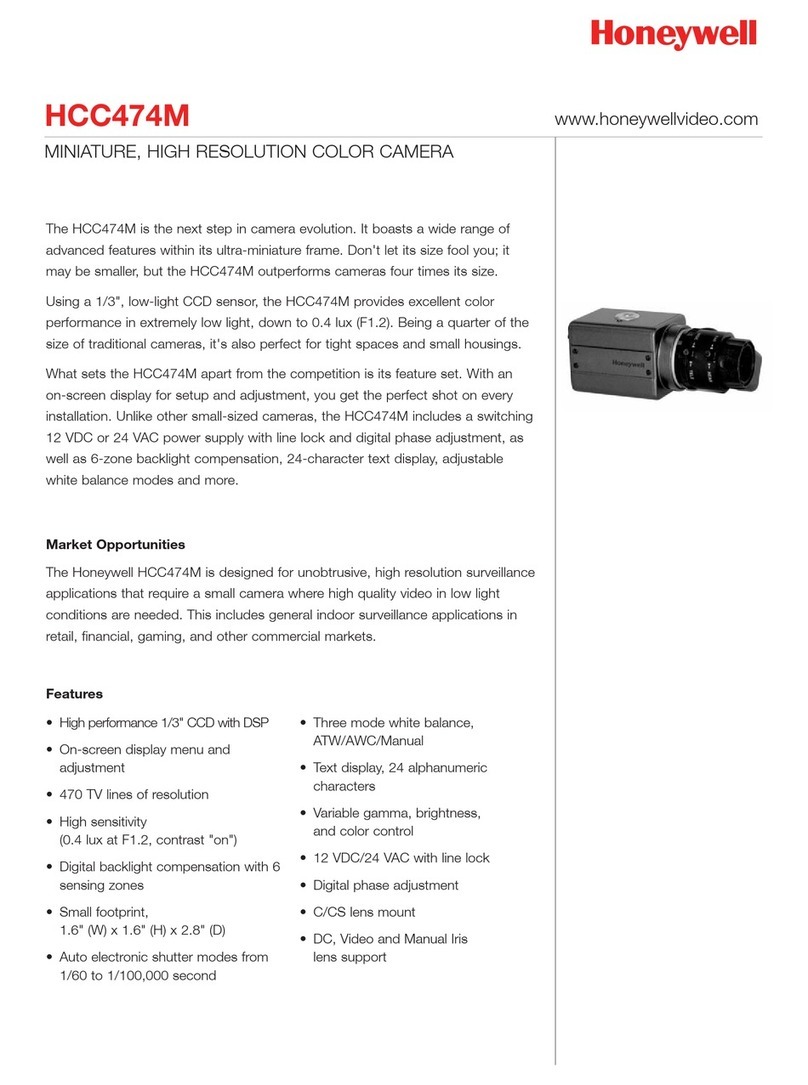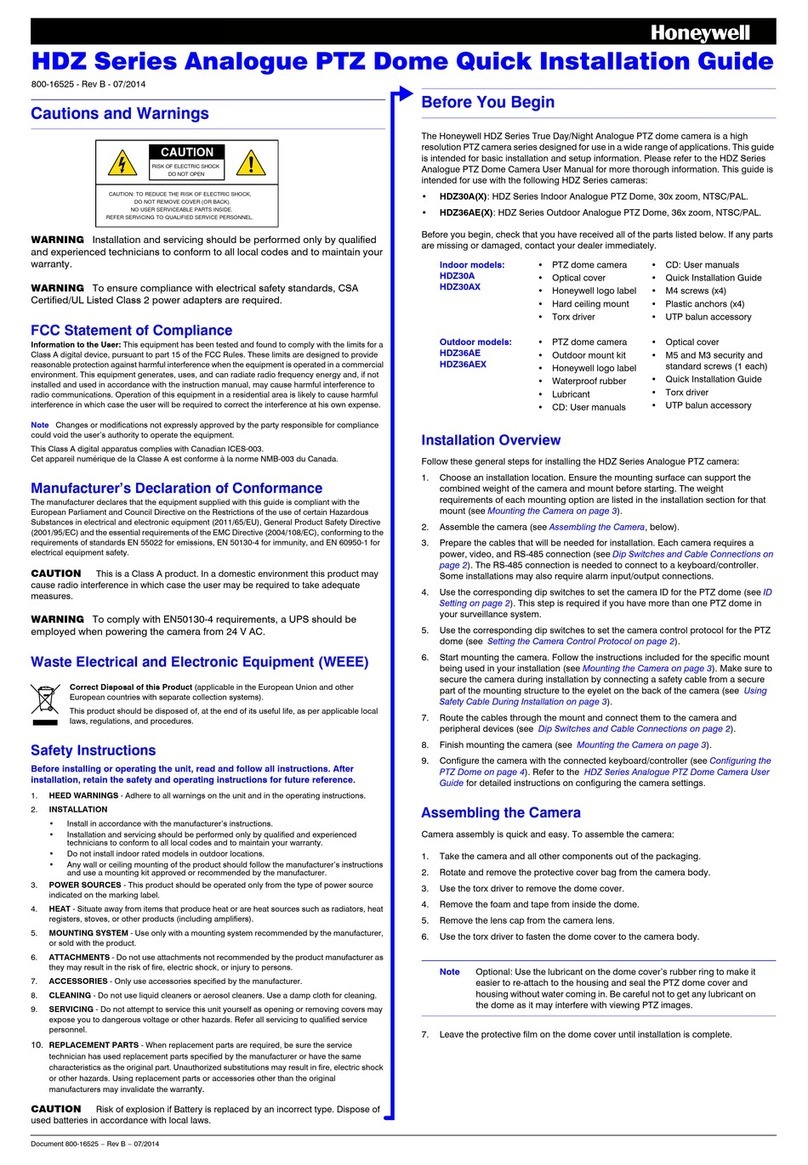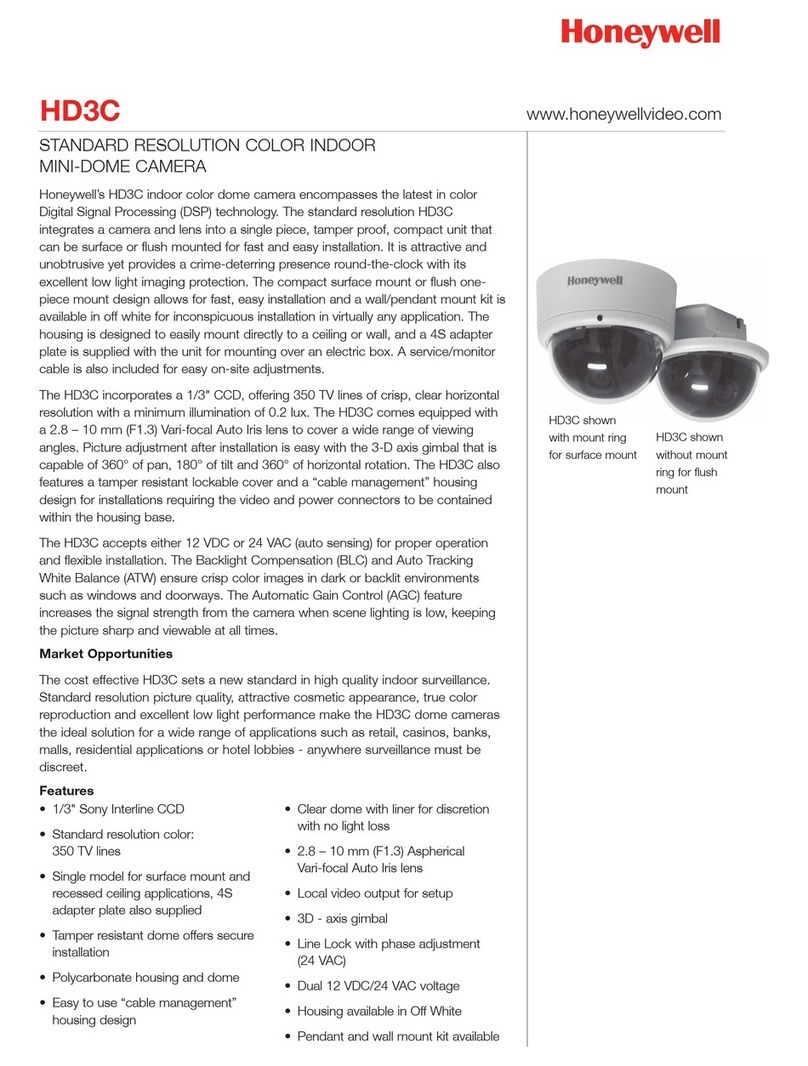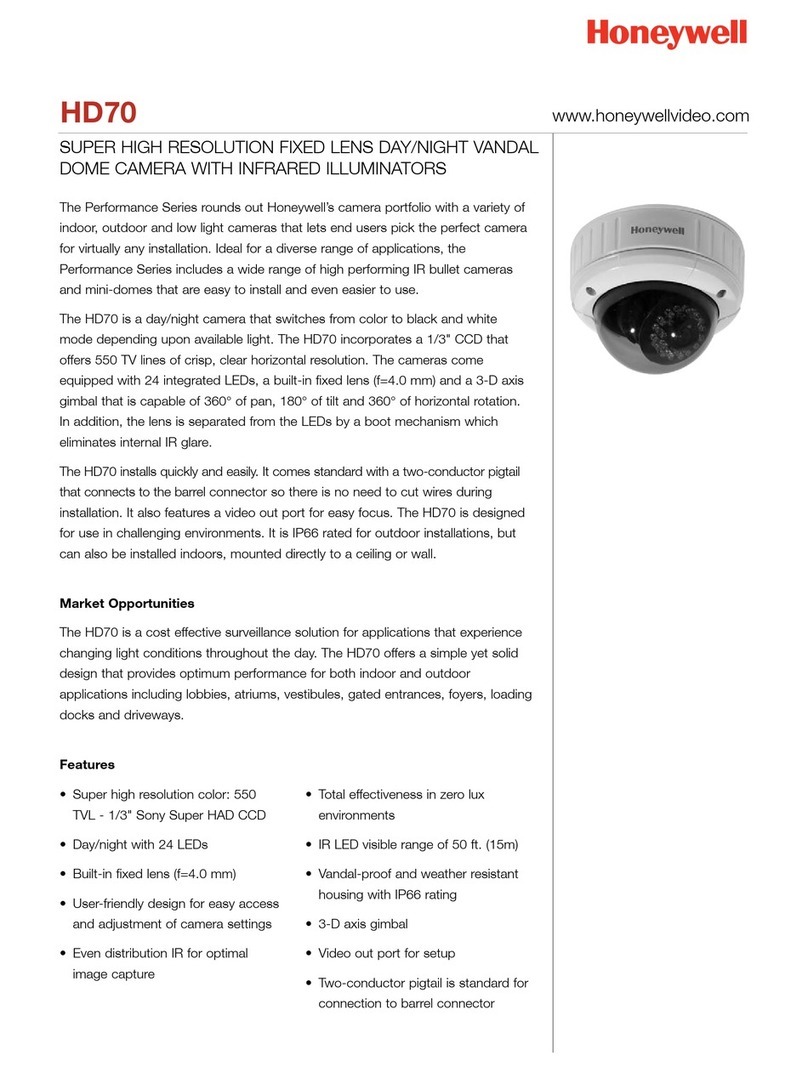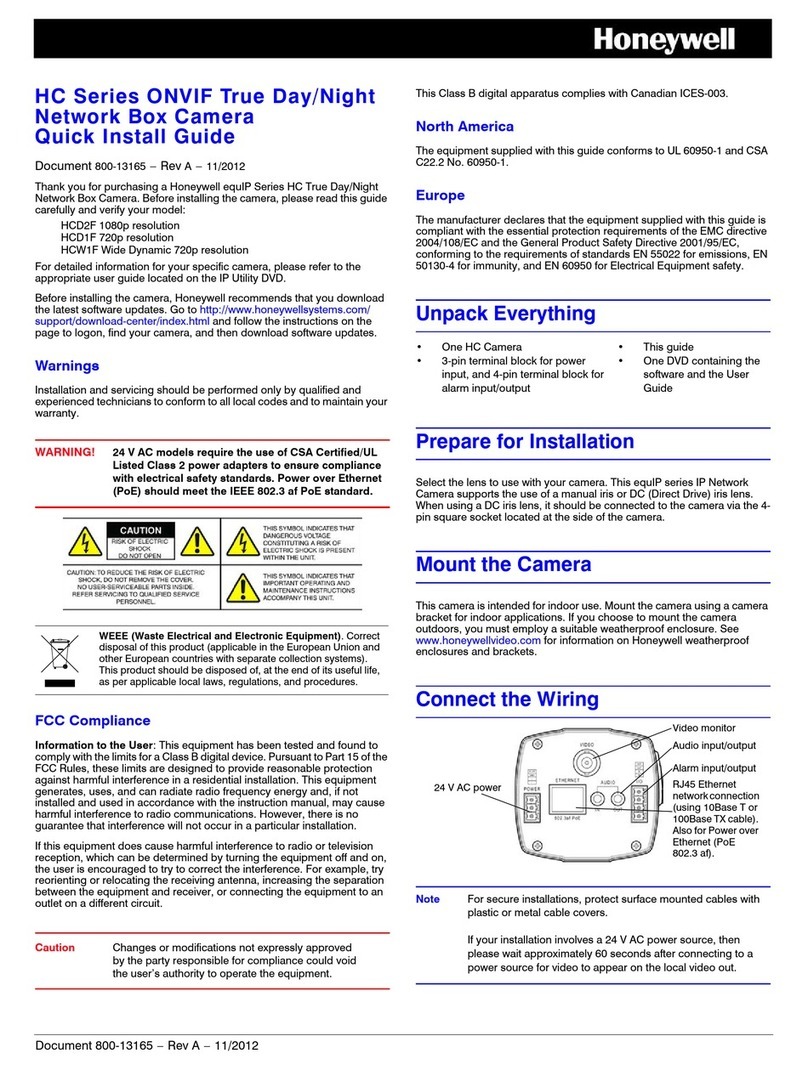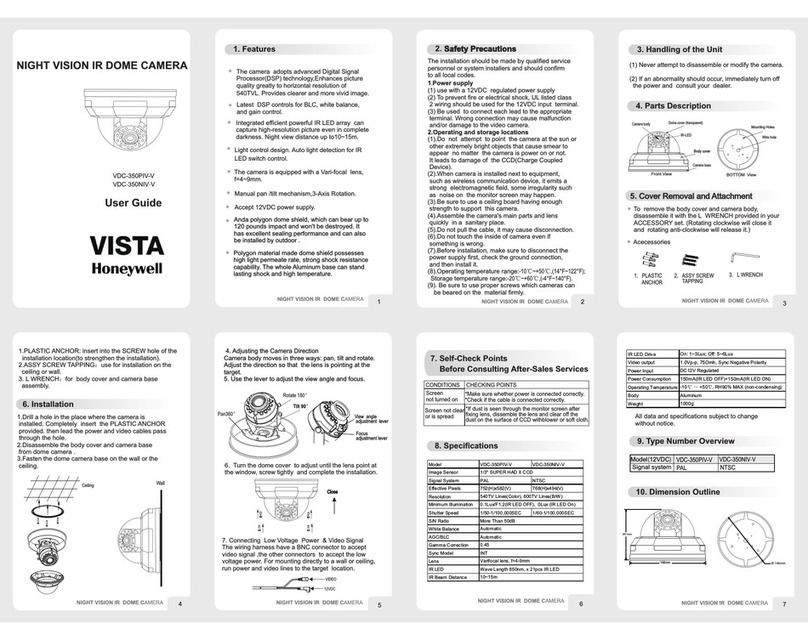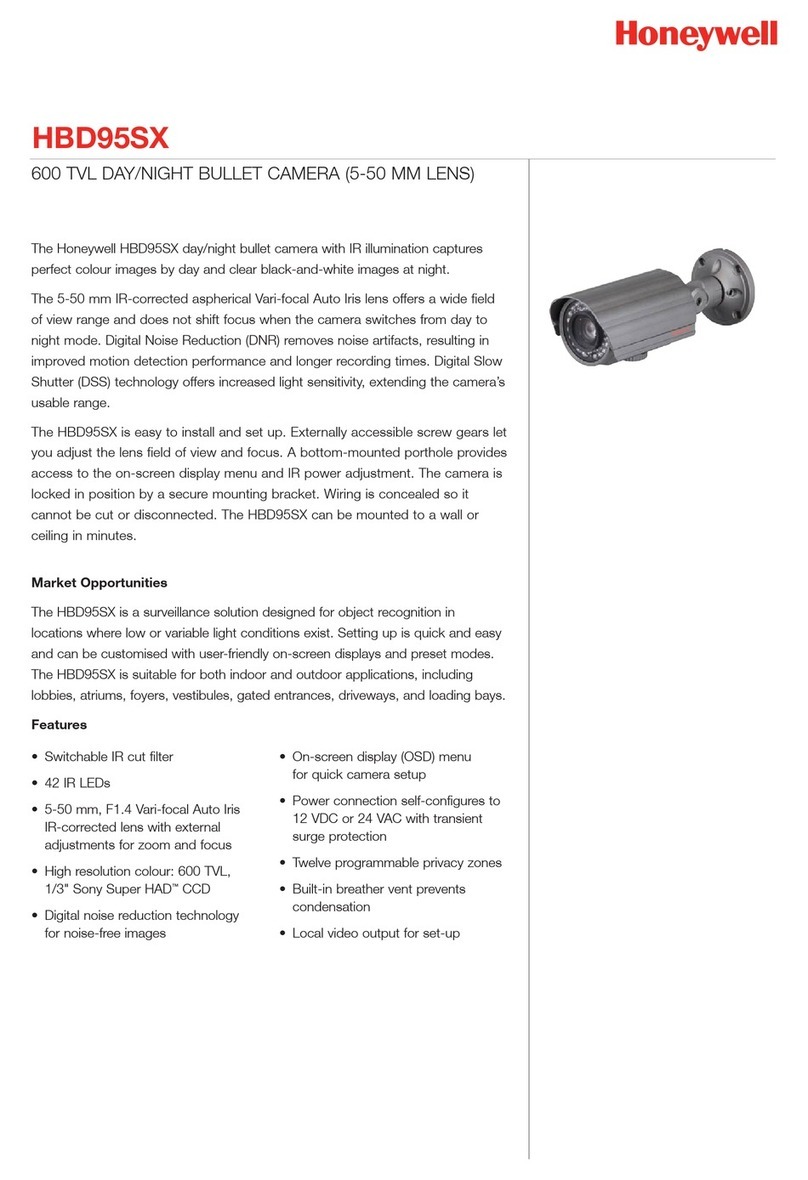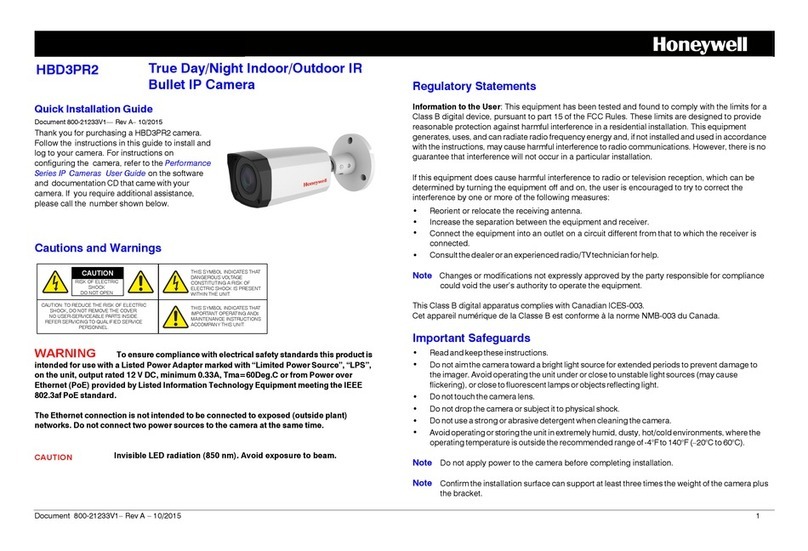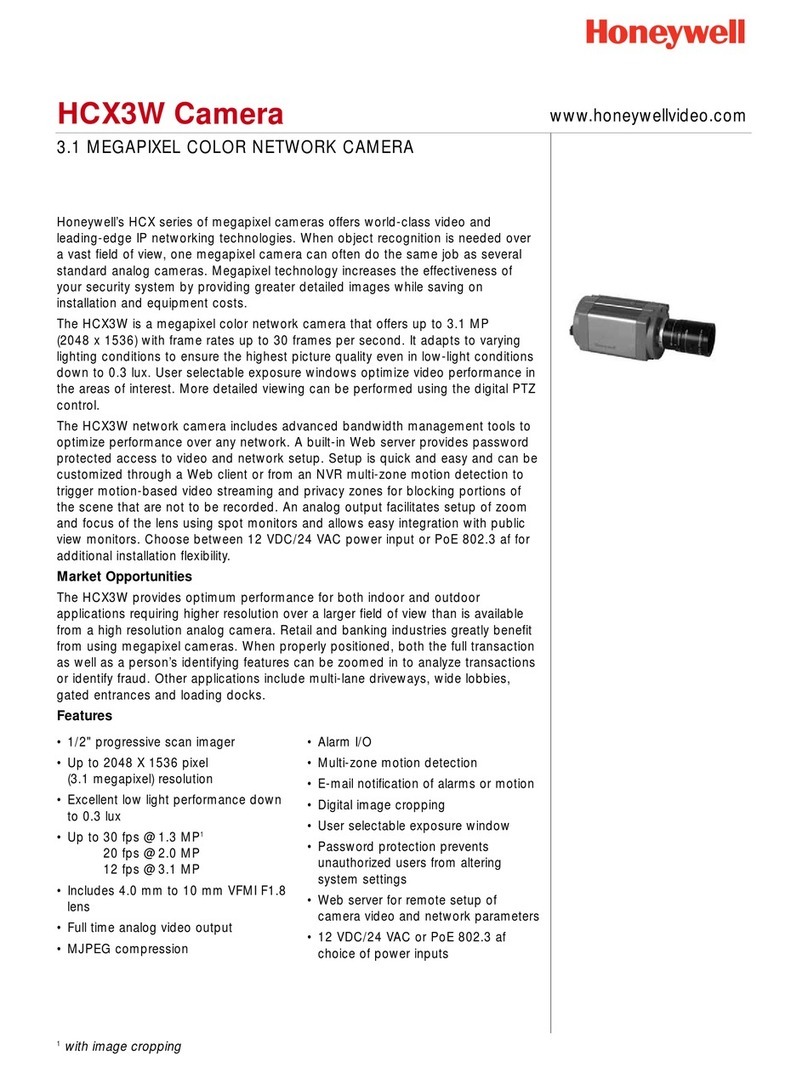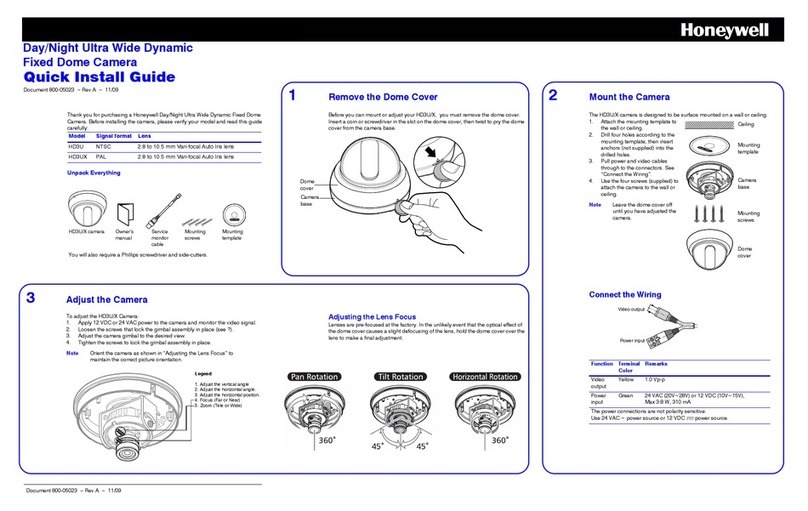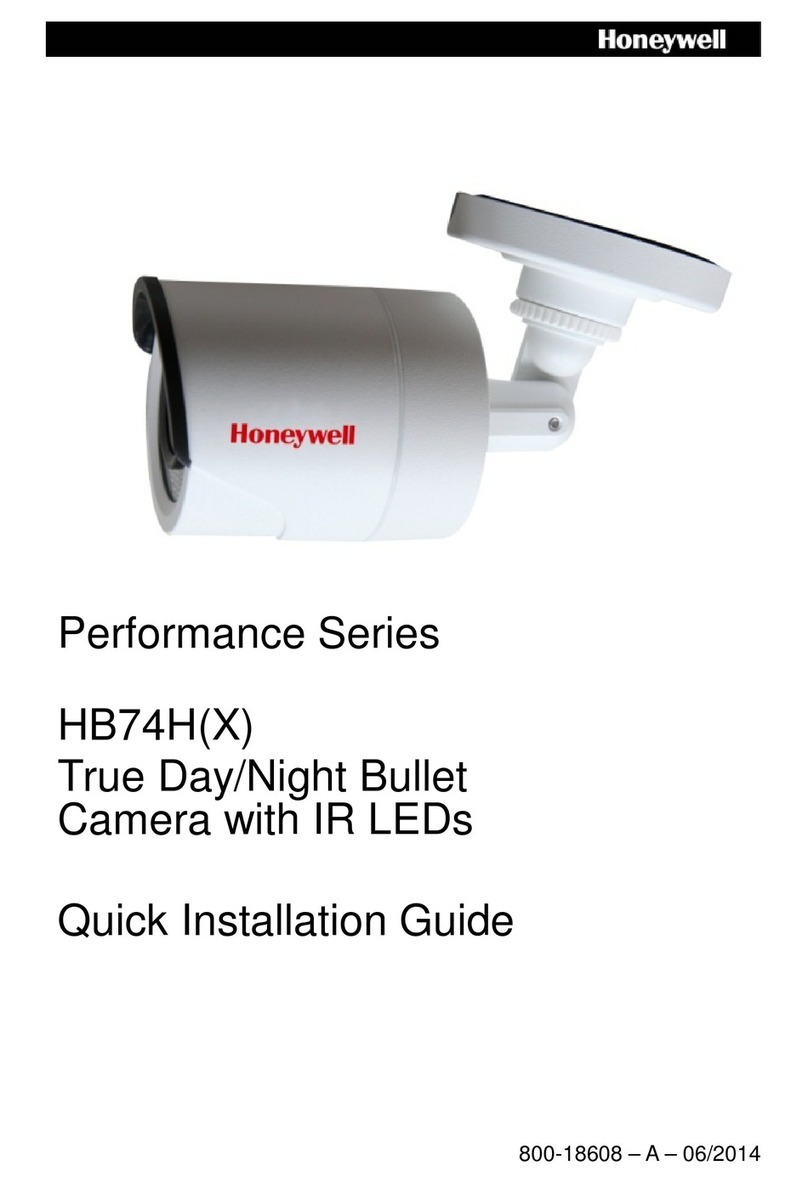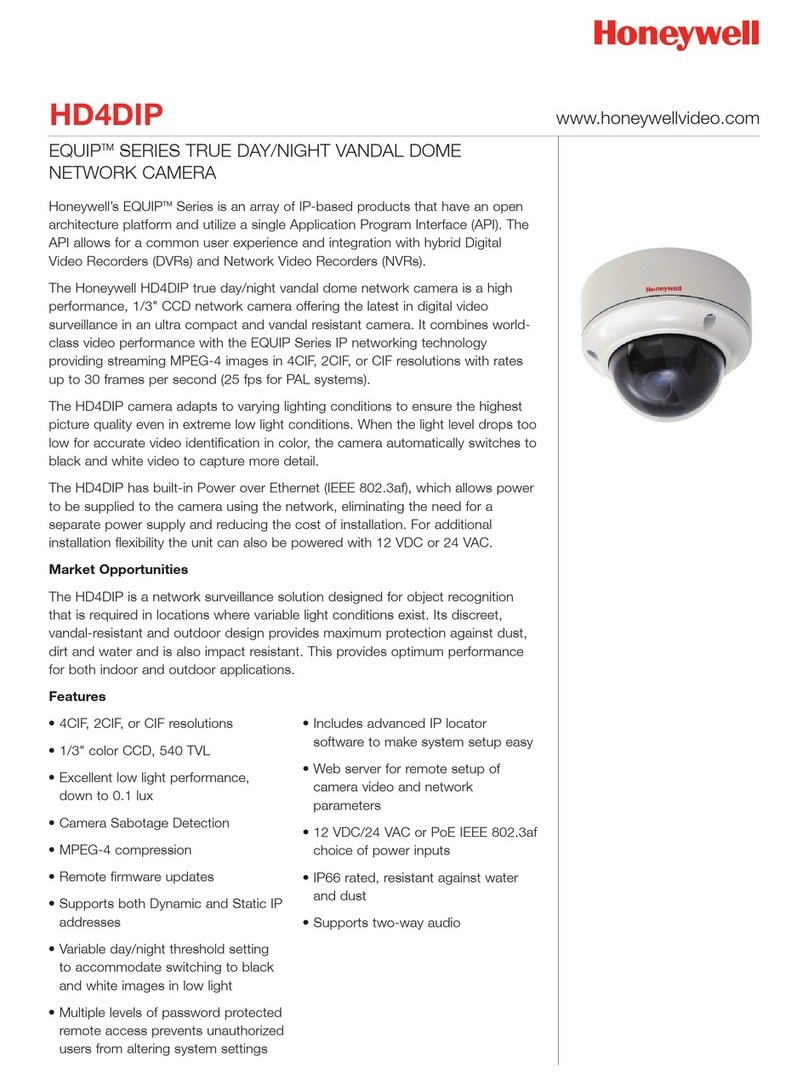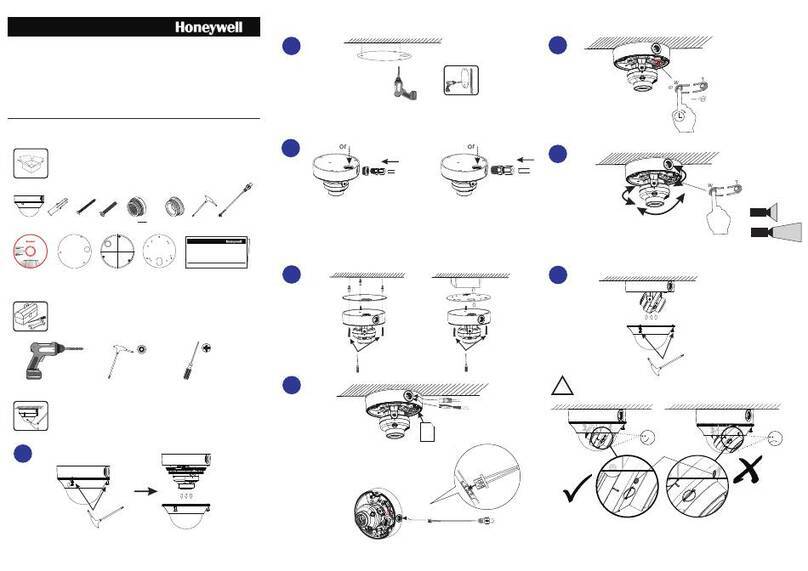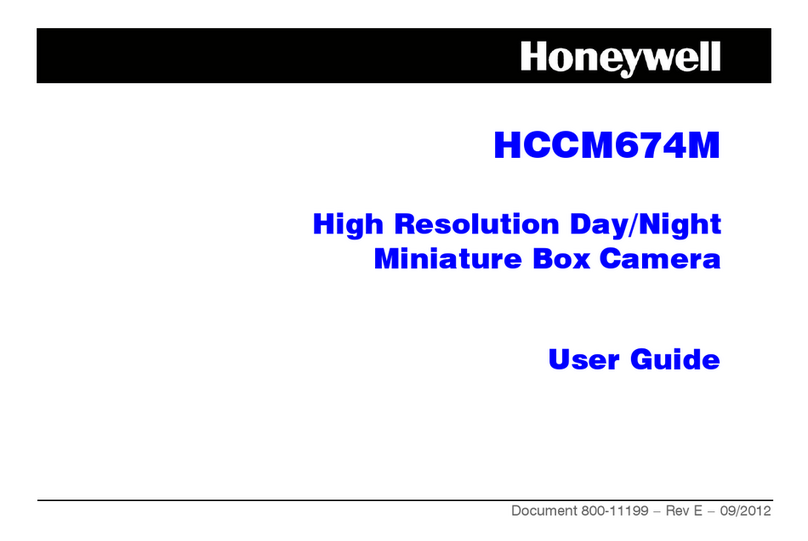www.honeywellvideo.com
+1.800.796.CCTV (North America only)
HVSsupport@honeywell.com
© 2010 Honeywell International Inc.
Document 800-05724 – Rev C – 05/10
Optimizing the Lens Setup
Setting Day/Night Control
Setting the Digital Noise Reduction
To set the digital 3D noise reduction function,
select MAIN MENU, then 3DNR. Options are:
ON (default) or OFF, where you can adjust the
level from 0 to 100.
SPECIAL Menu Functions
.
Set the Image Sharpness Level
To set the level of sharpness of the image,
select MAIN MENU ➤ADJUST. In the
ADJUST submenu you can adjust the
SHARPNESS, from 0 to 31 (16 is the default).
OSD Default Settings
To restore the factory default settings, select
SETUP ➤RESET ➤FACTORY.
Completing the Installation
Attaching and Securing the
Dome Cover
To attach the dome cover, follow Figure 7:
1. Use a soft, lint-free cloth to wipe the dome
cover clean and remove fingerprints.
2. Attach the inner liner (#4) to the Tilt adjust-
ment thumbnuts (#2). Push the unit down
until it clicks into place.
3. Place the dome housing and bubble (#5)
on the camera base (#1).
4. Align the line markers on the dome
housing with those on the base. Turn the
dome housing gently clockwise until it
locks in place.
5. Secure the dome cover to the camera base
with the TP1.7 screw (#6).
Figure 7 Dome Housing Installation
Routine Maintenance
• The dome bubble is an optical part. Use a
soft, dry cloth to remove any fingerprints or
dust.
• Clean the camera housing with a soft, dry
cloth. For more stubborn stains, use a cloth
dampened with a small quantity of neutral
detergent, then wipe dry.
Caution Do not use volatile solvents such as
alcohol, benzene or thinners to avoid
damaging the surface finish.
Product Dimensions
Figure 8 Camera Dimensions
Accessory Mounting Application
When required, you can use the camera
mounting holes (see Figure 8) to fit the camera
base easily on a single gang electrical box using
the HD3-MK pendant/wall mount kit. For more
information, contact Honeywell Technical
Support or your sales representative (see back
cover for contact information).
Warranty and Service
Subject to the terms and conditions listed on the
Product warranty, during the warranty period
Honeywell will repair or replace, at its sole
option, free of charge, any defective product
returned prepaid.
In the event you have a problem with any
Honeywell product, please call Customer
Service for assistance or to request a Return
Merchandise Authorization (RMA) number.
Call 1.800.796.CCTV (North America only).
Be sure to have the model number, serial
number, and the nature of the problem available
for the technical service representative.
Prior authorization must be obtained for all
returns, exchanges, or credits. Items shipped
to Honeywell without a clearly identified
Return Merchandise Authorization (RMA)
number may be refused.
Specifications
MAIN MENU ➤EXPOSURE
SHUTTER Select a shutter speed:
1/60 / 1/50 (default) sec.
FLK (Flickerless) Reduces
on-screen flickering.
Caution When set to
FLK, SENS-UP is disabled.
AGC OFF, HIGH, MIDDLE,
(default), LOW.
SENS-UP Set the Sense-Up function.
Move the joystick control
Left/Right to select:
AUTO mode to then select
a value from x2 to x256, or
OFF (default) mode.
BLC Backlight compensation.
Control the light level to
overcome severe
backlighting conditions.
Select from:
OFF (default)
BLC to set the gain.
HSBLC to set the image
sensitivity level, from 1 to 8.
BLC and HSBLC both have
an AREA SETUP submenu.
D-WDR Digital wide dynamic range.
Select from:
OFF (default)
INDOOR
OUTDOOR
MAIN MENU ➤WHITE BALANCE
AWB Controls color on the
screen.
ATW (Auto Tracing White
Balance) Select when the
scene illumination varies
between indoor scenes and
outdoor scene lighting.
AWB (Auto White Balance)
(default)
AWC Automatically adjust
the white balance to your
specificenvironment.Press
SET to adjust.
MANUAL. In Manual mode
you can adjust the red and
blue settings, from 0 to 100.
INDOOR
OUTDOOR
MAIN MENU ➤DAY/NIGHT Use this menu to set
how the camera adjusts to low light.T
AUTO (default) Depending on light level,
the camera automatically
switches from color to
black and white. Select this
mode to set:
DELAY: Set the time before
the camera switches to Day
or Night mode after
detecting a switching
threshold.
D-->N (Day to Night): The
relative light level at which
the camera switches to
Night mode. The higher the
value, the darker the
lighting (the lower the lux)
must be before the camera
switches.
Set D-->N should be set at
least 3 less than N-->D.
N-->D (Night to Dayl): The
relative light level at which
the camera switches to Day
mode. The lower the value,
the brighter the lighting (the
higher the lux) must be
before the camera
switches.
DAY/NIGHT mode must be
set to AUTO to use this
function.
COLOR Forces the camera to stay
in Day (color) mode at all
times.
B/W Forces the camera to stay
in Night (B/W) mode at all
times. The B/W submenu
allows you to select Color
Burst to be ON or OFF.
Note Certain video
recorders require color
burst to operate.
GAIN MIDDLE
DEFAULT
LEFT/RIGHT 4
WIDTH 4
TOP/BOTTOM 3
HEIGHT 4
RETURN RET
DELAY 15
D-->N 27
N-->D 13
RETURN RET
MAIN MENU ➤SPECIAL
CAM TITLE Set to ON to add a camera
title (up to 15
characters).You can also
select where the title
appears on the monitor
screen.
D-EFFECT Digital Effects. D-EFFECT
options are:
MIRROR: OFF (default),
ROTATE, V-FLIP, MIRROR
D-ZOOM:
•ON = D-ZOOM
submenu where you
can adjust PAN, TILT.
•OFF (default)
GAMMA: Set the value,
from 0.05 to 1.0 (0.45 is
the default and is typically
the default value for CCTV
CRT monitors)
NEG. IMAGE: ON, OFF
(default)
MOTION Detect moving objects on
screen. Select up to 4
areas on screen you want
to observe. You can also
set the motion detection
sensitivity, from 0 to 40.
WIDTH: [values]
TOP/BOTTOM: [values]
HEIGHT:
SENSITIVITY: 0 to 40
MOTION VIEW:
•ON = the image
flickers when the
camera detects
moving objects.
•OFF = the monitor
displays MOTION
DETECTION.
PRIVACY Mask up to 8 privacy areas
on the screen from video
monitoring.
AREA DISPLAY
LEFT/RIGHT:
WIDTH:
TOP/BOTTOM:
HEIGHT:
COLOR: Select one of 15
colors for the privacy zone.
SYNC Select the Sync mode,
from:
INT (Internal, is the default)
LL (Line Lock). LL only
works with AC power.
VER. Displays the firmware
version on the camera.
CAM TITLE OFF
D-EFFECT
MOTION OFF
PRIVACY OFF
SYNC INT
VER. A00003
RETURN RET
FREEZE OFF
MIRROR OFF
D-ZOOM OFF
GAMMA 0.45
NEG. IMAGE OFF
RETURN RET
1
4
5
3
Legend
1Camera base
2Line markers
3Tilt adjustment thumbnuts
4Inner liner
5Dome housing and bubble
6TP1.7 screw
6
2
(Min.) 3.23”
(82 mm)
4.41”(112.1 mm)
3.97”(100.8 mm)
(Min.) 3.39”
(86 mm)
Video Signal
Specifications
NTSC PAL
Video Standard:
Scanning
System:
525 lines, 2:1 Interlace
Image Sensor: 1/3” SuperHAD2 (Sony CCD)
Number of Pixels
(H x V):
768 x 494 811 x 508
Minimum
Illumination:
0.2 lux @ F1.2 (AGC on, 50 IRE)
Horizontal
Resolution:
520 TVL
Video Output: 1.0 Vp-p @ 75 Ohms
Sync System: 12 VDC: Internal, 24 VAC: Line lock
S/N Ratio: <50 dB (AGC Off)
Auto Electronic
Shutter:
1/60 - 1/100,000
sec
1/50 - 1/100,000
sec
AI/AES Selection: On/off, switchable
White Balance: ATW/AWB/AWC > Set/Manual/
Indoor/Outdoor
BLC Off/BLC/HSBLC
Gamma: 0.45, adjustable
Sense-Up: Off/Auto, selectable
D-WDR: Off/Indoor/Outdoor, selectable
Privacy Mask: 8 mask areas, configurable
Motion Detection: 4 motion detection areas,
configurable
Mirror: Off/Mirror/V-Flip/Rotate, selectable
3DNR: Off/On, adjustable
Lens Type: 2.8 mm to 10.5 mm Vari-focal Auto
Iris, F1.2
Lens Iris Control: Direct Drive (DC) AI
Angle of View
(Lens):
Horizontal: 76.1° (wide), -23.8° (tele)
Vertical: 55.8° (wide), -17.9° (tele)
Electrical Specifications
Input Voltage: 12 VDC/24 VAC
Input Tolerance: ± 15%
Power
Consumption:
3.5 W (max)
Mechanical
Dimensions
(WxH):
4.41”x 3.97”(112.1 mm x 100.6
mm)
Weight: .66 lbs (.3 Kg) Net, 1.32 lbs (.6 Kg)
Shipping
Construction: Housing and dome: Polycarbonate
Environmental
Temperature: Operating: -14°F to 122°F (-10°C to
50°C)
Storage: -4°F to 140°F (-20°C to
60°C))
Relative
Humidity:
0% to 90%, non-condensing
Regulatory
Emissions FCC, CE (EN55022)
Immunity CE (EN50130-4)
Safety EU: LVD 2006/95/EC