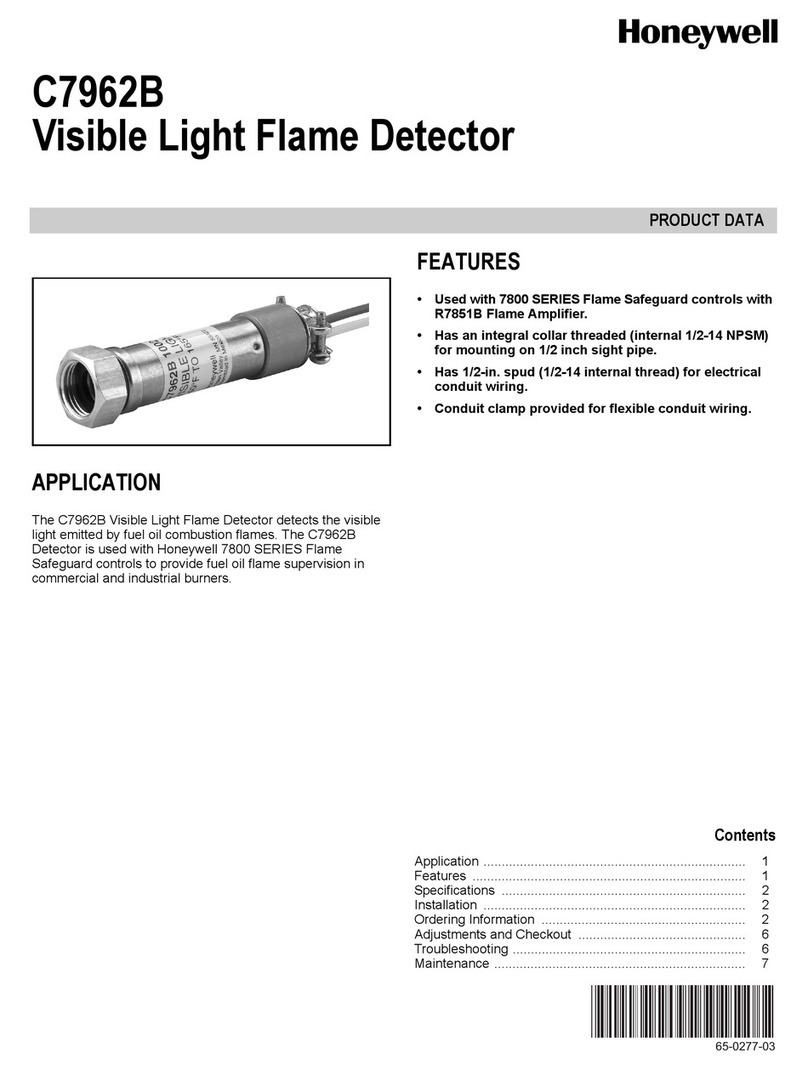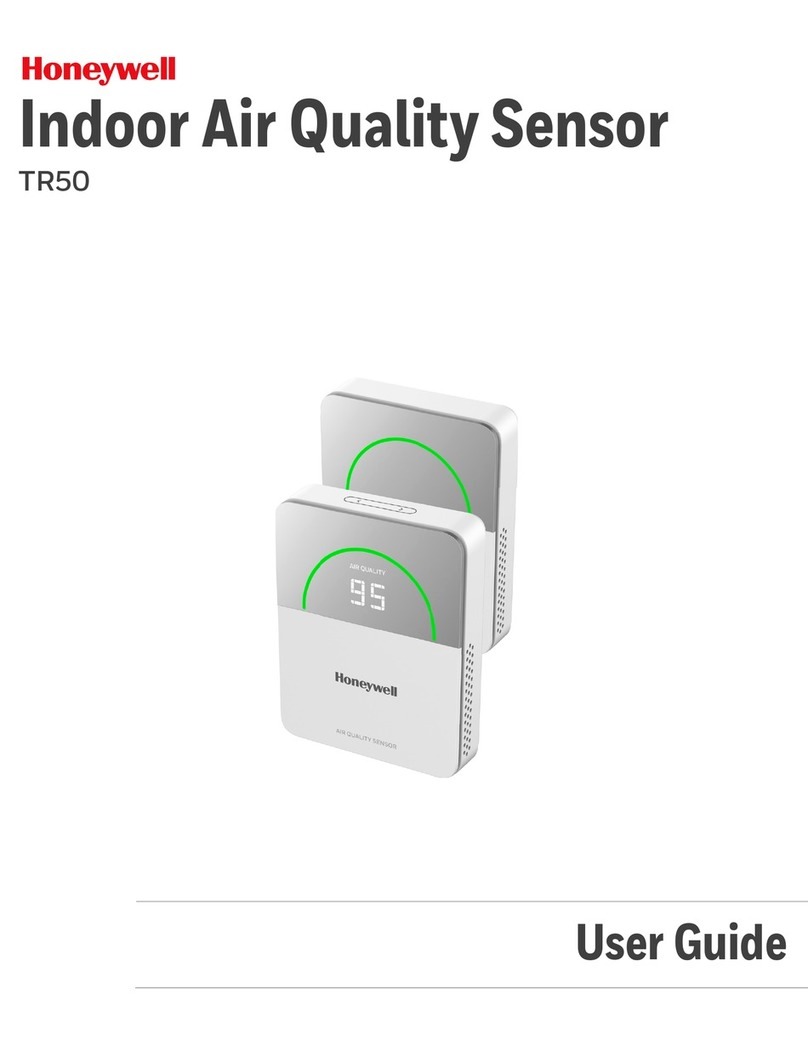Honeywell X-ND100 User manual
Other Honeywell Security Sensor manuals
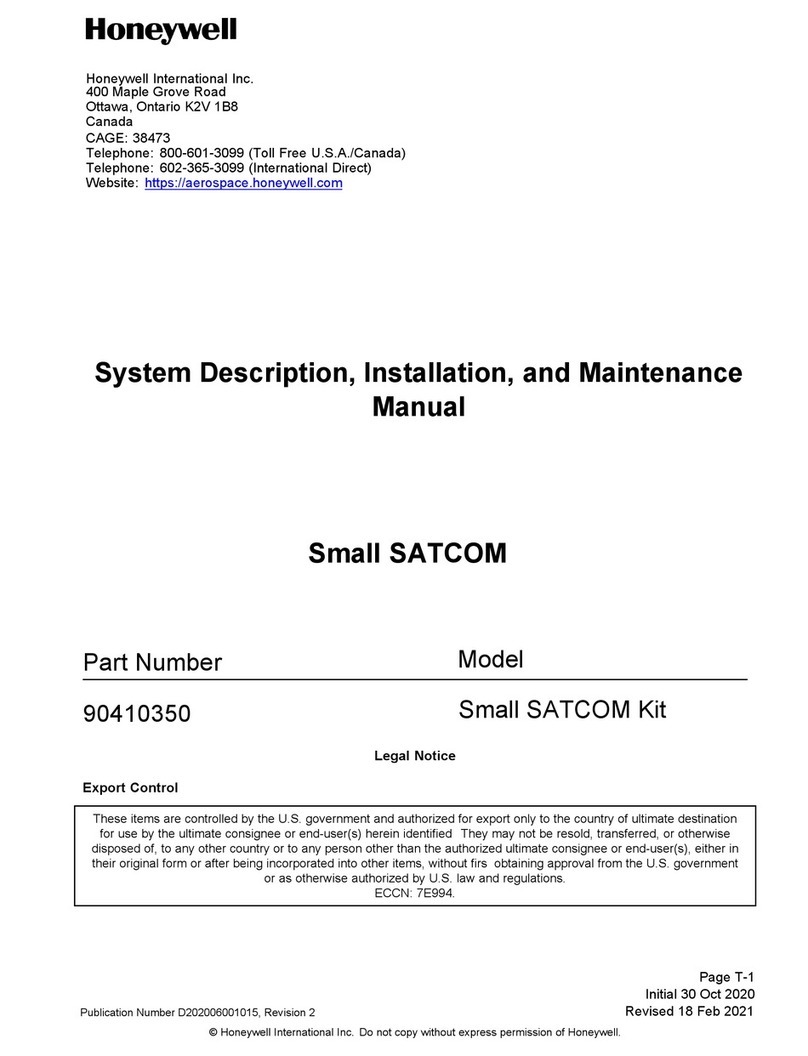
Honeywell
Honeywell Small SATCOM Instruction Manual

Honeywell
Honeywell 14506873-001 User manual

Honeywell
Honeywell MIDAS-T-HTP User manual

Honeywell
Honeywell Peha D MLS2001AF Installation and operation manual

Honeywell
Honeywell Miller Falcon MP50G-LE Installation instructions

Honeywell
Honeywell Notifier NRX-TFIX58 User manual
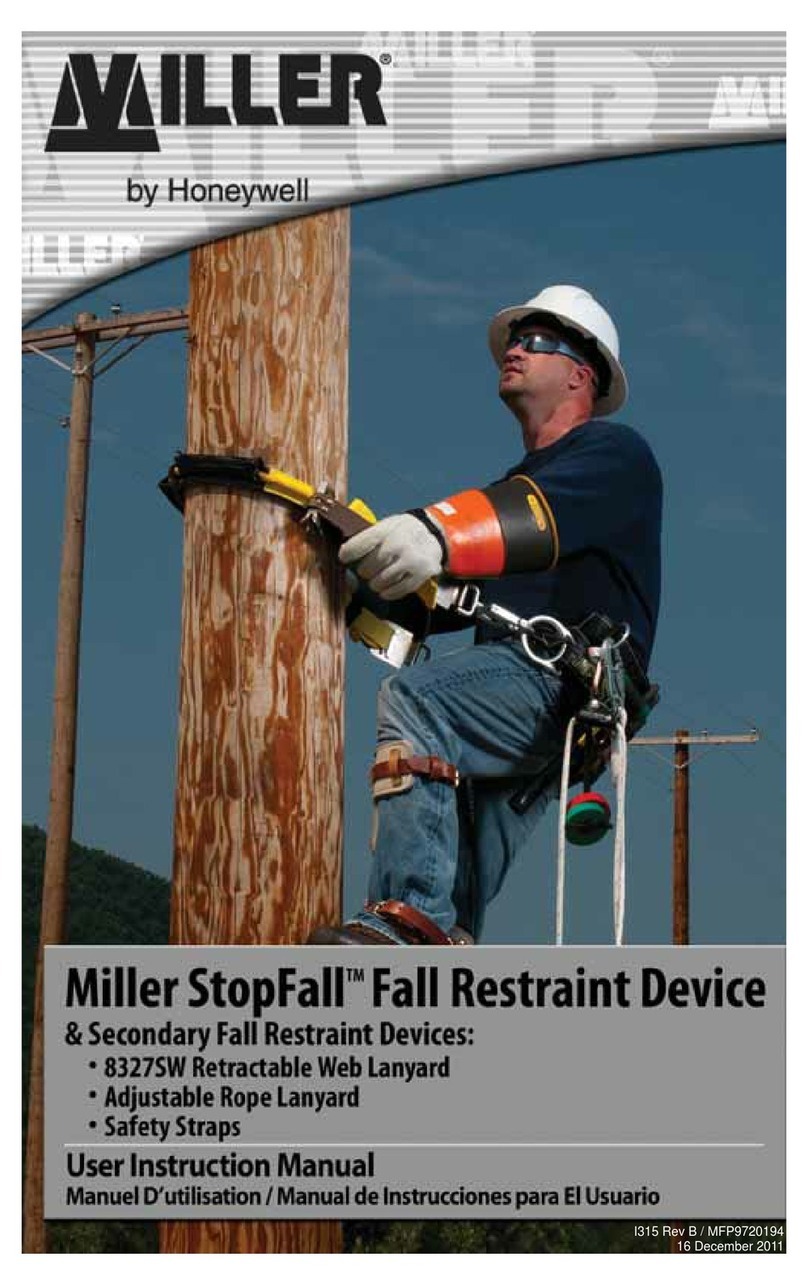
Honeywell
Honeywell Miller Stopfall 7700A/YL/GP-1 Operator's manual

Honeywell
Honeywell Miller Twin Turbo G2 Connector Operator's manual

Honeywell
Honeywell IS-215T User manual

Honeywell
Honeywell C7061A1020 User manual

Honeywell
Honeywell FSL100-IR3 Release Note
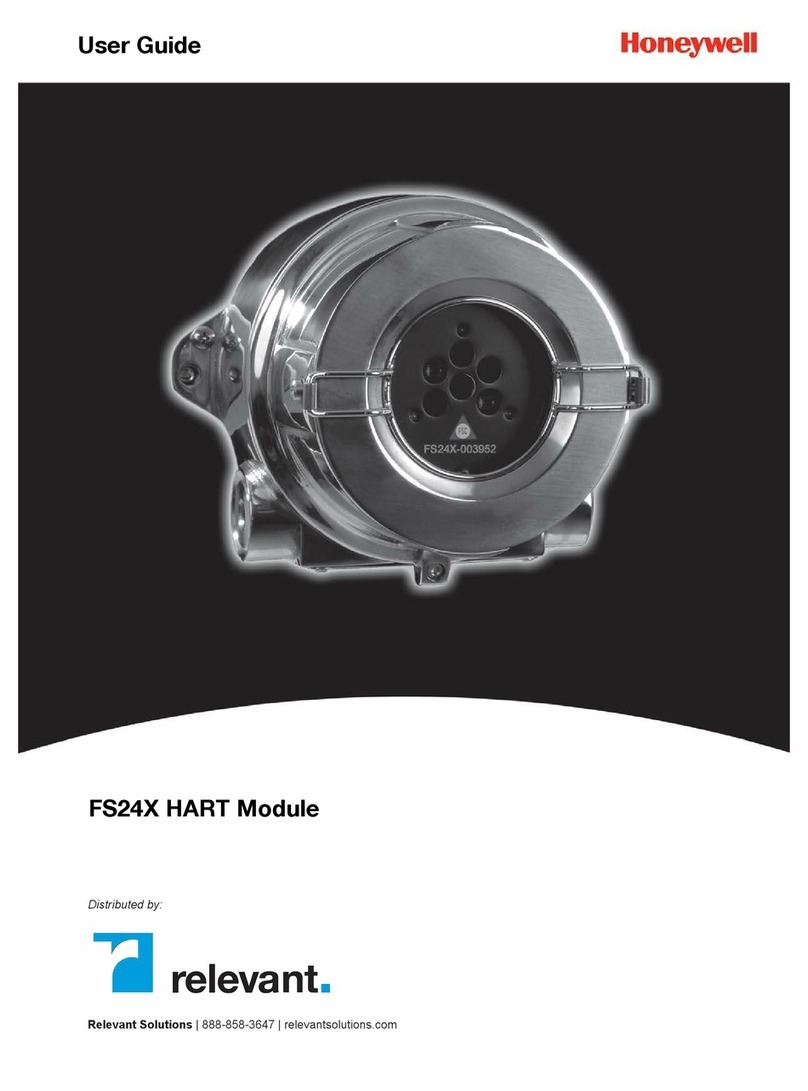
Honeywell
Honeywell FS24X User manual

Honeywell
Honeywell Lyric User manual

Honeywell
Honeywell Viewguard PIR AM FAI Instruction manual

Honeywell
Honeywell Miller TurboLite Series Operator's manual
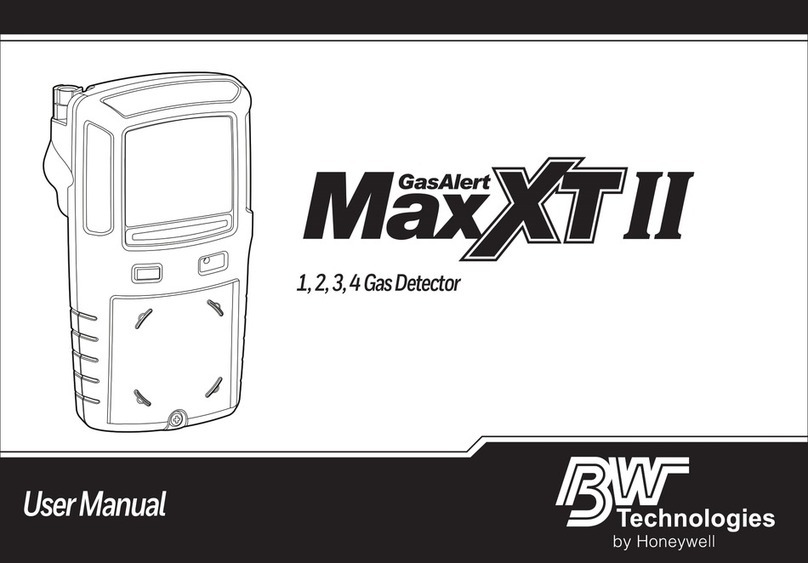
Honeywell
Honeywell GasAlert Max XT II User manual
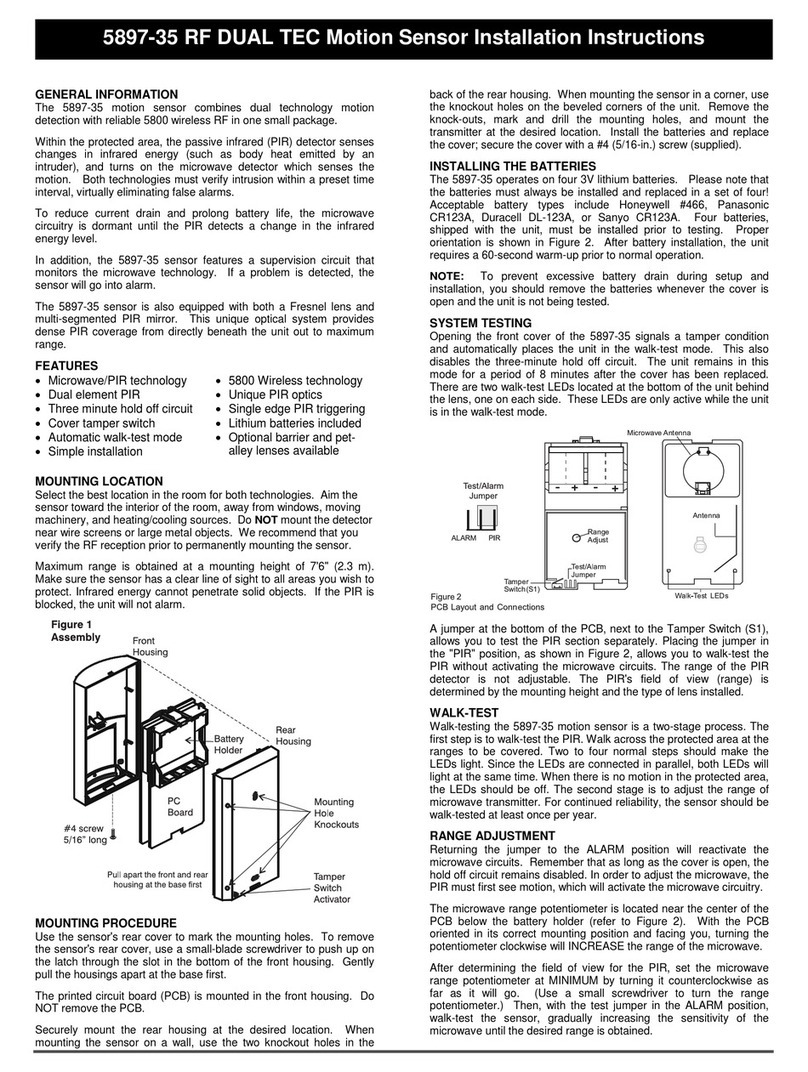
Honeywell
Honeywell 5897-35 User manual

Honeywell
Honeywell C7061A Operation manual

Honeywell
Honeywell Sensepoint XCD RFD User manual

Honeywell
Honeywell Miller Scorpion User manual