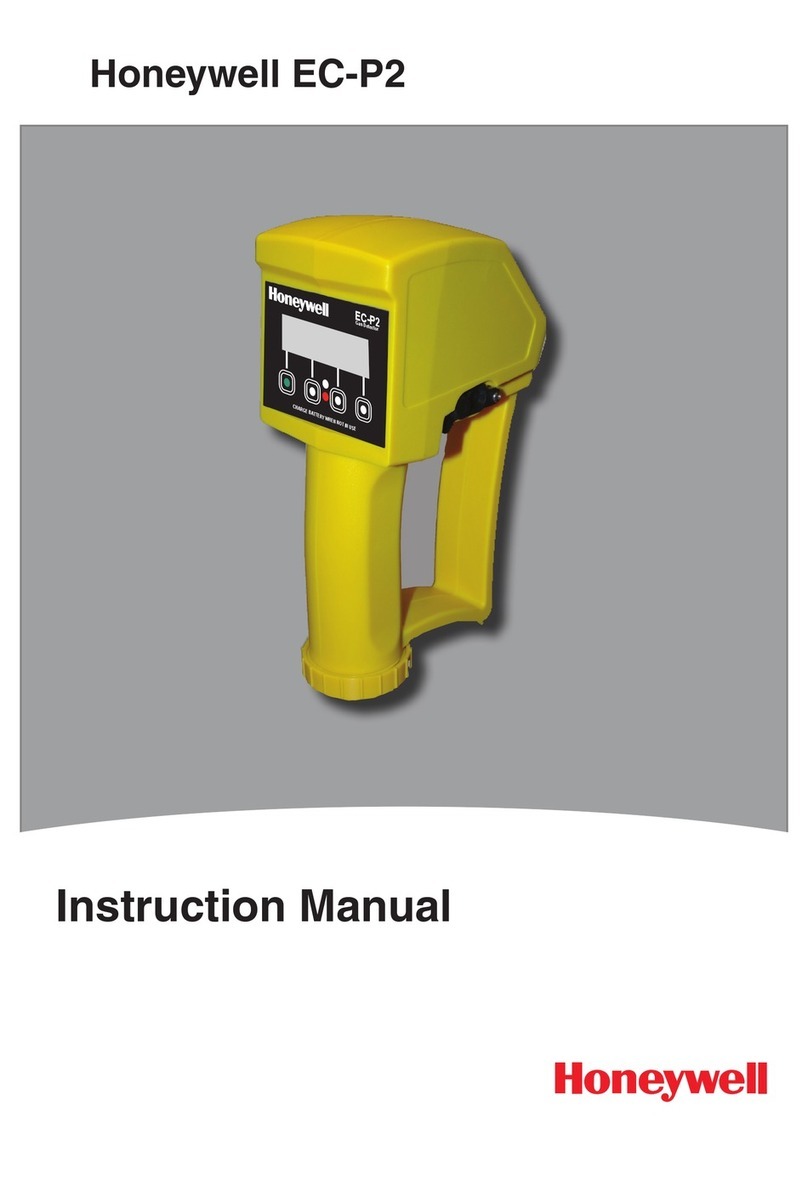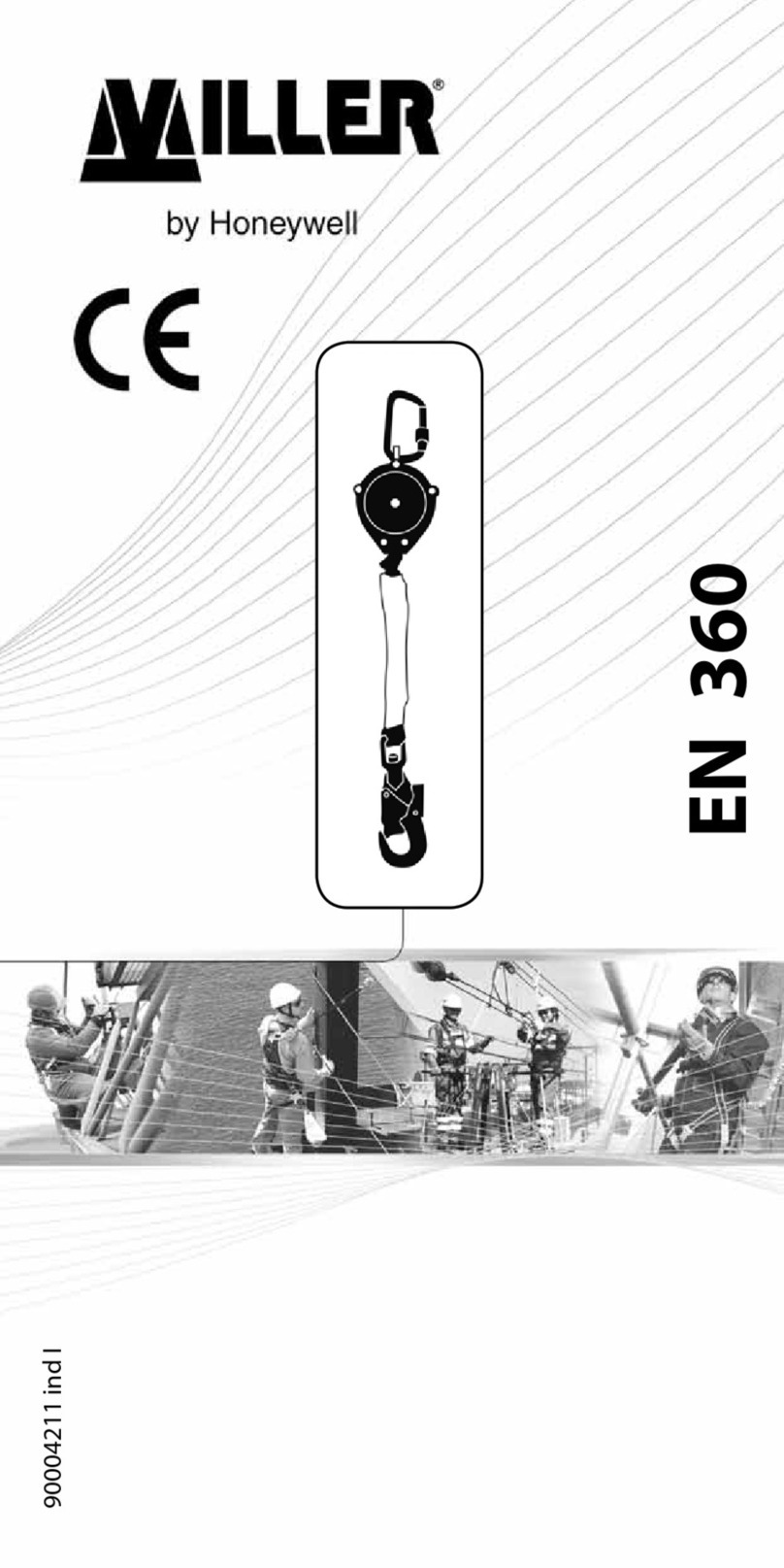Honeywell Farenhyt Series User manual
Other Honeywell Security Sensor manuals

Honeywell
Honeywell FS20X Series User manual
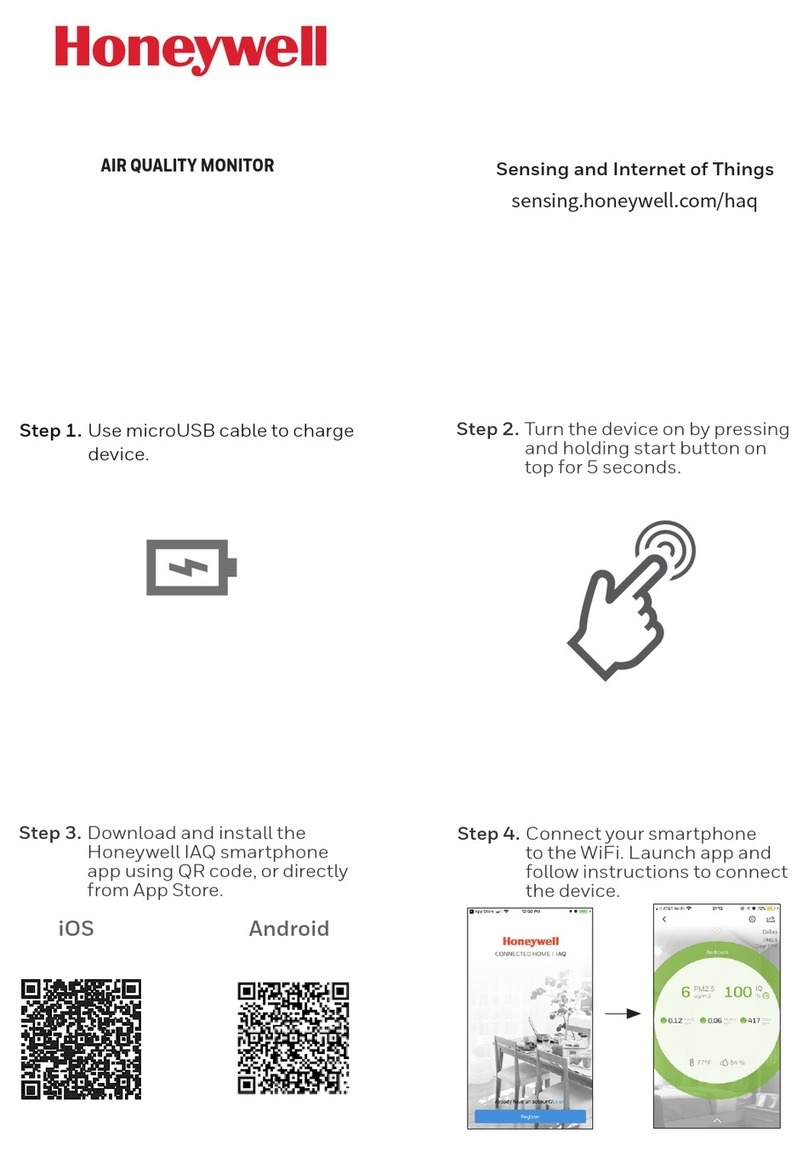
Honeywell
Honeywell HAQSPA-R User manual
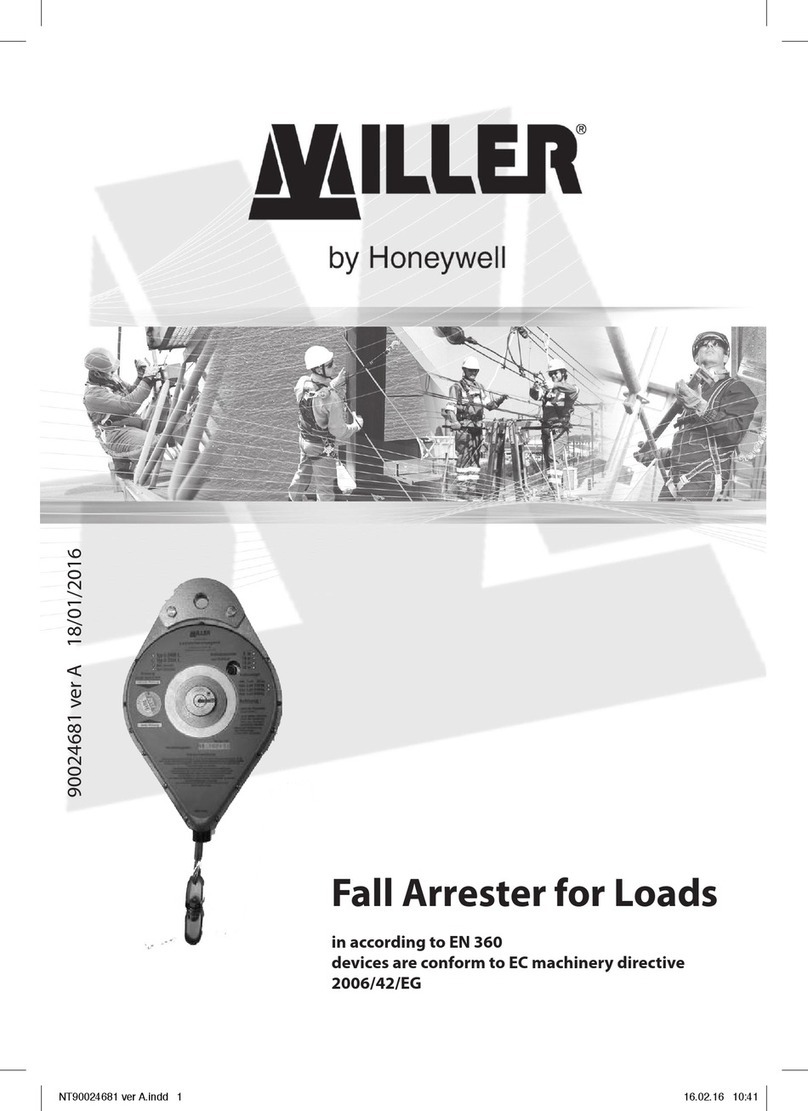
Honeywell
Honeywell Miller 6-2550L User manual

Honeywell
Honeywell IRV800M User manual
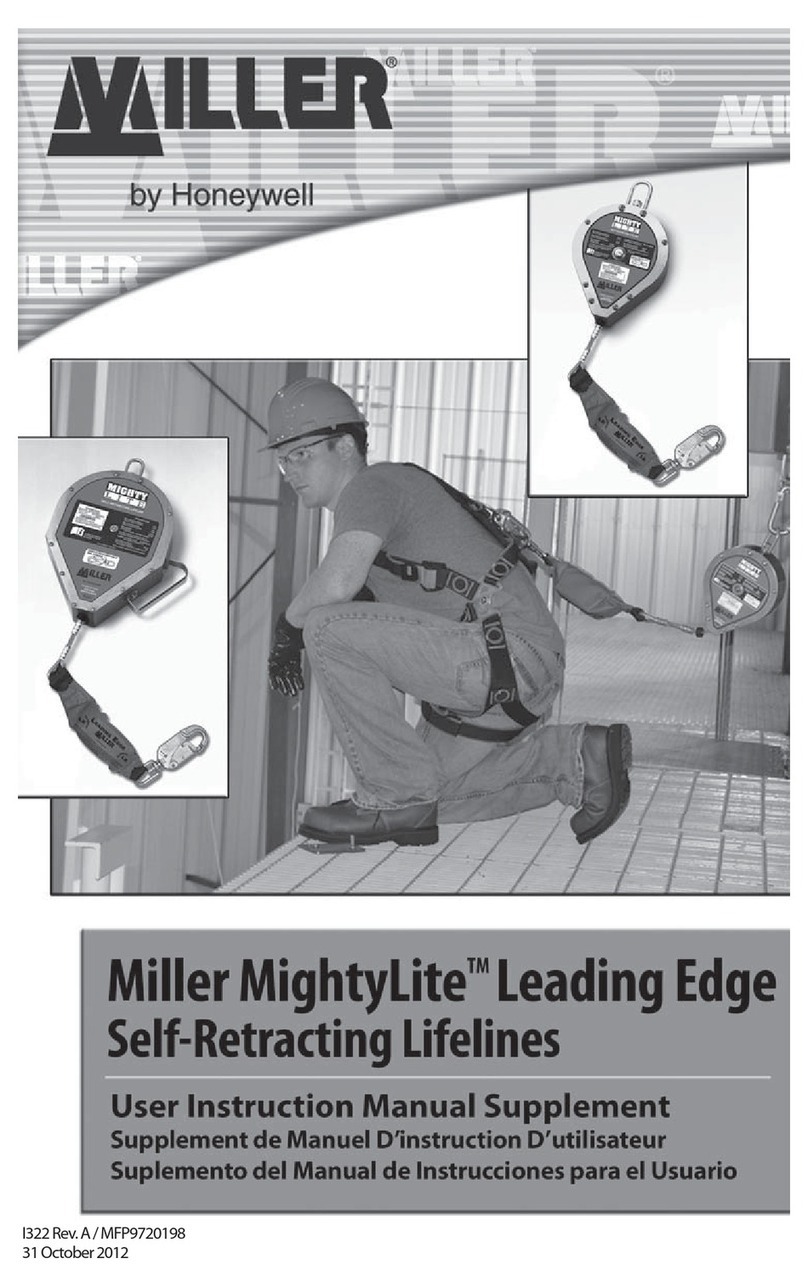
Honeywell
Honeywell Miller MightyLite Series User manual
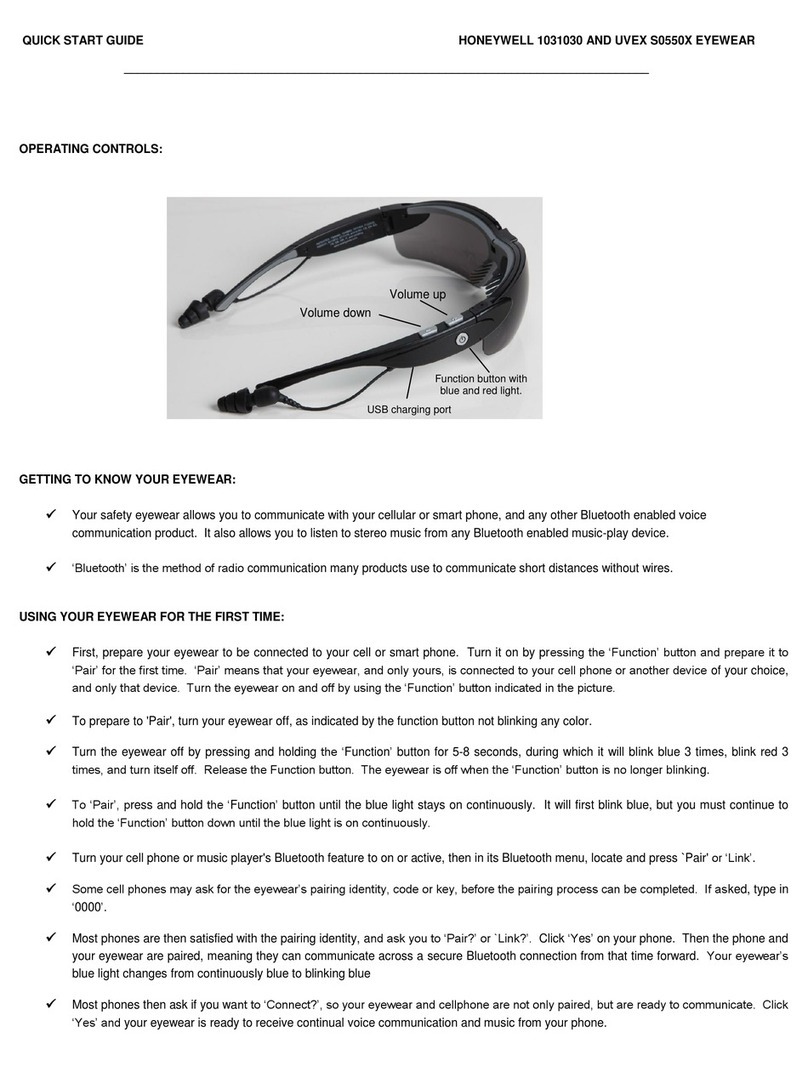
Honeywell
Honeywell 1031030 User manual
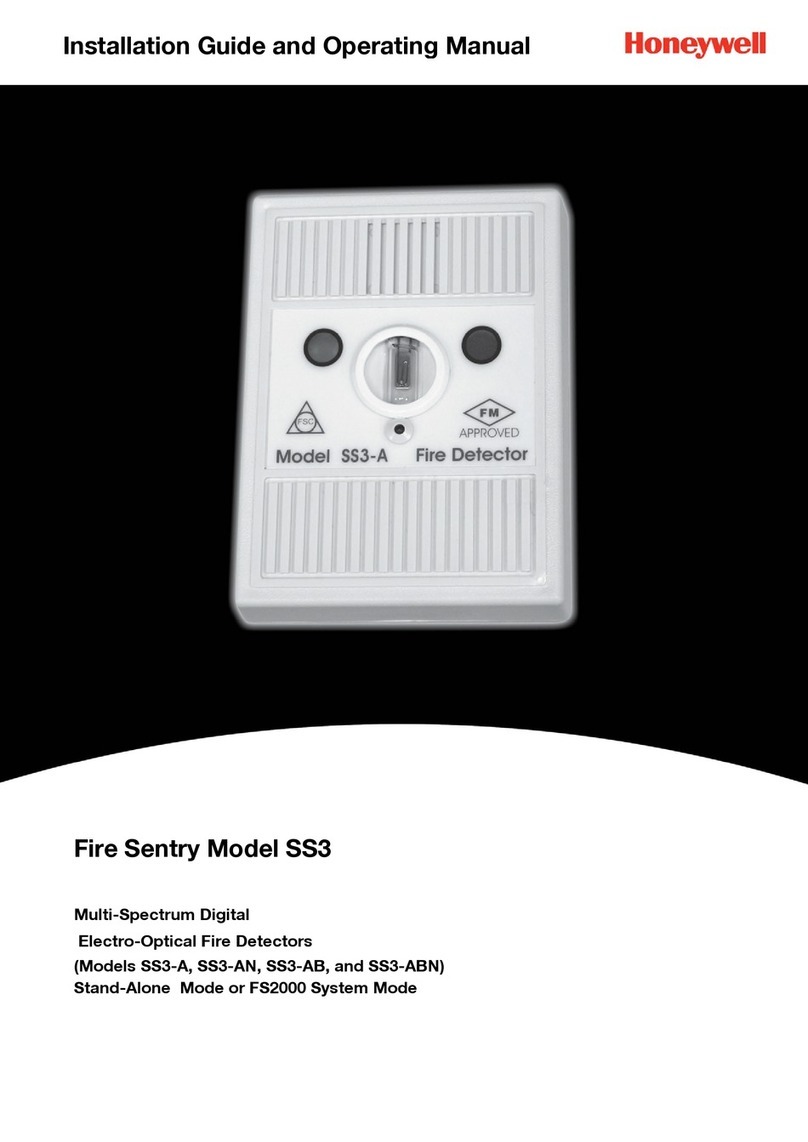
Honeywell
Honeywell Fire Sentry SS3 User manual
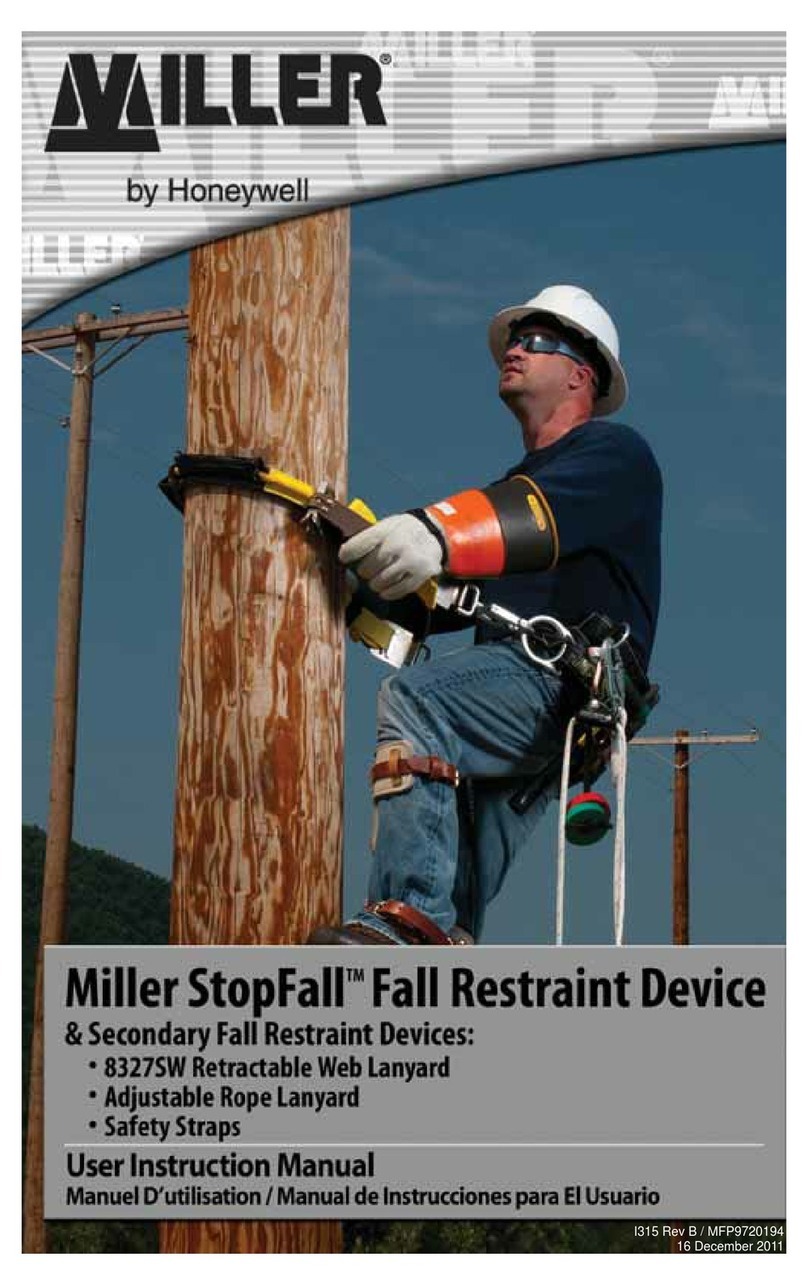
Honeywell
Honeywell Miller Stopfall 7700A/YL/GP-1 Operator's manual
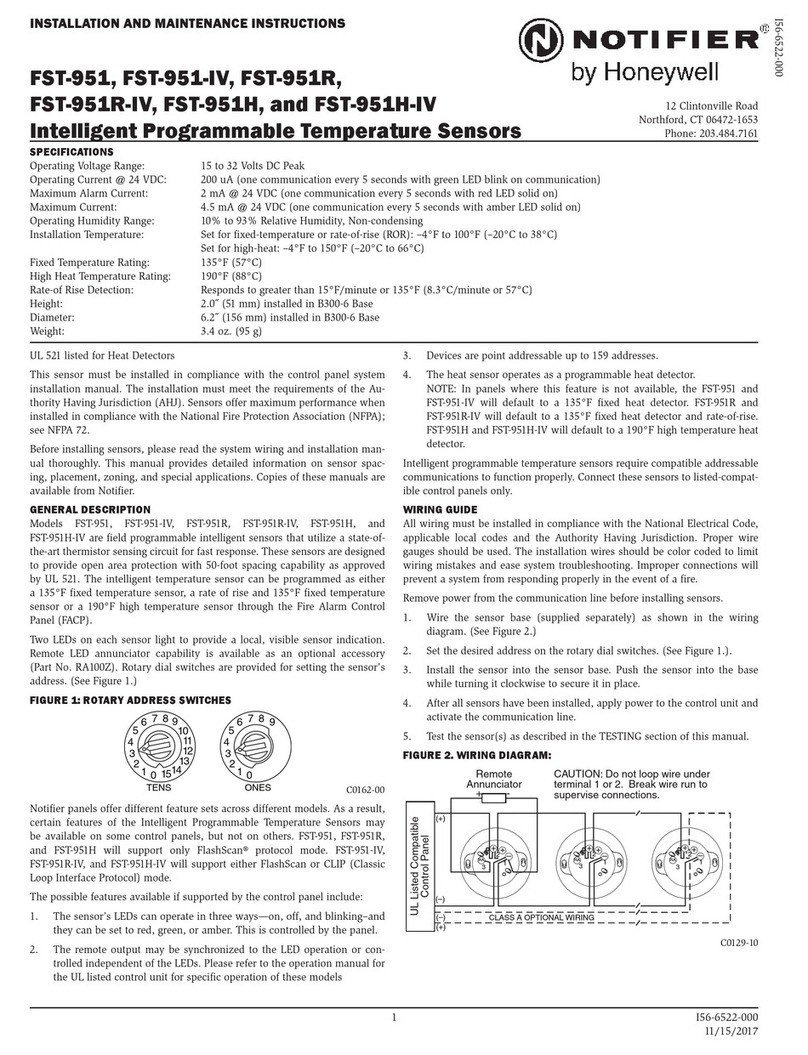
Honeywell
Honeywell Notifier FST-951 User manual

Honeywell
Honeywell VERSAFLOW MAG 4000 User manual

Honeywell
Honeywell Peha D MLS2001AF Installation and operation manual
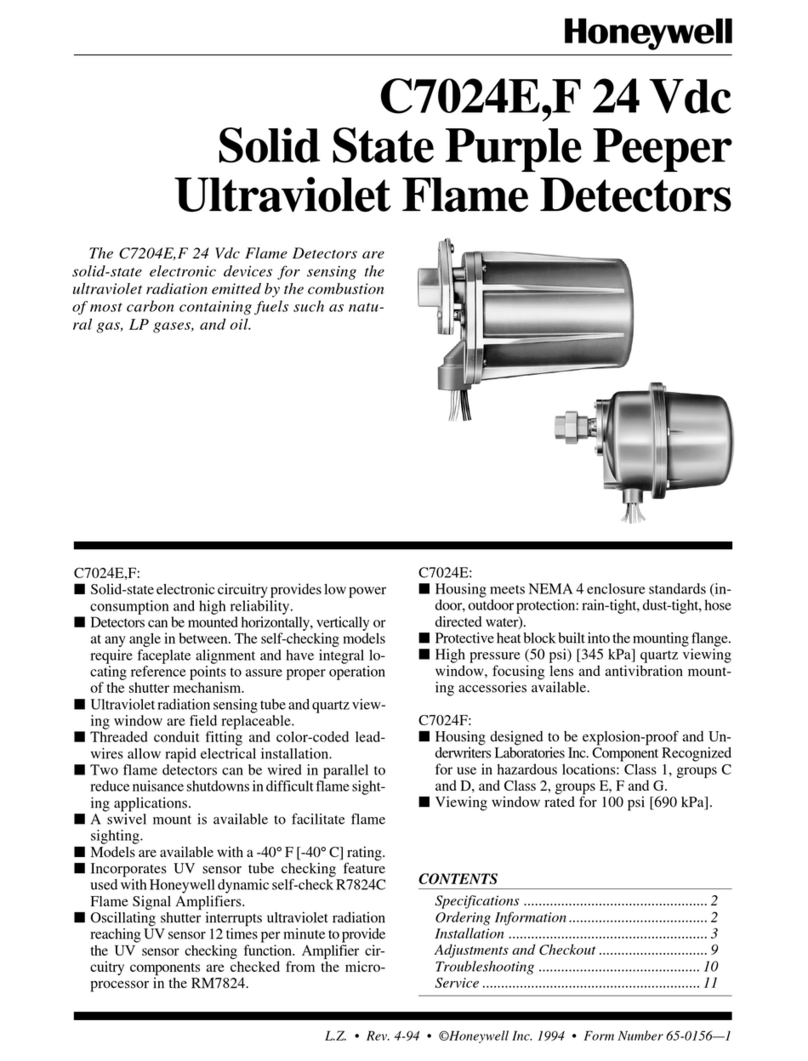
Honeywell
Honeywell C7024E User manual

Honeywell
Honeywell MaxLED Centralized Series User manual
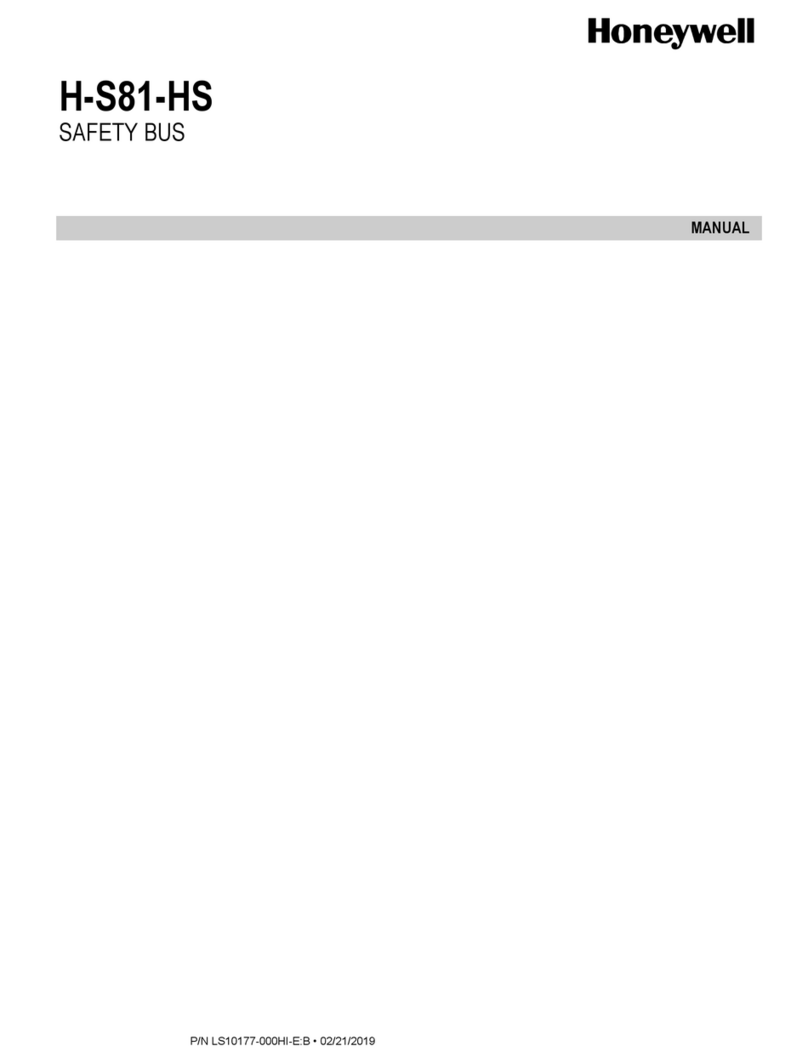
Honeywell
Honeywell H-S81-HS User manual

Honeywell
Honeywell GENT S4-720 Instruction manual
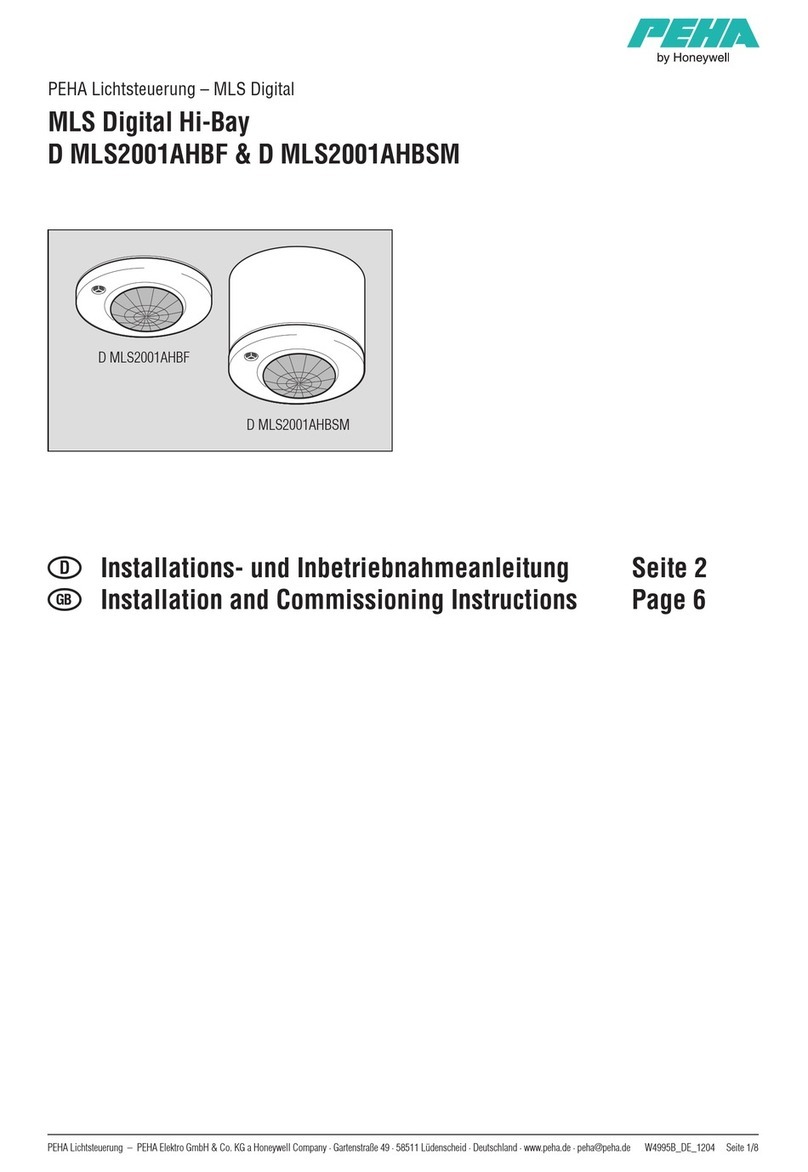
Honeywell
Honeywell PEHA MLS Digital Hi-Bay D MLS2001AHBF Installation and operation manual
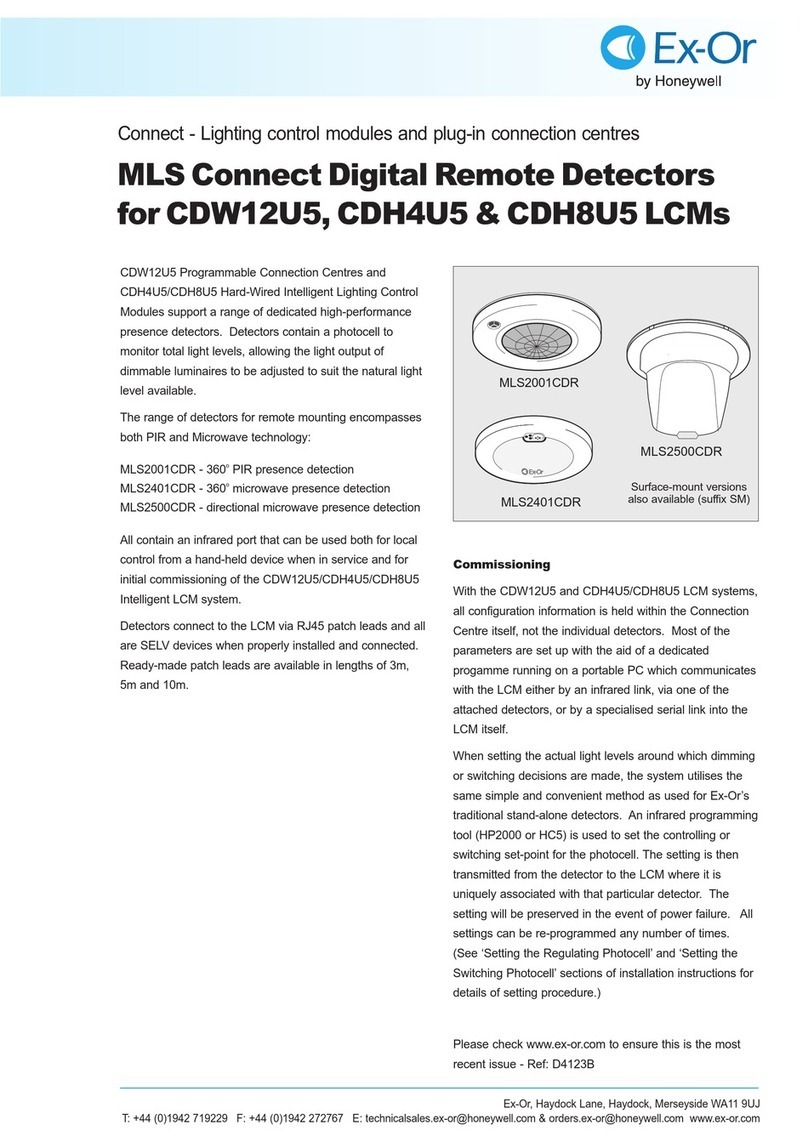
Honeywell
Honeywell Ex-Or MLS Series Quick start guide

Honeywell
Honeywell PEHA D-LS1000R User manual
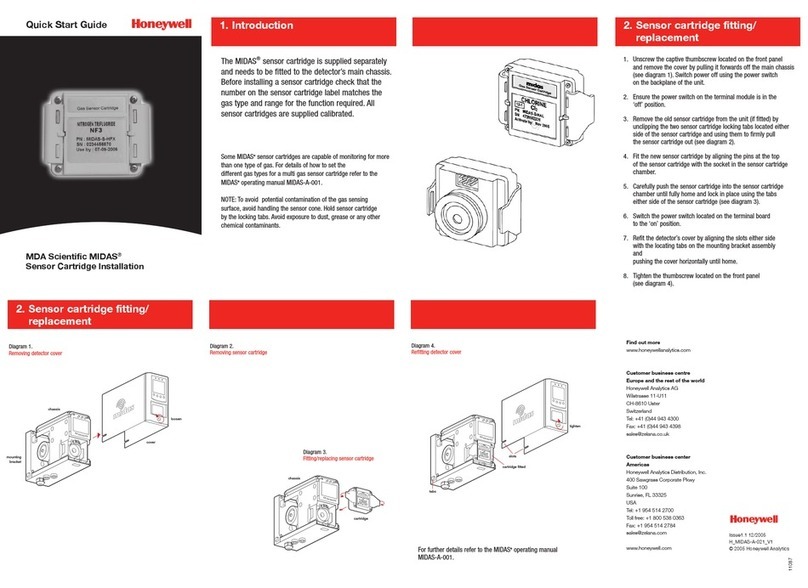
Honeywell
Honeywell MDA Scientific MIDAS User manual

Honeywell
Honeywell Miller AirCore Oil & Gas Harness User manual