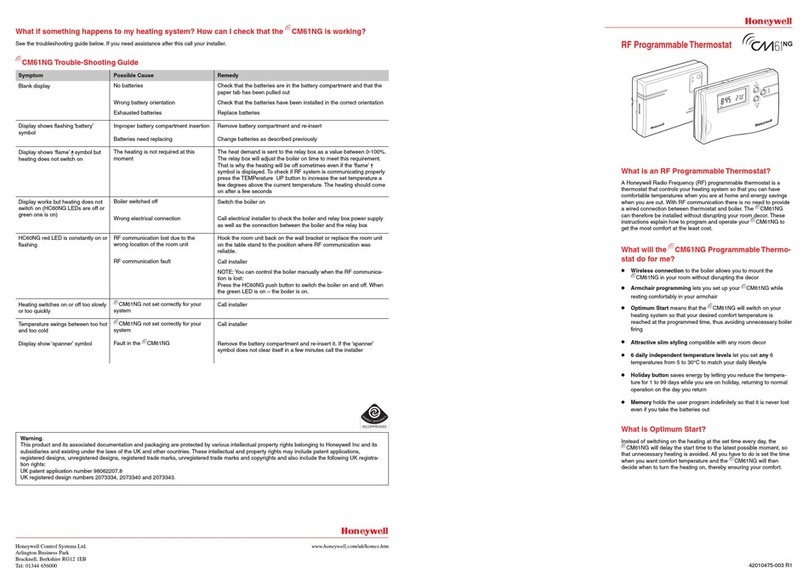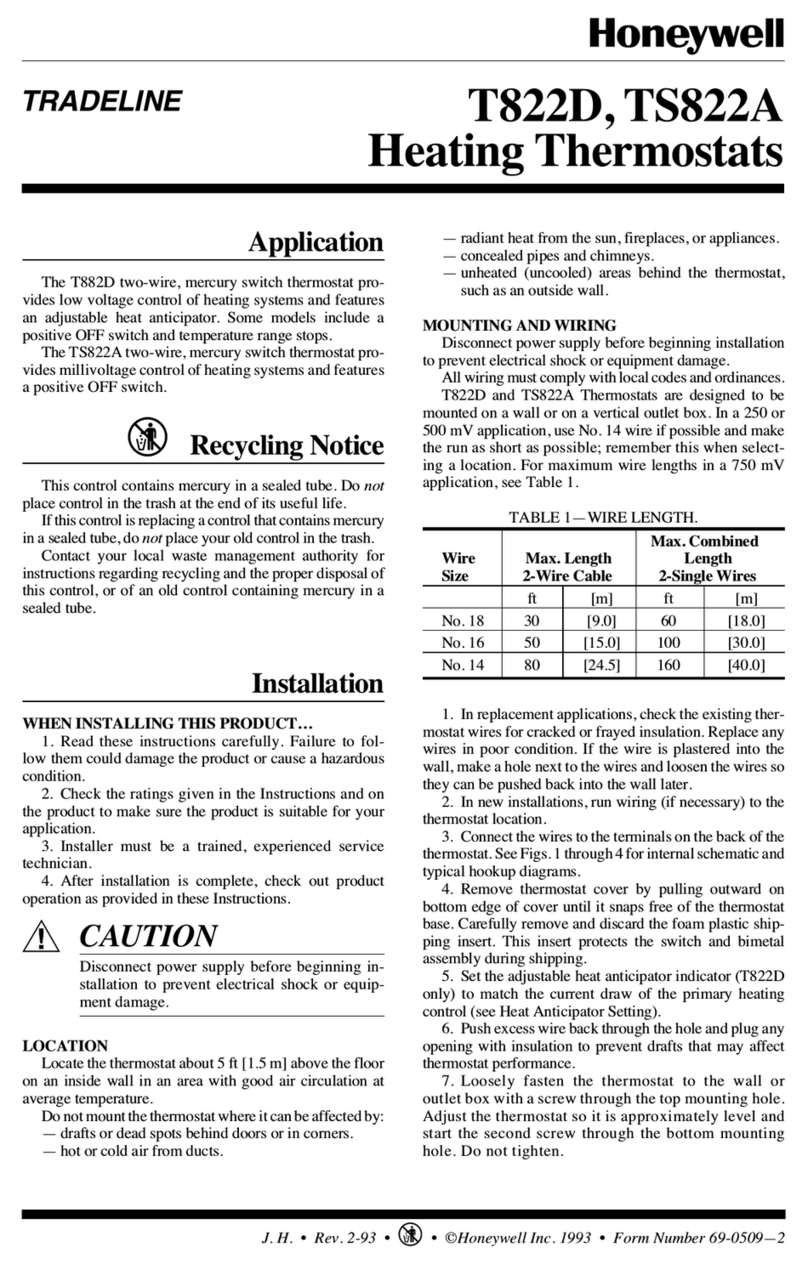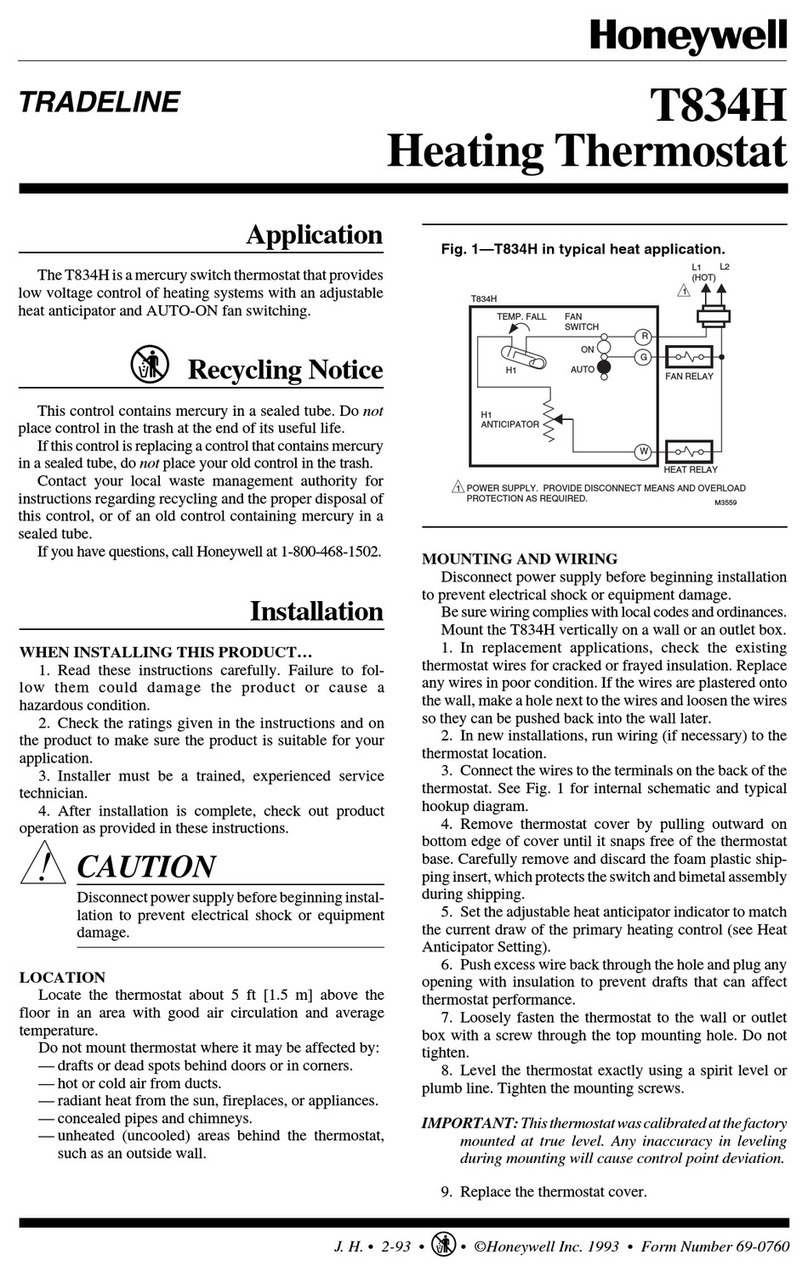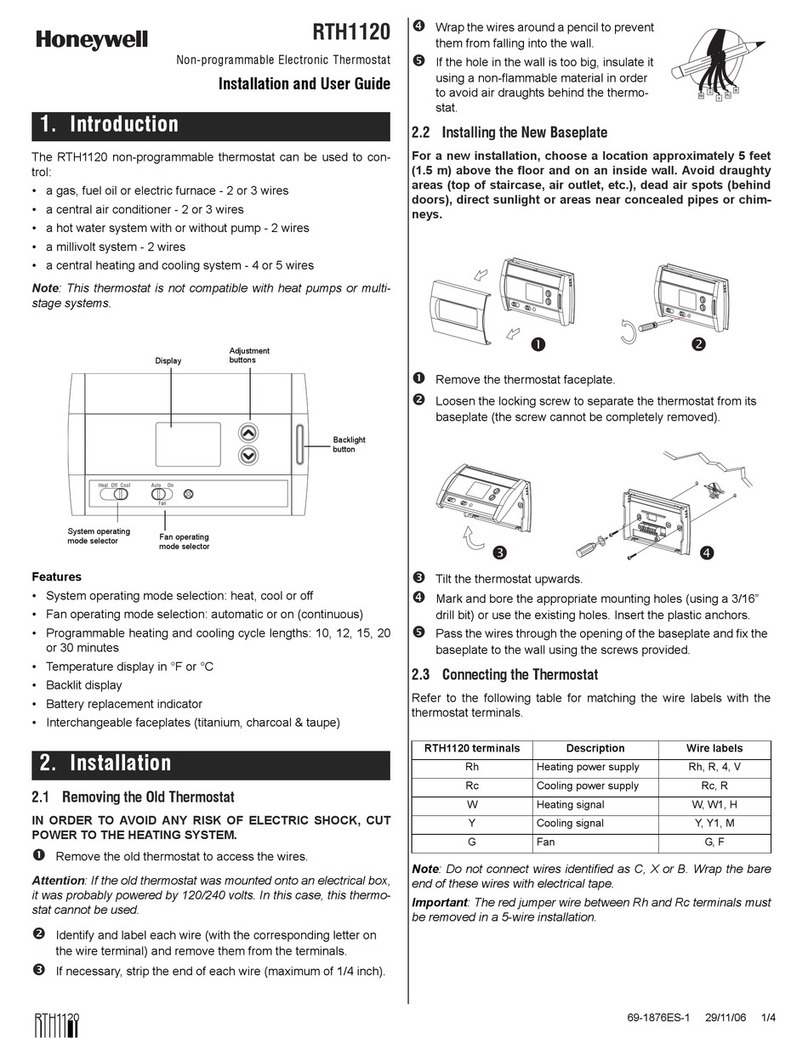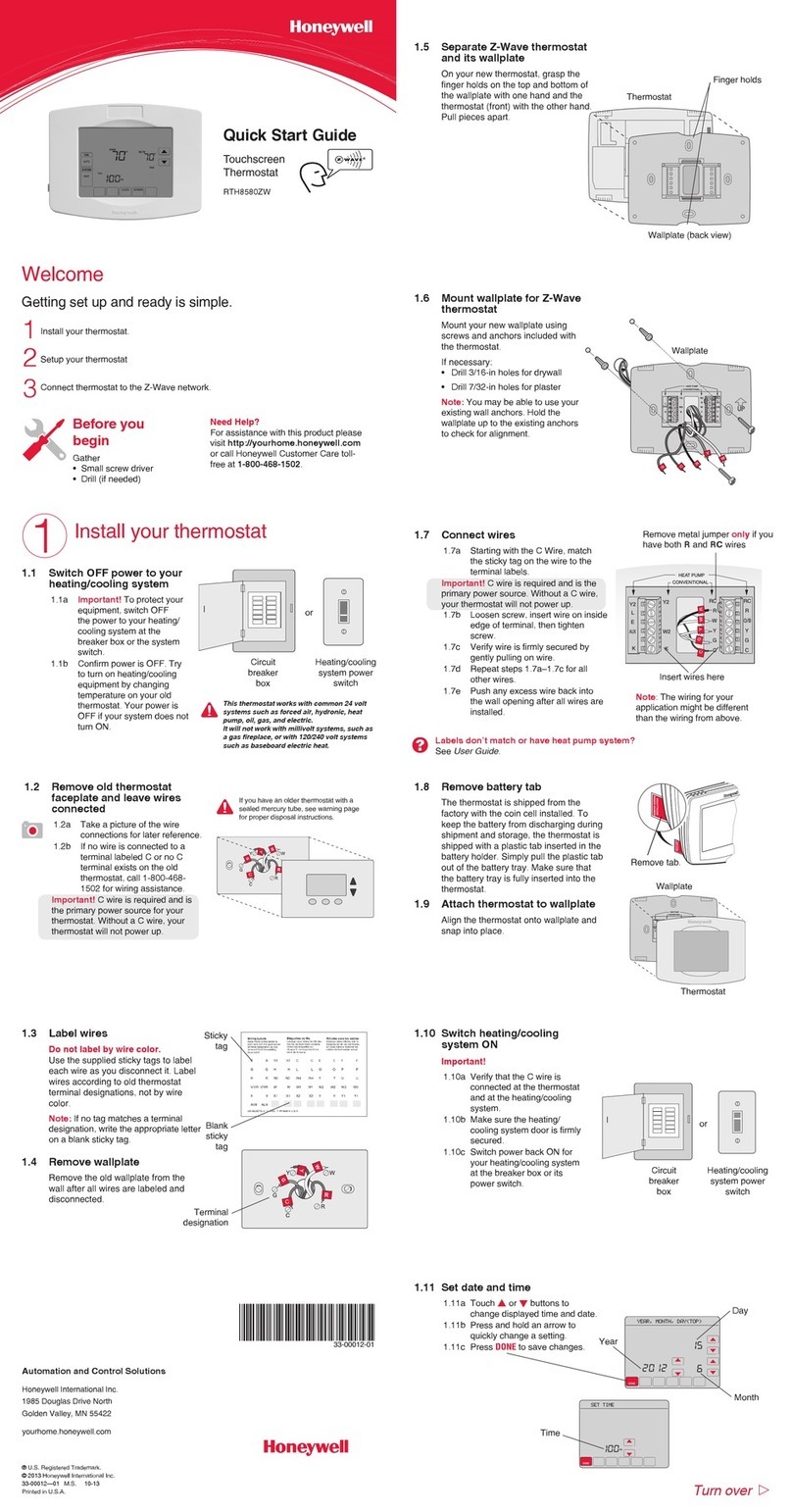T4700 CHRONOTHERM® ELECTRONIC PROGRAMMABLE LINE VOLTAGE THERMOSTAT
XX-XXXX—X 2
69-1395—1 2
Wiring
1. Disconnect power before beginning
installation.
2. Double check that thermostat is rated for the
voltage and amperage of the load to be
controlled.
3. Remove cover by carefully prying at the top
or bottom edge with a coin or slotted
screwdriver; flip open door cover.
4. When replacing an old line voltage wall ther-
mostat, remove it carefully to avoid damag-
ing wiring insulation. Check the old insulation
for cracks, nicks, or fraying and apply
certified electrical tape, as needed, to
achieve adequate insulation, or replace the
wires using standard methods.
5. Attach thermostat wires with solderless wire
connectors approved for the size and
number of wires to be connected. Be sure
that all wire connectors are tight. See Fig. 1.
6. Secure thermostat to the electrical box with
captive mounting screws.
—Installation Hint: Pre-bend the solid con-
ductors, then push them and the wire con-
nectors into the electrical box before
tightening the mounting screws.
7. Snap cover in place; close door cover after
setting the thermostat and turn on the power.
Fig. 1. T4700A,B Thermostat typical hookup.
SETTINGS
Initial Powerup
When the thermostat is first powered up (or after
eight hours of continuous power loss), the display
blinks for two seconds and then undergoes a
self-test — while displays for about 15
seconds.
This is followed by the display flashing (1:00 PM);
the internal checkout is complete and the
thermostat is ready to be programmed.
To verify that the thermostat is turning on the
baseboard heater, press the (+) key until the
setpoint displayed exceeds the room temperature.
The (°) symbol is flashing. Feel for warmth in the
area close to the heating element; the unit should
be starting to generate heat.
Press and hold the Prog key; the thermostat will
return to the Run mode.
Factory Set Programming
The thermostat defaults to a normal non-
programmable thermostat at power-up, indicated
with Hold appearing in the display. Pressing the
Prog key once enters the programming mode. The
thermostat is preset with a factory set schedule for
7 days, see Table 1.
Thermostat Reset
Table 1. Preset Factory Schedule for 7-days.
The T4700 can be reset to its default settings
(Table 1) by inserting a bent paper clip or similar
wire into the small hole on the front of the
thermostat (next to to the (+) key with the cover
open). This resets only the clock; the programmed
schedule is retained.
Thermostat Programming
See the Owner’s Guide for instructions on setting
the Current Day and Time, Setting the Daily
Program, and Copying Schedules to Another Day.
POWER SUPPLY. PROVIDE DISCONNECT MEANS AND OVERLOAD
PROTECTION AS REQUIRED.
1
SPECIAL SERVICE CO/ALR SOLDERLESS CONNECTIONS MUST BE USED
WHEN CONNECTING ALUMINUM CONDUCTORS; OTHERWISE,
A FIRE HAZARD CAN RESULT.
2
THERMOSTAT BREAKS HEATING CIRCUIT O TEMPERATURE RISE.
3
THERMOSTAT IS DESIGNED TO BE USED WITH APPLIANCES
EQUIPPED WITH A LIMIT CONTROL.
4
B MODEL THERMOSTAT BREAKS BOTH SIDES OF LINE TO THE LOAD
WITH SWITCH IN THE OFF POSITION.
5
15
2
BLACK
BLACK
M14593
BLACK
BLACK
T4700B
L2
L1
REDRED
ELECTRIC
HEATER
L2
3
4
L1
T1
T2
13
2
T4700A
L2
L1
ELECTRIC
HEATER
4
L1
T1 Event Time Temperature
WAKE 6:00 AM 70°F (21°C)
LEAVE 8:00 AM 61°F (16°C)
RETURN 6:00 PM 70°F (21°C)
SLEEP 10:00 PM 61°F (16°C)
PM