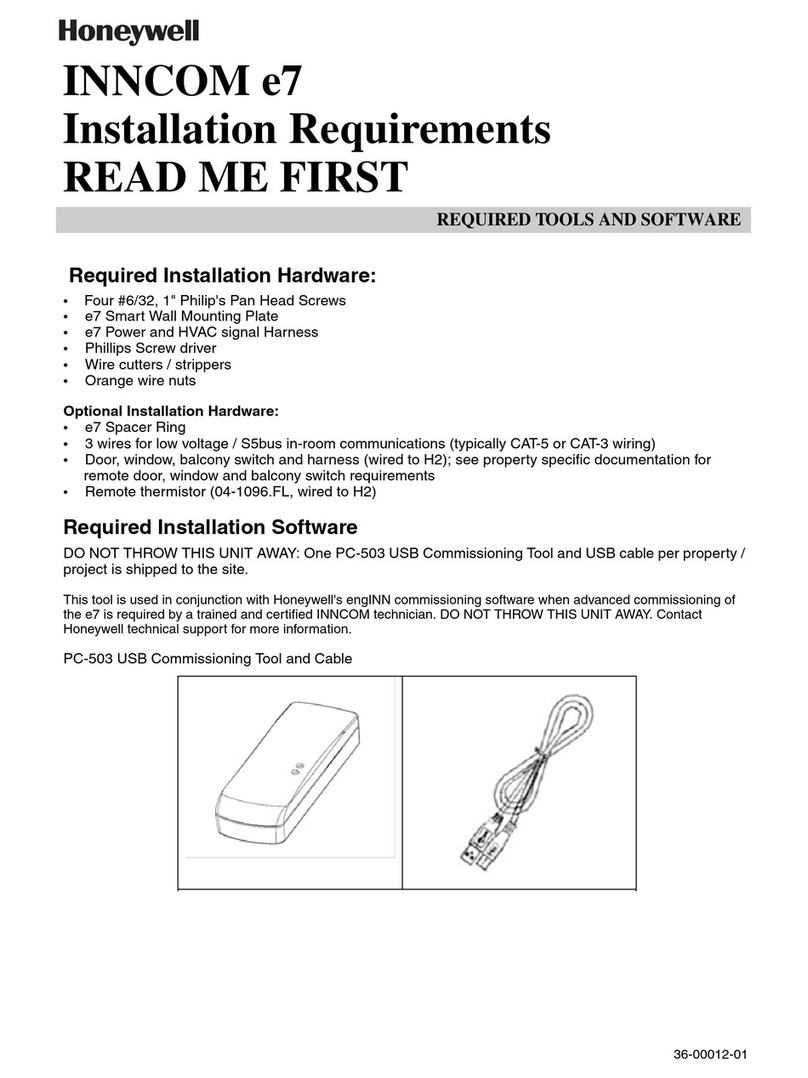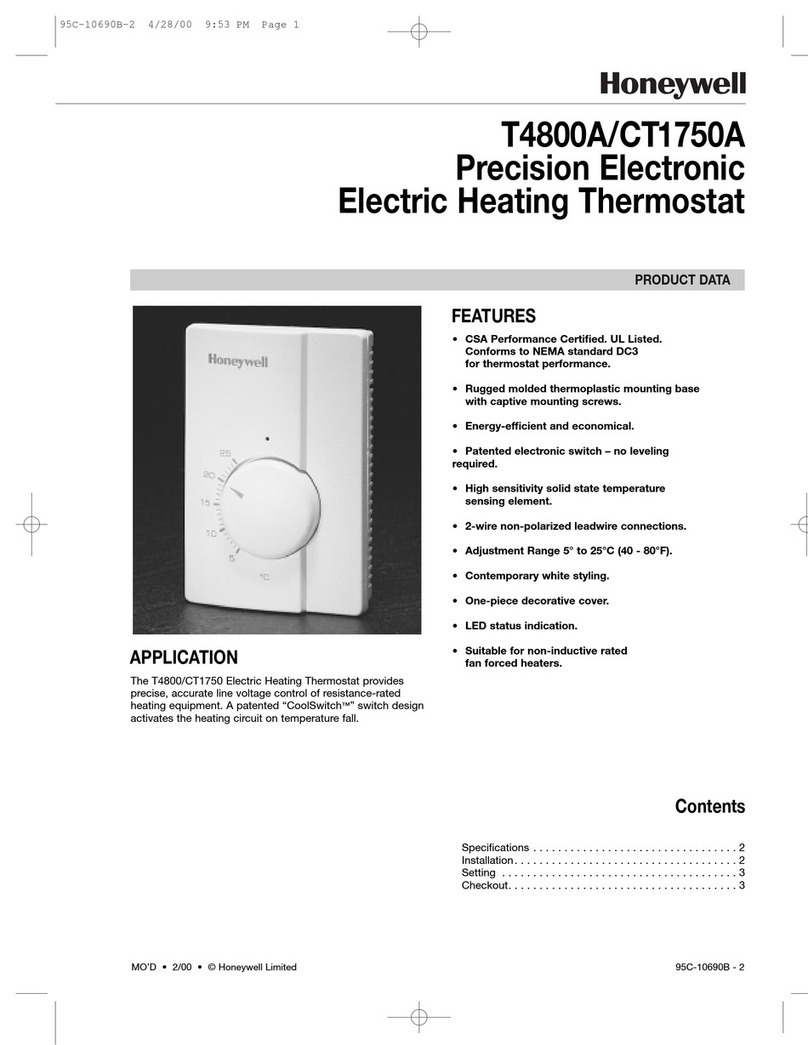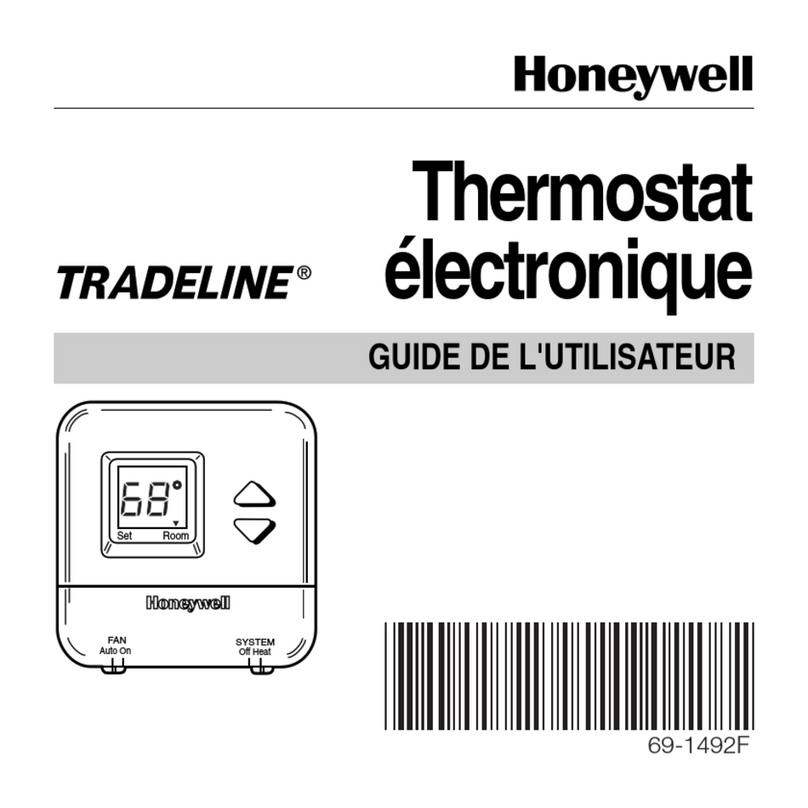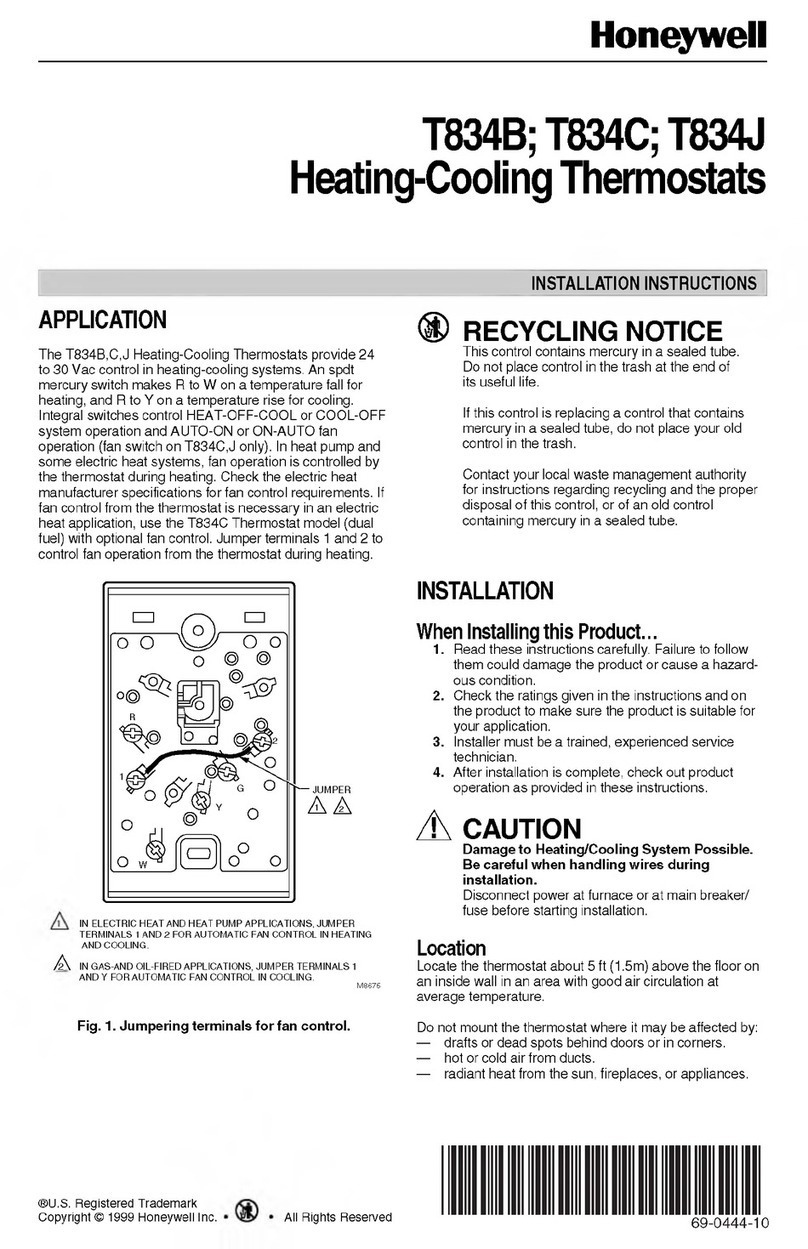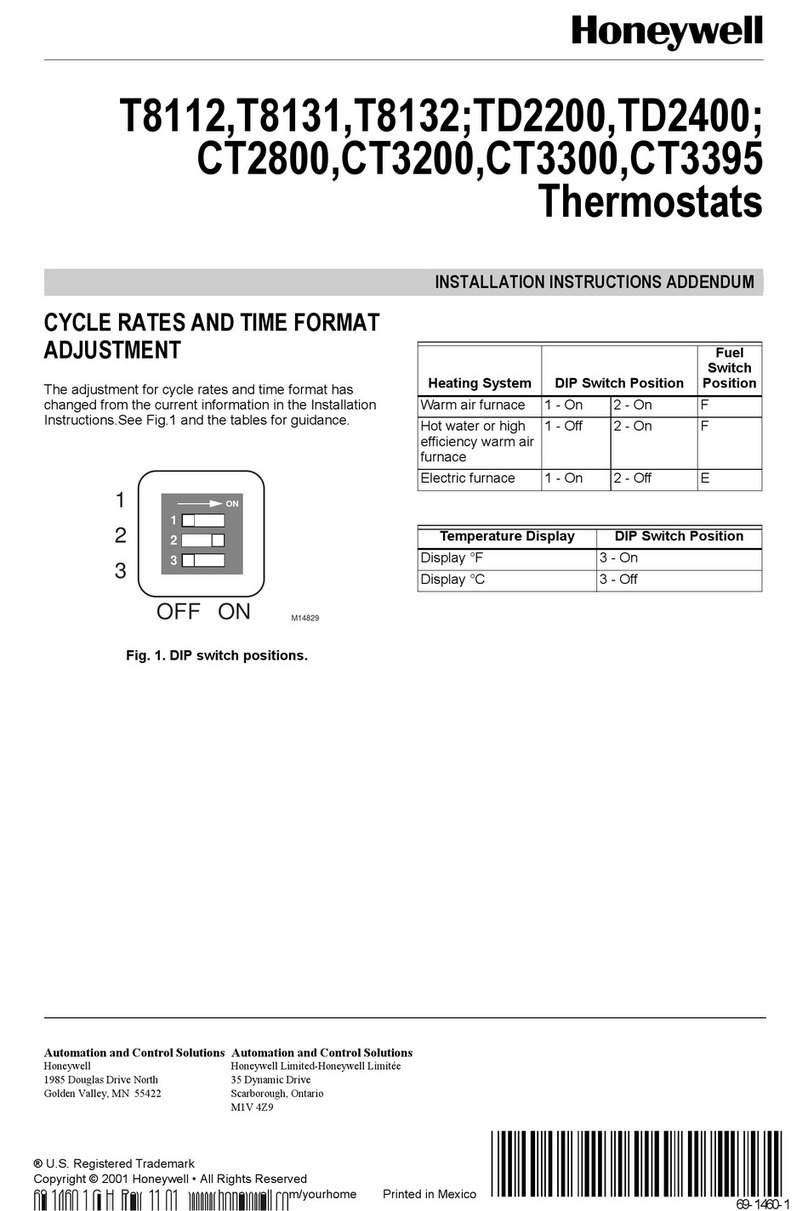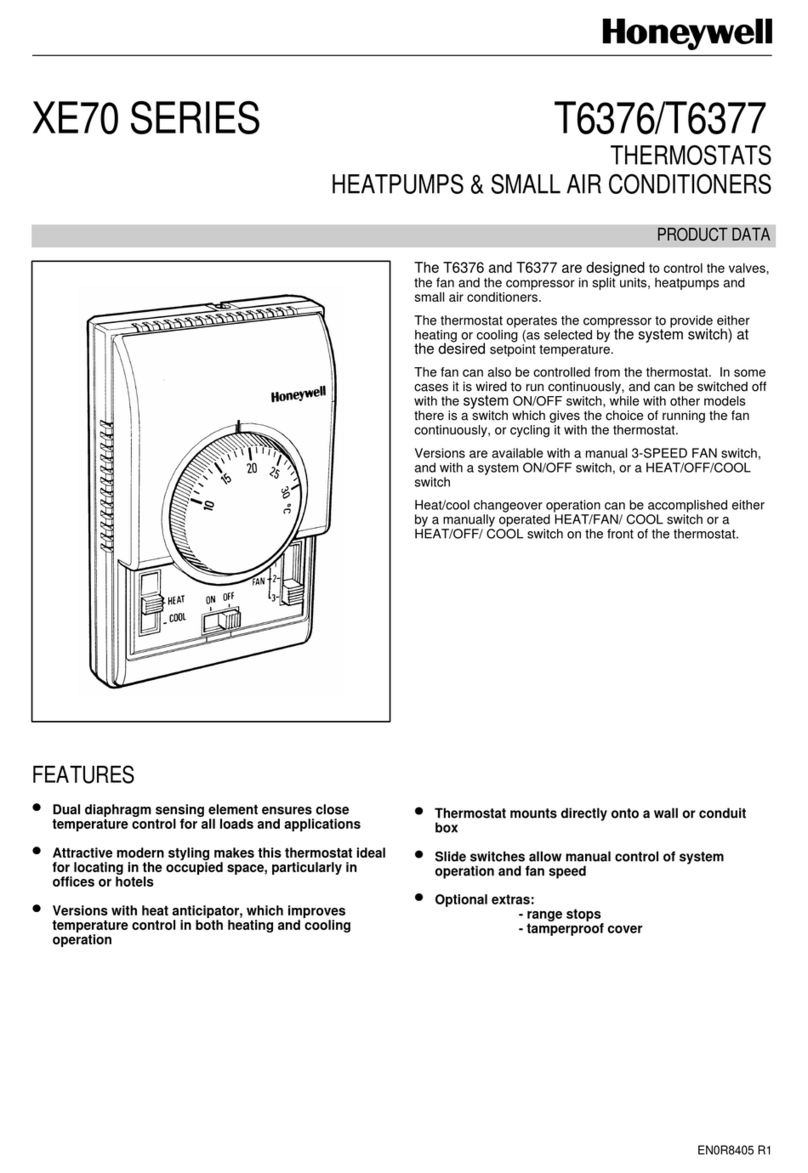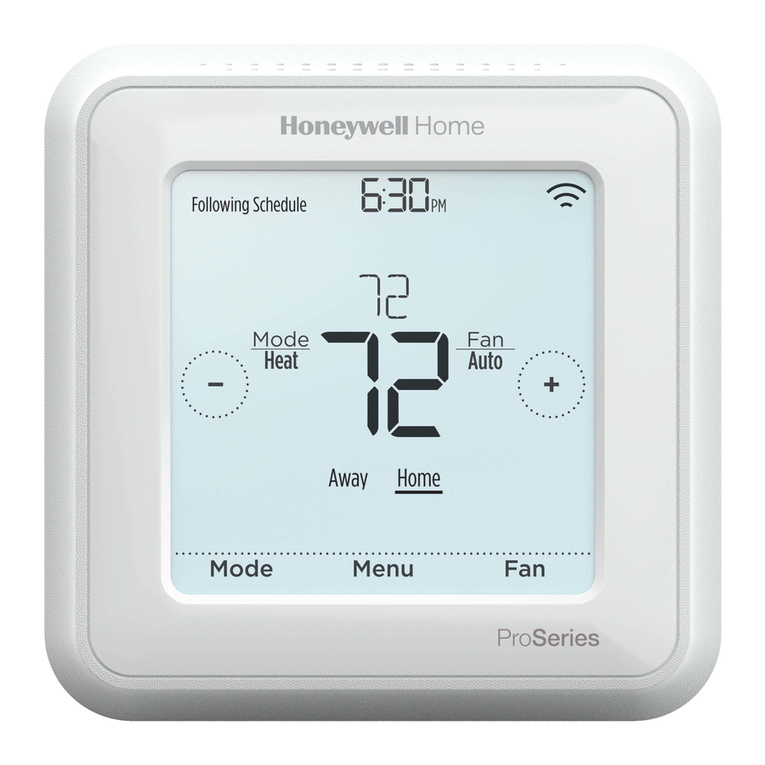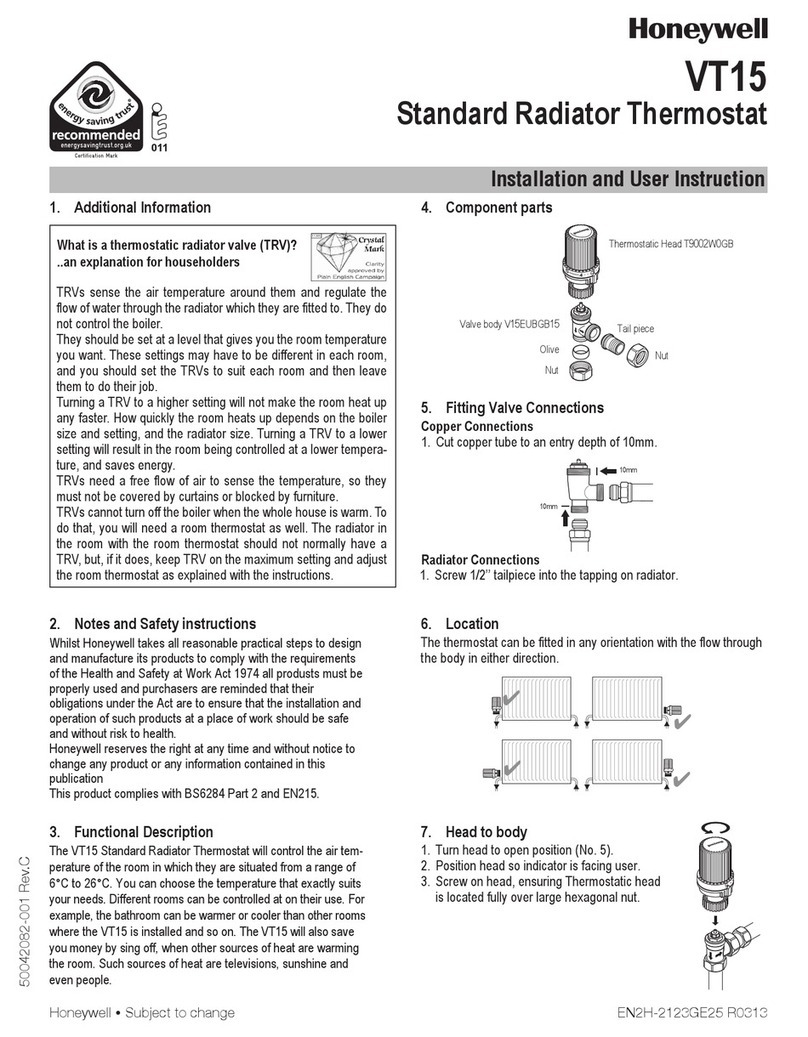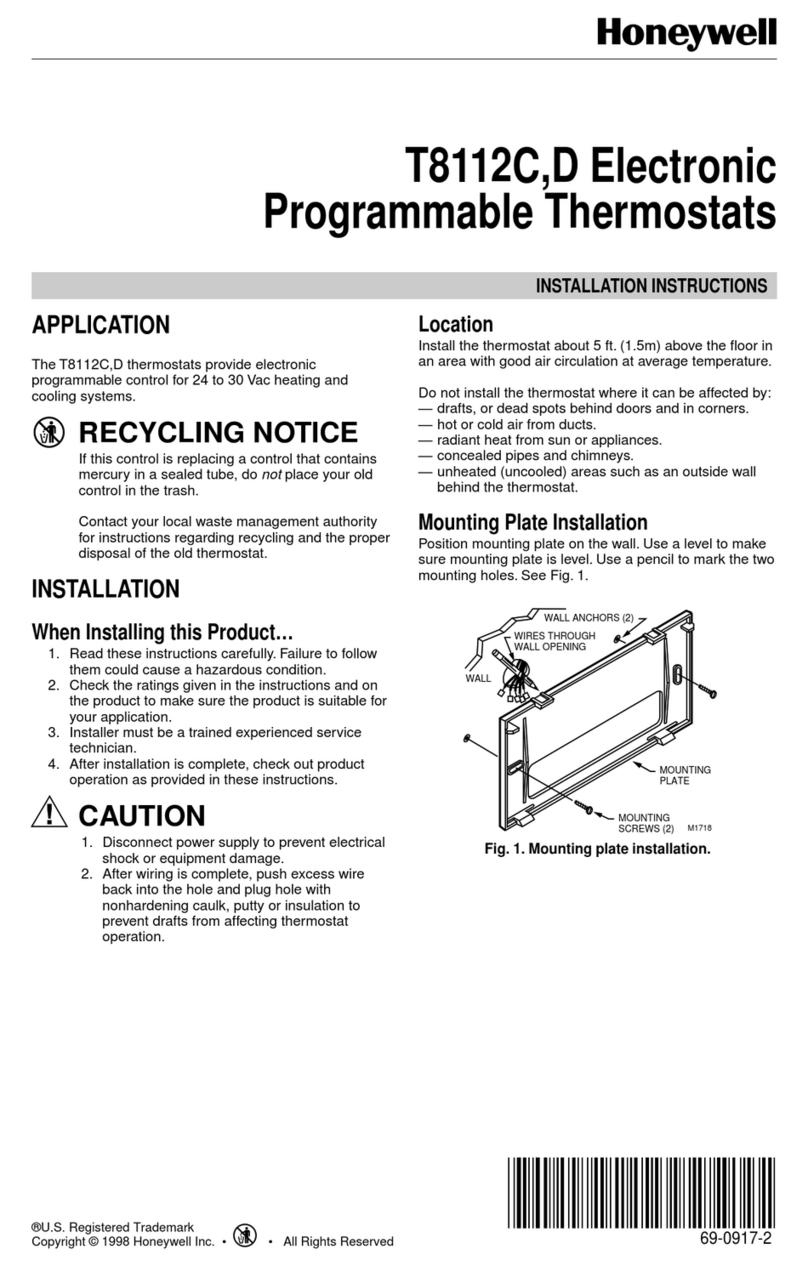Home and Building Control Home and Building Control Helping You Control Your World
Honeywell Inc. Honeywell Limited—Honeywell Limitée
1985 Douglas Drive North 740 Ellesmere Road
Golden Valley, Minnesota 55422 Scarborough, Ontario
M1P 2V9
QUALITY IS KEY
Printed in U.S.A.
Setting and Adjustments
TEMPERATURE SETTING
Move the temperature setting lever to the desired control
point on the temperature scale.
FAN SETTING
The fan switch controls the fan operation as follows:
AUTO—the fan runs in response to heating system.
ON—the fan runs continuously.
HEAT ANTICIPATOR SETTING
IMPORTANT:
1. This thermostat is equipped with an adjustable heat
anticipator and will operate properly ONLY IF THIS
ANTICIPATOR IS ADJUSTED TO MATCH THE
CURRENT DRAW OF THE PRIMARY CONTROL.
Current range is 0.18 to 1.0 amp.
2. Use this thermostat only with controls that have
current ratings within the rating of the heat anticipa-
tor.
3. Do not use the T834H Thermostat on Powerpile
(millivolt) Systems.
A current rating is usually stamped in the nameplate of
the primary control. Set the adjustable heat anticipator
indicator to match the value given on the nameplate.
If current rating is not available, proceed as follows to
determine the rating:
1. Turn off power.
2. Wire thermostat, except for connection to W termi-
nal, but do not mount it on the wall.
3. Connect ammeter between W wire and W terminal
on the thermostat in series with the primary control.
4. Prepare the system for operation.
5. Turn power on.
6. Move the temperature setting lever to the high end of
the temperature scale.
7. With the system operating through the ammeter, wait
one minute, then read the ammeter.
8. Move the system switch to OFF and turn off power.
9. Adjust the heat anticipator to match the reading on
the ammeter.
10. Disconnect the ammeter, reconnect the W wire, and
mount the thermostat. Continue with system checkout.
NOTE: The heat anticipator may require further adjust-
ment for best performance. To lengthen burner-on
time, move the indicator in the direction of the longer
arrows—not more than one-half scale marking at a
time. To shorten burner-on time, move indicator in
opposite direction.
Checkout
CAUTION
Do not check operation by shorting across ter-
minals of system control. This will damage the
heat anticipator.
!
Observe system operation for at least one automatic
cycle. Make certain that the system comes on and turns off
in response to the temperature setting lever.
Move fan switch to ON. Fan should run continuously.
Move fan switch to AUTO. Fan operation is controlled by
the plenum fan control.
Return levers to desired settings
RECALIBATION
This thermostat is calibrated at the factory and should
not need recalibration. If the thermostat seems out of ad-
justment, first check for accurate leveling. To check cali-
bration, proceed as follows:
1. Move the temperature setting lever to the low end of
the temperature scale.
2. Remove the thermostat cover. Move the setting lever
until the switch just makes contact. The mercury in the
switch will drop to the contact end of the tube.
3. Replace cover and wait five minutes for the cover
and the thermostat to lose the heat it has gained from your
hands. If the thermometer pointer and the setting lever
indicator read approximately the same, no recalibration
is needed.
If recalibration appears necessary, proceed as follows:
1. Place the temperature setting lever at the same setting
as the thermometer. Remove cover.
2. Insert 104994A Calibration Wrench (order separately)
onto the hex nut under the coil. See Fig. 2. Holding the
setting lever so it does not move, turn the wrench
clockwise until the switch just breaks contact. Re-
move wrench and replace cover.
3. Move the setting lever to a low setting. Wait at least
five minutes for temperature to stabilize.
4. Slowly move the setting lever until it reads the same
as the thermometer.
5. Remove cover. Holding the setting lever so it does
not move, reinsert wrench and carefully turn counterclock-
wise until the mercury just rolls to the left end of the
tube, but NO FARTHER.
6. Recheck calibration. Set thermostat fan switch
and temperature setting lever for desired operation and
replace cover.
Fig. 2—Recalibration procedure.
CALIBRATION
WRENCH
COIL SHOWN WITHOUT
HEAT ANTICIPATOR
M2044