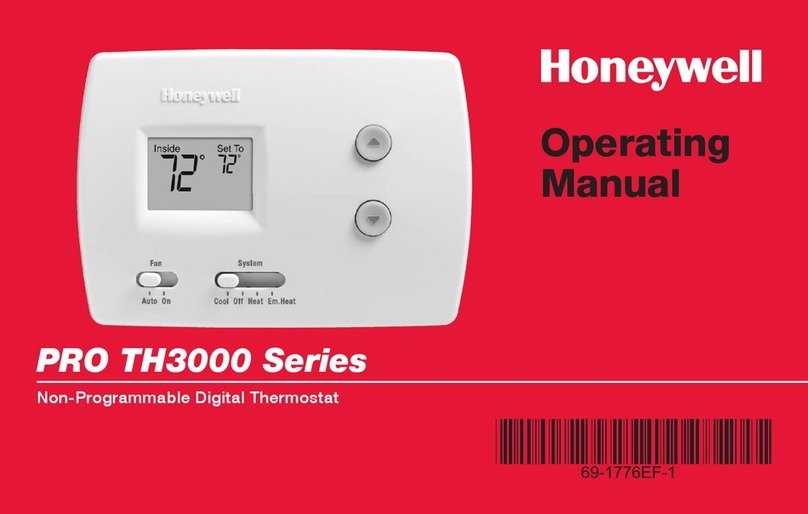Honeywell FocusPRO TH5110D User manual
Other Honeywell Thermostat manuals

Honeywell
Honeywell TH8320WF01 User manual

Honeywell
Honeywell DT200 User manual
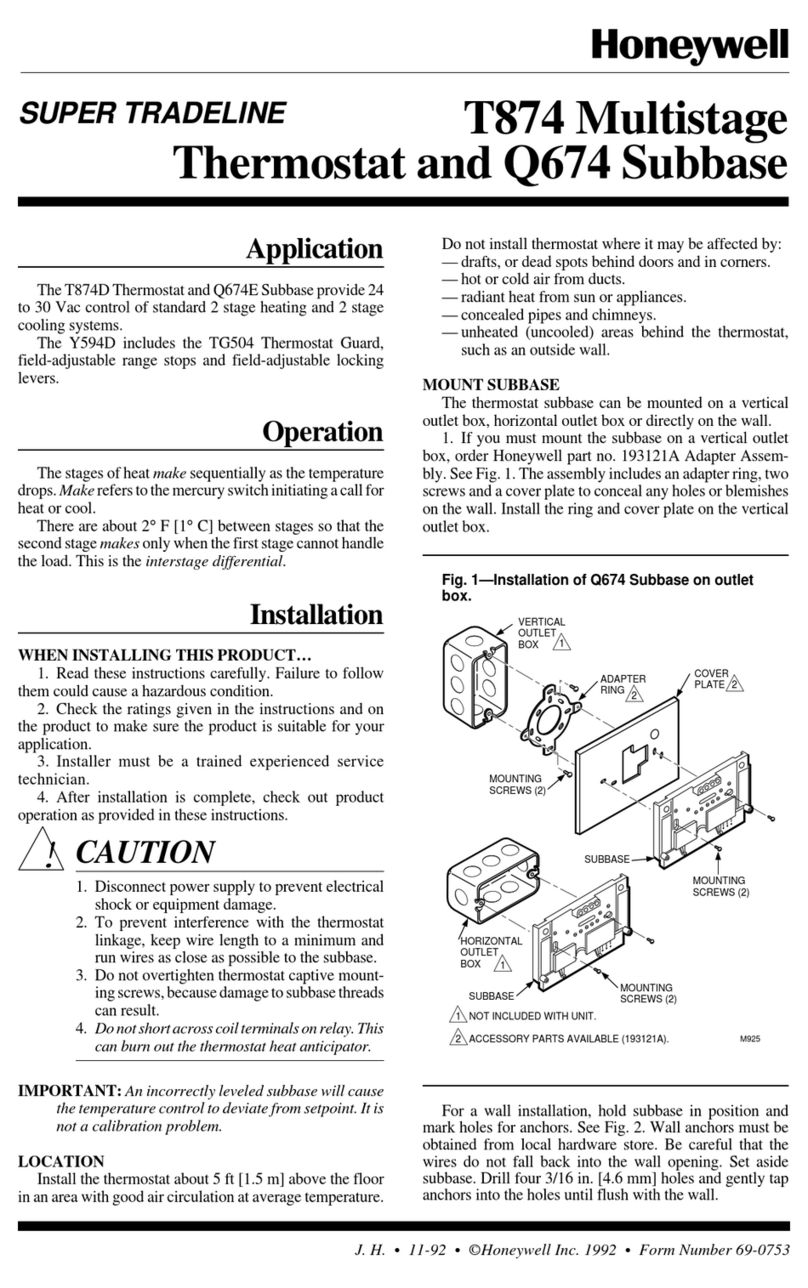
Honeywell
Honeywell TRADELINE T874 User manual

Honeywell
Honeywell TB3 Series User manual

Honeywell
Honeywell MagicStat CT3300 Technical specifications
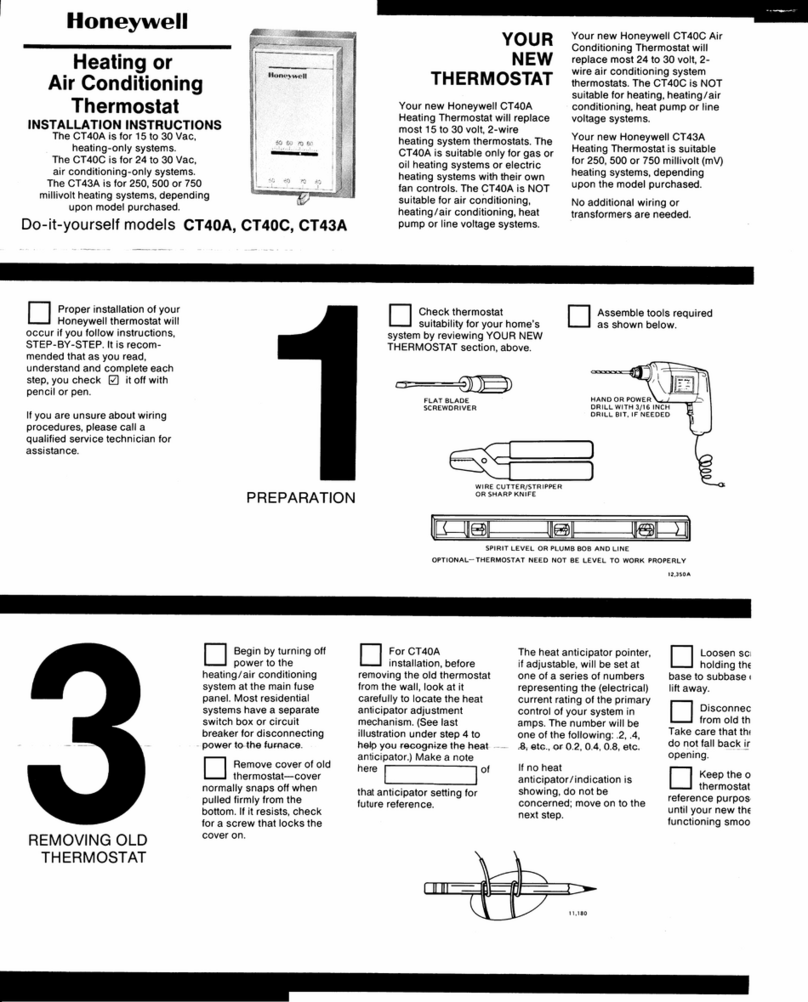
Honeywell
Honeywell CT40C User manual

Honeywell
Honeywell RTH2300 series User manual

Honeywell
Honeywell Q682A User manual
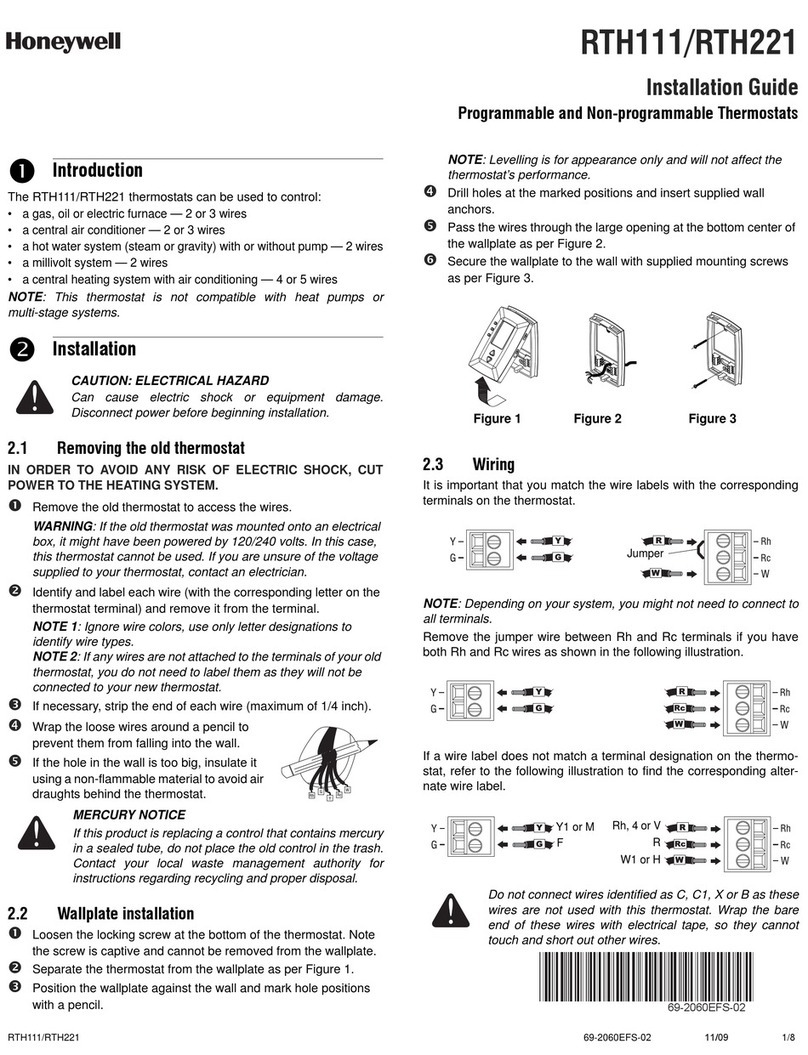
Honeywell
Honeywell RTH111 series User manual

Honeywell
Honeywell RTH6500 User manual

Honeywell
Honeywell T87F User manual
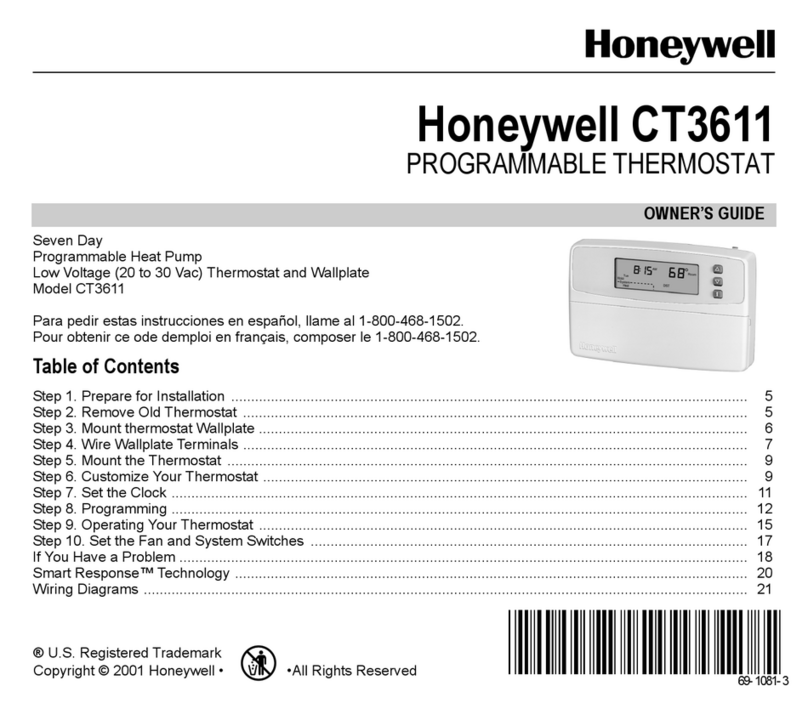
Honeywell
Honeywell CT3611 User manual

Honeywell
Honeywell VisionPRO 8000 User manual
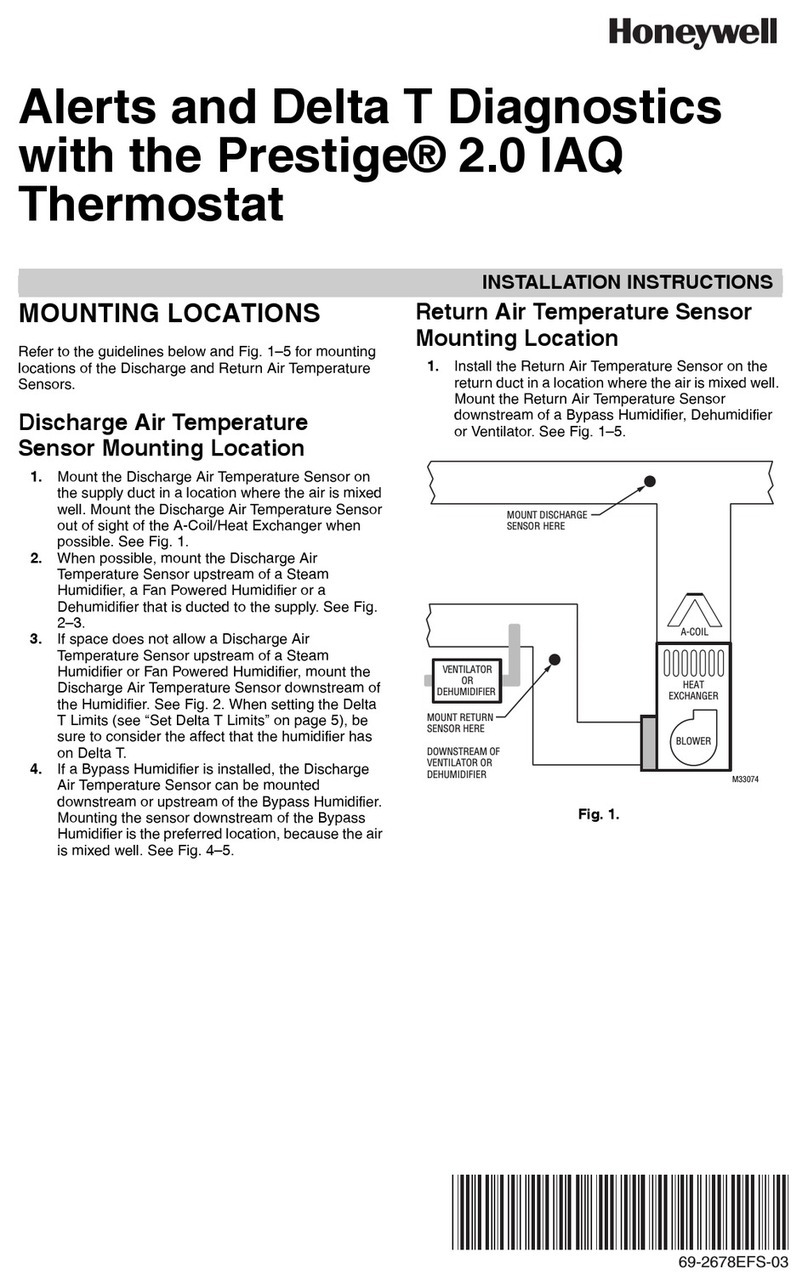
Honeywell
Honeywell Prestige 2.0 IAQ User manual
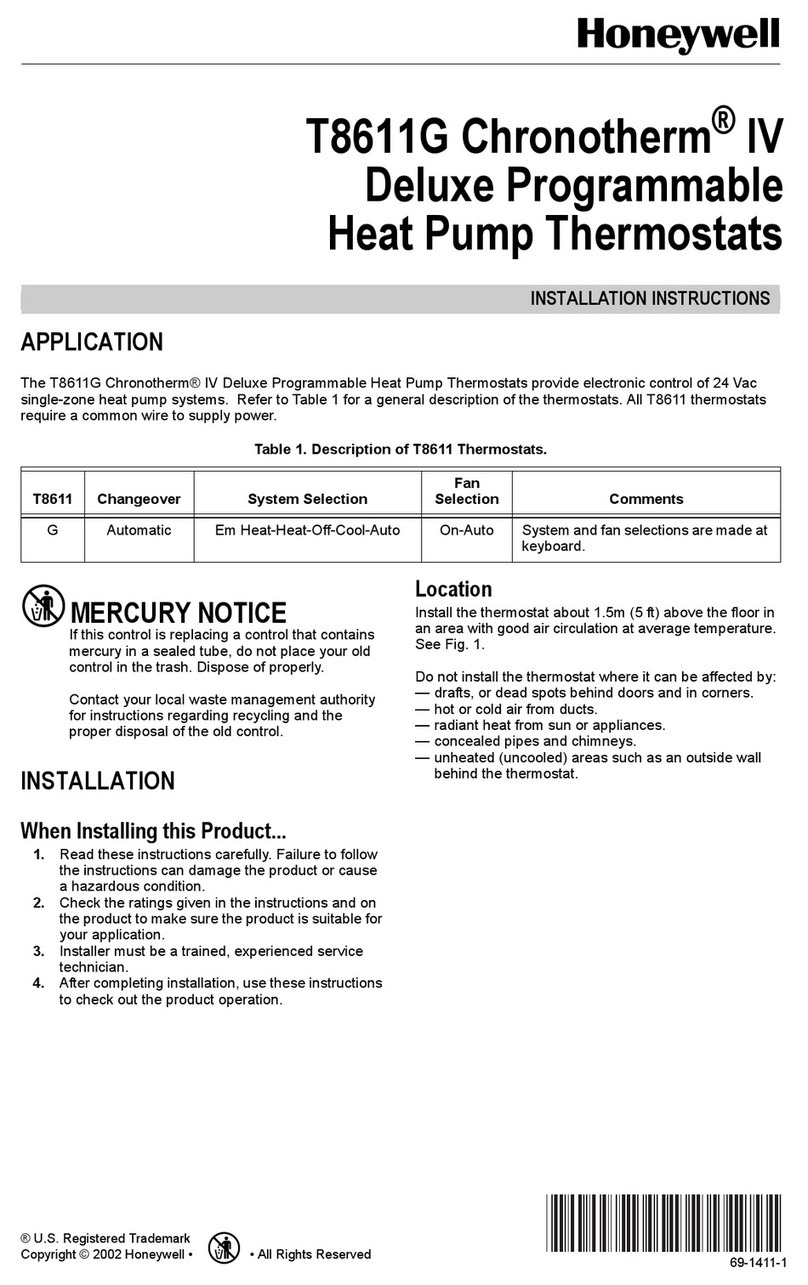
Honeywell
Honeywell Chronotherm IV T8611G User manual

Honeywell
Honeywell 69-0568 User manual
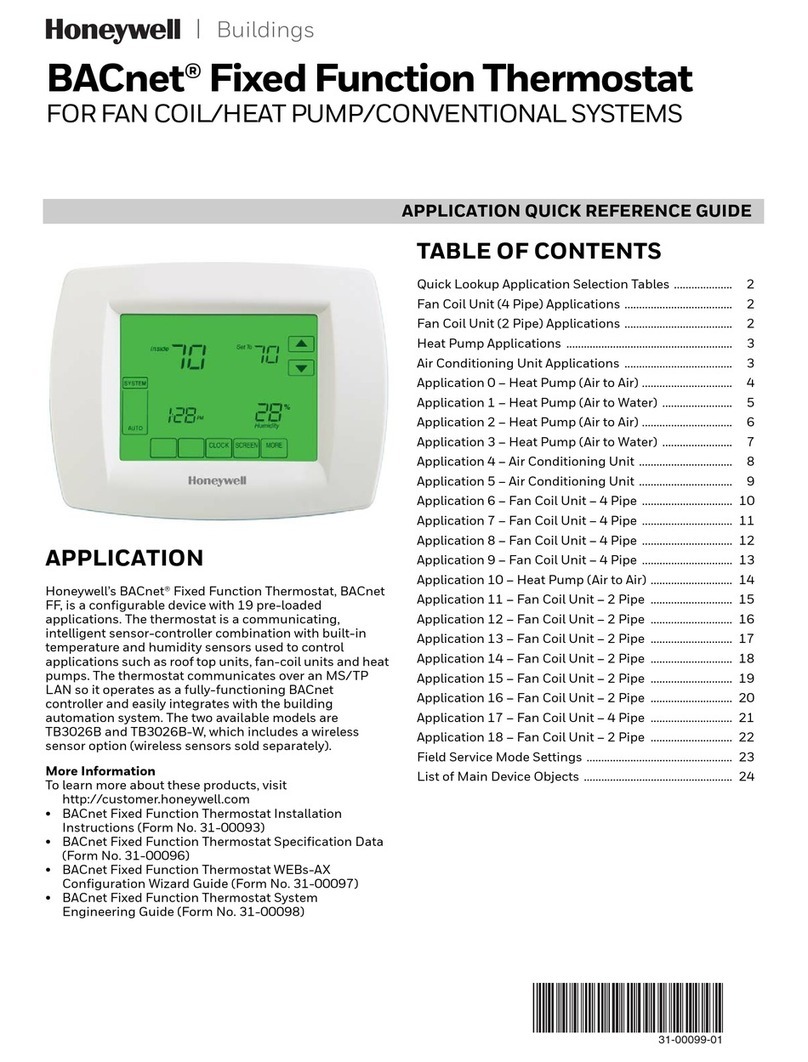
Honeywell
Honeywell BACnet User manual

Honeywell
Honeywell CM701 Installation instructions

Honeywell
Honeywell DT90E User manual

Honeywell
Honeywell RTH6500WF Wi-Fi Series User manual
Popular Thermostat manuals by other brands

NuTone
NuTone NTBZ48 Installation & operation guide

Stelpro
Stelpro MAESTRO ASMT402AD user guide

Aube Technologies
Aube Technologies TH305 owner's guide

Powtier Controls
Powtier Controls 505MST instruction manual

Kanmor
Kanmor Zone Control 369e manual

MICROclimate International
MICROclimate International B2 Magic Eye user guide