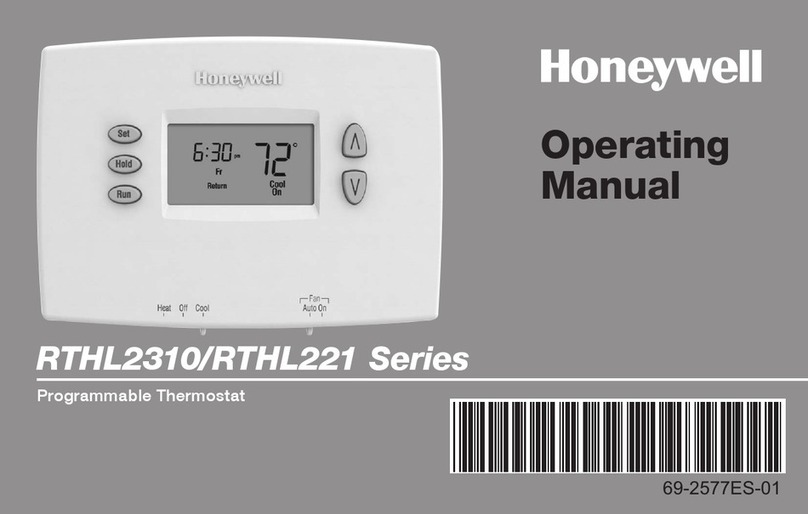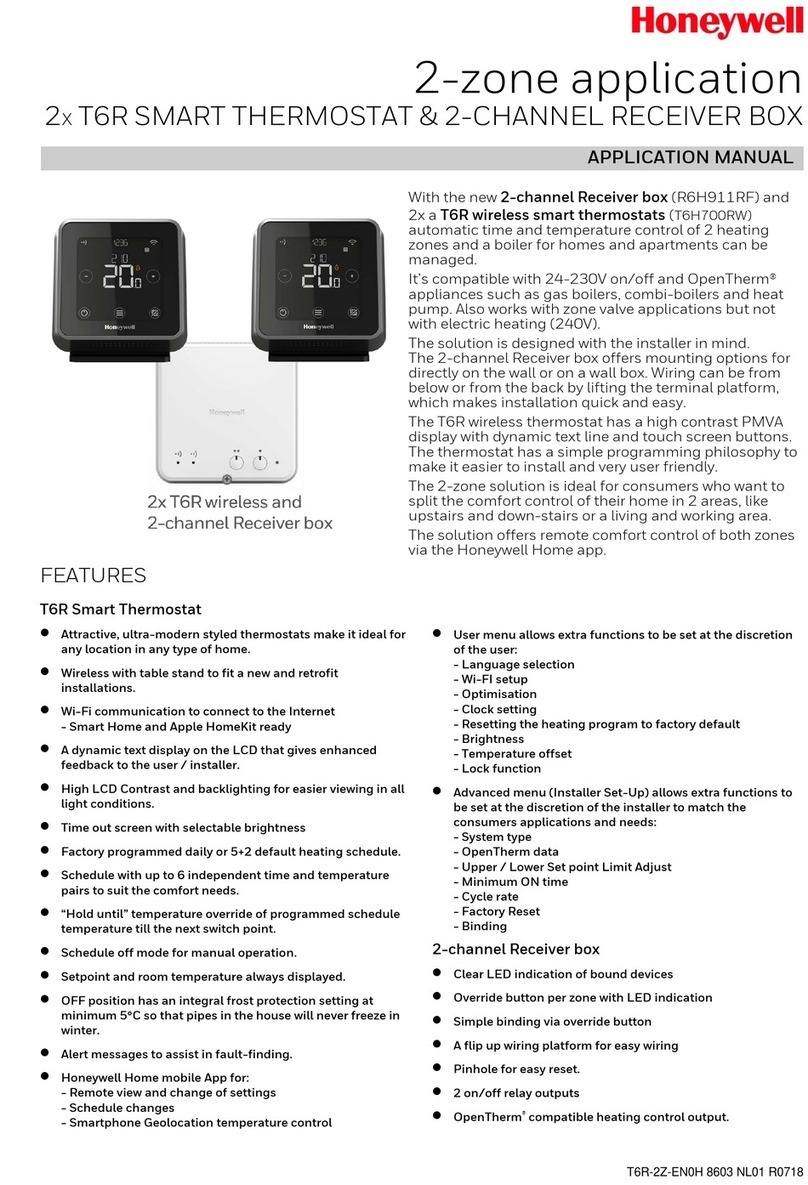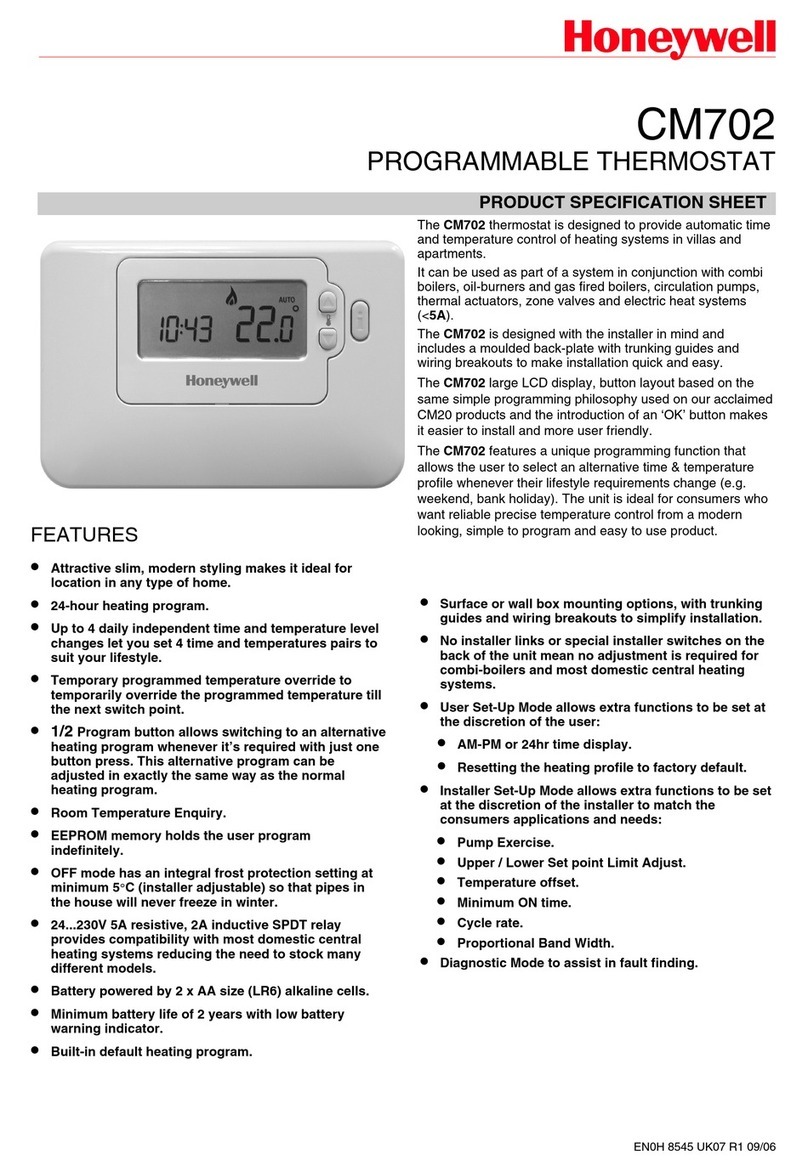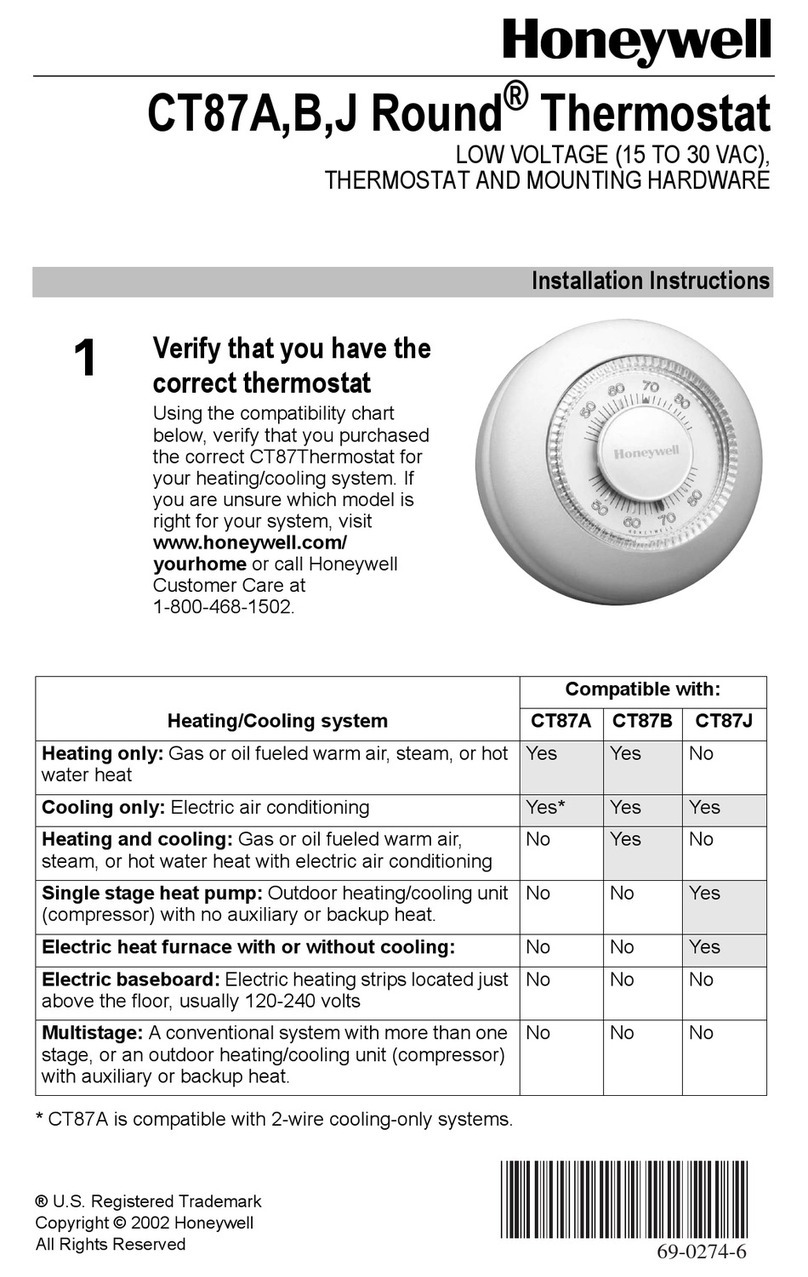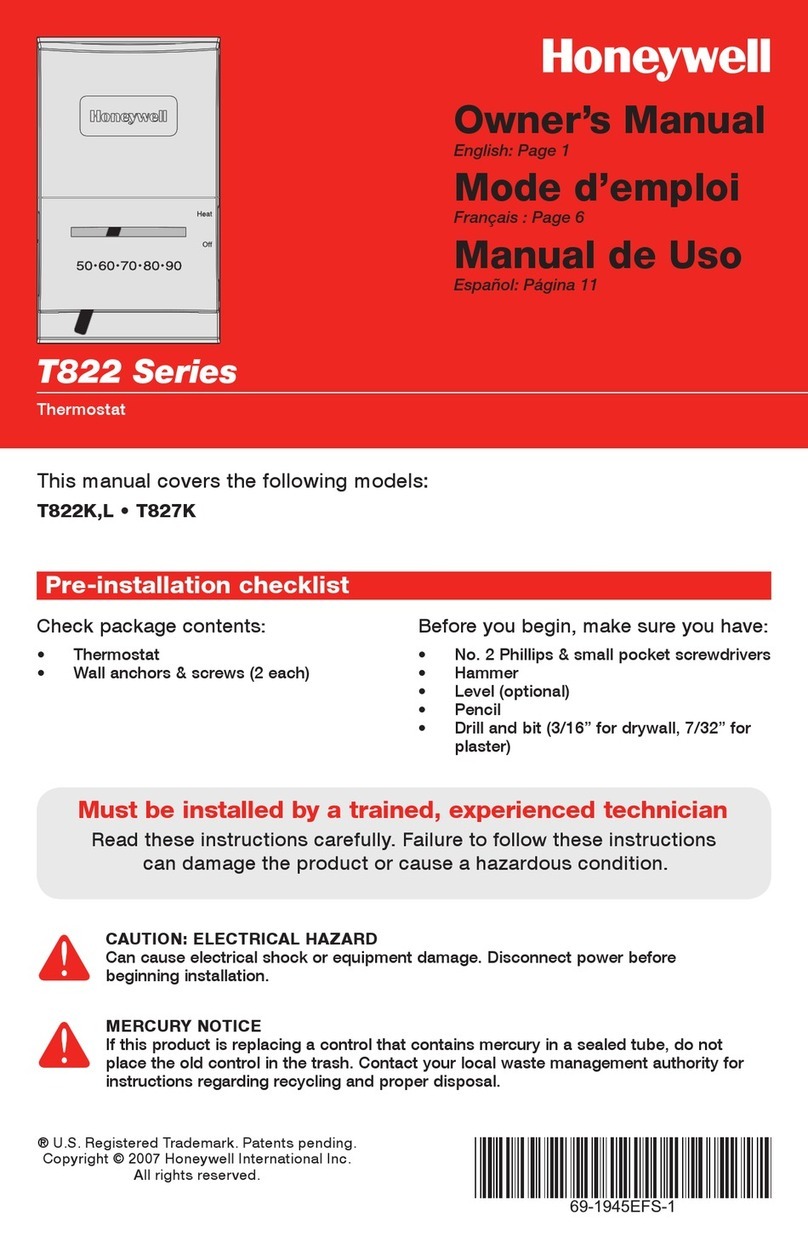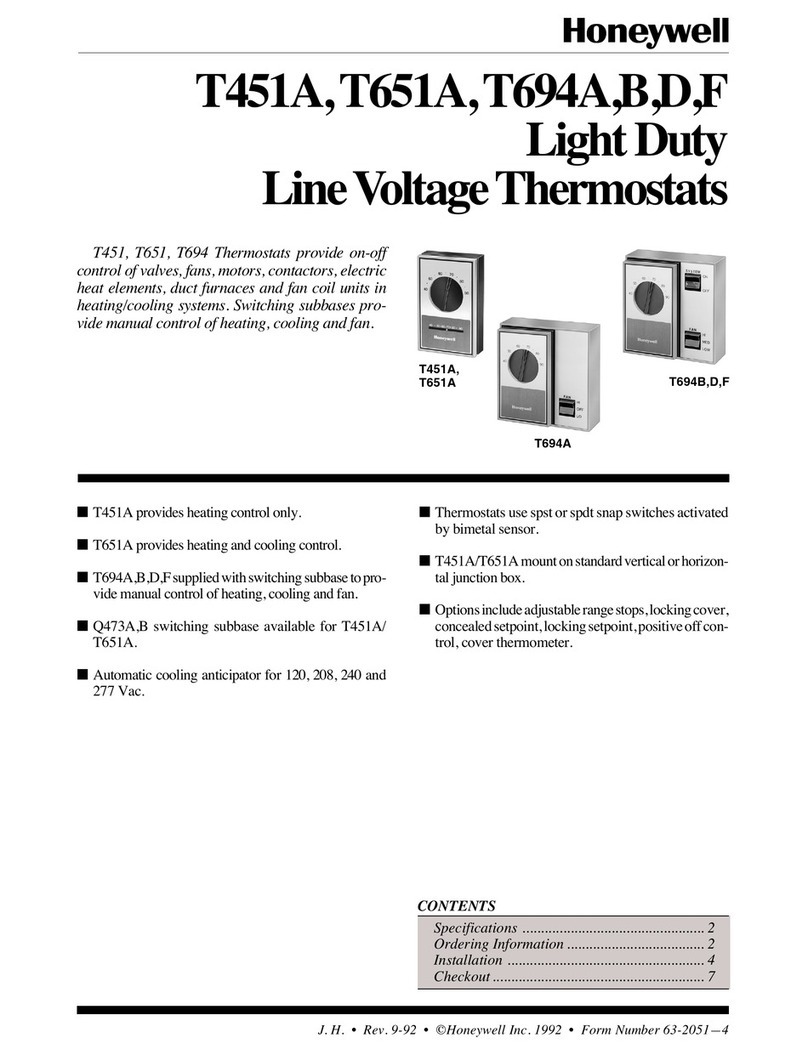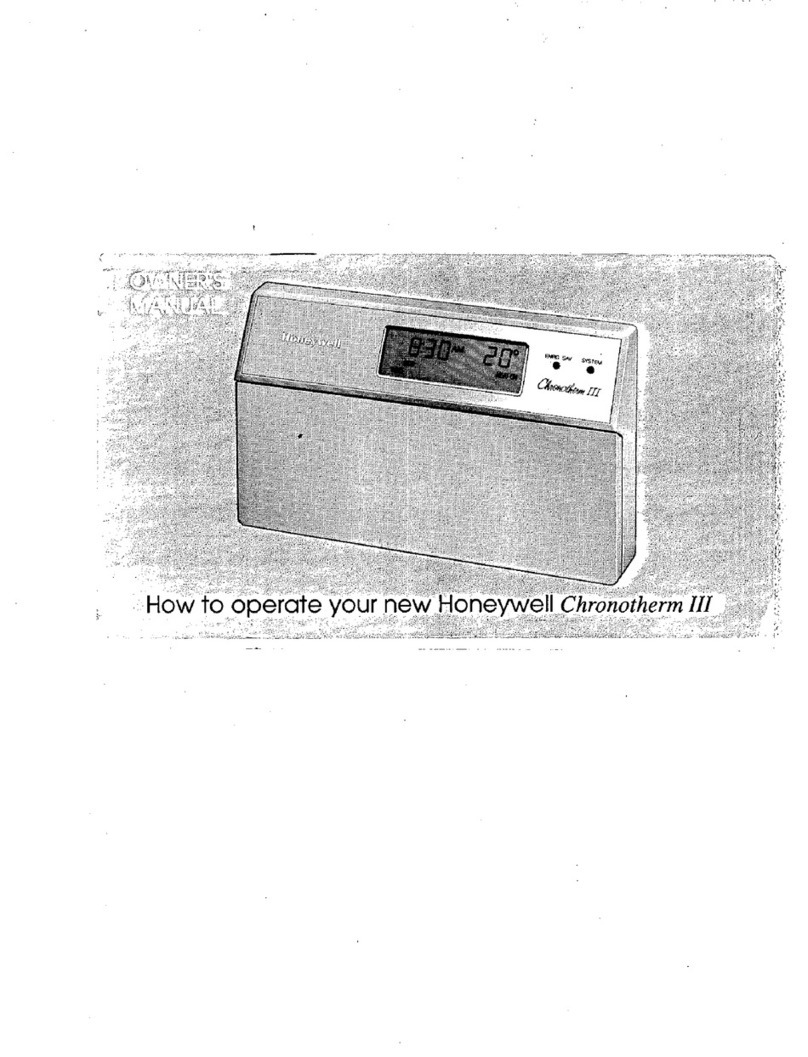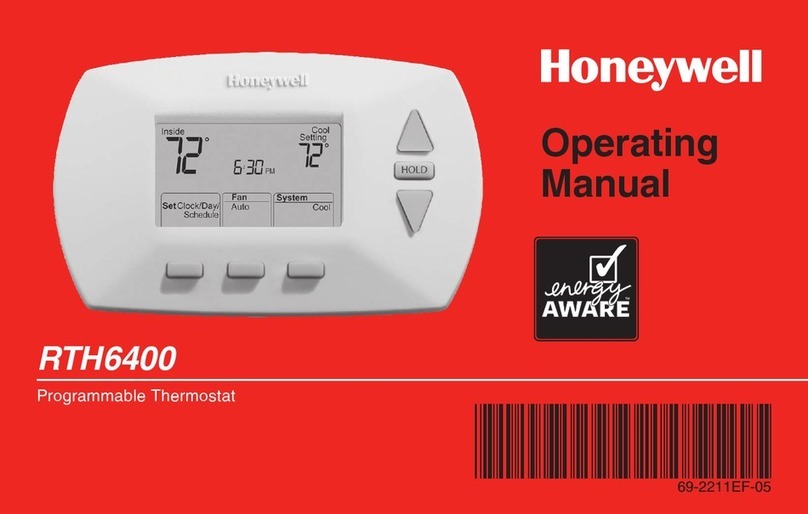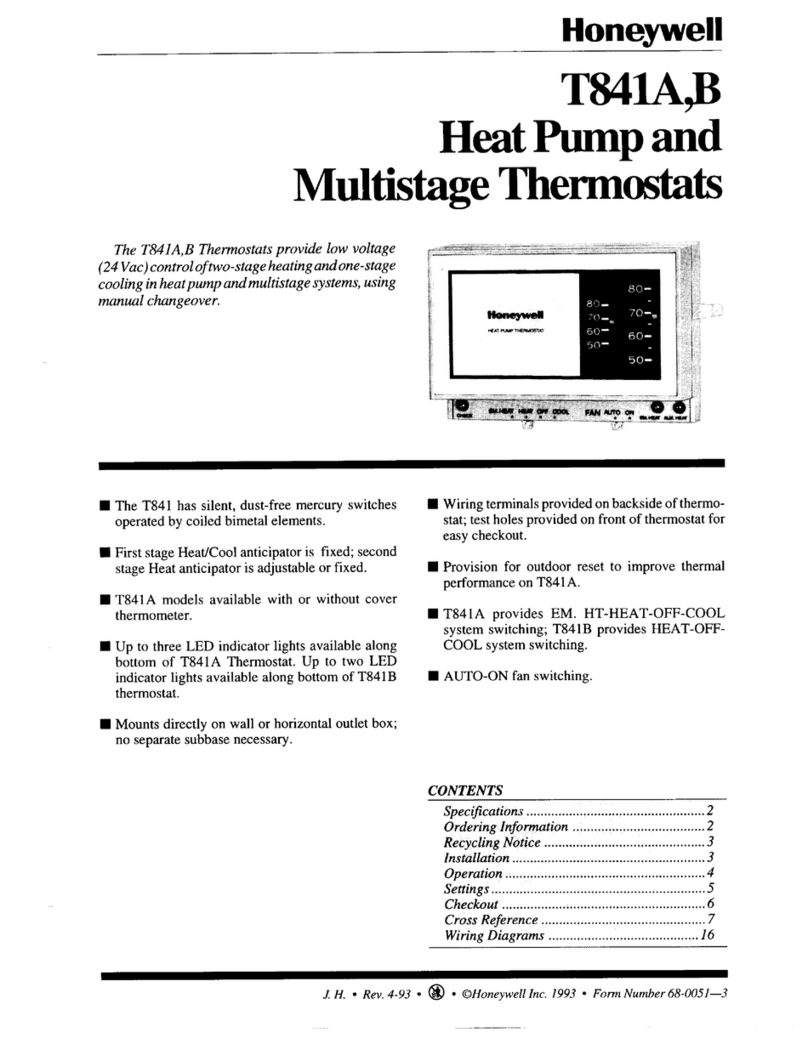69-0153—3
3
TS86A POWERPILE
®
THERMOSTAT
CHECKOUT
CAUTION
When checking out this thermostat, NEVER (even
temporarily) apply a jumper across the valve coil
terminals.
To check thermostat operation, first make certain the pilot
burner is lit.
Raise the temperature setting slowly until the main burner
lights. The burner should go out when the dial is turned
back a degree or two below room temperature. Make sure
all equipment functions properly in response to the
thermostat.
NOTE: For models with positive OFF on the dial, the
control circuit is open when the dial is turned to
the OFF position.
CALIBRATION
The TS86 is accurately calibrated at the factory under
controlled conditions and no recalibration should be
necessary. If it appears that the thermostat is out of
calibration, make sure that it is level, and is not subjected
to radiant heat from the sun, radiators, fireplace, or
appliances such as television sets.
Remove thermostat cover ring so you can observe
mercury switch action. After a five or ten minute OFF
period (with thermostat setting below room temperature),
slowly raise the setting until the switch just makes contact.
If thermometer pointer and setting indicator read the same
the instant you see the switch make, no recalibration is
necessary.
If recalibration is necessary, proceed as follows:
1. Turn the setting dial a few degrees above room
temperature and remove the cover.
2. Slip part no. 104994, the Calibration Wrench, onto
the hex nut, see Fig. 5, under the bimetal coil.
Holding the dial firmly, turn the hex nut
clockwise until the mercury breaks contact.
M3834
60
90
80
70
60
90
.15
.12
.2
.6
.8
1.0
.5
.4
.3
CALIBRATION NUT
Fig. 5. Recalibration procedure.
TS86A POWERPILE
THERMOSTAT
HIGH LIMIT
CONTROL
CIRCLED WIRING MUST BE APPROVED SAFETY-CIRCUIT WIRING.
USE R AND W TERMINALS FOR A 750 mV SYSTEM; USE R AND Y
TERMINALS FOR A 250 OR 500 mV SYSTEM.
2
W
RY
TH
M3832
1
1
TH
PP
PP
POWERPILE
PILOT
GENERATOR
POWERPILE
GAS VALVE
2
Fig. 4. Typical Powerpile millivolt system hookup.
Mounting Thermostat
Place thumb and fingers of one hand on thermostat base
and thumb and fingers of other hand on thermostat cover
ring. Lift off the ring.
NOTE: Carefully remove the protective packing that
holds the mercury switch and bimetal assembly
secure during shipment.
Mount the thermostat by placing it on the wallplate and
tightening the three captive mounting screws. These
captive screws complete the electrical connections to the
wallplate. Replace the cover.
Temperature Selection
To select the temperature control point, turn the transpar-
ent dial until the desired point on the setting scale (top) is
aligned with the pointer.
1. Do not exceed the maximum lengths listed in
Table 1 when wiring between the TS86A and a
Powerpile gas valve. When wiring the TS86A in a
250 or 500 millivolt system, use No. 14 wire and
keep the run as short as possible.
Table 1. Wire Lengths.
2. Make connections to the wallplate terminals. For
750 millivolt systems, connect terminals R and W;
for 250 or 500 millivolt systems, connect R and Y.
3. After wiring the wallplate, push excess wire back
into the wall.
4. Plug the hole in the wall to prevent drafts from
affecting thermostat operation.
Maximum Length
2-Wire Cable
Maximum Length
Single -Wire
Cable
Wire Size ft m ft m
No. 18 30 9.1 60 18.3
No. 16 50 15.2 100 30.5
No. 14 80 24.4 160 48.8