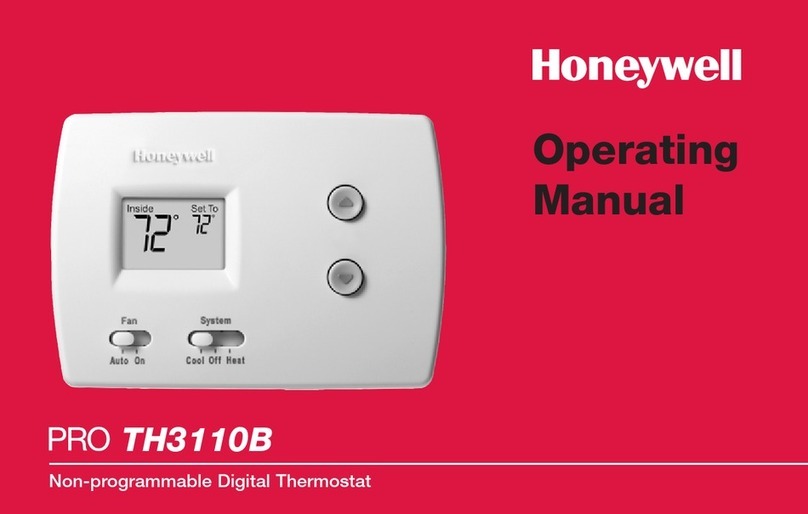Honeywell SimpleSaver User manual
Other Honeywell Thermostat manuals

Honeywell
Honeywell EasyStat T8400A1002 System manual

Honeywell
Honeywell Chronotherm modulation User manual

Honeywell
Honeywell PRO 4000 Series User manual

Honeywell
Honeywell VisionPRO TH8000 Series User manual

Honeywell
Honeywell RTH3100C User manual
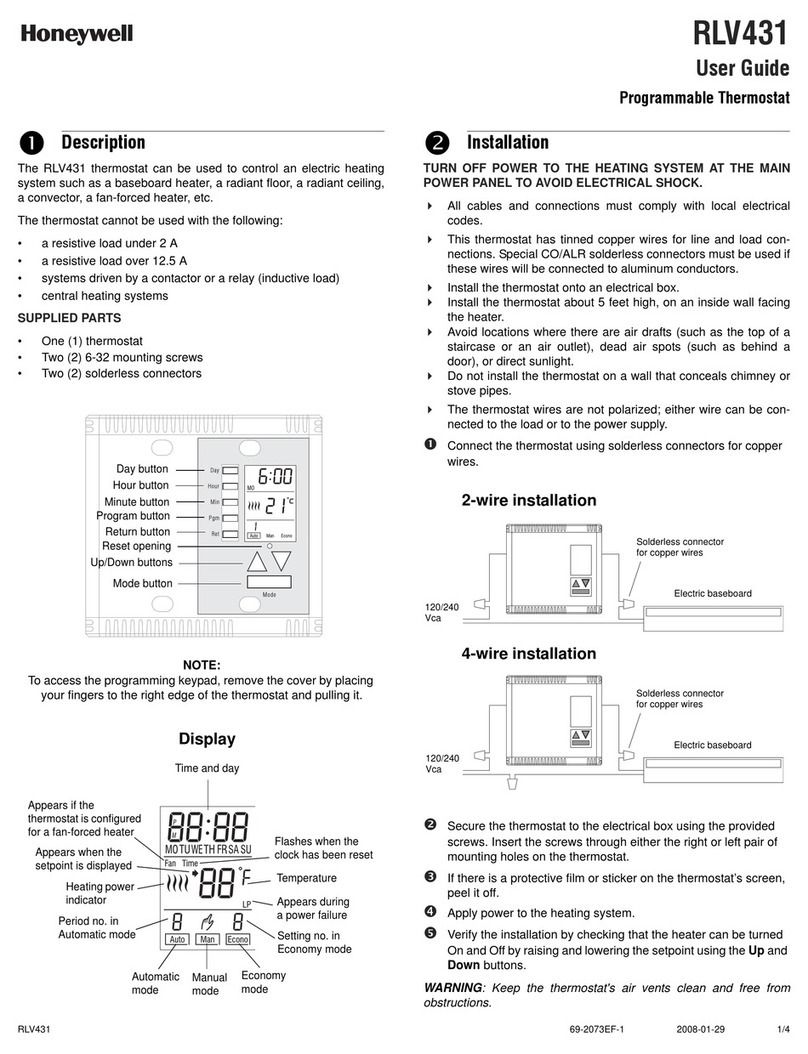
Honeywell
Honeywell RLV431 User manual

Honeywell
Honeywell T8401C1031 User manual
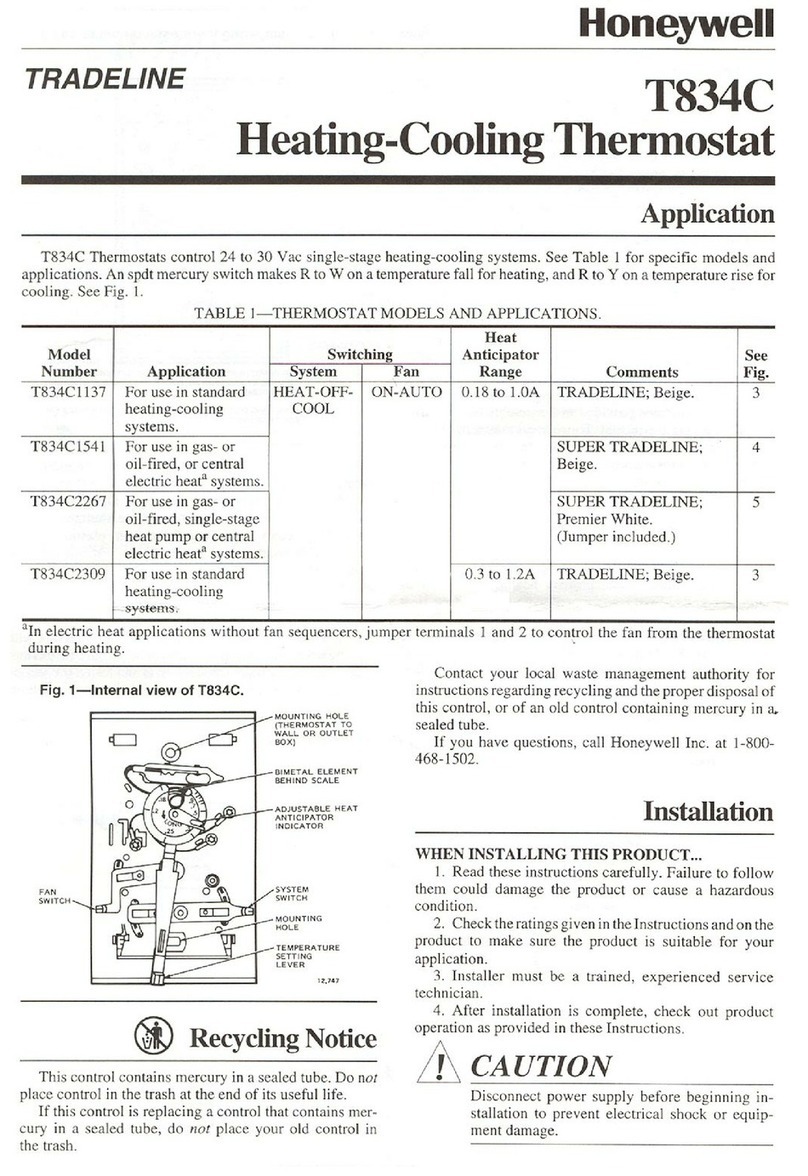
Honeywell
Honeywell T834C User manual
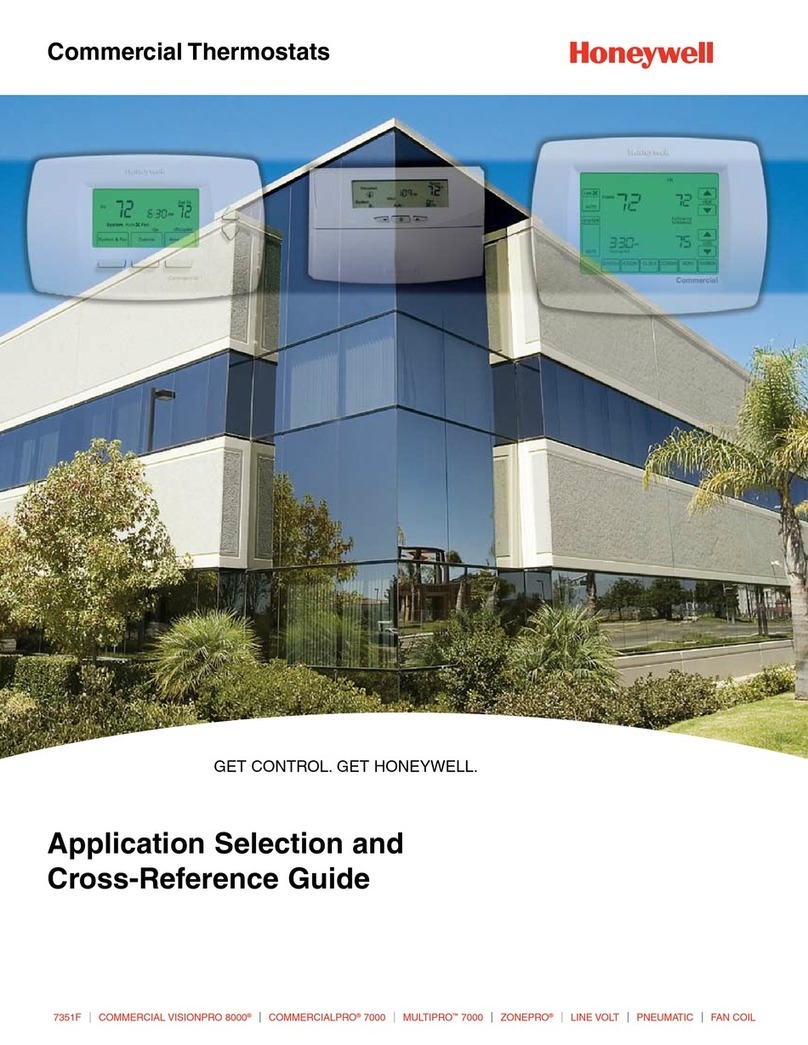
Honeywell
Honeywell 7351F User guide
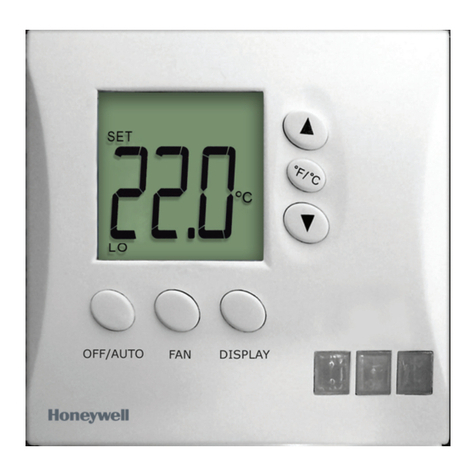
Honeywell
Honeywell Inncom E527 User manual

Honeywell
Honeywell lyric round User manual

Honeywell
Honeywell RTH1100 series User manual
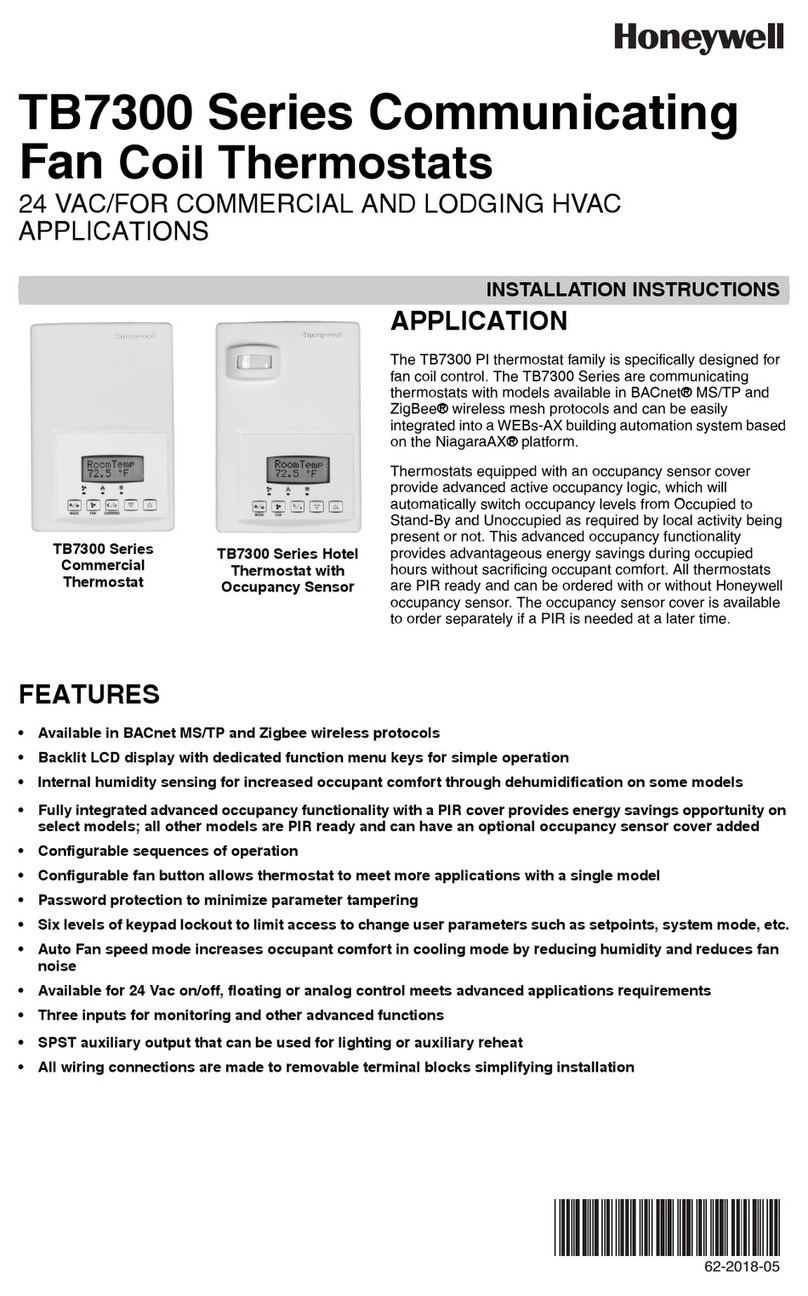
Honeywell
Honeywell TB7300A5014B User manual

Honeywell
Honeywell ADEMCO 4500 User manual
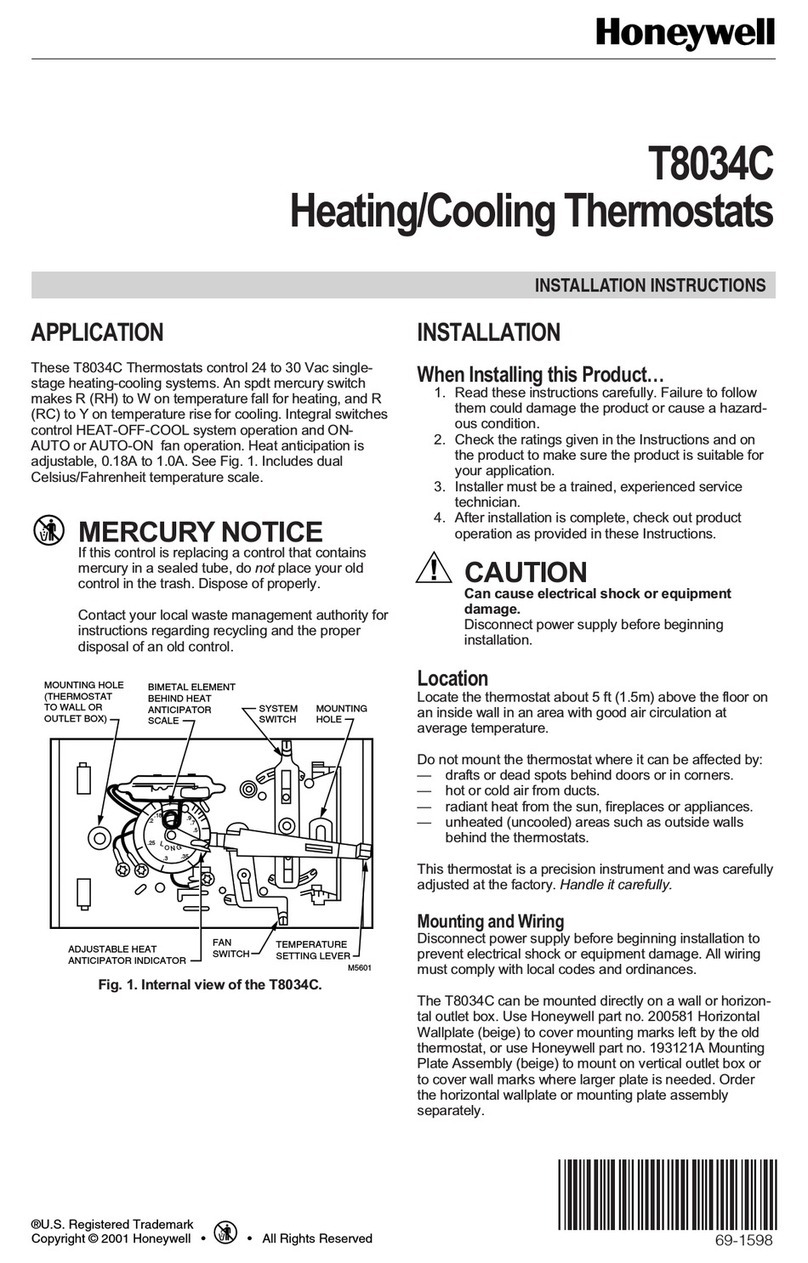
Honeywell
Honeywell t8034c User manual

Honeywell
Honeywell RCT8100 User manual

Honeywell
Honeywell CM901 Installation instructions

Honeywell
Honeywell Lyric T6 Pro Wi-Fi User manual

Honeywell
Honeywell Tradeline T874D User manual
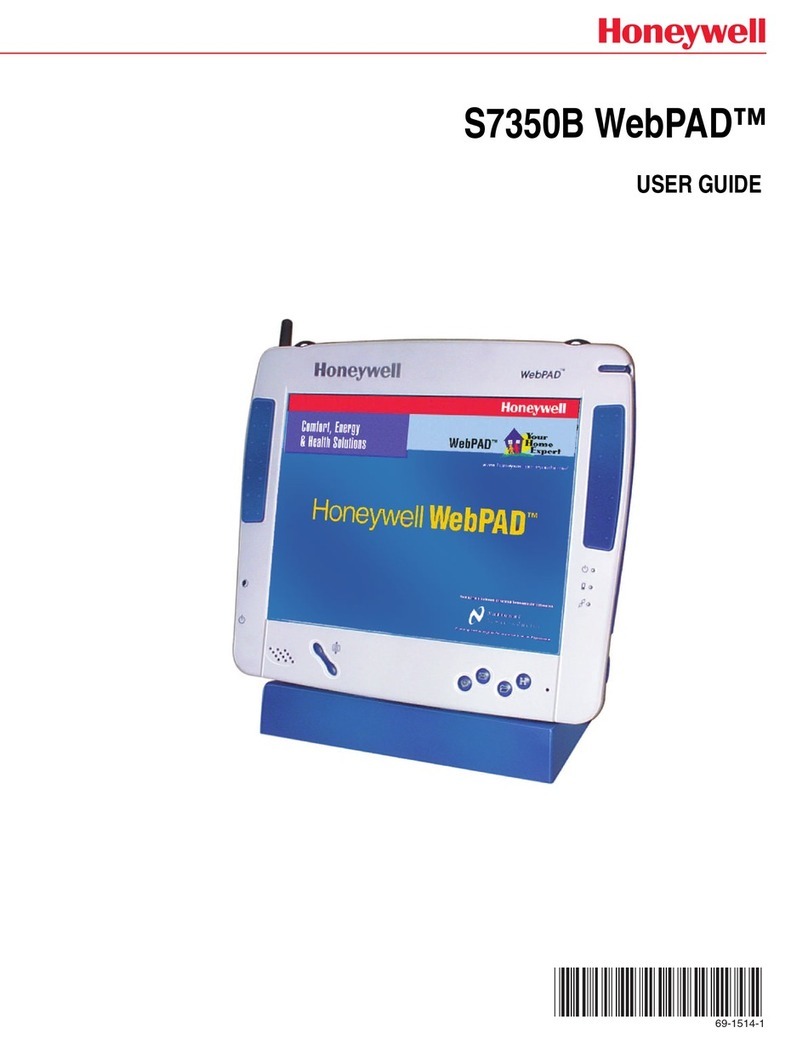
Honeywell
Honeywell WebPAD S7350B User manual
Popular Thermostat manuals by other brands

NuTone
NuTone NTBZ48 Installation & operation guide

Stelpro
Stelpro MAESTRO ASMT402AD user guide

Aube Technologies
Aube Technologies TH305 owner's guide

Powtier Controls
Powtier Controls 505MST instruction manual

Kanmor
Kanmor Zone Control 369e manual

MICROclimate International
MICROclimate International B2 Magic Eye user guide