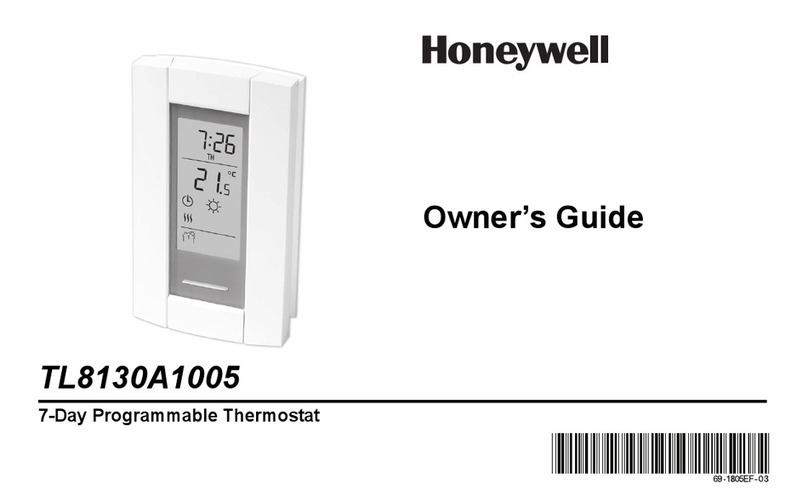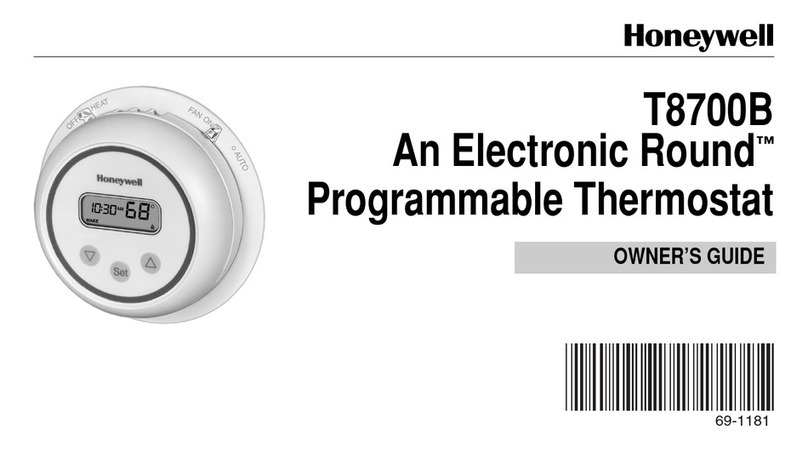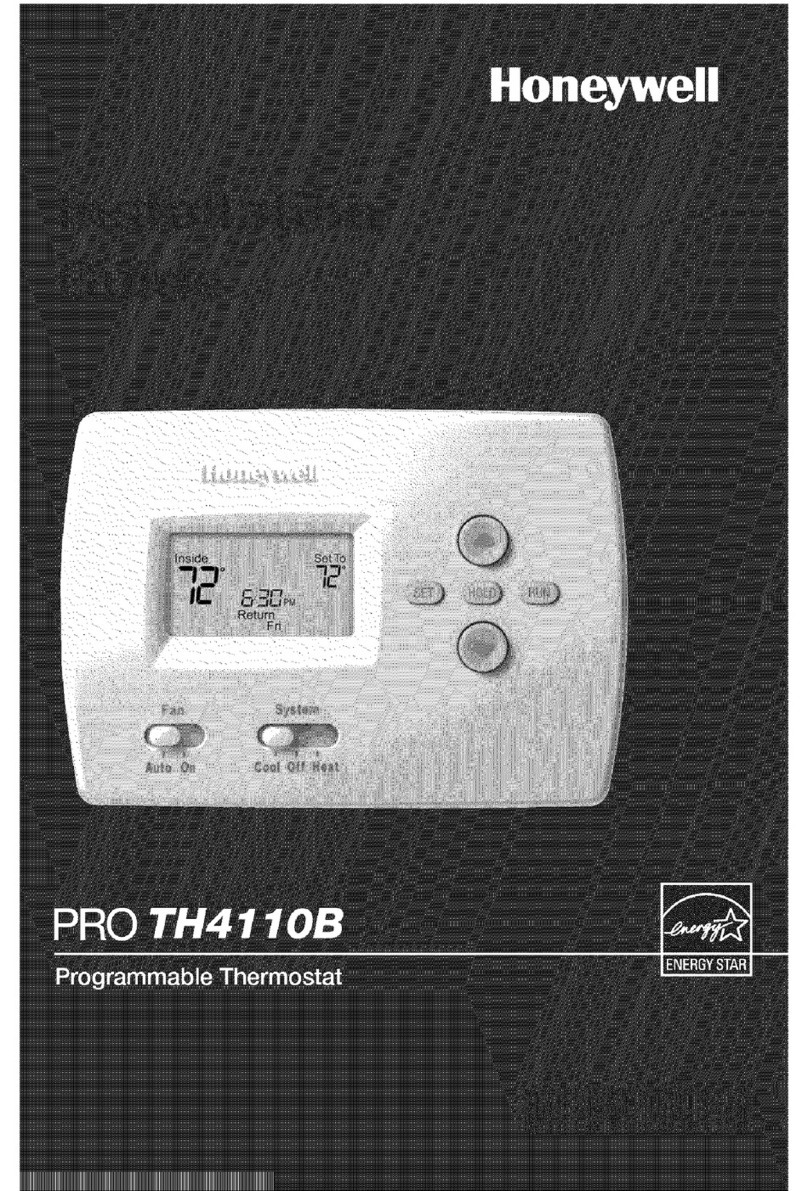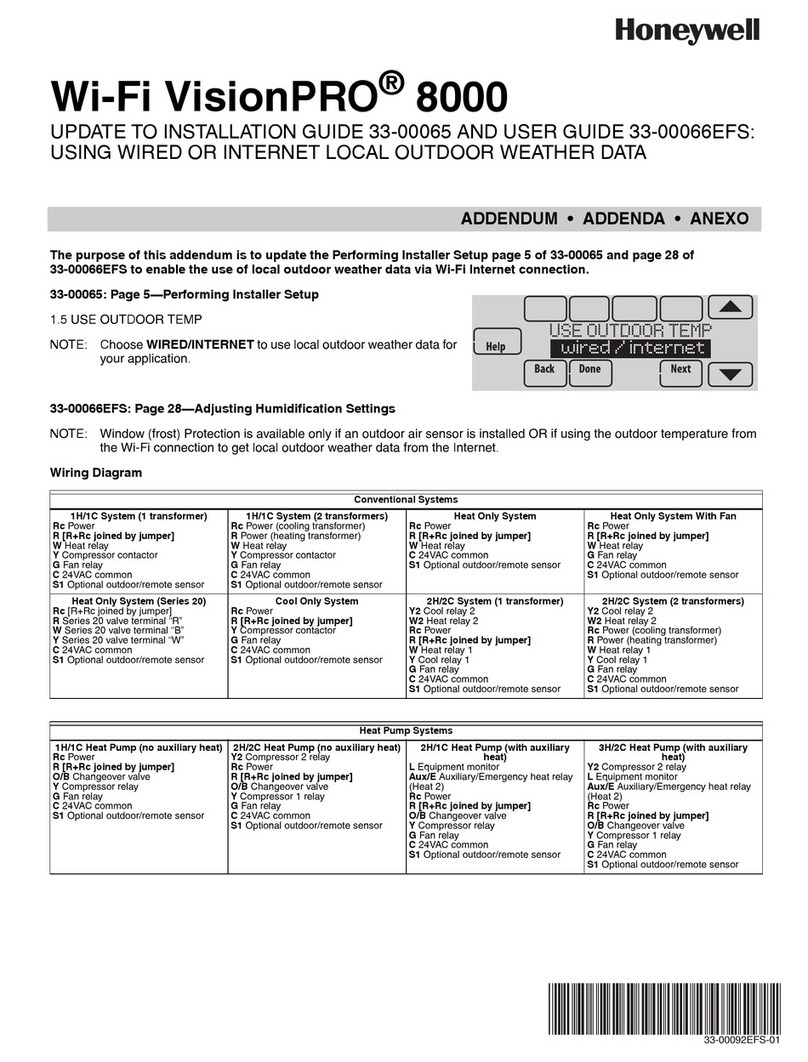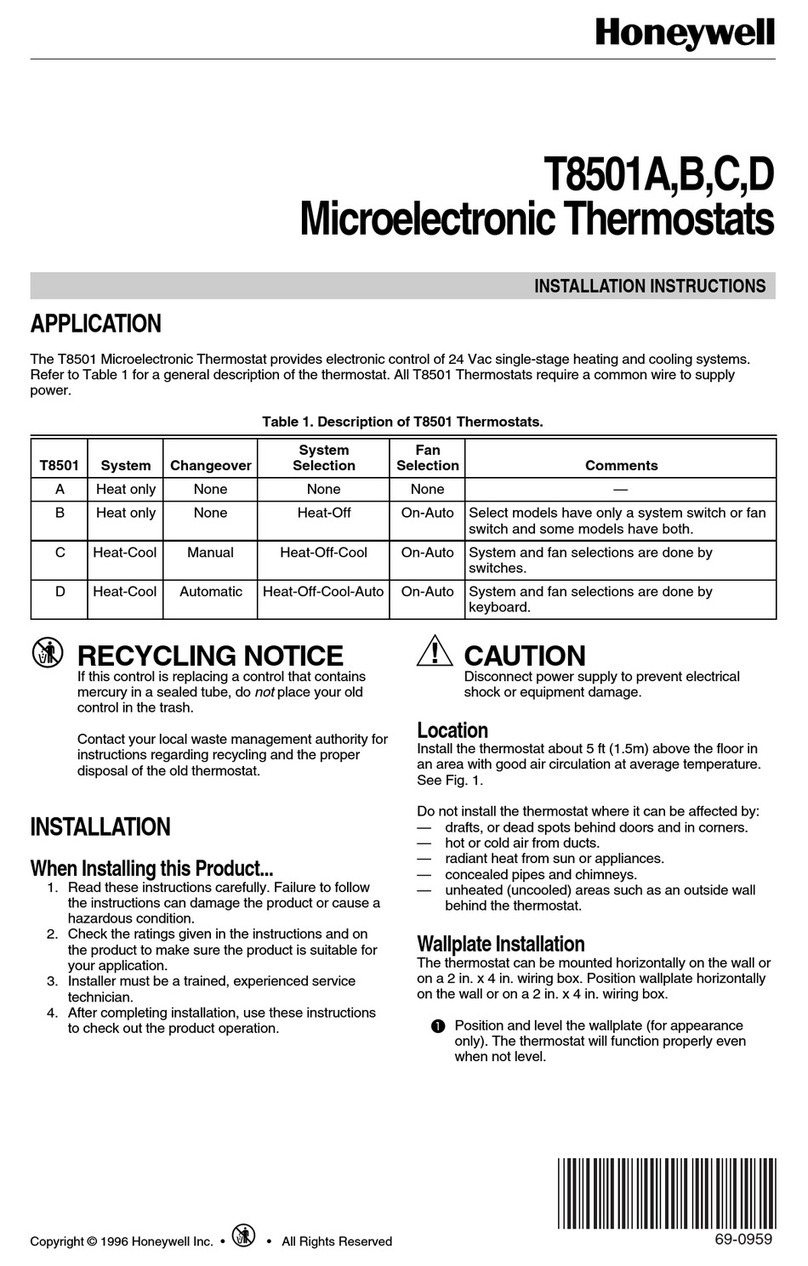2 Red indicator lamps to the left of the CHANGE buttons show
when the heating or hot water is switched ON.
Note: It is possible to mix the above two choices. For example,
Monday to Friday can be set using the STEP DAY AND
COPY procedure and Saturday and Sunday can be set using
the STEP DAY procedure. 3 Choose the operation for heating and hot water from the
following options on the programmer, using the two sliders on
the right hand side of the programmer.
When all required changes have been made, return the slider to
the AUTO position. The heating or hot water is turned completely OFF
Note: CONT The heating or hot water remain ON continuously
If the ST772 has been installed as a Weekday-Weekend
programmer, the day marker will be displayed asablock of days
(Mon...Fri or Sat...Sun) when setting the programme times. The
DAY button will switch between the Weekday and Weekend
programmes when pressed.
TWICE The heating and hot water will turn ON and OFF at each
of the ON and OFF times set.
ONCE The heating or hot water will turn ON at the first ON time
setand stay on until the last OFF time seteach day.
2 Each programme time can be set between 3.00am and 2.50am
(on the next day) to allow you to programme past midnight,
if required. Change
To temporarily override the heating or hot water settings press the
CHANGE button. If the heating or hot water system is ON it will
turn OFF until the next programmed ON time. If OFF it will turn
ON until the next programmed OFF time. To cancelpressthe button
again. Change operatesonly in the TWICE and ONCE modes.
3 Programme times cannot be set out of sequence.If the -button
is being pressed, the time will stop changing when it equals a
previous programme time. If the + button is being pressed,
subsequentprogramme times will be pushed forward along with
the one being set.
Notes
4 If the TIME SET slider is accidentally left in an ON, OFF or
DAY/CLOCK position for a period of 10 minutes, the unit will
start to operate as if it had been left in AUTO. The display will
flash when this occurs to remind you to move the slider to the
correct position.
Pressing the RESET button will completely reset the programme
settings to the factory pre-set times.
Your programmer is fitted with a battery reserve which will sustain
operation of the programmer for a maximum of 12 hours of mains
electricity disconnection.
Reviewing and Changing Programme Times
To review the ON OFF programme times and change them if
required move the TIME SET slider to each of the ON OFF
positions in turn. Pressthe DAY button to selectdifferent days as
required. Any time can be adjusted by using the + or -buttons.
Your programmer is not user serviceable. Do not attempt to
dismantle the unit. In the unlikely event of afault developing in the
unit or with any other part of your heating system contact a
qualified heating installer: However, first try resetting the
programmer asdescribed above.
2 Move the TIME SET slider to the AUTO position to complete
reviewing/changing the programme times.
Honeywell
Using your Programmer Helping YouControl Your WorldHoneywell Control Systems LId
Arlington Business Park
Bracknell
Berkshire RGI2 lEB
Normal Operation RES2449
42008780-002
1 Ensure that the TIME SET slider is in the AUTO position
4