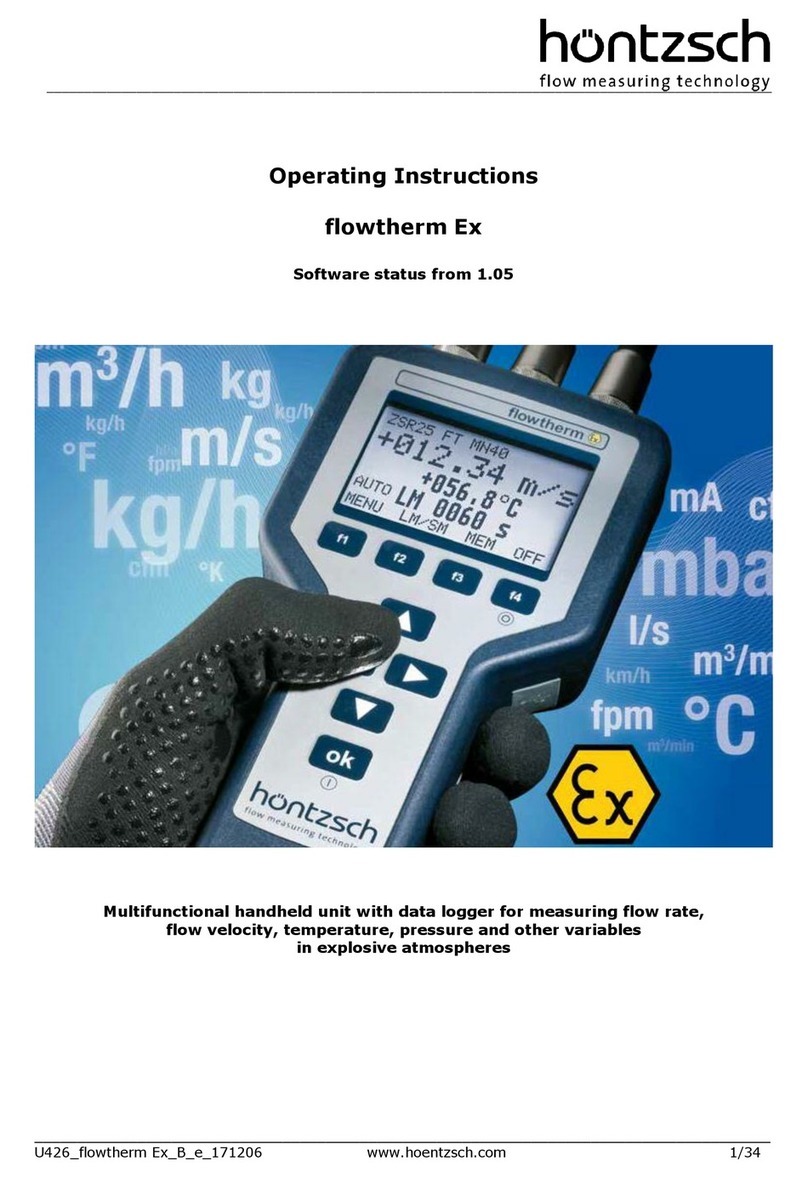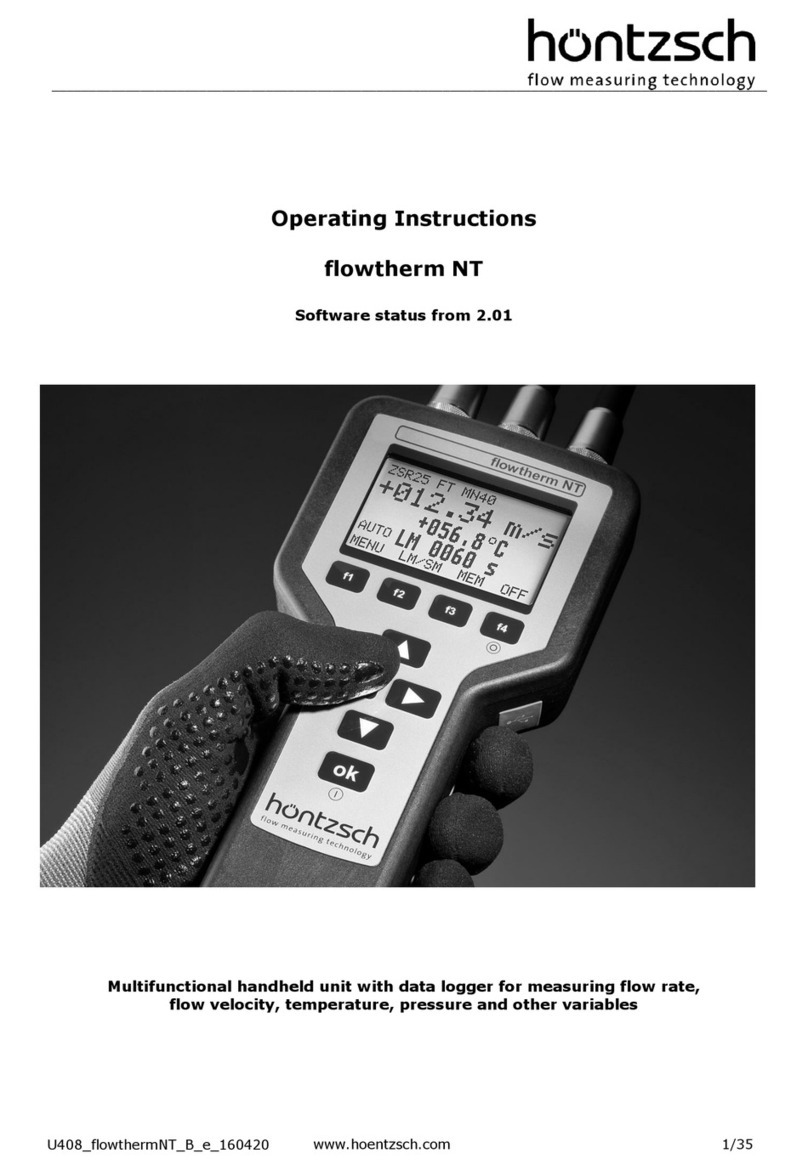Contents
1Safety Instructions.....................................................................................................................3
1.1 Special Instructions ...........................................................................................................3
1.2 Type Plate ........................................................................................................................4
1.3 Scope of Delivery ..............................................................................................................4
1.4 Technical Specifications .....................................................................................................4
1.4.1 Operating Conditions ..............................................................................................4
1.4.2 Housing and Connection..........................................................................................5
1.4.3 Electrical Data .......................................................................................................5
2Initial Operation of the Measuring Device ......................................................................................6
2.1 Pin assignment supply voltage ............................................................................................6
2.2 Pin assignment analog output .............................................................................................6
2.3 Device parameterization ....................................................................................................6
3User Interface ...........................................................................................................................7
3.1 Tab Graph ........................................................................................................................7
3.2 Tab Control ......................................................................................................................8
3.3 Tab Settings .....................................................................................................................9
3.4 Tab Info.........................................................................................................................11
3.5 Status LED .....................................................................................................................11
4TCP Interface ..........................................................................................................................12
4.1 Communication between evaluation unit and ExactSonic P ...................................................12
4.2 Interface Specification .....................................................................................................12
4.3 Security .........................................................................................................................12
4.4 Protocol Description.........................................................................................................12
4.4.1 Command - Telegram ...........................................................................................13
4.4.2 Response - Telegram ............................................................................................ 13
4.4.3 Error handling...................................................................................................... 14
4.4.4 AK commands –Query Commands (reading only) ....................................................14
4.4.5 AK Commands –Setting Commands.......................................................................15
4.4.6 AK Commands –Control Commands.......................................................................16
5Troubleshooting.......................................................................................................................17
6Declaration of Conformity, Declaration of Incorporation ................................................................18