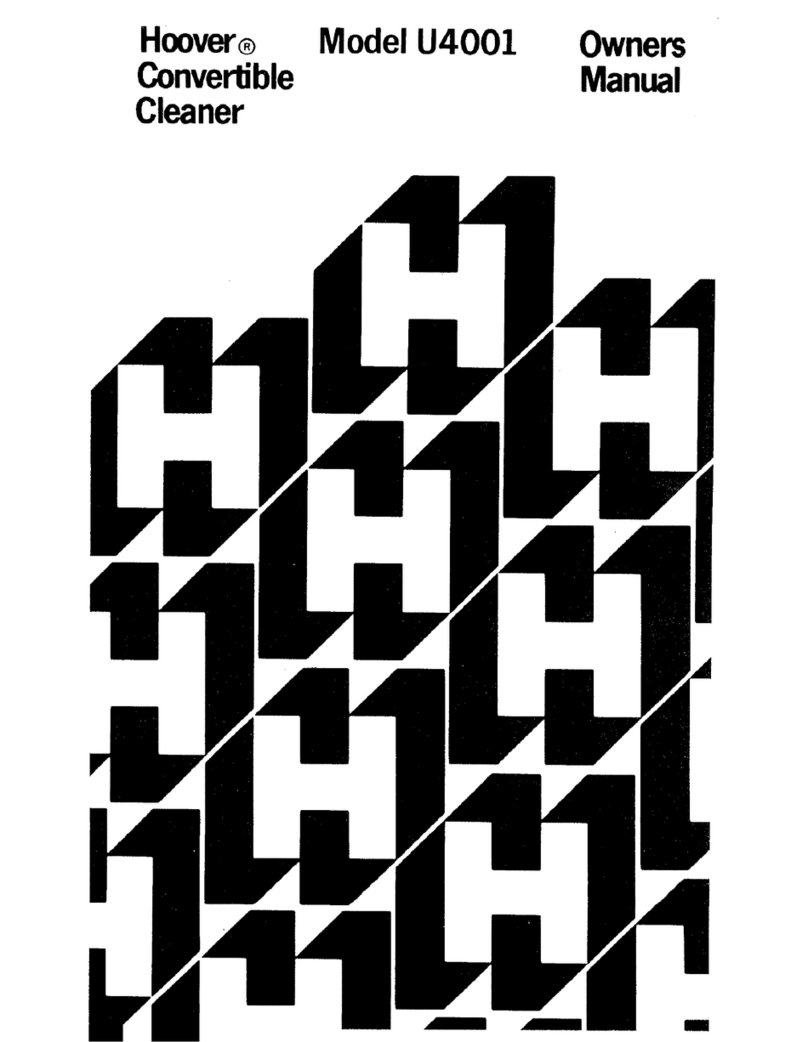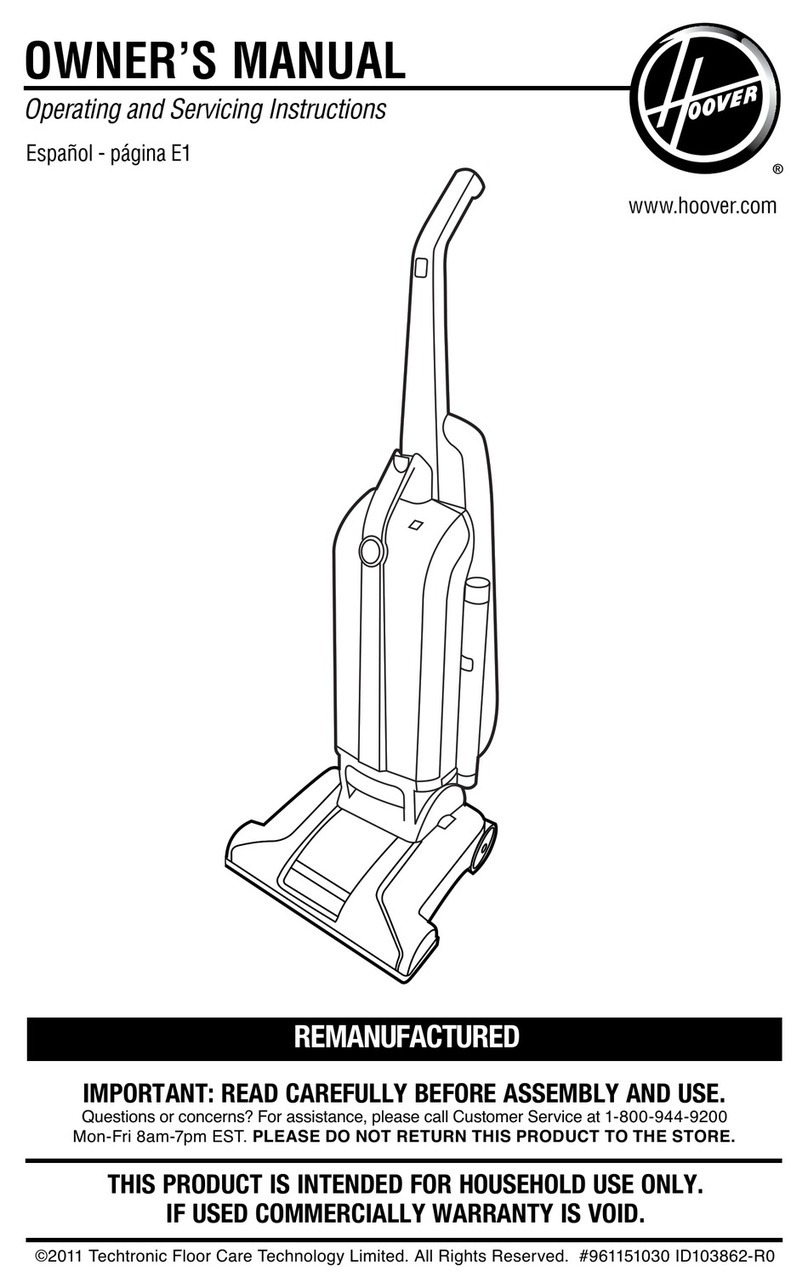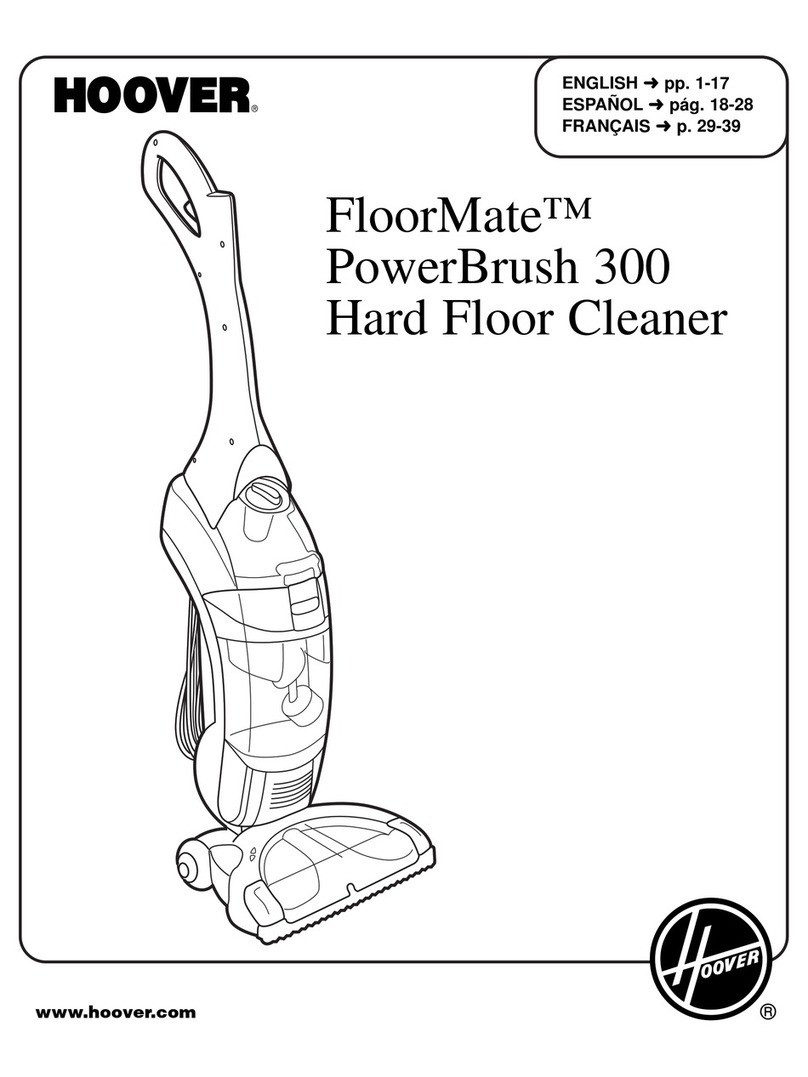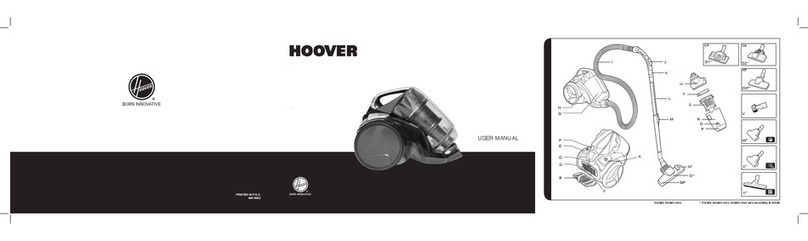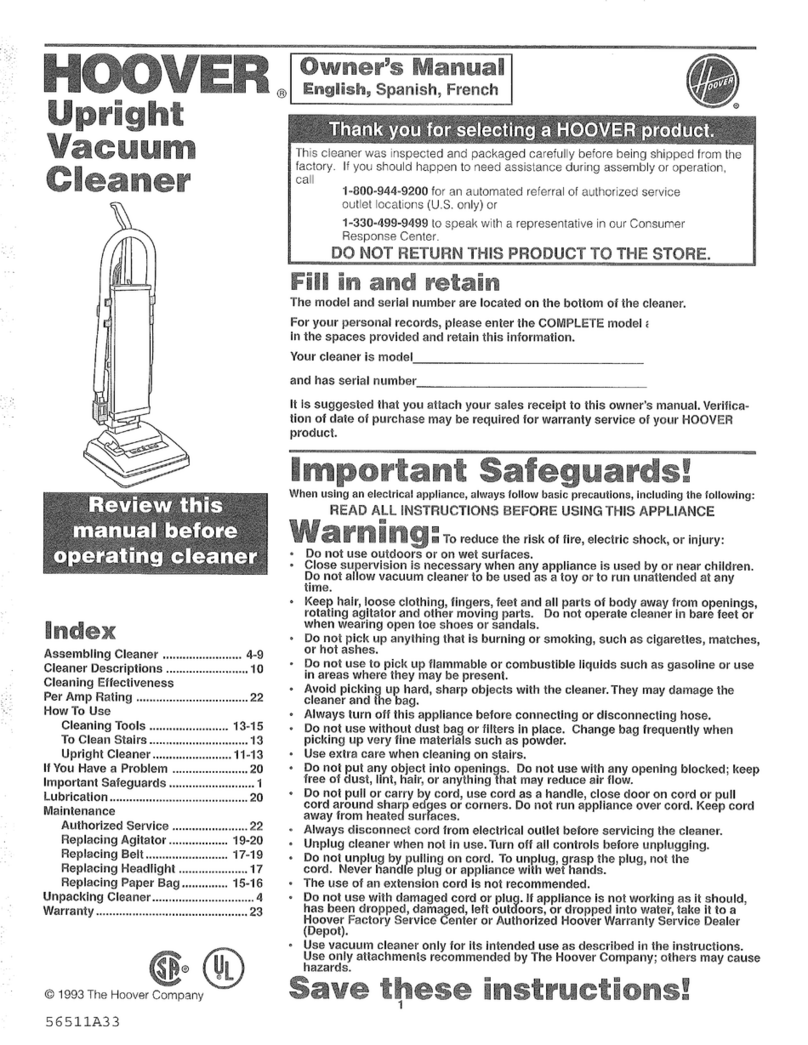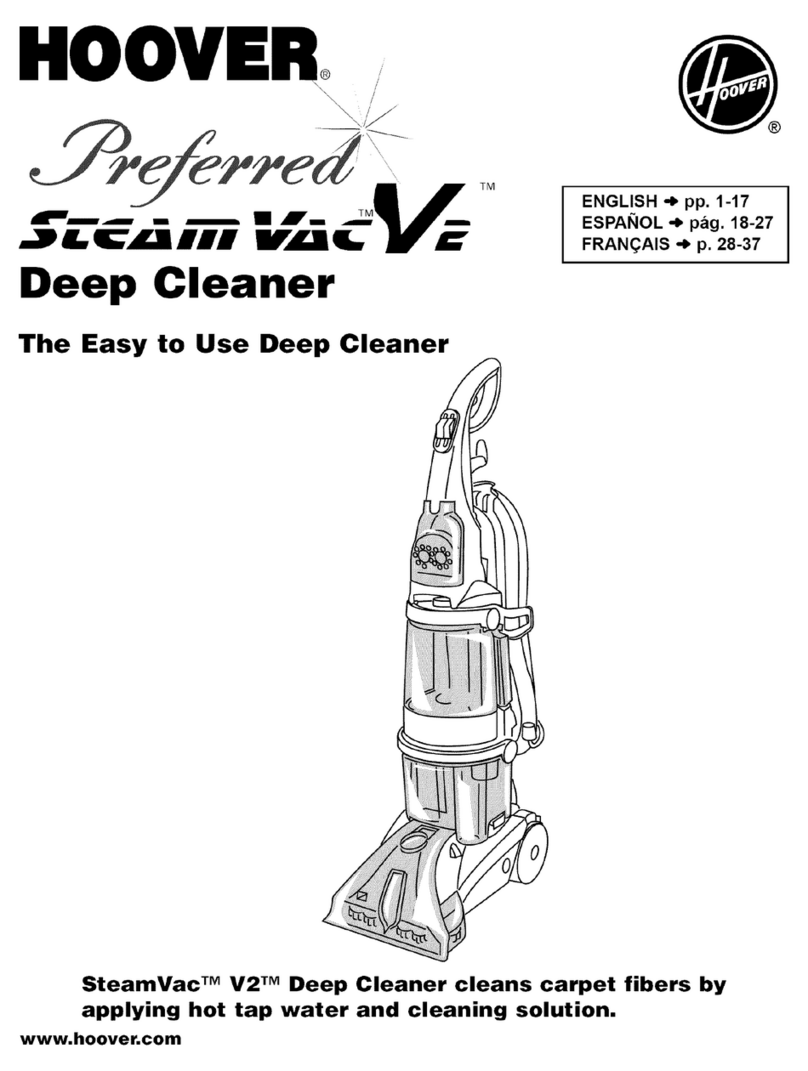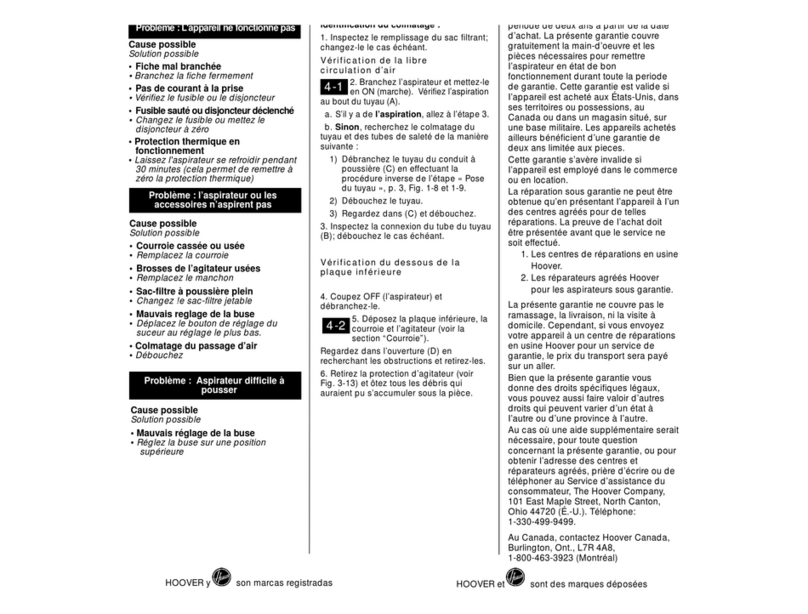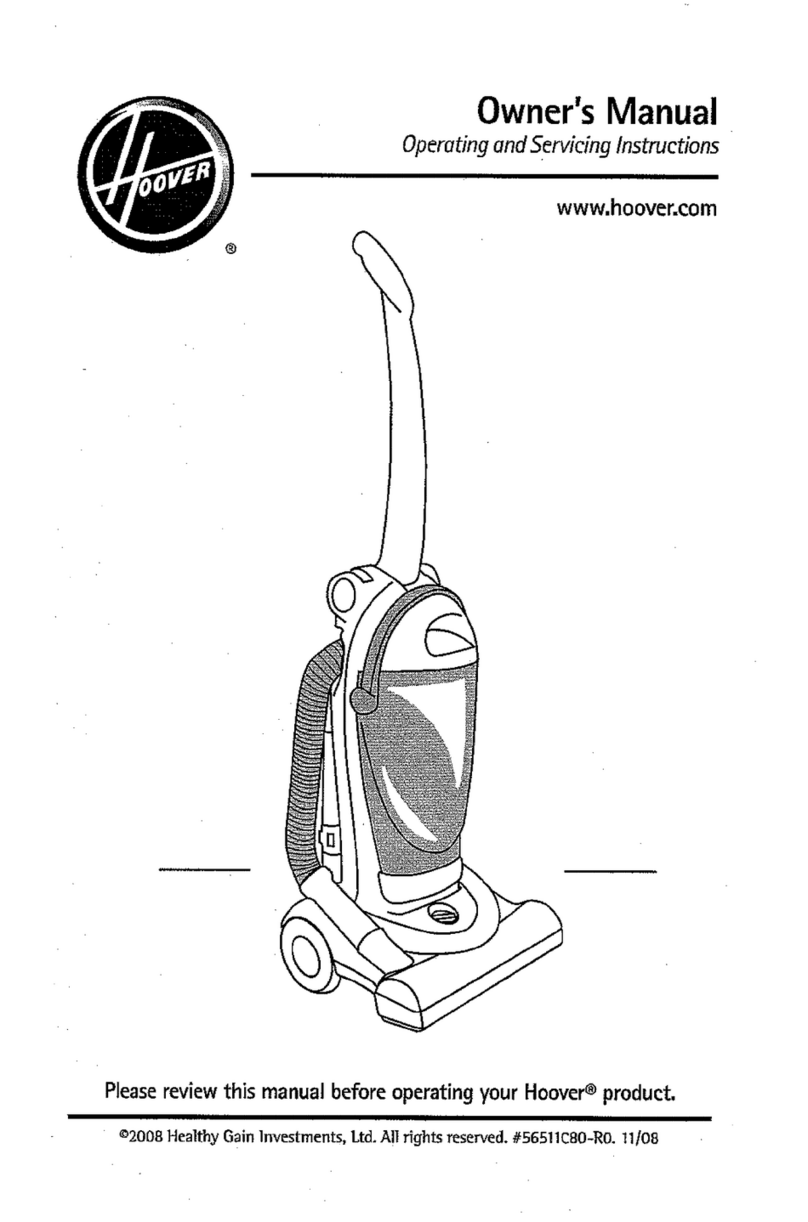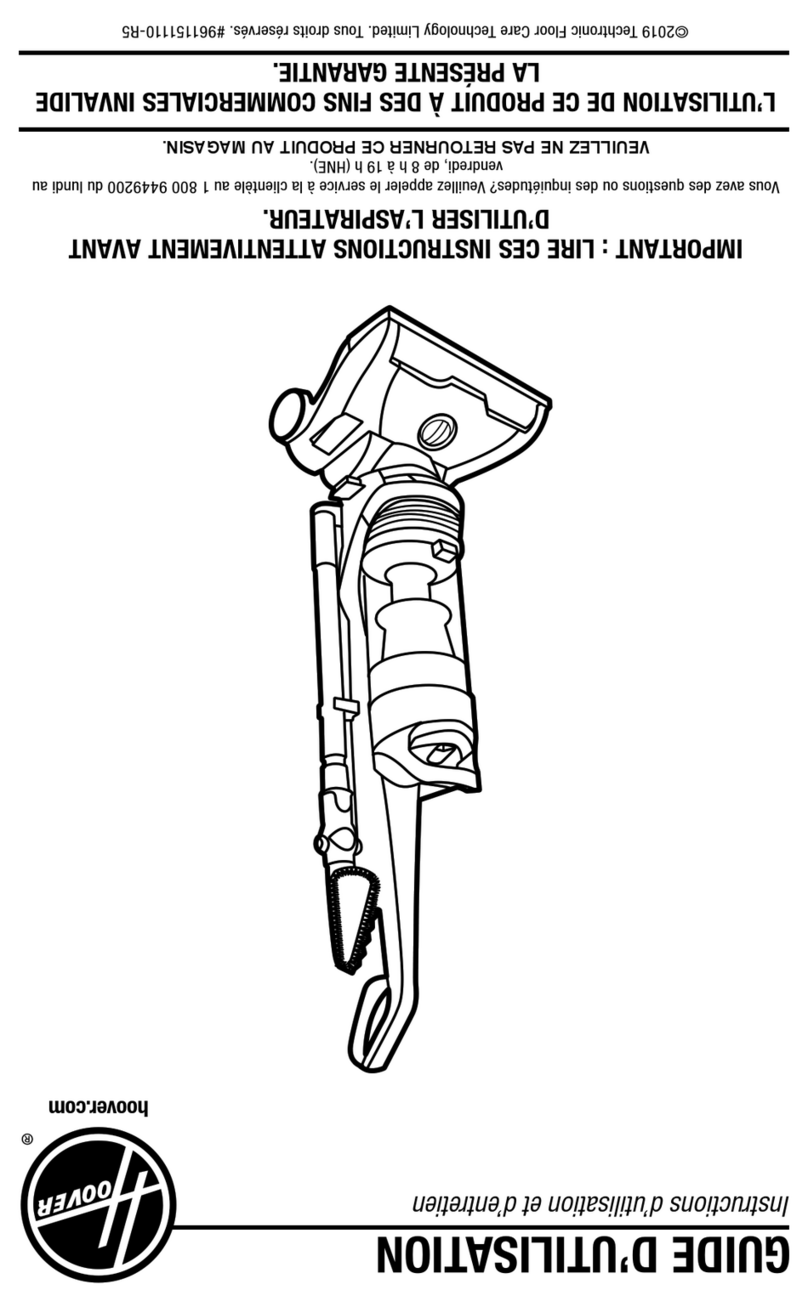MANUEL DU
PROPRIÉTAIRE
Notice d’utilisation
et d’entretien
Instructions
DESCRIPTION DE L’APPAREIL
• Veuillezlireattentivementcesinstructionsavant
d’utiliservotresweeper.
• Nouspouvonsvousaideràassemblervotresweeper.
Pourtoutequestion,composezle:1-800-944-9200.
Saisissez les spécifications de votre sweeper
ci-dessous.
Nº de modèle :
Code de fabrication :
(Lecodedefabricationsetrouvesurlapartie
inférieurearrièredusweeper)
Tousdroitsréservés©2011
#961151004
ID#102882R0
4/11
1. Poignée (1)
2. Sous-sections de la poignée (3)
3. Pivot
4. Base
5. Pare-choc
6. Plateau à poussière (2)
7. Brosses de nettoyage des rebords (4)
8. Lame-rouleau en caoutchouc
9. Extrémités du rouleau-brosse (2)
ASSEMBLAGE DE L’ASPIRATEUR
SE REPORTER À SCHÉMA 1 CI-DESSOUS
Assemblagedelapoignée
Aucunoutilrequis.Vissezensemblelapoignéeetlestrois
(3)sous-sectionspourformerlapoignée(Schéma3).
Connectezlabaseetlapoignéeenvissantlapoignéesur
lepivot.
MODE D’EMPLOI
Poussezlesweeperd’avantenarrièrepourenleverlasaletédelaplupartdes
planchers.REMARQUE :Viderdèsqueçadevientmoinsefficace.
VIDANGE DE LA POUSSIÈRE
Mettezlesweeperàl’envers.Soulevez
enmaintenantlesbrosseslatérales
(Schéma1)etvidezchaqueplateauà
poussièreau-dessusd’unepoubelle
(Schéma2).
RANGEMENT
Lesweeperseplieetserangeàplatcontrelemurlor-
squelestroussurlapoignéesontutiliséspour
lesuspendre.
REMPLACEMENT DU ROULEAU-BROSSE
POUR ENLEVER : Appuyez vers l’extérieur les languettes
au niveau des embouts du rouleau-brosse et enlevez le
rouleau-brosse. Pour réinstaller : Insérez les extrémités du
rouleau-brossedanslesembouts.Appuyez pourenclencher
lerouleau-brosse.
GUIDE DE DÉPANNAGE
PROBLÈME CAUSES POSSIBLES SOLUTIONS POSSIBLES
L’appareil n’aspire
pas ou n’a qu’une
faible succion
De la poussière
s’échappe de l’aspirateur
L’aspirateur est dif-
ficile à pousser
1
2
4
5
6
6
7
7
7
8
9
9
1.Lesplateauxàpoussière
sontpleins.
2.Lerouleau-brosseestusé.
1.Lesplateauxàpoussière
sontpleins.
1.Desdébrisobstruentles
roues.
1. Videzlesplateauxà
poussière.
2.Remplacezlerouleau-brosse.
1. Videzlesplateauxà
poussière.
1.Retirezlesdébris.
3
Schéma 1 Schéma 2
Schéma 1 Schéma 1
Schéma 2
Schéma 2
7
7
MANUAL DEL
PROPIETARIO
Instrucciones de
Funcionamiento y
Servicio
CARACTERÍSTICAS
• Porfavorleaestasinstruccionesconcuidadoantes
deusarsuaspiradora.
• Permítanosayudarleaensamblarsuaspiradoraoa
contestarsuspreguntas,llameal:1-800-944-9200.
Para tener una referencia rápida, anote por
favor la información de su aspiradora aquí.
No. de Modelo:
Código del Fabricante:
(Elcódigodelfabricanteapareceenlaparteposterior
einferiordelaaspiradora)
©2011Todoslosderechos
reservados#961151004
ID102882R0
4/11
1. Asa (1)
2. Subsecciones del Asa (3)
3. Pivote
4. Base
5. Tope
6. Charolas para Polvo (2)
7. Cepillos Limpiadores de Bordes (4)
8. Rodillo con Hojas de Hule
9. Tapas de los Cepillos (2)
CÓMO ENSAMBLAR
VEA LA FIG. 1 ARRIBA
EnsamblajedelAsa
Nosenecesitanherramientas.Atornillelaempuñaduraytres
(3)subsecciones para formarelasa (Figura 3).Conectela
baseyelasaatornillandoelasaenelpivote.
USO
Empujelabarredoraconmovimientohaciadelanteyhaciaatrásparaquitarelpolvo
demuchassuperficiesdepisos.NOTA:Vacíela cuando sea difícil remover el polvo.
VACIADO DEL POLVO
Volteelabarredorahaciaabajo.
Levanteloscepilloslaterales(Fig.1)y
vacíecadacharolaparapolvosobreun
basurero(Fig.2).
ALMACENAMIENTO
Labarredoraseaplanacontralaparedcuandolacuelga
delorificioenlaempuñaduradelasa.
REPONGA EL CEPILLO GIRATORIO
ParaRemover:Oprimalaslengüetasdelastapasdeloscepil-
los hacia fuera y saque el cepillo giratorio. Para Reponer:
Insertelosextremosdelcepillogiratorioensustapas.Oprima
haciaabajohastaqueelcepillogiratoriocaigaensusitio.
GUÍA DE SOLUCIÓN DE PROBLEMAS
PROBLEMA POSIBLES CAUSAS SOLUCIÓN POSIBLE
La aspiradora no
aspira o la succión es
muy débil
El polvo sale de la
aspiradora
Es difícil empujar la
aspiradora
1
2
4
5
6
6
7
7
7
8
9
9
1.Lascharolasparapolvo
estánllenas.
2.Cepillogiratorio
desgastado.
1.Lascharolasparapolvo
estánllenas.
1.Desechosatrapadosen
lasruedas.
1.Vacíelascharolaspara
polvo.
2.Reemplaceelcepillo
giratorio.
1. Vacíelascharolaspara
polvo.
1.Retirelosdesechos.
3
Fig. 1 Fig. 2
Fig. 1 Fig. 1
Fig. 2
Fig. 2
7
7
Schéma 3 Fig. 3
www.hoover.com
www.hoover.com
Para obtener un servicio aprobado de Hoover® y piezas genuinas de Hoover®, encuentre
el Concesionario autorizado de servicio de garantía de Hoover® (depositario) más cercano:
• Consultando las Páginas amarillas en la sección “Aspiradoras – uso” doméstico.
• Visite nuestro sitio web en hoover.com (clientes estadounidenses) o hoover.ca (clientes
canadienses).
• Siga el enlace del centro de servicio para encontrar el centro de servicio más cercano.
• Para que le informen de manera automática la ubicación de los centros autorizados de
servicio, llame al 1-800-944-9200. No envíe su aspiradora a Hoover®, Inc., Company
en Glenwillow para realizar el servicio. Esto sólo provocará demoras.
Si necesita recibir más ayuda:
Para hablar con un representante de atención al cliente, llame al 1-800-944-
9200; de lunes a viernes, de 8 a.m. a 7 p.m., hora del Este. Siempre identif ique su
aspiradora por el número de modelo completo al solicitar información o realizar
pedidos de piezas. (El número de modelo aparece en la parte inferior de la aspiradora).
NO DEVUELVA ESTE PRODUCTO A LA TIENDA.
Pour obtenir du service autorisé HooverMD et des pièces HooverMD d’origine, trouver
l’atelier de service garanti autorisé (dépôt) le plus près de chez vous. Pour ce faire :
• Consulter les Pages jaunes à la rubrique « Aspirateurs domestiques ». OU
• Visiter notre site Web www.hoover.com (aux États-Unis) ou www.hoover.ca (au Canada).
Cliquer sur le lien « Service à la clientèle » pour connaître l’adresse du Centre de service le
plus près de chez vous.
• Composer le 1-800-944-9200 pour écouter un message indiquant les adresses des
Centres de service autorisés. Prière de ne pas envoyer votre aspirateur à HooverMD, Inc. à
Glenwillow, en Ohio, pour qu’il soit réparé. Cela n’entraînera que des délais supplémen-
taires.
Si vous avez besoin d’autres renseignements :
Pour parler avec un représentant du service à la clientèle, composer le 1-800-944-9200 du
lun. au ven. de 8 h à 17 h (HNE). Au Canada, communiquer avec HooverMD Canada, à
Toronto : 755, Progress Ave, Scarborough (ON) Toujours identif ier l’aspirateur par le numéro
du modèle et le code de fabrication lorsque vous demandez des informations ou que vous
commandez des pièces de rechange. (Le numéro de modèle figure au bas de l’appareil.)
SERVICE SERVICIO