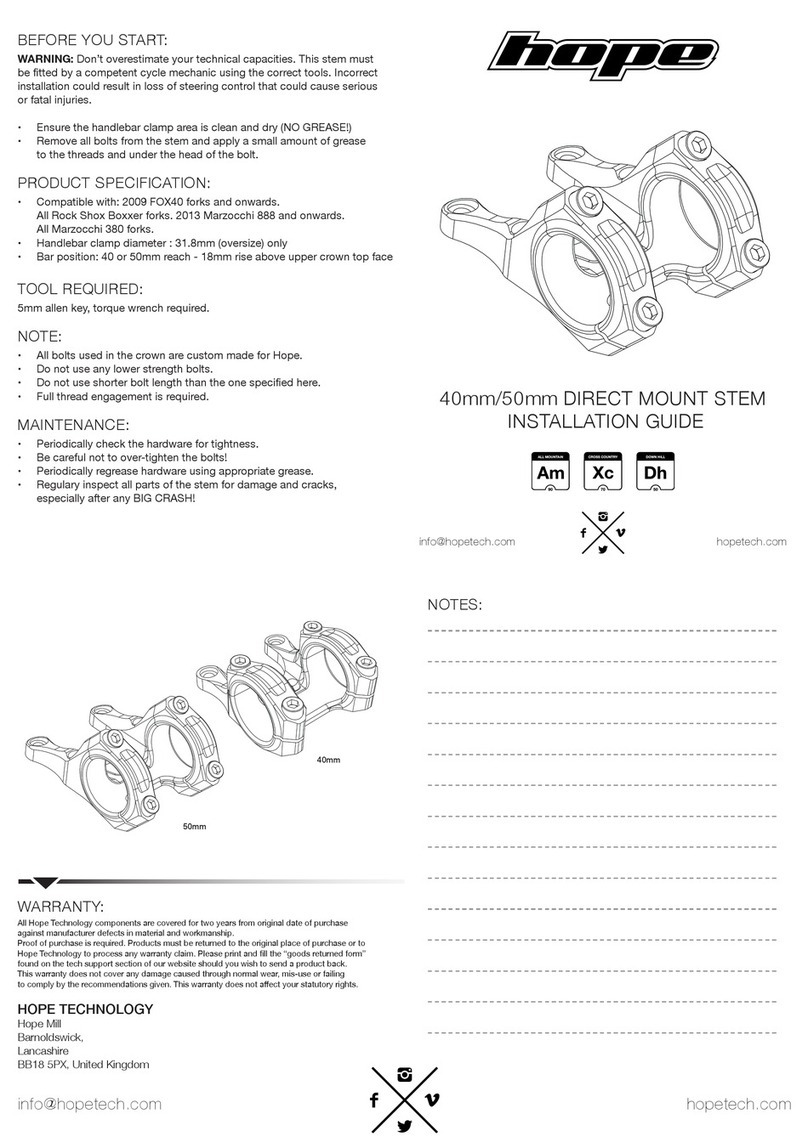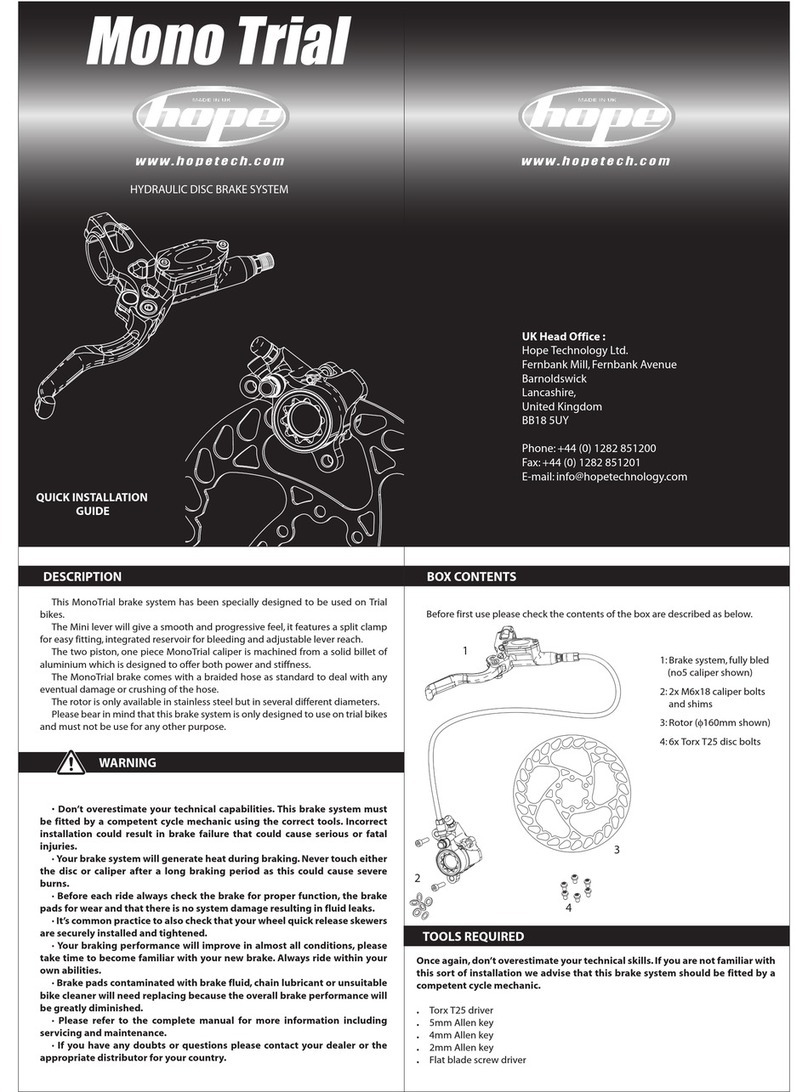1
DP.09.2015/ISS.1
The District+ rear lamp can be integrated into a HOPE Vision front lighting system
by using the supplied splitter cable. This gives you the option of mounting the
battery pack either at the front of the bike (i.e. on the stem) or at the rear of the
bike (i.e. under the saddle) by reversing the splitter cable. These options are
shown below.
*Please note that if the District+ rear lamp is plugged into the 2 LED or 4 LED front light
system it will shut down with the front light when the battery is fully discharged.
Therefore it is important not to let the battery fully discharge.
Note: When used with a stand-alone battery the lamp is designed to maintain a constant
level of light output until the battery voltage reaches a low threshold, after which the
lamp brightness will begin to dim. It will not shut down suddenly. This is a deliberate
safety feature to warn you of a low battery level, so we recommend that once the lamp
begins to dim you change or recharge the battery immediately.
OPERATION OF THE LAMP
BATTERY RUN TIMES
1Low
2 Medium
3 High
4 Slow Flash
5 Fast Flash
6 Strobe
7O (or press and hold)
For further information on tting the District+ rear lamp see www.hopetech.com
POWER LEVEL LUMEN
OUTPUT
BURN TIME (USING
2.6Ah BATTERY)
BURN TIME (USING
5.2Ah BATTERY)
Mode 1 Stac - Low 10 >200 HRS >400 HRS
Mode 2 Stac - Med 34 >60 HRS >120 HRS
Mode 3 Stac - High 105 >15.5 HRS >31 HRS
Mode 4 Flash - Slow N/A >30 HRS >60 HRS
Mode 5 Flash - Fast N/A >28 HRS >56 HRS
Mode 6 Strobe N/A >52 HRS >104 HRS
In order to prevent any malfunction within your Li-Ion battery pack and to preserve the
capacity as much as possible, there are a number of procedures which must be
considered when storing your battery pack for long periods while not in use (ie. over the
summer months).
Storage and transportation: Never carry the lighting system by the cable. This could
result in damage to the electrical connections and will invalidate your warranty.
Always disconnect the lamp unit from the battery pack when not in use. When the lamp
unit and battery pack are connected there is a small amount of power constantly running
through the circuit which could – over a period of time – over discharge the battery pack
resulting in loss of battery function and capacity. This will also prevent the lamp unit
accidentally switching on and potentially overheating, which could cause permanent
damage to the lamp and battery. In extreme cases, overheating could cause re and/or
death.
Storage Temperature: The battery pack should be stored within the temperature range
of -20°C to 25°C in order to preserve cell capacity. Ideally in a cool, dry room such as a
cellar or garage.
Over discharging: As with most battery cells, Li-Ion cells may discharge if they are not
used for a long time. In order to prevent over discharging fully charge the battery pack
before you store it. Also, charge the battery pack periodically (ie. once every 3-4 weeks)
to maintain the voltage between 6.8V to 7.6V. Over discharging may cause loss of cell
performance, or damage battery function.
If these few procedures are followed correctly, you can be sure that when the dark nights
creep back in your HOPE VISION battery pack will be t and raring to go!
STORAGE AND TRANSPORTATION
DANGER: Use only the 7.4v Li-Ion battery pack supplied with the lighting system.
Any attempt to use or charge another battery pack may result in explosion and
serious injury.
The battery charger is designed for indoor use only and should not come into
contact with water.
The mains socket should be easily accessible. In the event of any operational error
the plug should be immediately removed from the mains supply.
The battery charger contains dangerous voltages and the cover should not be
removed. Any attempt to open the charger will invalidate the warranty.
NOTE: The rechargeable battery pack is supplied with a small charge for testing purposes
only. Therefore, it is recommended that the battery pack be fully charged before rst use.
To correctly charge the battery pack, ensure these steps are followed in order:
· Disconnect the battery pack from the light unit by pulling apart the two mating DC
connectors. Always grip the connector heads when disconnecting, not the cables.
· Plug the charger into the battery pack before connecting it to the mains supply(1).
· Once the battery pack is connected to the charger it can then be plugged into the
mains power supply (2). The charger’s LED indicator will show as red during the charging
process. We recommend that the two mating connectors are rotated at this point (3) to
ensure that a good connection is made between the battery pack and charger, and that
the LED indicator turns red.
· When charging is complete, the charger’s LED indicator will turn green. Disconnect
from the mains power supply before disconnecting the battery pack from the charger.
NOTE: If you attempt to place the battery pack on charge after only a short period of use
(ie. with the remaining capacity at around 75% or higher, with four indicators lit on the
LED display), you may notice that the battery pack will not begin charging. This is not a
fault. It is simply due to the software communication between the battery pack and
charger. The charger is looking for a battery voltage of lower than 8v before it will begin
the charge process.
If this happens, simply connect the battery pack to the lamp unit and run the lamp for a
short while to further discharge the battery pack. It will then charge successfully.
Charge Times: A fully discharged 2600mAh battery should take approx 3 hours to fully
recharge.
1 2 3
CHARGING THE BATTERY PACK
Red
LI-ION E.S. BATTERY PACK
The ES (Energy Status) battery pack features a 5 stage fuel gauge. Press and hold the
‘TEST’ button to activate the LED display. This gives a visual indication of the remaining
capacity within the battery cells.
75% - 100% 50% - 75% 25% - 50% 5% - 25% Fully discharged.
Charge immediately
1 2 3
4 5 6
50 x 4
Or
55 x 4
FITTING INSTRUCTIONS
50 x 5