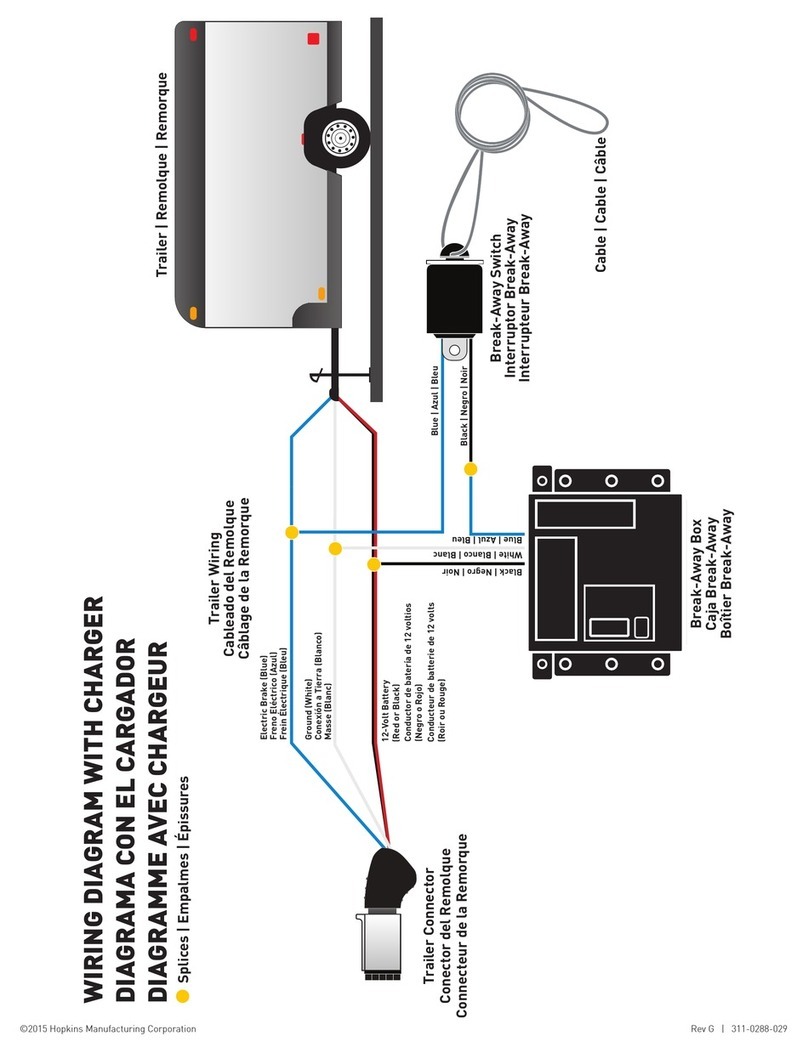AgilityTM
Electronic Brake Control
Part No. 47295
IMPORTANT: Read the following instructions carefully before
installing and/or operating the brake control. If you have any
concerns with this product or the installation process, our technical
support team can assist you. Call (03) 9761 1110
A. Vertical slide for
manual override
B. Digital readout
display
C. Sensitivity adjustment
button
D. Digital power setting
buttons
E. Mounting bracket
holes
INSTALLATION PRECAUTIONS:
• Braking capacity is for 2, 4 or 6 trailer brake applications.
• This brake control will apply the trailer brakes while in reverse.
• This brake control is inertia activated. When the vehicle is not moving,
the brake control will not automatically apply the trailer brakes. In this
event, the vertical slide must be depressed to actuate the brakes.
• This brake control is not reverse polarity protected. Reversing the
connection to the vehicle battery or the breakaway battery on the trailer
will damage the brake control.
• Do not mount or activate RF (radio frequency) generating devices near
the brake control (less than 40cm proximity), i.e. Mobile phones,
two-way radios.
• This brake control is designed to operate with electric trailer brakes and
not electric-hydraulic brake systems.
INSTALLATION GUIDE:
The brake control can be
mounted from –20 degrees
nose down to +70 degrees
nose up and parallel to the
direction of travel.
1. Mount the bracket to a secure location with
Phillip screws provided (A) where you will be
able to view the display and easily access
the vertical slide.
2. Attach the brake control to the bracket using the slotted hex screws provided (B).
3. Adjust the brake control to the desired angle and tighten screws until snug.
CAUTION: Drilling or using larger/longer screws may damage the unit.
WIRING GUIDE:
White wire - ground/negative terminal (-) on battery
Blue wire - trailer electric brakes
Black wire - positive terminal (+) on battery
Red wire - cold side of stop lamp switch or brake light
CAUTION: Wire colours vary by manufacturer. Be sure to wire by function only.
1. Be sure to use proper wire gauge when installing your control (12 gauge for
electric brakes and positive power, 16 gauge for the stop lamp switch and ground).
2. Connect the white wire directly to the negative post on the vehicle battery.
Grounding to any other location may cause intermittent brake control operation
or failure.
3. Attach 20-amp circuit breaker (for 6 brake use 30-amp) or in-line fuse to the
positive terminal on the vehicle’s battery.Route black wire from the brake control
to the fuse or breaker.
4. Splice the red wire into the cold side of the vehicle’s stop lamp switch located by
the brake pedal.Find the wire by using a circuit tester and probing for the wire
that powers the vehicle stop lamps when the brake pedal is pressed.
5. Route the blue wire from the brake control to the vehicle side towing connector
at the rear of the tow vehicle.
DIRECTION OF
TRAVEL
+70 0
-20 0
DIRECTION OF TRAVEL
CORRECT INCORRECT
CORRECT INCORRECT
A
B
A
B
C
D
E
OPTION: If your vehicle came equipped with a factory tow package, brake
control function wires may exist under the vehicle dash.Consult vehicle manual.
Simply splice the wires from the brake control to the function wires under the dash.
Front view of trailer plugs:
ELECTRIC WIRING
Trailer wiring must meet the following requirements:
• All wiring must be anchored to the chassis at intervals of not more than 600
millimetres along its length
• All wiring must be insulated at joints
• All wiring must be located in such a position that it can neither become
overheated nor contact moving parts
• All wiring must be protected from chafing
• An earth return wire must be provided between the trailer and its hauling
vehicle; it is not acceptable to use the trailer coupling as an earth.
AUSTRALIAN TRANSPORT SAFETY BUREAU
(DOTARS) TECHNICAL REQUIREMENTS
Trailers and towing vehicles must have electrical connectors which comply
with Australian Standard 2513-1982 'Electrical Connectors for Trailer
Vehicles' or as amended from time to time. Three types of seven pin
connectors are specified in the Standard and their wiring is shown below.
Twelve pin connectors are also specified in the Standard.
Note: Because of interchangeability problems that may arise it is
recommended that pin 5 in the 7 pin connectors be used only for service
brakes. If auxiliary circuits are required then the 12 pin type 3 connector
would be preferable.
7
Pin
Connector
12
Pin
Connector
Circuit Circuit Conductor Circuit Conductor
Colour
1 Left-hand turn Yellow
2 Reversing Signal Black
3 Earth Return White
4 Right-hand turn Green
5 Service Brakes Blue
6 Stop Lamps Red
7 Rear Lamps, clearance and side Brown
marker Lamps
8 Battery Charger/Electric Winch Orange
9 Auxiliaries, etc. /Battery Feed Pink
10 Earth Return White
11 Rear Fog Lamp Grey
12 Spare Violet
TYPE 3
12
34
7
65
12
34
7
65
811 12
910
TYPE 1
1
2
3
4
7
6
5
20mm
TYPE 2
1
2
34
7
6
5
13mm