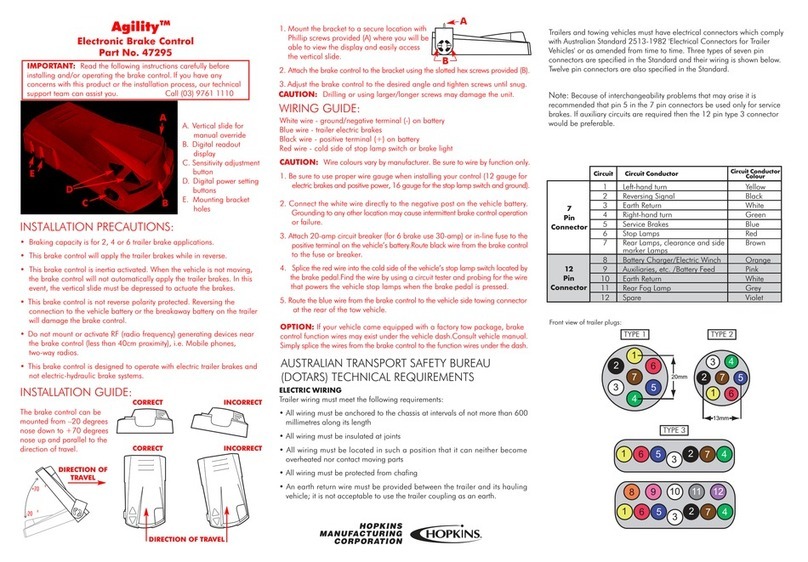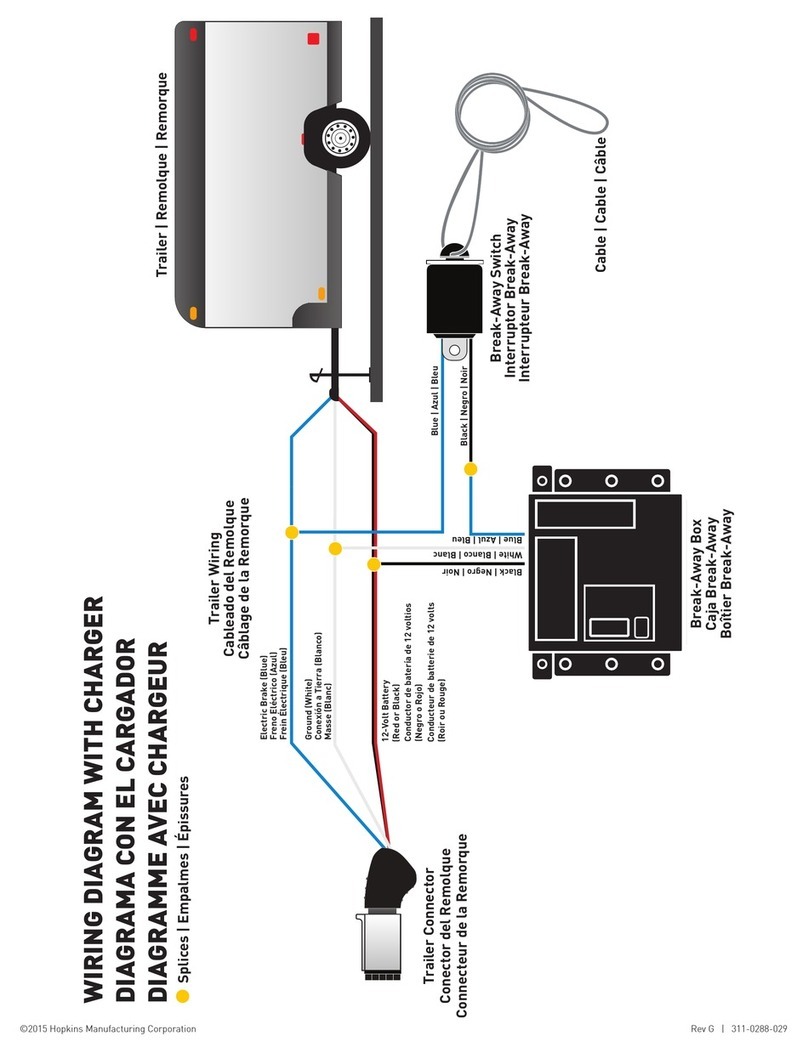311-0288- 277 Rev B2/13 © 2013 Hopkins Manufacturing Corporation
Pro Quip International
14 London Drive
Bayswater 3153 VIC
Ph: (03) 9761 1110
Email: sales@proquip.com.au
www.proquip.com.au
LIMITED LIFETIME WARRANTY
Hopkins Manufacturing Corporation warrants I
N
SIGHT™, Agility™,
Reliance™, Brake-Force™and Impulse™brake control products to be free
from defects in material and workmanship, under normal use and
service, for the original buyer’s lifetime from the date of original
purchase.
This warranty does not cover, and Hopkins Manufacturing Corporation
is not liable for, the cost of repair or replacement of parts which have
been subjected to misuse, negligence, accident, improper installation,
modification, or normal deterioration due to wear and exposure, or
defects caused by unauthorized repairs.
THE ORIGINAL BUYER’SEXCLUSIVE REMEDIESUNDER THISLIMITED
WARRANTY SHALL BE LIMITED TO REPAIR OR REPLACEMENT (AT THE
OPTION OF HOPKINSMANUFACTURING CORPORATION) OF THE
DEFECTIVE PRODUCT OR PART.
The repair or replacement of the product or part under warranty will be
made by Hopkins Manufacturing Corporation without charge for parts
or labor.
UNDER NO CIRCUMSTANCESWILL HOPKINSMANUFACTURING
CORPORATION BE LIABLE FOR INCIDENTAL OR CONSEQUENTIAL
DAMAGES, INCLUDING BUT NOT LIMITED TO DAMAGE TO OR LOSS OF
OTHER PROPERTY OR EQUIPMENT.
Some states do not allow the exclusion or limitation of incidental or
consequential damages, so the above limitations or exclusions may not
apply to you. This warranty gives you specific legal rights, and you may
also have other rights which vary from state to state.
In order to obtain performance under this warranty, return the defective
product, postage prepaid, along with dated proof of purchase, to
Hopkins Manufacturing Corporation, 428Peyton, Emporia, Kansas
66801-1157. This warranty does not cover shipping and delivery charges
to or from Hopkins Manufacturing Corporation.
BRAKE CONTROL
WIRE COLOR BLACK RED WHITE BLUE
MAKE MODEL
& YEAR
CHEVY
& GMC
2007 (New
Style)
- 2013 RED LIGHT
BLUE &
WHITE WHITE DARK
BLUE
CHEVY
& GMC
1999 - 2007
(Classic Style) RED LIGHT
BLUE BLACK DARK
BLUE
DODGE 2009-2012 RED &
YELLOW WHITE &
VIOLET BLACK &
DRK GREEN DARK
GREEN
DODGE 2003-2008 RED &
WHITE BLUE &
WHITE BLACK &
GREEN BLUE
DODGE 1997-2002 RED WHITE BLACK BLUE
FORD F-250 / 350
2009-2013 RED &
BROWN
BLUE
ORANGE BLACK &
GRAY BLUE
FORD F-150 2009-
2013
RED OR
RED &
GRAY
GREEN
OR YEL
GRN
WHITE &
BROWN BLUE
FORD F-150
1994-2008 RED LIGHT
GREEN WHITE DARK
BLUE
TOYOTA
&LEXUS
2003-2012 BLACK GREEN &
YELLOW BLACK &
WHITE BLUE &
RED
VEHICLE WIRE COLOR
TESTING / ADJUSTING
THE BRAKING RESPONSE:
Connect to your trailer and test drive on a dry open area at low speed (30 to
40 kph). Apply vehicle brakes aggressively.
1. If trailer brakes lock-up, adjust down the power setting to just below brake
lock-up by pressing the (-) power button.
2. If the braking performance from the trailer feels as if it is pushing the tow
vehicle, adjust the power setting higher by pressing the (+) power button.
Repeat process until smooth braking is obtained.
1. RED DOT
A red dot on bottom-right hand corner of the digital
display indicates trailer is connected.
2. BLANK
A blank display (no dot) indicates trailer is not
connected.
3. POWER
Power adjustment buttons (+/-) on top of the control
adjust power sent to the trailer brakes. Pressing the (-)
button decreases power. Pressing (+) increases
power. Power will be displayed as a percentage on the
digital display from 5 to 99 in increments of 5%.
4. SENSITIVITY
This feature makes your trailer braking response more
or less sensitive. A setting of 1 indicates least
sensitive. A setting of 7 indicates most sensitive.
Adjust the sensitivity by pressing the button labeled
“S” on the side of the unit.
5. SHORT CIRCUIT
SC indicates that a short circuit has occurred.
(blank)
OPERATING AND SETTING
YOUR CONTROLLER
NOTES
• Some late model Ford/Mercury trucks and sport utility vehicles have 2 or
more stop lamp switch wires. For proper operation, use the light green wire.
The other wire is red with a green stripe. This wire goes directly to ground
when not in use. Splicing into this wire will short circuit your brake control
and possibly damage the unit.
• For Chevrolet vehicles 1999-06, if your vehicle does not have a towing
package, only the ground and stop lamp switch will be active in the function
wires under the dash. The electric brake wire and 12-volt power lead will be
terminated outside the firewall. These will have to be routed to the trailer
connector and battery on the vehicle.
• For Chevrolet vehicles 2007 New Body Style-13, only the ground and stop
lamp switch will be active in the function wires under the dash. The electric
brake wire and 12-volt power lead will be terminated outside the firewall.
These will have to be routed to the fuse block on the vehicle. 20-amp fuses
will need to be installed to power these functions.
• For Dodge 2005-06, to find the cold side of the stop lamp switch, you must
have the key in the “on” position.
• Ford and Dodge tow packages come with a 20-amp battery feed wire
system that will accommodate 2 and 4 brake trailer magnets. An upgrade to
a 30-amp (12 gauge) battery wire system will be needed for 6 brake
systems.
VEHICLE MANUFACTURER
WIRING CODES
For installations on vehicles WITHOUT a factory tow
package use the following procedure:
1. Be sure to use proper wire gauge when installing your control (12 gauge for
electric brakes and positive power, 16 gauge for the stop lamp switch and
ground).
2. Connect the white wire directly to the negative post on the vehicle battery.
Grounding to any other location may cause intermittent brake control
operation or failure.
3. Attach 20-amp circuit breaker (for 6 or 8 brake use 30-amp) or in-line fuse
to the positive terminal on the vehicle’s battery. Route black wire from the
brake control to the fuse or breaker.
4. Splice the red wire into the cold side of the vehicle’s stop lamp switch
located by the brake pedal. Find the wire by using a circuit tester and
probing for the wire that powers the vehicle stop lamps when the brake
pedal is pressed.
5. Route the blue wire from the brake control to the vehicle side towing
connector at the rear of the tow vehicle.