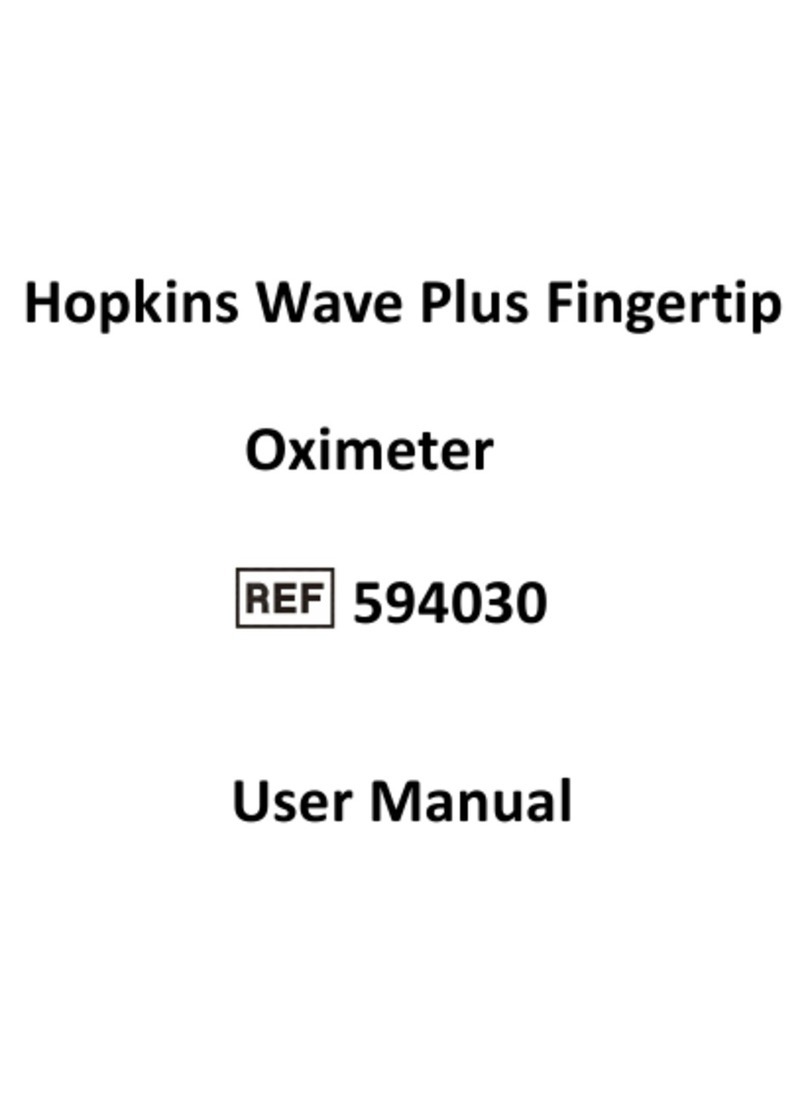!
1 Safety information
WARNING
WARNING: Explosion hazard. Do not use the 594810 in the presence of
flammable anesthetics mixture with air, oxygen, or nitrous oxide.
!WARNING: Chemicals from a broken LCD display panel are toxic when
ingested. Use caution when the 594810 has a broken display panel.
!WARNING: Pulse oximetry measurements and pulse signals can be
affected by certain environmental conditions, SPO2 sensor application
errors, and certain patient conditions. See the appropriate sections of
this manual for specific safety information.
!WARNING: The use of accessories, sensors, and cables other than
those specified may result in increased emission and/or create invalid
readings of the 594810.
!WARNING: Failure to cover the sensor site with opaque material in
high ambient light conditions may result in inaccurate measurements.
!WARNING: Do not silence the audible alarm function or decrease the
audible alarm volume if patient safety could be compromised.
!WARNING: The 594810 is a prescription device to be operated only by
trained personnel.
!WARNING: Dispose of batteries in accordance with local ordinances
and regulations
!WARNING: To ensure patient safety, do not place the 594810 in any
position that might cause it to fall on the patient.
!WARNING: As with all medical equipment, carefully route patient cables
to reduce the possibility of patient entanglement or strangulation.
!WARNING: Ensure that the speaker is clear of any obstruction and
that the speaker holes are not covered. Failure to do so could result
in an inaudiblealarm tone.
!WARNING: Disconnect the 594810 and SPO2 sensor from the patient
throughout magnetic resonance imaging (MRI) scanning. Induced
current could potentially cause burns.
!WARNING: To ensure accurate performance and prevent device
failure, do not subject the 594810 to extreme moisture, such as direct
exposure to rain. Such exposure may cause inaccurate performance or
device failure.
!
!WARNING:Do not use either the 594810, SPO2 sensor, or cables that
appear damaged.
!WARNING:Do not lift the 594810 by the sensor or extension cable
because the cable could disconnect from the 594810 and the 594810
may drop on the
patient.
-6-