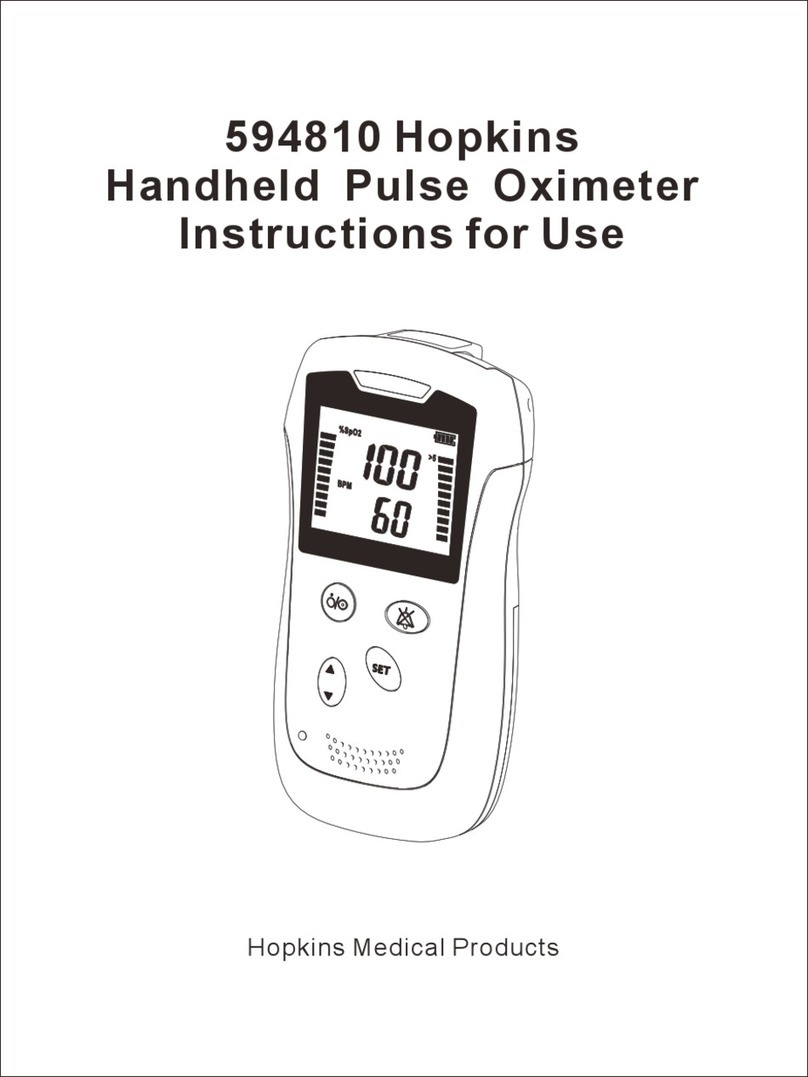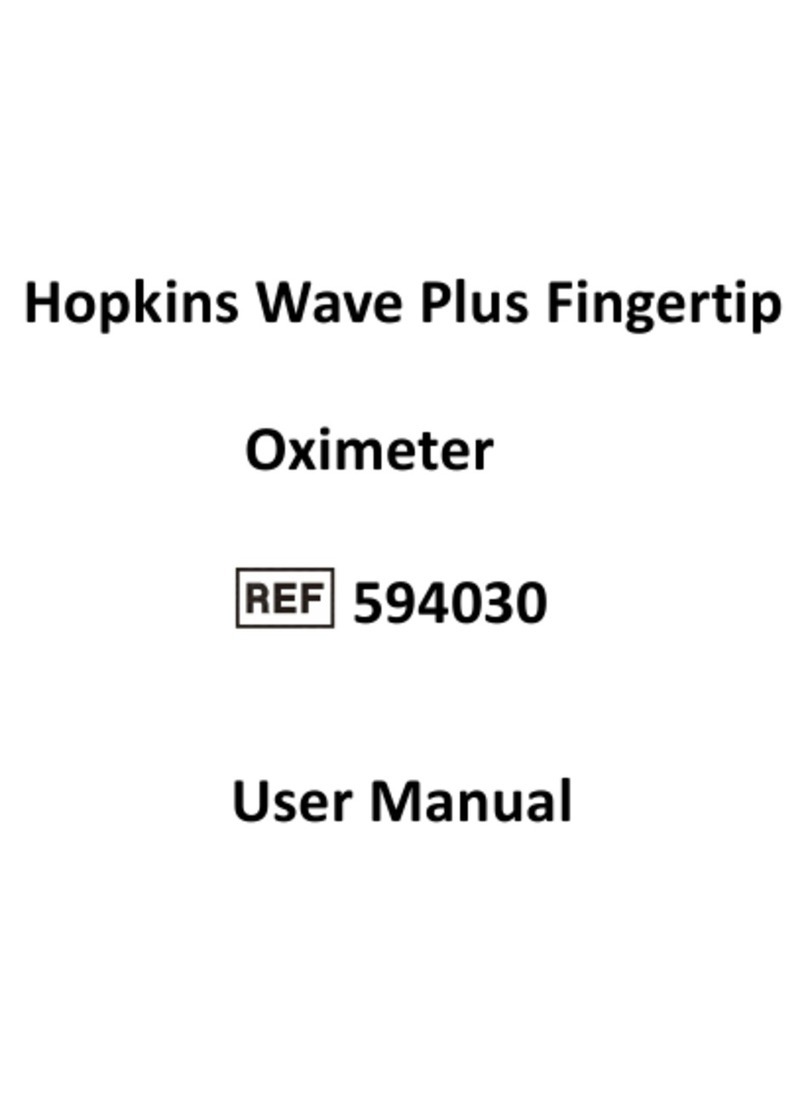User Manual for the Hopkins®Newborn & Mom Pulse Ox
Warnings!
•Check the device, sensors and probes to make
sure that there is no visible damage that may
affect user’s safety or measurement performance
with regard to sensors and clips. It is
recommended that the device should be inspected
once a week. When there is obvious damage, stop
using the device.
•The device should be carefully monitored if in
use when ambient temperature exceeds 98.6°F,
37ºC. Injury may occur due to overheating of the
sensor
•Discomfort may occur if the oximeter is used on
the same finger for an extended period of time,
especially for poor microcirculation patients.
•It is recommended that the oximeter should not
be applied to the same location for longer than 2
hours. If any abnormal condition is found, please
change the position of oximeter.
•Avoid placing the device on the same limb which
is wrapped with a cuff for blood pressure
measurement or during venous infusion.
•DO NOT clip this device on edema or tender
tissue.
II