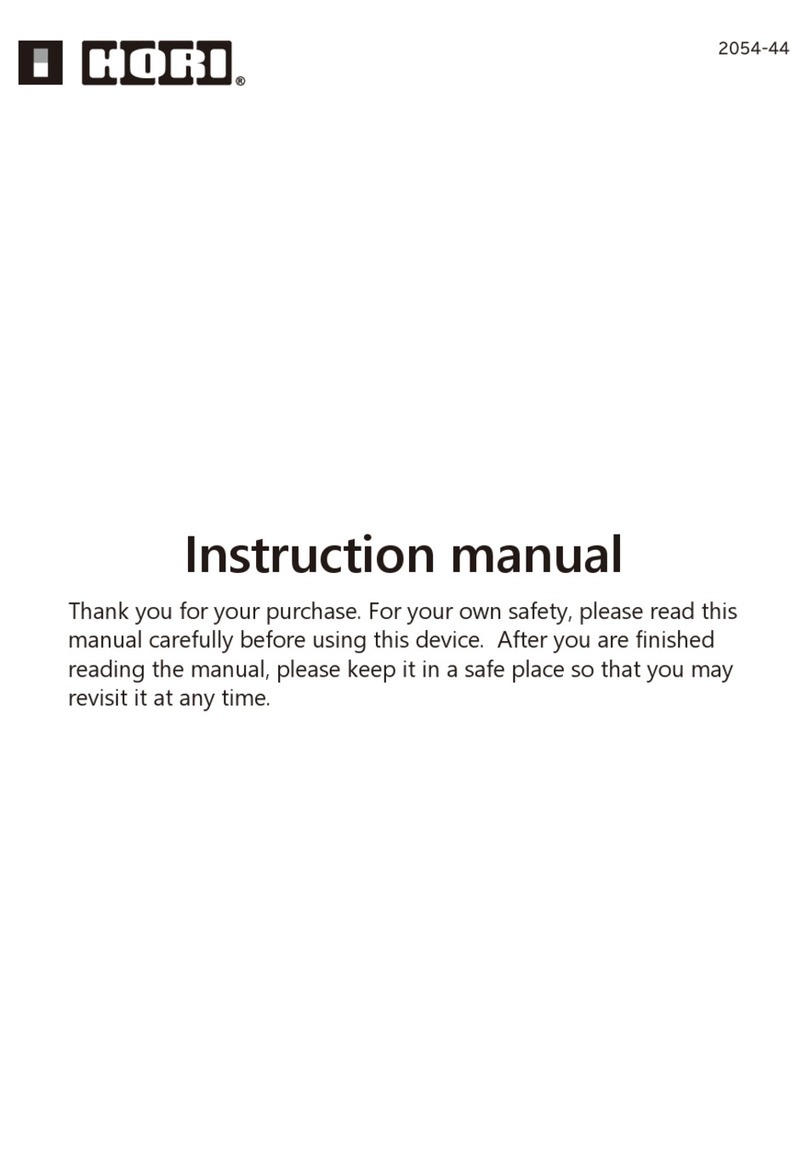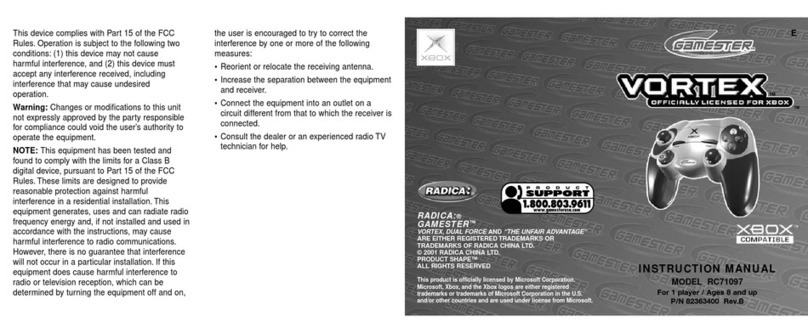LR button toggle switch / Bouton inversion LR / Botón para invertir L y R
LR button toggle switch allows the R1/R2 buttons to be switched to the L1/L2 buttons,and the L1/L2 buttons to be switched to L3/R3 buttons on the
controller. By doing this,control of 8 standard buttons is possible with just the right hand.
/ Le bouton inversion LR permet au bouton L et au bouton R d’être interchangés sur le contrôleur.
En faisant cela, le contrôle des 8 boutons devient possible avec seulement la main droite.
/ El botón para invertir L y R permite intercambiar la acción de estos botones en el mando.
Al hacerlo, el control de los 8 botones se puede hacer con una sola mano.
Switch position: Left
/ Position de l'inverseur : Gauche / Posición: Izquierda
Switch position: Right
Position de l'inverseur : droit / Posición: Derecha
Default settings / Réglage normal
/ Configuración predeterminada
LR Toggle settings / Réglage inverseur LR
/ Configuración de los botones LR alterna
Control toggle switch / Interrupteur de controle / Interruptor de control
Directional pad control can be toggled to left stick, right stick control, and directional pad.
/ Le contrôle du stick peut être activé pour le stick gauche, le stick droit, et pavé directionnel.
/ Control de Stick se puede activar al Stick izquierdo, control Stick derecho, y el pad direccional.
This product's control toggle function is not guaranteed to work with all software.
*Please refer to software's instruction book.
/ Il n'est pas garanti que la fonction de l'interrupteur de controle de ce produit soit compatible avec tous les logiciels.
* Référer au manuel d'instructions des logiciels.
/ No se garantiza que la funcion de ajuste del comportamiento de la cruceta funcione con cualquier software.
* Por favor, consulte el manual de instrucciones del software.
This product does not work with Analog mode.
/ Ce produit ne fonctionne pas avec le mode analogique.
/ Este producto no funciona con el modo analógico.
Directional pad
/ Croix directionnelle / Dirección D-Pad
Right stick
/ Stick droit / Gatillo derecho
Left stick
/ Stick gauche / Gatillo Izquierdo
L2 button
/ Bouton L2
/ Botón L2
R2 button
/ Bouton R2
/ Botón R2
L1 button
/ Bouton L1
/ Botón L1
R1 button
/ Bouton R1
/ Botón R1
R3 button
/ Bouton R3
/ Botón R3
L2 button
/ Bouton L2
/ Botón L2
L3 button
/ Bouton L3
/ Botón L3
L1 button
/ Bouton L1
/ Botón L1
L2-R2
L1-R1
R3-L2
L3 -L1
L2-R2
L1-R1
R3-L2
L3 -L1
Turbo Features / Fonctions Turbo / Caracteristicas Del Turbo
The direction keys (UP, DOWN, LEFT or RIGHT) are not compatible with the Turbo hold mode, and can only be set to Turbo mode.
/ Les touches directionnelles (HAUT, BAS, GAUCHE ou DROITE) ne sont pas pas compatible avec le réglage Turbo hold et ne peut être régler qu'en
mode Turbo.
/ Las teclas de flecha (arriba, abajo, izquierda o derecha) no son compatibles con la configuración Turbo hold y se puede ajustar en el modo Turbo.
The Turbo hold function allows continuous rapid fire without having to hold the button.
(Pressing the assigned button deactivates this).
/ La fonction de verrou du Turbo permet de répéter la pression d'une touche sans avoir à maintenir celle-ci enfoncée.
(Une simple pression de la touche permet d'activer / désactiver le mode Turbo).
/ La función de control del turbo permite disparar rápidamente sin tener que sujetar el botón.
(Presionar el botón asignado desactiva esta función).
The following buttons can be set to Turbo or Turbo hold mode: , , , , L1, R1, L2, R2, L3, R3.
/ Les touches suivantes peuvent être réglées en mode Turbo ou Verrou Turbo: , , , , L1, R1, L2, R2, L3, R3.
/ Se pueden configurar los siguientes botones para el modo Turbo o para el modo de control del turbo: , , , , L1, R1, L2, R2, L3, R3.
By pressing the PS Button, all Turbo function and Turbo hold settings will be deactivated. When returning back to game play, you will need to reset
the turbo and turbo hold setting.
/ En pressant le bouton PS, toutes les fonctions turbo et le réglage turbo hold seront désactivés. En revenant à la partie, vous aurez besoin de
réinitialiser le turbo et le réglage turbo hold.
/ Al pulsar el botón PS, las funciones "turbo" y "turbo hold" serán desactivadas. Al volver al juego, tendrá que volverlas a activar si lo dese.
How to set Turbo - Turbo hold mode
/ Comment régler le mode Turbo - Verrou Turbo
/ Cómo configurar el modo Turbo - Control Turbo
Turbo Indicator
/ Voyant du mode Turbo
/ Indicador Turbo
Turbo hold
/ Verrou turbo
/ Control del turbo
Turbo OFF
/ Turbo ARRET
/ Turbo APAGADO
Turbo mode
/ Mode turbo
/ Modo turbo
Blinking / Clignote
/ Parpadeando
Blinking / Clignote
/ Parpadeando
LED light / Lumière LED
/ Luz LED
LED light / Lumière LED
/ Luz LED
OFF/ ARRET
/ APAGADO
OFF/ ARRET
/ APAGADO
ON / MARCHE
/ ENCENDIDO
ON / MARCHE
/ ENCENDIDO
+
+
+
OFF (All buttons)
/ ARRET
(Toutes les touches)
/ APAGADO
(Todos los botones) +
Hold down the turbo button and then press the button
that you want to set to turbo mode.
/ Maintenez la touche turbo enfoncée puis appuyez sur
la touche pour laquelle vous souhaitez activer le modeturbo.
/ Mantenga presionado el botón del turbo y presione el botón
que quiere configurar para el modo turbo.
Press the button once more, and the button will remain in
turbo (Turbo hold).
/ Appuyez une nouvelle fois sur cette touche, le mode turbo
restera actif pour celle-ci (Verrou turbo).
/ Presioneel botón una vez más, y el botón permanecera en
Turbo (Control del turbo).
Pressing the button again once more will deactivate the turbo
function.
/ Appuyez une nouvelle fois sur cette touche pour désactiver
le mode turbo.
/ Presioanr el botón de nuevo desdactivará la función turbo.
* In the case that after deactivating the turbo
function, the turbo Indicator LED does not
turn off, this means that there is still a button
set to turbo / turbo hold.
/ Si l'indicateur Turbo ne s'éteint pas aprés
que vous ayez désactivé le mode turbo,
cela signifie qu'une ou plusieurs touches.
sont toujours réglées en mode turbo.
/ En caso de que después de desactivar la
función turbo, el indicador de turbo LED no
se apagase, esto significa que todavía hay
algún botón establecido para el
turbo / control del turbo.
OFF
/ ARRET
/ APAGADO
OFF
/ ARRET
/ APAGADO
Holding the turbo button and pushing the SELECT button at the
same time will deactivate all turbo settings.
/ Pour désactiver tous les réglages turbo,appuyez sur la
touche SELECT tout en maintenant enfoncée la toucheTURBO.
/ Manteniendo el botón TURBO y pulsando el botón
SELECCIONAR al mismo tiempo desactivará todas las
configuraciones del turbo.
TURBO
TURBO
TURBO
* If you forget which buttons you have set to
Turbo mode, deactivate them all and reassign,
as you require.
/ S'il arrive que vous oubliiez les touches
auxquelles vous avez assigné le mode Turbo,
vous pouvez toujours désactiver et réassigner
le mode Turbo.
/ Si se olvida de los botones que ha configurado
para el modo turbo, desactívelo todos y vuelva
a establecerlos, como necesite.
THE FCC WANTS YOU TO KNOW
This equipment has been tested and found to comply with the limits for a Class B digital device, pursuant to Part 15 of the FCC Rules.
These limits are designed to provide reasonable protection against harmful interference in a residential installation.
This equipment generates, uses and can radiate radio frequency energy and, if not installed and used in accordance with the instructions, may cause
harmful interference to radio communications.
However, there is no guarantee that interference will not occur in a particular installation.
If this equipment does cause harmful interference to radio or television reception, which can be determined by turning the equipment off and on,
the user is encouraged to try to correct the interference by one or more of the following measures:
• Reorient or relocate the receiving antenna.
• Increase the separation between the equipment and receiver.
The normal function of the product may be disturbed by strong Electro-Magnetic Interference. If so, simply reset the product to resume normal
operation by following the instruction manual. In case the function dose not resume, please use the product in another location.
The wires are not to be inserted into socket-outlets.
The packaging must be retained since it contains important information.
Warranty
HORI warrants to the original purchaser that the product purchased new in its original packaging shall be free of any defects in material and
workmanship for a period of 90 days from the originaldate of purchase.
For all warranty claims made within the first 30 days after purchase, please check with the retailer where the original purchase was made for details.
If the warranty claim cannot be processed through the original retailer or for any other inquiries pertaining to our products, please address directly to
Please retain contact information for future reference.
The image on the packaging may differ from the actual product.
The manufacturer reserves the right to change the product design or specifications without notice.
HORI and HORI logo are registered trademarks of HORI.
Il est possible que la fonction normale du produit soit perturbée par de fortes Interférences Électromagnétiques. Dans ce cas, réinitialisez
simplement le produit pour en reprendre l'utilisation en suivant le manuel d'instructions. Dans le cas où la fonction n'a pas pu être redémarrée,
utilisez le produit dans un autre emplacement.
Les fils ne doivent pas être insérées dans les prises de courant.
L'emballage doit être conservé car il contient des informations importantes.
Garantie
HORI garantie l'acheteur original que le produit acheté neuf dans son emballage original est sans défaut de matériel et production pour une période
de 90 jours à partir de la date d'achat originale.
Pour toute demande de garantie dans les 90 jours après achat, veuillez vérifier auprèsde votre revendeur ou le produit à été acheté originelement.
Si votre demande de garantie ne peut être prise en charge par votre revendeur ou pour toutes autres questions sur nos produits, veuillez vous adressez
"PlayStation" et le logo "PS" sont des marques déposés par Sony Interactive Entertainment Inc.
Ce produit est fabriqué et distribué par Sony Interactive Entertainment America LLC.
Veuillez conserver les informations de contact pour toute référence ultérieure.
L'image sur l'emballage peut être différente du produit réel.
Le fabriquant se réserve le droit de changer le design du produit ou les caractéristiques techniques sans préavis.
HORI et le logo de HORI sont des marques déposées de HORI.
El correcto funcionamiento del producto podría verse afectado por fuertes interferencias electromagnéticas.
Si esto sucediera, simplemente reinicie el producto para reanudar el funcionamiento normal, siguiendo el manual de instrucciones.
En caso de que el funcionamiento no se reanude, por favor utilice el producto en otra ubicación.
Se no se insertan los cables en tomas de corriente.
El embalaje deberá ser retenido, ya que contiene información importante.
Garantía
HORI garantiza al comprador original que el producto adquirido nueva en su embalaje original deberá estar libre de cualquier defecto en material y
mano de obra por un período de 90 días desde el momento de compra.
Para todos los reclamos realizados dentro de los primeros 30 días después de la compra, Por favor, consulte con la minorista donde se realizó la
compra original para detalles.
Si el reclamo de la garantía no se puede procesar a través del original minorista o realizar cualquier consulta sobre nuestros productos, por favor,
"PlayStation" y "PS" logotipo de familia son marcas registradas de Sony Interactive Entertainment Inc.
Fabricado y distribuido bajo licencia de Sony Interactive Entertainment America LLC.
Información de Contacto Por favor, guárdelo para futuras referencias.
La imagen en el envase puede diferir del producto real.
El fabricante se reserva el derecho de cambiar el diseño del producto o especificaciones sin previo aviso.
Hori y el logo de Hori son marcas registradas de Hori.
"PlayStation" and the "PS" Family logo are registered trademarks of Sony Interactive Entertainment Inc.
Manufactured & distributed under license from Sony Interactive Entertainment America LLC.