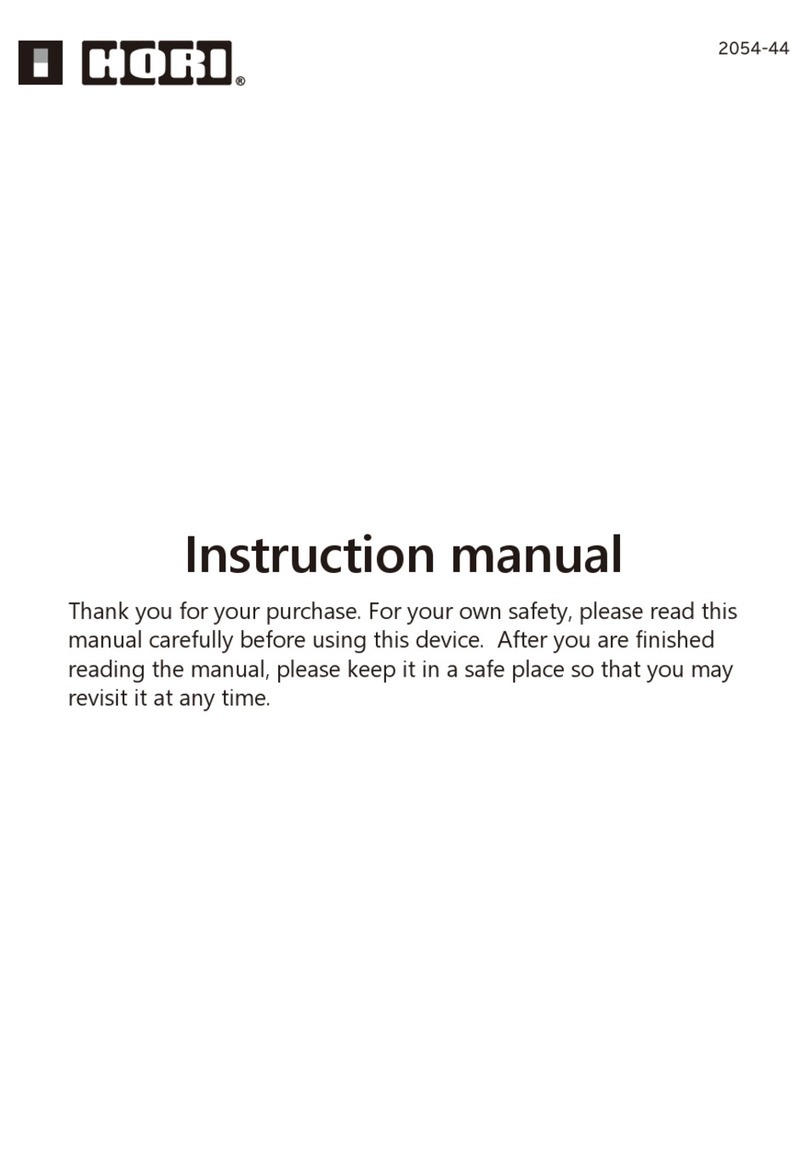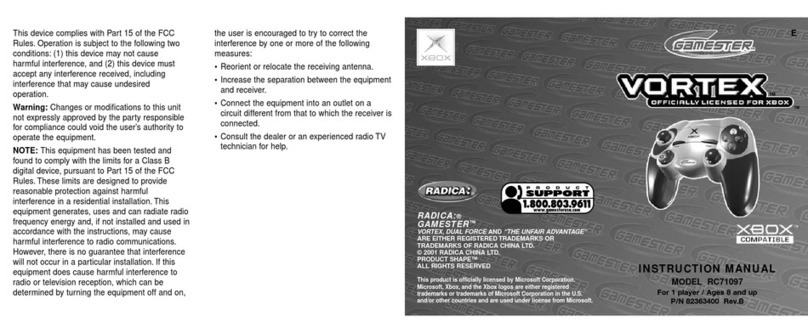Thank you for purchasing this product.
Before using this product please read the instructions carefully.
After reading the instruction manual, please keep it for reference.
Instruction manual
Controller: × 1 Instruction manual: × 1
Nintendo Switch / PC(Xinput)
Platform
●Keepthisproductoutofthereachofchildrenunder3.
●Keepthisproductawayfromsmallchildren.
Seekmedicaladviceimmediatelyifitisswallowed.
●Pleasebecarefulandnotallowchildrentowrap
thecordaroundtheirneck.
●Keepthecontrollerawayfromdustyorhumidareas.
●Donotusethisproductifdamageoralterationoccurs.
●Donotgettheproductwetorleaveitwhereitcangetwet.
Itmaycauseanelectricshockordefect.
●Donotleavetheproductaroundaheater,audioamp,etc.
DonotleaveitunderdirectsunlightItmaycauseadefect.
●DonottouchthemetalpartsoftheUSBplugwithyour
fingerorothermetalmaterial.Itmaycauseinjuryordefect.
●Donotapplystrongimpactorweightontheproduct.
●Donotpullroughlyorbendthecableofthecontroller.
●Neverdisassemble,repairormodifythisproduct.
●Ifproductneedscleaning,useonlyasoftdrycloth.
Donotuseanychemicalagentslikebenzineorthinner.
●Donotusethisproductforanythingotherthanits
intendedpurpose.
Wearenotresponsibleforanyaccidentsordamages
intheeventofuseotherthantheintendedpurpose.
Caution
Included
Windows®10 /8〜8.1 /7
Supported OS
USB Port, Internet ConnectionSystem requirements
Important
※This product is not a wireless controller.
※Please be aware that unexpected action may occur if the Turbo function is used in the HOME Menu.
Connect it to the Nintendo Switch Dock USB port.
※Do not connect to anything other than a USB port. It may cause a defect.
Please insert the USB connector of the controller into the USB port of
the Nintendo SwitchTM Dock.
Layout
How to connect
TURBO LED USB Connector
ZR Button
Left Stick
{Left Stick Button (Hold)}
Control Pad Capture Button TURBO Button HOME Button
Controller cable
Right Stick
{Right Stick Button (Hold)}
B Button A Button X Button Y Button
-
Button + Button
L Button ZL Button R Button
NintendoSwitch
TURBO LED USB Connector
RB Button
Left Stick
{Left Stick Button (Hold)}
Control Pad There is no function TURBO Button GUIDE Button
Controller cable
Right Stick
{Right Stick Button (Hold)}
B Button A Button X Button Y Button
BACK Button START Button
LT Button LB Button RT Button
PC
Switch button functions between L/R and ZL/ZR buttons.
Press and hold the ZL and ZR buttons simultaneously and connect the USB connector to
the Nintendo Switch Dock USB port.
※Settings will be saved even after you unplug the controller or turn off the power.
※To reset the button settings, repeat the "How to switch" process.
※Turning ON the Nintendo Switch while simultaneously pressing the ZL/ZR buttons with the USB connected will switch the button settings.
How to switch
The Turbo hold function allows continuous rapid ire without having to hold the button.
(Pressing the assigned button deactivates this).
* Control Pad (UP, DOWN, LEFT or RIGHT) are not compatible with the Turbo hold mode,
and can only be set to Turbo mode.
The following buttons can be set to Turbo or Turbo hold mode:
A Button / B Button / X Button / Y Button / L Button / R Button / ZL Button / ZR Button /
Control Pad (UP / DOWN / LEFT / RIGHT)
How to use the Turbo Functions
L/R to ZL/ZR Toggle Function
L Button
ZL Button
R Button
ZR Button
Connect it to the Nintendo Switch Dock USB port.
+
TURBO LED will turn off.
TURBO LED (RED) will turn on.
Main Features
You can adjust the Turbo mode to 3 different speeds.
While pressing the Turbo Button, push up on the Right Analog Stick
to change the Turbo speed in the following order :
5 times/second → 10 times/second → 20 times/second
While pressing the Turbo Button, push down on the Right Analog Stick
to change the Turbo speed in the following order :
20 times/second → 10 times/second → 5 times/second
How to change Turbo Speed
+
+
■ External dimensions:(width) 103mm × (depth) 141mm × (height) 69mm
■ Cable length:(Overall length) Approximately 3 m ■ Weight:About 230g
■ Rating:5V 45mA
This product is not a wireless controller.
This product is not equipped with vibration function.
The image on the packaging may differ from the actual product.
The manufacturer reserves the right to change the product design or speciications without notice.
Nintendo Switch logo, Nintendo Switch are trademarks of Nintendo.
HORI & HORI logo are registered trademarks of HORI.
Please read the Nintendo Switch instructions carefully before you use this product
with the Nintendo Switch console.
Make sure that your Nintendo SwitchTM is updated with the latest system software.
L Button
ZL Button
R Button
ZR Button
+
TURBO Button
+
TURBO Button
Turbo OFF
* The Turbo LED will flash at a rate corresponding to the Turbo speed. The Turbo LED will flash as long as one of the button is in Turbo mode.
* By pressing the HOME Button, all Turbo function and Turbo hold settings will be deactivated.
When restarting game play, you will need to set the Turbo function again.
* Turbo Function may not be compatible with all software titles. Please try adjusting the Turbo settings or simply turn OFF TURBO.
* Turbo function will deactivate when you unplug the USB connector.
Turbo LED StatusSetting method
Turbo Mode
OFF
(All buttons)
Hold down the Turbo button and
then press the button that you
want to set to Turbo mode.
+
TURBO Button
Turbo Hold
Press the button once more,
and the button will remain
inTurbo (Turbo Hold).
Pressing the button again
once more will deactivate
the Turbo function.
Hold the TURBO Button and
press the SELECT Button.
OFF
OFF
Button OFF
TURBO LED will lash.
(Green or Orange)
Button ON
TURBO LED will turn on.
(Green or Orange)
Button OFF
TURBO LED will turn on.
(Green or Orange)
Button ON
TURBO LED will lash.
(Green or Orange)
+
TURBO Button
-
Button
Inthecasethatafterdeactivatingtheturbo
function,theturboIndicatorLEDdoesnot
turnoff,thismeansthatthereisstillabutton
settoTurbo/TurboHold.
※LEDwillturnredwhileL/RandZL/ZRbutton
functionsareswitched.
Ifyouforgetwhichbuttonsyouhavesetto
Turbomode,deactivatethemallandreassign,
asyourequire.
※LEDwillturnredwhileL/RandZL/ZRbutton
functionsareswitched.
* Turbo speed is set to 10 times/second by default.
* Right Stick must be returned to the neutral position before changing to the next turbo speed.
* The Turbo LED will lash at a rate corresponding to the Turbo speed for 2 seconds.
Target age : 6 years and over