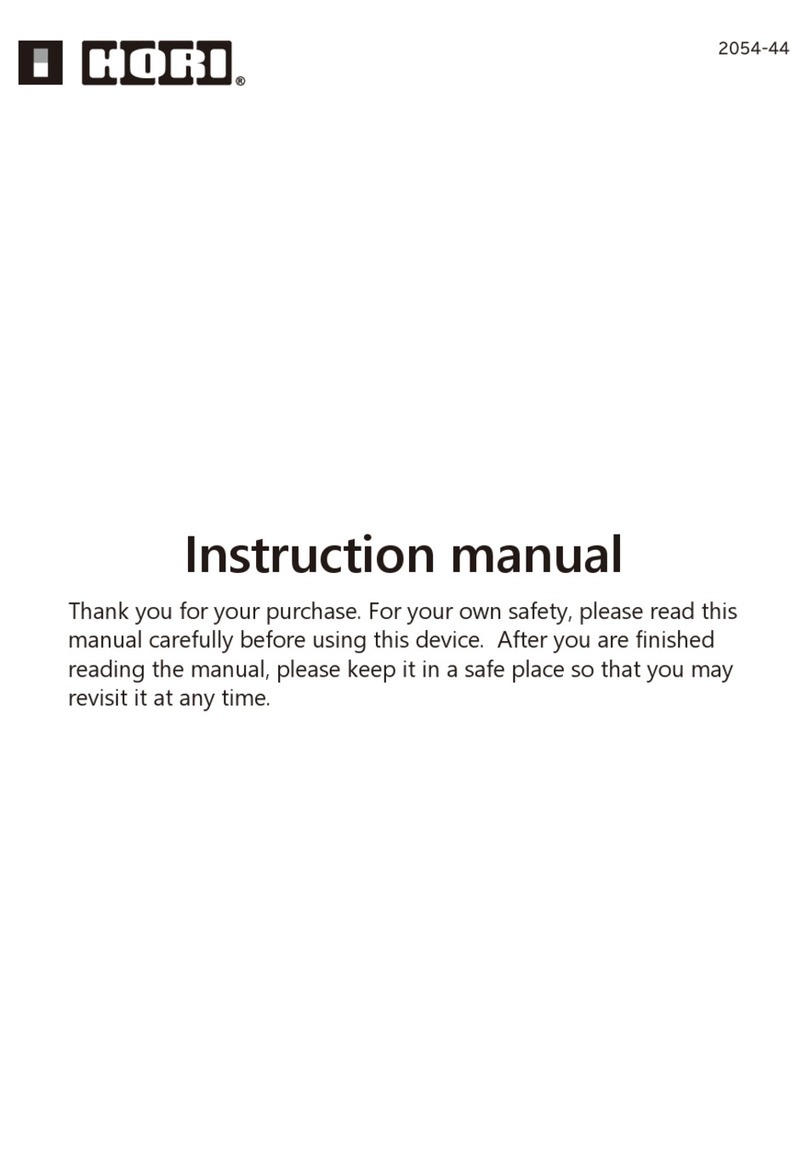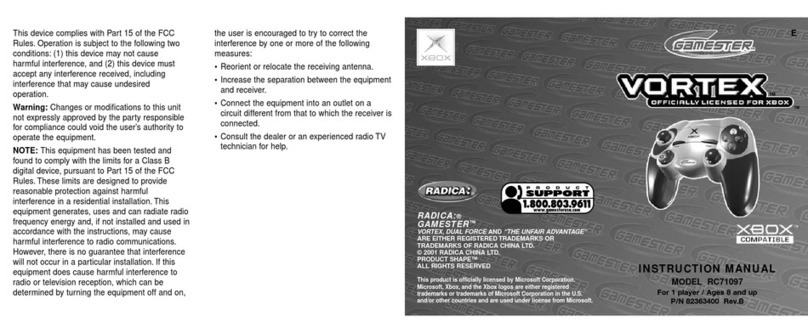Please carefully read the following.
Iftheproductisnotfunctioningcorrectly,pleasecheckthefollowing.
RegardingBattery
Ifbatteriesleak,pleasedonottouchtheacidwithyourbarehands.
・Ifacidgetsintoyoureyes,immediatelywashitwithcleanwaterandconsultyourdoctor.
・Ifacidgetsontoyourskinorclothes,immediatelywashitoffwithcleanwater.Foranyinjury,pleaseconsultyourdoctor.
Donotplacethisproductnearheatsourcesorleaveunderdirectsunlight.Overheatingmaycausemalfunction.
Internalbatterylifemaydepleteoverthetime.
Thechargeanddischargelifeoftheinternalbatteryofthisproductisabout500times.Batterylifedependsonstorage
method,usage,environment,etc.
Ifthebatterylifedrasticallydiminishesordevicestopsfunctioningonafullcharge,thebatterylifehascometoitsend.
Rechargethebatteryatleastonceayeartomaintainfunctionevenifithasnotbeenusedforaprolongedtime.
LithiumPolimerbatteryisrecyclableresources.Pleasecontactusincaseofrecycling.
Li-ion 00
Warning
●Thisproductcontainssmallparts.Keepitawayfromchildrenunder3yearsold.
●Donotplaceitwithinthereachofinfants.Ifsmallpartsareswallowed,consultyourdoctorimmediately.
●Donotplaceitinhumidordustyareas.●Avoidanystrongimpacttothisproduct.●Pleasedonotpullonthebuttonsofthisproduct.
●Neverdisassemble,repairormodifythisproduct.●Iftheproductneedscleaning,useonlyasoftdrycloth.
Donotuseanychemicalagentslikebenzeneorthinner.●Donotusethisproductforanythingotherthanitsintendedpurpose.Weare
notresponsibleforanyaccidentsordamagesintheeventofmisuse.
CautionToParent/Guardian,Pleasereadcarefully Donotplace
productinmouth.
Donot
immerseinwater.
Donotplace
productnearopenflame.
Donotstep
ontheproduct.
Included
Controllerx1 Instructionmanualx1
RegardingWirelessTechnology
Thisproductusesa2.4GHzfrequencyband.Otherwirelessdevicesmayusethesamefrequencyband.
Topreventradiointerferencewithotherwirelessdevices,pleasepayattentiontothefollowingitems:
1.Beforeusingthisproduct,pleaseconfirmthatnootherwirelessdevicesarebeingusednearby.
2.Intheunlikelyeventthatradiointerferenceoccursbetweenthisproductandotherwirelessdevices,changetheareathis
productisusedorturntheotherwirelessdeviceoff.
Pleasedonotuseinprohibitedareassuchashospitalsornearotherelectronicdevices.
*Cardiacpacemaker,othermedicalelectronics,firealarms,automaticdoors,andotherautomaticallycontrolledelectronics.
InstructionManual
Thankyouforpurchasingthisproduct.Beforeusingthisproductpleasereadtheinstructionscarefully.
Afterreadingtheinstructionsheet,pleasekeepitwithyouforreference.
①Controllercanbeusedointhehomescreenbutnotingame
ForthePlayStation4,iftheuseraccountregisteredtothecontrollerisdifferentfromtheuseraccountyouusedtostartthe
gamethecontrollerwillnotfunctioningame.Pleaseusethecontrollertosigninwiththeappropriateuseraccountbefore
playing.
®
②ControllerwillnotfunctionevenafterpressingthePSButton.
IfthePlayStation4isbrandneworifallofthesettingshavebeensetbacktodefaultthisproductcannotbeusedonthe
initialsetupscreen.UsetheDUALSHOCK4tocompleteintialsystemsetup.
Pleasechargethisproductfullybeforeusingitforthefirsttime.
®
®
EN