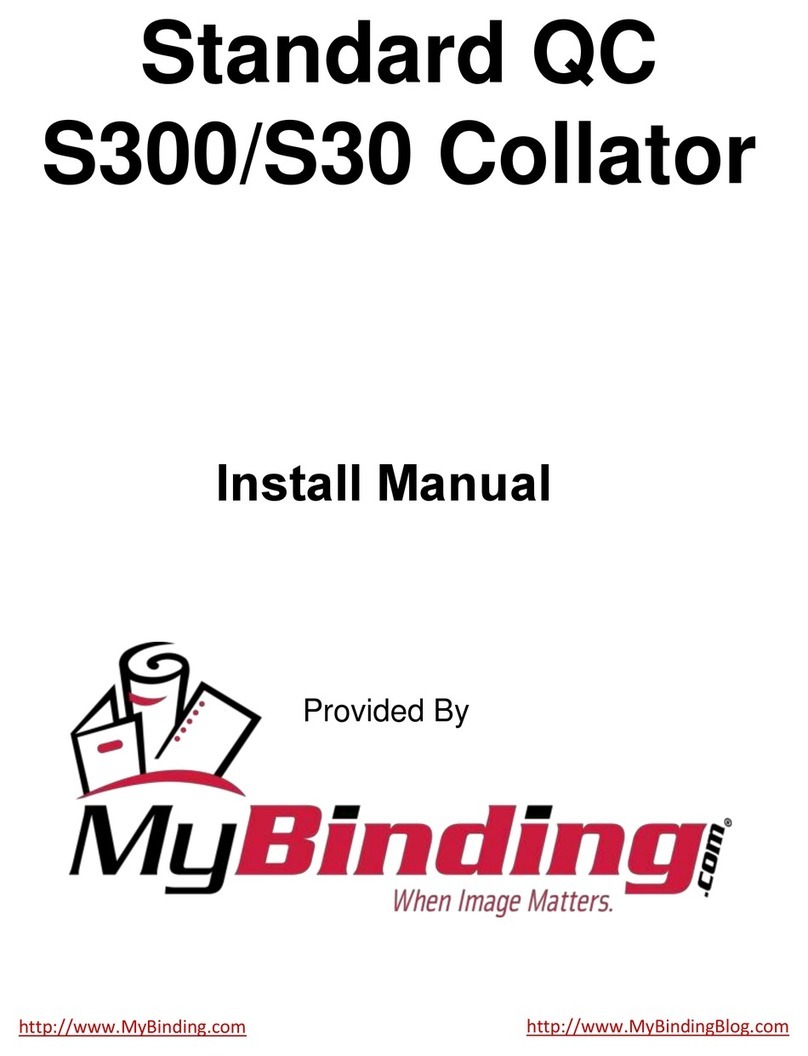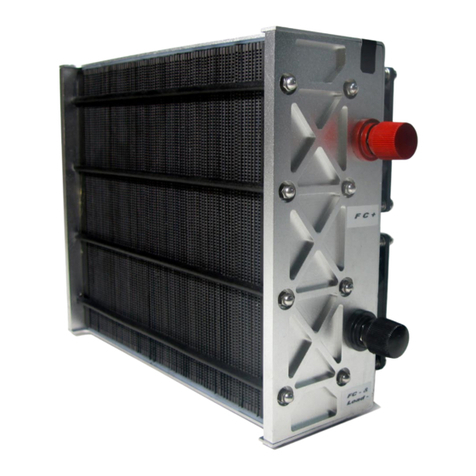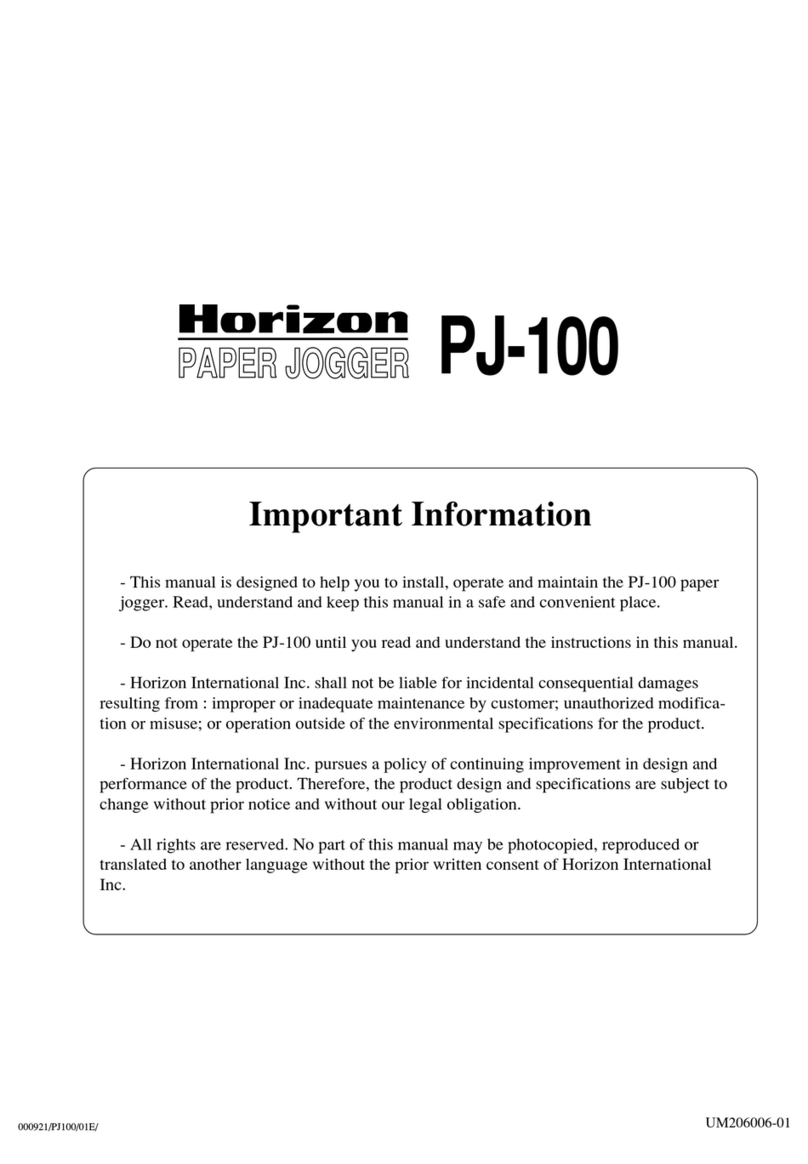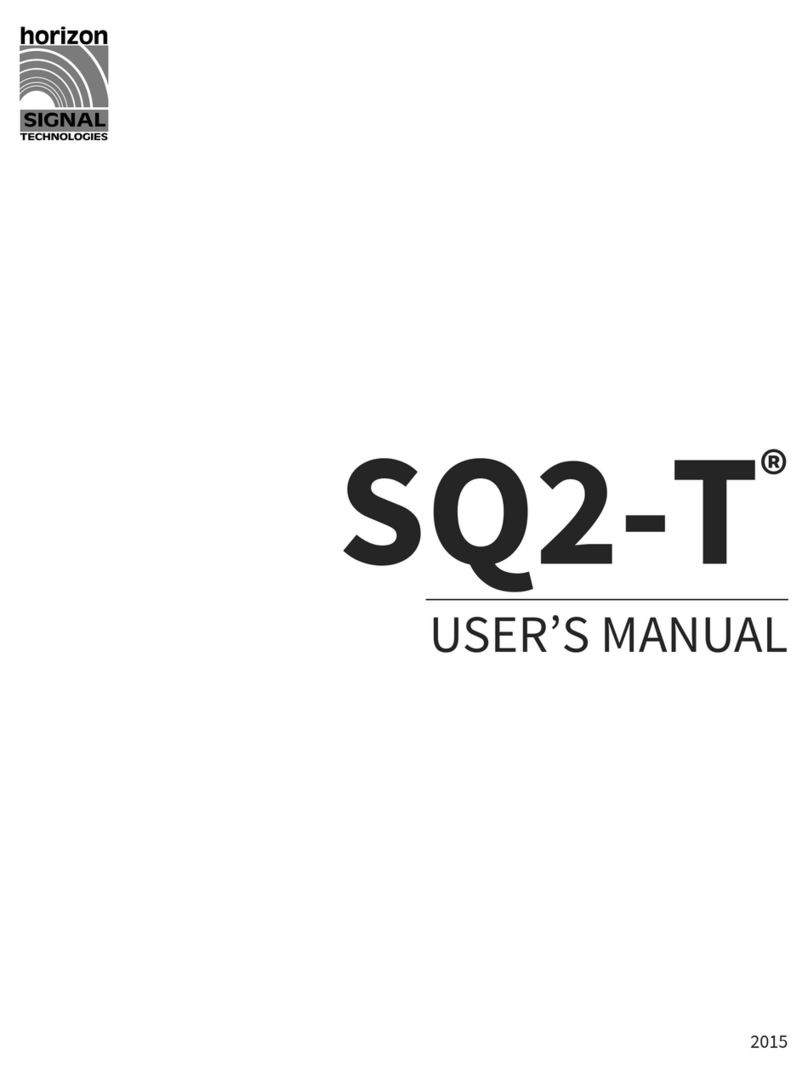IV
2-8 For Efficient Operation.....................................................................................31
2-8-1 Detector Sensitivity Setting............................................................................31
2-8-2 Paper Condition..............................................................................................31
2-8-3 Folded Sheets .................................................................................................31
2-8-4 Wet Ink ...........................................................................................................31
2-8-5 Correct Loading..............................................................................................31
2-8-6 Roller Pressure ..............................................................................................31
3. Maintenance.............................................................................33
3-1 Cleaning ..............................................................................................................34
3-1-1 Detector Cleaning...........................................................................................34
3-1-2 Delivery Sensor Cleaning...............................................................................35
3-1-3 Nip Roller and Transport Belt Cleaning.........................................................35
3-1-4 Replacement of Fuses.....................................................................................36
3-1-5 Replacement of Double Sheet Prevent Brush ................................................36
3-1-6 Filter on Air Pump.........................................................................................36
4. Installation Instructions..........................................................37
4-1 Installation of Collator Module ........................................................................38
4-1-1 Installation Location.......................................................................................38
4-1-2 Installing MC-80 ............................................................................................38
4-2 Installation of Kit CTK-80 (Option) ................................................................44
4-2-1 Parts ................................................................................................................44
4-2-2 Installation Procedure.....................................................................................44
4-3 Installation of DDM-80 (Option)......................................................................49
4-3-1 Parts ................................................................................................................49
4-3-2 Installation Procedure.....................................................................................49
4-4 Installation of DDA-80 (Option).......................................................................51
4-4-1 Parts ................................................................................................................51
4-4-2 Installation Procedure.....................................................................................52