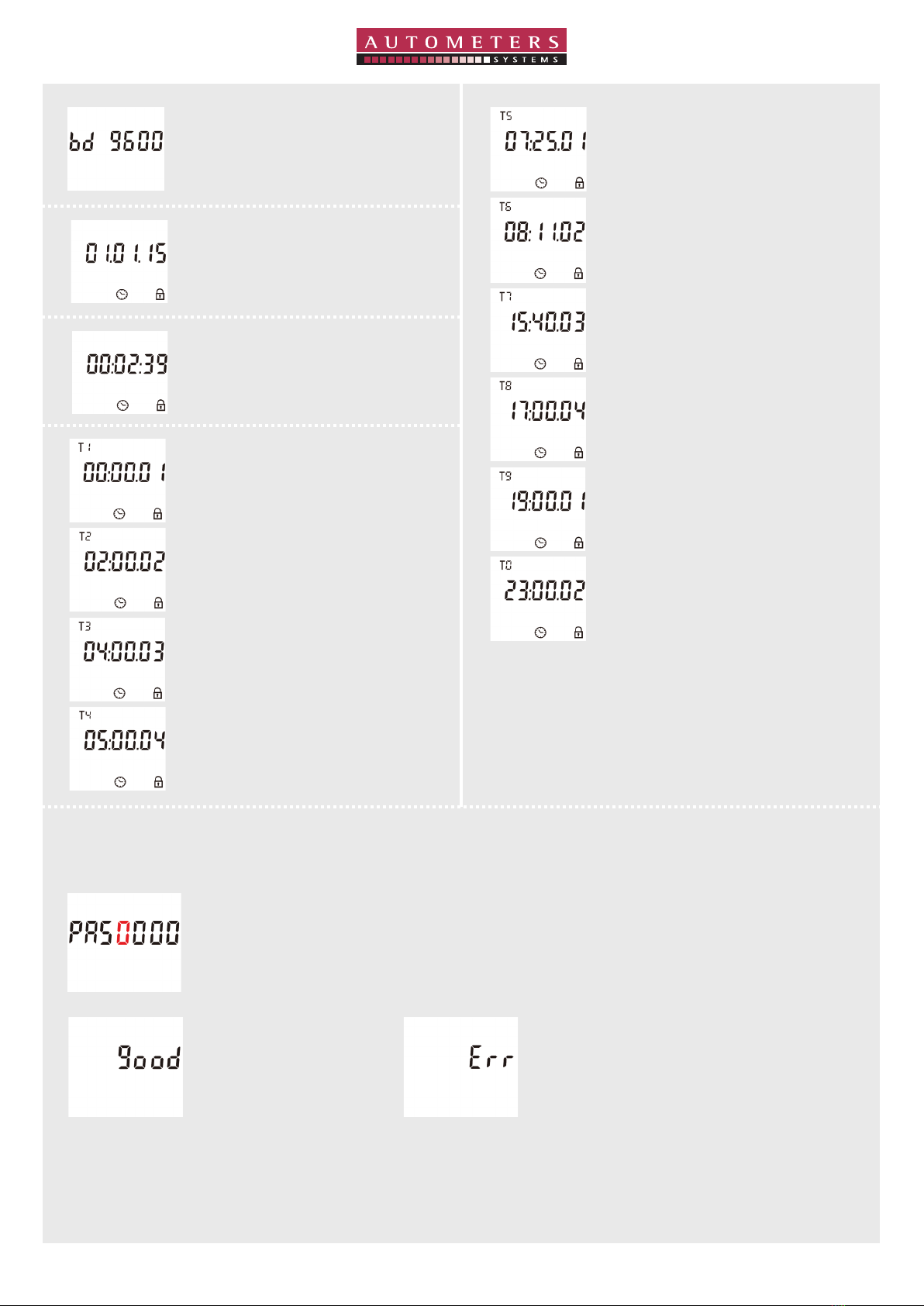Declaration of Conformity
We, Autometers Systems Ltd
4B Albany Road, Manchester, M21 0AW, UK
Ensure and declare that apparatus:
Energy Meter: HT-100 With the measurement range
230V / 0, 25~5(100) A 50Hz Are in conformity with the
type as described in the
EU-type examination certificate 0120/SGS0186
With Serial number in format of XXXXXXXX, Batch
format: xxxxxx
The fulfilment of the essential requirements set out in
Annex I and in the relevant instrument specific Annexes
has been demonstrated.
The electricity meter types described above are in
conformity with the relevant union harmonization
legislation and satisfy the appropriate requirements of
the Directive 2014/32/EU with the following standards:
autometers.co.uk 1
Introduction
This document provides operating, maintenance and
installation instructions for the HT-100 series 1 phase 2 wire
din rail mounted kWh meters.
The Bi-directional measurements make the meter suitable
for active and reactive energy for all power monitoring
applications including the new Solar PV requirements for
measuring Energy. The HT-100 has the facility for being able
to program four tariffs with its built-in timer switch for
monitoring energy in different periods.
Model
HT-100
Measurements
U, I, P, Q, PF, Hz,
Dmd, kWh, kVarh,
Import, Export
Communication
RS 485 Modbus
Pulse Outputs
1: Configurable
2: 1000 Imp/kWh
Multi-Tariffs
4 Tariffs (RTC)
230V 0,25-5(100)A 50Hz
EN50470-1/3 Cl.B 3K6
2 1
0120/SGS0186
HT-100
M
kWh
EN 50470-1: 2006, Electricity metering
equipment (AC) Part 1: General requirements,
tests and test conditions. Metering equipment
(class indexes A, B and C)
EN 50470-3: 2006, Electricity metering
equipment (AC) Part 3: Particular requirements -
Static meters for active energy (class indexes A,
B and C)