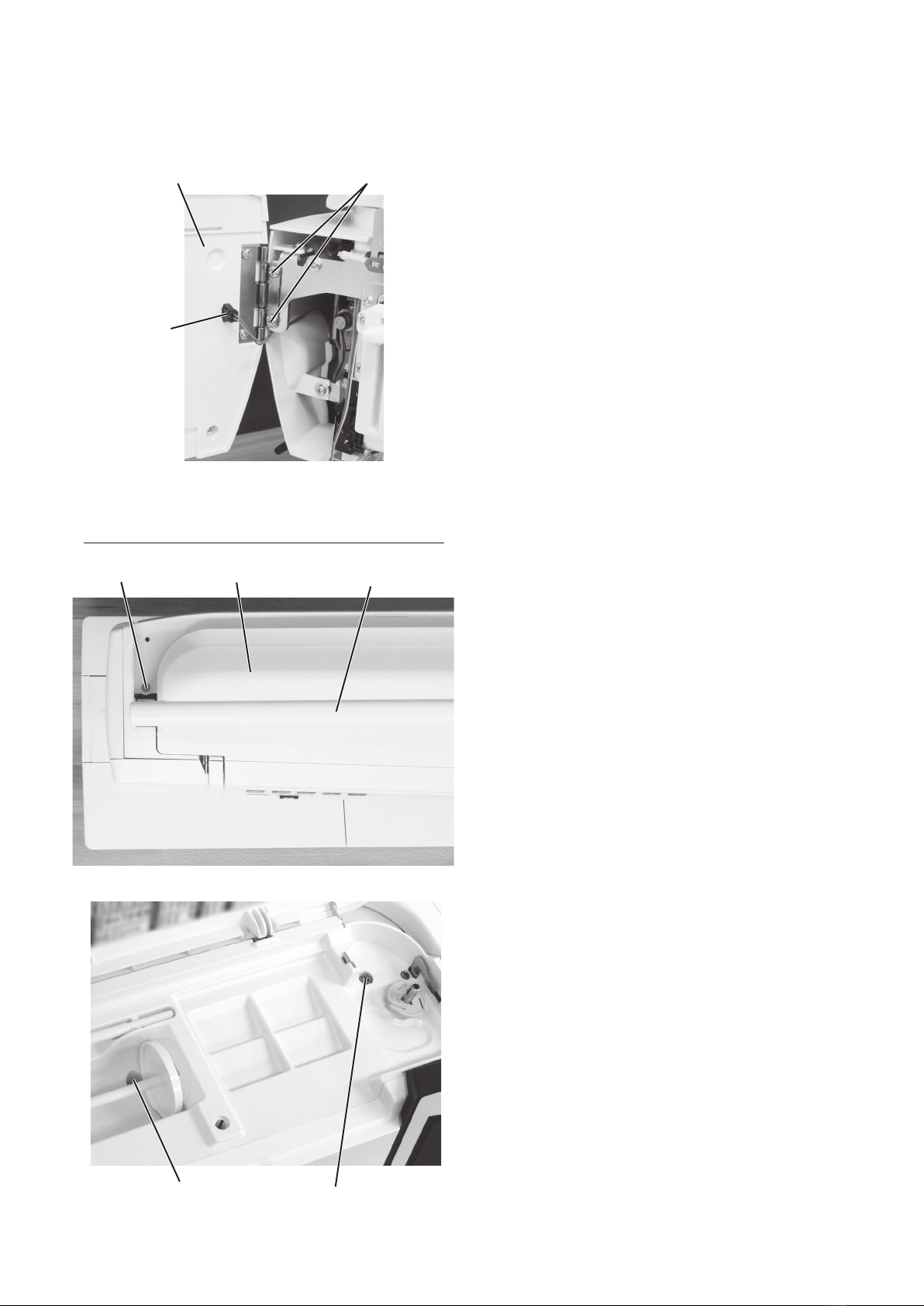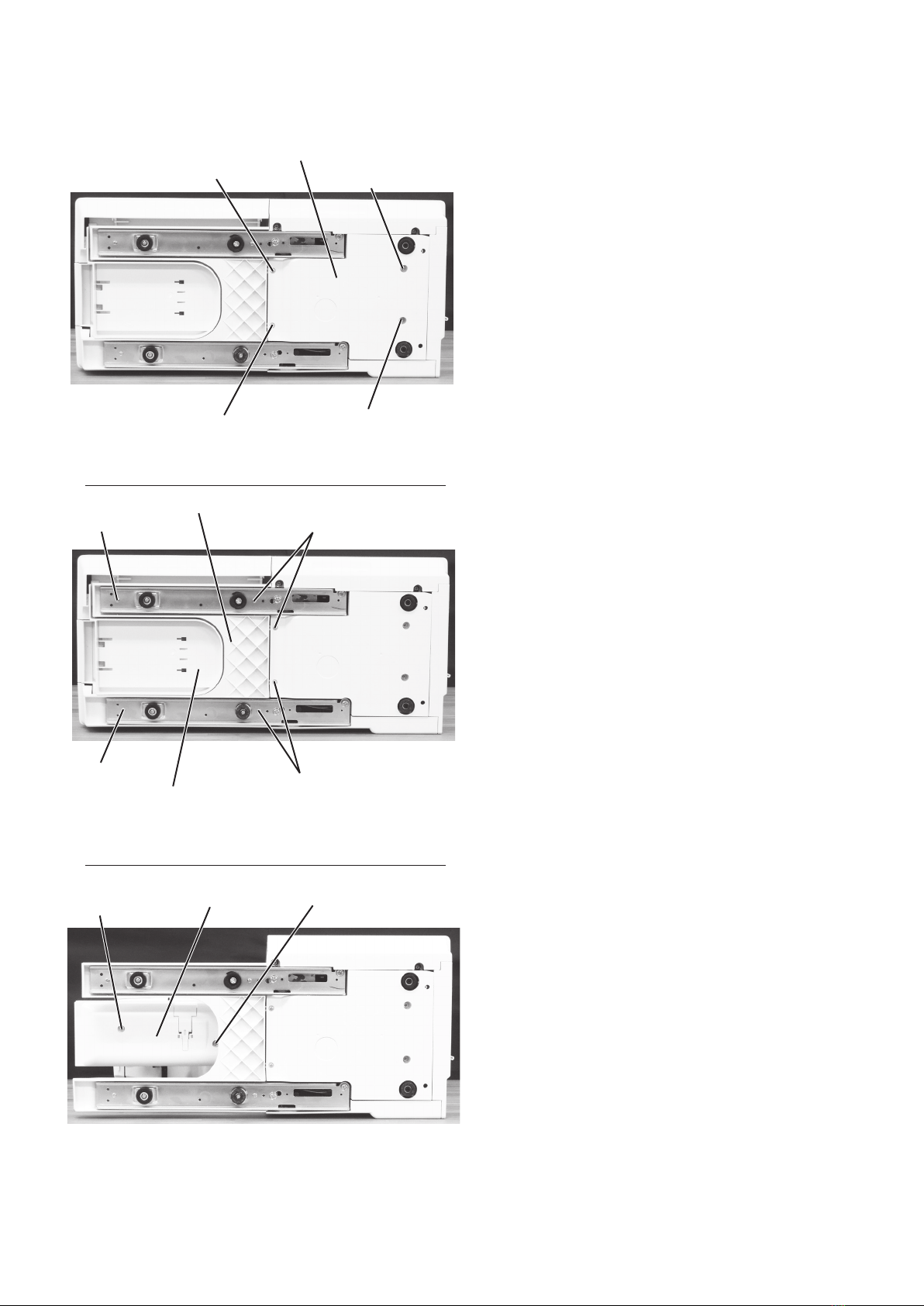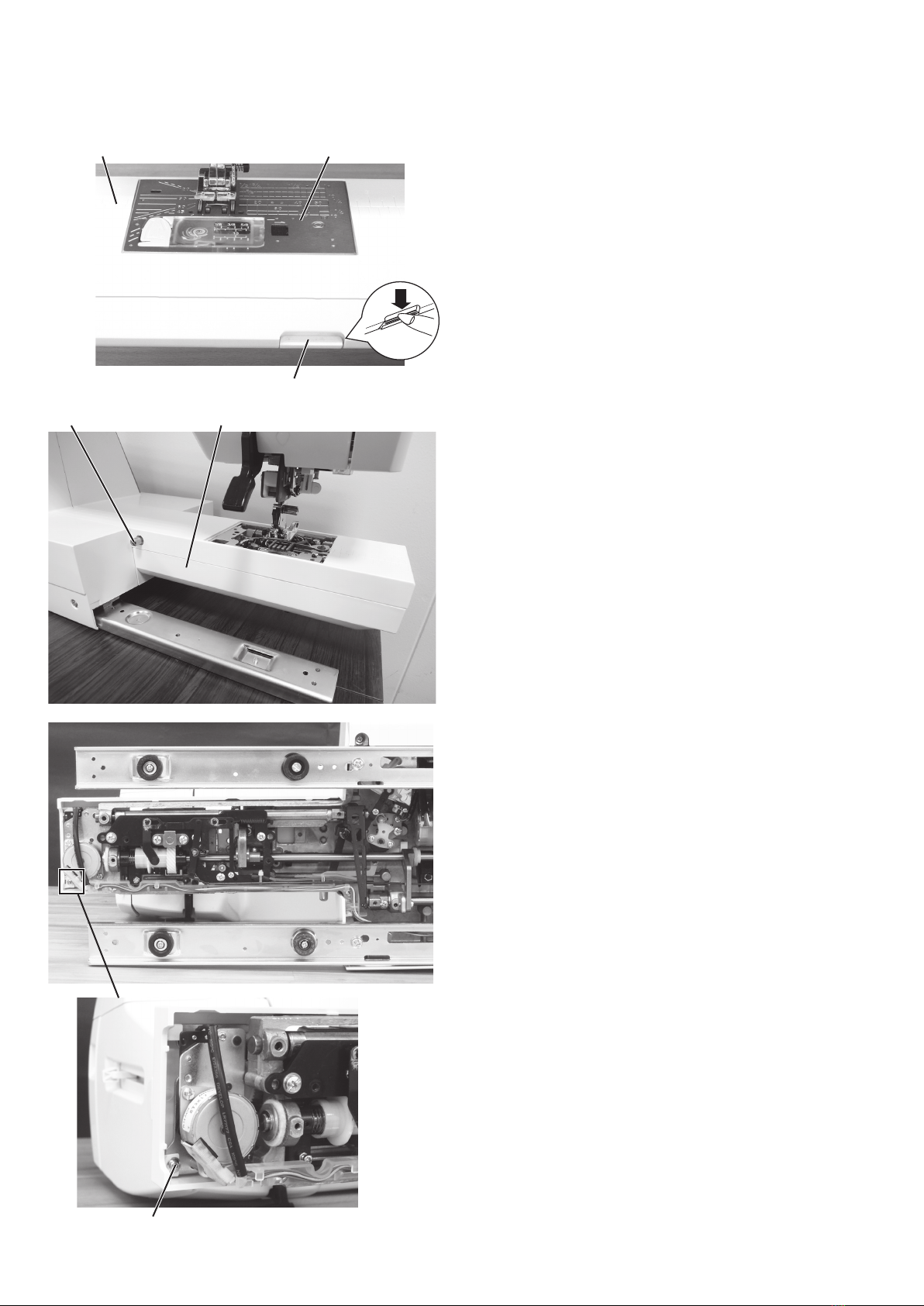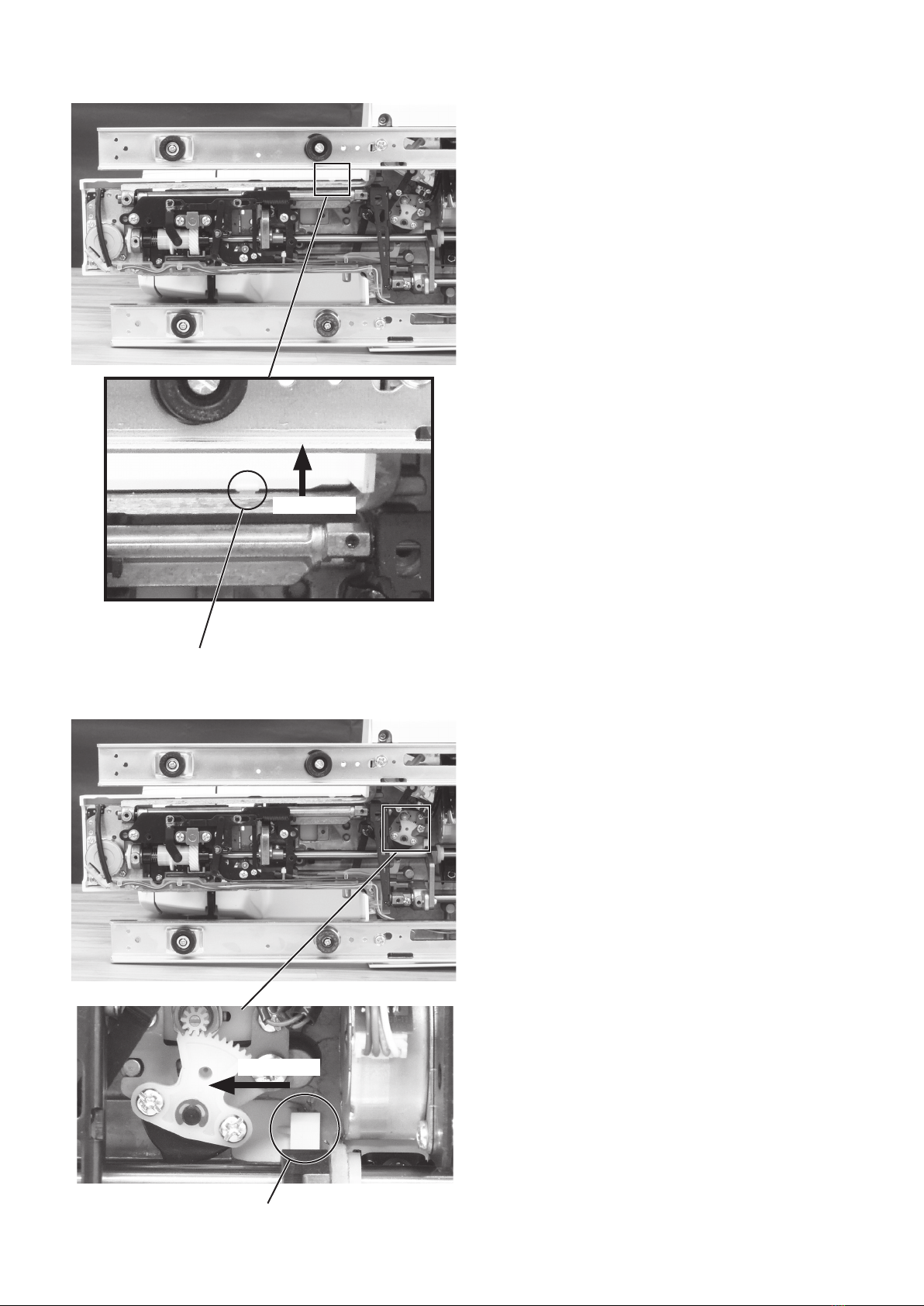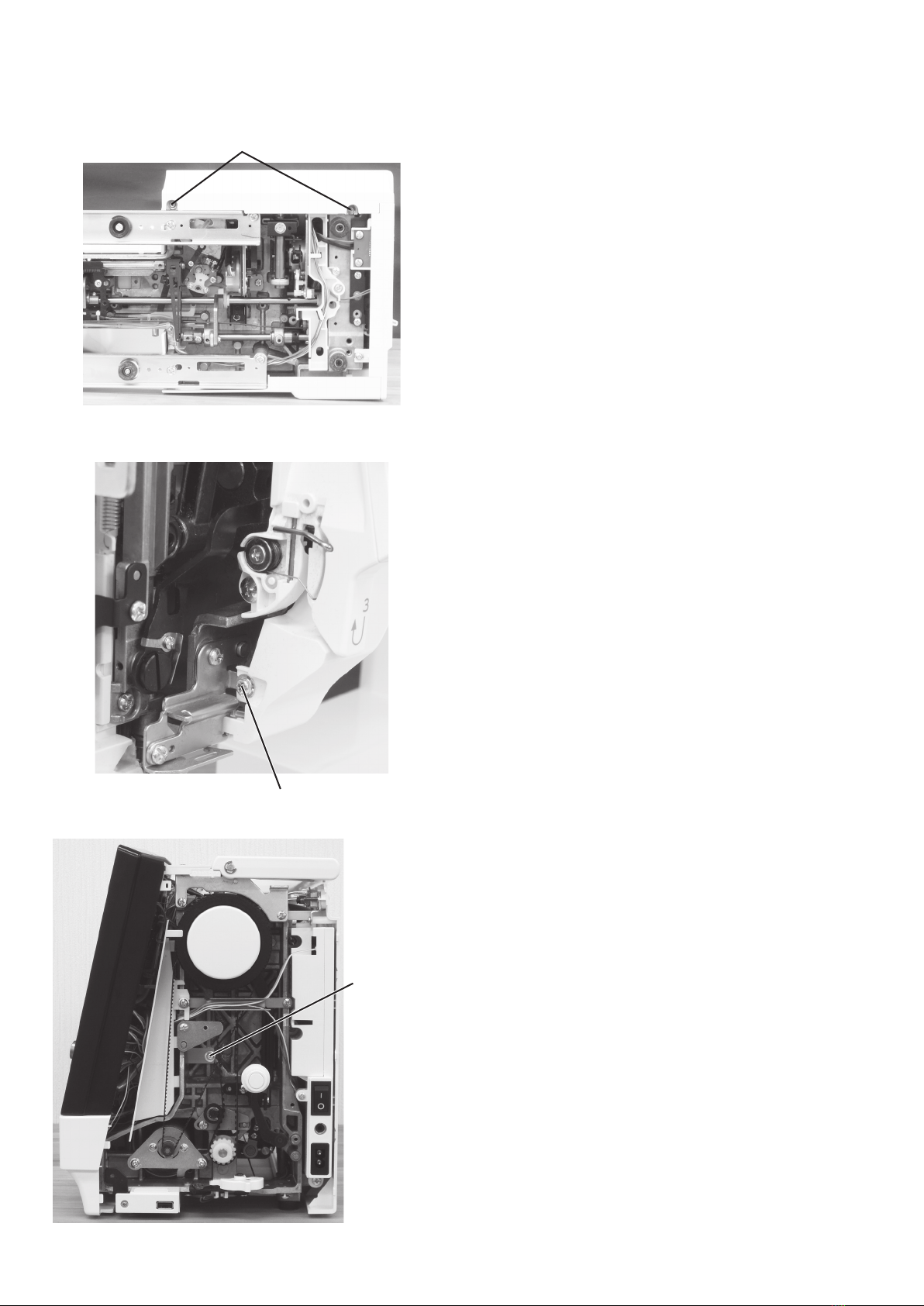INDEX
Changing External Parts
Face cover .................................................................................................................................................................. 1
Top cover .................................................................................................................................................................... 1
Belt cover.................................................................................................................................................................... 2
Base plate................................................................................................................................................................... 3
Base cover.................................................................................................................................................................. 3
Bed cover ................................................................................................................................................................... 3
Free arm cover ........................................................................................................................................................... 4
Front cover ................................................................................................................................................................. 6
Rear cover .................................................................................................................................................................. 8
Replacing Electronic Components
Printed circuit board A case ...................................................................................................................................... 10
Printed circuit board A................................................................................................................................................11
Printed circuit board A connection .............................................................................................................................11
Printed circuit board F .............................................................................................................................................. 12
Switching power supply ............................................................................................................................................ 13
DC motor .................................................................................................................................................................. 14
Thread tension.......................................................................................................................................................... 15
Mechanical Adjustment
Feed dog height........................................................................................................................................................ 16
Needle drop position................................................................................................................................................. 17
Clearance between needle and tip of the rotary hook (method 1) ........................................................................... 18
Clearance between needle and tip of the rotary hook (method 2) ........................................................................... 19
Hook timing............................................................................................................................................................... 20
Needle bar height ..................................................................................................................................................... 21
Backlash between hook drive gear and lower shaft gear ......................................................................................... 22
Upper shaft shield plate position .............................................................................................................................. 23
Upper thread tension ................................................................................................................................................ 24
Tension release mechanism ..................................................................................................................................... 25
Needle threader hook position ................................................................................................................................. 26
Needle threader release amount for the wire of the hook holder ............................................................................. 27
Thread drawing lever ................................................................................................................................................ 28
Upper feed dog (1) ................................................................................................................................................... 29
Upper feed dog (2) ................................................................................................................................................... 30
Upper feed dog (3) ................................................................................................................................................... 31
Buttonhole lever position .......................................................................................................................................... 32
Thread cutter ............................................................................................................................................................ 33
Presser bar lifter position .......................................................................................................................................... 34
Presser foot lifter stopper position (1)....................................................................................................................... 35
Presser foot lifter stopper position (2)....................................................................................................................... 36
Automatic presser foot lifter initializing position ........................................................................................................ 37
Preseer foot height on needle plate.......................................................................................................................... 38
Stretch stitch feed balance ....................................................................................................................................... 39
Needle plate switch .................................................................................................................................................. 40
Knee lifter ................................................................................................................................................................. 41
Embroidery foot height ............................................................................................................................................. 42
Brightness adjustment ....................................................................................................................................... 43
Touch panel key position adjustment ............................................................................................................ 44
Clear set mode ..................................................................................................................................................... 45
PARTS LIST .................................................................................................................................................. 46 to 75