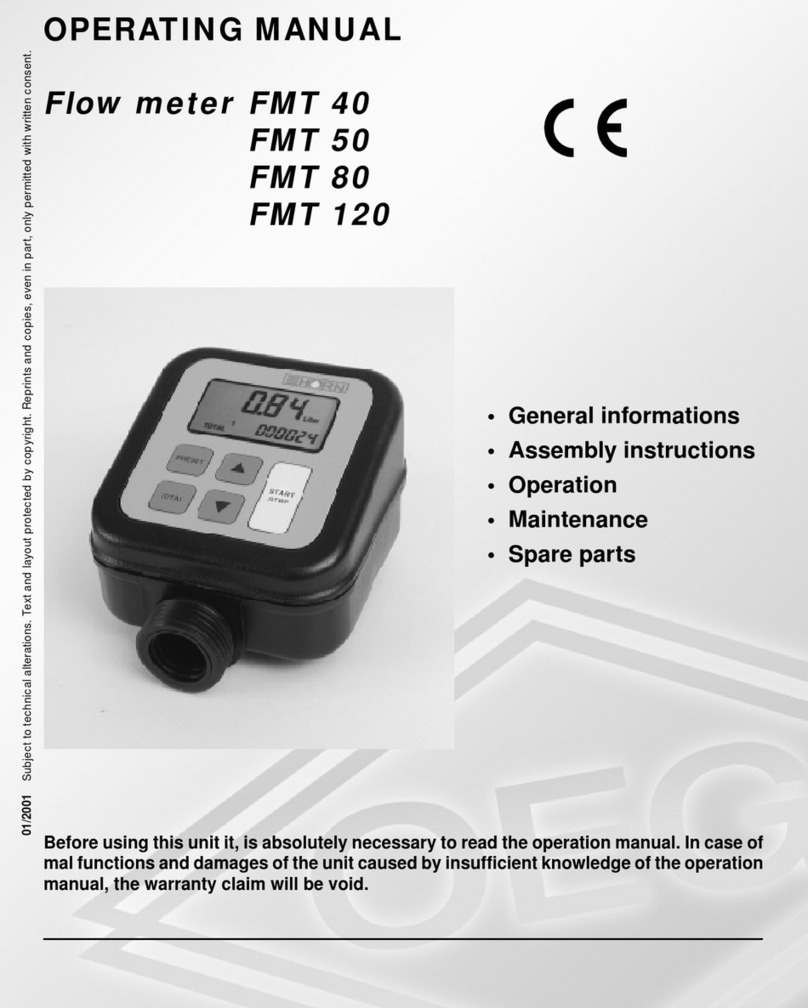H o r n G m b H , G e r m a n y
Contents
1
Introduction...................................................................................................................................................................5
2
Intended Use.................................................................................................................................................................5
3
Description of Components ..........................................................................................................................................7
3.1
Description and Technical Data ..........................................................................................................................7
4
Initial Start-Up..............................................................................................................................................................9
4.1
Charger/ Battery................................................................................................................................................10
4.1.1
Changing the Rechargeable Batteries ...........................................................................................................10
4.2
Charger..............................................................................................................................................................10
4.2.1
Changing the Plug......................................................................................................................................... 10
4.3
Connecting the Charger.....................................................................................................................................11
4.3.1
Status of Charging.........................................................................................................................................11
5
Getting Ready to Take a Measurement.......................................................................................................................12
5.1
Marginal Conditions..........................................................................................................................................12
5.2
Setting-up the monitoring device ......................................................................................................................13
5.3
Connecting the Sensors to the Measuring Device.............................................................................................13
5.4
Preparation of the Measurement Points............................................................................................................. 14
6
Carrying Out Measurements.......................................................................................................................................17
6.1
Cylinder Pressure Measurement........................................................................................................................17
6.1.1
Carrying Out Cylinder Pressure Measurements............................................................................................17
6.2
Explanations Regarding Cylinder Pressure Measurements...............................................................................19
6.2.1
Diagnosis of the Cylinder Pressure Course...................................................................................................21
6.3
Ultrasonic Measurement ...................................................................................................................................22
6.3.1
Carrying Out an Ultrasonic Measurement ....................................................................................................23
6.4
Explanation of the Ultrasonic Measurement Values.........................................................................................24
6.4.1
Two-Stroke Engines......................................................................................................................................24
6.4.2
Four-Stroke Engines .....................................................................................................................................24
7
Software......................................................................................................................................................................25
7.1
Compatibility and Prerequisites ........................................................................................................................25
7.2
Software Installation .........................................................................................................................................26
7.3
Configuring the software and the engine parameters........................................................................................26
7.3.1
Addition / Deletion of Engines to / from the Configuration ......................................................................... 29