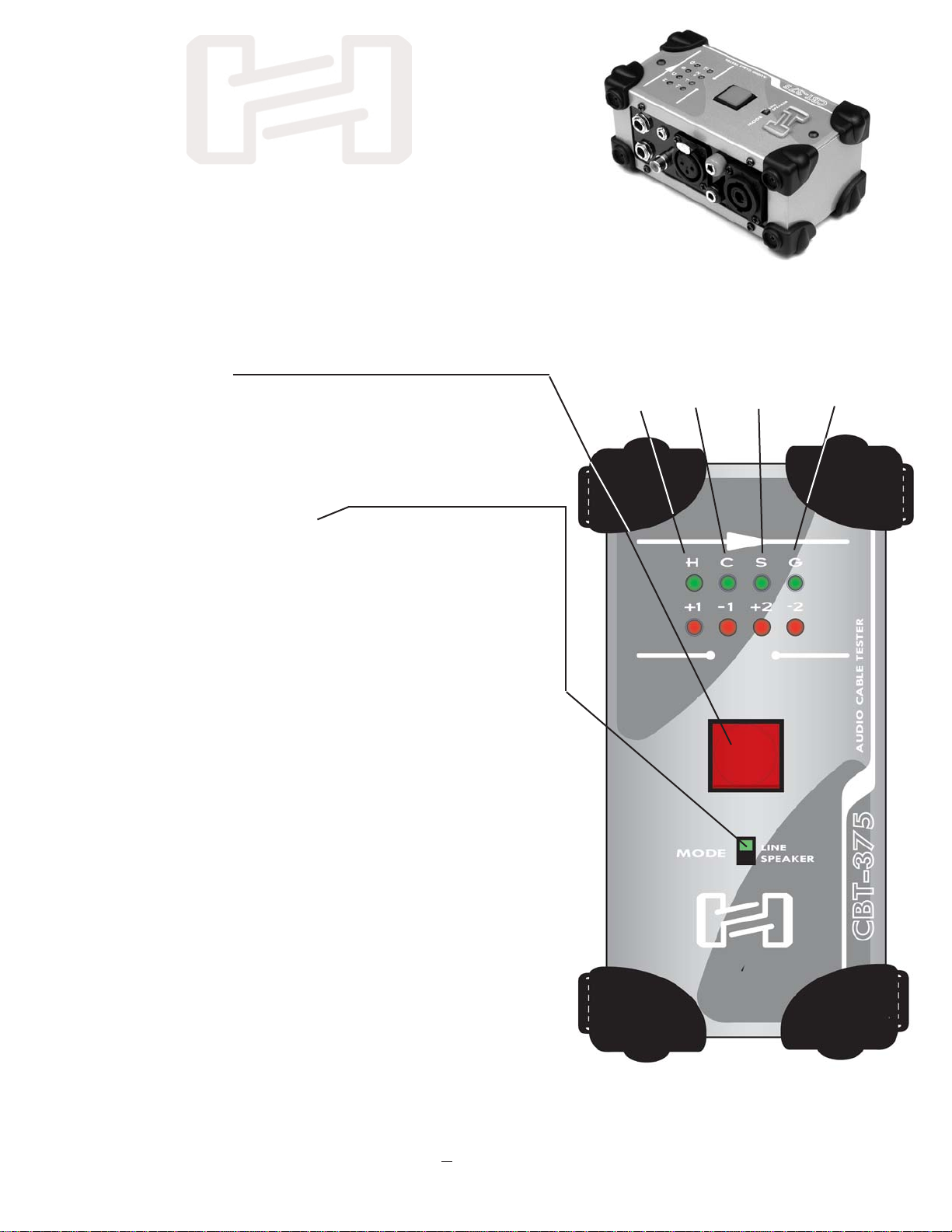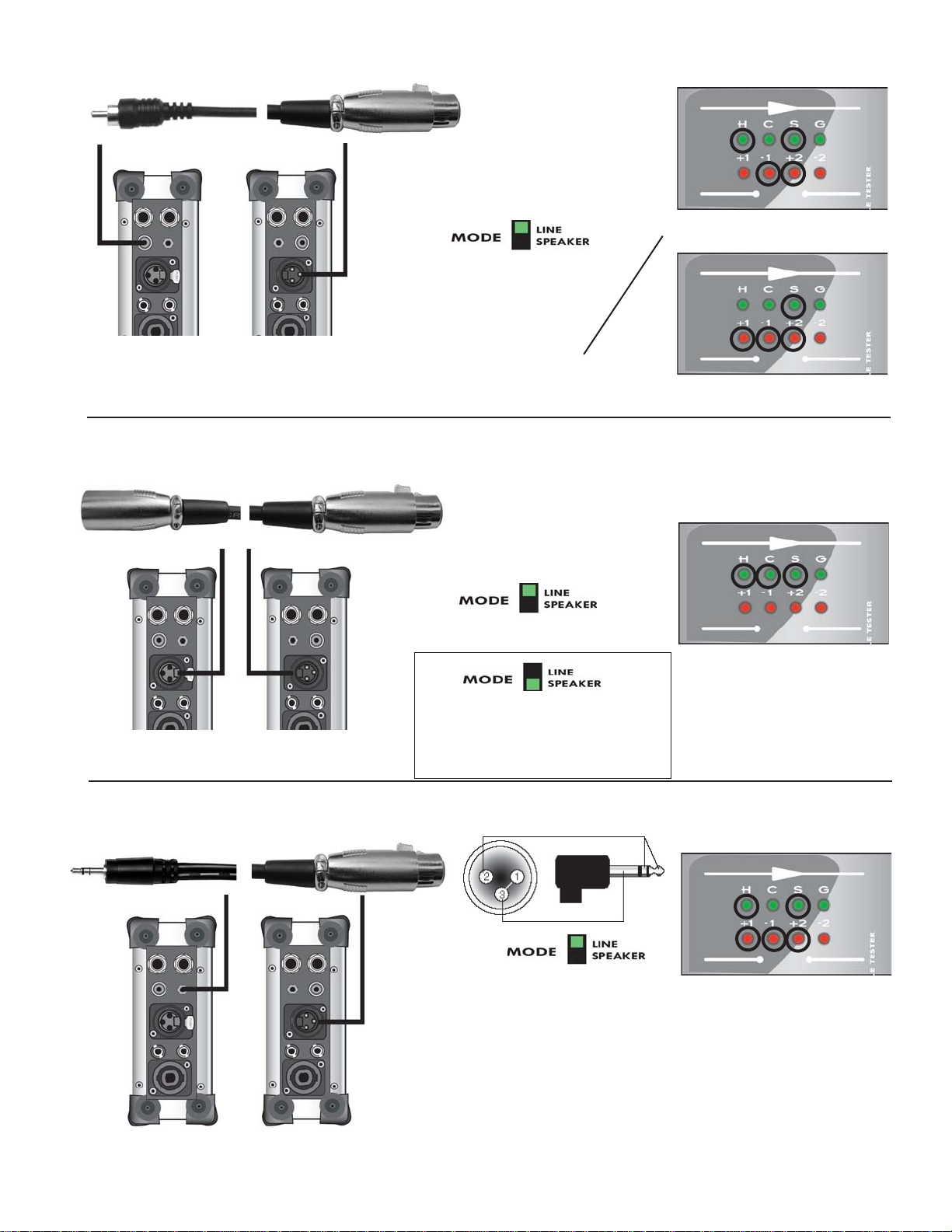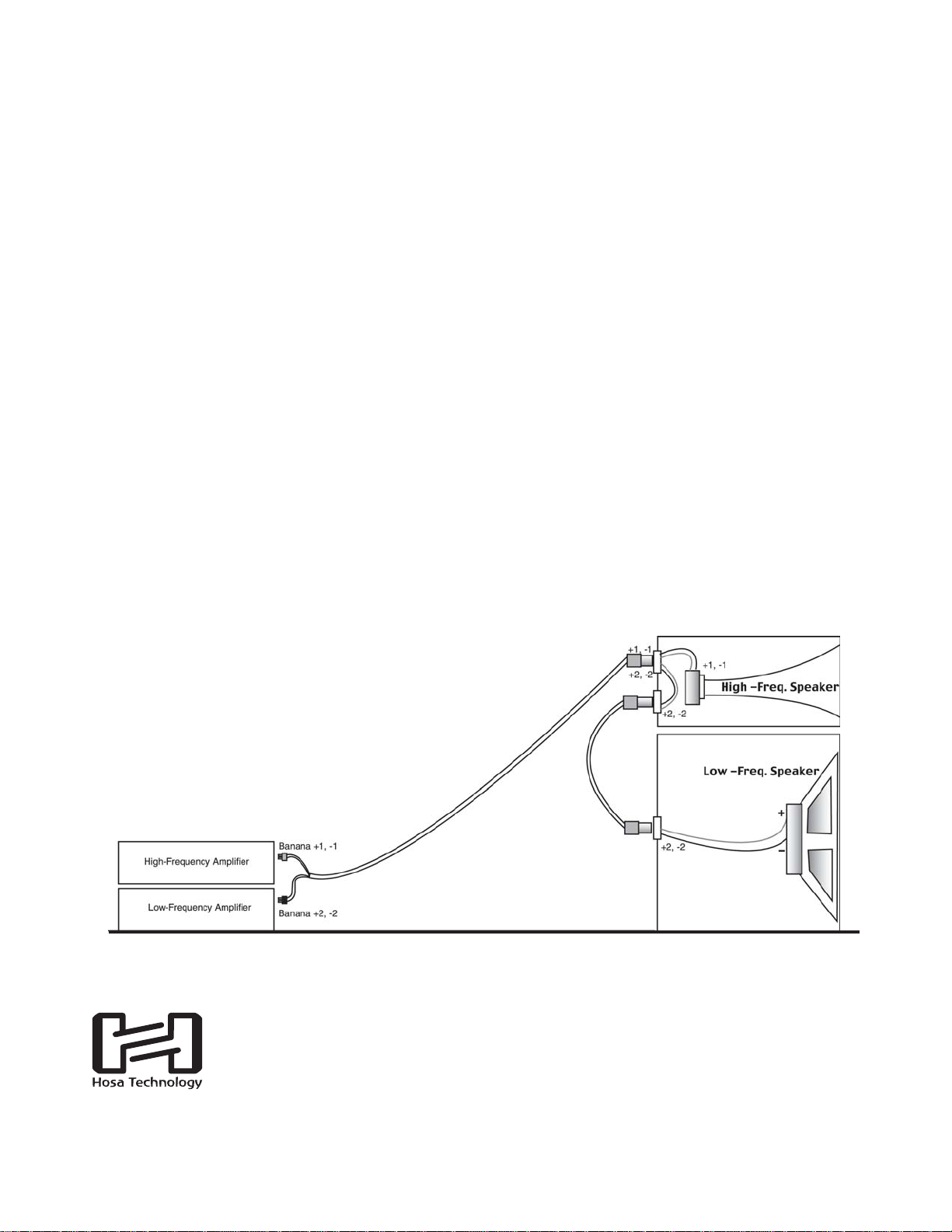Hosa CBT-375 Cable Tester
Applications Guide
OVERVIEW: To test a cable, plug one end of the cable
into the right side of the tester, and the other end of the
cable into the left side of the tester, and then push the
square red button
in the center of the top panel. Lights on the top panel
will blink in sequence as the tester does its work. When
it is finished testing the cable, various combinations of
green and red lights will be illuminated for several sec-
onds to indicate the way the cable is wired.
In general, when the MODE Switch is in the LINE posi-
tion, a green light indicates a proper “through connec-
tion”, no green light indicates “no connection”, and a red
light indicates a “bridged connection”. NOTE: A red light
does not necessarily indicate incorrect wiring. An XLR
to unbalanced 1/4” Phone cable, for example) requires
that the Cold and Shield be bridged at the XLR.
When the MODE Switch is in the SPEAKER position,
(for the testing of Speakon-to-Speakon, Speakon-to-
1/4”, Speakon-to-Banana, and 1/4” to Banana), green
lights indicate good through connections. Proper polari-
ty must be observed when testing banana-plug cables
to get a good test. (Make sure the “ground tab” of the
banana plug is in the lower position.) Improperly wired
banana cables (or banana cables plugged into the
tester upside-down) will light Red LEDs.
If you’re testing speaker cables that use Speakon
and/or dual banana connectors, and/or 1/4” phone,
make sure to first switch the MODE SWITCH
to “SPEAKER” before testing. Also, use the “SPEAK-
ER” MODE to check for chassis grounding* in an XLR
cable. Otherwise, leave the MODE switch in the “LINE”
position.
Hot Cold Shield
*The shell or “chassis” of an XLR connector is the part you hold when plugging it in. Some cable manufacturers connect Pin 1
(Shield) to the chassis. Most do not. (Hosa does not.) While neither way is right or wrong, it’s important to know if your cable has
chassis ground when you’re troubleshooting hums and buzzes in audio systems, since chassis ground can actually help propagate
noise due to ground “loops”. An illuminated red or green GLED indicates that one or both XLRs are grounded to chassis. THIS
TEST MUST BE RUN WITH THE MODE SWITCH IN THE “SPEAKER” POSITION, to activate the “G” LED lights.
Chassis
Ground *
NOTE: THIS UNIT INCLUDES A NEW 9-VOLT BATTERY. OPEN THE BATTERY
COMPARTMENT ON THE BOTTOM OF THE CASE, USING A SMALL PHILLIPS
SCREWDRIVER. UNWRAP THE BATTERY, CONNECT IT TO THE BATTERY
RECEPTACLE, AND REPLACE THE BATTERY & COMPARTMENT COVER. DIM
LEDs USUALLY INDICATE THAT IT’S TIME TO REPLACE THE BATTERY.
REMOVE THE BATTERY WHEN STORING UNIT FOR LONG PERIODS.