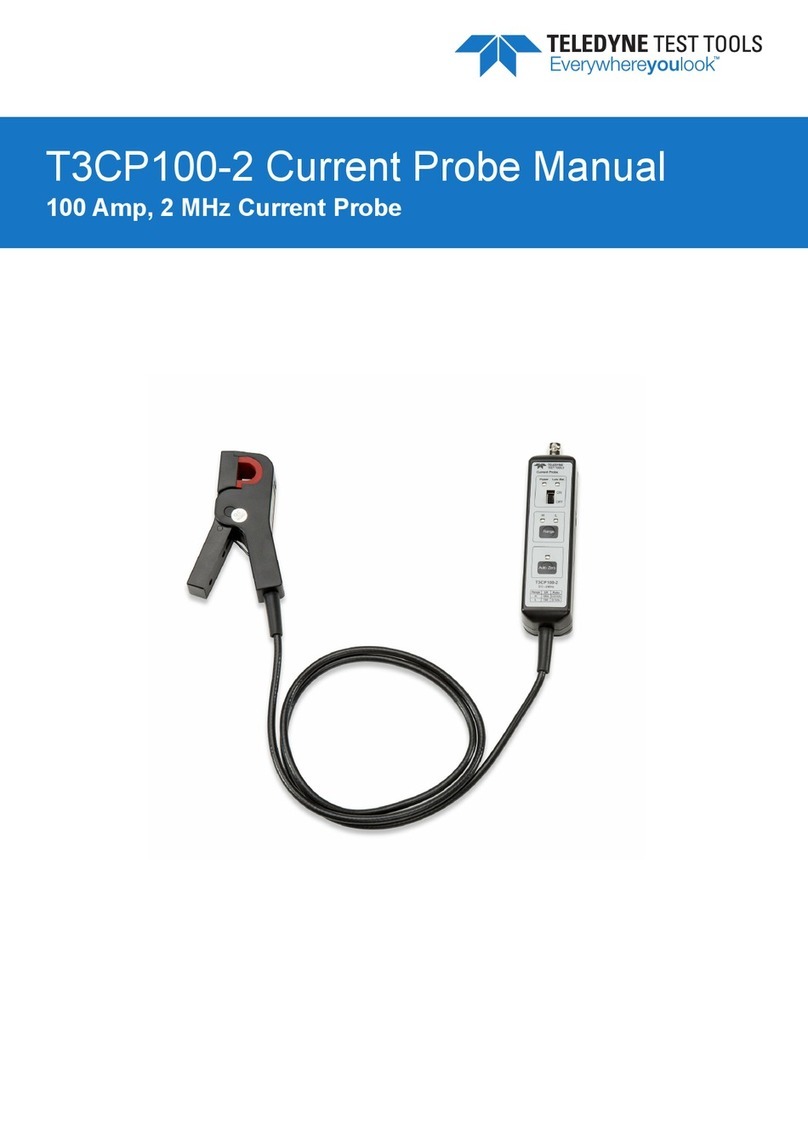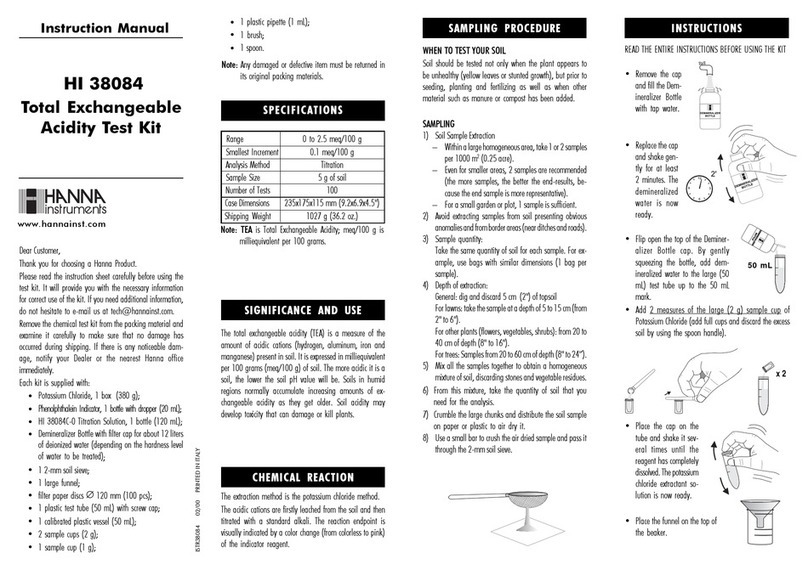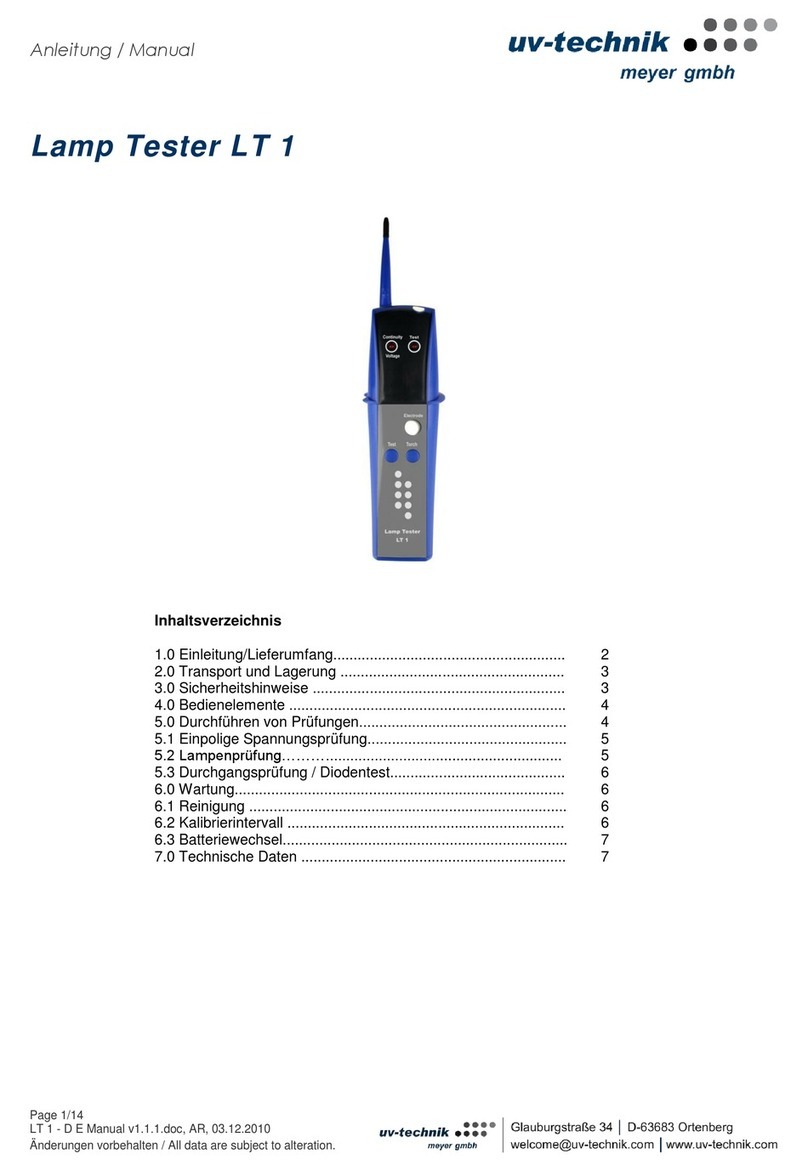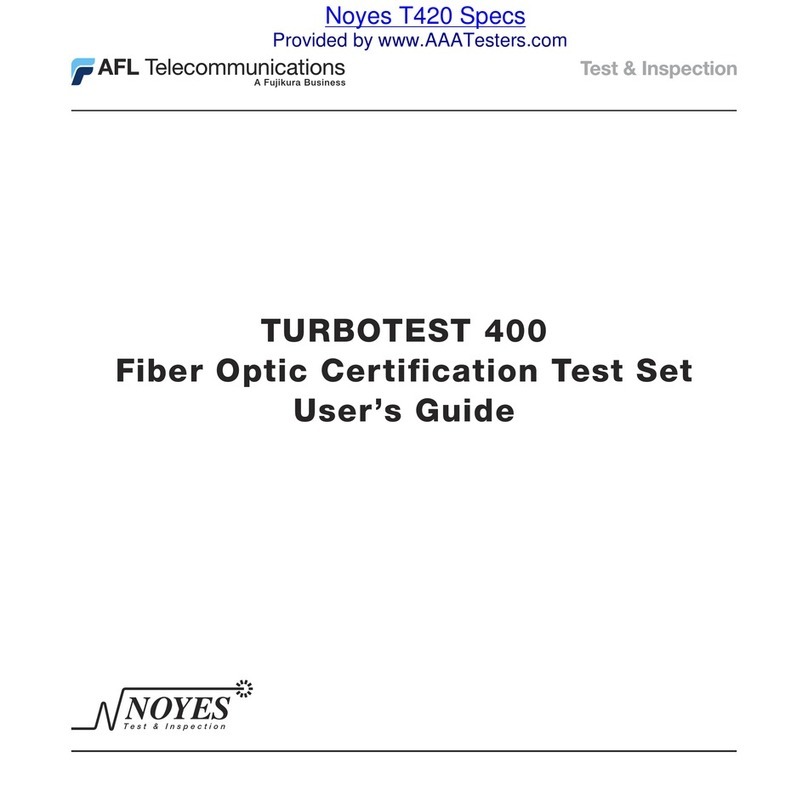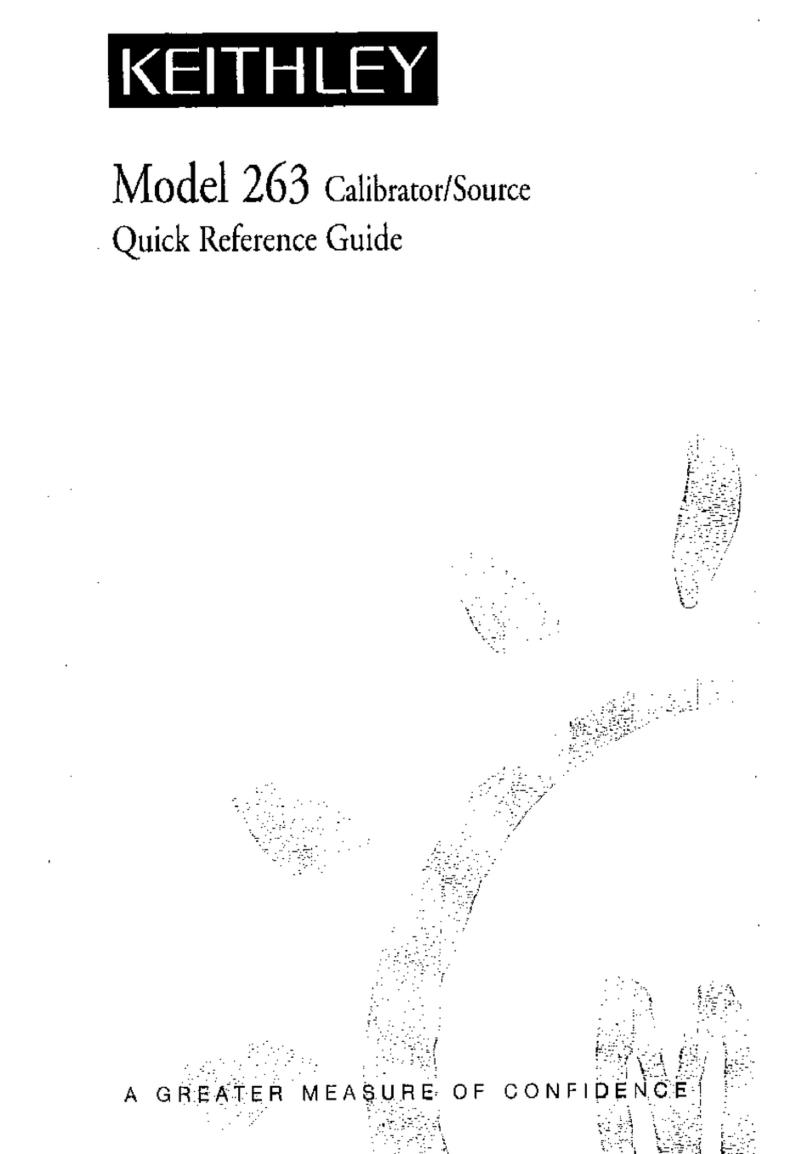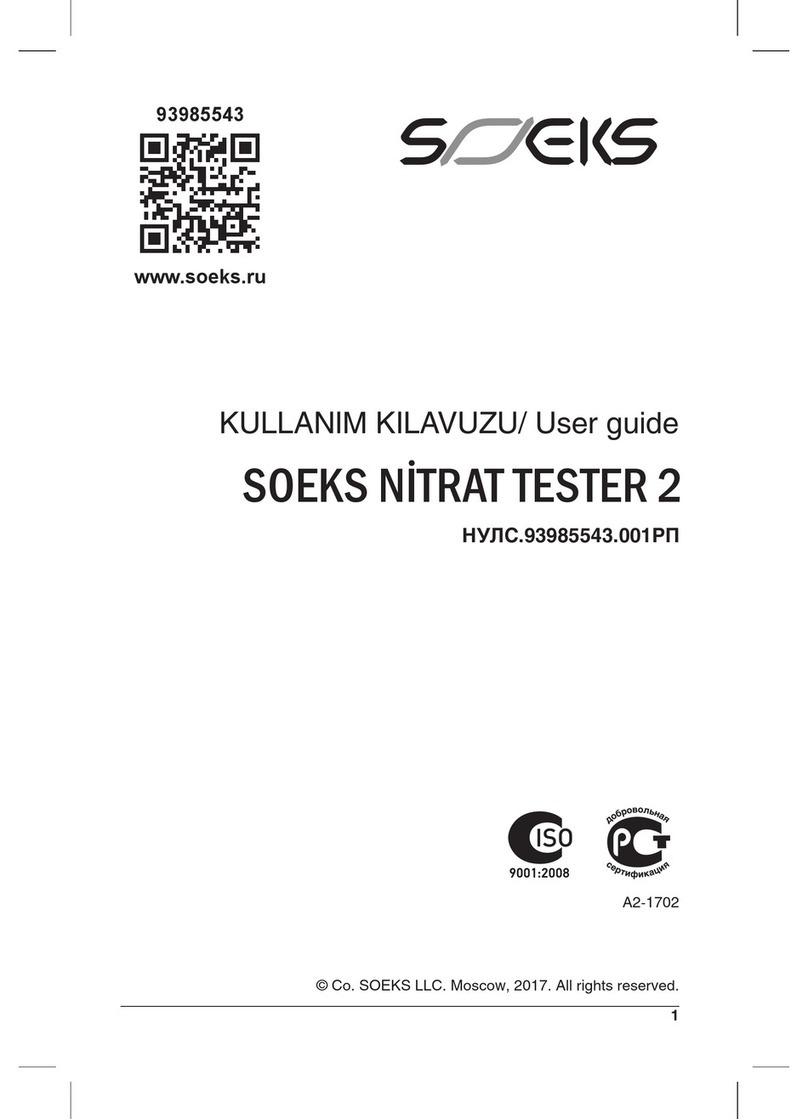Viso Systems LabFlicker User manual

VISO LabFlicker
User Manual
Last edited 22 of August 2019

2
Content
SAFETY INFORMATION......................................................................................................................... 3
INTRODUCTION.................................................................................................................................... 4
ABOUT THE VISO LABFLICKER .........................................................................................................................4
ABOUT THIS DOCUMENT .................................................................................................................................4
DIMENSIONS........................................................................................................................................ 5
LABFLICKER PACKAGE CONTENT.......................................................................................................................6
PACKAGES AND WEIGHT .................................................................................................................................6
SOFTWARE INSTALLATION ................................................................................................................... 7
CONNECTING THE VISO LABFLICKER ..................................................................................................... 8
EXTENDING THE USB CONNECTION ...................................................................................................... 9
HOW TO USE THE VISO LABFLICKER ..................................................................................................... 9
MAKE A MESASUREMENT .................................................................................................................. 10
BASIC MEASUREMENT ..................................................................................................................................11
ADVANCED MEASUREMENT...........................................................................................................................11
TOO MUCH/LITTLE LIGHT ................................................................................................................... 12
FLICKER MEASUREMENT DATA .......................................................................................................... 13
FLICKER FREQUENCY ....................................................................................................................................13
FLICKER PERCENTAGE...................................................................................................................................13
FLICKER INDEX ............................................................................................................................................13
FLICKER FFT ...............................................................................................................................................14
SVM.........................................................................................................................................................14
JA8...........................................................................................................................................................15
PSTLM ......................................................................................................................................................15
IMPORT/REMOVE FLICKER MEASUREMENT ....................................................................................... 16
SPECIFICATIONS ................................................................................................................................. 17

3
Safety Information
Warning! This product is not for household use.
Read this manual before installing and operating the controller, follow the safety warnings listed
below, and study all the cautions in the manual.
If the controller or the power supply are in any way damaged, defective, wet, or show signs of
overheating, disconnect the power supply from the AC power and contact Viso Service for
assistance.
Do not install or use the device outdoors. Do not spray with or immerse in water or any other
liquid.
Do not remove any covers or attempt to repair the controller or the power supply. Refer any
service to Viso.
Disposing of this product
Viso products are supplied in compliance with Directive 2002/96/EC of
the European Parliament and of the Council of the European Union on
WEEE (Waste Electrical and Electronic Equipment), as amended by
Directive 2003/108/EC, where applicable.
Help preserve the environment! Ensure that this product is recycled at
the end of its lifetime. Your supplier can give details of local
arrangements for the disposal of Viso products.

4
Introduction
About the VISO LabFlicker
The VISO LabFlicker expands the ability of the Viso Systems Goniometers series to measure the
light Flicker using the same Light Inspector software. The device is easily connected to the
computer using USB and automatically detected by the Light Inspector software.
About this document
These guidelines describe the installation process of the VISO LabFlicker and how to use it with
any of VISO Systems goniometers.
© 2007 Viso Systems ApS, Denmark
All rights reserved. No part of this manual may be reproduced, in any form or by any means, without permission in writing from
Viso Systems ApS, Denmark.
Information subject to change without notice. Viso Systems ApS and all affiliated companies disclaim liability for any injury,
damage, direct or indirect loss, consequential or economic loss or any other loss occasioned by the use of, inability to use or
reliance on the information contained in this manual.
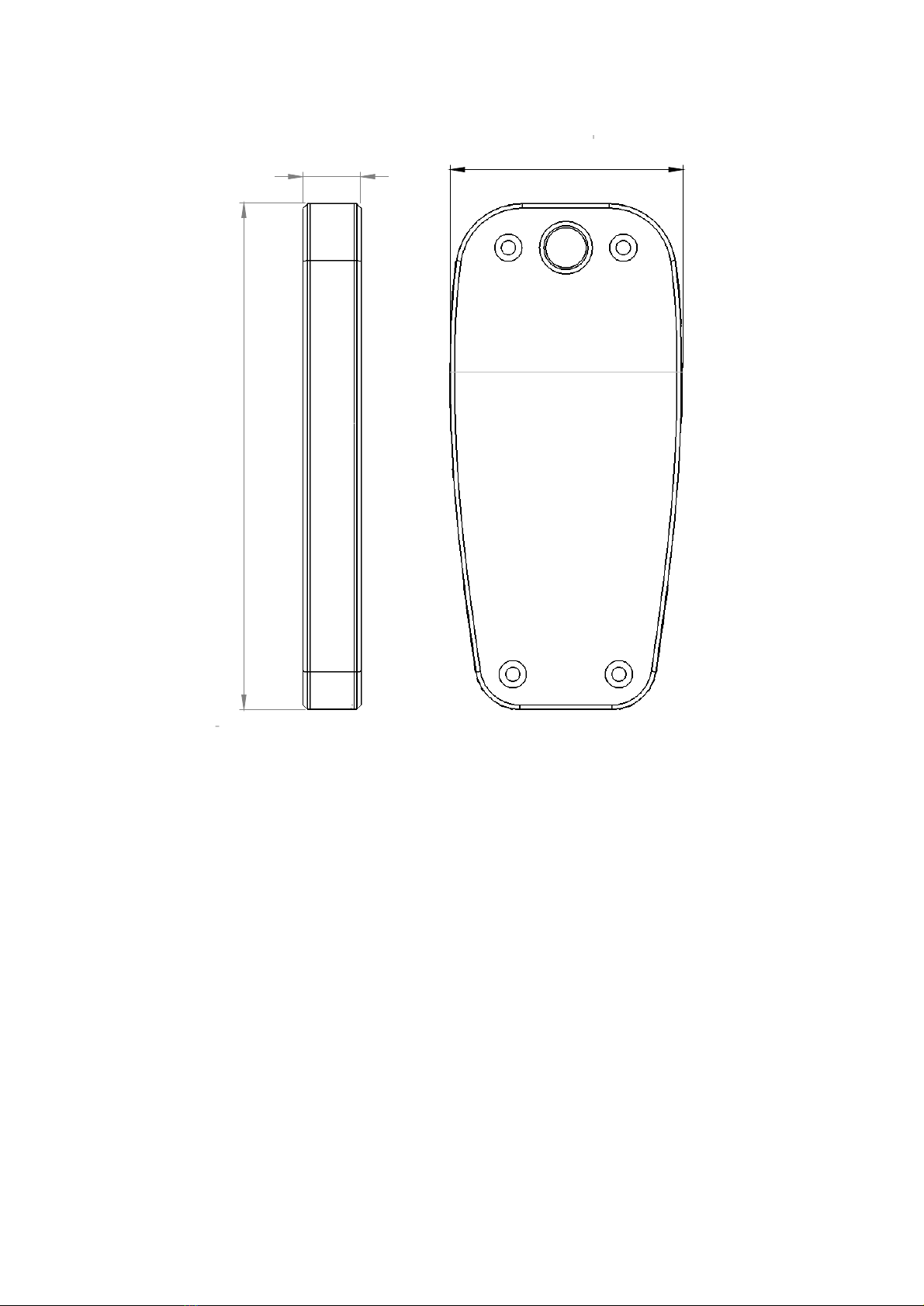
5
Dimensions
115
13 53
A A
B B
C C
D D
E E
F F
4
4
3
3
2
2
1
1
DRAWN
CHK'D
APPV'D
MFG
Q.A
UNLESS OTHERWISE SPECIFIED:
DIMENSIONS ARE IN MILLIMETERS
SURFACE FINISH:
TOLERANCES:
LINEAR:
ANGULAR:
FINISH: DEBURR AND
BREAK SHARP
EDGES
NAME
SIGNATURE
DATE
MATERIAL:
DO NOT SCALE DRAWING
REVISION
TITLE:
DWG NO.
SCALE:1:1 SHEET 1 OF 1
A4
WEIGHT:
Flicker Assem

6
LabFlicker Package Content
•LabFlicker Unit
•5m USB Cable
•Test Certificate
Packages and weight
Shipping packages Shipping dimensions CBM Weight
1. LabFlicker 17 x 13 x 7 cm 0,0015 0,5 Kg
Total shipping weight: 0,5 kg.
The shipment is done in a total of 1 package

7
Software Installation
Before you can start using the VISO LabFlicker, the “Viso Light Inspector” software must be
installed. It is supported on all newer windows platforms.
Use the following link to download the latest version:
http://www.visosystems.com/download-light-inspector/
1) Make sure to install 5.28 or later for LabFLicker, or
the LabFlicker will not be supported by the Light
Inspector.
2) Please make sure the LabFlicker is not connected
to the computer during software installation.
3) Run the .msi file and follow the installation
instruction.
4) USB drivers are automatically installed.
Your measurements are not lost when updating to a
newer version or uninstalling and reinstalling. All
measurements will always remain in your document
folder. If you want to remove all your measurements go
to the ‘Light Inspector’ folder and delete them manually.
Typical folder location:
C:\Users\’Username’\Documents\Viso Systems\Light Inspector
Or if stored in dropbox:
C:\Users\’username’\Dropbox

8
Connecting the VISO LabFlicker
Connect the VISO LabFlicker to your Windows computer using the supplied USB cable.
When connected the VISO LabFlicker will wait for connection and when it is ready it will show
‘Click to Start’ in the display

9
Extending the USB connection
If, for example, the LabFlicker is used with the LabSpion you may want to keep the LabFlicker
around the LabSpion Base. By using an active USB hub you can split the single USB cable to the
LabSpion so both LabSpion and LabFlicker can be used on the same USB connection. A USB hub
as pictured below can be acquired through Viso Systems.
How to use the VISO LabFlicker
On the front of VISO LabFlicker it has a ‘Start/Pause’ button which is used for starting and
stopping capturing the flicker. On the back you find the sensor at the top. Make sure not to
shadow the sensor while measuring and place your hand like shown below.

10
To make a measurement press the Start/Pause button and move the the LabFlicker towards the
lamp you want to measure, with the sensor facing the lamp.
Make a mesasurement
To make a flicker measurement first choose the light measurement you want to add the flicker
measurement to by selecting it in the library window in the Light Inspector software or choose
a new blank sheet if you just want clean flicker measurement.
When the LabFlicker is connected to the Light Inspector software and the ‘Start/Pause’ button
is pressed a window for the flicker measurement will appear.
The flicker window gives a live feedback of your flicker data.

11
Basic measurement
To make a basic measurement you can use both the button on the LabFlicker and the button in
the flicker window. The basic option is the default.
The basic measurement will measure for 1 second and will calculate the: Flicker frequency,
Flicker percent, Flicker index, JA8 and SVM.
Because of the very short measure time, the measurement can be done while holding the
LabFlicker in the hand.
To make a correct flicker measurement a bar on the LabFlicker display and in the Light
Inspector software, will indicate when the amount of light to make a measurement is sufficient
or either too low or too high. Move the VISO LabFlicker closer or further away from the lamp
until you get a ‘OK’ in the display. When ‘OK’ is shown press the Start/Pause button again to
pause the measurement and thereby capturing the latest flicker values. If you want to redo the
measurement, press the button again to do another measurement.
You will not see the flicker measurement on the home screen in Light Inspector, but it can be
viewed under View-Flicker. You can choose to export the flicker measurement alone or the
complete measurement as a Custom PDF report.
Advanced measurement
The advanced option a much longer measurement of 180 seconds and will calculate the same
things as the basic plus PstLM.
The advanced measurement can only be started from button in the flicker window. If an
advanced measurement is started from the LabFlicker device, the measurement will be
changed back to basic.
This is due to the duration of the measurement and the assumption that no one can hold their
hand still for 180 seconds.
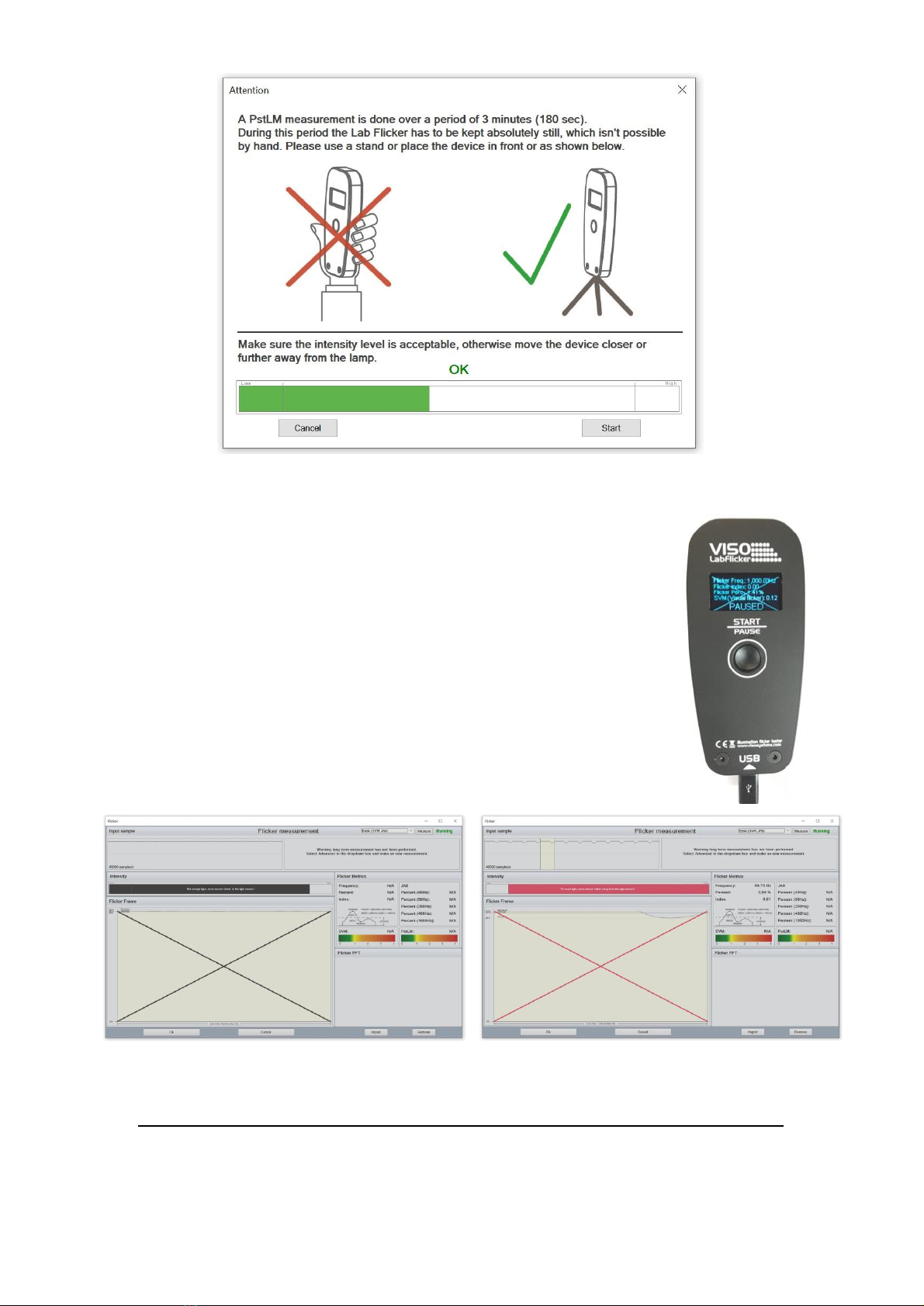
12
Too much/little light
If a measurement is done with too little light a black cross will indicate
this and a red cross indicates too much light, as shown below. This cross
will also be shown on the LabFlicker device and a new measurement has
to be done, simply press the ‘Start/Pause’ button again.
If it is not possible to do a measurement within the ‘OK’ range of the
LabFLicker and the cross will be showing in the display and on top of the
result in Light Inspector the result can still be saved, but the accuracy of
this measurement cannot be guaranteed.
You can choose to save this measurement or export it to PDF, but the
accuracy of the result cannot be guaranteed. In the PDF report the
black/red cross will not be shown.
Remember to save the measurement after the Flicker Window is closed

13
Flicker Measurement Data
Flicker Frequency
Is the flicker frequency of lamp typically caused by the driver and supplied AC current.
Flicker Percentage
Flicker percent is a relative measure of the cyclic variation in the output of a light source (i.e.
percent modulation). Sometimes this is also referred to as the “modulation index.”
From the figure: Percent flicker = 100 x (A –B)/(A + B)
Flicker Index
Flicker index is a “reliable relative measure of the cyclic variation in the output of various
sources at a given power frequency. It takes into account the waveform of the light output as
well as its amplitude,” according to the handbook.
The flicker index assumes values from 0 to 1.0, with 0 for steady light output. Higher values
indicate an increased possibility of noticeable lamp flicker, as well as stroboscopic effect.
Again, from the figure: Flicker index = Area 1/Area 1 + Area 2

14
Flicker FFT
The Flicker FFT graph shows the different flickering frequencies represented in the light
produces by the AC supply combined with the used light source and driver technology.
SVM
Or ‘Stroboscopic visibility measure’ is based on several parameters like: Intensity, Flicker Index,
frequency etc.
If you for example have 100% flicker at 1000Hz flicker frequency the flicker index is very high
but at a 1000Hz the human eye will not observe the flicker, so ‘Percent Flicker’ and ‘Flicker
Index’ does not tell you the actual stroboscopic effect we humans perceive, therefore, instead
of the ‘Flicker Index and ‘Percent Flicker’, the Stroboscopic effect Visibility Measure (SVM) is
available that tells you the effect on the human eye.
The SVM threshold curve can be seen in the Flicker FFT graph above and what is below the red
SVM is not visible to the human eye. The lower the frequency the more visible it is to the
human eye.
The SVM value can be read as:
SVM < 1,Not Visible
SVM > 1,Visible
SVM = 1,Just Visible

15
JA8
JA8/JA10 is the test method described by California energy commission in title 24. This method
uses the fluctuation of light from the lighting system and processes the signal to quantify the
flicker percent below a given cut-off frequency. Signal processing is used to remove high
frequency components above the cut-off frequency.
PstLM
PstLM is a short-term flicker indicator measured with a light flicker meter and is designed to
measure in the range from ~0.1hz to 80hz.
The PstLM measurement is 180s measurement and is implemented according to:
IEC TR 61547-1:2017
The PstLM values in general can be read as:
PstLM <= 1, Good
PstLM > 1, Bad
As mentioned is the PstLM measured over a period of 180 seconds or 3 minutes so it is therefor
important that the flicker device is held still during this period. The LabFlicker should therefore
be placed on a table or stand in front of the lamp being tested.
Generally, is it always recommend to have the LabFlicker in an still position during all types of
flicker measurements.
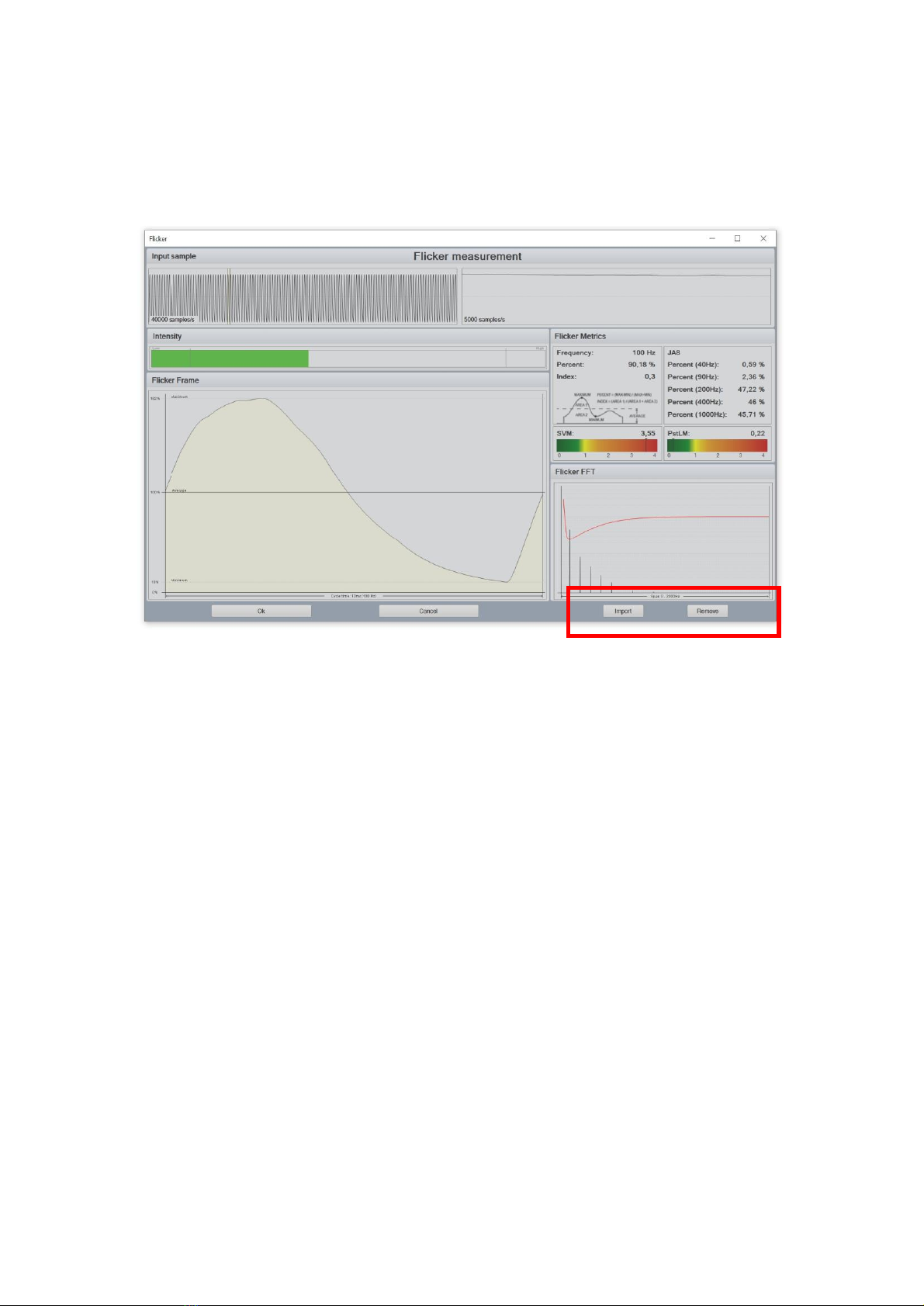
16
Import/Remove Flicker Measurement
If you want the flicker data from one measurement added to another, you first select the
measurement you want the flicker data to be imported to and then open the Flicker Window.
Go to: View –Flicker –Import and choose the measurement you want to import the flicker data
from, closed the window and save the measurement again.
In the Flicker Window at the right bottom it is also possible to remove the flicker data from a
measurement.

17
Specifications
Physical dimensions
Dimensions (L x W x H)…………………………………………………………………………………………………………………. 115 x 53 x 13 mm
Weight………………………………………………………………………………………………………………………………………………………………155 g
Shipping Dimensions (L x W x H) ………………………………………………………………………………………………….170 x 130 x 70 mm
Shipping weight…………………………………………………………………………………………………………………………………………………500 g
Sampling
Sensor Analog to Digital converter resolution.……………………………………………………….……………………...…………….…12 bit
Sensor Analog to Digital sample rate……………………………………………………………….………….……. 640000 sample / second
Software working sample rate (Down sampled to ensure performance) …….….………….……... 40000 sample / second
Automatic pre-ADC gain levels (Ensuring maximum dynamic use of ADC)………………..………………….…………….…3 levels
Bandwidth………………………………………………………………………………………………………………………………………..0 Hz to 5000 Hz
Photometric
Sensor lux range…………………………………………………………………………………………………………………….……. 1200 to 11000 lux
Sensor candela range (at distance from lamp from 0.1m to 10m).…..…………….…12 cd @ 0.1m to 1100000 cd @ 10m
Electric
Connection………………………………………………………………………………………………………………………………………………. micro USB
Power……………………………………………………………………………………………………. Connection via USB only 5V / 200mA / 1W
Warranty
Warranty period…………………………………………………………………………………………………………………………………………… 2 years
Ordering information
VISO LabFlicker……..…………………………………………………………………………………………………………………………. P/N LABFLCK01
Other manuals for LabFlicker
1
Table of contents